
Do you run a membership website with WooCommerce Memberships? Want to restrict coupons based on your member’s membership level?
We’re very happy to announce that we’ve collaborated with Skyverge and have implemented an integration with their excellent WooCommerce Memberships plugin to allow advanced coupon conditions with membership levels.
This is a great step forward for store owners who have different membership levels. Until now, they have been restricted with the types of coupons they could offer because it would apply the coupon to all members, not just some of the members.
With Advanced Coupons, you can make sure that coupons aren’t used by membership levels that aren’t allowed to have them.
How To Restrict Coupons Based On WooCommerce Membership Level
The best way to restrict coupon usage in WooCommerce is with the Cart Conditions feature in Advanced Coupons.
Cart conditions basically act like “rules” that your coupon needs to follow before it’s allowed to be applied.
Things like having certain products in the cart, checking the subtotal is over a certain amount, and now being able to check that the user of the coupon belongs to a specific membership.
With WooCommerce Memberships you can have your customers belong to a certain membership plan. And these membership plans can be used for all sorts of things, usually to grant access to things like extra content or membership specific products, but they can’t restrict the usage of coupons.
This is a problem when you want to run a special coupon deal just to one specific group of members.
Or maybe you want to run a coupon deal to people who are not members.
Either way, you can’t do that just with WooCommerce and Memberships but you can now do it with Advanced Coupons and the power of Cart Conditions in conjunction with those tools.
Video Tutorial
Here is a video tutorial that shows me going through the motions of adding a membership level, configuring a coupon and demonstrating it both as a non-member where the Cart Conditions feature restricts the coupon and also with it working as a VIP member.
If you already have your membership site set up then you can skip straight to the coupon creation bit which shows off the integration.
My first step was to set up the membership plan.
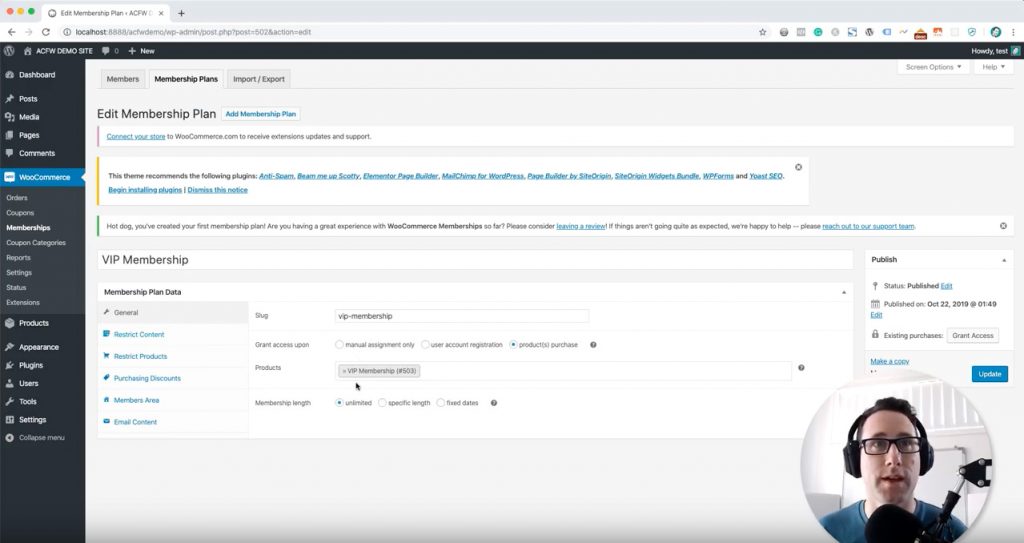
Next, I set up the product that grants the membership so that when people purchase the product, it gives them the VIP membership level I just created.
This is all great functionality that is baked into WooCommerce Memberships.
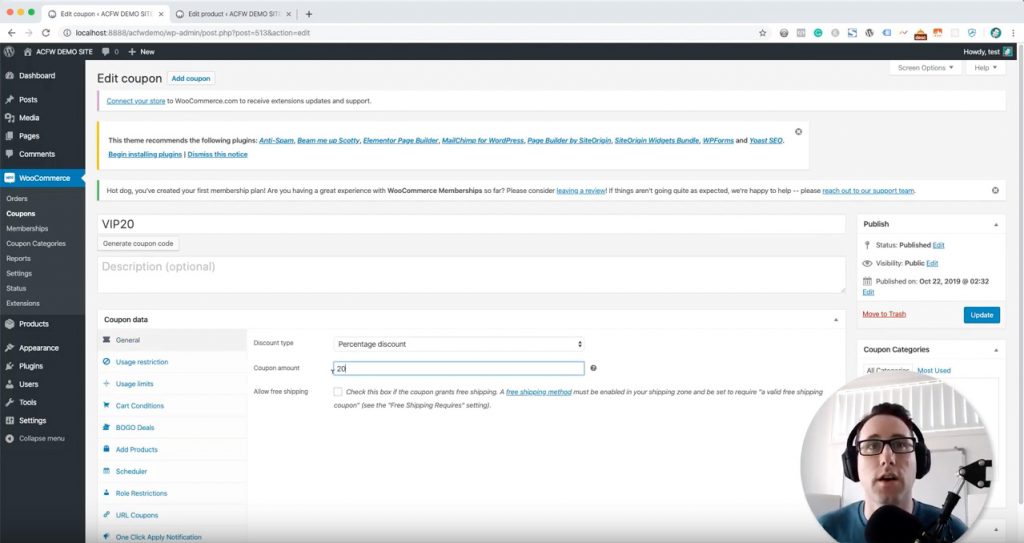
In my example here I’m just giving a general coupon for 20% off on any product, but now we get into the integration part. Let’s look at how to restrict it to just one membership level.
To do this you’ll need the Cart Conditions, there are two that we’ve added just for WooCommerce Memberships users:
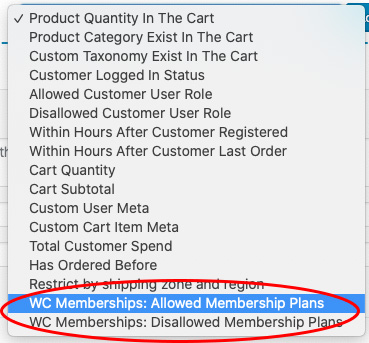
- WC Memberships: Allowed Membership Plans
- WC Memberships: Disallowed Membership Plans
I used the allowed membership plans in my example and demo, but you can flip it on its head and use the disallowed memberships one to create a coupon that would only be valid for people who aren’t in that membership level.
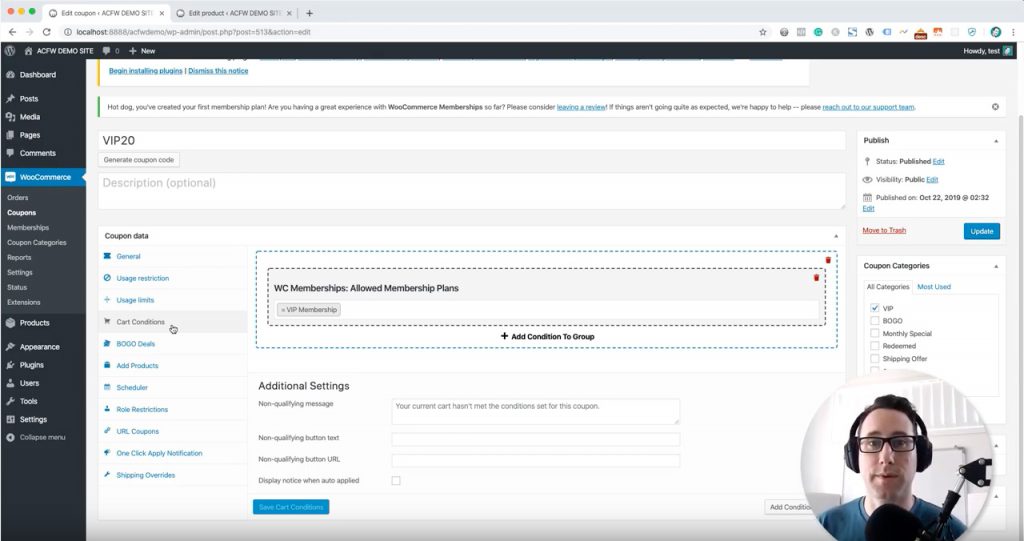
Lastly, make sure you give it a test to ensure that it’s working the way you wish.
If you’re interested in getting a copy of WooCommerce Memberships you can do so here. If you want to learn more about Advanced Coupons and how it can help you with not only its WooCommerce Memberships integration but also tons of other great coupon related features click here to view the feature list.





This is very helpful!
Glad you found it helpful Hiba! Thanks for stopping by.
This is very interesting! Very good information to know 🙂
Very well-written! I think it’s very helpful for people to read this.
Many thanks RG David! Appreciate the compliment!
This is very useful information iam glad I read it
Thanks Lokarchana!
Awesome
Thanks Jakaria
Is there a way to apply the coupon automatically to a certain membership level- like a store credit that gets applied when that membership is created? Thanks!
Hey Mari – You could use the auto apply feature in addition to the cart conditions described here. This automatically applies the coupon when the conditions match. There’s also other conditions you can use in conjunction with these membership ones too.
Is this only available in the premium version?
Hi David, yes this integration is part of our Advanced Coupons Premium offering.