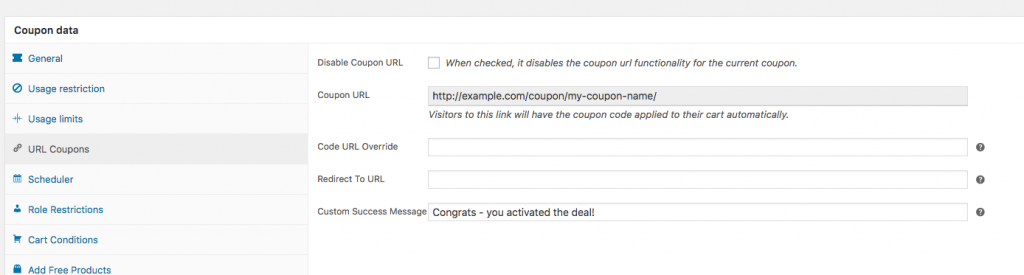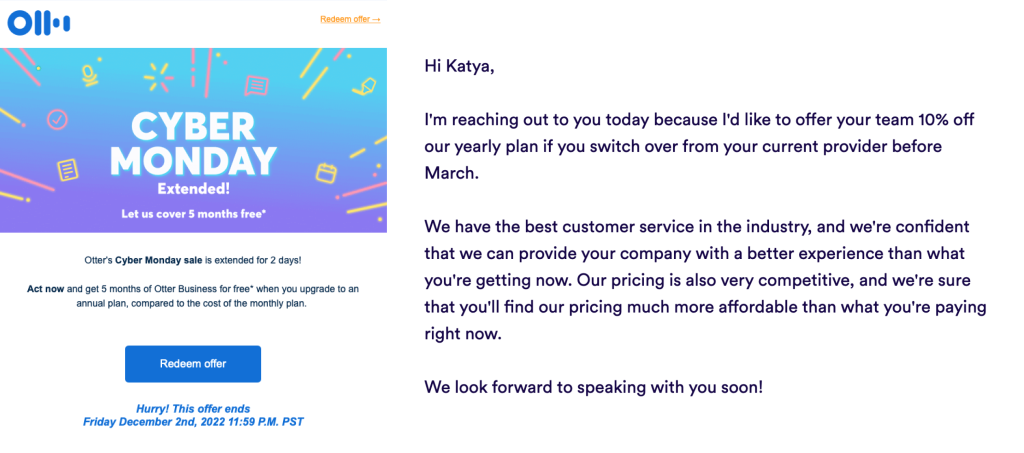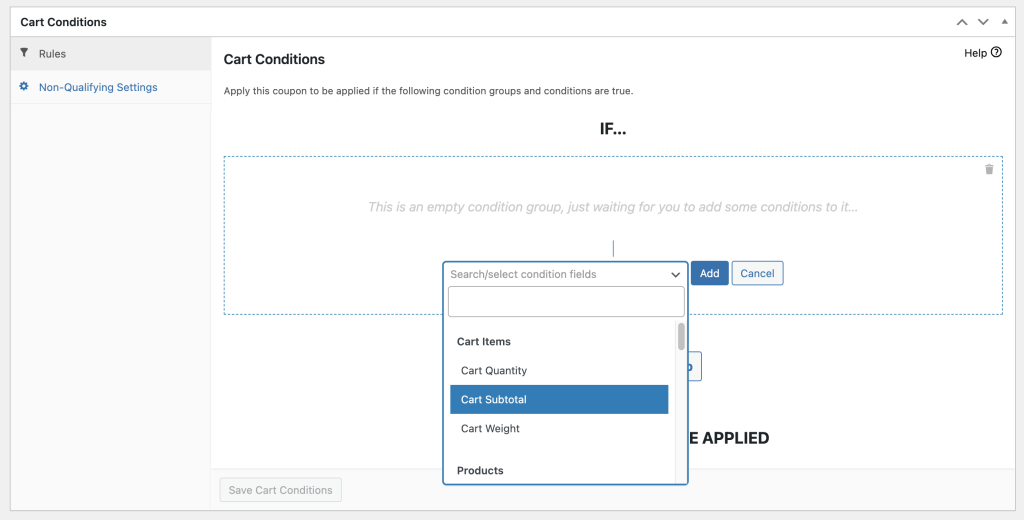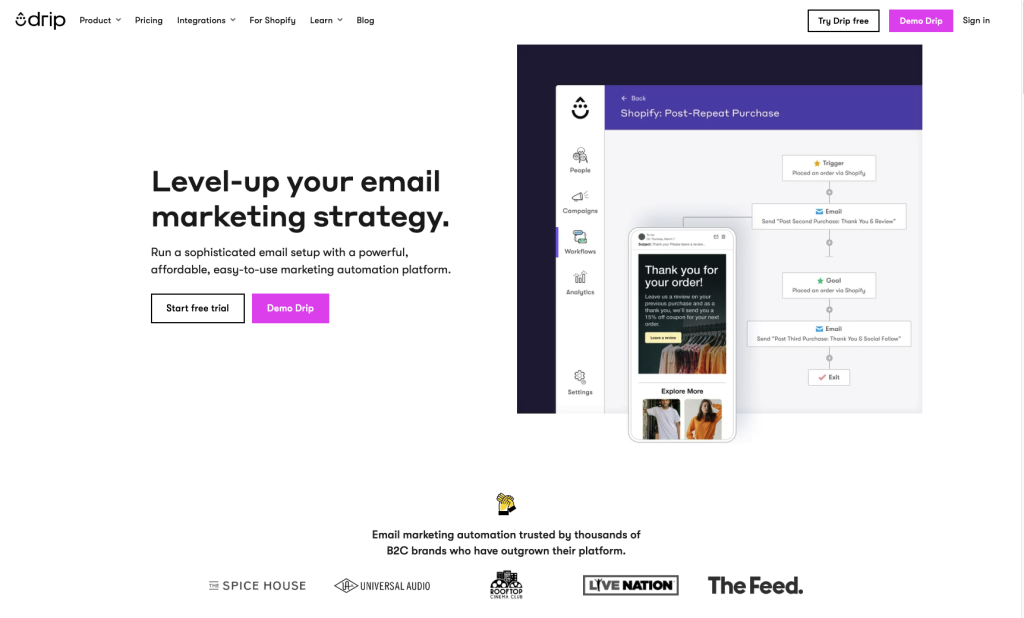WooCommerce URL coupons is an exciting and useful feature in our Advance Coupons plugin. This lets your customers apply WooCommerce coupons by visiting a URL on your store.
Getting a discount using a coupon link is an easy way to get your customers to buy from your store.
It’s something that can be very handy if you know how to use it properly in your marketing. It can also help you:
- Simplify the process of customers adding coupons
- Reduce support issues where customers have mistyped a coupon code
- Increase conversion of a coupon deal by making sure no one has any issues in redeeming it
There are several ways you can get URL to apply coupon links, but our plugin makes it a breeze in WooCommerce.
Simply go to the URL coupons tab and grab the coupon link that it generates after you save your coupon. Then, when your customer visits the URL you give them, it will attempt to apply the coupon.
This can be paired with cart conditions, adding free products, role restrictions, and schedules too. It will respect all of those additional features. In fact, the coupon link acts exactly the same as if the customer actually typed in the coupon code into the box manually.
Having coupons apply when you visit a URL sounds great in theory, but how do you actually use this in your marketing?
How To Use WooCommerce URL Coupons In Marketing
I want to take you through the ins and outs of 5 different marketing situations where you can use this great feature to simplify things for your customers, reduce your support load, and increase conversions of your coupon deals.
1. Broadcast marketing emails
The main purpose of WooCommerce URL coupons is that you can apply the coupon deal with a single click using a coupon link. This is especially handy for email marketing and was the original intent behind us building this feature in the Advanced Coupons extension.
Most email marketing is still done with broadcast-style emails. A broadcast email is when you write a single email and send it out to a large number of people on your list. They all get the same offer. It’s a very sensible and much-used tactic for getting the word out about your deals.
Being able to apply a coupon directly from your email is not only a massive timesaver but also prevents your customers from mistyping the coupon and not being able to redeem the offer.
Imagine being able to place a single Call-To-Action button or a straight-up coupon link in your email copy, linked to a coupon on your store, and have that automatically apply the deal you’re explaining. It saves the hassle of giving and explaining how to use the coupon code.
When you make things simpler, conversion rates generally go up, so you should experience a better uptake on your deals by doing this.
2. Semi-permanent or permanent deals
Deals that you run for long periods or even permanently can benefit greatly from using URL coupons.
Many of us store owners have a permanent free shipping offer and that often is advertised by a banner in the sidebar or the header of the site. What if you could include a button or clickable image that lets customers click and automatically apply that offer?
Pair it up with other features like the cart conditions so you can restrict people getting this offer only if they meet certain conditions (like a subtotal threshold) and you’ve just made it much easier for people to activate the offer while keeping your deal intact.
Making clickable apply links on your site for permanent or semi-permanent deals like this based on banners and advertising images can really increase the visibility of the deal and make it redeemable in an instant.
The beauty is you can place these coupon links anywhere. You can even place links on your actual cart page to activate an offer. Now you’re talking!
3. Autoresponder campaign emails
Email autoresponders have been a godsend for marketers around the world. They let you personalize your marketing and automate it at the same time.
Personally, I use autoresponders quite heavily in all our marketing now. It is a great automated selling tool for people who are still in the pre-purchase stage and when they purchase you can automatically exclude them. We do this using tools like Drip.
Including WooCommerce URL coupons in your automated campaigns can be a great way to increase performance.
When people are going through these sequences they’re usually very engaged with the material which is why autoresponders are great selling tools. If you can provide in-email Call-To-Action buttons that automatically apply coupons, you can bet those autoresponder campaigns will perform very well.
4. Support & enquiries
They say that support is the new sales.
Well, now you can actually empower your support and admin staff and not just annoy your customers with manual coupon codes. Sending people a coupon deal URL without having to explain to customers how to activate the deal is the ultimate way for a support person to help a customer.
Sometimes it helps to visualize exactly the situation your support or admin person might be in.
Quite often they need to do these things on the fly because they’re sitting there chatting to a customer live on a live chat. Giving a customer a clickable coupon link via live chat support, or for that matter via an email support ticket, can simplify things for the customers and the agent dealing with them.
5. Printed marketing material
Lastly, we should talk about the printed material.

Even though email is now the somewhat de facto standard for e-commerce website marketing, many of us store owners still use printed materials. A lot.
Printed brochures and flyers are great when you’re:
- Going to conferences
- Attending meetups or trade gatherings
- Working with wholesale customers
- Including brochures with orders
Because you can alter WooCommerce URL coupons, you can give them a dedicated, short, and memorable URL to type in. While that’s not always going to be as easy as typing in a code, it comes with the advantage of not having to go find your site, find the product, add to cart, go to the cart page, and enter the coupon code manually.
Conclusion
If you’ve been running your e-commerce business for a while, you’ve likely come to the understanding that getting more shoppers to visit your store is always a good thing. What’s also good is when you start seeing an increase in sales as a result.
From brand-new small businesses to well-established online retailers, everybody wants their products and services to be seen and purchased by as many people as possible. That’s why when using coupons and promo codes for stores, it’s important to make sure that the savings offered are worth the hassle and hassles involved in getting them.
To help guide you through the process of making this decision, we’ve put together this ultimate guide on how to use WooCommerce URL Coupons in marketing:
- Broadcast marketing emails
- Semi-permanent or permanent deals
- Autoresponder campaign emails
- Support & enquiries
- Printed marketing material
I hope this article has helped you see how useful this powerful feature in the Advanced Coupons extension can be and what you can use it for!
Do you have any questions about WooCommerce URL coupons? Let us know in the comments!