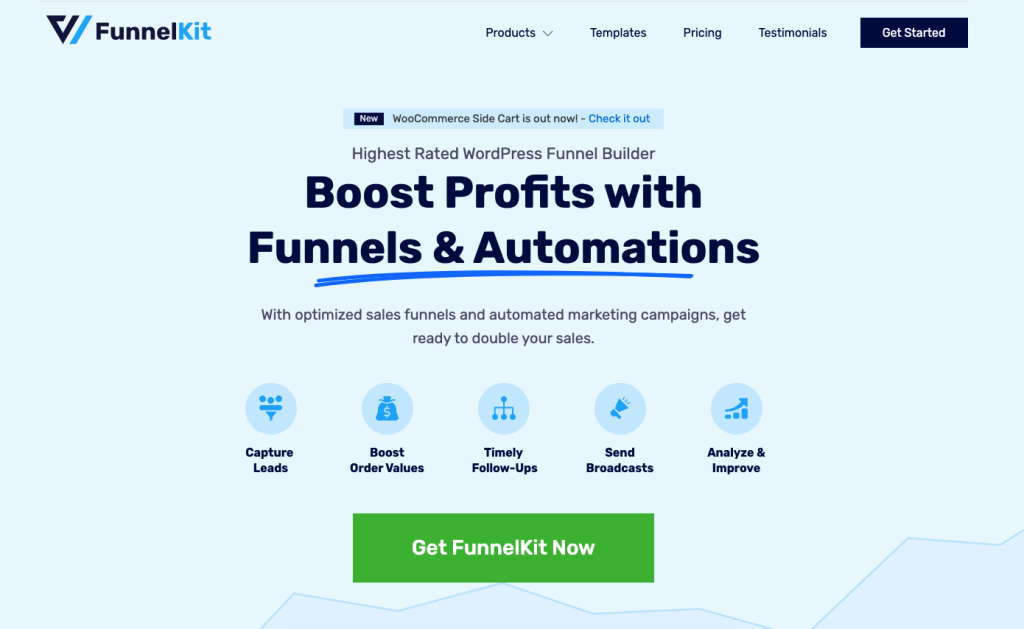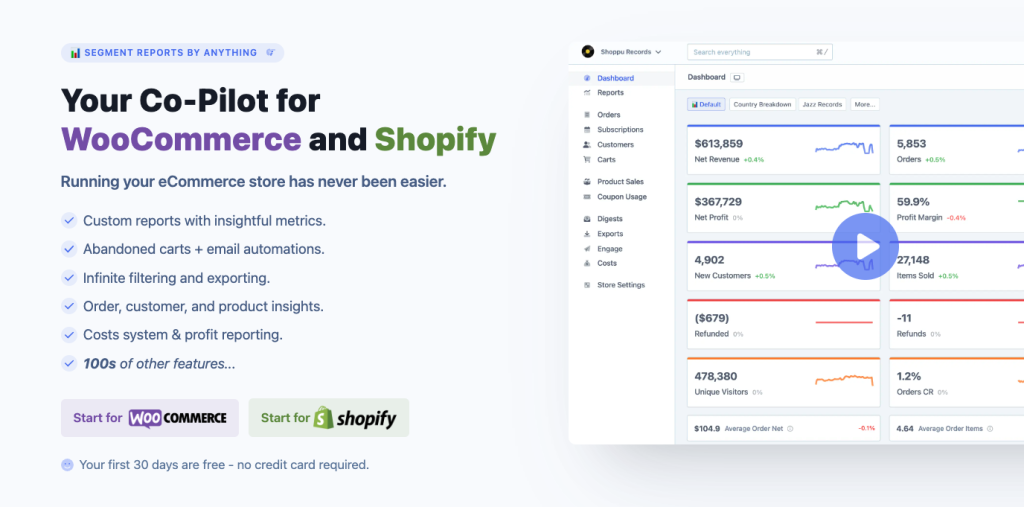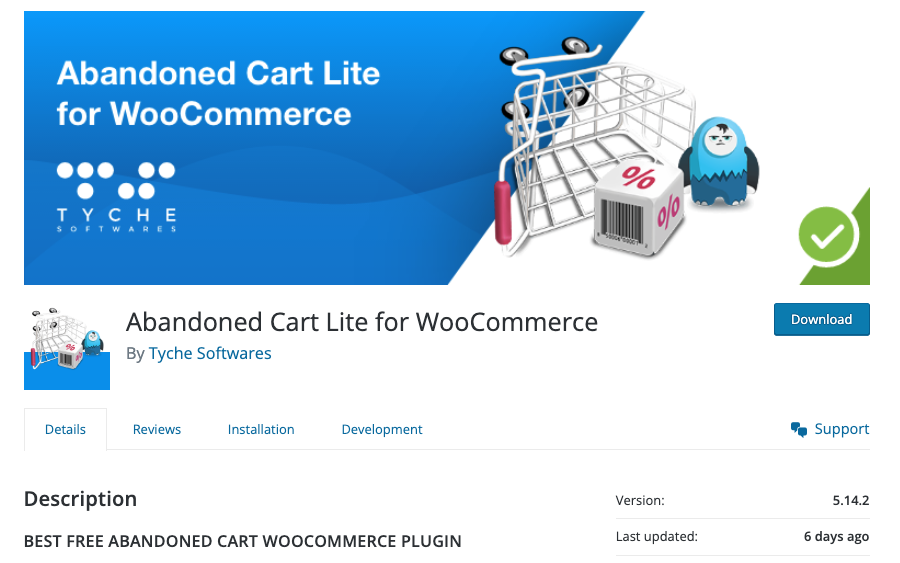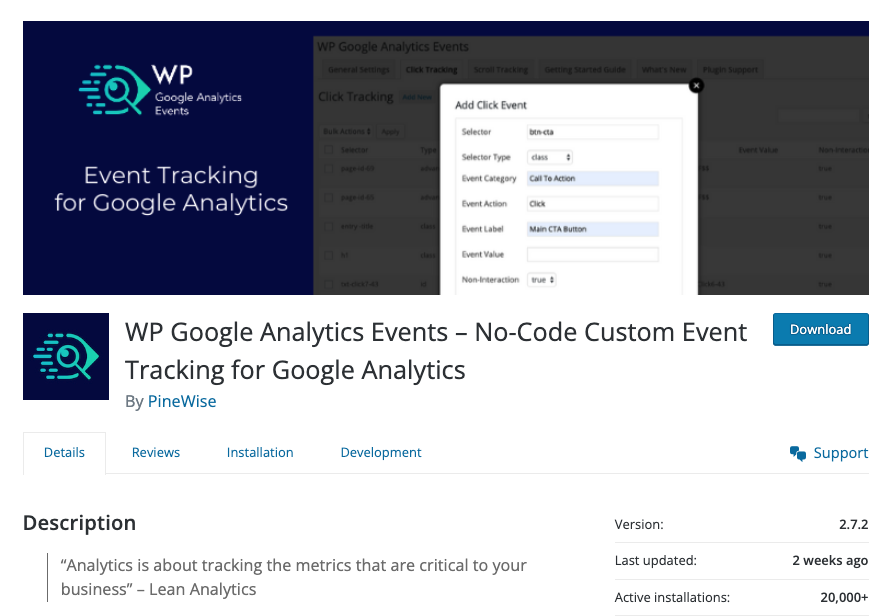WooCommerce has developed as a robust platform for online stores, helping entrepreneurs turn their dreams into digital reality as e-commerce continues to grow. However, data-driven insights are necessary to truly excel in this competitive climate, which is why analytics plugins are indispensable.
In this article, we will discuss the top 5 analytics plugins for WooCommerce stores in 2026:
- MonsterInsights
- FunnelKit
- Metorik
- Abandoned Cart for WooCommerce
- WP Google Analytics Events
- HT Easy GA4
These plugins will help you unlock your hidden potential, making it easier for you to understand your store’s performance. This way, you can come up with strategies that are set up for success!
What Are WooCommerce Analytics Plugins
Reporting and analytics plugins are powerful software tools that enhance the ability to analyze and understand data. These plugins function seamlessly with your existing platforms, providing significant data that go beyond simple tracking capabilities.
In other words, these are tools that bring data to life. Analytics plugins are designed to help you uncover valuable insights and understand your business better.
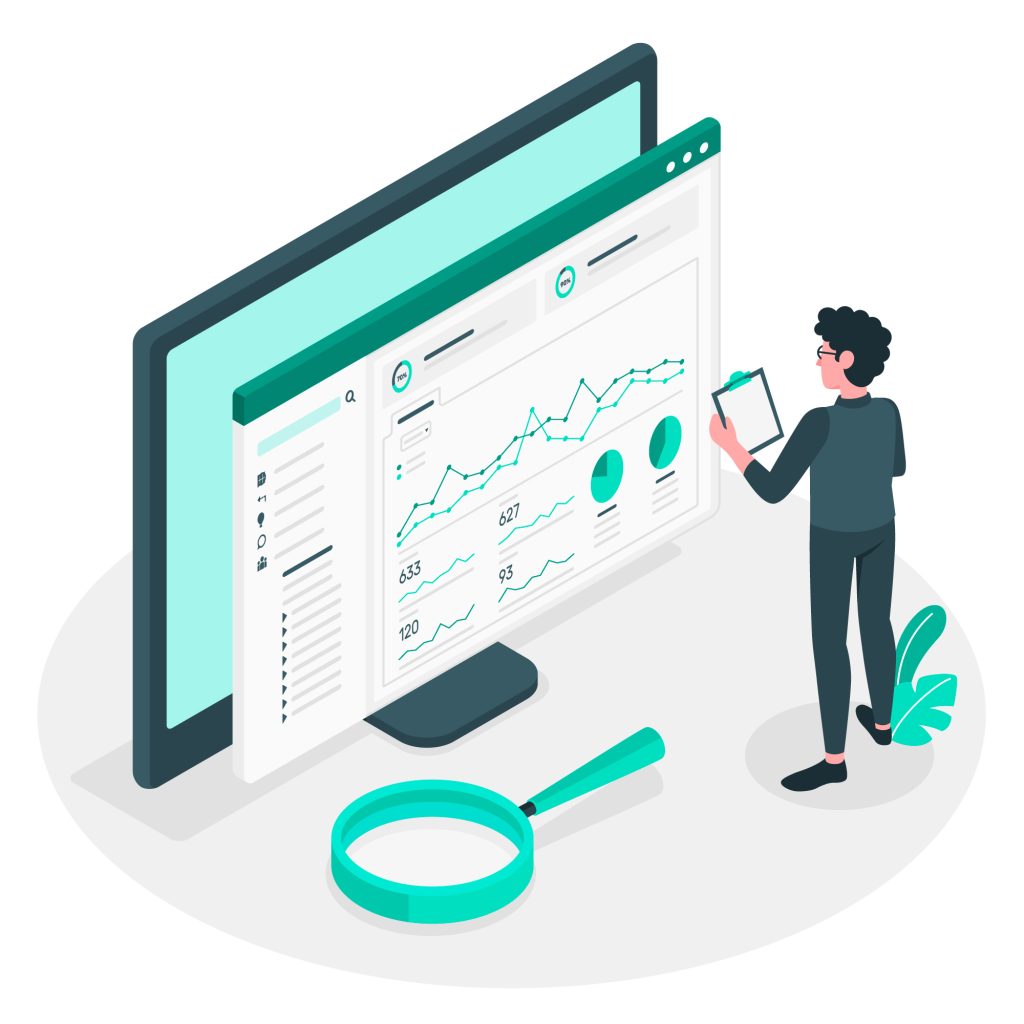
As a store owner, staying informed about your performance is important as you move ahead.
By keeping a close eye on your progress, you can effortlessly steer your strategies in the right direction, making informed decisions that lead to success.
But of course, to do so, you’ll need a reliable plugin that works perfectly with your existing systems. This plugin will serve as your trusted companion, providing you with the insights and tools necessary to navigate the world of data analysis.
The Importance Of Reporting And Analytics
Imagine having an accurate performance report at your fingertips. No more digging through piles of data or relying on guesswork. Wouldn’t it help you grow your online biz by miles?!
- According to a study by IBM, companies that use analytics to inform their marketing strategies are more than twice as likely to outperform their competitors.
- A study by McKinsey & Company, on the other hand, found that businesses that leverage analytics extensively are twice as likely to be in the top quartile of financial performance within their industry.
- Similarly, research by Salesforce reveals that high-performing sales teams are 3.5 times more likely to use analytics to guide their decision-making processes.
These statistics collectively demonstrate the significance of tracking analytics in driving business success. Specifically, it helps in:
- Improving financial performance,
- Enhancing sales effectiveness,
- Gaining a competitive edge,
- And aligning with industry priorities.
Top 6 Best Analytics Plugins For WooCommerce Stores
As discussed, analytics plugins specialize in turning data into actionable insights.
Moreover, as a store owner, you need an advanced tool that will help you make informed decisions and strategies in an instant.
Fortunately, within WooCommerce, there are several analytics plugins available that can fulfill these requirements. In this article, we will explore the top six analytics plugins for WooCommerce stores, discussing their features and benefits one by one:
1. MonsterInsights
MonsterInsights is a popular analytics plugin for WordPress, including WooCommerce stores.
It simplifies the integration of Google Analytics and offers a range of features to help store owners gain valuable insights. For instance, here are some of its powerful features:
- Universal Analytics & GA4 – for universal website tracking
- Google Analytics Dashboard – user-friendly dashboard within your WordPress admin
- Enhanced E-commerce Tracking – 1-click Google Analytics Enhanced E-commerce tracking
- Page Level Analytics – detailed stats for each post and page
- Affiliate Link & Ads Tracking – automatically track clicks on your affiliate links, banner ads, & more
- Custom Dimensions – setup tracking for authors, categories, tags, searches, and more
- Performance & Optimize – enable Google Optimize for A/B testing, adjust speed & sample rate, and several other advanced features
Pricing: starts at $99.50/year.
2. FunnelKit
FunnelKit is the highest-rated WordPress funnel builder for WooCommerce stores.
One of its standout features is the ability to guide users seamlessly through streamlined checkout flows, enhancing the overall shopping experience and boosting conversion rates.
Additionally, this tool empowers store owners to increase their average order value (AOV) through strategically implemented order bumps and upsells. Here are some of its key features:
- Frictionless Checkouts – swap default checkouts with modern checkouts with express pay options, address autocomplete, mini cart, and more
- Boost AOV With 1-Click Upsells – rule-based post-purchase upsells and downsells
- Offer Relevant Order Bumps – add relevant recommendations on the checkout page
- A/B Test & Scale Funnels – create two or more versions of your page and split the traffic
- Insights – provides relevant stats on views, conversion rates, revenue earned, and more.
Pricing: starts at $99.5/year.
3. Metorik
Metorik is a comprehensive analytics and reporting platform designed specifically for e-commerce stores in WooCommerce and Shopify. It provides custom reports with insightful metrics, infinite filtering, product insights, cost system & profit reporting, and more.
Here are some of its notable features:
- Reports – insightful reports covering revenue, orders, customers, products, and many more
- Automated Emailing – abandoned cart sequences + email automation
- Subscription Insights – reports on active subscribers over time, MRR, retention, and more
- Segmenting – instant data segmenting with 100+ filters
- Export Data – fast, custom, and automatic data exports
- Revenue Monitoring – accurately track costs and profit
- Digests – provides automated custom reports by email and Slack
Pricing: starts at $20/month (for up to 100 monthly orders).
4. Abandoned Cart for WooCommerce
Abandoned Cart for WooCommerce stands out as a top-tier reporting and analytics plugin for your website, specifically tailored to monitor and recover lost sales resulting from abandoned carts.
This plugin streamlines the process of tracking abandoned users and provides a comprehensive report directly within your WordPress dashboard. Additionally, you gain access to a detailed list of abandoned carts, along with the ability to capture customer emails during the checkout process.
Pricing: This plugin is free, providing access to its core features.
However, if you opt for the paid version, you unlock additional benefits such as receiving instant notifications whenever a cart abandonment occurs and gaining access to an expanded set of features.
5. WP Google Analytics Events
WP Google Analytics Events eliminates the need for coding when implementing event tracking in Google Analytics. This plugin empowers you to effortlessly trigger events whenever users interact with or view specific elements on your website.
Whether it’s monitoring a visitor’s scrolling behavior to track engagement with your pricing table or capturing interactions with videos, banners, Call to Action buttons, email links, and more, this plugin provides you with the flexibility to create and track various events within your Google Analytics setup.
Here are some of its key features:
- Event Tracking – enables you to track various events and interactions on your website
- Easy Setup – provides a user-friendly interface for configuring event tracking
- Customization Options – allows you to customize event tracking parameters
- Event Reports in Google Analytics – tracked events are sent to your Google Analytics account, where you can view detailed reports and analyze event data
- Compatibility – designed to work seamlessly with the latest version of Google Analytics
Pricing: This plugin is available in both free and premium versions. The paid version offers an array of additional features to enhance your tracking capabilities.
6. HT Easy GA4 – Google Analytics WordPress Plugin
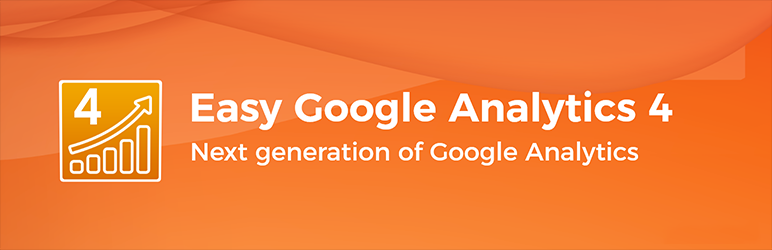
HT Easy GA4 is a popular analytics plugin for WordPress and WooCommerce, offering seamless integration with Google Analytics 4.
With its user-friendly interface, intelligent privacy features, and essential reports, this GA4 tool provides valuable insights to optimize your online presence effortlessly. Accessible directly from your WordPress dashboard, it simplifies the process and enhances data management.
Here are some of its key features:
- WooCommerce Integration: Integrating WooCommerce to monitor sales performance and gain insights to enhance your online store and revenue.
- Google Analytics 4 Support: Harness the power of Google Analytics 4 with HT Easy GA4 for advanced reporting, user privacy features, and a unified view between the app and web analytics.
- Unified View Between App and Web: Consolidate data from your website and mobile app for a seamless, holistic understanding of user behavior and performance.
- E-commerce Events: Track essential e-commerce events such as product views, add to cart, and purchases, optimizing your online sales and marketing strategies.
- Custom Period Reports: Tailor your analytics reports to specific business needs by generating and viewing data for custom periods.
- Choose Measurement ID: Customize your tracking setup by selecting your preferred measurement ID to align with specific tracking requirements.
- “Login With Google” Feature: Streamline access to analytics and data management by signing in effortlessly with your Google account.
Pricing: The price of the premium version of the HT Easy GA4 plugin starts at $59/year.
Conclusion
Analytics plugins provide significant insights and actionable intelligence that enable store owners to maximize their performance, deliver growth, and make informed business decisions.
In this article, we provided a list of the six best analytics plugins specifically designed for WooCommerce stores. These plugins offer a wide range of features, including comprehensive reporting, customer behavior analysis, marketing optimization, forecasting, and compliance management:
- MonsterInsights
- FunnelKit
- Metorik
- Abandoned Cart for WooCommerce
- WP Google Analytics Events
- HT Easy GA4 – Google Analytics WordPress Plugin
Do you have any questions about this post? Let us know in the comments below!