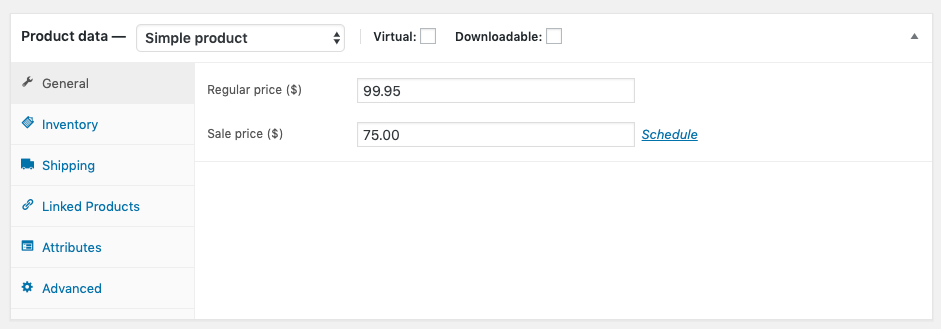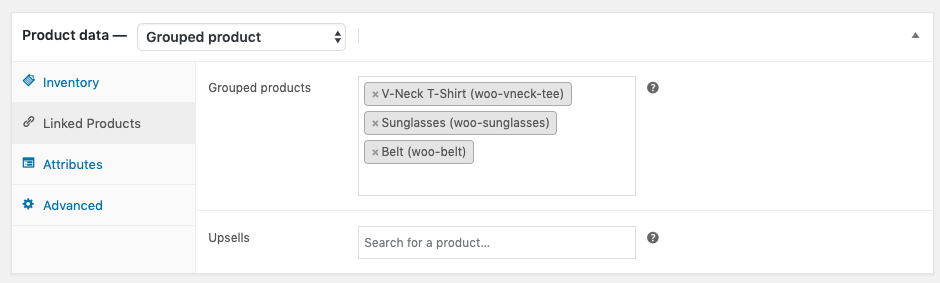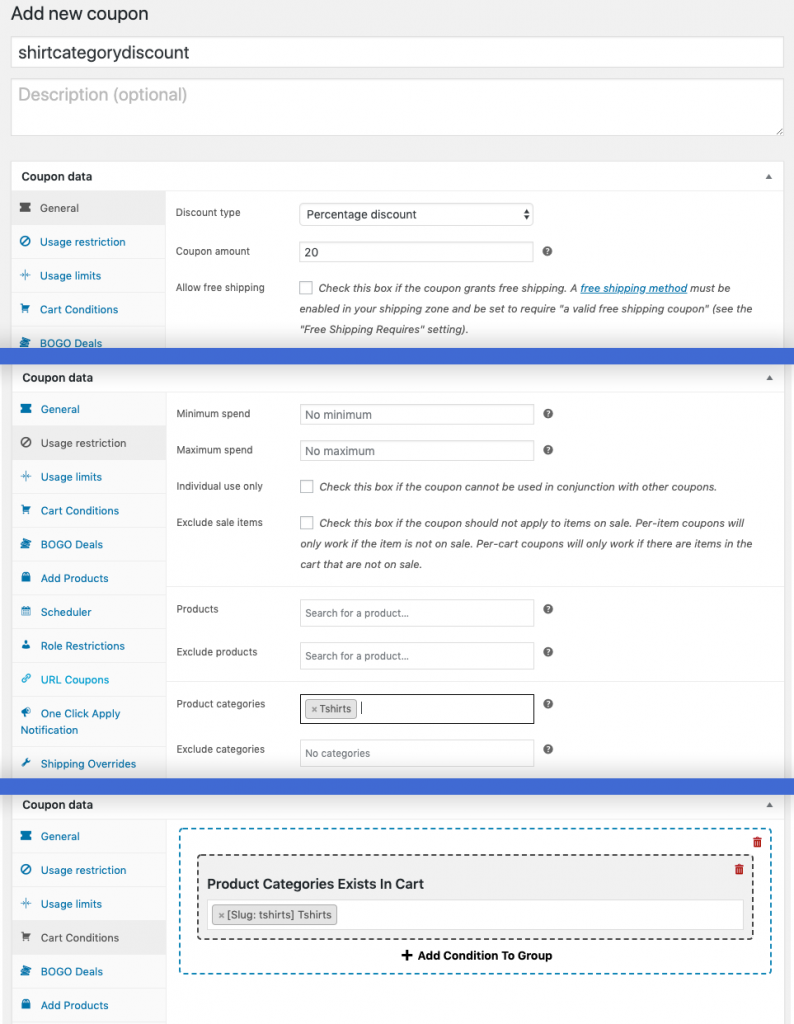Discount pricing strategies can help you encourage customers to buy and, if done correctly, will increase your store’s revenue.
Here are 8 discount pricing strategies:
- Put a single product on sale
- Group products together for a discount
- Create a sale on a category of products
- Make a broad coupon offer
- Create a targeted coupon offer
- Quantity based discounting
- Cart subtotal threshold deals
- Free or discounted shipping
This article will break down each of these discount strategies and tactics and show you how to use them in your store. Read on to learn more about them.
1. Put A Single Product On Sale
The simplest discount pricing strategy is to just put one product on sale.
In WooCommerce this is as easy as defining a sale price which, on the front end, creates a strikeout effect on the regular price and shows the sale price underneath.
2. Group Products Together For A Discount
If you want to create a bigger promotion you can group a set of similar products.
This can be a great way to cross-sell multiple products in a “deal” to give your customer a great discount while also securing a higher order value.
To do this I recommend using a coupon and creating a larger promotional effort. If you like you can also create a “grouped” product to have the products added to the cart together.
This creates a new product on your store for the bundle of products and when added, it adds all the products to the customer’s cart at once. From here you can give them a coupon to apply to the cart.
If you want to make it even easier you can create an auto-apply coupon that detects when the correct products are in the cart.
3. Create A Sale On A Category Of Products
Category sales are great for moving inventory in a specific product category on your site.
It’s very easy to create a coupon that applies a discount when a product from a specific category is in the cart in WooCommerce.
This coupon will only apply the discount to the specified category and all other products will be priced.
4. Make A Broad Coupon Offer
If you want to create a big buzz around a single promotion a broad coupon offer will get people purchasing. A broad coupon offer works best with short and snappy deadlines to encourage the “fear of missing out” feeling.
Use the Scheduler feature in Advanced Coupons to add this feature to your store and see this guide on how to set a WooCommerce coupon expiry date.
Without a deadline or restriction, a broad offer will be just that, too broad. The good side of a broad offer though is that you can send it to everyone in one hit which will provide you with a short burst of revenue.
5. Create A Targeted Coupon Offer
The converse to a broad offer is a targeted offer.
Targeted offers are mostly aimed toward previous customers to encourage a repeat purchase.
But if your email tool supports it, you can also target specific customers that have satisfied certain criteria like “visited a specific product page in the last 48 hours”.
Targeted offers, unlike broad offers, have the happy upside of a higher uptake rate. The ROI on targeted marketing can be up to 5-8x higher than broad marketing.
To do target offers properly you’ll need an email tool capable of recording what your customer does on your site (what products they ordered and when, what pages they visited, etc) and you’ll need a tool that can enforce the rules for specific coupons that you send on those offers.
We talk a lot about targeted marketing in our free 28-day e-commerce marketing plan guide.
6. Quantity Based Discounting
When a customer purchases a certain quantity of a product, you can apply a discount. This method of discounting is called quantity-based discounting.
You can also do this on multiple levels, giving further discounts for even higher quantities purchased. We created a guide on how to do this with Advanced Coupons in WooCommerce.
7. Cart Subtotal Threshold Deals
Triggering a deal based on how much someone is buying is one of the oldest tricks in the retail book. But you don’t see it done online very much for some reason.
The best way to set this up is to calculate the average order size on your site and put the threshold for securing a discount just beyond that. I suggest taking into account the last 6 months of orders.
Export all those orders and load them into a Google Sheet or an Excel document, then run the AVERAGE() function on the column showing all the order totals.
This will give you the average order size for that period.
8. Free Or Discounted Shipping
Shipping is a huge motivator for customers and if you are lucky enough to offer free shipping this will already be removed as a limiting factor.
If you don’t offer free shipping normally, using it as a temporary discount can be extremely effective.
Don’t want to offer completely free shipping? You can now do discounted shipping in Advanced Coupons for WooCommerce.
This also opens up promotions on things like “half-price express shipping” just before holiday periods.
Conclusion
As always with e-commerce, you must adapt promotional deals to your situation and test them out with your audience.
Getting more sophisticated about your discount pricing strategies is a great way to introduce more promotions without just running the same tired “another 10% off” that your customers ignore.
Mix things up and see how you can make these discount pricing strategies above work for your store!