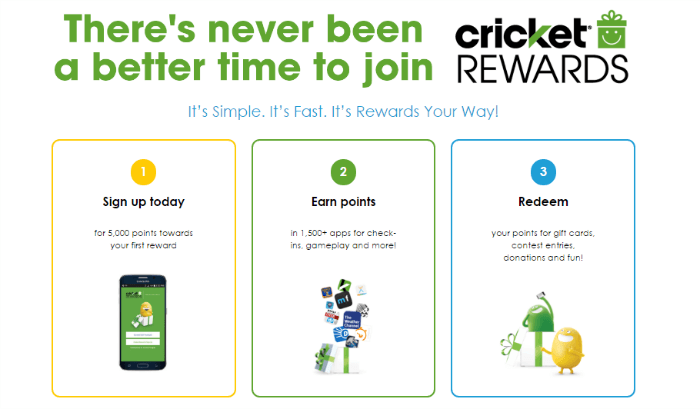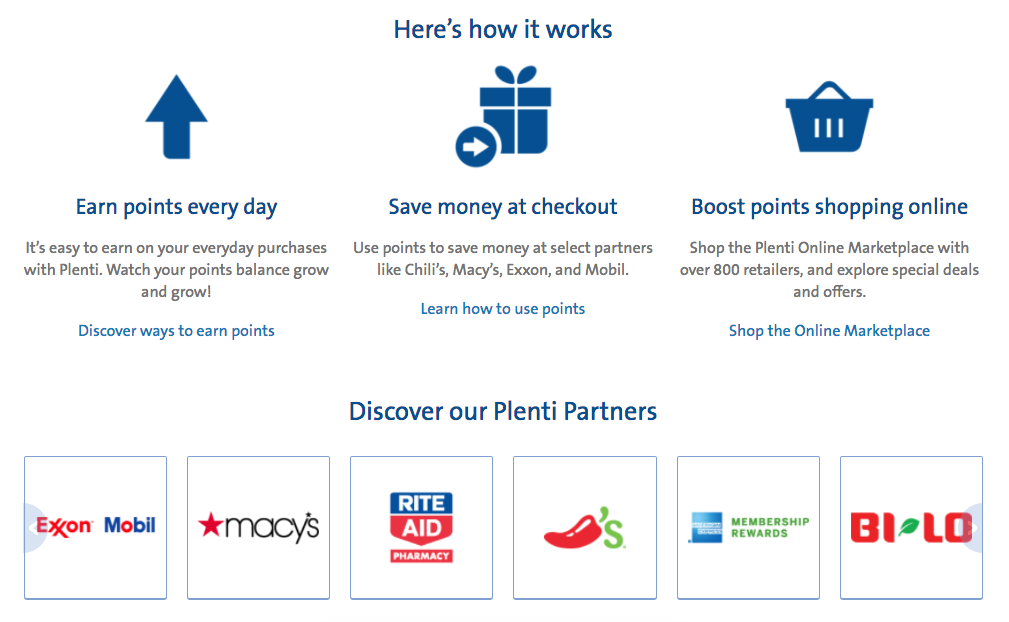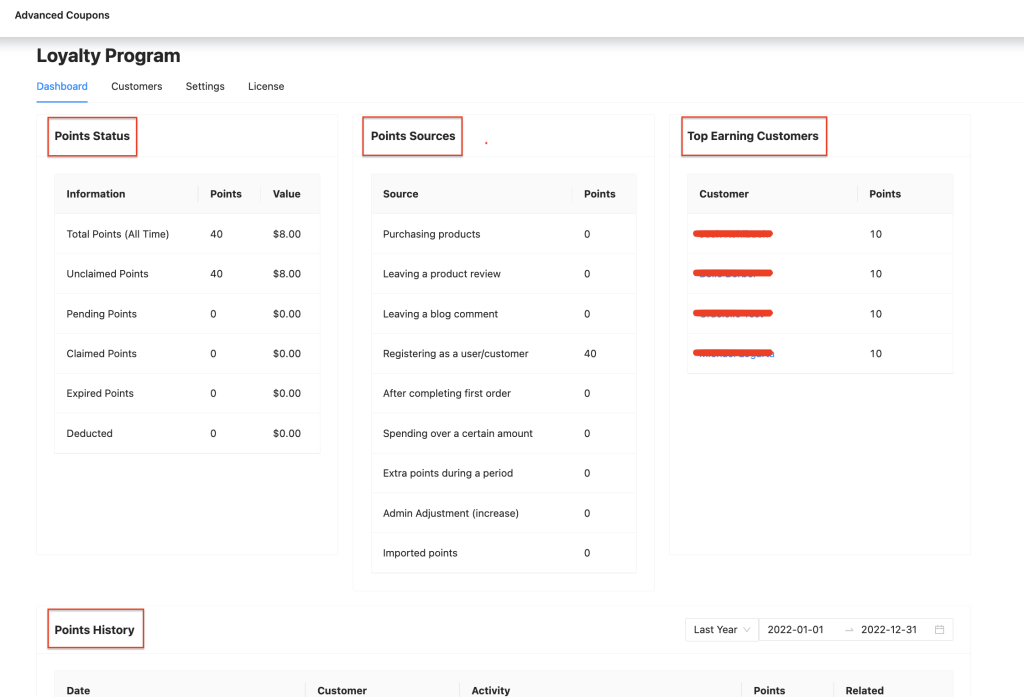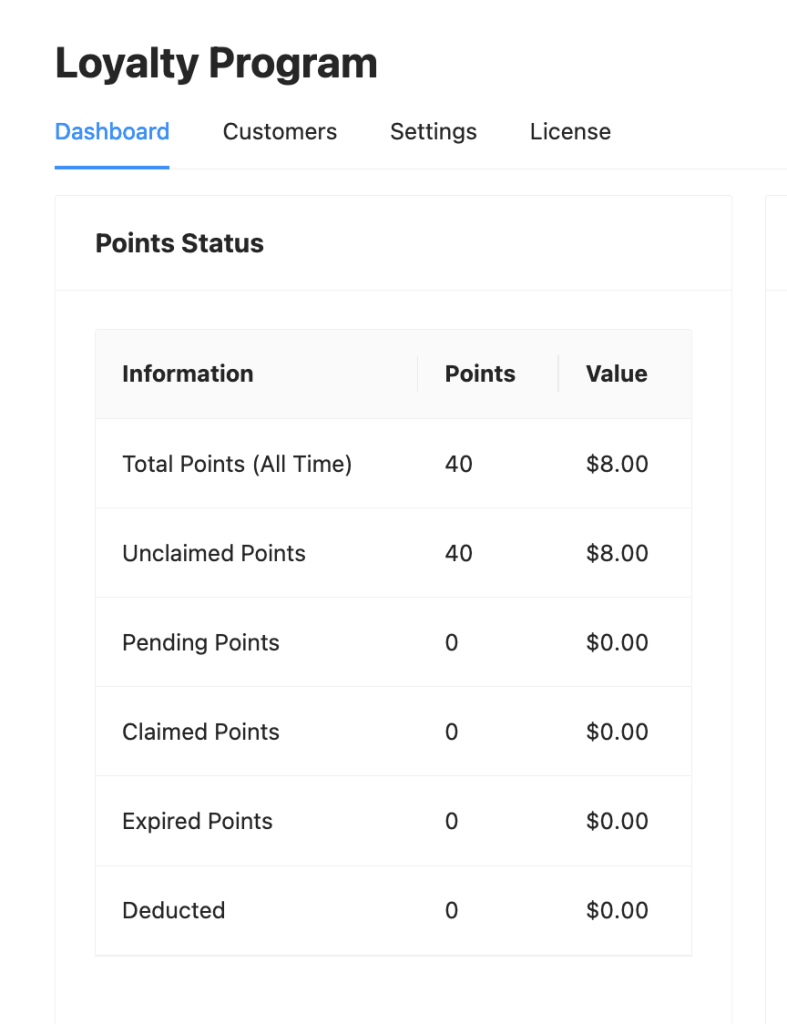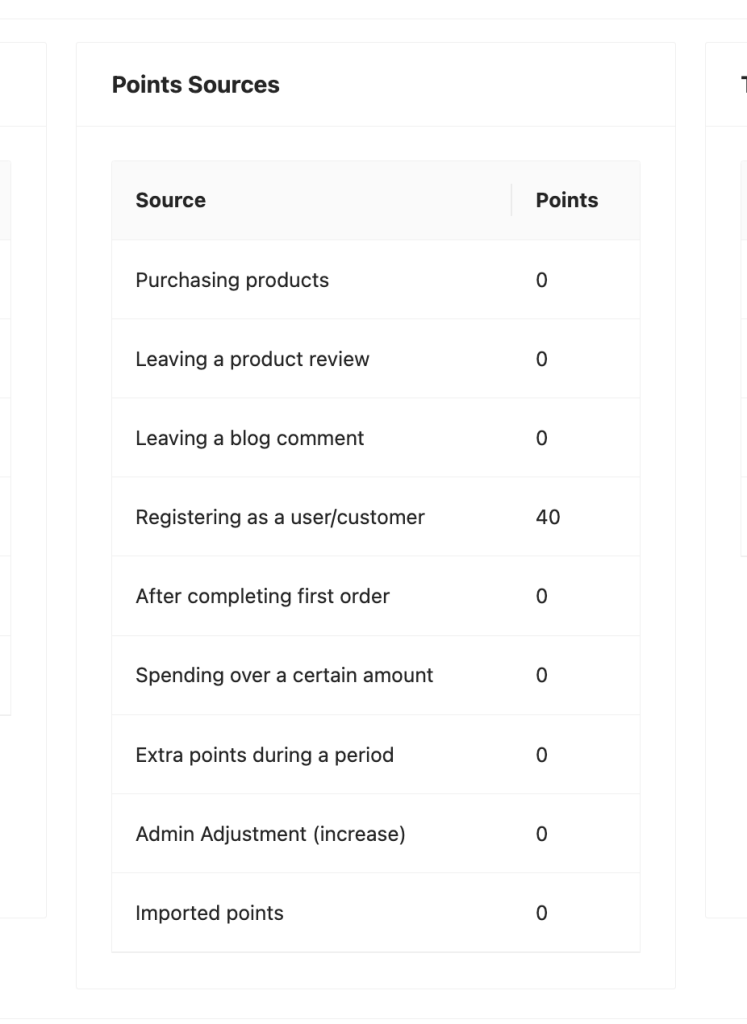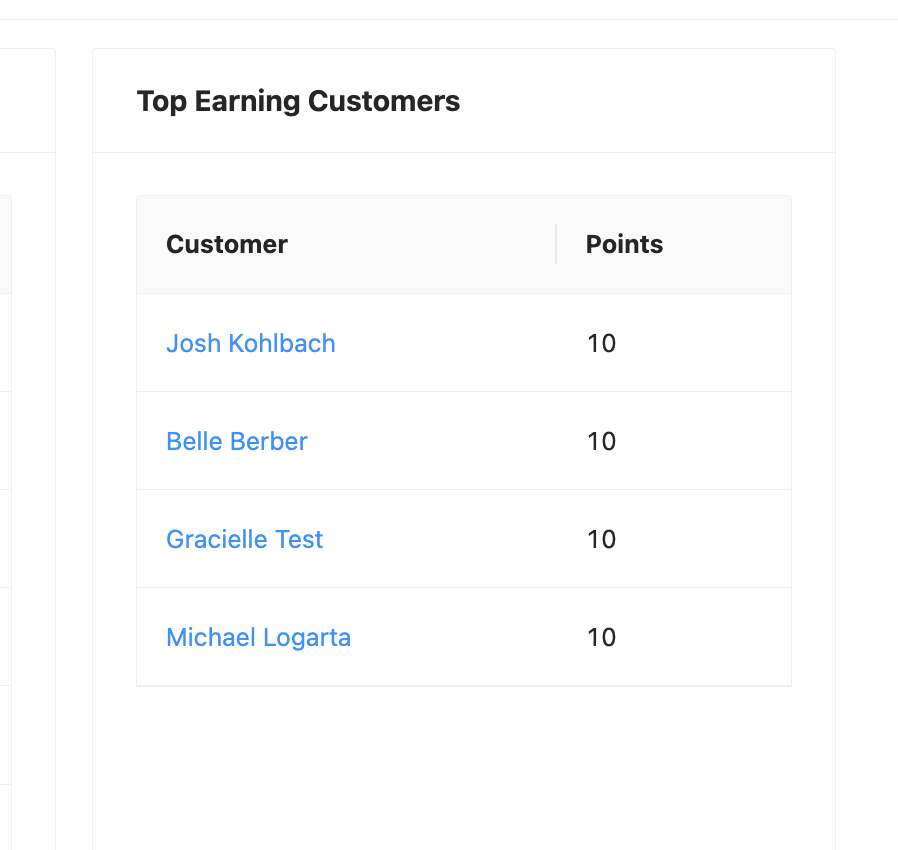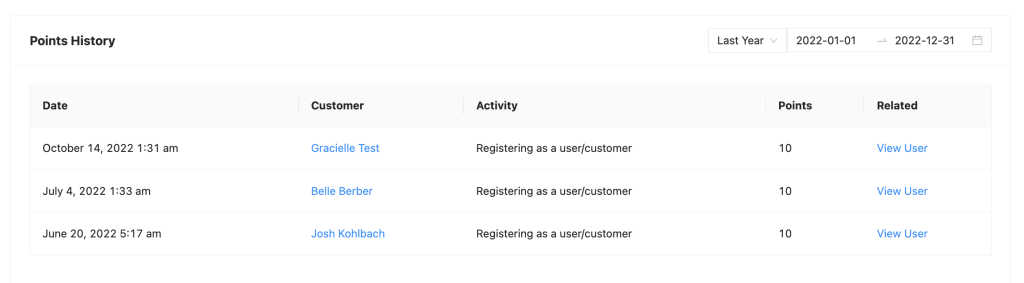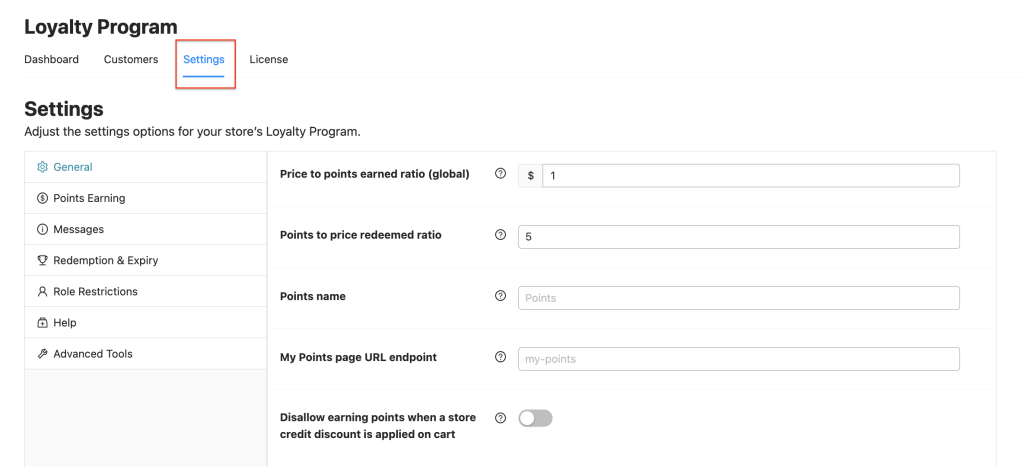If you run a loyalty program, you understand that points serve as the backbone of the system. Points keep customers engaged, encourage repeat purchases, and ultimately, drive revenue growth. So, how do you manage your loyalty points system to get the most out of it?
A loyalty points system rewards customers with points for making purchases or specific actions, such as social media engagement or referrals. These points can be exchanged for rewards like discounts, freebies, or special access to events or promotions.
In this article, we will discuss the easiest way to manage a loyalty points system in WooCommerce actively. We will also cover the advantages of having an extensive admin dashboard when managing your loyalty points. Let’s dive deeper into these topics!
What Is A Loyalty Points System?
Imagine yourself as a customer. You love the products and enjoy exceptional customer service. But what if the store could offer you something more for your loyalty?
What if, every time you make a purchase, you earn points that you can redeem for exclusive rewards such as discounts, free products, or even VIP access?
You would feel valued, right? The more rewards you earn, the more motivated you become to return.
This is precisely how a loyalty points system should work.
Loyalty points systems are designed to reward customers for continued engagement and purchases. They create a sense of attachment and loyalty to the business. Regardless of whether you’re a fashionista, foodie, or fitness buff, loyalty points systems offer rewards for everyone.
And the best part? The more they engage with your business, the more rewards they can earn!
This incentivizes customers to continue their engagement and loyalty to the brand, ultimately leading to increased revenue for the business.
But, then again, what if these points are poorly managed?
Imagine working hard to earn points and not being able to redeem them due to the store’s inadequate system in place. It could lead to disappointment and dissatisfaction, making customers think twice before returning or shopping more with the brand.
That’s why having a well-managed loyalty points system is crucial for any business that wants to retain customers and create a sense of loyalty.
Benefits Of Having A Great Loyalty Points System
Loyalty programs have a simple objective: to make customers feel valued and appreciated.
Additionally, these systems can also help businesses develop a lasting and strong connection with their customers by delivering rewards that fit their interests and behavior.
However, a highly effective loyalty points system can offer many benefits to both customers and businesses, such as:
- Improved customer engagement: Loyalty points systems encourage customers to interact with the brand in new ways. This creates a sense of community around the business.
- Increased customer spending: Customers who are enrolled in loyalty programs are more likely to spend more money to earn more rewards and reach higher tiers of the program.
- Avenue for customer feedback: You can use these systems to ask customers to provide feedback and suggestions in exchange for points.
So, what do you say? Are you ready to start reaping these benefits?
How To Manage Loyalty Points System In Loyalty Program
Managing your customers’ loyalty points is easy with the Loyalty Program For WooCommerce plugin Admin Dashboard. This powerful tool provides a centralized hub for managing all aspects of your loyalty program, from point balances to reward redemption.
To get started, simply navigate to the Coupons tab in your WooCommerce dashboard and select Loyalty Program. From there, you’ll be taken to the Loyalty Program Dashboard, where you can easily manage your customers’ loyalty points all in one place:
As you can see, there are 4 main sections presented on the Dashboard:
By leveraging the power of these sections, you can build a successful and effective loyalty program that drives customer engagement, retention, and advocacy. So, let’s go over them one by one!
1. Point Status
First, the point status presents an overview of your loyalty point system, including the total number of points issued, the number of points redeemed, and the current point balance in existence.
This part additionally offers a breakdown of points earned and redeemed over a given time period, allowing you to track program success and make informed point allocation and redemption decisions.
2. Point Sources
Secondly, this section provides a full breakdown of how loyalty points are earned, such as the purchase of certain products or categories, reviews, blog comments, and the like.
By understanding which sources are generating the most points, you can optimize your marketing efforts and promote actions that benefit your business.
3. Top Earning Customers
On the other hand, the ‘Top Earning Customers’ section highlights your most loyal and engaged customers, showcasing their points earned.
This area gives insightful information about customer behavior and preferences. Thus, giving you the opportunity to strategize if needed to better serve your best customers.
4. Points History
Lastly, this section gives a full view of each customer’s loyalty point history, including when points were earned or redeemed, the source of the points, and the resulting point balance.
The ‘Points History’ section of the Loyalty Program Admin Dashboard allows you to identify patterns in point earning and redemption, which can help you better understand consumer behavior and preferences.
Additionally, you can use this data to make data-driven decisions about how to distribute points and determine the type of discount to provide.
Once all of these sections are clear to you, make it a habit to frequently check and monitor your Loyalty Program. This way, you can easily set or adjust your Loyalty Program settings based on the data at hand.
Conclusion
Managing your loyalty program’s points system can be a challenging task. But, with the Advanced Coupons plugin, you can streamline the process and get valuable insights into your program’s performance.
The Loyalty Program Admin Dashboard feature provides a detailed report of your loyalty points system. In this article, we explored four key sections of the Loyalty Program Admin Dashboard in the Loyalty Program for WooCommerce:
This dashboard lets you track customer activity, manage point balances, and identify trends and patterns in your program’s performance. By understanding how these sections work together, you can optimize your loyalty program strategies and increase customer engagement and retention!