
QR coupons are the latest buzz in the marketing world, and it’s easy to see why store owners like you are eager to get on board. They combine the convenience of mobile technology with irresistible discounts, making them a perfect way to drive sales.
As a store owner, you know staying ahead of the game is incredibly important.
QR coupons help you do just that, and it offers a fantastic opportunity to engage your audience, build brand loyalty, and boost your profits.
In this article, we’ll guide you through everything you need to know about incorporating innovative QR coupons into your WooCommerce marketing strategy. Plus, we’ll break down the setup process into three simple steps. Ready to get started? Let’s dive in!
How QR Coupons Work
Before we jump in, let’s break down what QR coupons are all about.
QR coupons use QR codes, those square barcodes you might have seen around. These little codes pack a lot of information. When a customer scans a QR code with their phone’s camera, it instantly takes them to a webpage or app with the coupon details and how to use it.

The great thing about QR coupons is how flexible they are. You can create all sorts of deals, like:
- Percentage discounts (e.g., 20% off your entire purchase)
- Fixed amount discounts (e.g., $10 off your next order)
- Buy-one-get-one (BOGO) offers
- Free shipping or gift with purchase
Additionally, QR coupons can easily work with your WooCommerce store. This means customers can apply their discounts during checkout or use them for specific products or categories, making shopping and saving even more convenient.
Benefits Of Using QR Coupons For Marketing
If it isn’t clear yet, adding QR coupons to your WooCommerce marketing can bring you a ton of perks.
For one, QR coupons make your promotional campaigns way more interactive.
When customers scan the code, they’re actively engaging with your brand, which can boost your conversion rates and make your brand more memorable.
But that’s not all. These nifty marketing tools can also help with:
- Seamless Redemption: Say goodbye to the hassle of clipping, printing, or carrying physical coupons. With QR codes, customers can simply scan and redeem their discounts right from their mobile devices, making their shopping experience smoother and more enjoyable.
- Targeted Marketing: QR coupons let you tailor offers to specific customer segments, locations, or even individual preferences. By using data analytics, you can craft personalized campaigns that hit the mark with your target audience, leading to happier, more loyal customers.
- Cost-Cutting: Compared to traditional print ads or direct mail campaigns, QR coupons are a budget-friendly option. They cut down on printing costs and let you reach a wider audience through digital channels, helping you get the most bang for your marketing buck.
So, ready to set this up? Let’s go!
How To Implement QR Coupons In WooCommerce In 3 Steps
So, you’re excited about the awesome benefits of QR coupons? Great!
Now, let’s roll up our sleeves and get into the nitty-gritty of how you can bring this feature to life in your WooCommerce store.
Thanks to the Advanced Coupons plugin, creating QR code discounts has never been easier. This powerful tool has introduced a dedicated feature that makes the process super smooth and efficient.
In this section, I’ll walk you through creating QR coupons using Advanced Coupons in just three simple steps. Ready? Let’s get started!
Step 1: Create a new coupon.
First, start by setting up a new coupon.
Head over to the “Coupons” section in your WooCommerce dashboard and select “Add New.”
This is where you’ll create a unique coupon code and, if you’d like, jot down a quick description to keep things organized:
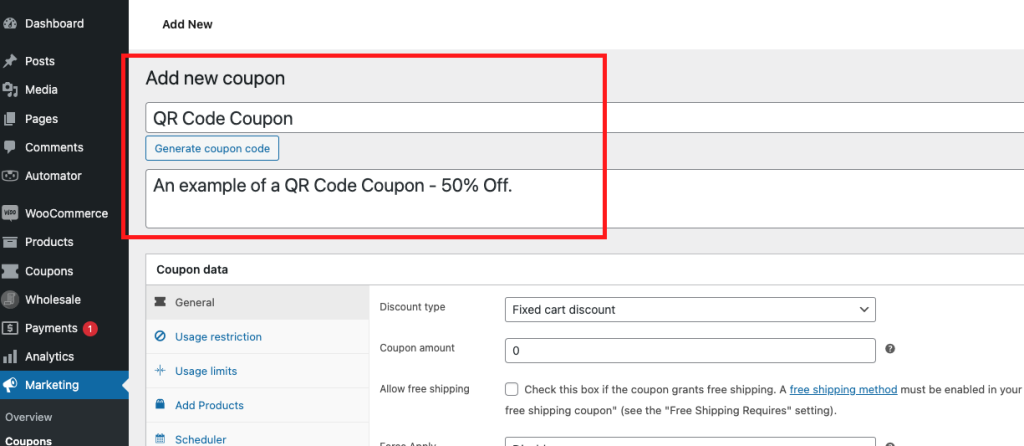
Next, choose the discount type – do you want it to be a percentage off, fixed amount, BOGO, or cash back? Then, set the discount value, decide if there’s a cap on the discount, and consider whether free shipping should be part of the deal:
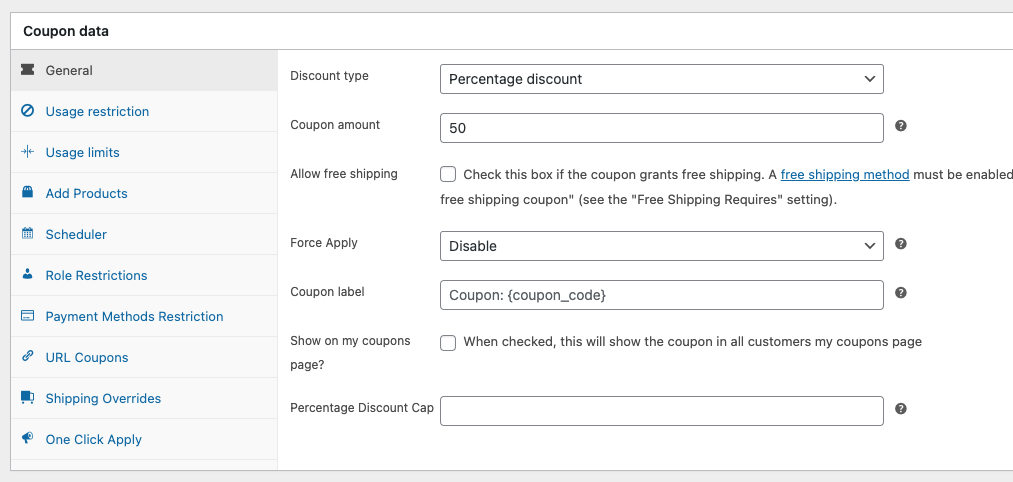
Make sure everything is spot on to match the awesome offer you’re planning to roll out.
Step 2: Enable URL coupons and publish.
Next, enable the URL coupon feature. This is key because it lets you generate the QR code your customers will scan.
To do so, head over to the “URL Coupons” tab and tick the box that says “Enable Coupon URL.” Double-check that the “Redirect To URL” link is correct since this is where your customers will be directed after redeeming the coupon:
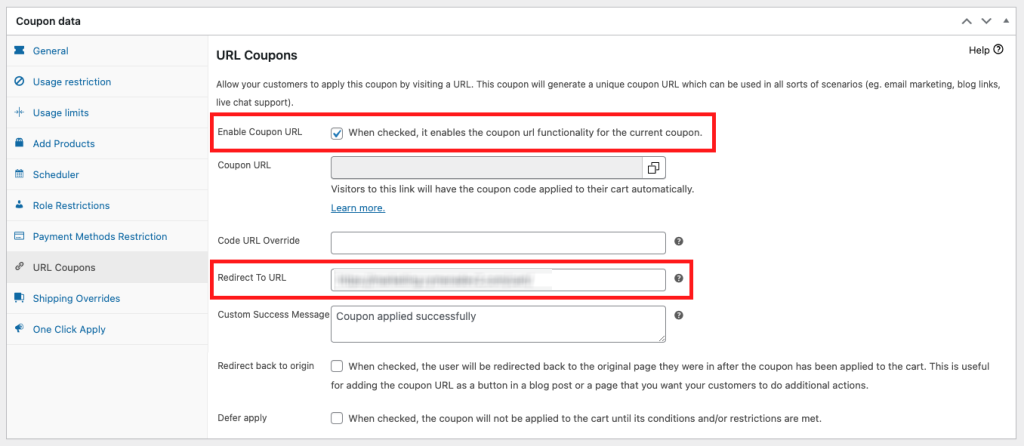
With everything set, you’re now ready to publish your coupon! Once you’ve enabled the URL coupons and verified the redirect link, hit that publish button.
Your coupon is now live and ready for customers to redeem. Exciting, right?
Step 3: Download the QR code discount image.
Alright, here’s the fun part! Once you’ve published your coupon, the system will create a unique URL for it. When someone clicks on this link, the coupon code gets automatically applied to their cart:
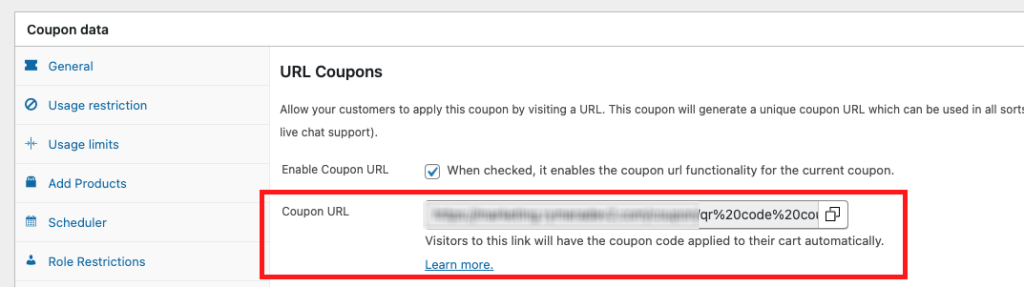
But of course, there’s more! A matching QR code will also be generated. All you need to do is hit the “Download QR Image” button:
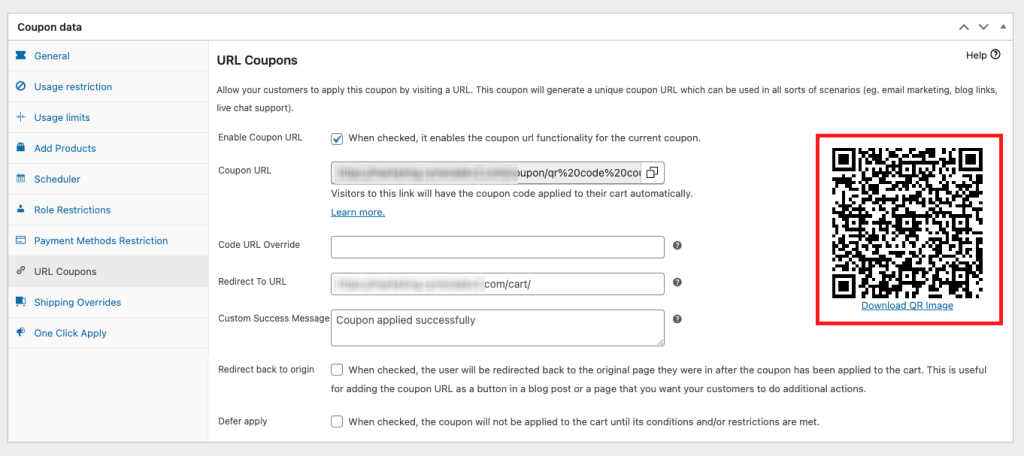
Now, this QR code isn’t just for show. Pop it on your flyers, posters, product packaging, or even social media posts. Customers can scan it with their phones and instantly get the discount.
How’s that for convenience?
Integrating QR Coupons In Marketing
Once you’ve got your QR coupons ready, it’s time to weave them into your WooCommerce store and marketing efforts. Here are some fun and effective ways to make the most of your QR coupons:
1. Email Marketing
Pop those QR coupons into your email campaigns, newsletters, and promotional emails. This makes it super easy for your customers to snag those deals right from their phones. But don’t stop there!
Personalize your emails by segmenting your audience based on their purchase history or browsing behavior. Tailoring your offers makes them more relevant, which can significantly boost your open and click-through rates.
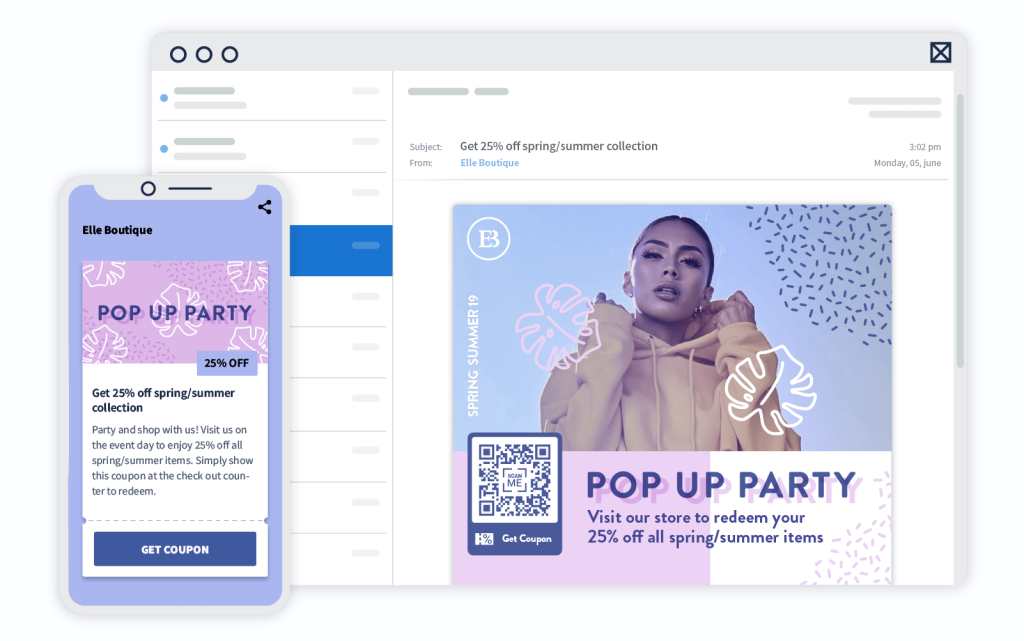
Plus, make sure to highlight the convenience of QR codes and how easy it is to redeem them.
A clear call to action (CTA) can guide your customers on what to do next, increasing the chances they’ll take advantage of the offer.
2. Social Media
Share your QR coupons on Facebook, Instagram, and Twitter. Encourage your customers to share and tag their friends, spreading the word and adding some social proof to your offers.
3. Print Advertising
Add QR coupons to your print ads, flyers, or brochures. Customers can scan the code to grab the deal and redeem it on the spot with their mobile devices.
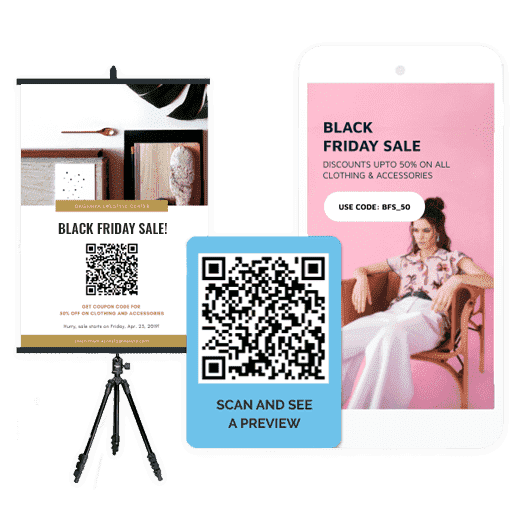
This bridges the gap between offline and online marketing. This, then, makes it easier for people to connect with your store.
4. Loyalty Program
Enhance your loyalty program by adding QR coupons. Reward your best customers with exclusive discounts and special offers.
If you’re thinking about starting a loyalty program, Advanced Coupons’ WooCommerce Loyalty Program can help you set it up effortlessly. They offer powerful features that integrate seamlessly with WooCommerce, making it easy to reward your most valuable customers.
5. In-Store Displays
If you have a physical store, showcase QR coupons at the checkout counter, on product displays, or even on window signs. This can drive impulse buys and keep customers coming back for more. It’s a simple way to enhance the shopping experience and encourage repeat visits.
Conclusion
Embracing innovative marketing strategies like QR coupons can give your business a real edge. By tapping into mobile technology, you can offer promotions that are not just seamless and engaging but also packed with valuable data.
In this article, we shared 3 easy steps to create your own QR coupon using Advanced Coupons:
We also shared 5 easy ways to integrate your QR Coupons in WooCommerce marketing:
Do you have any questions about this article? Let us know in the comments!






