
A QR code discount is an exciting new way to mix mobile technology with great deals.
It’s a simple yet powerful tool that can change how businesses connect with customers, helping build loyalty and increase sales.
Lucky for us, Advanced Coupons recently introduced a new feature called QR code discounts. This is just like the URL coupon feature, but even better. This time around, you can easily create a QR code that customers can scan to get their discounts instantly.
In this article, we’ll explain what a QR code discount is, why it’s beneficial, and how you can create one using Advanced Coupons. So let’s dive in and explore!
What Is A QR Code Discount?
A QR code discount is a special offer you can get by scanning a QR code with your smartphone or tablet. When you scan the code, it takes you to a website with a discount code or details about the promotion. Pretty neat, right?
This method has become really popular because it’s easy and fits well with our mobile-focused world. For WooCommerce store owners, it’s a great way to connect with customers and make their marketing more engaging and fun.

Here’s a quick look on how it works:
- Scan the Code: Use your phone’s camera to scan the QR code.
- Get the Deal: The scan will take you to a webpage with your discount or special offer.
- Use the Discount: Apply the code when you make a purchase online or in-store.
The Benefits Of Using A QR Code Discount In WooCommerce
Using QR code discounts in your WooCommerce store can bring a lot of benefits, from making things easier for your customers to giving you useful data.
Let’s break down why this approach is a win for your business:
1. Easy customer experience
In our fast-paced world, convenience is key.
QR code discounts make it easy for customers by removing the need to type in long discount codes or navigate complicated websites. With just one quick scan, they can access the discount instantly. This simple process makes shopping more enjoyable and hassle-free.
2. More engagement and brand exposure
You can place QR codes on various marketing materials like flyers, posters, product packaging, and social media posts. This flexibility helps you connect with your audience through different channels, increasing engagement and making more people aware of your brand.
3. Useful data and analytics
Unlike traditional paper coupons, QR code discounts give you valuable data. You can track how many people scan the code, how often they redeem the discount, and understand customer behavior:
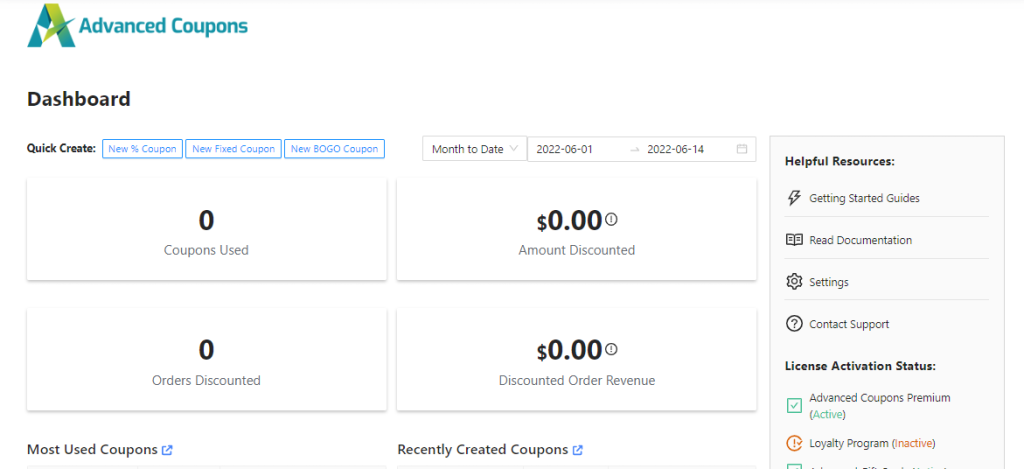
This information helps you see how well your promotions are working and allows you to make smarter, data-driven decisions for future marketing strategies.
4. Better security and fraud prevention
Paper coupons can be easily faked or misused, but QR code discounts are more secure. They send customers to a safe website, ensuring that only real customers can use the discounts.
This helps businesses cut down on fraud.
5. Boosting mobile shopping
As more people use their phones for everything, QR code discounts connect offline ads to online sales. They offer a smooth and fun way for customers to shop, which can help businesses increase their mobile sales and overall revenue.
6. Helps with impulse purchases
Scanning a QR code and getting an exciting discount right away can make customers buy things on impulse. Businesses can use this to their advantage, boosting sales and encouraging customers to jump on limited-time offers:
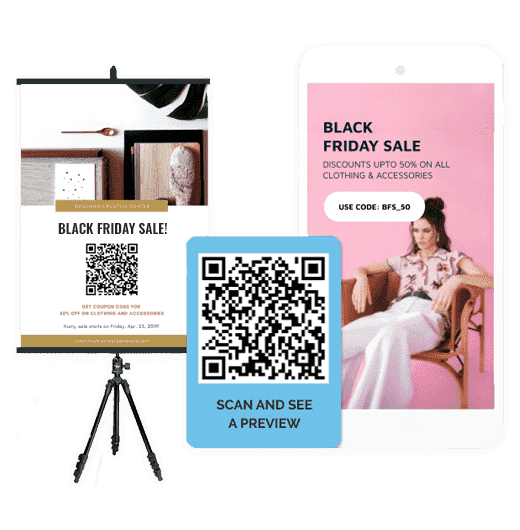
3 Steps To Create A QR Code Discount (URL Coupons) In WooCommerce
Now that we’ve covered how awesome QR code discounts are, let’s dive into setting them up in WooCommerce.
Advanced Coupons recently introduced a cool new feature: QR code discounts.
Store owners have been eagerly waiting for this, and now it’s finally here! The convenience of QR code discounts makes it a feature you definitely don’t want to miss.
Here’s a simple guide on creating a QR code discount using Advanced Coupons:
Step 1: Create a new coupon.
The main goal here is to make redeeming coupons easy and convenient. So, your first step is to create your coupon offer.
Start by going to Coupons > Add New. You’ll need to create a coupon code and, if you like, add a description. Adding a description is optional but helpful for managing your coupons later:
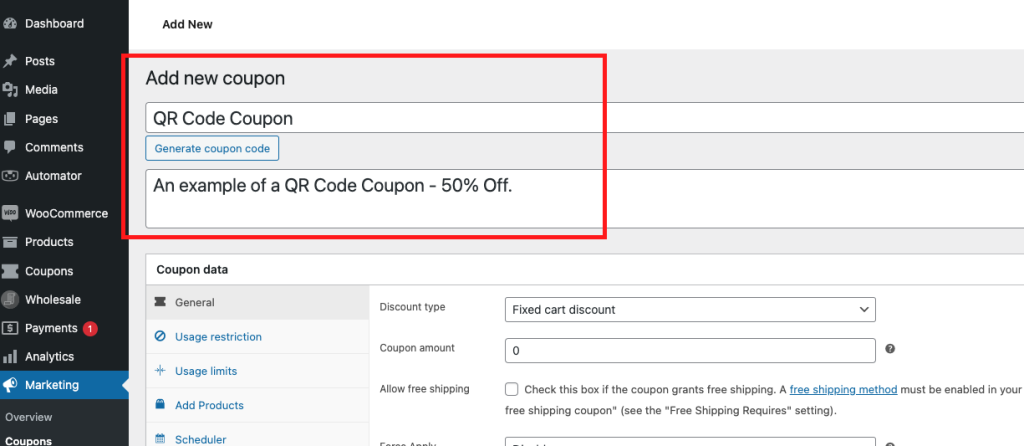
Next, adjust the Coupon Data by specifying the following:
- Discount type
- Coupon amount
- Discount cap (if applicable)
- Free shipping (if applicable)
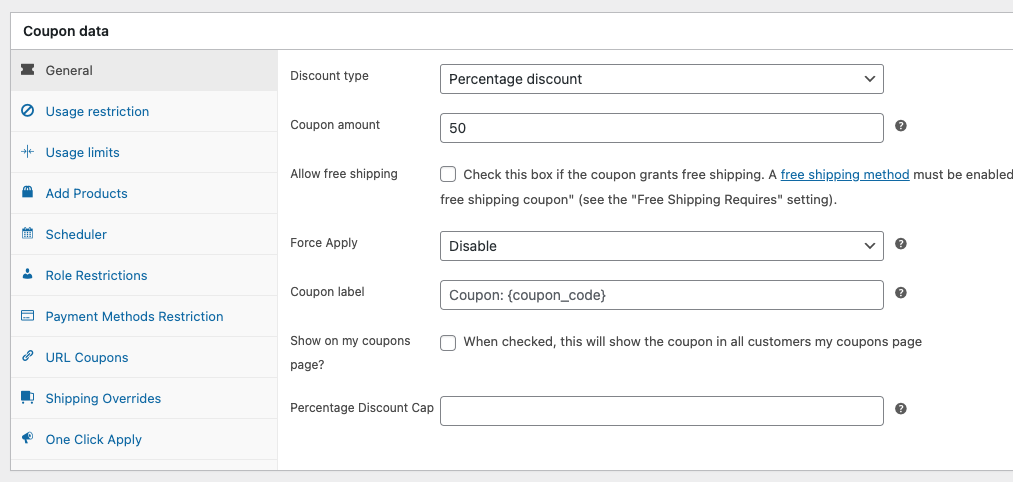
There are more settings you might want to check out before moving on to the next step. Make sure everything is set up correctly for your discount offer.
Step 2: Enable URL coupons, then publish.
Alright, you’re almost there! The next step is to publish your coupon.
But before you do that, make sure you enable the URL coupon feature. Thus, head over to the URL coupons tab and check the box next to “Enable Coupon URL:”
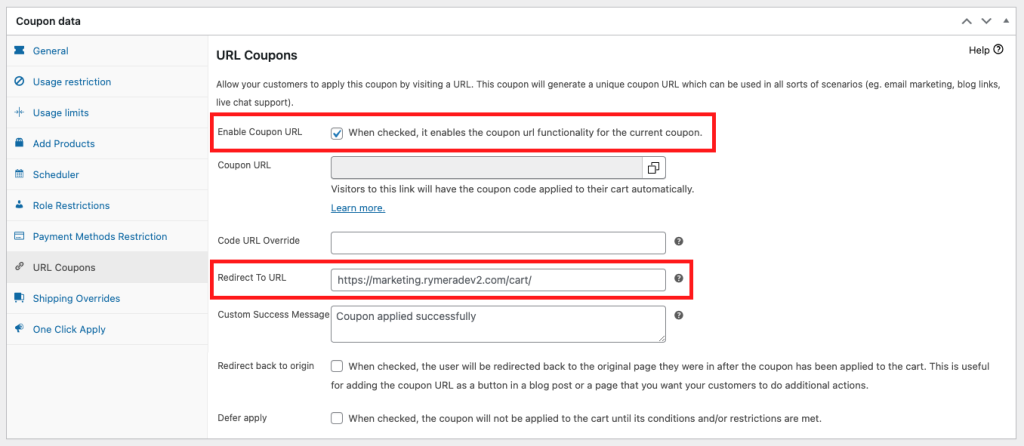
Don’t forget to double-check that the “Redirect To URL” link is correct. This link will send users to the right place after they try to use the coupon.
Once you’ve done that, go ahead and publish your coupon!
Step 3: Download the QR code discount image.
Once you publish the coupon, the system will generate a URL for it. When visitors click on this link, the coupon code will be automatically applied to their cart:
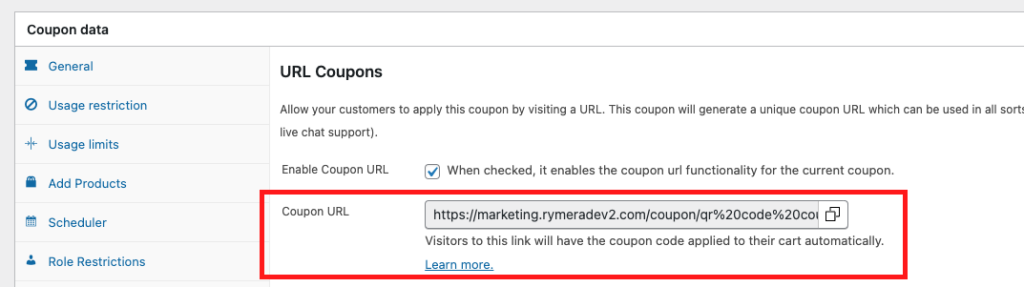
In the same way, a QR code will be created right after you hit publish:
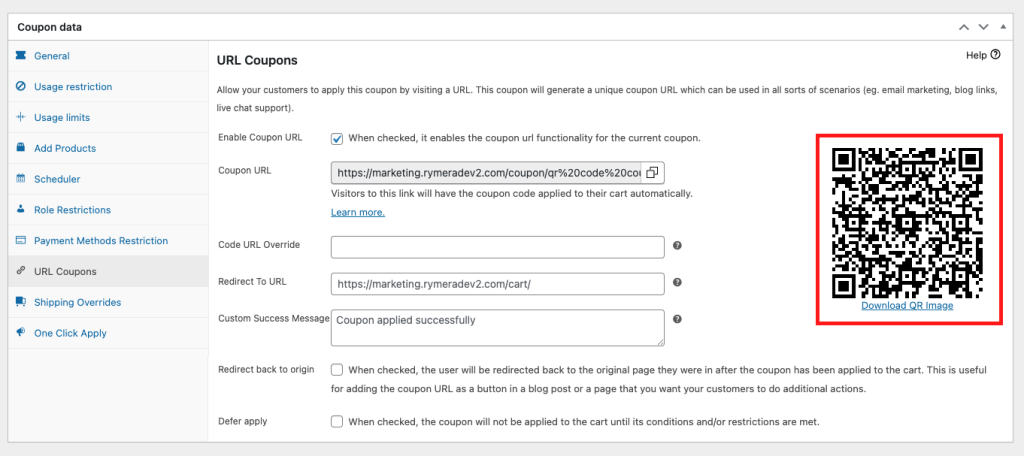
Just click “download QR image,” and you’re ready to share it!
Conclusion
Businesses that use creative ideas like QR code discounts can really stand out. Tapping into mobile technology helps offer smooth, engaging, and data-rich promotions. This helps build better customer relationships, boost sales, and sets the stage for lasting success.
In this article, we shared 6 key benefits of offering a QR code discount:
- Easy customer experience
- More engagement and brand exposure
- Useful data and analytics
- Better security and fraud prevention
- Boosting mobile shopping
- Helps with impulse purchases
Then, we shared 3 easy steps to create a QR code discount using Advanced Coupons:
Do you have any questions about this article? Let us know in the comments!





