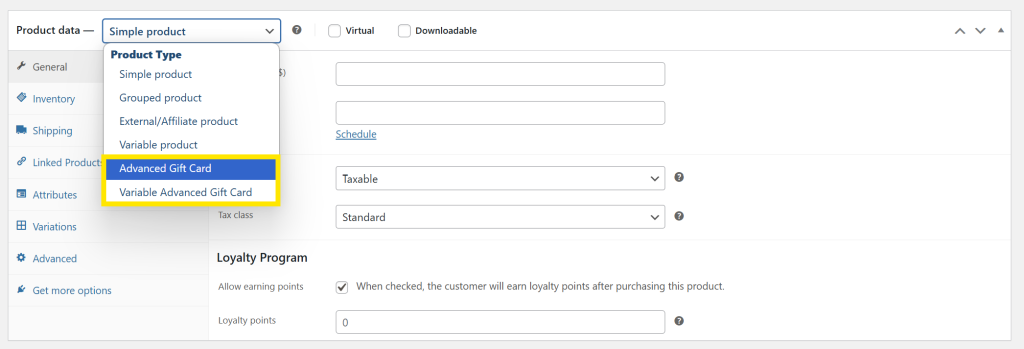Ecommerce store owners looking for fresh ways to drive revenue often consider selling gift cards. If you’re one of them, you’re in the right place! Gift cards are one of the simplest yet most impactful ways to increase sales and build customer loyalty. That said, the success of your gift card strategy depends on one thing: effective gift card management.
The right system will help you create digital gift cards, track redemptions, and offer a seamless customer experience. In this article, we’ll walk you through what gift card management means and highlight the must-have features to look for in a plugin so you can choose the best fit for your store!
What Is Gift Card Management?
Gift card management encompasses all the processes and tools you use to create, deliver, track, and maintain gift cards in your store. The goal is simple: to create a smooth and secure gift card shopping experience for both you and your customers.
Ideally, a well-structured gift card management system allows you to:
- Easily create and offer digital gift cards for your customers
- Enable seamless email delivery of gift cards
- Track usage and balances over time
- Set rules, restrictions, or expiration dates
- Integrate gift cards with your store’s checkout and promotions
Without a gift card system in place, managing these basic processes can be challenging! It can even lead to errors in tracking and missed opportunities, especially during high-traffic seasons. This is exactly why investing in a reliable gift card management tool is a must.
New to selling gift cards in WooCommerce? Check out our helpful guides below:
Must-Have Features Of A Gift Card Management Plugin
Having the right tool can make all the difference! The right gift card program management tool should help you automate key steps and ensure shoppers get a smooth experience from purchase to redemption. In line with that, here are the key features to look for in a gift card plugin:
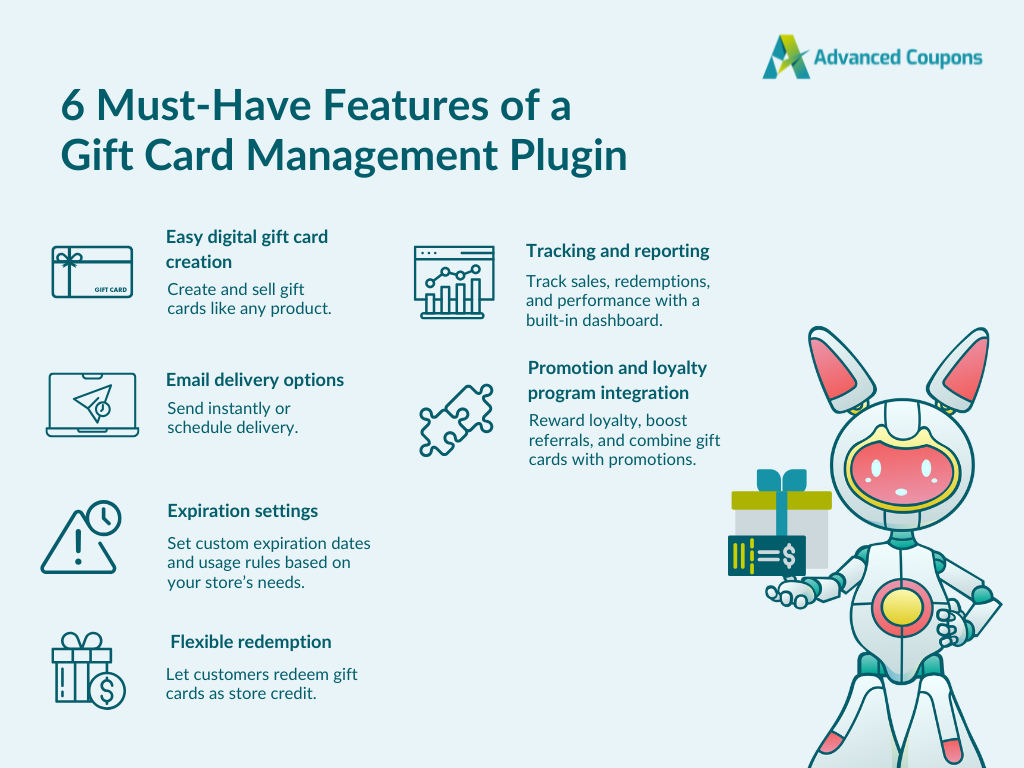
1. Easy digital gift card creation and setup
This is the first feature you have to look for! In most cases, you likely already have your online store set up and simply want to offer gift cards as a new product. Therefore, the tool you choose should make it quick and intuitive to create and set up digital gift cards.
For instance, WooCommerce Gift Cards allow store owners to create gift cards exactly the same way you’d add a regular product in WooCommerce. Simply head to Products > Add New and choose Advanced Gift Card or Variable Gift Card as the product type:
From there, you can set the price, upload a custom image for the gift card, configure expiration dates, and more! Everything is managed right inside the familiar WooCommerce product editor, so there’s no need to learn a new interface.
2. Email delivery options
Gift cards are often purchased for gifting. As such, it’s important to make it as easy as possible for customers to send them directly to their loved ones. Your gift card management tool should offer an intuitive and automated email delivery option. This makes the shopping and checkout process more seamless for customers.
WooCommerce Gift Cards integrates functionality right into the checkout experience. When a customer buys a gift card, they can:
- Enter the recipient’s name and email address
- Add a personal message
- Choose whether to send the card immediately or schedule it for a later date
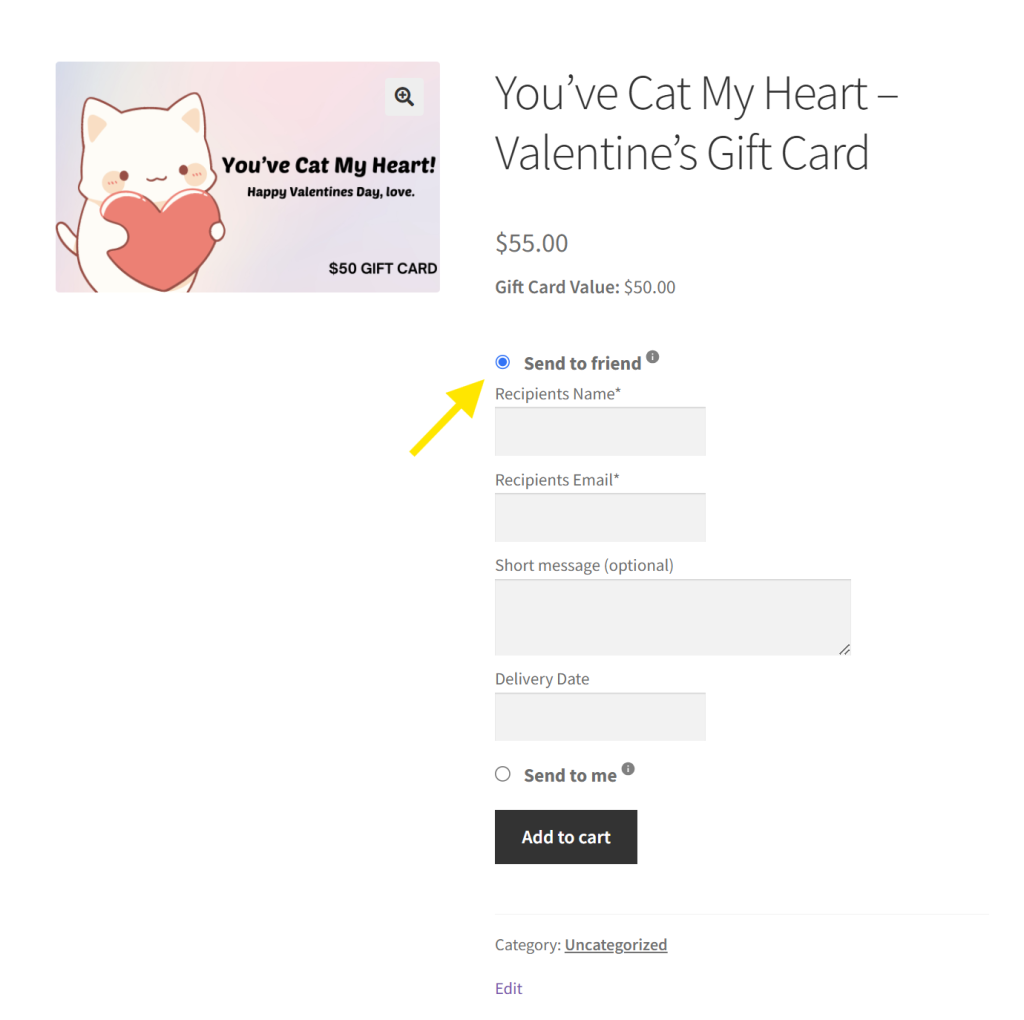
Once the order is complete, an email is automatically sent to their recipient. This automated system reduces manual work for you as a store owner, and is perfect for time-sensitive purchases (such as last-minute holiday gifting!).
3. Expiration settings & restrictions
Gift card validity rules can vary depending on where your store operates. In the US, for instance, federal law requires gift cards to be valid for at least five years from the date it was activated. It’s important to double-check your local regulations to make sure your gift card program is compliant.
That said, it’s crucial to choose a gift card program management tool that gives you flexibility over setting expiration dates and usage limits. Having these controls in place allows you to tailor your gift card offerings to your store’s needs and local laws.
4. Flexible redemption
Handling redemptions is one of the most important aspects of your gift card program management. You have to make sure shoppers can redeem the gift cards they receive effortlessly. That means providing a smooth and intuitive way to apply gift card balances directly at checkout.
WooCommerce Gift Cards converts gift card balances into flexible store credit. Recipients can enter their code during checkout (or on their My Account page) and instantly apply the credit to their order. This kind of ease and flexibility helps create a seamless shopping experience that keeps customers coming back.
5. Tracking and reporting
The gift card management tool you choose should give you insights about how your program is performing. This will help you assess its effectiveness, spot areas for improvement, and make better business decisions.
Here are some of the most important metrics you should track:
- Gift cards sold: To help you monitor demand/seasonality
- Total gift card revenue: Helps you understand overall campaign performance
- Gift card redemption rates: Helps gauge customer engagement
- Outstanding balances: To track unused store credit
- Top-performing gift card products: Which designs/themes perform best?
Having access to these insights will help you structure your gift card program more effectively. For instance, if you notice redemption rates are low, you might consider setting up follow-up emails to remind customers to use their credits. If certain card values or designs are selling more, you can launch similar gift card products in the future!
💡 WooCommerce Gift Cards makes tracking easier for store owners with a built-in dashboard that displays all of these details in one place. From this dashboard, you can check the status of each gift card, track redemptions, and manage everything right within WooCommerce.
6. Promotion and loyalty program integration
Aside from being an additional source of revenue, gift cards are also excellent marketing and customer loyalty tools! There are several ways you can incorporate gift cards into your broader promotional strategy. For instance, you can:
- Use gift cards as loyalty program rewards
- Let customers earn loyalty program points for every gift card purchase
- Offer gift cards as referral incentives
- Combine gift cards with other promotions (e.g., holiday bundles that include a bonus gift card for orders above a certain amount)
These tactics can help boost engagement and also encourage repeat purchases over time. In line with this, it’s important to choose a gift card management tool that integrates smoothly with your loyalty, referral, or coupon systems.
For example, WooCommerce Gift Cards works seamlessly with WooCommerce Loyalty Program and Advanced Coupons, allowing you to reward loyalty points for gift card purchases or combine them with ongoing promotions.
Frequently Asked Questions
What is a gift card system?
Gift card systems comprise the tools and processes business owners implement to sell gift cards in their online store. These systems handle key tasks such as generating gift card codes, delivering them via email, tracking redemptions, setting expiry rules, and more. With the right tool, gift card program management becomes automated and seamless.
How to set up a gift card system?
You can use a plugin like WooCommerce Gift Cards to easily set up a complete gift card system. This plugin allows you to create digital gift cards in WooCommerce, customize expiry settings, monitor gift card usage and revenue, and so much more.
How are gift cards used?
Most digital gift cards can be redeemed by entering a unique code during checkout. The gift card value is applied to the purchase, allowing customers to cover part (or all) of their order total. Some gift card management tools allow shoppers to store their leftover gift card credits in their account for future orders.
Conclusion
Having a solid gift card management system can help you maximize the benefits of selling digital gift cards in your store. After all, they’re excellent revenue and loyalty drivers!
The right tool makes setup, purchase, delivery, redemption, and tracking seamless for both you and your shoppers. In this guide, we explored the top features your gift card plugin should offer:
- Easy digital gift card creation and setup
- Email delivery options
- Expiration settings & restrictions
- Flexible redemption
- Tracking and reporting
- Promotion and loyalty program integration
Want to start offering gift cards in your WooCommerce store? Tools like WooCommerce Gift Cards make it easy to manage everything from one place!
We hope this article helped you out! Do you have any questions about this topic? Let us know in the comments. 😊