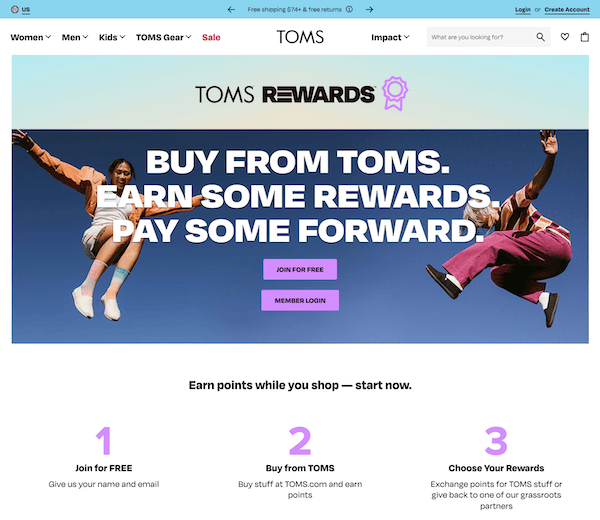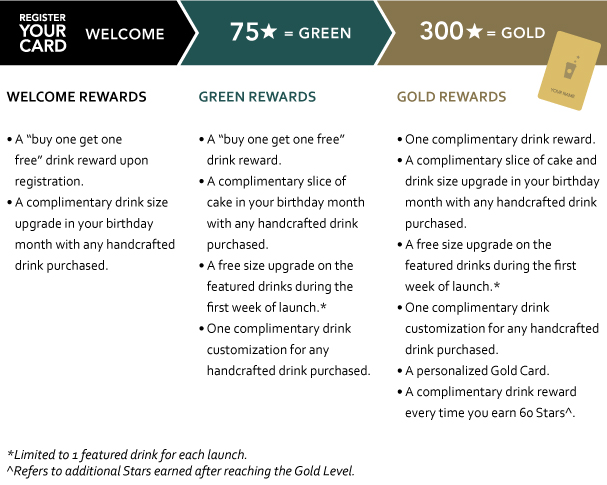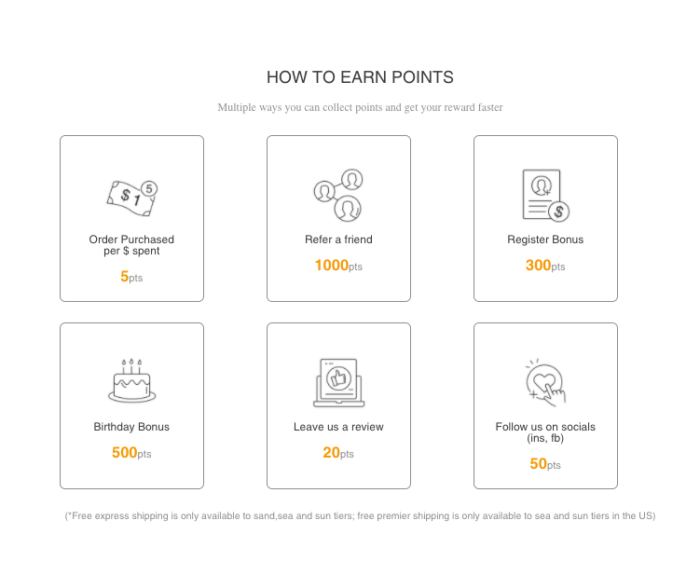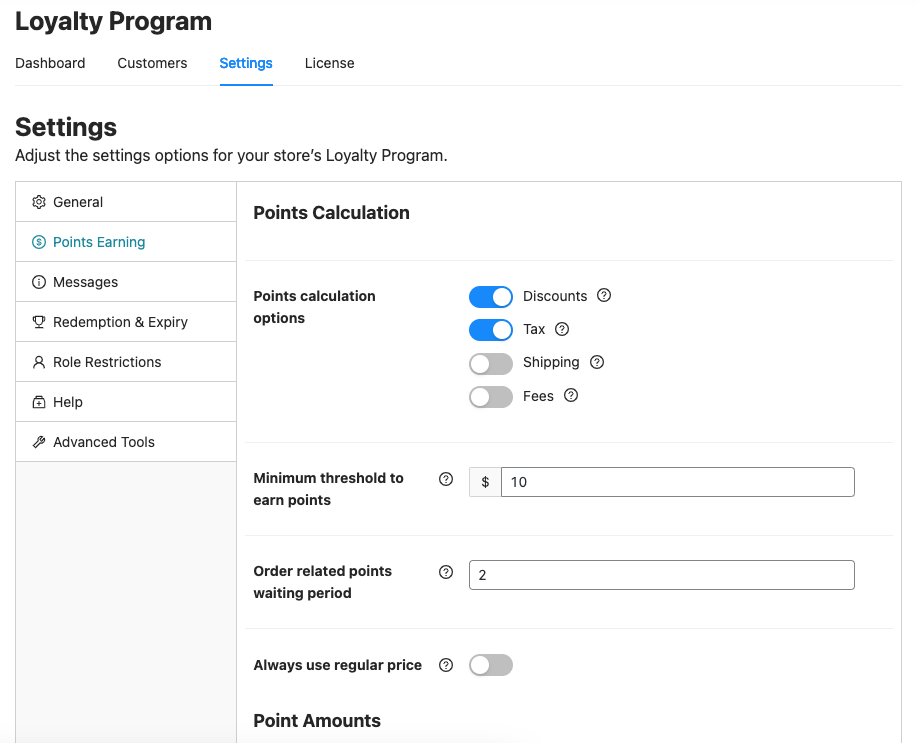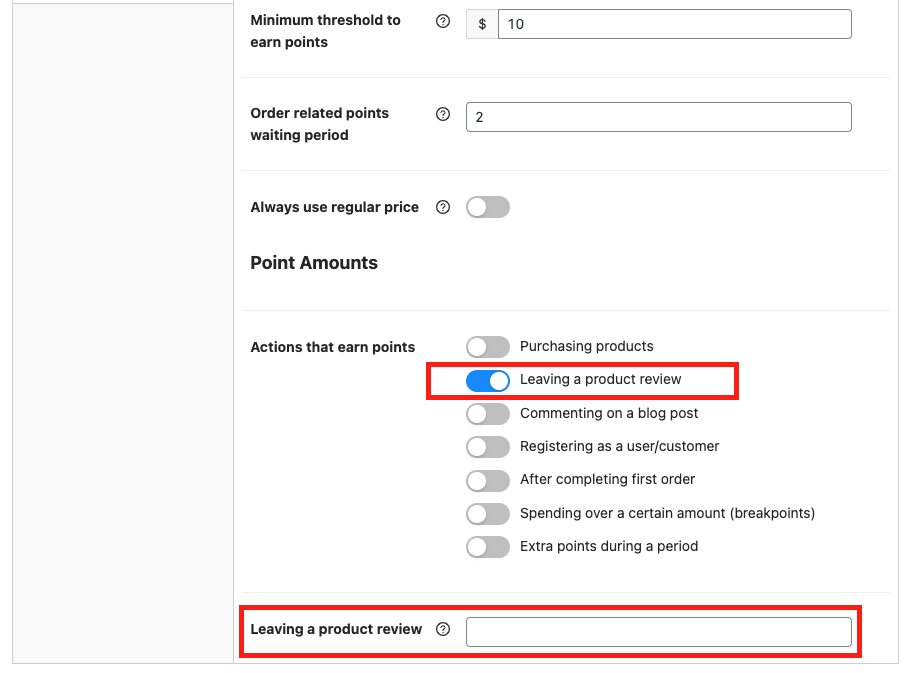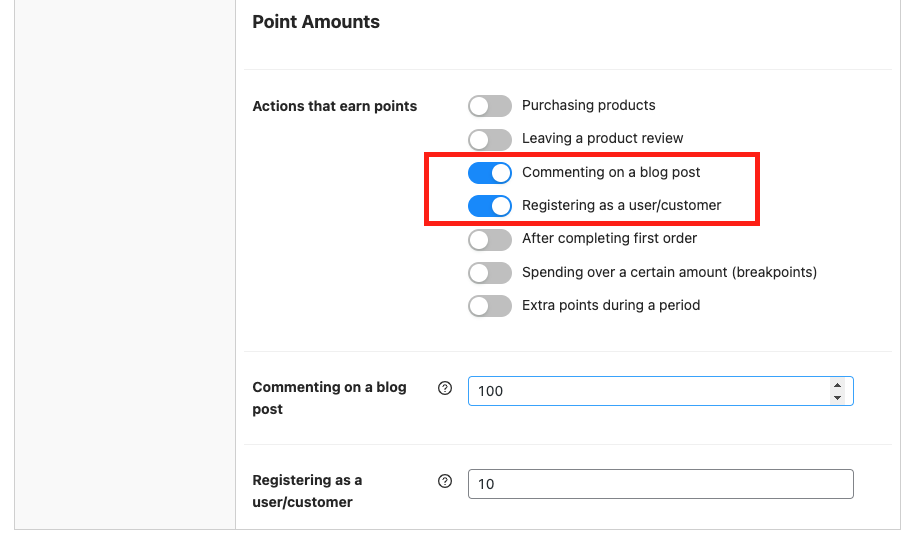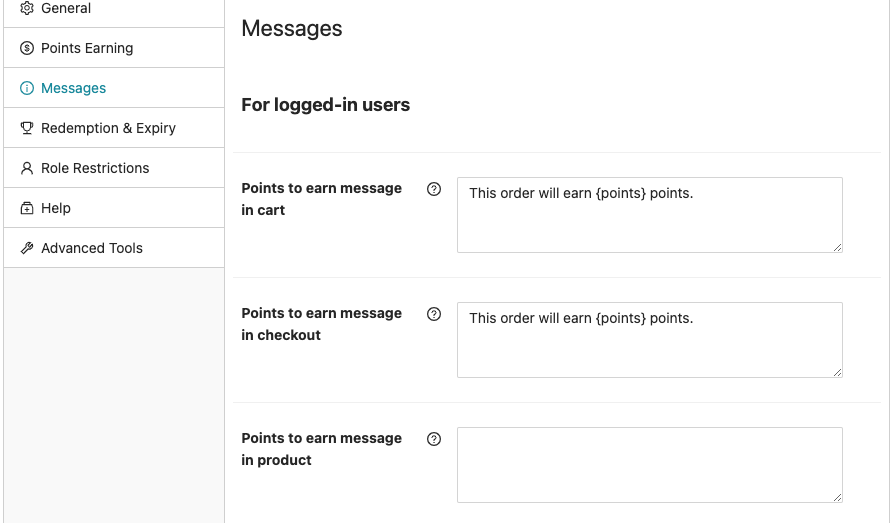When you’re running a business, keeping a steady stream of cash flowing is the foundation of your operations. One effective way to do this is by introducing customer loyalty rewards. But here’s the thing: how do loyalty programs make money in WooCommerce?
Sure, having any kind of loyalty program is better than none. It opens up a world of earning opportunities. But if you’re aiming to really amp up your profit, just having a program won’t cut it. You need some solid strategies to make it shine!
In this article, we’re going to delve into the mechanics of how loyalty programs can contribute to your store’s financial success. We will also guide you through a variety of strategies that can supercharge your loyalty programs further. So, let’s dive right in!
Why Should You Consider Having A Loyalty Program?
Let’s be real: we all love feeling appreciated.
Imagine you’re a customer. Doesn’t it make you more excited to make a purchase when you know there’s something extra in it for you? I mean, who doesn’t love a nice surprise gift, right?
According to recent studies, customers engaged in a brand’s loyalty program will spend 12–18% more each year. Similarly, emotionally engaged customers are 71% more likely to recommend a brand or business than the average rate of 45%.
So, what’s the takeaway here?
Loyalty programs aren’t just about getting people to spend more; they’re also about creating fans who happily spread the word about your business.
It’s like a double win: more spending and a bigger network for you.
But of course, there’s more to it. Here are more reasons why you should consider running your own customer loyalty program:
- They encourage repeat business through rewards, discounts, and more
- Interactive elements such as point accumulation, status tiers, and special offers
- Loyalty programs can be designed to encourage customers to try new products or other alternatives within the store
Let’s also not forget that loyal customers tend to spend more over their lifetimes. This means that these programs can help the long-term profitability of your business.
4 Ways Loyalty Programs Make Money In WooCommerce
Setting up a loyalty program might seem like a piece of cake. But there’s something important you’ve got to keep in mind from a marketing standpoint: flexibility.
For example, if you’re aiming for long-term success, your store needs to have tools that allow you to combine and layer loyalty program rewards and discounts. That being said, the best plugin in WooCommerce to help you with this is Advanced Coupons.
Advanced Coupons’ Loyalty Program for WooCommerce lets you establish versatile loyalty programs that go beyond the standard features of WooCommerce. It’s simple to set up and incredibly user-friendly, ensuring that navigating through it won’t be a hassle.
Plus, it comes with an extensive dashboard that simplifies the management of your loyalty program on the backend. For the sake of this guide, we’ll show you different ways you can turn your loyalty program into a profit machine with the help of Advanced Coupons:
1. Offer tiered membership levels
Imagine a loyalty program that’s like a ladder with different steps. This is what a tiered loyalty program is all about. In this setup, customers are sorted into various levels depending on factors like how much they engage with your brand or how much they spend.
Each level comes with its own set of perks and rewards. And the best part? Customers can climb higher up the ladder as they engage more.
For example, check out Starbucks’ tiered loyalty program:
The main idea behind this is to make loyal customers feel extra special. It’s all about that feeling of being part of an exclusive club. This way, businesses can keep customers hooked and motivated to spend more over the long haul.
2. Provide incentives in exchange for reviews
Social proof is an extremely important aspect of your business.
Think about it: if a business is flooded with negative reviews, would you really feel comfortable buying from them? Exactly.
In other words, having fantastic reviews can make a massive difference—even up to ten times more profit. And in this sense, you can actually use your loyalty program to encourage customers to consistently leave glowing 5-star reviews.
It’s like a gentle nudge toward building that positive reputation that eventually boosts profits.
Fortunately, getting this in motion is easy with Advanced Coupons. All you have to do is head to Coupons > Loyalty Program > Settings > Point Earning on WordPress:
Now, as you scroll down, you’ll spot the “Points Amounts” segment. Make sure you toggle on the “Leaving a Product Review” option:
Once you’ve got that set up, you’re ready to spread the news.
A quick email shout-out or a lively pop-up in your store can let your customers know that there’s something extra waiting for them if they decide to share their thoughts through reviews!
3. Reward non-purchase actions
Offering rewards based on dollars spent is a pretty common move in loyalty programs these days. But if you’re up for some excitement, why not venture into other ways to make your customers feel special?
Let’s take a look at a couple of cool ideas:
- Commenting on a blog post: When customers engage with your content, it’s a chance to show them some love in return.
- Registering as a user or customer: Welcoming new members with a reward is a great way to kickstart the relationship.
This isn’t just about numbers.
It’s about making your customers feel valued just by being part of your community.
And guess what? You can totally make this happen with Advanced Coupons! Head back to the “Point Amounts” section, and this time, dive into the non-purchase action fields:
Once that’s good to go, you can dive in and set the number of points customers earn.
4. Enable points to earn messaging
Keeping your customers in the loop about their loyalty points is just as important as promoting your program. When you’ve got a reliable messaging system up and running, you’re essentially giving your customers a nudge to seize the opportunities they might be missing out on.
This is particularly handy for those last-minute decisions or when customers leave their carts without checking out.
To set this up, drop by the “Messages” section on your Loyalty Program Settings. Here, you will see two categories for point messaging:
- For users who are logged in
- For guests who are browsing without an account
Feel free to craft the message you’d like to send out:
This message can pop up while customers are adding items to their cart, during the checkout process, or even while they’re browsing products.
Conclusion
Running loyalty programs in WooCommerce is easy with the right tools in place. While having the fundamentals is a step in the right direction, it’s even smarter to arm yourself with reliable plugins that can take your loyalty program to the next level and maximize profits.
In this article, we covered why Advanced Coupons is the best tool to help you with just that. Then, we explored 4 strategies you can use to ensure that your WooCommerce loyalty program will make money:
- Offer tiered membership levels
- Provide incentives in exchange for reviews
- Reward non-purchase actions
- Enable points to earn messaging
Do you have any questions about this article? Let us know in the comments!