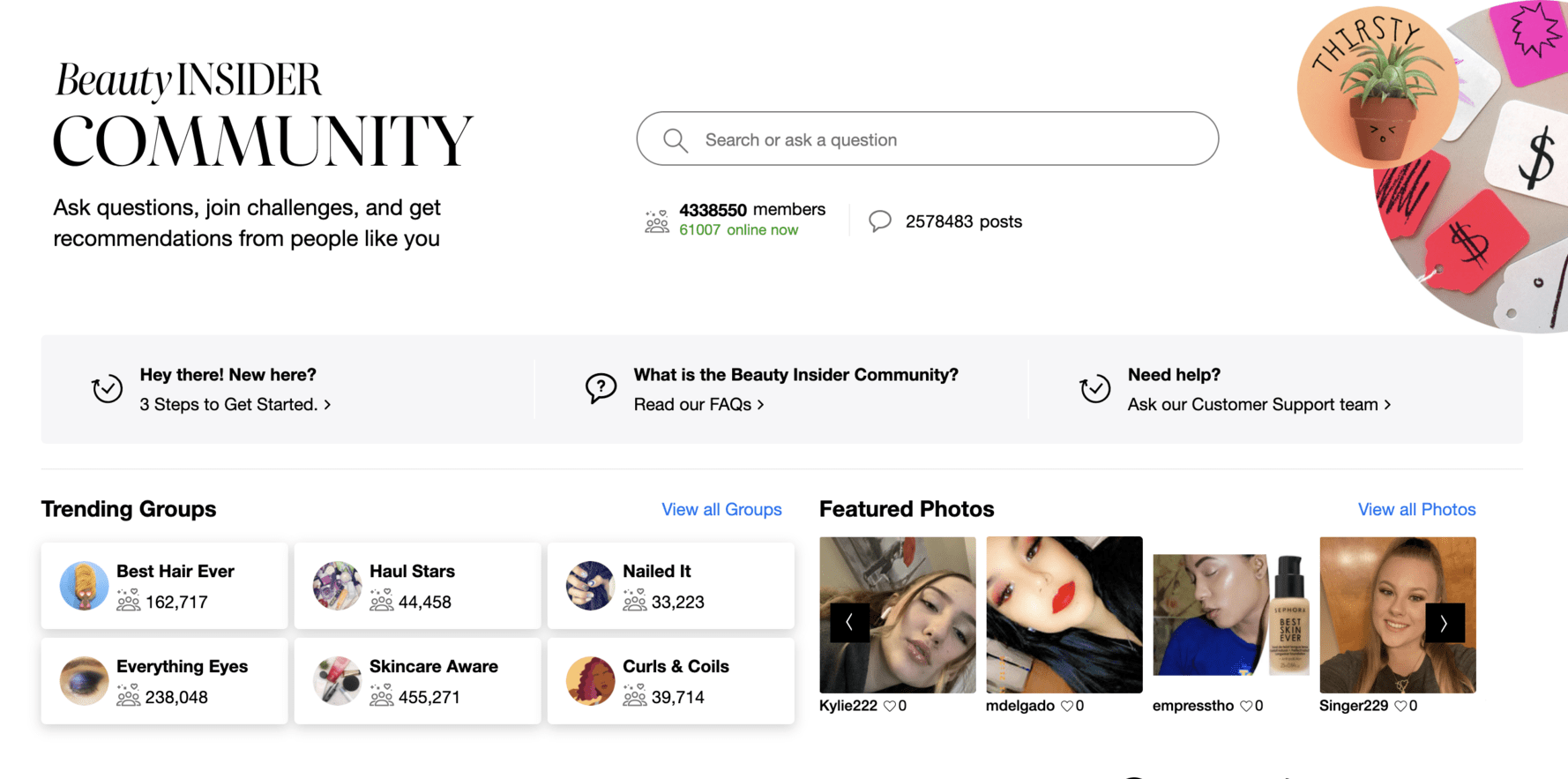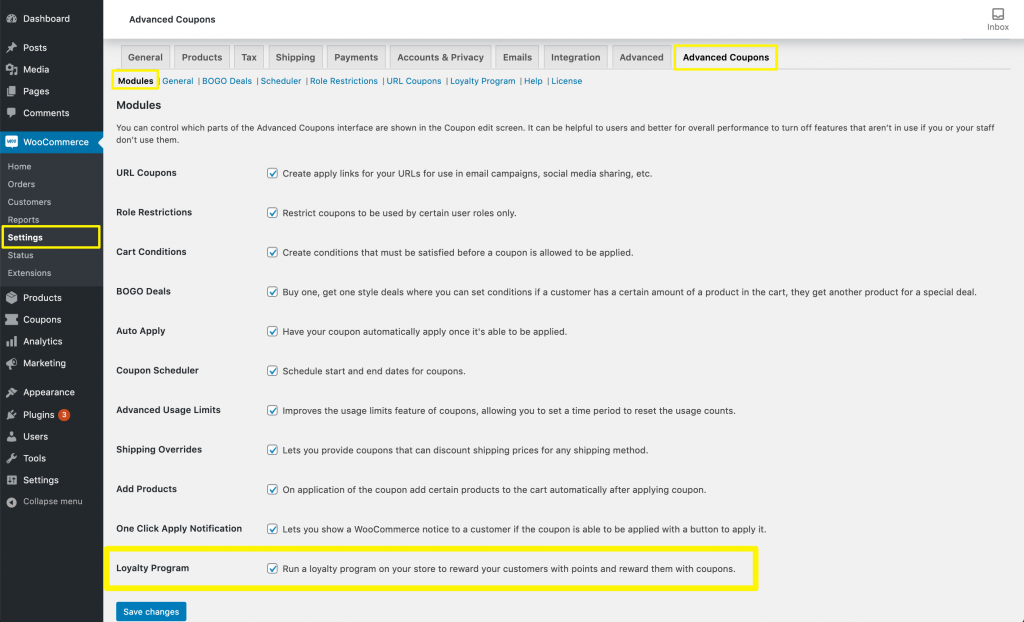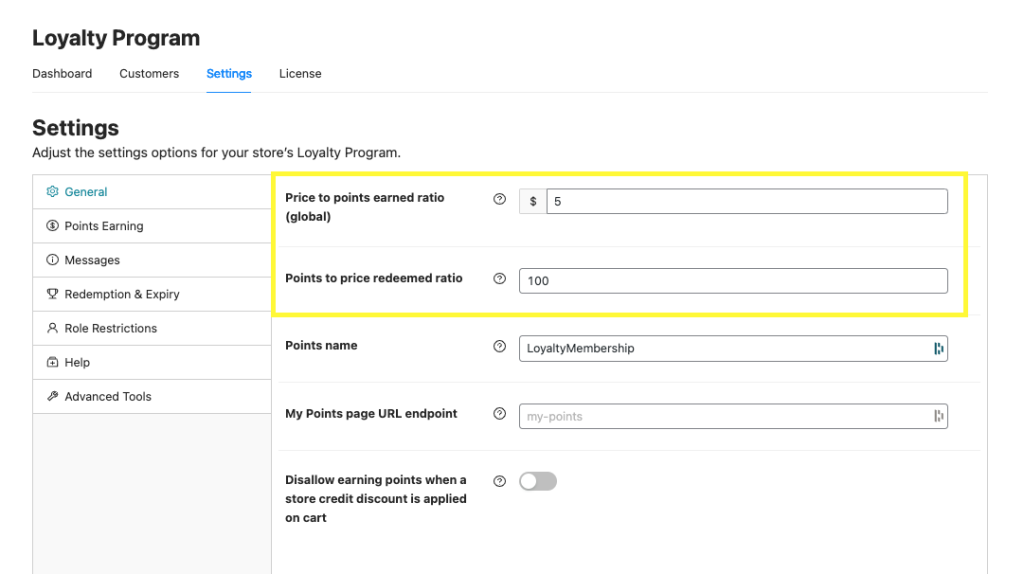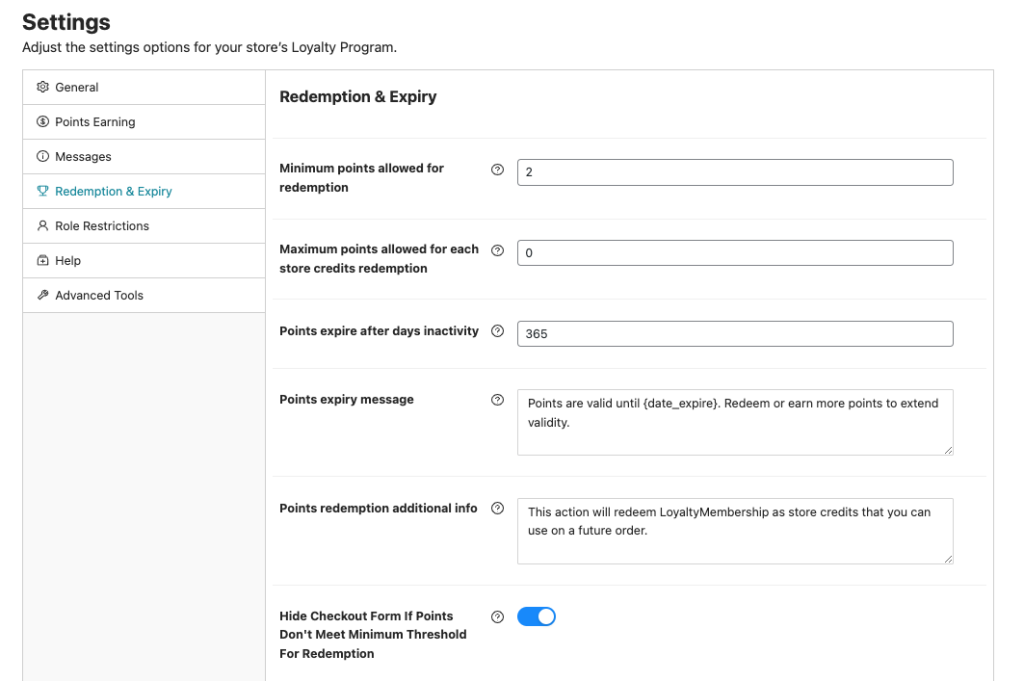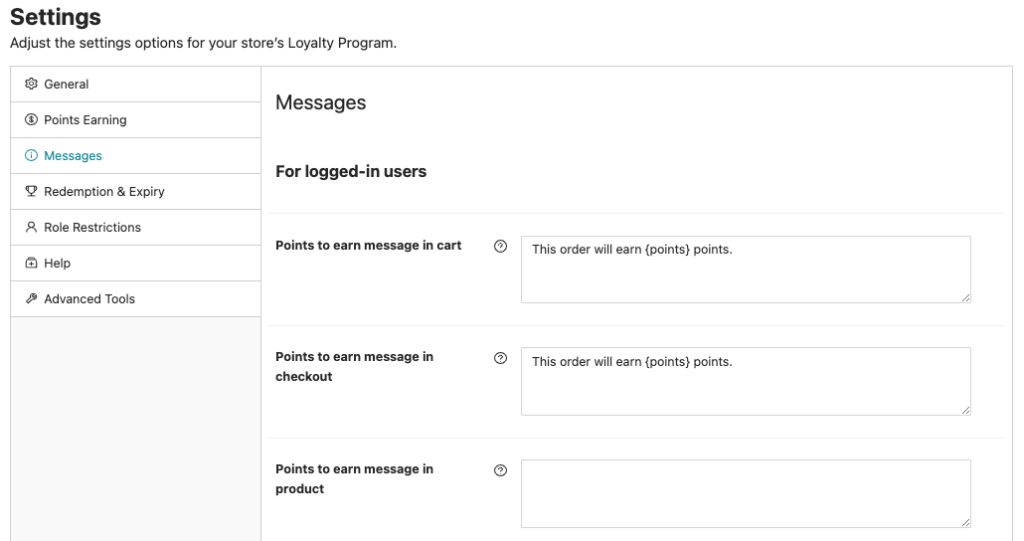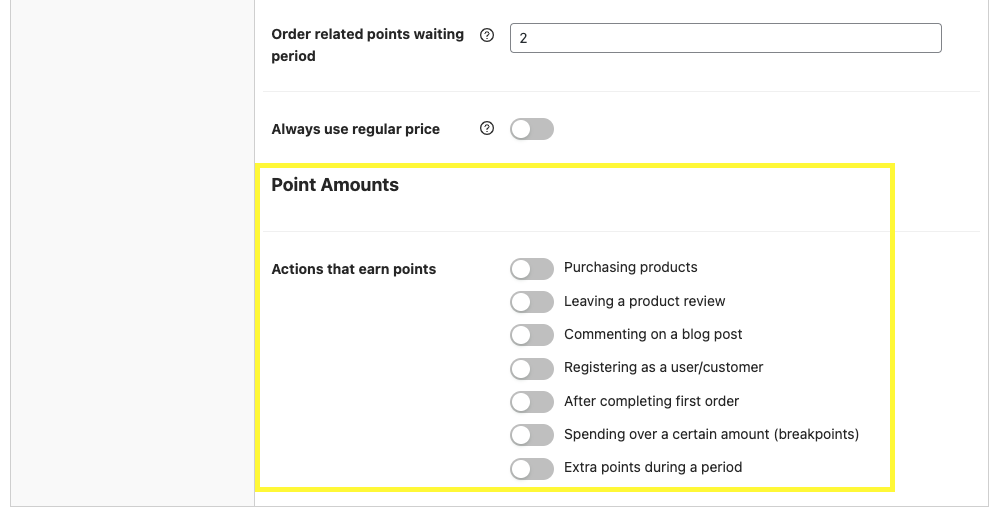I bet you’ve heard about those reward programs many stores offer. But have you ever thought about why customer loyalty programs in retail are a big deal for businesses like yours?
Well, besides helping build strong friendships with your customers and making them want to shop with you again and again, these loyalty programs also nudge them to spend more each time they shop. And when that happens, your business grows, especially if you’re a small shop in the retail world.
In this article, we’re going to show you all the good things that come from having loyalty programs for your store. Plus, we’ll walk you through three simple steps and the tools you’ll need to make one for your retail store using WooCommerce. So, let’s dive right in!
Why You Need Customer Loyalty Programs In Retail
Did you know that 82% of consumers in the US say they’re more likely to shop at stores that offer loyalty programs? And get this, about 77% of shoppers prefer to pick retailers that give out loyalty perks compared to those that don’t bother.
Well, it’s not really a big surprise when you think about it.
I mean, who wouldn’t want to shop at a place that gives you treats just for being a loyal customer, right? Loyalty programs aren’t just about making customers feel valued and recognized. They also give them a warm and fuzzy feeling when they spend their hard-earned cash.
In the fast-paced world of retail, loyalty programs are simply an indispensable aspect of your business. They help bring customers back for more, get them excited, and make sure they stick around.
Additionally, these loyalty programs can even make customers spend a bit more with each visit to unlock rewards or hit higher levels in the program. That means the average shopping trip becomes more valuable, and that directly pumps up the shop’s earnings.
But that’s not all—loyalty programs also do their part in keeping customers from drifting away. When people feel valued, they’re less likely to go hunting for other stores to spend their cash.
In a nutshell, if you’re a store owner, setting up a loyalty program is like giving your business a unique edge. It’s a special deal that reels in customers and keeps them coming back for more fun.
3 Steps To Create Customer Loyalty Programs In Retail
According to a recent study, 51% of consumers feel that most loyalty programs lack sufficient differentiation. This likely happens because many of these programs follow the same old pattern.
For store owners using WooCommerce, the challenge becomes even tougher. This is because the built-in features of WooCommerce are quite limited, hindering you from creating advanced customer loyalty programs that truly hook your customers.
So, if you’re on the hunt for a convenient solution to establish more sophisticated loyalty programs, turning to a third-party plugin is the answer.
For example, you can use the WooCommerce Loyalty Program plugin:
In this tutorial, we’ll dive into the three easy steps you can take to create customer loyalty programs in WooCommerce using this reliable tool:
Step 1: Activate the loyalty program feature
Once you’ve got the plugin all set up and ready to roll, the first thing you’ll want to do is get that loyalty program feature up and running.
To do so, head to WooCommerce > Settings > Advanced Coupons > Modules. From here, simply scroll down to the bottom of the page, where you’ll find the option for the Loyalty Program:
Don’t forget to check the checkbox next to it and save the changes. Now, you’re on your way to offering a loyalty program that’s as good as gold!
Step 2: Configure the loyalty program settings
After enabling the loyalty program feature, you will now have access to several loyalty program settings. You can access the following by navigating to Coupons > Loyalty Programs > Settings:
- General
- Points earning
- Messages
- Redemption & Expiry
- Role restrictions
- Advanced tool
First off, you have the option to establish two important ratios: the price-to-points-earned ratio and the points-to-price-redeemed ratio. These ratios determine the value that participants will receive for each purchase or engagement within your program:
From here, you’re free to explore the various configuration choices accessible in the settings section.
One important feature that we highly suggest you make the most of is the Redemption & Expiry setup. This nifty feature lets you cleverly generate a “sense of urgency” and tap into the Fear of Missing Out (FOMO), which can significantly enhance the marketing aspect of your loyalty program:
Moreover, you can customize a message that indicates the number of points customers will accumulate for their current order. This message will be displayed:
- in the shopping cart,
- at the checkout stage,
- and on the product page.
To set this up, just navigate to Messages and input your desired message in the provided fields:
Step 3: Specify earning actions
The last step involves defining the activities that will earn customers points. This setting allows you to outline both purchasing and non-purchasing actions for which you’ll offer rewards to your customers.
Within the WooCommerce Loyalty Program plugin, there are seven distinct actions at your disposal:
Your task is as simple as handpicking the actions you wish to integrate into your loyalty program and activating the toggle switch.
Following this, you’ll be presented with the opportunity to indicate the number of points customers will accumulate for each activity. Just input the points they’ll receive, and you’re good to go:
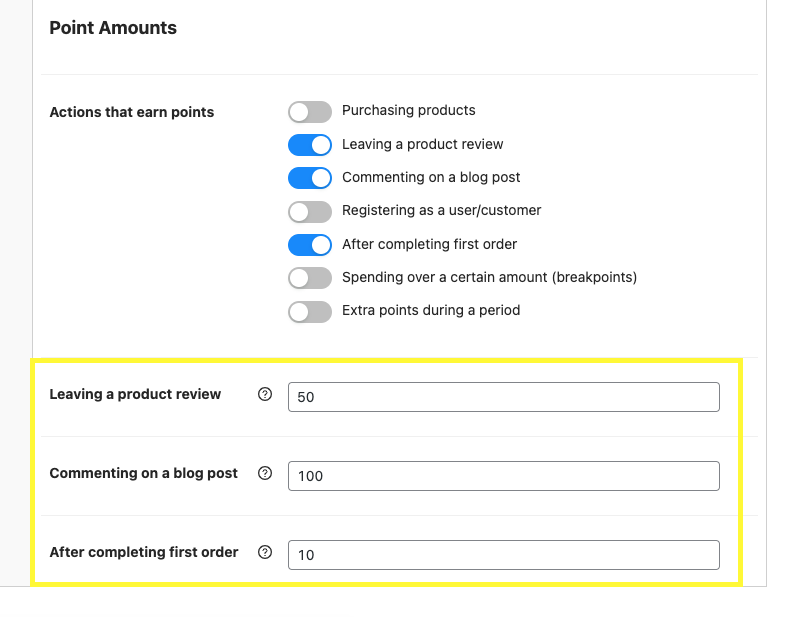
Conclusion
For retailers, loyalty programs play a vital role in their business strategy. These programs help expand your loyal consumer base, enhance repeat purchasing, and ultimately increase overall sales.
Although there are many ways to initiate a rewards program, the simplest way to get started is by using the WooCommerce Loyalty Program plugin by Advanced Coupons. In this article, we’ve covered a straightforward process for doing so in only three steps:
Do you have any questions about this article? Let us know in the comments!