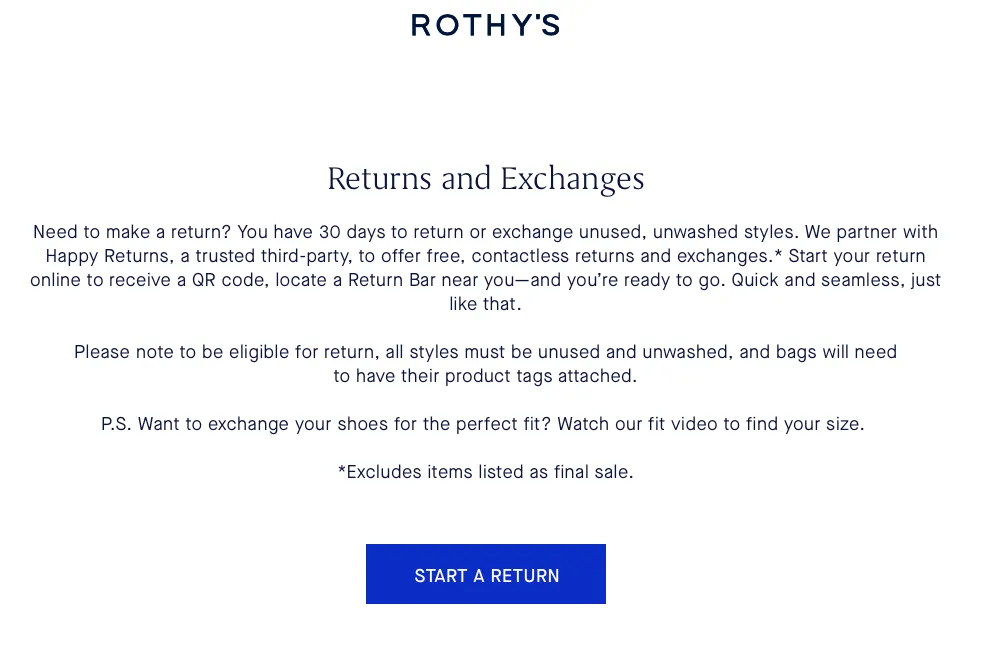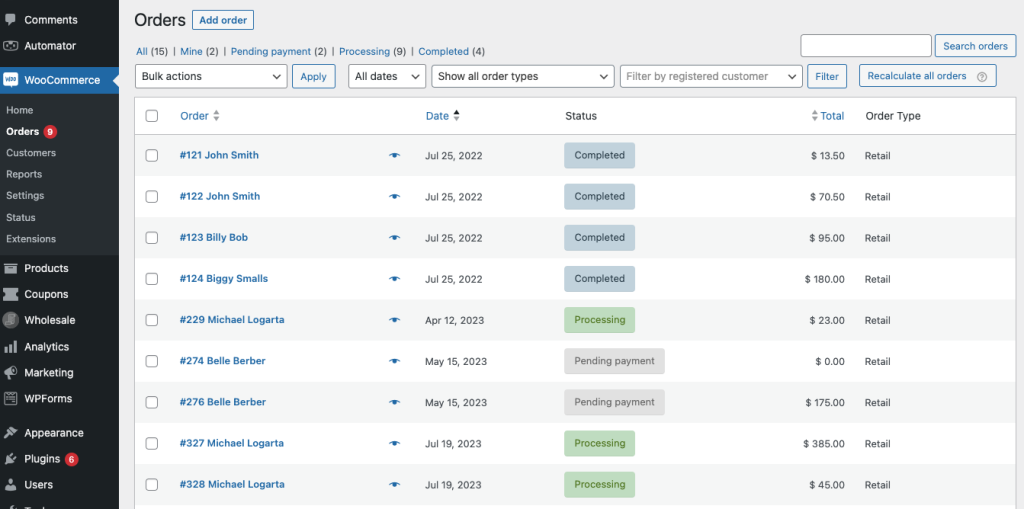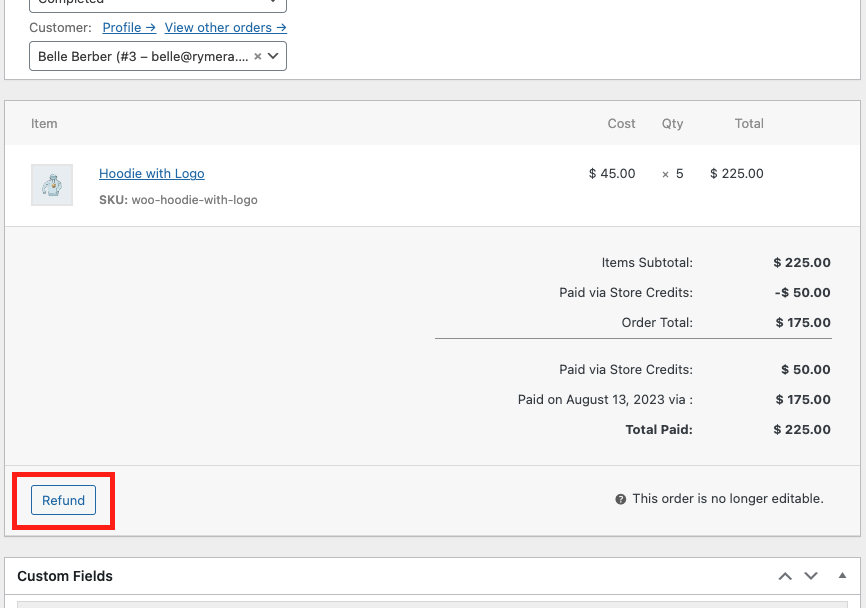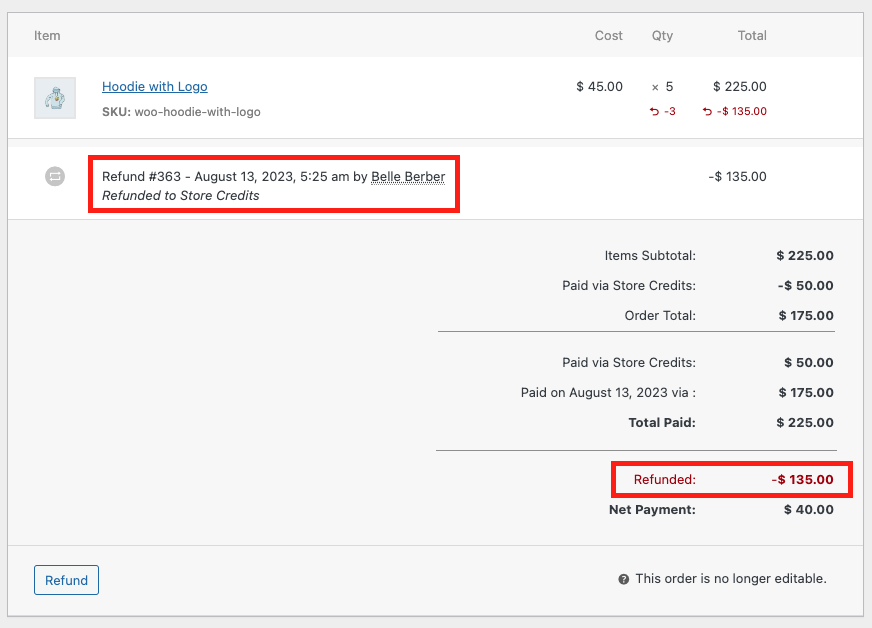Your store returns policy is more important than you might think.
It’s a key part of your online business that can make a big difference in how satisfied and loyal your customers are. With so much competition in the e-commerce world, shoppers now expect a smooth, hassle-free experience, especially when it comes to returning products.
Crafting a great returns policy not only builds trust and confidence in your brand but also shows your dedication to top-notch customer service.
In this article, we’ll cover the basics of creating an effective store returns policy. Plus, we’ll explore how offering store credits can enhance your WooCommerce store’s return process. So, are you ready to get started? Let’s dive in!
What Is A Store Returns Policy?
Ever bought something and then realized it wasn’t quite what you wanted?
That’s where a store returns policy comes into play. A good returns policy makes it easy for you to return or exchange items, giving you peace of mind with your purchase.
A clear and flexible policy shows customers that their concerns will be taken care of quickly and fairly. This builds trust and loyalty with your brand. On the flip side, a complicated or strict policy can lead to frustration, bad reviews, and lost customers.
Having a strong returns policy isn’t just about customer service; it’s a smart business move too.
When you offer a simple and hassle-free returns process, you can boost sales and reduce the chance of customers abandoning their carts. People are more likely to buy when they know they can return or exchange items easily if needed.
How Can Store Credits Enhance Your WooCommerce Store Returns Policy?
Alright, so we’ve covered what a return policy is. Now, let’s dive into how you can make it even better.
Store credits are like magic when it comes to improving your returns policy.
Instead of the usual refunds, offering store credits keeps customers’ purchasing power within your store and lessens the financial hit on your business. Here’s how store credits can boost your returns policy:
- Customer Satisfaction: Offering store credits gives your customers the freedom to use the value of their returns on future purchases. This added flexibility not only makes them happier but also encourages them to come back and shop again, building long-term loyalty.
- Reduced Financial Impact: Unlike refunds that can disrupt your cash flow, store credits help you retain the revenue from the original sale. This is especially helpful for businesses with high return rates or frequent product exchanges.
- Increased Sales Opportunities: Store credits motivate customers to explore more of what you offer. By applying their credit to new purchases, you open the door to additional sales, potentially cross-selling or upselling other products.
- Simplified Returns Process: Implementing store credits can streamline your returns process, cutting down on administrative tasks and avoiding complex refund procedures. This efficiency can lead to cost savings and a smoother operation overall.
How To Set Up Store Credit Refunds In WooCommerce (Step-by-Step)
So now, you’ve basically seen how awesome store credit refunds can be for your business.
Now, let’s walk through how to set up store credit refunds in your WooCommerce store. The easiest way to do this is by using Advanced Coupons, which makes the process smooth and hassle-free for both you and your customers.
Ready? Let’s dive in:
Step 1: Install and activate the Advanced Coupons plugin.
We talked about how using a dedicated tool for store crediting can make things way easier for you and your customers. Now, let me introduce you to one of the best plugins out there for handling store credit refunds – Advanced Coupons.
This is a super powerful and user-friendly solution that integrates seamlessly with WooCommerce’s Loyalty Program and Advanced Gift Cards features.
To kick things off, just install and activate the Advanced Coupons plugin on your WordPress site.
Keep in mind that the store credit feature comes with the free version, making it accessible for businesses of all sizes. So, if you’re not ready to commit yet, just download the free version of this plugin.
Step 2: Configure the store credits setting.
Once you’ve got the Advanced Coupons plugin installed, head over to the plugin’s settings.
From there, you can tweak the store credit options to fit your business perfectly.
Set things like credit expiration dates, maximum credit amounts, and redemption rules to create a customized experience that your customers will love.
Step 3: Process store credit refunds.
Once you have the plugin set up, handling store credit refunds is easy. Here’s how you do it:
First, log into your WordPress dashboard and head over to WooCommerce > Orders. Then, find the order you want to refund and click on it to see the order details:
Next, scroll to the bottom of the order summary page and hit the “Refund” button. In the refund section, enter the amount you want to refund and choose the “Refund to Store Credits” option:
Finally, confirm the refund, and the order status will update to “Refunded,” showing the refunded amount as store credits:
And that’s it! In just a few clicks, you’ve issued a store credit refund, making the process smooth and easy for your customer while keeping your business’s profitability intact.
Conclusion
Implementing store credits in your WooCommerce store’s returns policy can really boost customer satisfaction and loyalty. Store credits give your customers the flexibility to use the value of their returned items for future purchases, building trust and confidence in your brand.
Luckily, the Advanced Coupons plugin makes offering store credit refunds a breeze. It’s super user-friendly and helps you make the most of this innovative refund option.
In this article, we walked you through three simple steps to improve your WooCommerce store returns policy using the store credits feature in Advanced Coupons:
- Install and activate the Advanced Coupons plugin.
- Configure the store credits setting.
- Process store credit refunds.
Do you have any questions about this article? Let us know in the comments!