
Getting WooCommerce product reviews is essential for driving sales, building trust, and establishing a positive reputation.
Truth be told, for WooCommerce store owners, getting more WooCommerce product reviews can be a real game-changer.
In this article, we will explore the best practices for generating reviews for your WooCommerce products. From understanding the importance of verified customer reviews to knowing when and how to ask for feedback, we will cover all the strategies you need to implement to boost your review count and enhance your online store’s credibility. So, let’s get into it!
The Best Kind Of WooCommerce Product Reviews
The best kind of reviews to get on your WooCommerce products are ones from verified customers.
When a verified customer leaves a review, many WordPress themes will highlight that with a little badge, which means quite a lot to a new buyer. It signals that other people have bought it and loved it.
I suggest you force WooCommerce to only accept reviews from verified customers.
You can do this by logging into the backend of your site, going to WooCommerce > Settings, then clicking on the Products settings tab. You should see a section titled “Reviews.”
Then, make sure that the options are all checked for “verified owners”:
Should You Accept Bad WooCommerce Product Reviews Too?
Many WooCommerce store owners choose to moderate their reviews heavily, but I think this is a mistake.
You should be taking the good with the bad.
Granted, you should moderate inflammatory reviews or people with bad attitudes, but genuinely constructive criticism is something that should never be filtered out.
Ultimately, accepting bad reviews lends an air of credibility to your reviews and also makes the good reviews more believable.
To Get More WooCommerce Product Reviews, Do What Most People Don’t Do… Ask!
When it comes to getting WooCommerce product reviews, there’s one huge mistake that I see WooCommerce store owners making over and over again.
They never ask for a review.
The fact is, if you’re showing the reviews section on your site, you should be actively soliciting your customers for reviews after their purchases.
If you don’t ask, you’re basically saying you don’t care and no one will bother about it. It also means that the ratio of customers leaving reviews vs. not will be terrible.
The way I figure it is if companies like Amazon solicit their customers for reviews after a purchase, then as a store owner, I should be doing that too.
The WooCommerce product reviews will only come en masse if you actually ask for them.
The Optimal Time To Ask For A Review
There are right times and wrong times to ask customers for a review though.
And, in my opinion, there is actually an optimal time that you can ask.
Based on my testing and helping e-commerce store owners over my years as a consultant, the optimal time to ask for a review is just as they’re ready to form an opinion about the item. For most stores, that will be a day or so after they receive what they ordered.
If this is you, you’re quite fortunate in that you can calculate this time based on how long your average shipping is:
Optimal Time To Ask For Review = Order Shipping Date + Average Shipping Time For Metro Areas + 1-2 Days
This is fine for physical products where the customer generally forms their first impression of it pretty much straight away.
If you are selling a digital product, however, the delivery is often instant. But that doesn’t mean you should ask for the review instantly, I suggest waiting a short while. Here’s the formula I follow for digital products/services:
Optimal Time To Ask For Review = Delivery Date + Onboarding Time + 1 Day
This is where the “Onboarding Time” is a period where they are digesting the product.
For example, if it’s a software product, they’ll need time to install and configure the software and test it out before they can form an opinion. That’s what I’m referring to.
How To Actually Ask For WooCommerce Product Reviews?
If you don’t have an automated post-purchase email sequence, then you’re already behind the times.
WooCommerce store owners are fortunate that it’s easy to find extensions for many of the big email marketing providers such as MailChimp, Drip, ConvertKit, Campaign Monitor, Infusionsoft, and more.
All of these mentioned providers have features for e-commerce email marketing automation:
Once a customer has ordered, they should be shuffled into emails that arrive in their inbox automatically.
Within that sequence should be an email specifically to ask for a review. I suggest it be the first email they receive (other than their order thank you email) be the one that asks for a review.
Here’s a sample email you can use to ask for WooCommerce product reviews:
SUBJECT LINE:
We’d love a review on the products you purchased
BODY COPY:
Hi (first name),
I see that you’ve had your order for a few days now.
If you’re having a good experience, we’d love to collect a review from you.
It only takes 30 seconds and your review will go a long way to give other new customers the confidence to give us a try.
Click here to leave your 5-star review
Cheers,
JoshFounder of (Company Name)
I’ve personally used this email copy (or a close derivative of it) to collect hundreds, if not thousands, of reviews from customers.
The reason it works well is that:
- It’s friendly and acknowledges them without being over the top showering them with thanks
- It qualifies them by saying “If you’re having a good experience”. The subtext is: don’t leave one unless it’s going to be positive
- It says how long it will take
- The sample says what it’s going to do (ie. why it should)
- It makes it easy by giving them a direct link to the form (and another suggestion to make it a 5-star)
And don’t jazz it up with too much graphics! I send this as a plain-text email and it converts like crazy. I suspect it’s because when it’s plain-text it seems more like a personal request which people are generally more receptive of.
4 More Places You Can Ask For Reviews
You never know when a customer is going to be ready to leave their thoughts.
Besides the optimal time explained above, there are a few other reasonable times when the customer should be in a positive frame of mind to leave a good review.
1. Your order thank you email.
It might be a bit early, but you can remind them of the facilities to leave a review right in the order thank you email/receipt.
This is good because sometimes they might miss your other emails but come back to their order receipt email to find some other details and read them while they’re there.
2. Below support replies.
While it’s not a massive converter, sometimes just a nudge at the time they’re interacting on the support line might get them to write their review.
You can place a one-liner below the signature on replies:
Have you written a review for your products yet? We’d really appreciate the feedback. Click here to leave your 5-star review!
Be careful with this one though. If you are mostly dealing with cranky or irate customers on your support line, then I wouldn’t recommend doing this straight off the bat.
Instead, try the next thing…
3. Proactively ask on the conclusion of support requests.
The happy conclusion of a support ticket can be a very powerful time to ask for a review.
If you’ve just done them a solid by solving their problem they’ll feel indebted to you and willing to repay that favor by writing a positive review. Instruct your support team that if a customer leaves happy, they should proactively ask for a review.
You can give them a reply template such as the following:
Thanks (First Name),
I hope you are satisfied with our support today.
We’d really appreciate it if you could take a few minutes to write a 5-star review on the products you purchased!
Your comment will go a long way to helping us grow and giving new customers the confidence to give us a try. Here is a link of where you can leave your review:
(Direct Link To Product Review Form)Thanks in advance, we are looking forward to reading it!
4. Put a reminder card in their package.
The final place you can ask for a review is in their actual package.
It’s easy to design and print postcard thank you cards to insert into the box of a customer’s order. I suggest that you add two things to this (one on each side):
- A coupon that grants them a discount on reordering
- A request and details on how to leave a review
Conclusion
Getting reviews for your WooCommerce products is important for your online store to do well. In this article, we talked about why it’s crucial to have reviews from actual customers and how to ask for their feedback. We also talked about some strategies you can use to get more reviews for your products.
Then, we also listed 4 more places you can ask for reviews:
- Your order thank you email.
- Below support replies.
- Proactively ask on the conclusion of support requests.
- Put a reminder card in their package.
Do you have any questions about this article? Let us know in the comments!


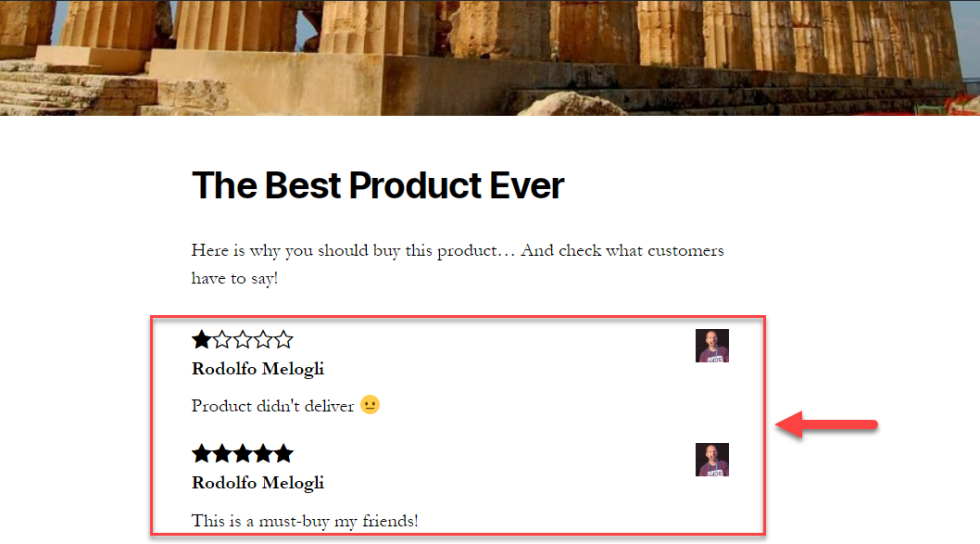
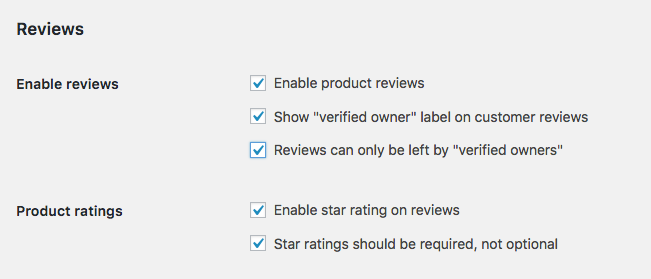
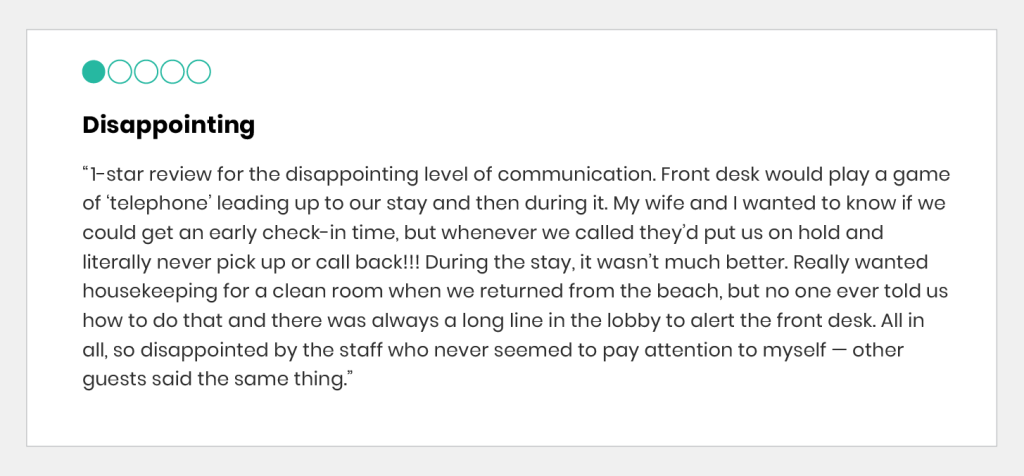
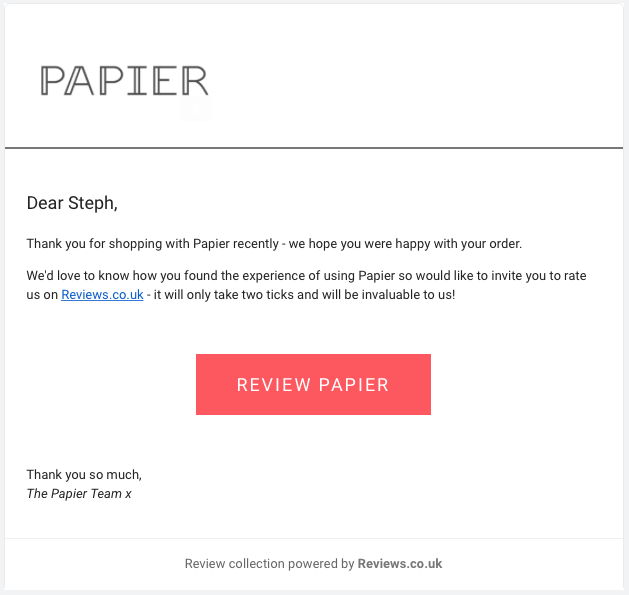
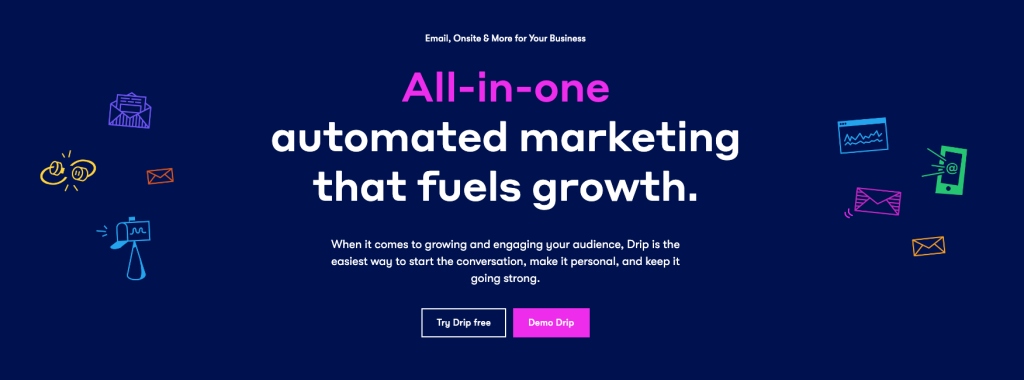
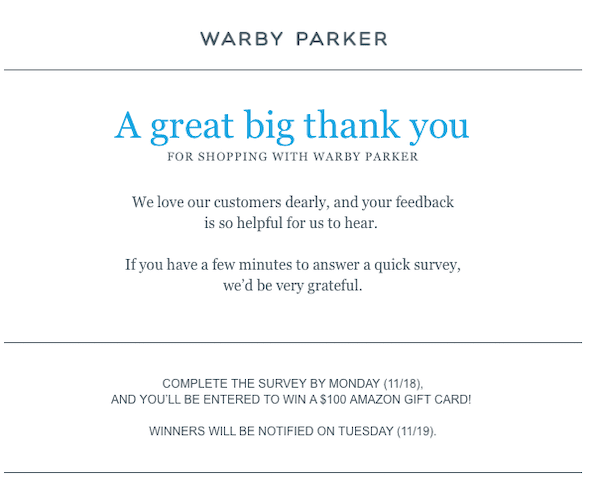
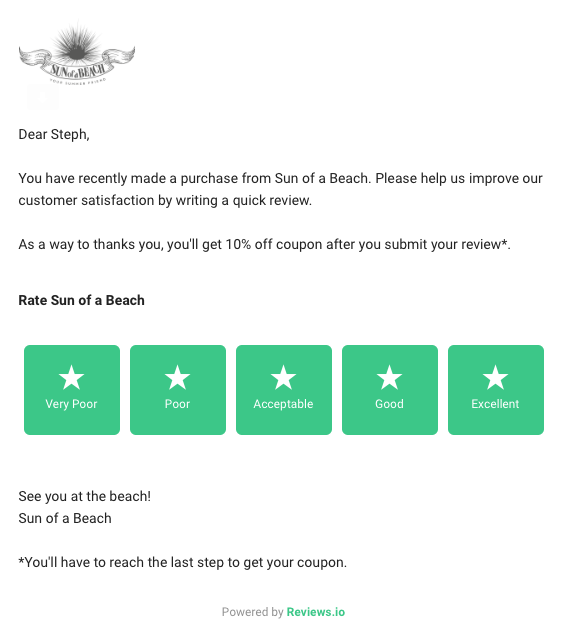



Review is always best for developing the product, and taking excellent and evil thoughts is very important.