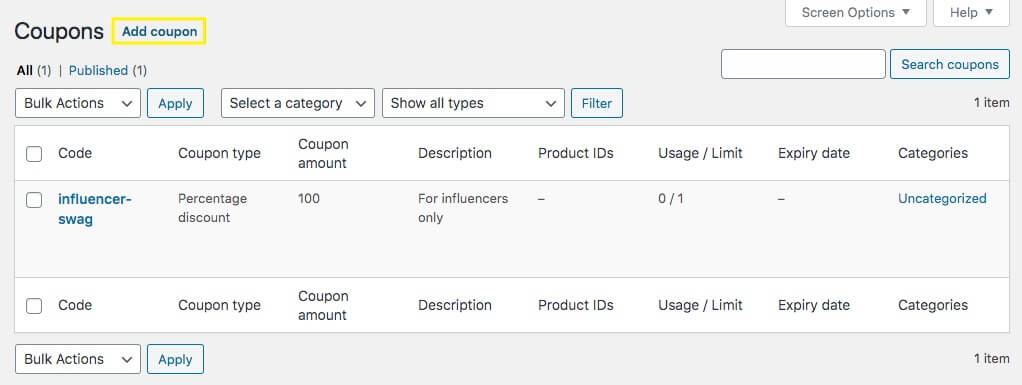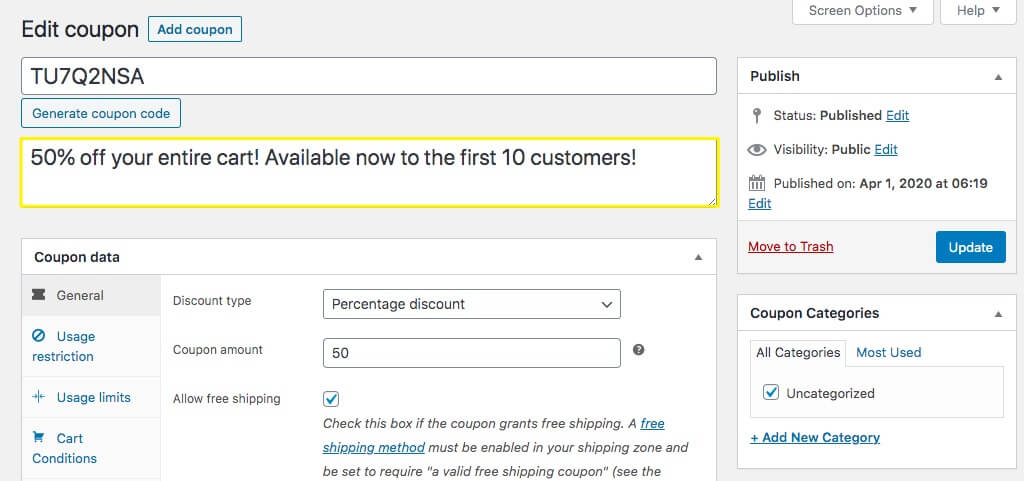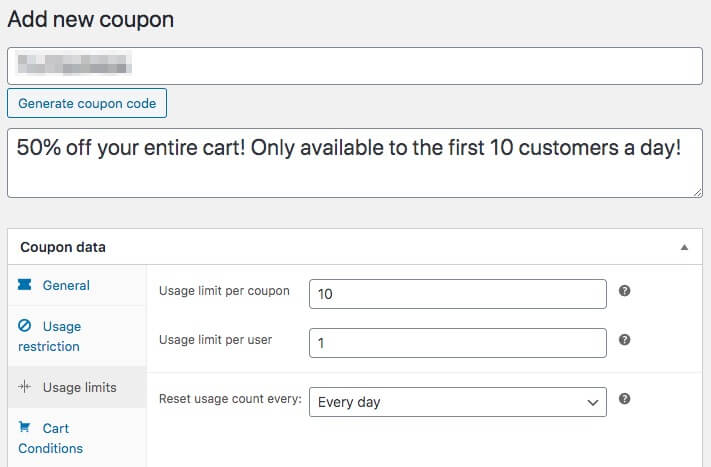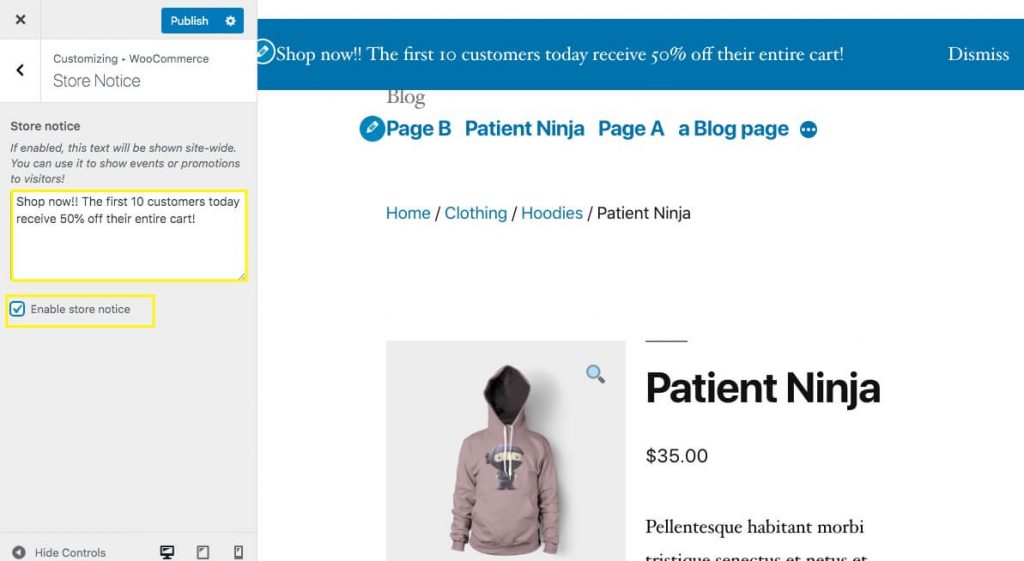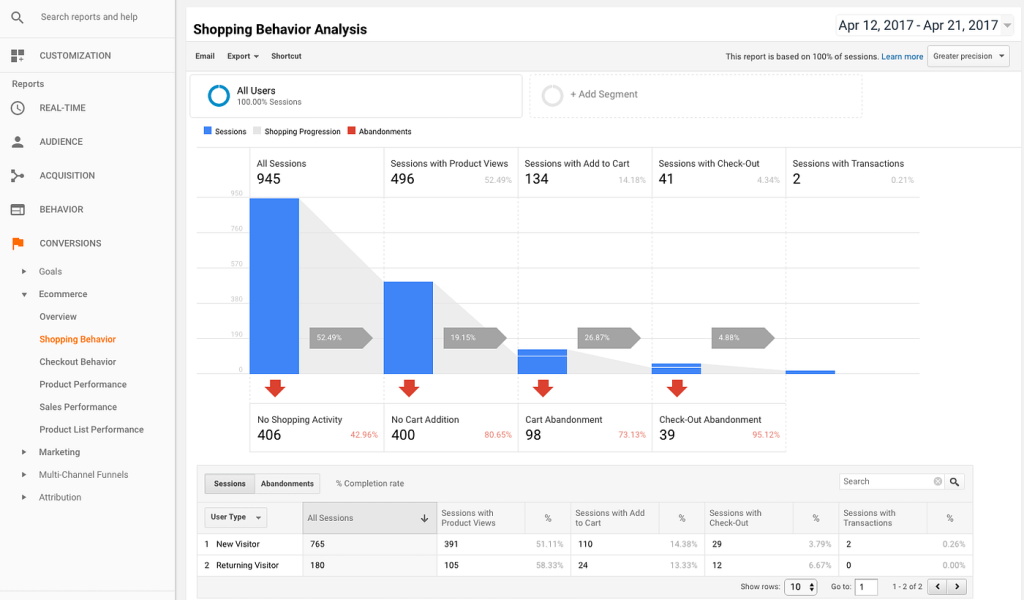When it comes to online sales, making more sales in shorter time frames is an obvious goal. This means creating urgency with your content, ads, and User Experience (UX) should be a goal for your website. And you can easily do so by making use of coupon limits!
That’s where Advanced Coupons for WooCommerce can save the day. By adding the plugin to WordPress, you’ll have access to tools that can enhance your online store. This includes setting daily limits on coupons in order to increase the sense of urgency shoppers feel about your products.
In this article, we’ll show you how to create urgency using coupon limits with the Advanced Coupons plugin. We’ll also discuss how creating a sense of urgency can help increase your conversions. Don’t wait! Let’s dive right in!
Creating Urgency Among Shoppers And Why It Works
When it comes to driving conversions, there are some well-tested methods based on human psychology that seem to produce results. One of those has to do with urgency and tapping into our natural tendency to not want to miss out on something good.
A sense of urgency is a pretty powerful actor in our human brains. Psychologically, it falls in with how we react when things we want or need are scarce or when we experience a Fear Of Missing Out (FOMO).
So, to effectively create urgency, keep the following tips in mind:
- Limit the length of time customers have to make their decision.
- Highlight any consequences they’ll experience if they miss out.
- Create a sense of scarcity by clearly stating how much is available and for how long.
We’ll talk about metrics later on but it’s worth mentioning that a solid strategy for creating urgency can be made even better by including some key data from your website.
How To Create Urgency Using Coupon Limits
As you can see, psychology plays an important role in creating urgency as a way to increase revenue and conversions. With that in mind, we’re going to show you how you can use daily coupon limits to create that same sense of urgency in your online store.
Step 1: Install and activate the Advanced Coupons plugin
To get started, you’ll need to purchase an Advanced Coupons license:
Then, install and activate the plugin in WordPress to complement your WooCommerce setup.
Step 2: Add a new coupon
Next, to add a new coupon, navigate to WooCommerce > Coupons > Add Coupon:
Once you establish the code you want to use for your coupon you can fill out the description. This is one place where you will want to emphasize the urgency and scarcity of this particular deal.
For example, we’ll say this coupon is only available to the first 10 customers a day and is worth 50 percent off anything in their shopping cart:
Below the description field, you can then set the discount type and amount. For this example, we’ve chosen a percentage discount and set an unbeatable 50 percent discount.
Step 3: Set daily usage limits
Next, you’ll need to click on Usage Limits. This is where you can set how many coupons you want to allow overall and how many per user:
Additionally, this is where you’ll set your timeframe. For this example, we’ve configured it to reset every day. This means the first ten uses of the coupon code each day will receive the discount.
Step 4: Enable store notice to advertise your limited coupon
Once you’ve set up the type, amount, and usage limits for your coupon, it’s time to shout out your deal to the world. One of the easiest ways you can do this is by enabling a Store Notice by going to Appearance > Customize > WooCommerce > Store Notice:
If you want to change the color or appearance of the notice you can do that in the Customize menu also. Some of your options might depend on your theme, however.
Using Behavior Analytics To Determine Urgency
Knowing how to create a coupon with limited availability to help create urgency among your customers can be a powerful tool.
However, gathering data that can guide your strategy can have even more of an impact.
You can use tools like Google Analytics to track behavior flow on your website. This involves using Goals and Events. By doing so, you’ll be able to track when users complete specific actions.
Additionally, these tools can help inform what kinds of coupons might create the most interest in your site visitors. Finally, you’ll be able to see at what point in their journey your customers decide to complete or abandon their purchase.
Conclusion
Understanding what motivates your customers can go a long way in helping you develop the most useful strategies for leveraging coupons in your online store. For example, urgency, scarcity, and FOMO might be underutilized yet powerful tools in driving conversions.
To get started with time-limited coupons in WooCommerce you can use the following four steps, including:
- Install and activate the Advanced Coupons plugin
- Add a new coupon
- Set daily usage limits
- Enable store notice to advertise your limited coupon
Do you have questions about how to create urgency by limiting the availability of your coupons? Share your thoughts with us in the comments section below!