
Offering a WooCommerce signup discount, which is a discount given when someone signs up for an account, is a great way to encourage people to make a purchase or return for more shopping.
Instead of just handing out discounts left and right, it’s smarter to offer them with a purpose in mind. You can’t just expect a generic discount to work wonders anymore.
Modern online stores are finding success by motivating customers to take specific actions. One common tactic is to reward people for creating an account.
Encouraging visitors to sign up is valuable because it’s the first step towards turning them into loyal customers. So, in this article, we’ll show you how to easily set this up in WooCommerce using reliable tools, such as Advanced Coupons. Let’s get into it!
Why Use A WooCommerce Signup Discount?
There are two main reasons that you might want to give customers a WooCommerce signup discount, and it depends entirely on how you work accounts on your site:
- Incentivize customers to ordering
- Incentivize customers for reordering
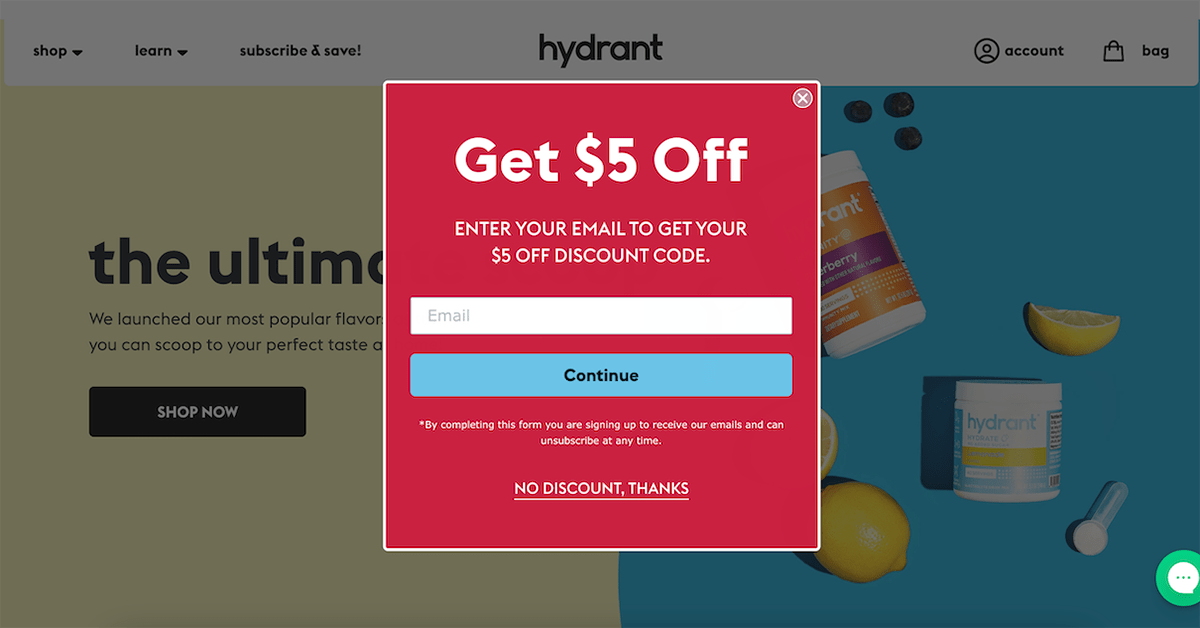
Now, let’s tackle the first one.
When someone who hasn’t been to your site before first lands on your site, they’re looking for something to do. As a store owner, what you want them to do is buy something on that very first session, but they might not be ready yet.
That is where getting an account is an easy first step for people and builds momentum on the buying journey.
You can give people a WooCommerce coupon discount for signing up that they can put towards their very first order. In return, you now get to communicate with those who have signed up but haven’t ordered anything yet.
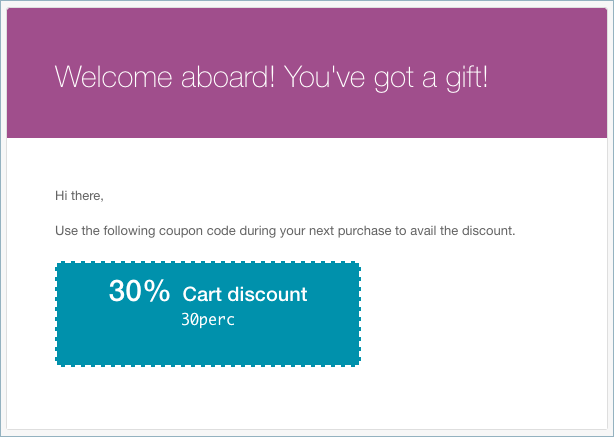
The second one varies a little bit.
If you’re not asking people to sign up for an account prior to ordering, but instead, auto-creating an account for them during the checkout process, then what you are actually incentivizing with a sign-up discount is repurchases.
A repurchase is a worthy goal. It boosts the overall value of that customer significantly meaning each person who orders is worth more to your business.
Additionally, you don’t have to pay to acquire another customer. Instead, you’re just reactivating an existing customer which is much cheaper in marketing terms.
Encouraging Sign Up Before Their First Order
If you are encouraging sign-up before the person becoming a customer, you’re giving a discount on their first order. This is good because:
- It means you get their email address, and you can market to them even if they don’t buy.
- It’s the first step taken on their journey to becoming a customer. Once they commit to even a tiny action, they’re more likely to buy.
But, how do you do this? Let’s talk about that:
1. Make the sign-up process easy with a clearly visible registration form.
If you want sign-ups from random visitors, then you need to have your registration form clearly visible.
WooCommerce only places a registration form on the My Account page, but that isn’t nearly visible enough. I recommend using a sidebar widget to add some text to your sidebar, which links the person to the My Account page to register for their account.
This will give your registration form much more visibility throughout your site.
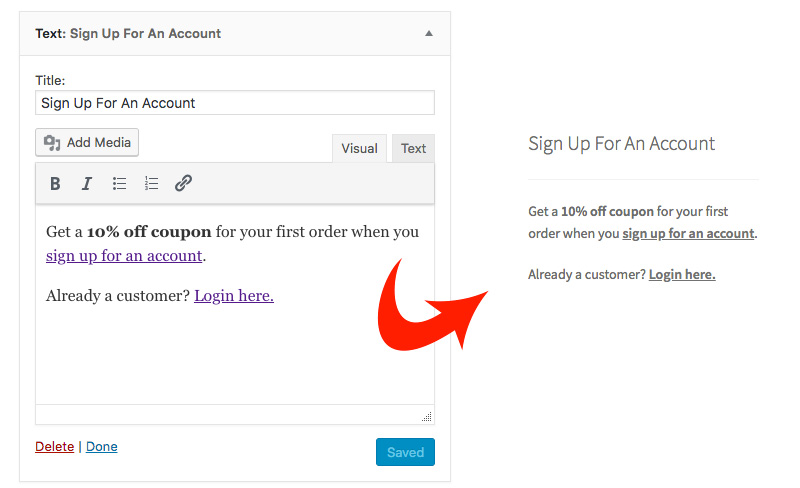
2. Restrict the visibility.
I also then recommend you install the Restrict Widgets plugin which will let you restrict the visibility of a widget based on whether someone is logged in or not.
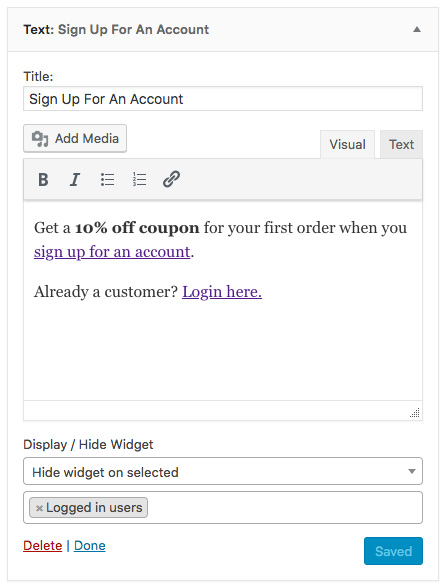
Encouraging Reorder After Ordering
If you try to encourage repeat orders after the person signs up during their first order checkout (usually via an auto-created account), you’re giving a discount on their second order (repeat purchase).
This is good because:
- Acquiring an order from an existing customer is cheaper than acquiring an order from a brand-new customer.
- The relationship is warmer, having done business with you in the past, people are generally more open to being upsold to other products.
To encourage reorders, make sure you are auto-creating accounts on checkout:
WooCommerce has numerous settings for signup during checkout, so it’s easy to have an account automatically set up during checkout.
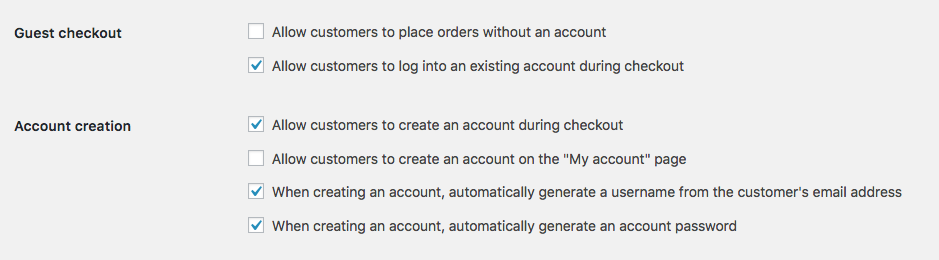
If your mission is to encourage more reorders, I also suggest that you turn off guest checkout so people always end up with an account after purchase. This will allow you to connect with them more easily.
How To Implement A WooCommerce Signup Discount With Advanced Coupons
In our Advanced Coupons for WooCommerce plugin, you can quickly implement a WooCommerce signup discount based on how many hours it has been since.
This is done with a feature called Cart Conditions.
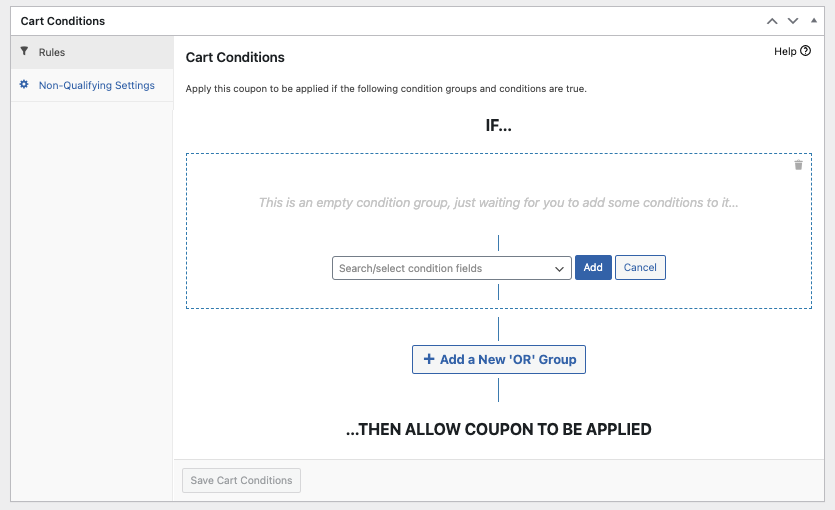
Cart Conditions let you, the admin, control what conditions must be met before a coupon is allowed to be applied. This means you can create a coupon with a generic (yet clever) name like “welcome10” to give customers 10% off while maintaining some rules around who it is used by.
In the example below, I’ve restricted it in two ways:
- By “Customer Logged In Status” which checks if the customer is logged in or not. In this case, it checks if they’re logged in.
- By “Within Hours After Customer Registered” which checks if the customer is within a time period of their registration. In this case, it checks if they’re within 48 hours.
If either of these conditions fails, it will not let the customer use the coupon.
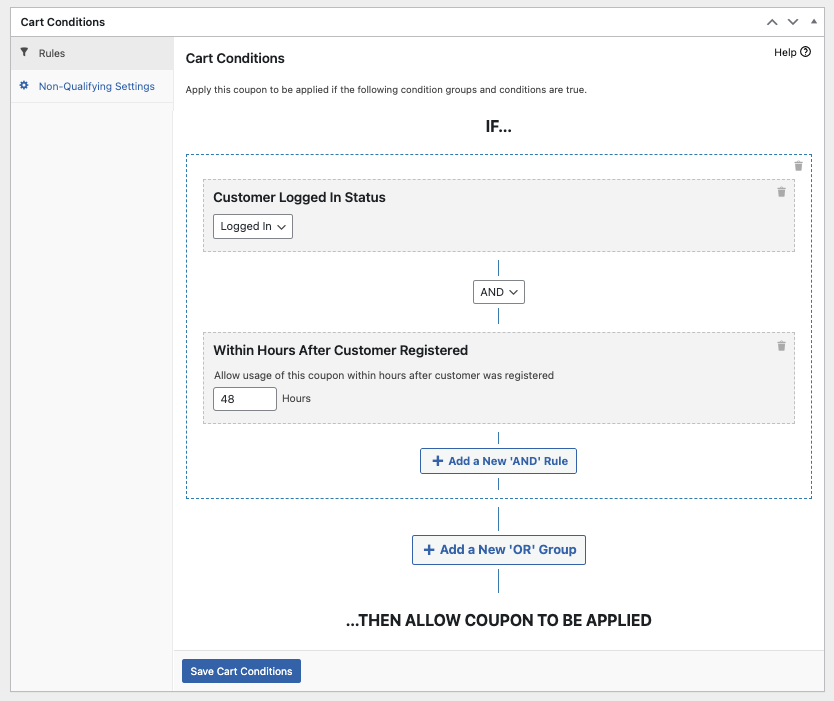
How To Send The Coupon After Sign Up
Whether you are getting customers to sign up before ordering or auto-creating their account for them during the checkout of their first order, you’ll need a way to trigger an email after signing up.
There are two ways you can handle this:
- Use an email marketing platform to send users an autoresponder sequence, including an immediate “welcome” message.
- Alter the welcome email that WooCommerce generates when a new account is created.
You can use something like Drip for option #1 (it’s a great tool and very useful for store owners to automate parts of their marketing).
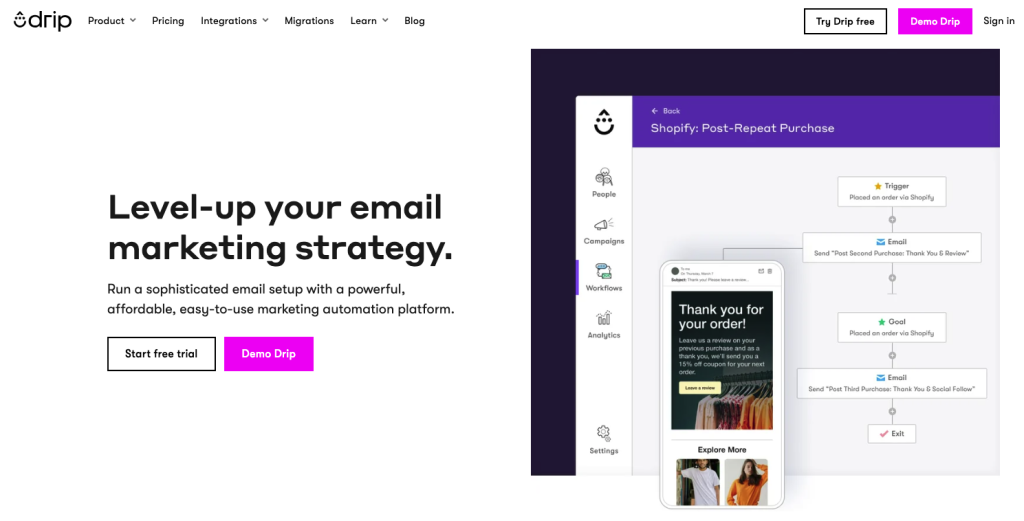
For option #2, here is how you do it…
First, you’ll need a special plugin called SB Welcome Email Editor. This will (you guessed it) let you edit the welcome email that WordPress sends out to all new users on your site.
Go into Settings->SB Welcome Email settings and adjust the settings as you need.
You can use and adapt the following email template:
<p>Hi there!</p>
<p>Thanks so much for creating an account with our site! I appreciate you becoming a part of our community, and I'd love to give you some information about our store.</p>
<p><b>10% Off Your First Order (VALID FOR 48HRS ONLY!)</b></p>
<p>Yep, we're so happy you joined our community that we want to give you a 10% off coupon that you can use right away on your first order.</p>
<p>Coupon Code: WELCOME10</p>
<p>Valid for 48 hours</b> for NEW customers only.</p>
<p>We look forward to seeing your first order soon!<p>
<p>Regards,<br />
Josh & the team</p>
<p>Your username is {username}</p>This will look something like this:
Conclusion
Providing a signup discount is an effective strategy to boost initial purchases and encourage repeat visits. So, in this article, we walked you through everything you need to know when offering WooCommerce signup discounts:
We also showed you how to easily set this up using Advanced Coupons, the highest-rated coupon plugin in WooCommerce using the Cart Condition feature.
Do you have any questions about WooCommerce signup discounts? Let us know in the comments!



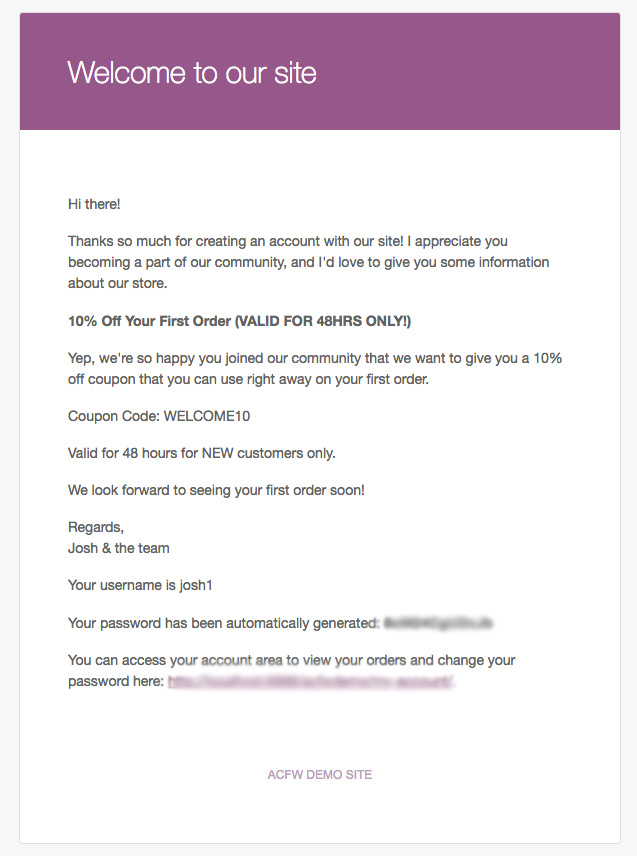



Ismein free registration nahin ho sakt
Many sites offers just the coupons I’m looking for, be it food, fashion or travel. Amazing coupons overtime it’s been your experience that most people find a higher number of tips preferable to a lower one.