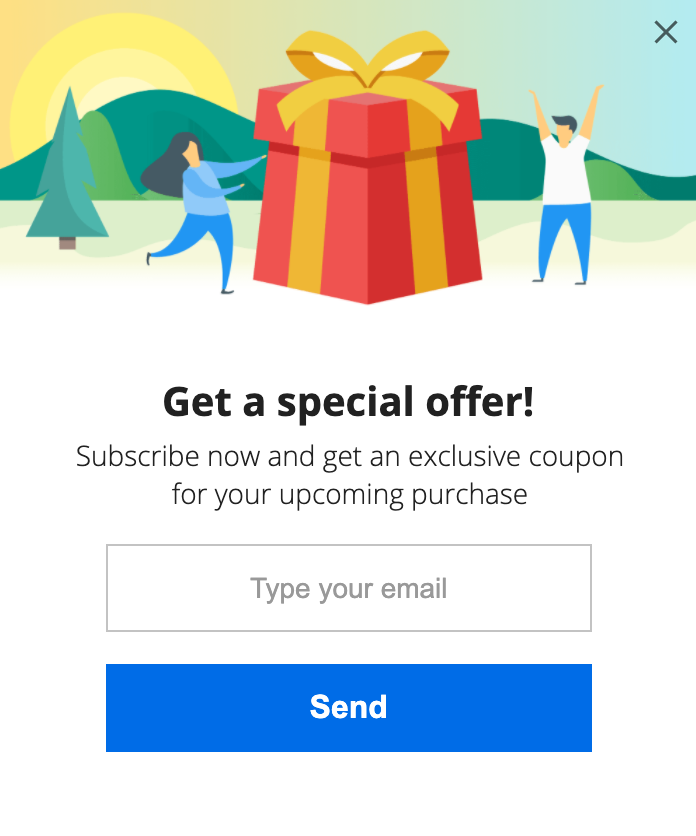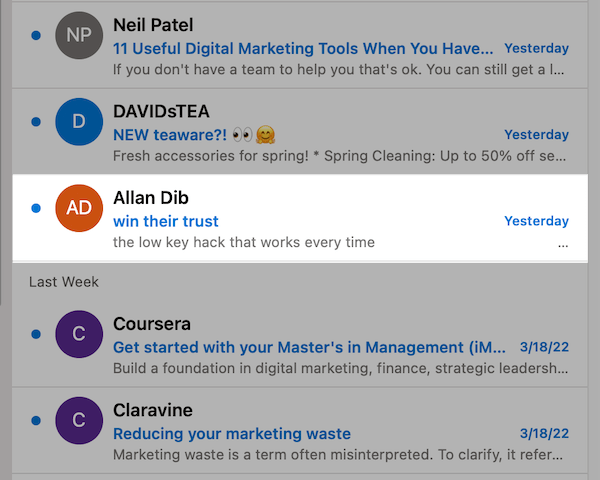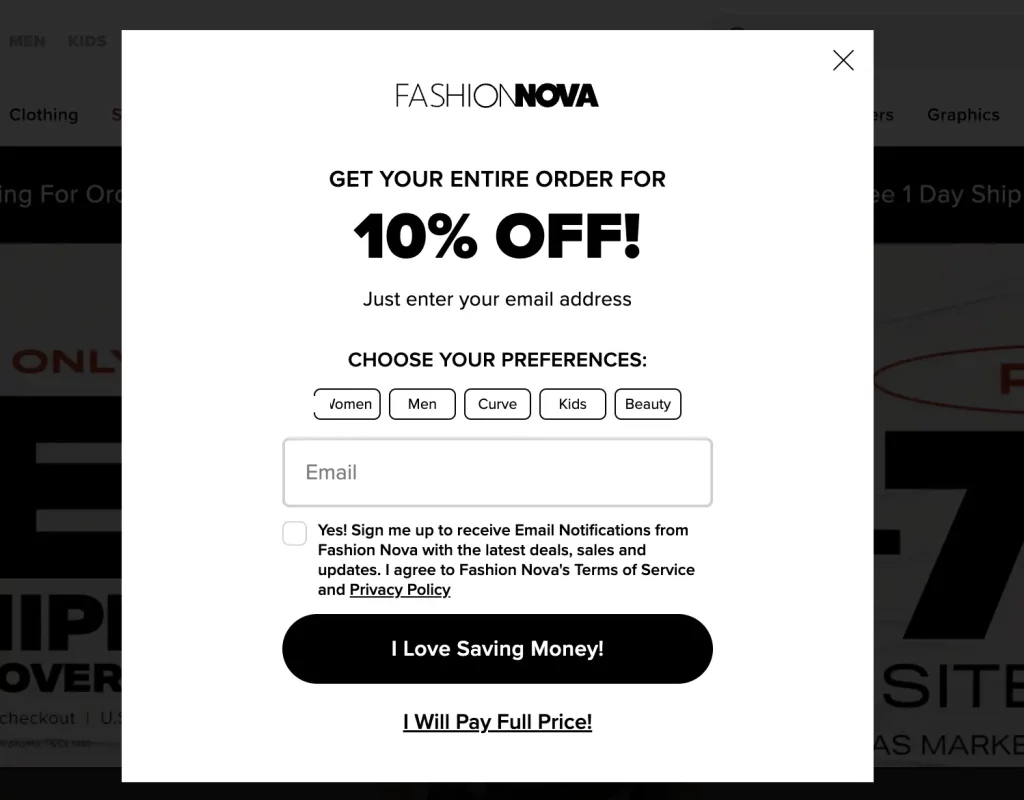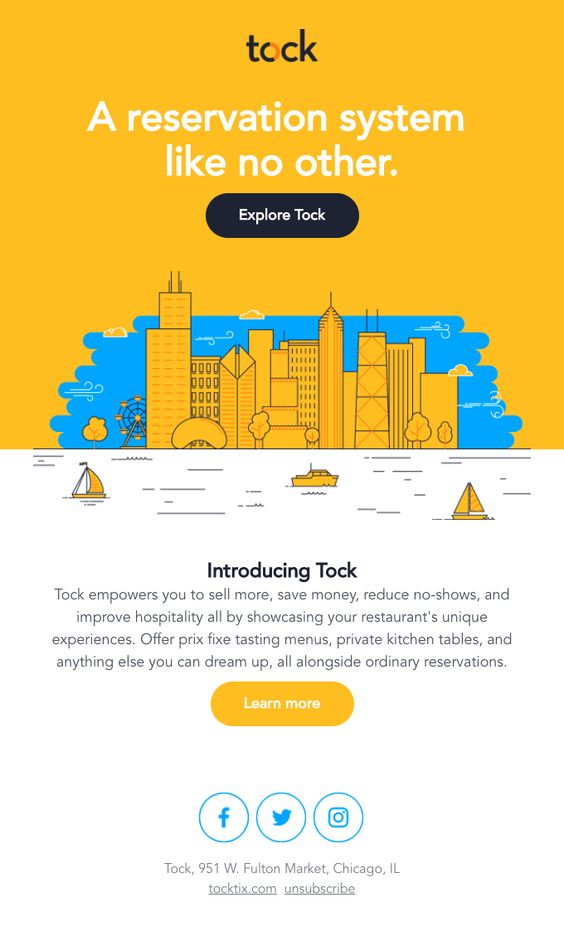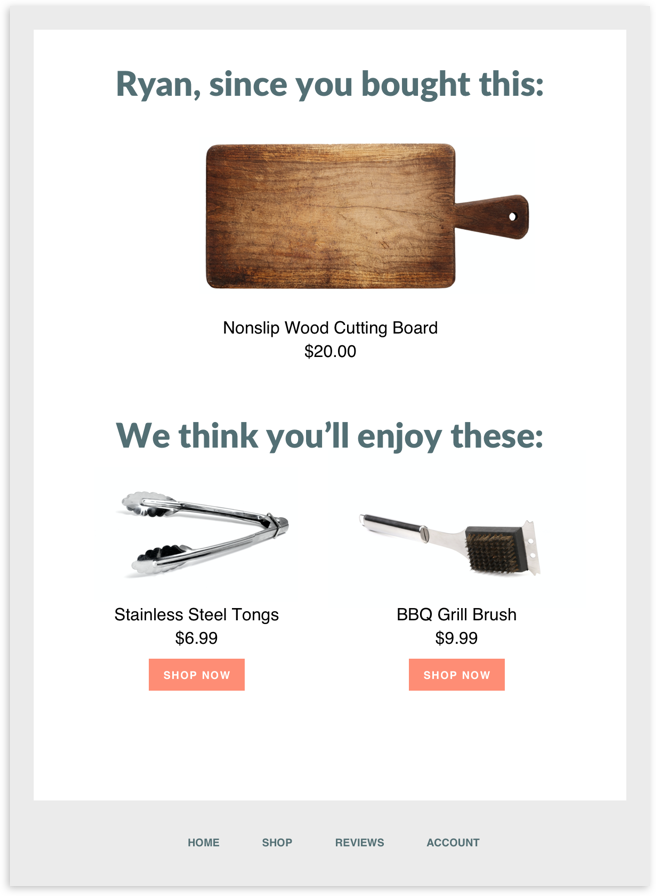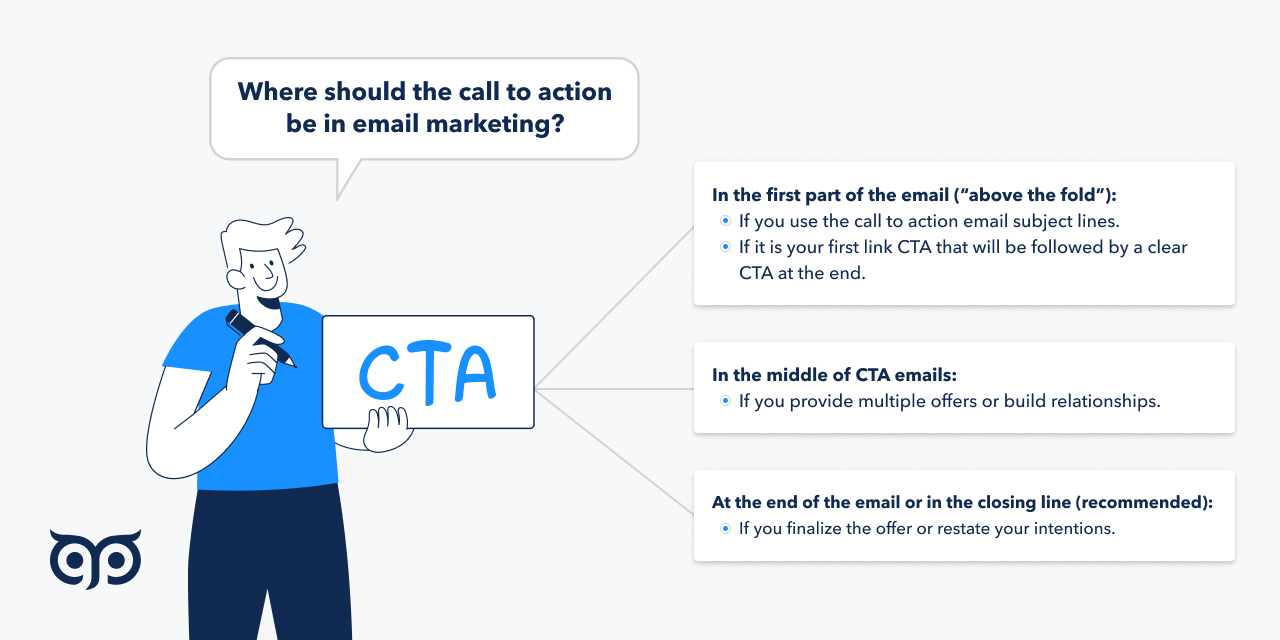As a business owner, you know the importance of building a strong email list and nurturing your subscribers. But how can you make sure your emails stand out in a crowded inbox? The answer lies in creating a well-designed and compelling subscribe email template.
These templates allow you to connect with your subscribers on a more personal level and provide them with valuable content and offers.
In this article, we will explore the power of coupons in email marketing and the benefits of using them in a subscribe email template. We will also discuss the key elements of a perfect subscribe email template and provide examples of successful templates to inspire you. Let’s get into it!
Why Use Coupons In Your Subscribe Email Template?
Coupons have always been a hit in marketing circles, and it’s no surprise why.
Did you know that one big reason email marketing works so well is because people really respond to deals and discounts they get in their inbox?
Here are some interesting facts from recent studies that show just how effective coupons are:
- Experts predict over 145 million people in the U.S. will be using digital coupons
- Around 68% of online consumers say that coupons help them remember certain brands more
- In 2020, 92% of online shoppers said they look for coupons before buying anything
Additionally, emails with coupons get opened 14% more often, clicked on 34% more, lead to purchases 27% more frequently, and bring in 48% more money per email sent.
So, when you offer your subscribers a discount or a special deal, you’re giving them something they can really feel good about.
And that can make them more likely to read your emails and buy what you’re selling.
How To Write The Perfect Subscribe Email Template
Crafting the perfect subscribe email template requires careful consideration of several key elements. These elements include the subject line, coupon name, layout, copy, personalized recommendations, and a clear call-to-action (CTA).
Let’s explore each of these steps in more detail:
Step 1: Writing an attention-grabbing subject line
The subject line is the first thing your subscribers see when they receive your email, so it is crucial to make it attention-grabbing.
Imagine your subject line as a friendly wave to catch someone’s eye in a crowd. Keep it short, engaging, and directly related to what’s inside. Questions, urgency, or benefit-driven statements can be like a friendly handshake, drawing them in.
Here are some creative subscriber email subject lines you can use:
- “Hey there! Ready for a special treat?”
- “Unlock Exclusive Content Just for You!”
- “Get 60% OFF when you subscribe today!”
- “Something Big Is Coming: Be Part of the Excitement!”
- “Your VIP Pass to Exciting Updates & Surprises!”
Step 2: Name your coupons effectively
The name of your coupon can make a big difference in how your subscribers perceive it.
Instead of using generic names like “20% off” or “free shipping,” get creative and create names that reflect your brand personality and resonate with your target audience. For example, if you are a fashion retailer, you could name your coupon “Style Steal” or “Fashion Frenzy.”
Here are more coupon names you can use on your subscriber email templates:
- Flash Saver
- Mega Discount
- Budget Bonus
- Savings Splash
- Discount Dive
- Bargain Bash
- Deal Dash
BONUS TIP: If you want to set up effective coupons, get Advanced Coupons. This is the most reliable and advanced coupon plugin in WooCommerce today.
Check out our full guide here to learn more.
Step 3: Design an appealing layout for your template
Most people don’t always think about how things look, but it’s actually really important when it comes to making a good impression!
Think about how you set up your email subscription template. It should be neat, nice to look at, and easy to figure out. Additionally, mix pictures and words in a way that catches the eye and shows off your coupon and important details.
Finally, make sure it works well on both computers and phones so everyone can enjoy it smoothly.
Step 4: Write a compelling copy for your subscriber email
Next, craft an email that speaks directly to your subscribers, keeping it short, sweet, and compelling.
Tell a story that draws them in and makes them feel the benefits of your offer. You can also use powerful language to ignite their interest and inspire them to act.
Lastly, don’t forget to emphasize the value of the coupon you’re offering. Show them how it can make their lives better or solve a problem they’re facing.
Here’s an example:
Subject: Unlock your savings: subscribe NOW for an exclusive COUPON! 🚀
Hey there,
Ready to save big? Subscribe now to unlock exclusive discounts and offers just for you!
Subscribe today and receive an instant [X% off] coupon for your next purchase. It’s our way of saying thank you for joining our community of savvy shoppers.
Here are some of the awesome things you’ll enjoy when you get onboard:
- Exclusive Coupons
- Early Access to Sales
- Personalized Recommendations
- Engage with Our Community
Don’t miss out on these exclusive savings. Subscribe now to start saving!
[Subscribe Now Button]
Happy Shopping!
[Your Company Name] Team
Step 5: Implement personalized recommendations
When it comes to email marketing, treating your subscribers like individuals can really make a difference.
Think about it as tailoring a message just for them. By using information about what they’ve bought before, what they’ve looked at on your website, or even just where they’re from, you can send them recommendations that match their interests and what they need.
It’s like when you walk into your favorite store and the salesperson remembers your preferences – it feels special, right? Doing this in your emails can boost how much people engage with them, and it shows your subscribers that you care about them personally.
Step 6: Add a clear call-to-action (CTA)
Ultimately, make it easy for your subscribers to know what to do next. Craft a straightforward and friendly message that gently nudges them in the right direction.
Whether it’s subscribing, claiming a discount, buying something they love, or seizing a special deal, be crystal clear about what action you’d like them to take.
Additionally, make sure your message is visually appealing and effortless to engage with, whether they’re browsing on their computer or tapping away on their phone.
Step 7: Test and optimize your subscribe email template!
Once you’ve put together your subscription email, it’s crucial to give it a human touch by testing and tweaking it to get the best response. Try out different versions of your email using A/B testing to see which one resonates more with your audience.
Experiment with various subject lines, layouts, wording, calls to action, and even the timing of when you send your emails. Look closely at the numbers – things like how many people open your emails, click on links, and ultimately sign up – to figure out what you can do better.
Finally, use this data to guide your decisions and keep refining your email until it hits the sweet spot with your subscribers.
Conclusion
One effective strategy to engage subscribers and encourage them to take action is by using subscribe email templates. These templates provide a structured and visually appealing format for your emails, making it easier to communicate your message effectively.
In this article, we shared 7 steps to write a successful subscriber email template:
- Writing an attention-grabbing subject line
- Name your coupons effectively
- Design an appealing layout for your template
- Write a compelling copy for your subscriber email
- Implement personalized recommendations
- Add a clear call-to-action (CTA)
- Test and optimize your subscribe email template
Do you have any questions about this article? Let us know in the comments!