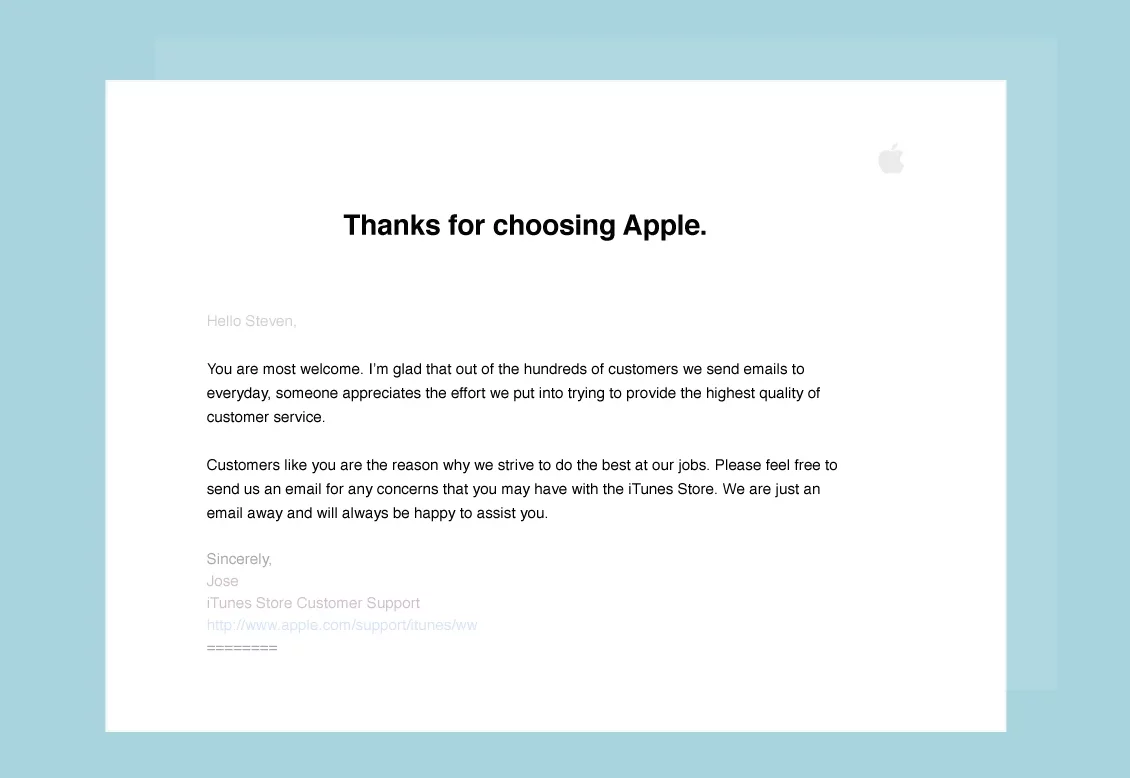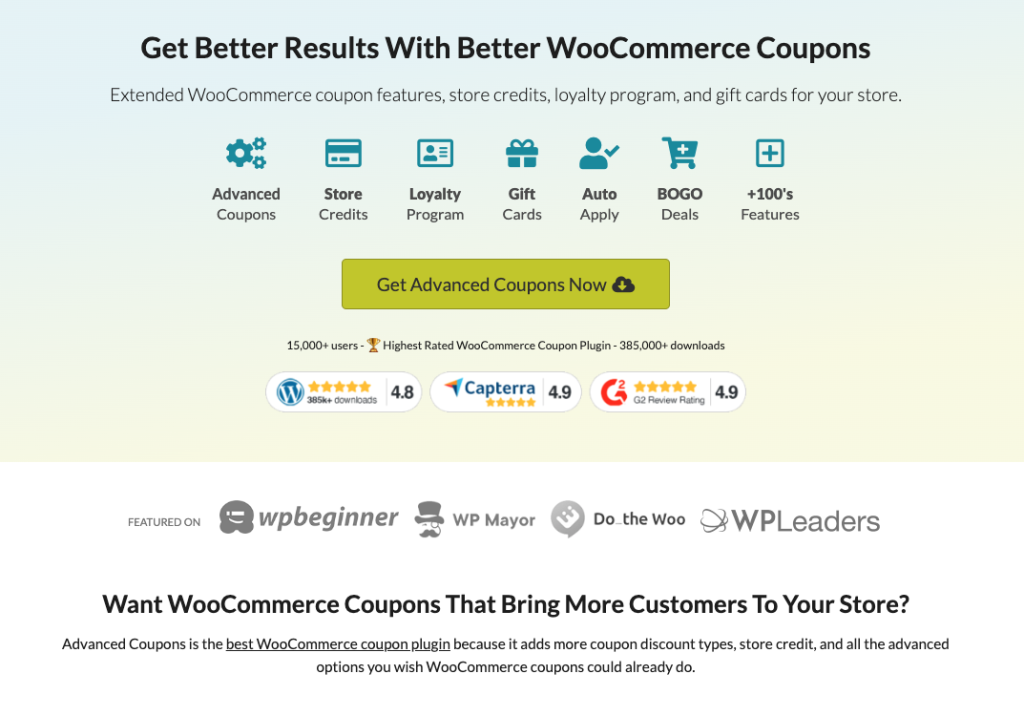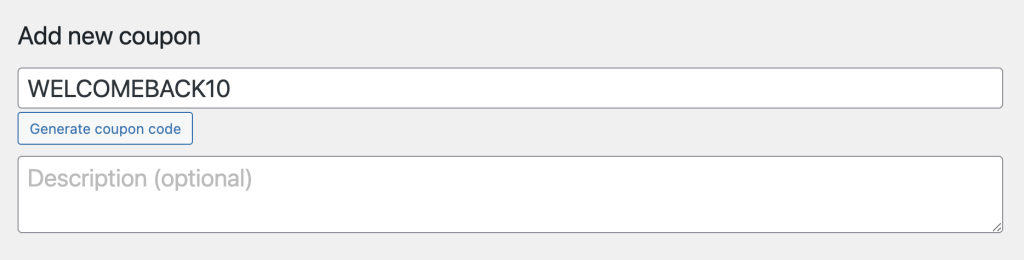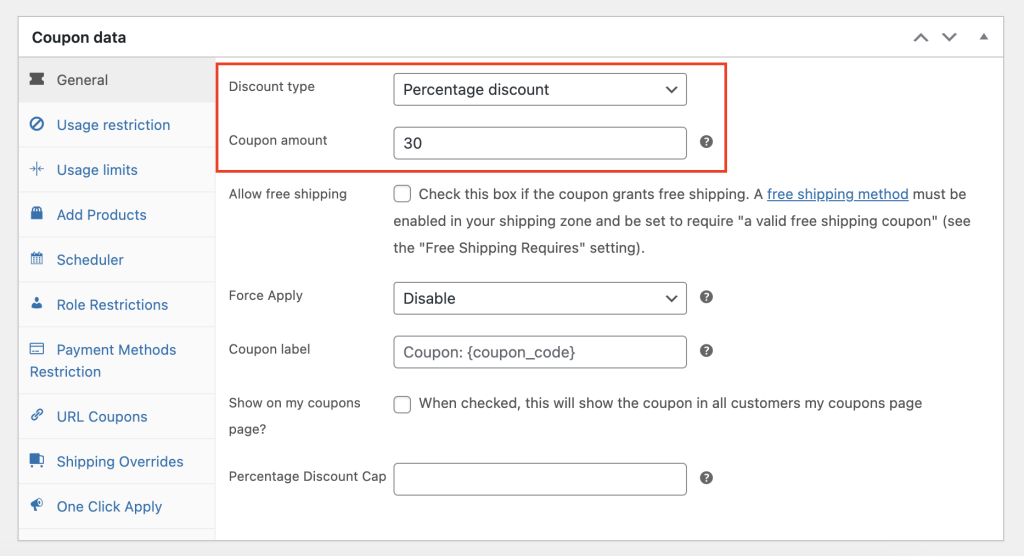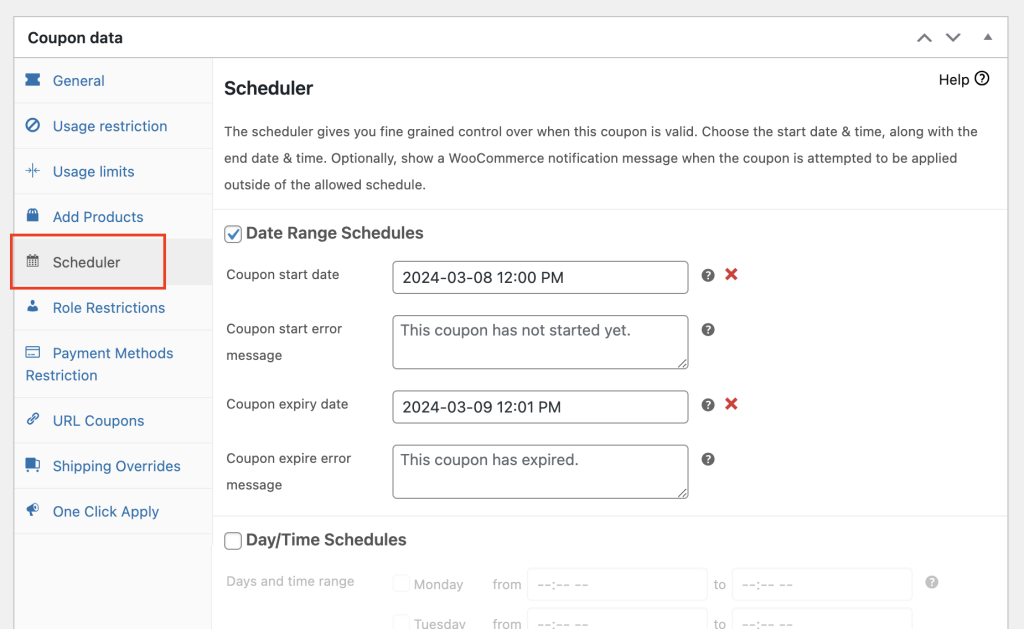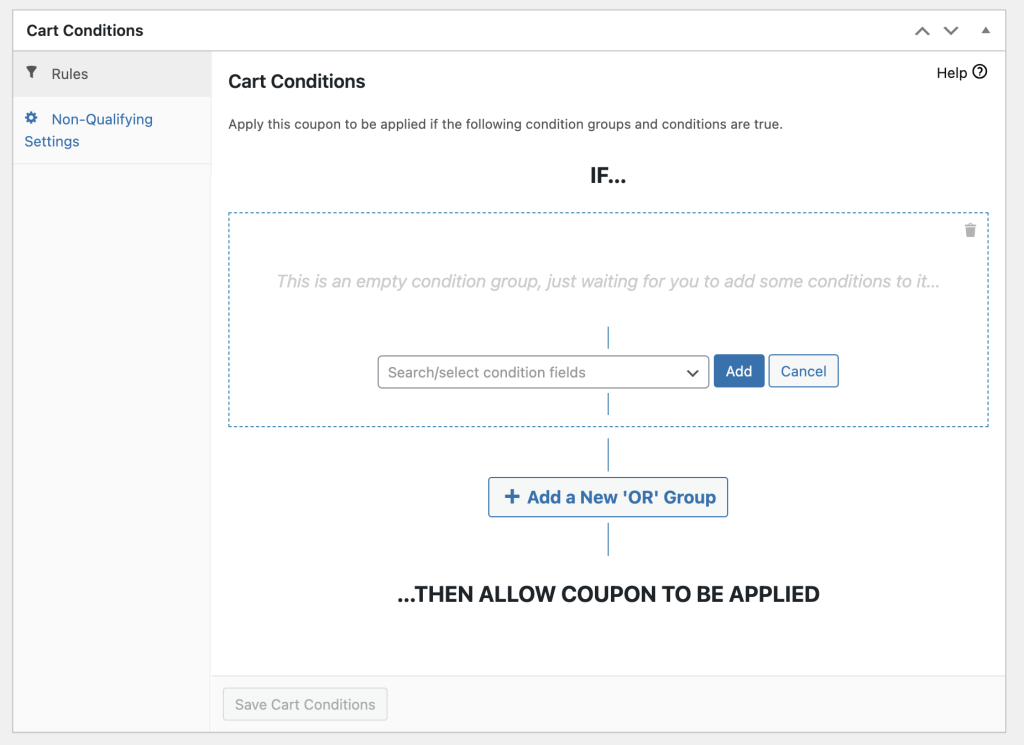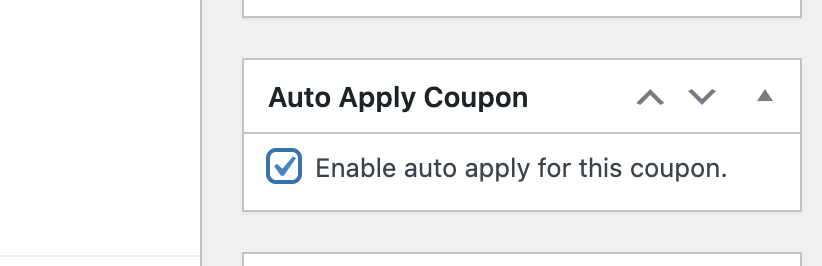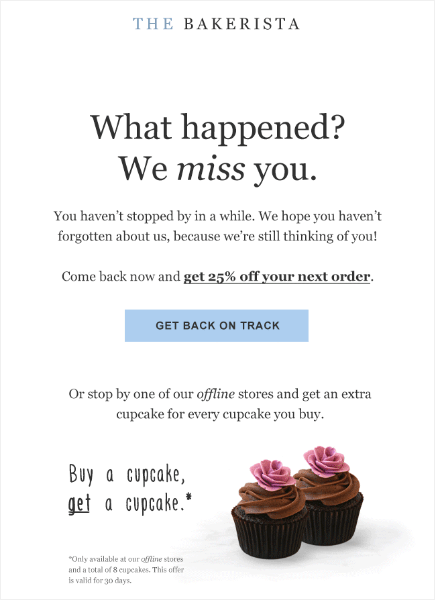Attracting customers to your online store is an important part of your business, but retaining them for repeat purchases is what truly drives growth. One of the most efficient ways to do this is by using a lead follow-up strategy in your WooCommerce store.
Lead follow-up emails are powerful tools. After all, they encourage customers to return for more purchases, building lasting loyalty. Moreover, they boost engagement rates, expanding your store’s reach effectively.
In this article, we’ll guide you through how to set up an effective strategy to encourage repeat purchases using coupons. We’ll also discuss the best tool in WooCommerce that can help you. So, let’s get into it!
Why Are Lead Follow-Up Emails Important?
Studies indicate that repeat customers often spend more per purchase than first-time buyers.
Additionally, bringing in new customers can be up to seven times pricier than keeping existing ones. Concentrating on repeat customers can lead to a higher ROI and potentially lower marketing costs.
Moreover, loyal customers can become advocates for your online store, referring other shoppers and expanding your customer base without any extra effort or cost on your part.
So, to understand why a strong lead follow-up strategy matters, let’s break down its importance in your marketing plan:
- Increased Conversion Rates: Studies have shown that lead follow-up can significantly increase conversion rates. According to the Harvard Business Review, companies that respond to leads within an hour are 7 times more likely to have meaningful conversations with decision-makers.
- Building Trust and Relationships: Following up with leads demonstrates your commitment to providing excellent customer service. It allows you to establish a relationship with potential customers, addressing any concerns they may have and building trust in your brand.
- Maximizing ROI: Nurturing leads lets you maximize your store’s return on investment (ROI). Rather than constantly pursuing new leads, concentrating on converting existing ones proves to be a more cost-efficient strategy.
Now that we understand the importance of lead follow-up, let’s explore how coupons can be helpful.
The Importance Of Coupons In Lead Follow-Up Emails
Coupons are a tried and tested marketing tool that can incentivize leads to take the desired action.
Here are some reasons why coupons are effective in lead follow-up emails:
- Creating a sense of urgency: Coupons with expiration dates create a sense of urgency, motivating leads to make a purchase sooner rather than later. This urgency can be a powerful psychological trigger, driving conversions.
- Rewarding customer loyalty: Coupons can be used to reward leads who have shown interest in your products or services. By offering exclusive discounts, you show appreciation for their engagement and incentivize them to become loyal customers.
- Encouraging repeat purchases: Coupons can be strategically used to encourage repeat purchases from existing customers. By offering discounts on future purchases, you create an incentive for leads to continue doing business with you.
Implementing Coupons In Lead Follow-Up Emails In WooCommerce
Now that we understand the benefits of using coupons in lead follow-up emails, let’s dive into the actionable steps to implement this strategy effectively.
Firstly, it’s important to recognize that WooCommerce lacks flexible coupon features. To gain better control and access advanced functionalities for your lead follow-up coupon emails, you’ll need to activate the Advanced Coupons plugin:
So, assuming that you have this installed, let’s create a lead follow-up email with coupons:
1. Create a repeat customer discount coupon.
To get started, head to your website’s admin dashboard, and navigate to the Coupons section. Then, click ‘Add New’ to create a new coupon:
You can either auto-generate a coupon code or create your own. If you’re creating your own, consider using creative and catchy code names to make your offer more appealing.
Some examples might include:
- THANKYOU10
- REPEAT20OFF
- RETURNVIP30
- WELCOMEBACK10
- SECONDORDER20
Next, under the ‘Coupon Data’ section, apply the discount to your coupon. For example, you might offer a 30% discount on the order. To do this, select “Percentage discount,” then specify the amount:
You can then set coupon schedules to make the coupon valid only for a specific period (e.g., 24 hours):
For further customizations, you can also explore Advanced Coupons’ cart conditions feature and set rules to limit the discount to specific customers only:
2. Automatically apply the coupon.
To streamline the purchasing process and improve customer experience, consider automatically applying the discount coupon for eligible customers.
To do this, under the ‘Auto Apply Coupon’ section, tick the box to enable automatic application of the discount. This will then automatically apply the coupon upon checkout.
3. Write the lead follow-up email.
The final step is to inform customers about the discount on their follow-up purchases. This can encourage them to make additional purchases before their coupons expire.
Here are some tips for creating effective follow-up emails:
- Personalization: Address each lead by name and reference their specific interests or past interactions with your brand.
- Clear Call-to-Action: Clearly communicate the purpose of your email and include a prominent call-to-action (CTA) that leads to the coupon.
- Highlight Benefits: Communicate the benefits of the coupon, such as the percentage or dollar amount of the discount, any additional perks, or exclusive access to limited-time offers. Highlighting the benefits will increase the perceived value of the coupon.
To help you get started, you could send an email along these lines:
Subject: Your Exclusive Discount Awaits Inside!
Hey [Customer’s Name],
Thank you for choosing [Your Company Name] for your recent purchase.
As a token of our appreciation, here’s an exclusive [X]% discount for your next order. Use code [DISCOUNTCODE] at checkout before [Expiry Date].
Shop now and save!
Best regards,
The Team at [Your Company Name]
Keep in mind that if you’ve set up auto-application of the coupon, customers won’t need to enter the code to access the discount.
Bonus Tip: Segment your leads before sending the email.
To create targeted coupons that resonate with your leads, it’s essential to segment your audience based on their interests, preferences, and purchase behavior. Basically, this allows you to tailor your coupons to specific segments, increasing their effectiveness.
Here are some ways to segment your leads:
- Demographic Segmentation: Divide your leads based on demographic factors such as age, gender, location, or income level. This can help you create coupons that appeal to specific target markets.
- Behavioral Segmentation: Analyze the behavior of your leads, such as their browsing history, past purchases, or interactions with your website. This can help you understand their preferences and create personalized coupons.
- Purchase History Segmentation: Segment your leads based on their purchasing behavior, such as high-value customers, frequent purchasers, or those who haven’t purchased in a while. This allows you to create targeted coupons that align with their buying patterns.
Conclusion
Repeat customers are really valuable for your business. When you offer discounts for their next purchases within a limited time, it encourages them to buy more. But remember, it’s not just about the discount; it’s also about making sure their shopping experience is easy and enjoyable.
In this article, we shared 3 easy steps to use coupons for lead follow-up emails with the help of the Advanced Coupons plugin:
- Create a repeat customer discount coupon.
- Automatically apply the coupon.
- Write the lead follow-up email.
Do you have any questions about implementing coupons in your lead follow-up emails? We’d love to hear from you in the comments below!