
We’ve been hard at work listening to your feedback and improving our Advanced Coupons product line. Today, we’re thrilled to announce a HUGE update: the launch of the Loyalty Program for WooCommerce plugin!
We’re excited to present some fantastic new features for WooCommerce users. The Loyalty Program for WooCommerce is a fresh plugin developed by the Advanced Coupons team, designed to help store owners establish a loyalty points and rewards system.
With this plugin, you can effortlessly reward your loyal customers and boost revenue by encouraging repeat orders. In this guide, we’ll walk you through all the essential details about this exciting new addition. So, let’s dive deeper into it!
Loyalty Program For WooCommerce
We all know that loyal customers buy more and one of the best ways to get customers ordering again is to engage them with a loyalty program.
It’s a practical, sure-fire way that store owners can use to reward their best customers with points.
And you’d be in good company too! Loyalty Programs are a tried and true way to increase customer satisfaction and get them to purchase again and again.
The WooCommerce Loyalty Program extension works just like those reward cards that you get at places like coffee shops, car washes, and other similar places – only we’ve adapted it for online use within WooCommerce!
How Does The Loyalty Program For WooCommerce Work?
Loyalty Program for WooCommerce is a brand new WooCommerce plugin that lets you start a loyalty points program on your store. Its basic functionality goes like this:
- Set the value of a “point” on your store
- Your customers now earn points for making purchases
- Once they get enough points, they redeem them for coupons
- Which they can then use on future orders (when making even more purchases!)
- Cycle, rinse, & repeat!
You can even set it so that your customers can earn points in lots of other interesting ways like leaving product reviews, commenting on blog posts, registering a new customer account, making their first order, spending over a certain amount, and even extra points during a special promo period!
How About Reporting?
As a store owner, it’s important to be able to see how many points are active in the system. After all, these can one day be turned into real money.
It’s also nice to be able to see what actions are responsible for earning the most points, right?
In the Loyalty Program, all this information is at your fingertips in the admin dashboard:
Full Audit Log & Customer Controls
You can also drill down to a specific customer and see a full audit log of their earning actions, redemptions, and admin changes:
Frequently Asked Questions
1. How do I create a loyalty point program?
To create a loyalty point program, you need to determine the number of points a person should earn per unit of currency spent and the value of a single point in the currency.
To get started, in the “General Setting”, you have to specify the following:
- Price to points earned ratio
- Points to price redeemed ratio
You can also tweak the “Points Earning section” to further customize your loyalty program accordingly:
2. How do I promote a loyalty program on my website?
A good loyalty program tool should inform your customers about points earning as they shop on your website. You can also use banners, email notifications, and push notifications to encourage points adoption. Including banners in customer invoice emails is another effective strategy.
3. How do you get customers to join your loyalty program?
The easiest way to encourage customers to join your loyalty program is to grant them instant access when they create an account in your store. An effective strategy is to automatically award them some points upon sign-up, incentivizing them to create an account.
4. What does the loyalty program look like for customers?
Once you’ve set up your loyalty program, customers will see notices in three different areas showing how many points they’ll earn with their current order:
- Cart page
- Checkout
- Product Description
Cart page:
Checkout:
Product Description:
Now, if you want to customize these messages, you can easily do so in the “Messages” section of your loyalty program plugin setting:
Ready To Add A Loyalty Program To Your Store?
A well-crafted WooCommerce loyalty program can significantly boost customer engagement and retention. With the Loyalty Program for WooCommerce plugin, you can not only reward your loyal customers but also drive repeat business.
In this article, we shared everything you need to know about this new plugin:
- How Does The Loyalty Program For WooCommerce Work?
- WooCommerce Loyalty Program Dashboard
- Full Audit Log & Customer Controls
We also answered some of the frequently asked questions we encounter:
- How do I create a loyalty point program?
- How do I promote a loyalty program on my website?
- What does the loyalty program look like for customers?
- How do you get customers to join your loyalty program?
If you’d like to learn more about what the Loyalty Program plugin can do and what the pricing is like, please head over to the features & pricing page here.



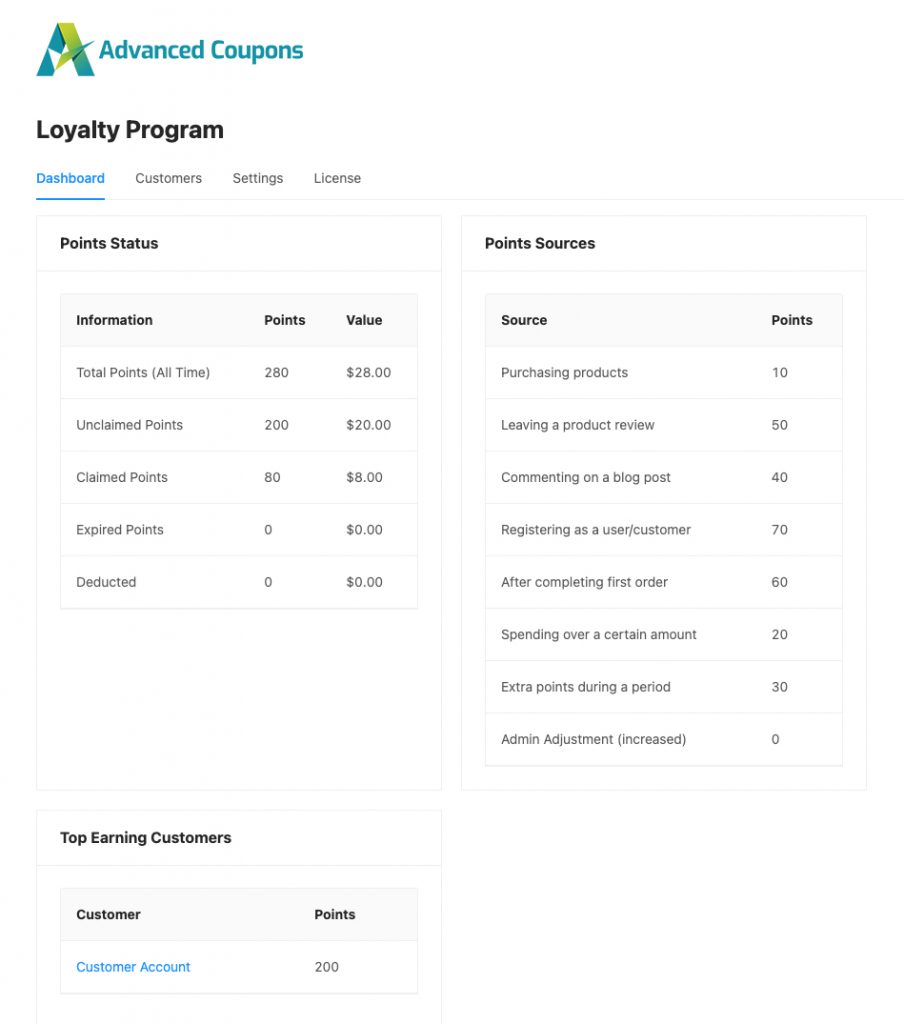
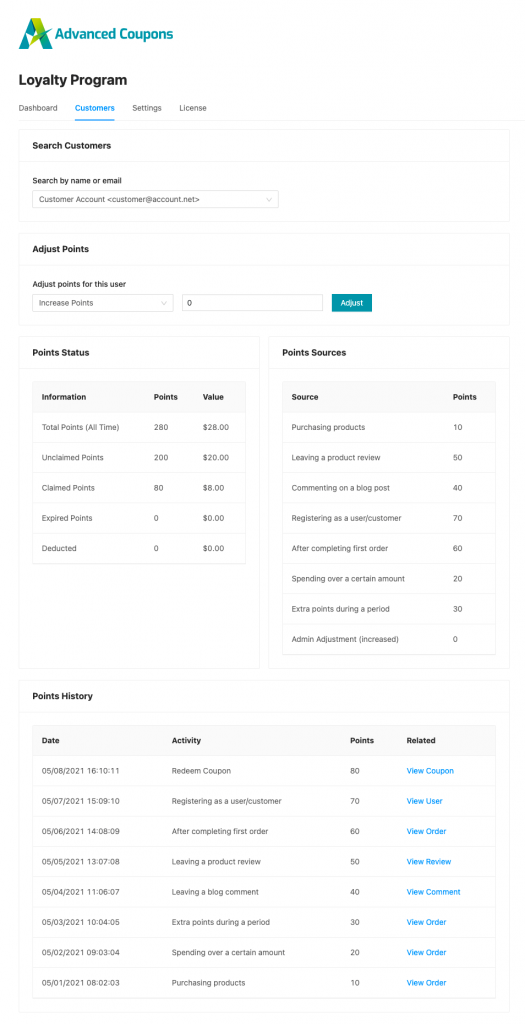
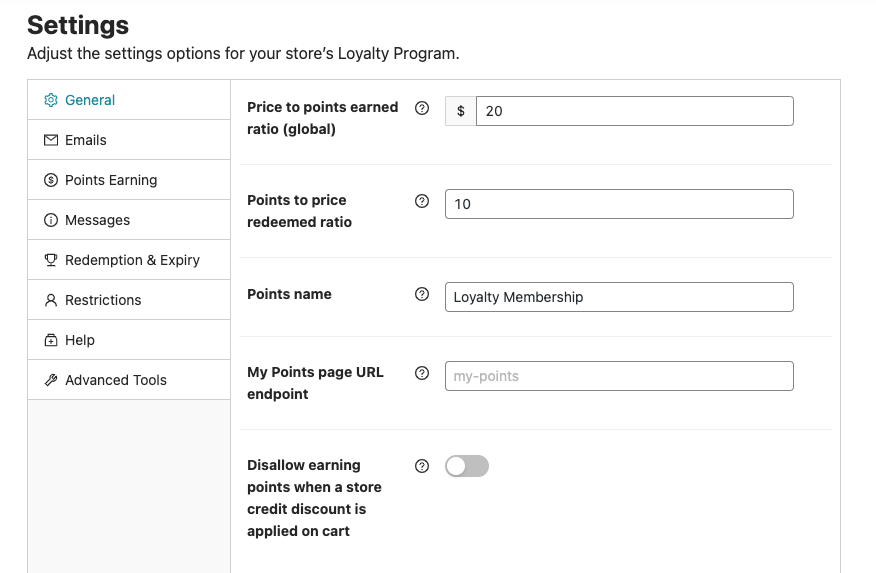
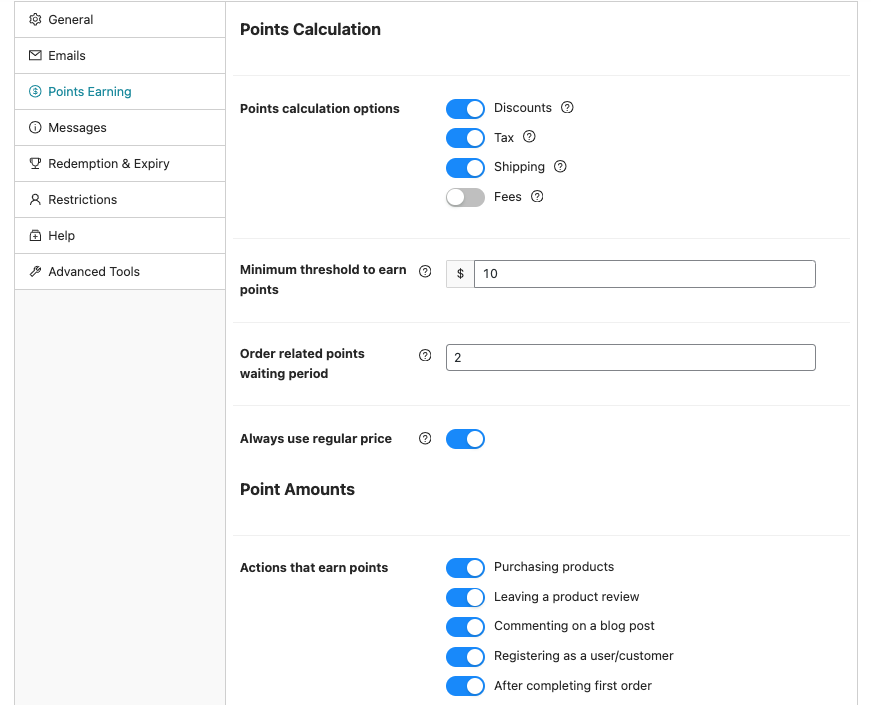
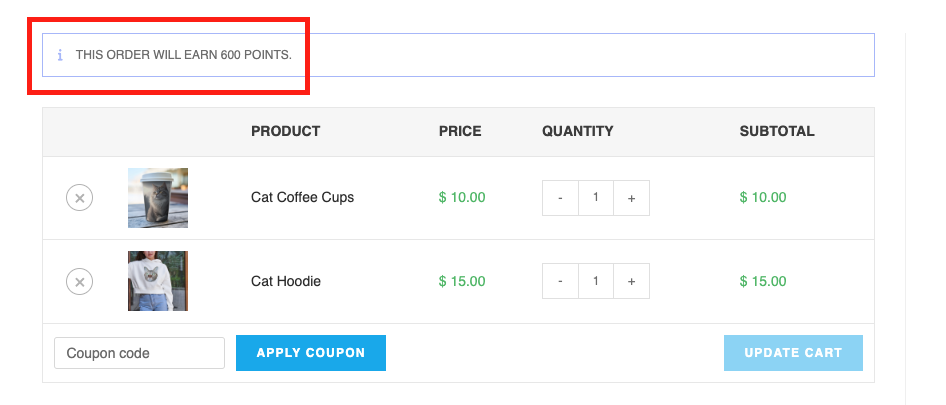
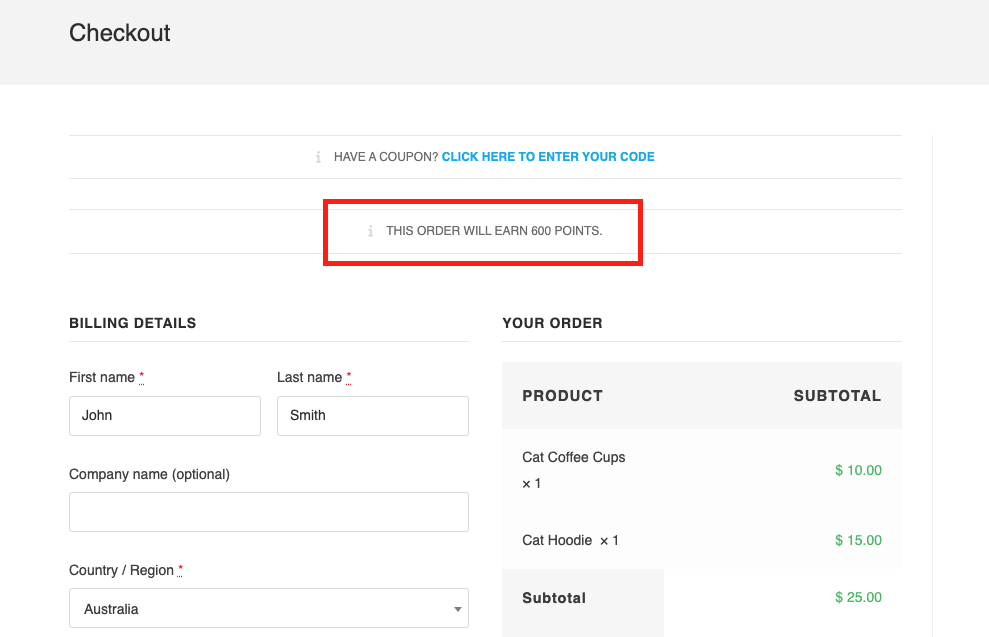
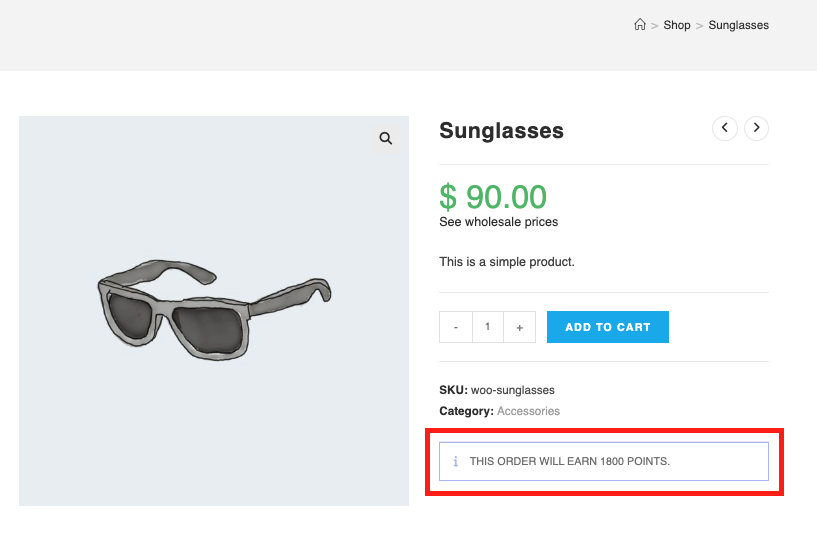
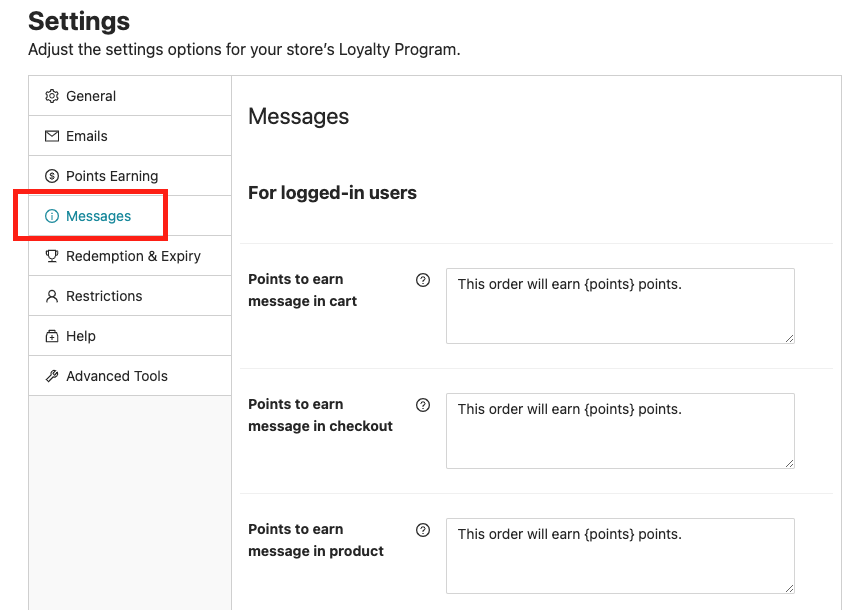



Even clearer than the previous integrated version.
I’m confident this evolution is just the beginning!
Great.
Hello,
As usual, trust and seriousness. I looked for such a module and I got here. I will use it with pleasure, I start with free, after which I will definitely switch to premium. as I did with the coupon module. fits perfectly for my needs.
Good luck and thank you.
Great Pop! Hope it goes well for your store!
I’d like to see the layout, how the customer see the Loyalty program on their side. I’m unable to see it so I don’t know if I want to purchase, because I don’t know how it looks like
Hi Fernanda,
Thanks for the comment, great suggestions. We’ll work on getting more screenshots up. In the meantime, here’s a few more. And you can also see all the features here on the pricing page.
Is this able to give loyalty points for social media follows?
Hi Steph, good question. Currently it only focuses on people performing actions within the site itself, registering an account, making an order, referring a friend, etc. But that is a really interesting concept, we’ll have a think on this and see what can be done.