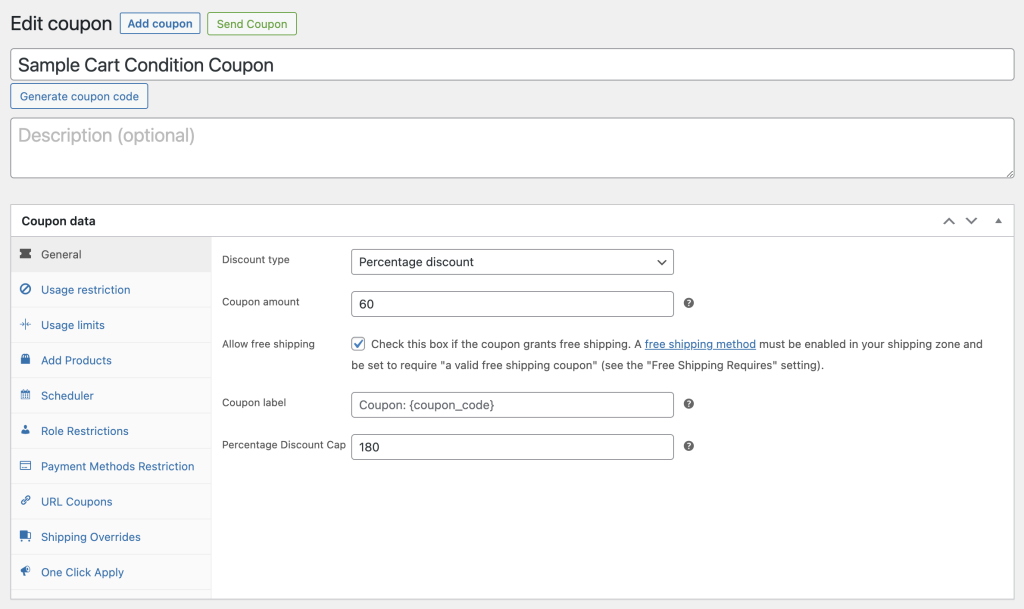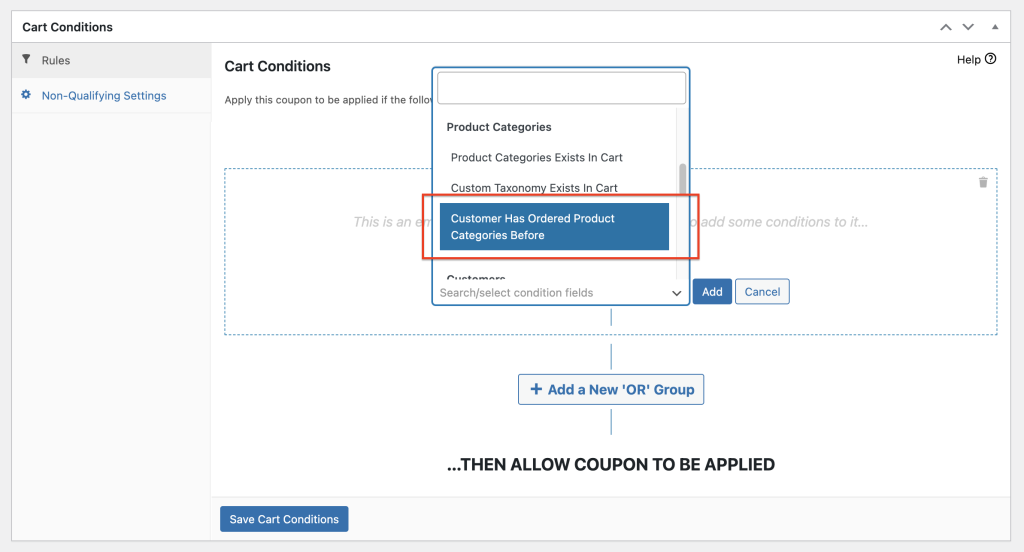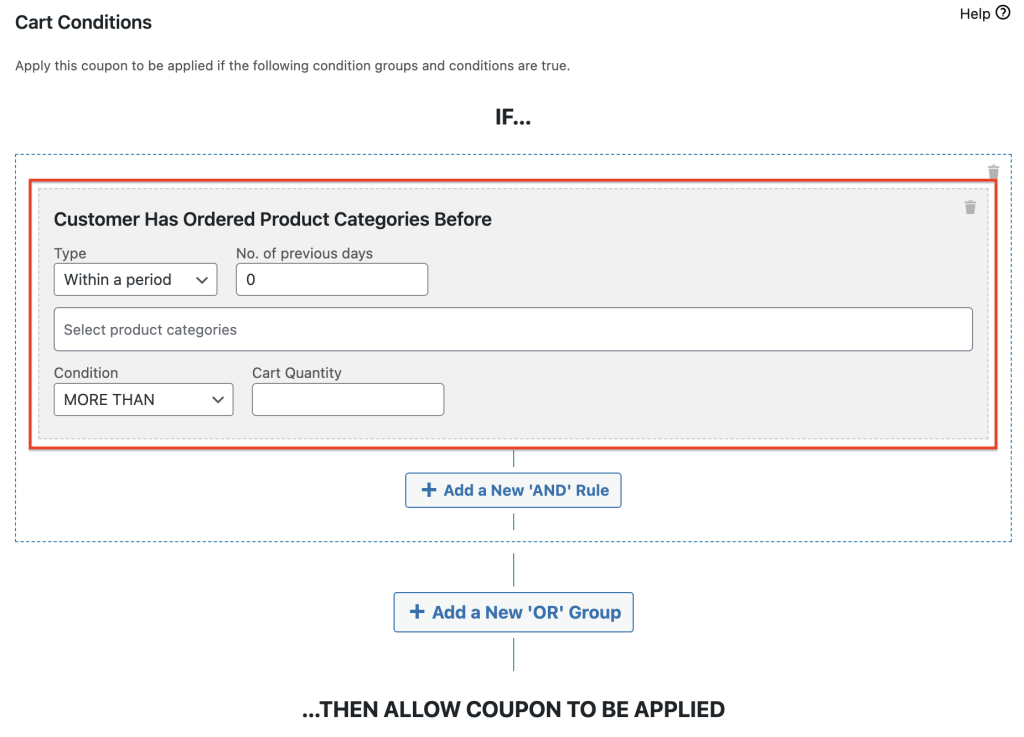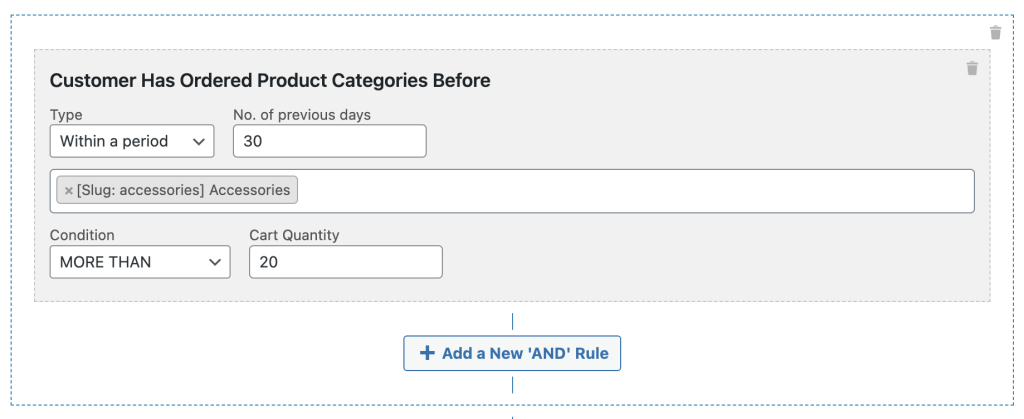If you’re looking to boost repeat business without going overboard, consider using a coupon cart condition! By offering discounts or free items when customers spend a certain amount or purchase specific products, you can encourage them to make additional purchases.
It’s like receiving a surprise reward for being a loyal customer, and who doesn’t love that?!
Thankfully, Advanced Coupons has made it even easier to automatically award coupons to customers who have ordered product categories before with their latest cart condition update! In this article, we’ll discuss what this feature does and how it can benefit your store. So, let’s get into it!
What Is A Cart Condition For Customers Who Ordered Product Categories Before
A “coupon cart condition for customers who ordered product categories before” refers to a specific kind of coupon condition that is dependent on a customer’s prior purchasing behavior.
Essentially, it’s a way for businesses to offer special discounts or deals to customers who have already purchased products from certain categories in the past.
So for example, let’s say a customer bought a bunch of clothes from you in the past. If you want to give them a discount on future purchases of clothes, you can offer them a coupon code specifically for this.
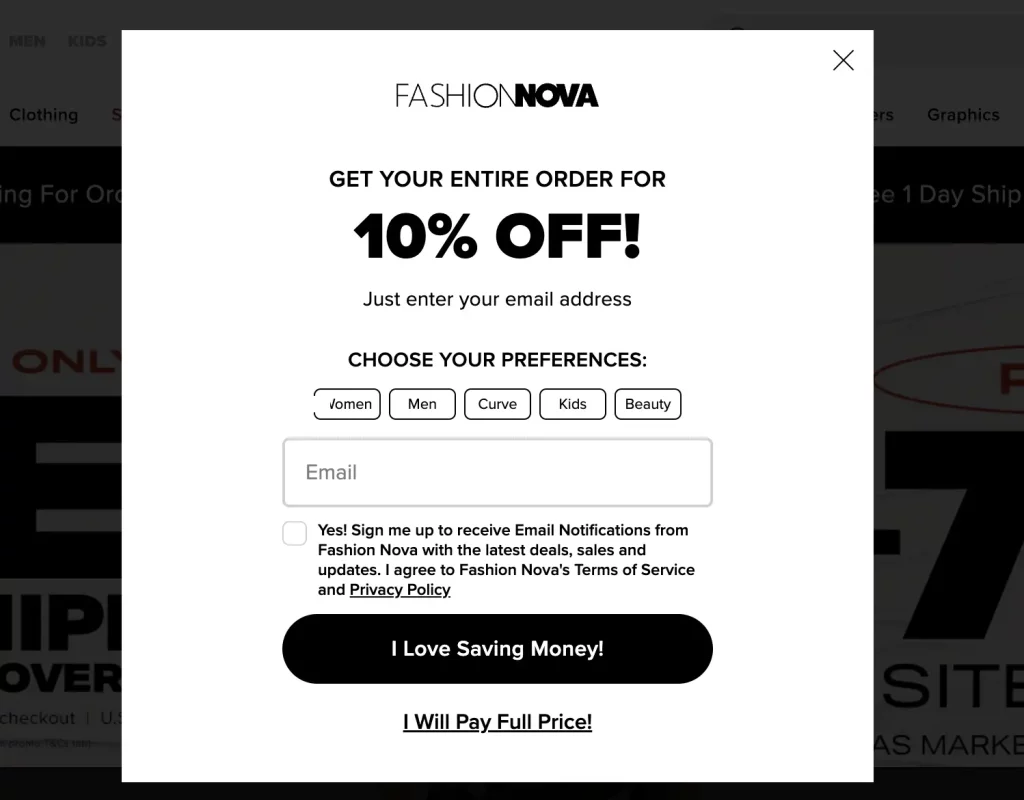
In this case, the coupon cart condition would be configured so that it only applied to customers who had previously made purchases from the given product category. This makes it easier for you to make sure that the discount is being given to consumers who are more likely to use it and motivates them to keep doing business with your business.
Advantages Of Offering Coupons To Customers Who Ordered Product Categories Before
Sure, cart conditions can help automate your coupon marketing. There’s more, though!
Offering cart-conditioned coupons to customers who have ordered product categories before is like rolling out the red carpet for your most loyal customers! Here’s why it’s a great idea:
- Increase Customer Retention
First of all, it has been shown to improve retention. When you provide regular customers with discounts on particular product categories, you show your appreciation for their loyalty. Long-term connections with customers and higher levels of customer satisfaction may result from this.
- Improve Sales
Second, it’s a potent instrument for increasing sales. You can encourage customers to buy more using coupons that are cart-conditioned. Offering discounts on particular product categories can also motivate customers to make larger purchases and thus, increase revenue.
- Targeted Marketing

Thirdly, it allows you to focus your marketing efforts.
You can develop highly targeted marketing campaigns by concentrating on customers who have previously purchased particular product categories. This translates to the ability to customize promotions to the interests of your target audience, resulting in improved conversion rates.
In a nutshell, cart-conditioned coupons are a surefire way to make your customers happy! Everyone likes a good deal, and by providing cart-conditioned coupons to customers who have previously ordered product categories, you’re showing them that you care about their wallets.
How To Set Up A Cart Condition For Customers Who Ordered Product Categories Before
Setting up a cart condition for customers who ordered product categories before is a breeze with Advanced Coupons. All you need to do is create or edit an existing coupon, and then configure its cart condition settings. Then, the plugin will do the heavy lifting!
Step 1: Create or edit a coupon.
To get started, click on Coupons > All Coupons > Add Coupon. From there, you can modify the coupon data or settings to suit your preferences:
It’s crucial to not skip the coupon data settings when setting up cart-conditioned coupons. These settings are the initial step for the coupon to be cart-conditioned and auto-applied, so it’s important to make sure they’re all set and finalized.
In the coupon data settings, you can specify the coupon’s name, code, discount amount, and usage limits. You can also set a start and end date for the coupon to be active.
After you’ve set up your coupon data settings, you can move on to configuring the cart condition settings – which is our next step!
Step 2: Set the cart condition to “Customer Has Ordered Product Categories Before.”
This is where you’ll select the product categories that you want to target and set up the discount or promotion you want to offer. Since we’re aiming for customers who ordered product categories before, select specifically that from the dropdown provided:
Step 3: Configure the cart condition.
After clicking ‘Add’, you can configure the cart condition settings to target customers who have ordered specific product categories before. Here’s what you’ll need to specify in the settings:
- Type: You’ll need to decide whether the coupon will be given within a specific period or after a certain number of orders.
- The number of previous days: If you’ve chosen to give the coupon within a specific period, you’ll need to specify the number of previous days for when the coupon can be applied after the customer has purchased the category and met the quantity.
- The product category: You’ll need to select the product category that you want to target. This is the category that the customer must have ordered previously to be eligible for the coupon.
- Condition: You’ll need to decide whether the condition is “exactly,” “anything except,” “more than,” or “less than.”
- Cart Quantity: Finally, you’ll need to specify the specific number of items that the customer must be about to purchase for the coupon to be applied.
So, for example, you run an online store that sells clothing, and you want to discount customers who have previously ordered 20 items from the “Accessories” category.
Simply select “Accessories” as the product category. Then, under “Condition”, select “More Than,” and specify a quantity of “20.”
If you want to offer this coupon to customers who ordered 50 items from this category within the last 30 days, select “Within a Period” under “Type” and specify the number of previous days as “30”:
Once you’re satisfied with your settings, simply save the cart condition and hit “Publish”!
Conclusion
Do you want to reward your devoted consumers and promote repeat business? Look no further than Cart Condition for Customers Who Ordered Before, the newest addition to Advanced Coupons’ 15+ powerful coupon cart conditions!
With this new feature, you can create targeted coupons that are only available to customers who have ordered specific product categories in the past. This gives you more flexibility and control when rewarding your loyal customers in 2 easy steps:
- Create or edit a coupon.
- Set the cart condition to “Customer Has Ordered Product Categories Before.”
- Configure the cart condition.
Do you have any questions about cart conditions? Let us know in the comments below!