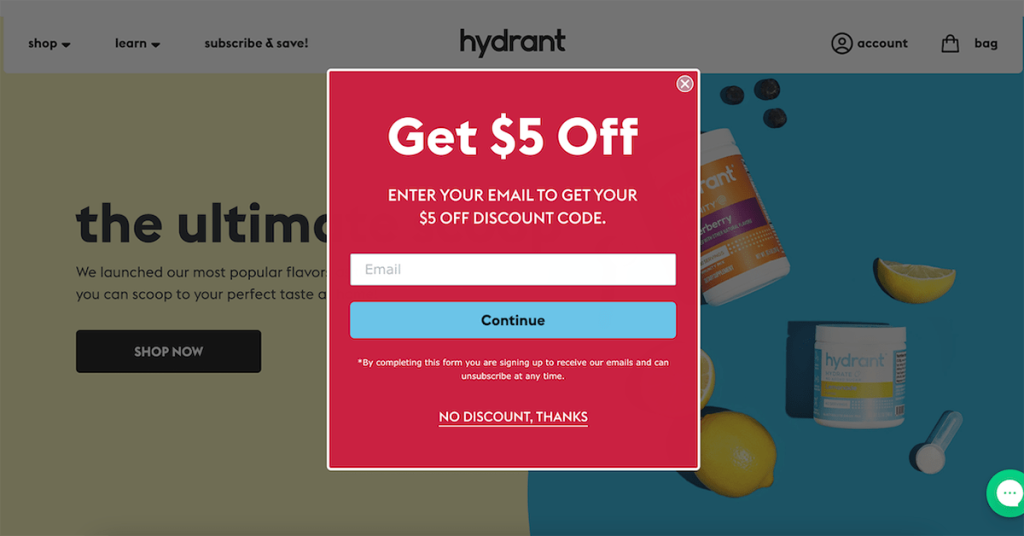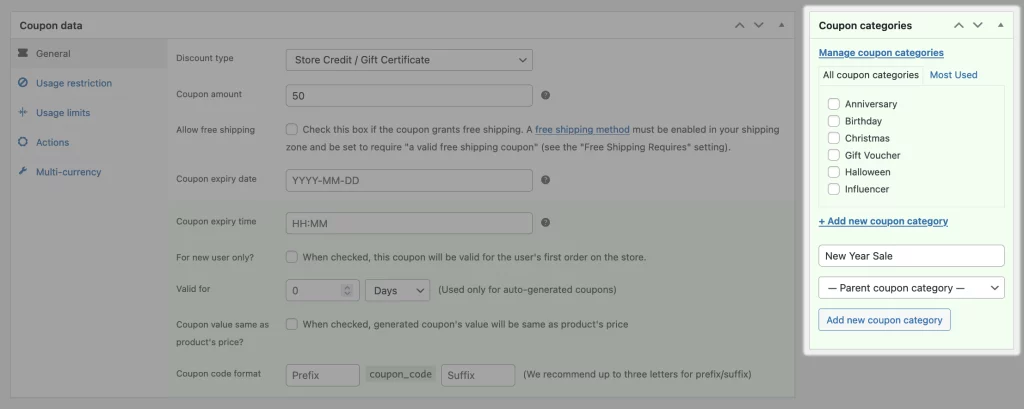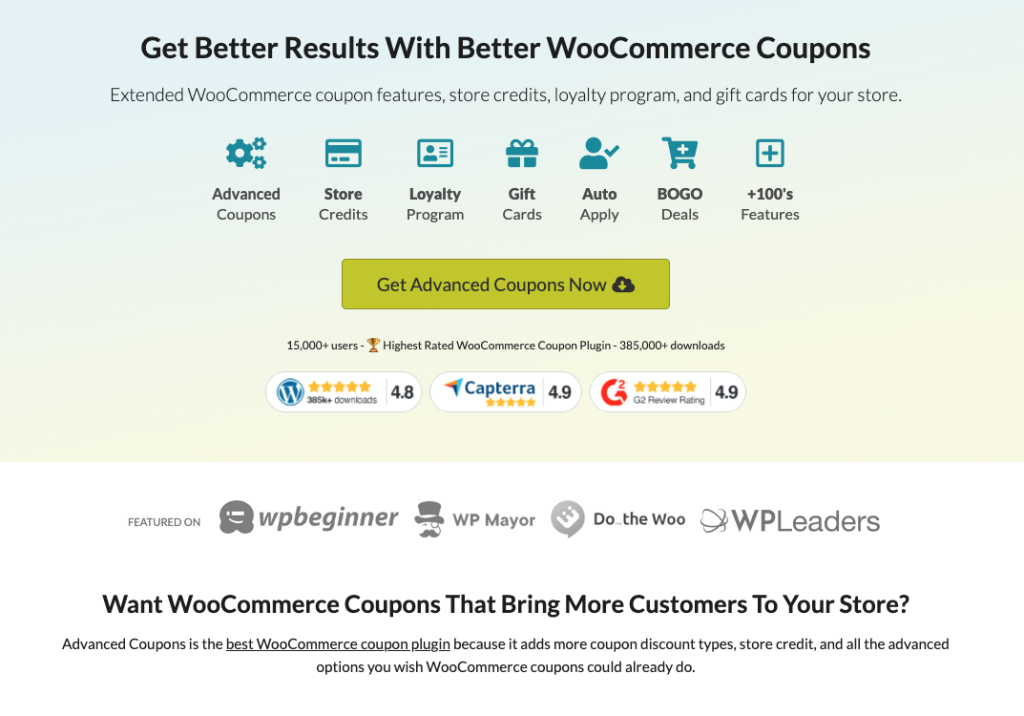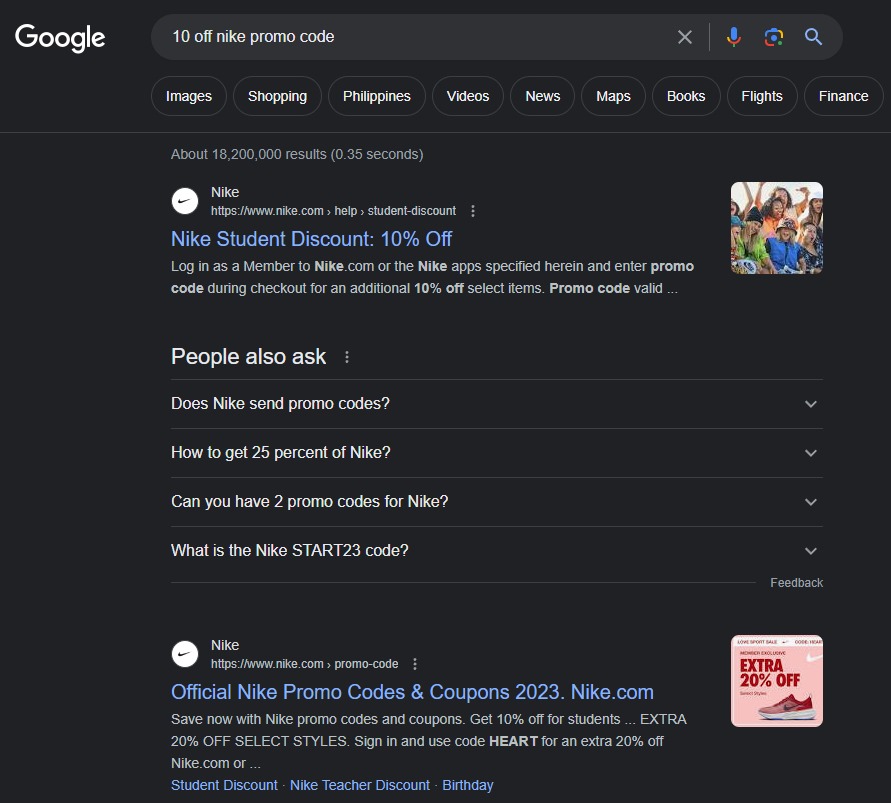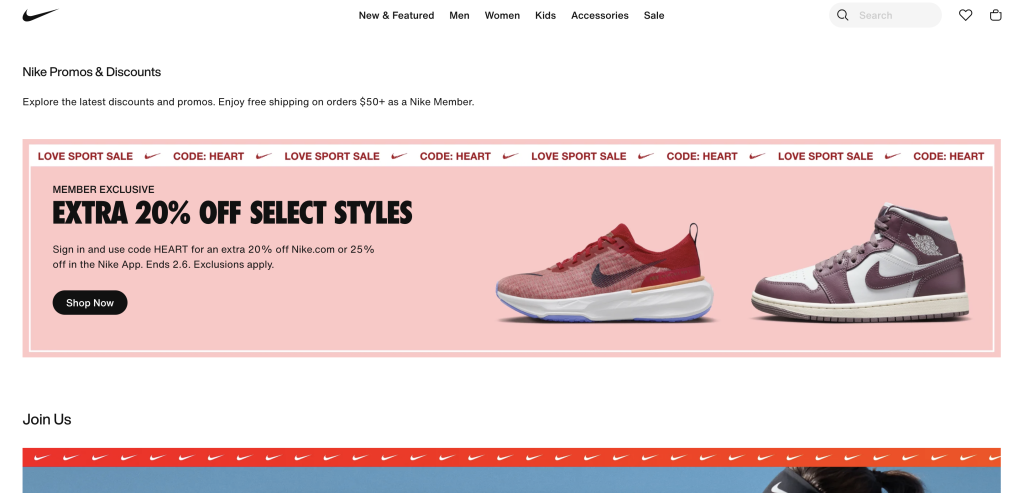Ever thought about creating a coupon page?
Coupon codes are a powerful tool in the world of e-commerce. By offering attractive discounts to customers, you can drive sales, build customer loyalty, and ultimately grow your business.
However, with the abundance of savings sites and affiliate platforms, it’s easy for your coupon codes to get lost in the noise. That’s why it’s extremely important to create your coupon page in WooCommerce and rank it for your brand.
In this guide, we’ll walk you through the steps to craft a stellar coupon page that will not only attract customers but also boost your brand’s visibility in search engine results. We’ll also share some tips and tricks on our sleeves that will help you get started. Let’s get into it!
Case Study: Clear Dog Treats
Before we dive deeper into it, let’s break down Clear Dog Treats‘ coupon strategy:
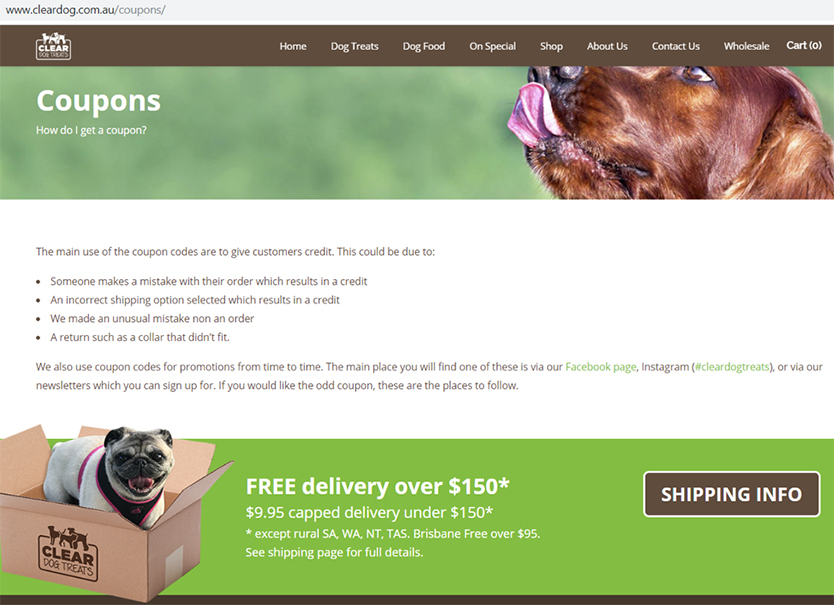
They have a page dedicated to coupons, like the one at ‘http://www.cleardog.com.au/coupons/’. This page is a great example of how a business can use coupons effectively.
What’s impressive is how Clear Dog Treats syncs its coupon page with its social media marketing strategy. They direct users to their social media platforms, like Facebook and Instagram, where they can find more offers and engage with the company.
Although there’s room for improvement, like adding a newsletter sign-up or more attractive graphics to attract people to their social media pages, the current setup works well.
By having a dedicated coupon page, Clear Dog Treats shows they value the consumer’s buying process and genuinely want to offer value to customers.
Why Should You Create Your Coupon Page?
Coupon deals, especially when they’re on big websites that gather lots of deals, often make people less loyal to specific brands. Many shoppers care more about finding the cheapest price than about the quality of what they’re buying or the brand behind it.
Now, while using these big coupon websites can sometimes hurt your brand, it doesn’t mean you should ignore coupons altogether.
Instead, you should see coupons as a way to encourage people to buy from you, as long as your brand benefits from it. People like getting a good deal.
You can use this desire for bargains to your advantage with your coupon page.
By offering discounts in smart ways, you can attract customers to your brand and make them more likely to choose you, while still recognizing that they want to save money.
Authentic discounts for genuine interest
The primary value of a coupon page lies in offering consumers authentic discounts on products they’re genuinely interested in.
By providing solutions to the issues raised by your target audience, you deliver genuine value.
It’s important to remember that you need to strike a balance between offering the best deal and maintaining profitability. One smart way to do this is by giving discounts on products that make you a good profit. This can encourage customers to keep coming back and become loyal to your brand.
Interaction and engagement
In addition to discounts, your coupon page can provide additional value through interaction and engagement. Consider giving your consumers a chance to:
- rate deals,
- leave comments,
- and participate in a community-oriented discussion.
This not only fosters a sense of belonging but also creates a platform for customers to share their experiences and build trust with your brand!
Additional Benefits Of Having Your Coupon Page
- Affordability. Creating your coupon page is cost-effective as it serves as an extension of your existing website. There is no need for additional web hosting or domain setup.
- Quick Setup. With user-friendly platforms like WordPress, setting up your coupon page is quick and straightforward. You can have your page up and running in no time. For further advice on easily creating your coupon page, check out this great guide!
- Flexibility. Managing your coupon page is easy, allowing you to change offers and promotions as needed. You have real-time control over your discounts. This ensures that your customers always have access to the latest deals.
- Increased Visibility. By ranking for specific search terms related to your brand and coupons, you can attract targeted organic traffic to your website. This not only drives sales but also boosts your brand’s visibility in search engine results.
- Global Reach. Your coupon strategy can appeal to a wide range of audiences, expanding your customer base and tapping into new demographics. By providing value to customers, you can increase user satisfaction and drive more traffic to your site.
How To Create Your Coupon Page In WooCommerce
Creating a coupon page in WooCommerce is a straightforward process that involves adding a dedicated coupon section to your website’s checkout page.
Let’s walk through the steps to set up your coupon page:
Step 1: Set up your coupon page in WooCommerce.
Setting up a coupon page in WooCommerce is a quick and easy process, especially with the help of tools like WordPress. Start by creating a new page in your WordPress dashboard.
Give it a clear and concise title, such as “Exclusive Coupons” or “Limited-Time Offers.”
Next, add a brief introduction that highlights the value your coupons offer to customers. Include relevant keywords to improve your page’s visibility in search engine results.
Step 2: Organize your coupons.
To make your coupon page more appealing and user-friendly, organize your coupons into categories.
For example, you can have categories like “Seasonal Discounts,” “New Product Offers,” or “Weekly Specials.” This allows customers to easily navigate and find the coupons that interest them the most.
Additionally, organizing your coupons into categories can help search engines understand the content of your page and improve its ranking.
To better organize your coupons, I highly recommend getting the Advanced Coupons plugin:
This plugin extends your basic coupon features in WooCommerce, making it a lot easier for you to create, edit, and manage your coupons.
Step 3: Create compelling coupon descriptions.
When creating coupon descriptions, provide clear and concise information about the discount and its benefits. Use persuasive language to entice customers and encourage them to take action.
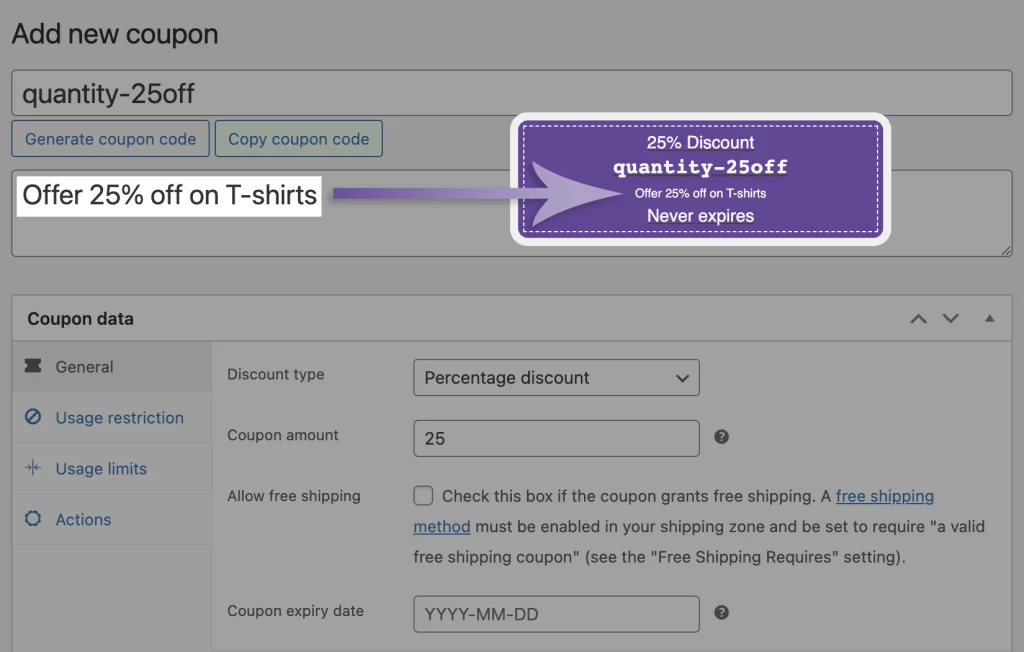
Highlight the specific products or services the coupon applies to and any restrictions or limitations.
It’s also best to include a call-to-action, such as “Click to Redeem” or “Get Your Discount Now,” to help increase conversions.
Step 4: Optimize your coupon page for SEO.
To ensure your coupon page ranks well in search engine results, it’s important to optimize it for SEO. Start by conducting keyword research to identify relevant keywords that potential customers may use when searching for discounts.
Incorporate these keywords naturally into your page’s title, headings, and content.
Additionally, optimize your coupon page’s meta tags, URL structure, and image alt tags to improve its visibility to search engines.
Step 5: Promote your coupon page.
Once your coupon page is set up and optimized, it’s time to promote it to your target audience. Share the link to your coupon page on your website, blog, and social media channels.
Consider creating eye-catching graphics or banners that highlight your best deals and encourage customers to visit your coupon page. You can also collaborate with influencers or partner with relevant websites to increase the visibility of your coupons.
How Will Your Coupon Page Deliver Value?
It’s quite straightforward: Give customers real discounts on products they actually want.
That’s where the true value lies!
Addressing the concerns of your target audience is key to providing genuine value. It’s all about finding the right balance. Sometimes, the best deal isn’t the one that earns you the most money.
Having a customer-first mindset, where you prioritize the well-being of your audience, is essential for a successful coupon strategy. Starting with discounts on high-margin items can encourage repeat purchases and build customer loyalty over time.
The ultimate goal of your coupon strategy should be to secure loyal customers in the long run.
Offering extra information and opportunities for interaction is another way to add value. Consider letting customers rate deals, leave comments, and join community discussions. It’s all about engaging with your audience in meaningful ways.
Conclusion
Creating your own coupon page in WooCommerce is a powerful strategy to drive sales, boost brand visibility, and foster customer loyalty.
By following the steps outlined in this guide, you can craft a stellar coupon page that not only attracts customers but also ranks well in search engine results:
- Set up your coupon page in WooCommerce.
- Organize your coupons.
- Create compelling coupon descriptions.
- Optimize your coupon page for SEO.
- Promote your coupon page.
Do you have any questions about this article? Let us know in the comments!