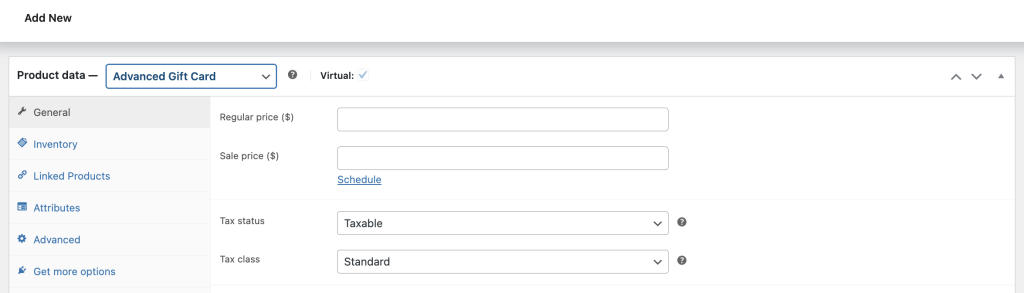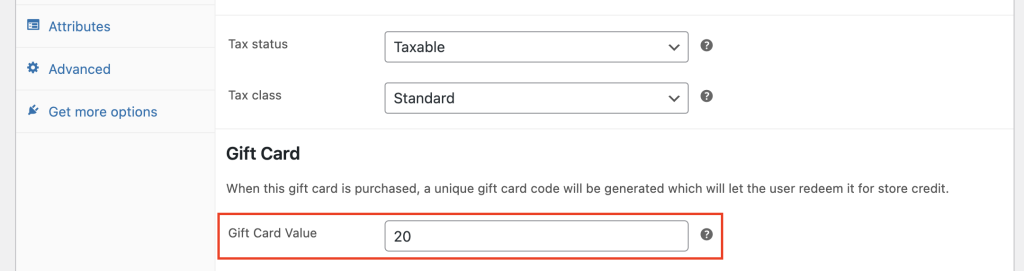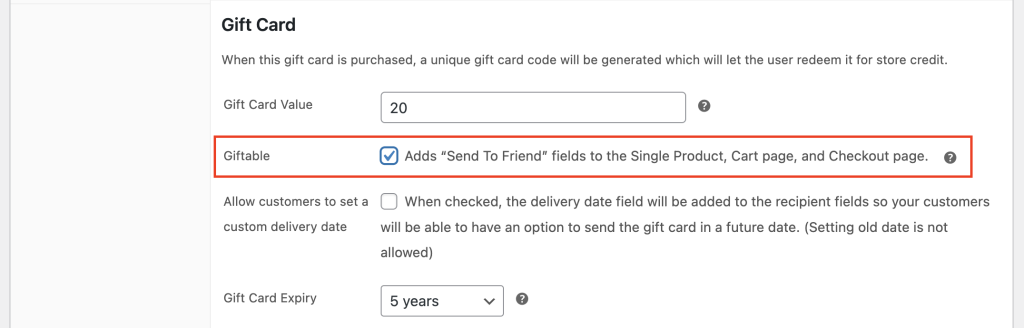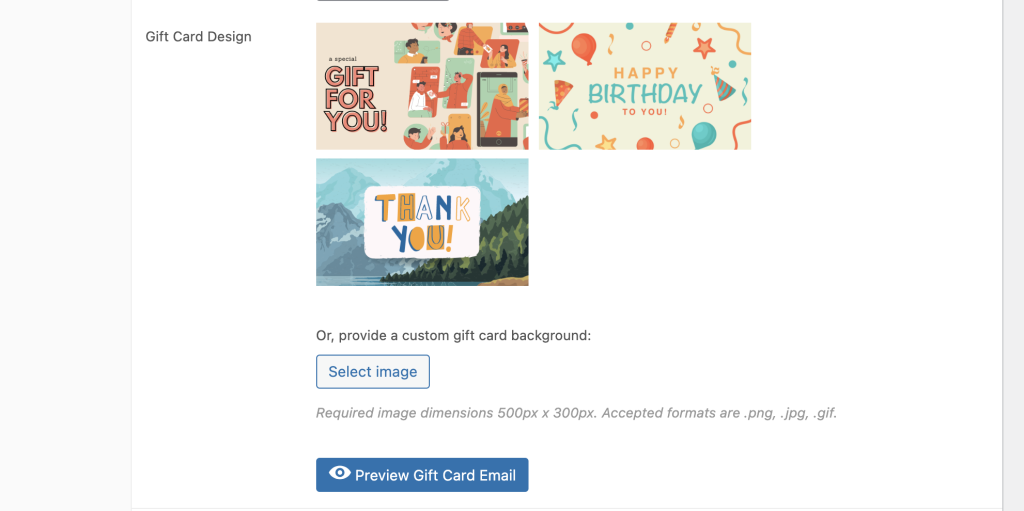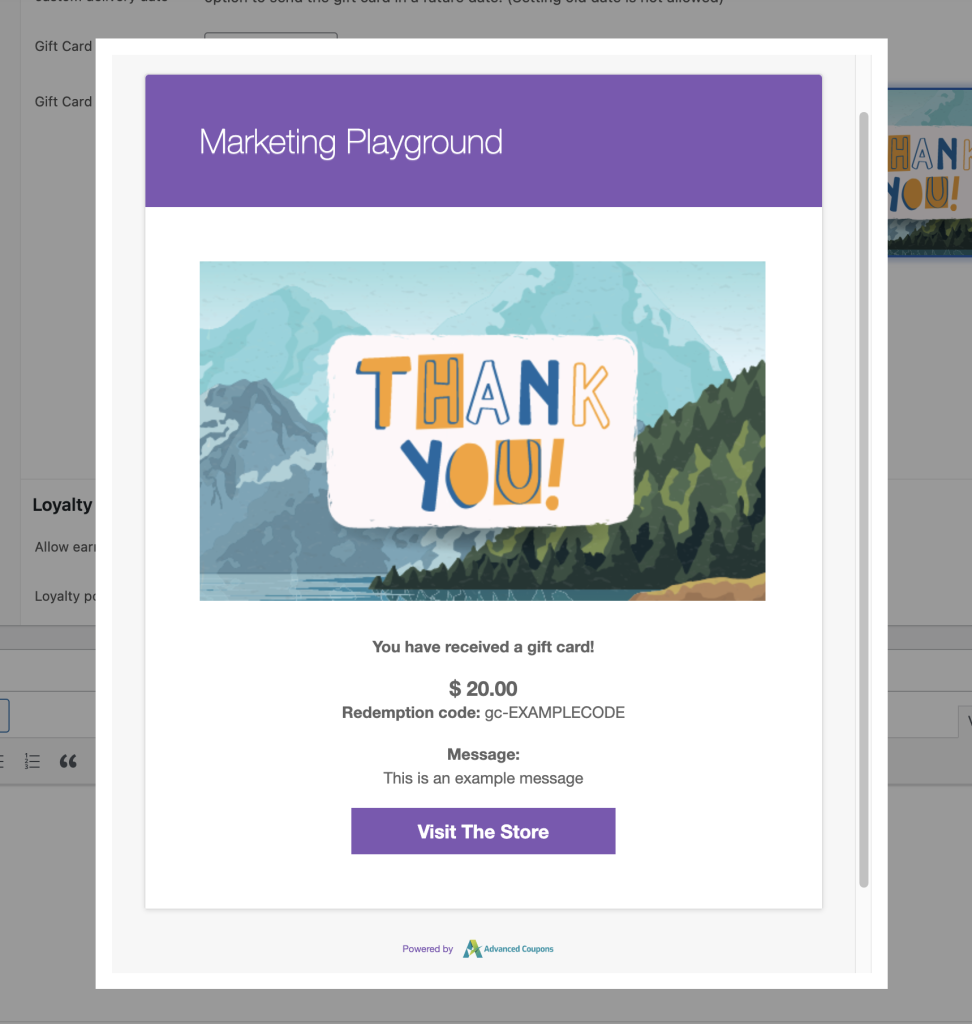As a store owner, having a gift voucher generator is a great idea. It attracts new customers and boosts sales. When customers can easily buy and send gift vouchers to their loved ones, it opens up a big market for people looking for thoughtful gifts.
This not only helps increase your sales but also makes customers more loyal. It’s a win-win! Customers get an easy gifting option. On the other hand, your business makes more money while building stronger connections with shoppers.
In this article, we’ll talk about why offering gift vouchers is beneficial. Then, we’ll show you how to create and use the best gift voucher generator in WordPress for your online store. Let’s get started!
Understanding The Benefits Of Gift Vouchers
Before diving into the specifics of setting up a gift voucher generator, it’s essential to understand the benefits they can bring to your online store.
Let’s explore some of the key advantages:
1. Increased sales and revenue
Gift vouchers can significantly boost your sales and revenue. This is by attracting new customers and encouraging existing ones to make purchases.
So, when recipients redeem their gift vouchers, they often spend more than the voucher value. This, then, results in increased average order value (AOV) and overall sales.
2. Attracting new customers
Gift vouchers can also act as a powerful marketing tool to attract new customers to your online store.
For instance, when customers purchase gift vouchers for their friends or family, it introduces your brand to a new audience who may not have been aware of your products or services previously.
3. Enhancing customer loyalty
Additionally, by offering gift vouchers, you can strengthen the bond with your existing customers and enhance their loyalty. When customers receive a gift voucher, it creates a positive association with your brand and encourages them to continue shopping with you in the future.
Choosing The Right Gift Voucher Generator Plugin
Now that we understand the benefits of offering gift vouchers, let’s move on to the process of creating them using a gift voucher generator.
Of course, first, we need the right tool to help us set this up.
Now, when selecting a gift voucher generator plugin for your online store, it’s crucial to consider several factors to ensure it meets your specific requirements. Here are some key considerations:
- Compatibility with your e-commerce platform: Make sure the plugin is compatible with your chosen e-commerce platform.
- Customization options: Look for a plugin that offers extensive customization options, allowing you to tailor the gift vouchers to match your brand’s aesthetics and style.
- Security features: Ensure the plugin has robust security measures in place to prevent fraudulent activities and protect your customers’ data.
With all being said, we highly recommend the Advanced WooCommerce Gift Cards plugin:
This plugin is the top choice in WooCommerce for offering gift cards. It not only simplifies the process of selling gift cards but also provides 85+ built-in gift card designs. You can sell digital gift cards for any occasion, including birthdays, Christmas, and more!
Assuming that you have this plugin installed and activated, let’s now move on to setting up this awesome gift voucher generator!
3 Steps To Set Up The Gift Voucher Generator
Now that you’ve selected the right gift voucher generator plugin, it’s time to set it up and configure the necessary settings. Follow these steps to get started:
Step 1: Create a new gift voucher product.
After activating the plugin, you can start creating your gift vouchers.
Go to your WordPress dashboard and navigate to the product section of your online store. Then, click on “Add New” to create a new product. Finally, select “Advanced Gift Cards”:
Step 2: Configure the gift card.
Next, you will need to determine the value of the gift vouchers.
This is the amount that the voucher will be worth when redeemed by the customer. Consider your target audience and your pricing strategy when setting the gift card value:
Once you have the value sorted out, you will also have the option to decide whether you want the gift vouchers to be giftable or not:
If you choose the giftable option, customers will have the option to send the gift voucher to someone else, requiring them to enter the recipient’s details.
If you choose the non-giftable option, customers can only purchase the gift vouchers for themselves.
Step 3: Select a gift card design.
Next, let’s go down to the aesthetics.
The gift vouchers you offer will be virtual, and customers will receive them via email. You can choose from pre-designed gift card templates provided by the plugin or create your own custom design:
Then, before finalizing the creation of your gift vouchers, take the time to preview the gift card email. This will allow you to see what the email will look like when customers receive it:
Make sure that all the necessary information, such as the gift card value, claim code, and redemption instructions, is included in the email.
Finally, once you have customized all the necessary settings and previewed the gift card email, you are ready to publish the gift voucher product.
Click on the publish button to make it available for purchase on your online store.
Conclusion
Gift vouchers have become increasingly popular in the digital age, allowing customers to give the gift of choice to their friends and family. As a store owner, implementing a gift voucher generator can provide numerous benefits, including increased sales, customer acquisition, and improved customer loyalty.
In this article, we shared 3 easy steps to set up your gift card generator in WooCommerce:
Do you have any questions about this article? Let us know in the comments!