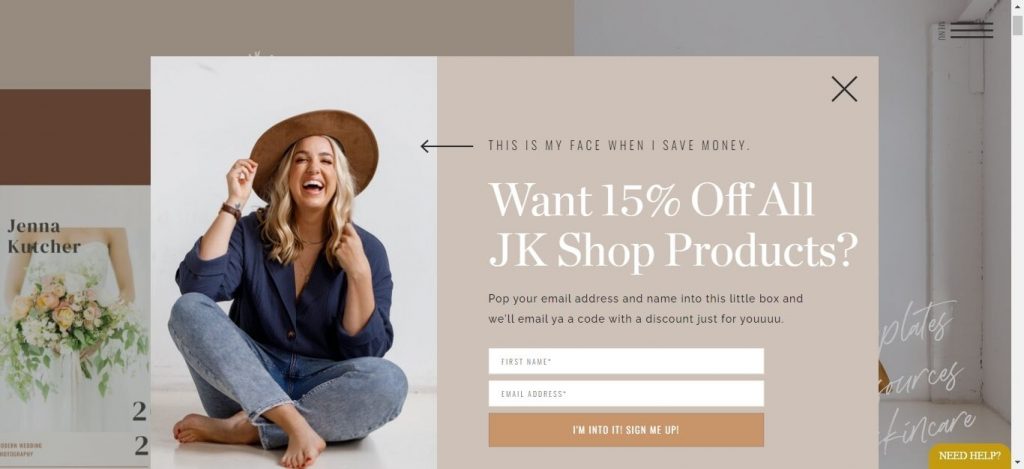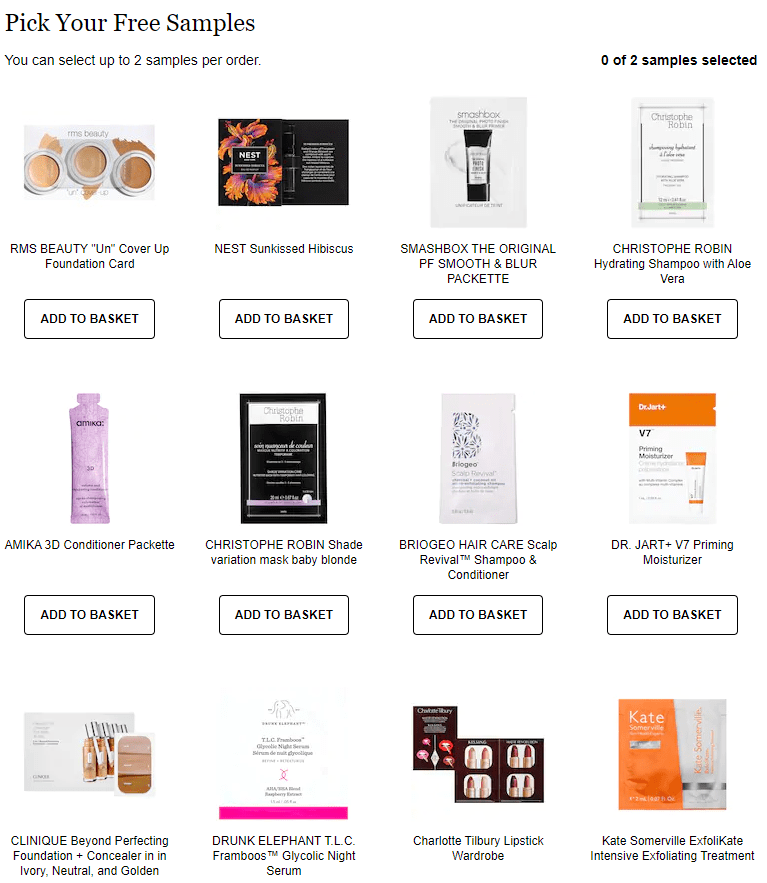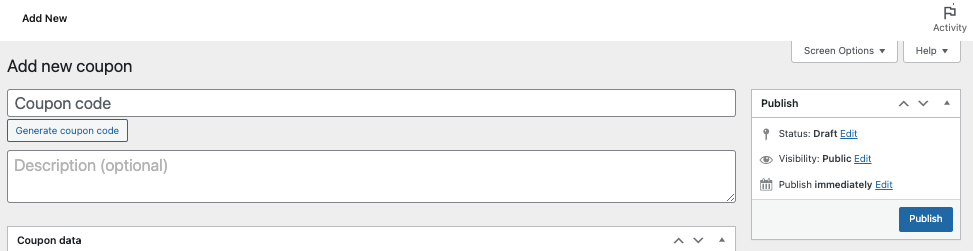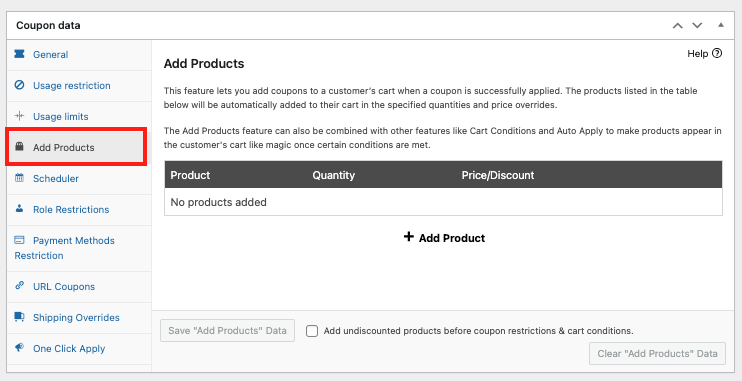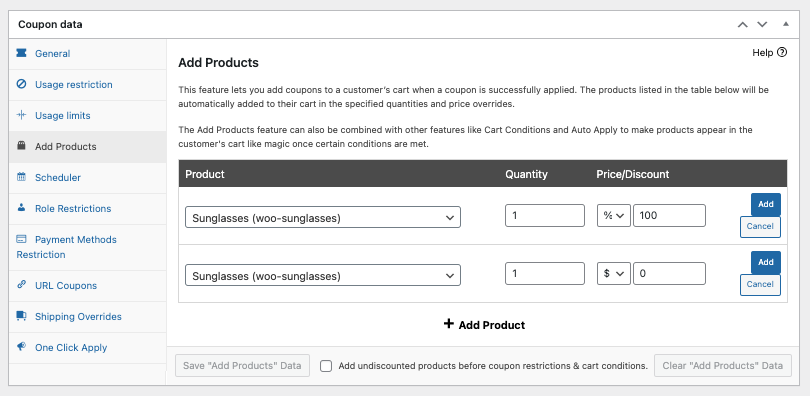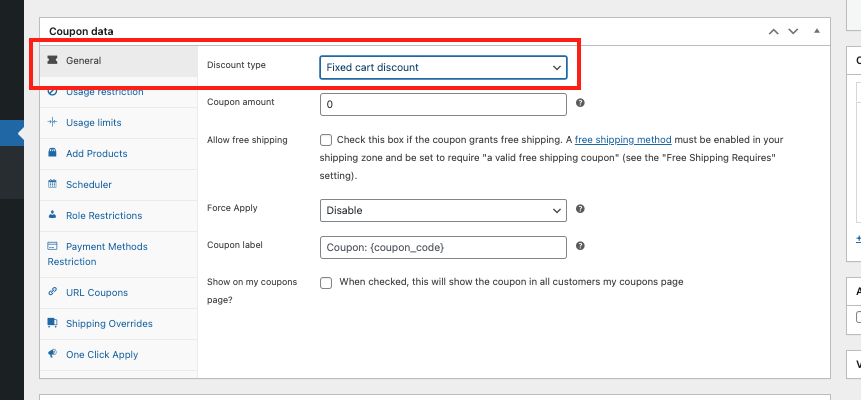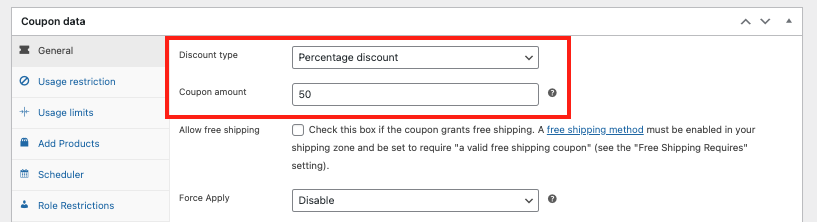As an e-commerce store owner, it’s essential to find creative ways to attract and retain customers. One surefire way to do this is by offering a free product or gift alongside a WooCommerce cart discount. This not only adds value to their purchase but also incentivizes them to complete the transaction.
In this article, we’ll discuss the benefits of offering a freebie and applying a WooCommerce cart discount simultaneously. Then, we’ll cover the 3 easy steps to set this up in your store using the Advanced Coupons Premium plugin. So, let’s get into it!
The Benefits Of Offering A Freebie And Applying WooCommerce Cart Discount At The Same Time
Providing free products along with discounts on the entire shopping cart can be a really effective way to market your products. Here’s why you might want to try this powerful combo:
1. Attracts attention and generates interest
Offering a freebie is a proven tip for attracting attention and generating interest in your products.
People love getting something for free, and by offering a valuable freebie, you can capture the attention of potential customers who may have otherwise been hesitant to engage with your brand.
Adding a discount to their WooCommerce shopping cart at the same time makes your offer even more attractive. By providing an additional incentive to make a purchase, you create a sense of urgency and motivate potential customers to take immediate action.
2. Increases customer engagement and loyalty
When customers receive a freebie and a cart discount, they feel appreciated and valued.
This positive experience increases customer engagement and loyalty, making them more likely to return to your website for future purchases.
Similarly, when you offer a freebie and apply a cart discount at the same time, you create a memorable and enjoyable shopping experience that leaves a lasting impression on your customers.
3. Drive sales and overall revenue
The primary goal of any e-commerce business is to drive sales and increase revenue.
By offering a freebie and applying a cart discount simultaneously, you create a powerful incentive for potential customers to make a purchase. The combination of a valuable freebie and a discounted cart price encourages customers to buy more and increases the average order value.
This ultimately leads to higher sales and revenue for your business.
3 Steps To Give A Freebie & WooCommerce Cart Discount At The Same Time (Full Guide)
Now that we know why this promotional combo is a strategy worth considering, let’s talk about setting this up in your WooCommerce store!
First things first: you would need Advanced Coupons Premium:
While WooCommerce provides a seamless platform for you to implement this strategy, you would need a third-party plugin like Advanced Coupons to configure this discount.
In this guide, we’ll show you how to easily do so in just 3 steps:
Step 1: Create or edit the coupon.
To get started, navigate to your WooCommerce dashboard and go to Coupons. If you already have a coupon you want to use, select the appropriate one.
Otherwise, create a new coupon by clicking on the Add New button:
Step 2: Add the free product.
Once you’re in the coupon editor, switch to the Add Products tab. Here, you can specify the free product you want to offer:
Let’s say you want to give away a pair of sunglasses.
Simply search for the product in the provided field, enter the quantity (1), and select the discount type. Now, if you want to offer a free product, you have two options:
- Percentage Discount
- Override Price
Note that if you choose “Percentage Discount,” you need to set the value to 100. This ensures that the product will be completely free of charge. On the other hand, if you prefer to override the price, enter 0. This will achieve the same result:
By using the Add Products feature, the selected product will automatically be added to the customer’s cart when they apply the coupon and meet any other requirements you’ve set.
Step 3: Set the WooCommerce cart discount.
Now that you have set up the free product, it’s time to move to the General tab to select the type of cart discount you want to apply:
For example, let’s go with a Percentage Cart Discount of 50%. Simply enter the desired coupon amount in the relevant field and configure the rest of the settings:
This means that the customer will receive a 50% discount on their total cart value during checkout.
Once this is done, simply click “Publish” and voila! You’ve successfully configured a promotion that offers a free product and applies a WooCommerce cart discount simultaneously.
Conclusion
Offering a free product and providing a WooCommerce cart discount simultaneously is an excellent way to entice customers and increase sales. Luckily, with the help of Advanced Coupons Premium, you can easily set up this enticing offer and reap the benefits.
In this article, we covered the 3 easy steps to offer a freebie and a WooCommerce cart discount at the same time using Advanced Coupons:
Do you have any questions about this article? Let us know in the comments below.