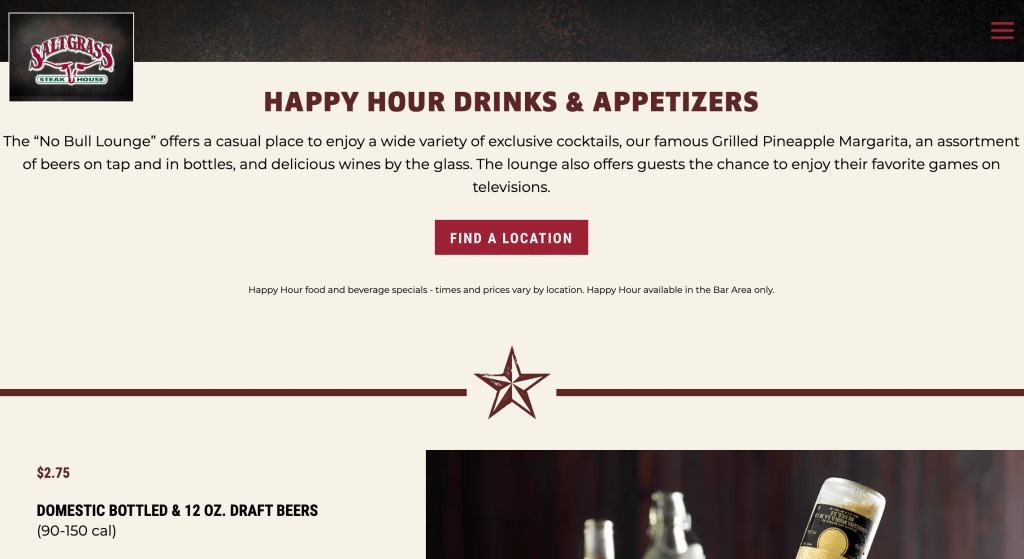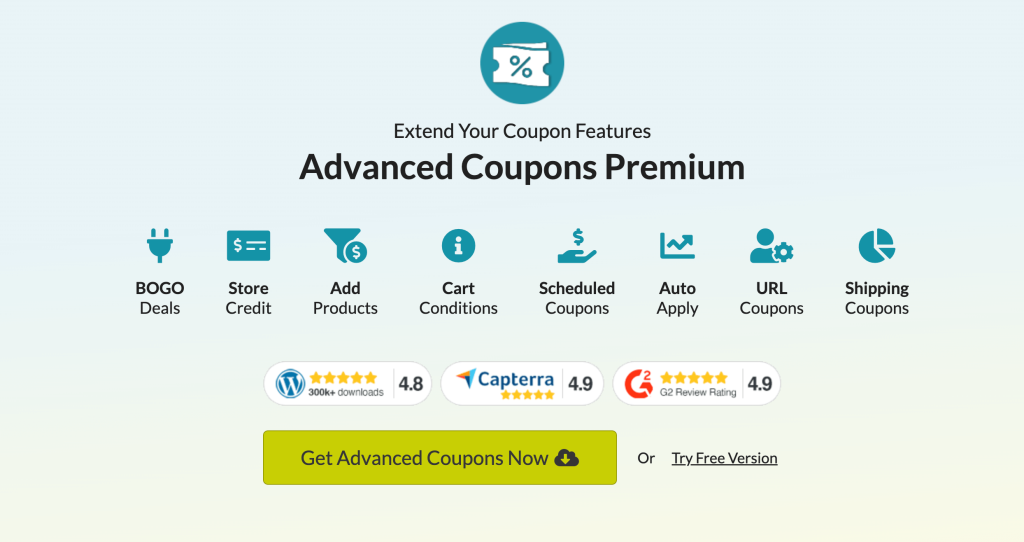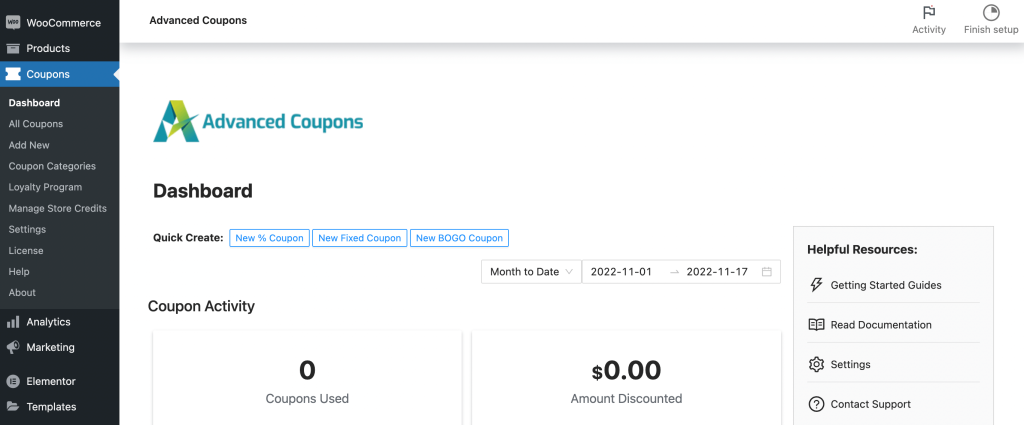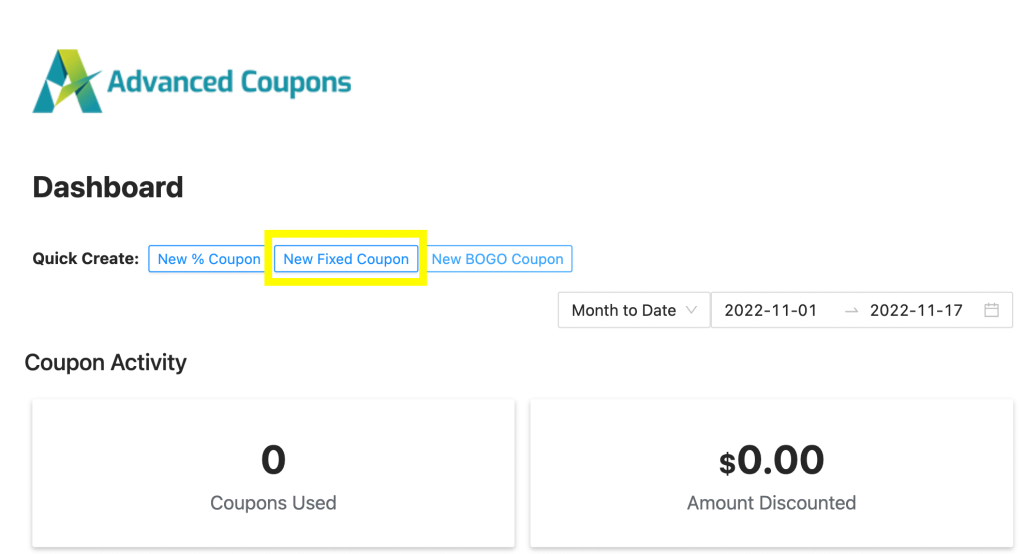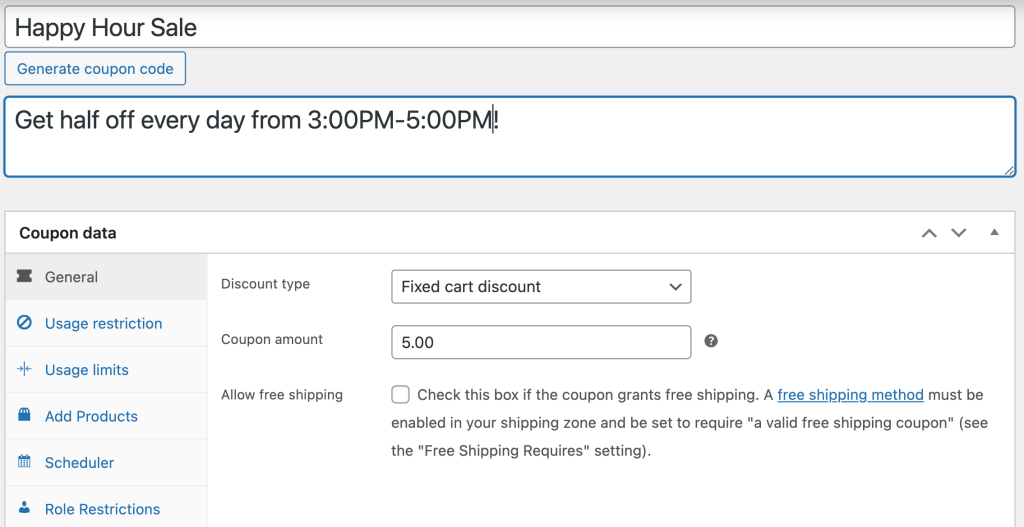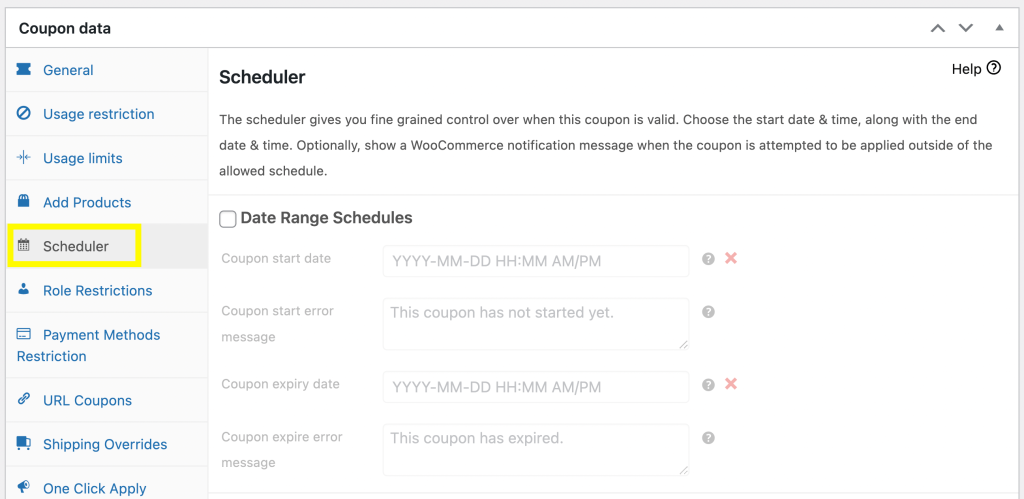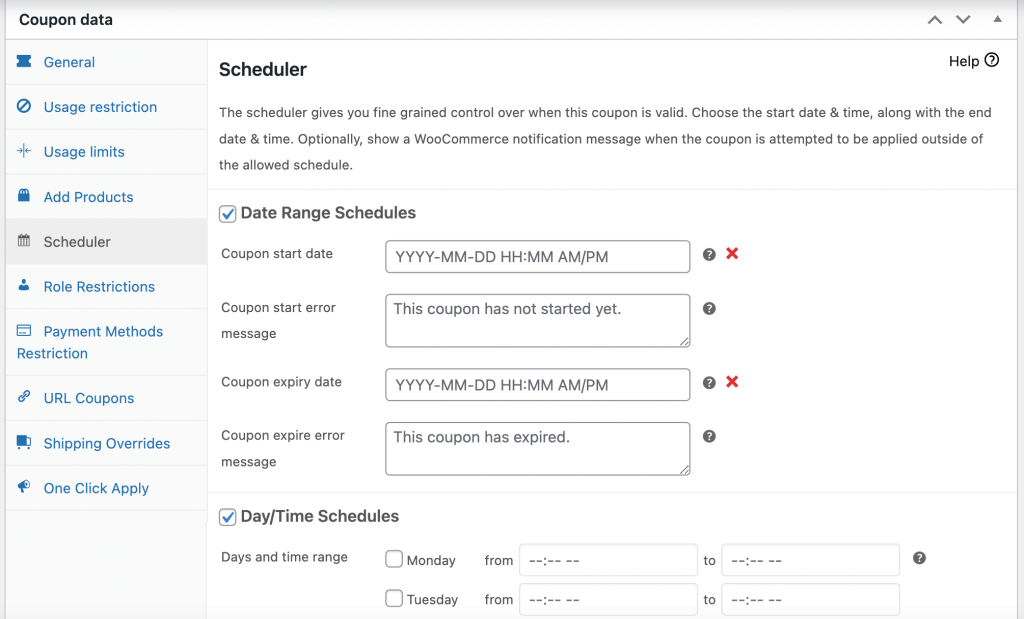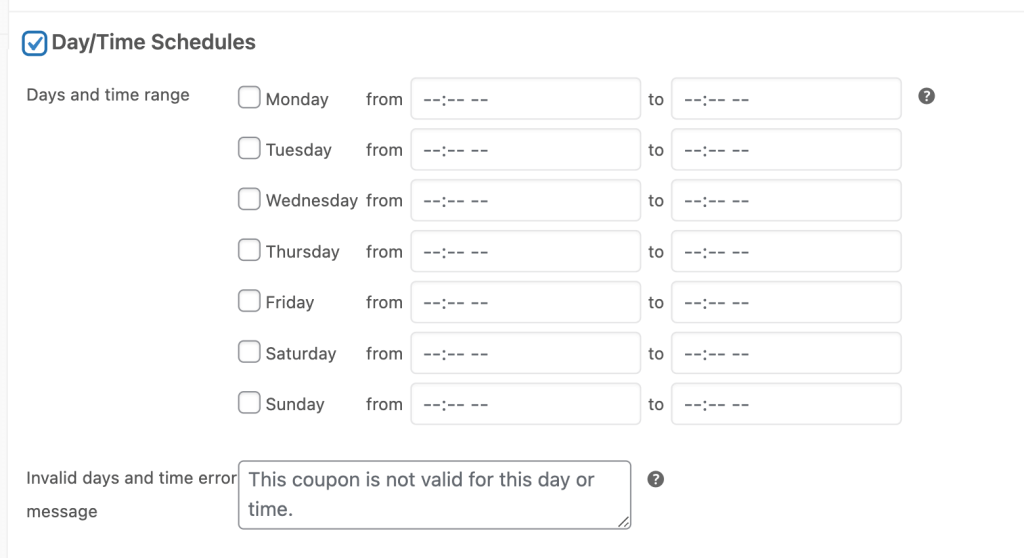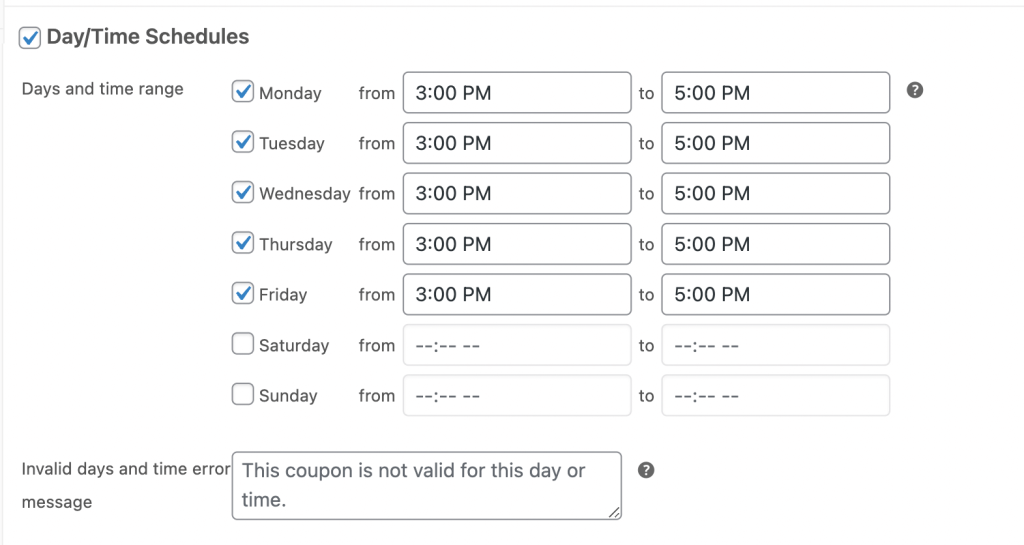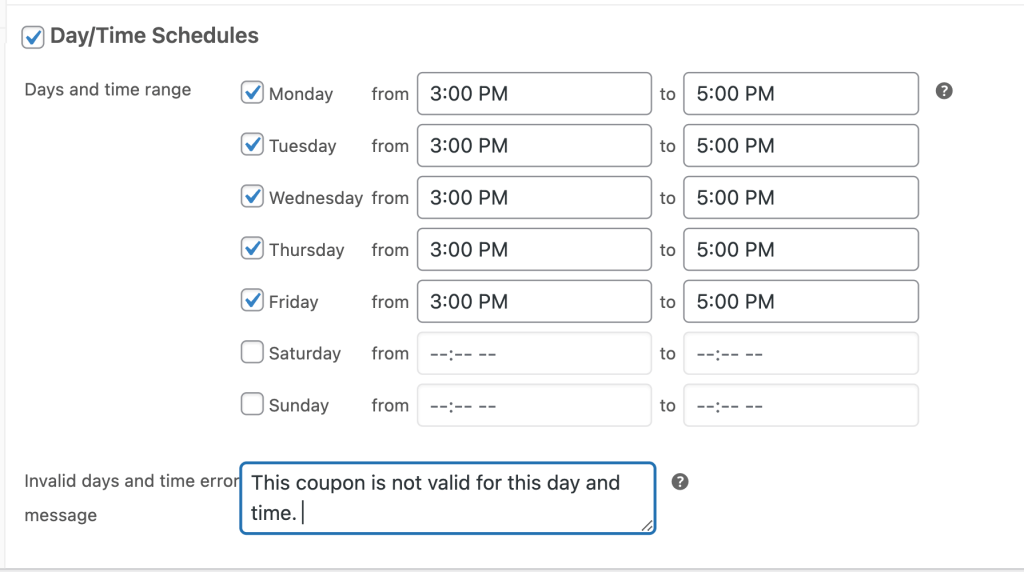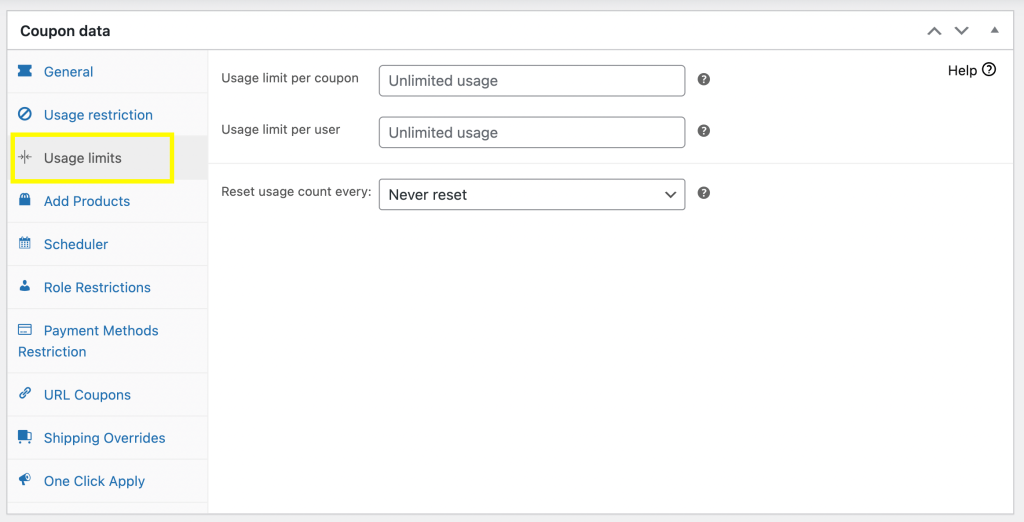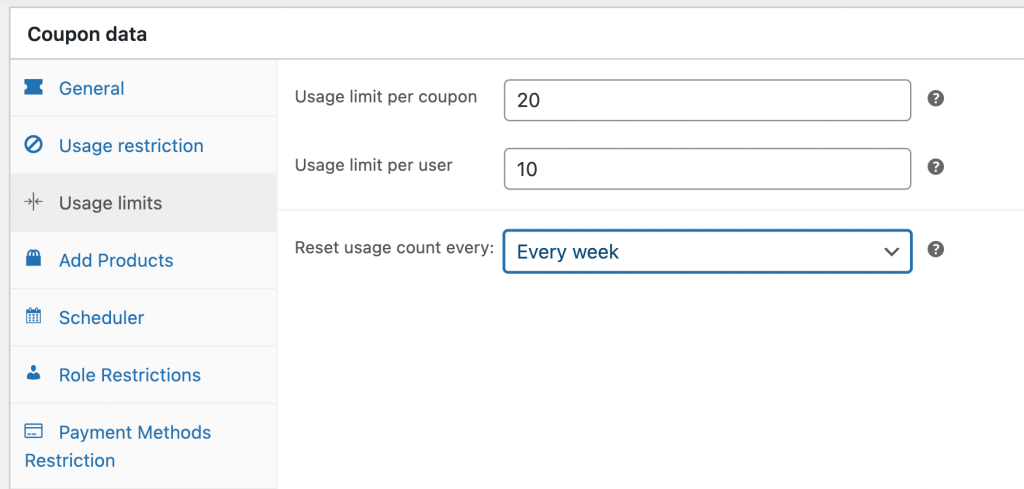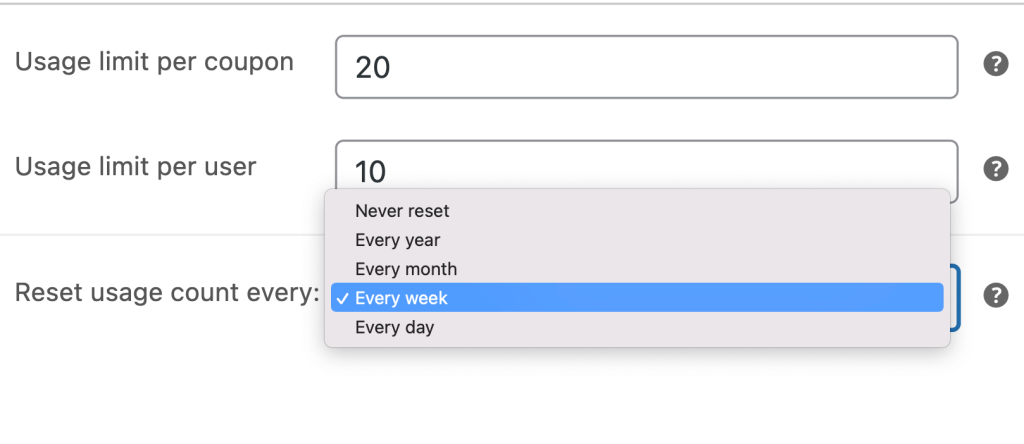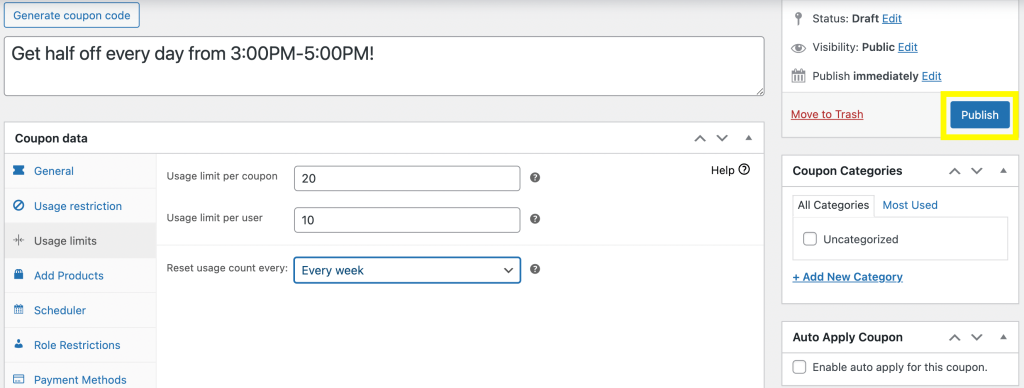Coming up with innovative strategies for your e-commerce business is no easy task. However, if you’re not implementing new methods that incentivize customers to buy your products, you might lose sales to the competition.
Fortunately, running a happy hour sale can help motivate customers to buy your products. Using a limited-time coupon will create a sense of urgency for shoppers and increase the chances they’ll make a purchase. This can aid in boosting conversion rates and expanding your business.
In this post, we’ll introduce happy hour sales and how they can benefit your online store. Then, we’ll look at how you can implement them on your WooCommerce website. Let’s dive in!
An Introduction To Happy Hour Sales
‘Happy hour’ is a set time when a business, typically a restaurant or bar, offers discounted prices on alcoholic drinks and appetizers. Venues offer these deals during slower hours, such as late afternoons right before dinner, to incentivize customers to make purchases:
When you think about happy hour, an online business might not immediately come to mind. However, e-commerce websites can also benefit from this marketing strategy. Creating a time when customers can get discounts on your products can motivate them to make purchases.
The main concept of this strategy is to turn your slow hours into sales periods. That way, you can further grow your business.
How A Happy Hour Sale Can Benefit Your E-Commerce Website
Retail e-commerce is growing every year, with 2021 sales worth $5.2 trillion worldwide. It’s an expanding market, so setting yourself apart from other online stores can be tricky.
Taking the concept of a happy hour sale and implementing it on your e-commerce website can help you stand out from the crowd. It can have many benefits for your business and create additional profits during a timeframe that might not otherwise see a lot of traffic.
The advantages of implementing a happy hour in your WooCommerce store include the following:
- Encourage more sales during non-peak hours
- Generate buzz about your business
- Increase brand awareness
- Draw your customers’ attention
Furthermore, our Advanced Coupons Premium plugin can help you set up this deal on your WooCommerce site:
Since the sale applies only for a limited period, handling orders will still be manageable. Now, let’s explore how to create a happy hour sale!
How To Create A Happy Hour Sale For Your E-Commerce Site (In 3 Steps)
Now that you know how a happy hour sale can benefit your business, let’s look at how to set one up on your website. To get started, you’ll need to install and activate our free Advanced Coupons Plugin and Advanced Coupons Premium. Let’s get to work!
Step 1: Create a coupon in WooCommerce
Firstly, you’ll need to create a new coupon. Start in your WordPress dashboard and navigate to Coupons:
From here, click on New Fixed Coupon underneath Dashboard:
This is where you can create your new coupon. Start by adding a name and description:
You can configure the discount type as well as the coupon amount. You can also give your customers free shipping by checking the Allow free shipping box. Free delivery is the top reason people make purchases, so offering this deal could increase sales.
At this point, you’ve created a new coupon for your e-commerce store. In the next step, we’ll show you how to set up a happy hour schedule for the promotion.
Step 2: Schedule your happy hour sale time frame
Now that you have a coupon, you’ll need to create a time frame for offering the happy hour to shoppers. Navigate to the Scheduler tab:
From here, check the Date Range Schedules box. This will allow you to set the coupon start date and configure other aspects, such as the expiry date and error message:
Setting a start and expiry date can be handy if you’re offering a discount for a specific period, such as the holidays. For example, you might set up your coupon for the month of December and offer Christmas promotions.
Next, scroll down and check the box next to Day/Time Schedules. This will allow you to set the day and time ranges for your coupon:
For example, if you want to follow the typical happy hour format, you might select Monday through Friday from 3:00 PM – 5:00 PM:
Once you’ve selected a time frame, you can add an error message that will appear when the coupon isn’t valid:
That way, shoppers will know that they can only use the coupon during specific periods and days.
Step 3: Configure your coupon usage limits
Now that you’ve set up your happy hour promotion, you can combine it with the Usage Limits configuration. This setting will limit the number of times that customers can use the discount.
For example, you can make your coupon valid ten times, once per user, and reset every week.
To do so, navigate to the Usage limits tab:
Here, you can put certain limitations on your coupons. For instance, you might apply a usage limit per coupon and user:
If you click on the dropdown menu next to Reset usage count every, you’ll be able to choose when the usage count is reset. You can select yearly, monthly, weekly, daily, or never:
Once you’re done, click on Publish at the top right of the page:
You have now created a happy hour sale for your online store! Now it’s just time to share your promotion with your customers.
Conclusion
It can be challenging to boost your online sales. Fortunately, implementing a happy hour sale on your website can encourage customers to buy your products during non-peak hours. This promotion can encourage more conversions and help to grow your business.
To recap, here’s how to create a happy hour sale in your WooCommerce store:
- Create a new coupon using our free Advanced Coupons Plugin and Advanced Coupons Premium.
- Schedule your happy hour for a specific time and days of the week.
- Configure coupon usage limits, including how often customers can use the coupon.
Do you have any questions about creating happy hour sales on your WooCommerce website? Let us know in the comments section below!