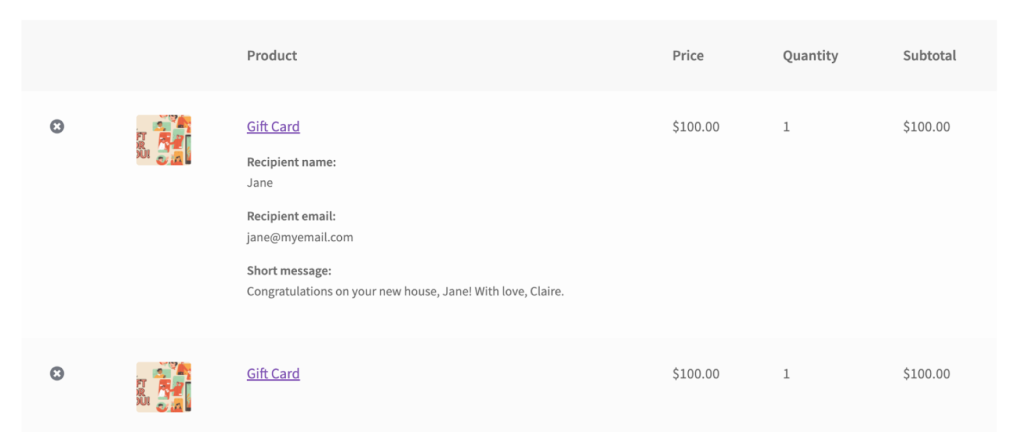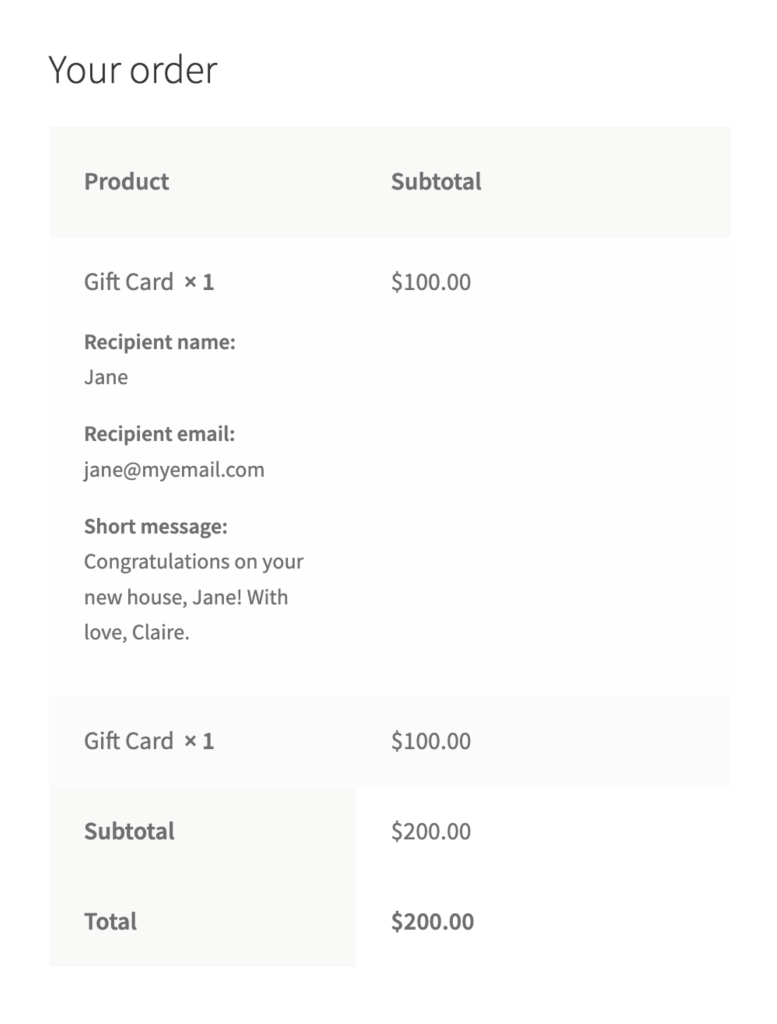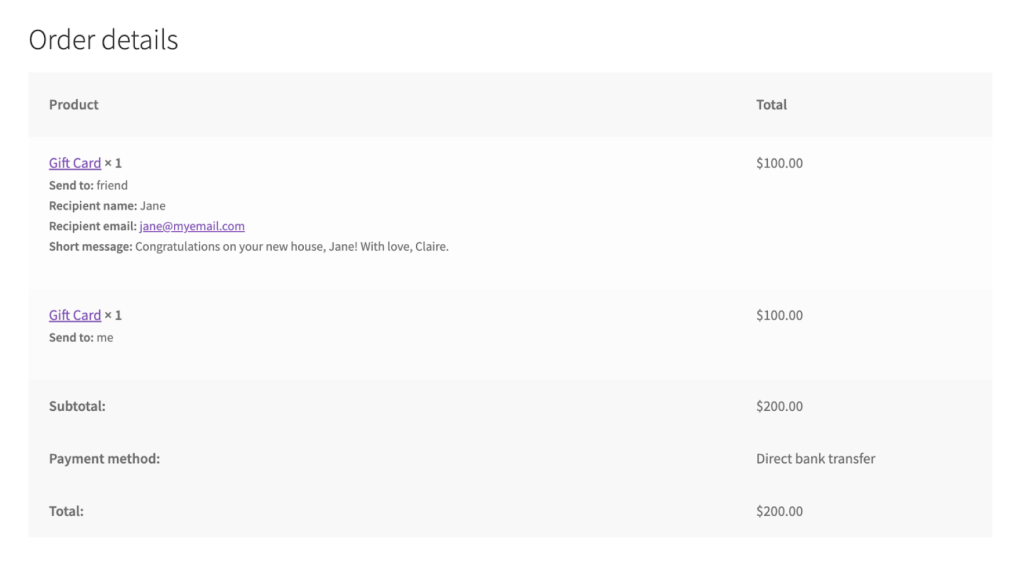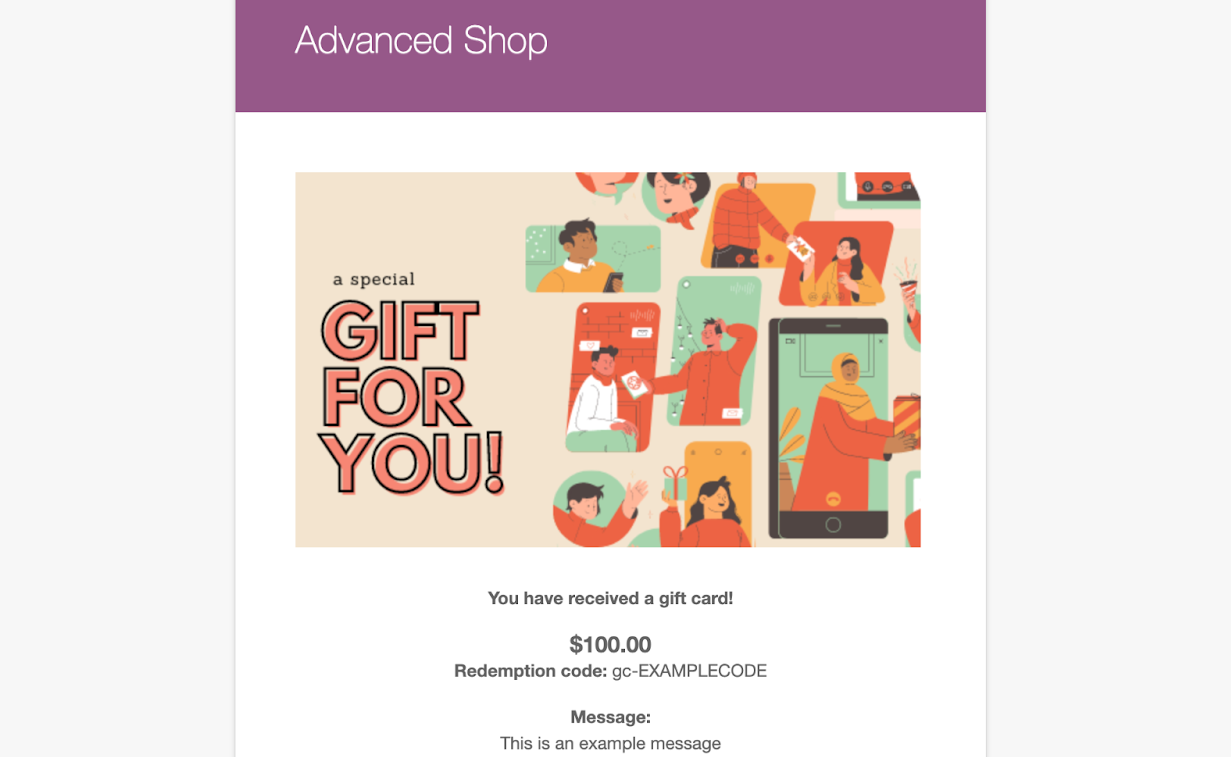Gift vouchers are one of the ideal options to jump-start if you want to raise revenue, establish meaningful relationships with your consumers, improve brand visibility, and grow your customer base. Producing them is incredibly cost-effective, and the potential cash you might earn makes them crucial to a developing company.
However, offering gift cards online can be a pain in the rear without the right tools. This is why we are thrilled to share our latest advanced solution: Advanced Gift Cards! It is a premium plugin designed to help you run an extensive yet easy-to-use gift card program in WooCommerce.
This article will help you understand why Advanced Gift Cards is the perfect gift card solution for your business! We also prepared a step-by-step guide on how to email gift vouchers in WooCommerce to help you get started quickly. Let’s get into it!
What Is Advanced Gift Cards?
Advanced Gift Cards is a premium WooCommerce Gift Cards plugin that works along with the Advanced Coupons Free plugin. It is designed to be the ultimate solution for offering digital gift cards or e-gift cards on a WooCommerce Store.
Note that Advanced Gift Cards require the Advanced Coupon Free plugin because gift cards are redeemable for Store Credit. This feature is found in the Advanced Coupons Free plugin, and it manages the use of balance in the store.
Also, Advance Gift Cards is not the only plugin that works with Store Credit. It is just a part of a larger ecosystem in Advanced Coupons.
Why Offer WooCommerce Gift Vouchers For Your Online Stores?
WooCommerce does not provide a default option to send or email gift vouchers. That is why Advanced Gift Cards are here to provide added functionality in your e-commerce store by allowing your customers to purchase and email gift vouchers.
Advanced Gift Cards are specially designed to:
- help drive sales and revenues
- attract new customers to your e-Commerce store
- expand brand awareness
- your store now can provide gift cards under any amount
Aside from the benefits mentioned, there are tons of other advantages to providing gift vouchers to your consumers. According to PR Newswire, despite challenges in 2021 such as the Covid-19 pandemic, the gift card industry in the United States is forecasted to continually grow to 238,973.8 million by 2025.
Also, based on a report collected by ID Superstore, business owners can take advantage of the demand for gift cards on Christmas Day, birthdays, Mother’s Day, and Father’s Day as the percentage of giving presents and sending email gift vouchers increases by 50%, 48% 8%, and 5% respectively.
With this, it is wise to capitalize on providing digital gift cards for your customers.
Aside from its proven resiliency during challenging times for your business such as the Covid-19 pandemic, sending email gift vouchers is on the rise as 72% of millennials are making e-gift purchases based on research summarized by Card Not Present.
How To Set Up Gift Vouchers For Your Customers To Purchase
Now that you know the advantages of gift cards for your growing e-commerce store, we’ll show you how your customers can buy them. Purchasing gift cards using Advanced Gift Cards is fast and easy. When set up properly it can look like one of the products that you sell but with a little more information depending if your customers are using it or buying it for someone else.
When a gift card that is sent to a friend is added to the cart, details of the recipient will be shown on the cart’s item row and checkout page.
The details of the recipient will also be displayed on the order details table. It can be viewed on the following pages below:
- Order Received or Thank You page
- My Account, go to Orders, then proceed to View a specific order
- Order Email
- On the Dashboard, go to WooCommerce, then Orders, and Edit a specific order
How To Email Gift Vouchers From Your WooCommerce Store
Advanced Gift Cards provides your customers with a unique redeemable gift card code that they may give as gifts or keep to themselves. It then sends an email to the recipient with a picture of the gift card and details, allowing them to redeem it easily.
When the customer buys a gift card and the order status changes to “processing” or “completed,” the recipient will receive an email notifying them of the transaction.
Emails containing the gift vouchers are then automatically sent after the purchase has been paid for. Here’s a preview of what the email should look like:
Conclusion
And there you have it. You may now start sending email gift vouchers to anyone. Take advantage of this feature under Advanced Gift Cards and let us help your store grow.
In this article, we discussed everything you need to know about this powerful plugin:
- What is Advanced Gift Cards?
- Why offer WooCommerce gift vouchers for your online stores?
- How to set up gift vouchers for your customers to purchase
- How to email gift vouchers from your WooCommerce store
If you find Advanced Coupons Free plugin useful for your store, wait until you get a hold of the highly-rated Advanced Coupons Premium All-In-One Bundle.
It lets you create a “Buy One Get One” deal, give coupons that automatically add products to the cart either for free or under a discount, reward your avid customers using a loyalty program, and more.
For concerns, suggestions, and feedback, you may reach our dedicated support team here.