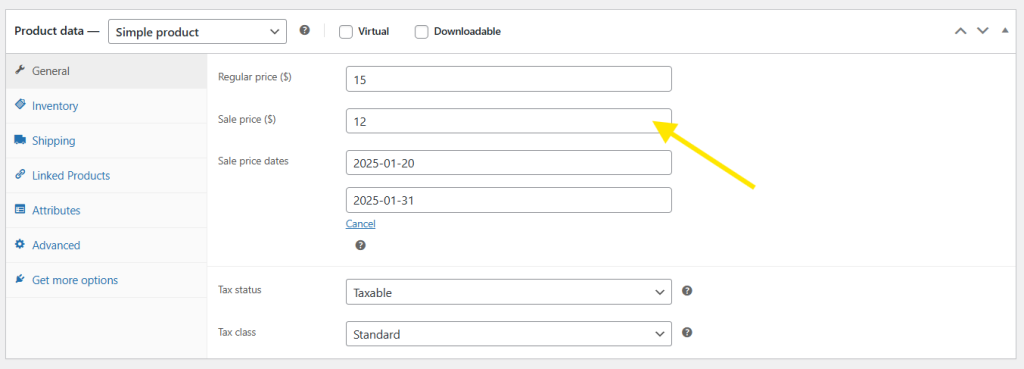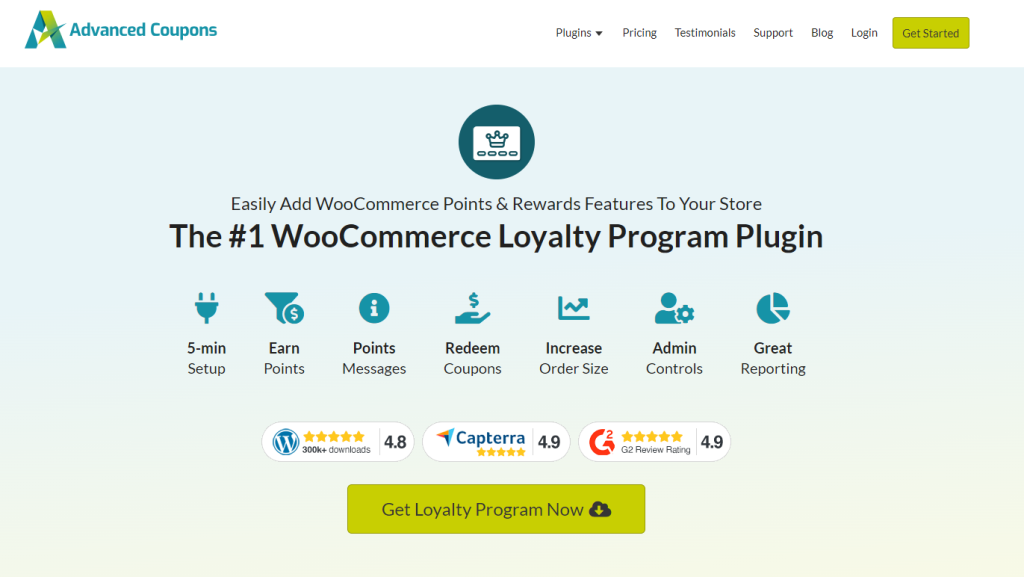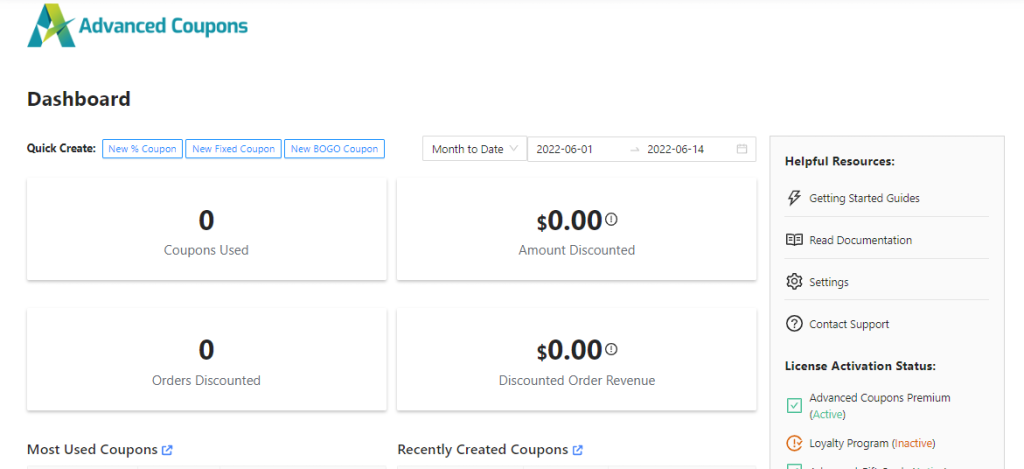What if there’s a way to attract new shoppers, boost revenue, and re-engage your loyal customers–all at the same time? Well, there is! Running a WooCommerce sale can help you achieve all this and more. However, to reap these benefits, you’ll need a solid strategy and a game plan.
That’s where we come in! In this guide, we’ll walk you through the essential steps in launching a WooCommerce sale that drives results for your business. We’ll cover everything from planning to execution to make sure you won’t miss a thing. Excited to learn more?
Let’s get started!
Why Run A WooCommerce Sale?
We’ve already touched on some of the key benefits of running a sale, but let’s put things into perspective with some eye-opening statistics. According to industry insights:
- 64% of online shoppers wait to buy products until they go on sale.
- 91% of American shoppers check for discounts before purchasing online.
- 62% of shoppers actively look for coupons, promo codes, and discounts when online shopping.
- 86% of online shoppers are more likely to buy from a new business if they have a coupon.
It gets pretty clear from here–offering sales and discounts aren’t just perks for shoppers. They’re powerful motivators that influence their buying decisions! Running a WooCommerce sale can help you meet these modern customer expectations.
With a well-executed sale, you can:
- Boost conversions: As we’ve discovered, running discounts can create a sense of urgency, urging new and existing customers alike to make a purchase.
- Move inventory: Sales can also help you move surplus inventory that ties up valuable storage space and capital. Flash sales and BOGO deals are excellent tools for this.
- Foster customer loyalty: Offer more value to loyal customers through exclusive discounts, early sale access, or bonus loyalty points during your sale.
- Stay competitive: Running intentional sales can keep your brand top of mind for customers, especially during major shopping seasons like Black Friday.
6 Steps To Running A Successful WooCommerce Sale
Now that we’ve explored the benefits of running a sale, it’s time to get into action! Spoiler alert: it’s easier than you think. In this section, we’ll go through each step to set you up for success. Let’s dive right in!
1. Start with a clear goal
This step is a must for any campaign you launch. Setting goals beforehand will guide your decisions, help you identify relevant metrics, and measure success. For instance:
- Are you looking to boost revenue?
- Do you want to attract new customers?
- Do you want to clear slow-moving inventory to make room for new stock?
Once you have identified your primary objective, start aligning your strategies to support them. For example, if your priority is to attract new customers, you might want to provide exclusive welcome deals for first-time buyers. Likewise, your marketing and messaging should cater to new shoppers. This lays the groundwork for all the next steps.
2. Choose what types of discounts to run
Each discount type will impact your sales differently, so it’s crucial to choose the right strategy. Thankfully, with your goal defined, this step will be a lot simpler for you. Let’s quickly walk through the most common discount options in WooCommerce:
Product discounts
WooCommerce allows you to set sale prices for each product. This is especially helpful if you want to run exclusive deals on select items. These may be slow-moving inventory, or newly launched products you want to hype.
To set this up, head to Products > Edit Product in your WooCommerce dashboard and adjust the Sale Price field. Note that this option overrides the regular price of your product, so make sure the value is empty when you’re not running a sale.
Free shipping
Shipping costs are often a big barrier to purchasing, with nearly half of customers abandoning their carts due to unexpected costs like shipping fees. This makes offering free shipping a powerful incentive for customers. With WooCommerce, you can set up a Free Shipping method and apply it to products on sale. However, it’s much simpler to set up using coupons, which we’ll discuss next!
Coupon discounts
Coupon discounts are one of the most versatile ways to run a WooCommerce sale. With coupons, you can offer percentage discounts, fixed discounts, and free shipping deals.
You can take your promotions to the next level using plugins like Advanced Coupons, which extends the default coupon features of WooCommerce. With this plugin, you can run advanced offers like BOGO deals, shipping discounts, and auto-applied coupons! It also allows you to set complex cart conditions that determine exactly how and when your offers will apply. This gives you full control over your discounts, letting you run a wide variety of promotions.
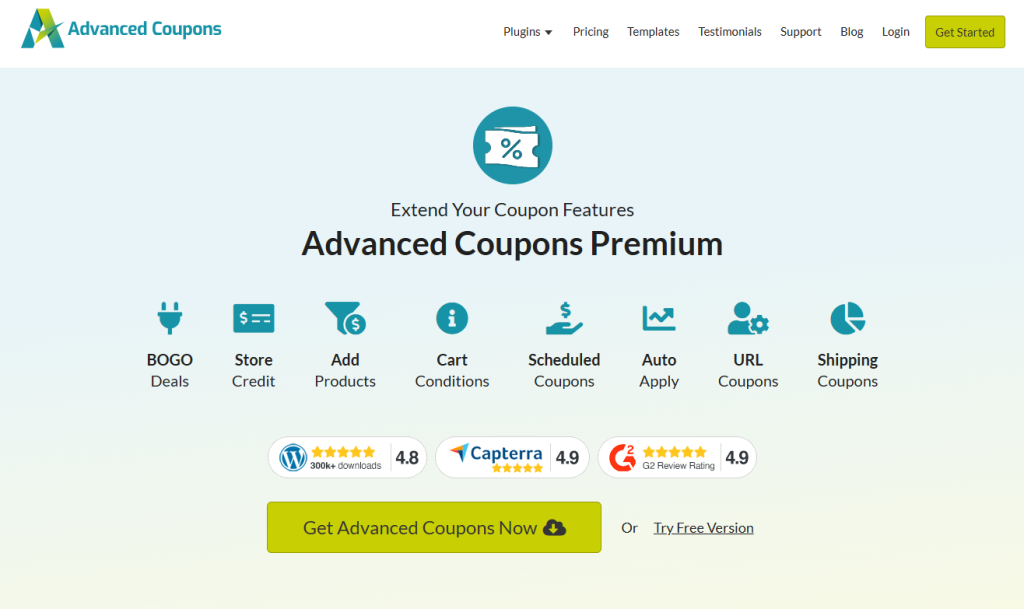
Flash sales
Store owners typically run flash sales to create a sense of urgency and drive a spike in sales.
Flash sales can last anywhere from a few hours to a day. They work best when paired with compelling messaging that emphasizes the limited-time offer. Leveraging website banners, opt-ins, emails, and push notifications are some of the most effective ways to inform customers.
Advanced Coupons make it easy for store owners to run flash sales through its scheduler feature. With this option, you can set specific start and end times for discounts and automate your sales. You can combine this feature with minimum purchase requirements, role restrictions, and cart conditions to determine who can access the deal.
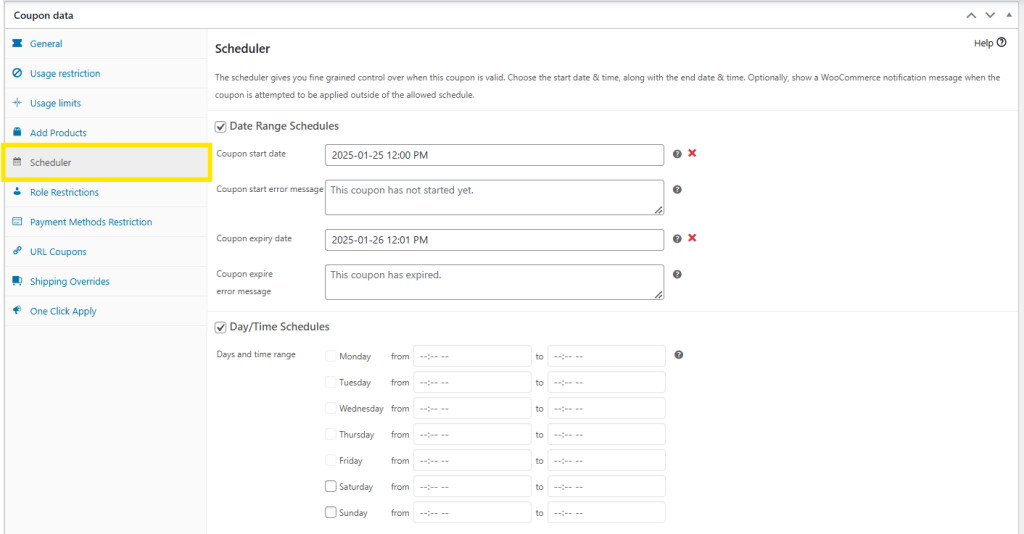
Loyalty rewards/discounts
Loyalty incentives are worth considering if you’re looking to engage your existing customers and encourage repeat purchases. These are exclusive discounts or perks granted to loyal shoppers during a sale. They can take different forms, from points-based rewards to exclusive early access to sales.
Plugins like WooCommerce Loyalty Program allow you to easily set up a rewards system and grant bonus points within a specific timeframe–perfect for running a limited-time sale!
3. Automate what you can
Automation is about making things simpler, easier, and more manageable for you and your customers! Since running a WooCommerce sale has a lot of moving parts, it’s important to automate what you can.
One way to do this is by scheduling discounts in advance. With tools like Advanced Coupons, you can set start and end dates for your coupon promotions. Another key aspect is coupon redemption. Advanced Coupons enables you to set auto-applied discounts that trigger automatically when cart conditions are met. This reduces friction in the buying process, ensuring that shoppers don’t miss out on your deals.
For promoting your sale, you can leverage tools like Drip (for email) and PushEngage (for push notifications) to set up automated sale reminders to customers. These tools allow you to segment your audience and personalize your messaging based on different customer preferences.
4. Optimize your website for sale traffic
Running a sale can bring an influx of shoppers into your store. The last thing you want is for them to experience slow load times or technical difficulties. These are issues that lead to cart abandonment!
Before the sale happens, check your website’s speed and performance. You can use tools like Google’s PageSpeed Insights to analyze your website’s performance and identify areas for improvement.
To provide the best shopping experience, prioritize product searchability and a smooth checkout process. Customers should be able to find sale items quickly, without having to comb through multiple pages. Plugins like Wholesale Order Form allow you to easily create a fast and user-friendly order form to make adding to cart easier for buyers.
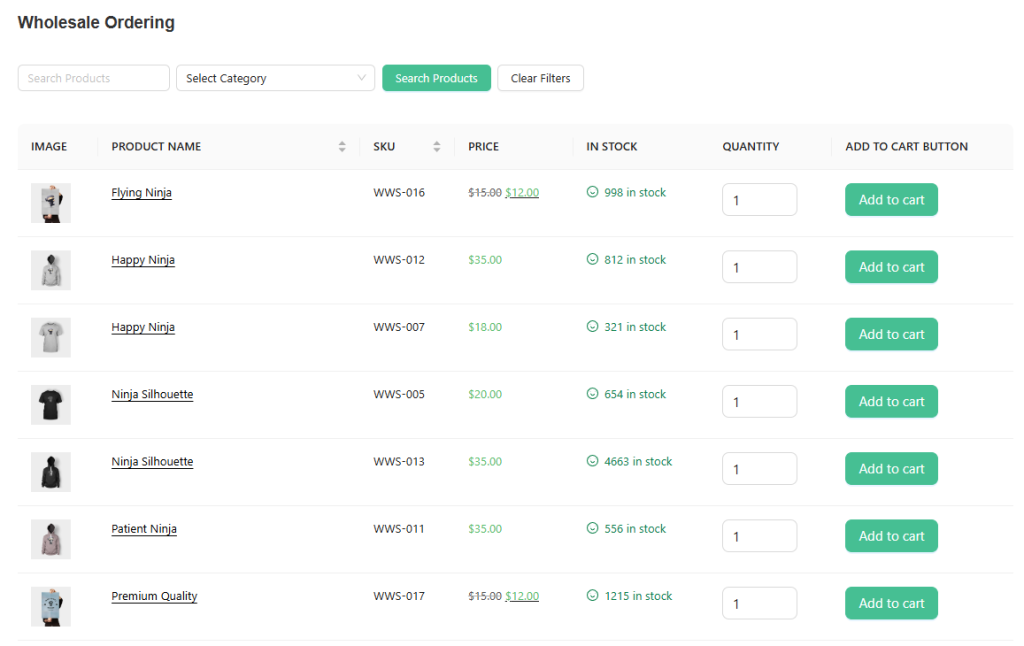
Next, you can encourage action and make claiming coupons easier with strategic website pop-ups. Tools like OptinMonster make it simple to create banners, opt-ins, and exit-intent pop-ups that help drive conversions. Well-timed announcements can serve as a gentle nudge for shoppers to complete their purchase before the sale ends.
5. Spread the word!
No matter how irresistible your deal is, it won’t drive results unless your customers know about it. This is why having a solid marketing plan is important. Earlier, we’ve touched on some of the most effective channels to spread the word.
As a recap, let’s walk through them below:
- Email: To build anticipation, you can send out teaser emails before the sale happens.
- Social media: Announcing your sale through posts and stories can help maximize reach. Encourage customers to like, share, and comment to increase visibility.
- Push notifications: These notifications are perfect for alerting customers when your sale goes live. Since they pop up directly on user’s devices, they’re perfect for announcing limited-time offers, such as flash sales.
- Affiliates and influencers: Consider partnering with affiliates and influencers in your niche to spread the word about your sale. Bloggers, industry experts, and social media influencers can help introduce your business to new audiences and improve your reputation.
6. Measure results and apply learnings
One of the best things about WooCommerce is that it provides key insights into your store’s performance. These analytics can help you measure the success of your sale and make necessary adjustments to your strategy.
Under WooCommerce Analytics, you can review relevant metrics like overall sales, orders, and average order values (AOV) and even filter them by date. You can compare these numbers to previous sales or regular store performance to measure the effectiveness of your promotion.
Coupon performance is another crucial aspect to assess. Looking into coupon redemption can help you identify which type of discounts performed best. Plugins like Advanced Coupons provide a comprehensive dashboard that summarizes your top-used coupons and recent coupon activity.
Once you’ve analyzed your results, use the information to refine your future promotion. For instance, if certain discount strategies worked well, consider implementing and scaling them in your next campaign. Don’t forget to celebrate your wins, and use what you’ve learned to keep improving your strategy!
Frequently Asked Questions
How to get sales on WooCommerce?
Leveraging popular discount strategies like BOGO (Buy One Get One) deals, percentage discounts, or free shipping offers can help encourage shoppers to complete their orders. Beyond discounts, you can use marketing channels like email, social media, paid ads, and push notifications to attract new customers and engage existing shoppers. Equally important is creating a user-friendly and seamless shopping experience. Make sure that your website is optimized for desktop and mobile, with easy navigation and a smooth checkout process. This can reduce cart abandonment and improve conversions.
How do I see sales in WooCommerce?
You can track your store’s sales performance using WooCommerce’s default Analytics & Reports dashboard. Simply navigate to WooCommerce > Analytics. Here, you can find key sales metrics like total revenue, orders, products sold and more. You can also filter data by custom date to compare sales performance over different periods.
How do I schedule a sale in WooCommerce?
WooCommerce allows you to set product-specific sale dates on the “Edit Product” page. Simply head to Products > Edit Product and enter a discounted price in the Sale Price field. Under “Schedule”, you can choose the sale timeframe. However, this can be time-consuming if you’re planning a sitewide sale.
Plugins like Advanced Coupons offer a Scheduler feature that allows you to define start and end dates for your coupon promotions. This makes it easy to schedule flash sales, seasonal promotions, and limited-time discounts.
Conclusion
Running a WooCommerce sale doesn’t have to be complicated. With the right strategy and tools, you can launch a promotion that drives results for your business. In this guide, we walked you through the essential steps to get started:
- Define your goals
- Choose what types of discounts to run
- Automate what you can
- Optimize your website for sale traffic
- Spread the word
- Measure results
Plugins like Advanced Coupons make launching promotions a lot easier for WooCommerce store owners. This powerful plugin extends the default coupon features of WooCommerce, letting you offer advanced promotions like BOGO deals, shipping discounts, auto-applied coupons, and so much more.
We hope this guide helped you out! Wishing you the best of luck on your next WooCommerce sale. We’re here to help if you have any questions. 😊