
Welcoming new customers to your store is always a classy move. However, words are cheap. That’s why we recommend that you show new users appreciation by offering them a WooCommerce welcome coupon.
By offering a first-order discount, you may convince a lot of visitors who weren’t sure about making a purchase to pull the trigger. The better the welcome coupon discount is, the more likely you are to get positive results.
In this article, we’ll show you three steps to maximize sales using WooCommerce welcome coupons to maximize sales. Let’s get to it!
How To Maximize Sales With A WooCommerce Welcome Coupon
In this highly competitive landscape, traditional marketing techniques may fall short in capturing the attention and loyalty of potential buyers. However, there is an invaluable tool that can revolutionize your customer acquisition strategy—the WooCommerce welcome coupon.
A welcome coupon serves as a powerful promotional tactic, enabling businesses to entice new customers and incentivize their first purchase. By extending a warm gesture of appreciation and value, a well-crafted welcome coupon can:
- leave a lasting impression,
- cultivate customer loyalty,
- and ultimately maximize sales.
Here are 3 easy steps to get started:
Step 1: Add a welcome offer pop-up
If you’re offering a new coupon that you don’t want anyone to miss out on, the best way to ensure that visitors learn about it is by using a pop-up. By “pop-up”, we’re not talking about annoying new windows that scare users away. These days, pop-ups can be quite unobtrusive:
That’s a simple example of a pop-up that kills two birds with one stone. It prompts visitors to sign up for your mailing list and it offers them a first-order discount at the same time.
If you want to take a more direct approach, you can also display your WooCommerce welcome coupon code using a pop-up. You won’t get more email signups that way, but it may increase the number of people that take you up on your offer.
For any of those approaches to work, you’ll need to use a WordPress plugin that enables you to create stylish pop-ups for your WooCommerce store. We recommend OptinMonster, which includes several pop-up templates that you can use for free.
Step 2: Create a welcome email campaign sequence
If you already have an email mailing list, you can send those users a coupon code.
They can use that code to get a discount for their first purchase. Ideally, that coupon will come as part of a welcome “campaign”.
A welcome email campaign is a series of emails designed to introduce new subscribers to your store. You can also have emails to tell users what you offer and explain why they should look out for further emails. That last part is crucial because you want subscribers to open each and every email.
One way to prove that your store is customer-friendly is to include your WooCommerce welcome coupon as part of that campaign. That way, you can prompt subscribers to go on and make their first purchase:
During the first step, we suggested that you use a pop-up to get users to sign up for your email list by offering them a first-order discount coupon. That’s a winning strategy that works alongside a welcome email series and it’s perfect for newly-launched stores.
Email Marketing Tools
To make this possible, you’ll need to use an email marketing service that can enable you to create a list of subscribers, design campaigns, and automate them.
Our favorite tools for the job include Drip and Klaviyo:
- Drip ($19 per month): A powerful email marketing tool that works great alongside WooCommerce. Moreover, Drip enables you to create complex workflow automation.
- Klaviyo (Free and paid plans available): If you’re on a budget, this service enables you to sign up to 250 subscribers and send 500 emails per month.
Once you choose an email marketing provider, you’ll want to create a new list and a signup form for your website. Aside from the popup you created during step one, we also recommend that you display that email signup prominently on your store.
Step 3: Set up coupon cart conditions
First-order discounts only work if you find a way to stop existing customers from using those coupon codes as well. That’s easy to do if you’re using Advanced Coupons thanks to the cart conditions system.
Using cart conditions, you can create coupons that only work for first-time buyers. To create those subscriber discounts for WooCommerce, edit your coupon and go to the Cart Conditions section:
What you need to do is add an IF rule with the Customer Spend option. With that rule, you can create a coupon that only works for customers that haven’t spent any money on your store yet:
If a customer’s Total Spend value is zero then they’re likely new to your store.
By setting the Days offset value to zero as well, the coupon will work for any customers. That applies whether they signed up a day or months ago.
All that’s left to do is to save your coupon. Now your WooCommerce welcome offer is ready to go live!
Conclusion
WooCommerce welcome coupons are a wonderful way to get new visitors to make their first purchase. With Advanced Coupons, it’s easy to create coupons that only new users can take advantage of. However, creating the coupon itself is the easy part.
To ensure your first-order discount helps you maximize sales, you’ll also need to:
- Add a welcome offer pop-up.
- Create a welcome email campaign sequence.
- Set up coupon cart conditions.
Do you have any questions about how to offer WooCommerce welcome discounts? Let’s talk about them in the comments section below!


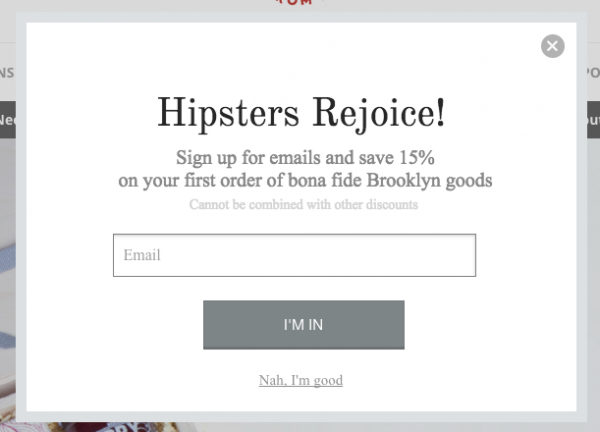
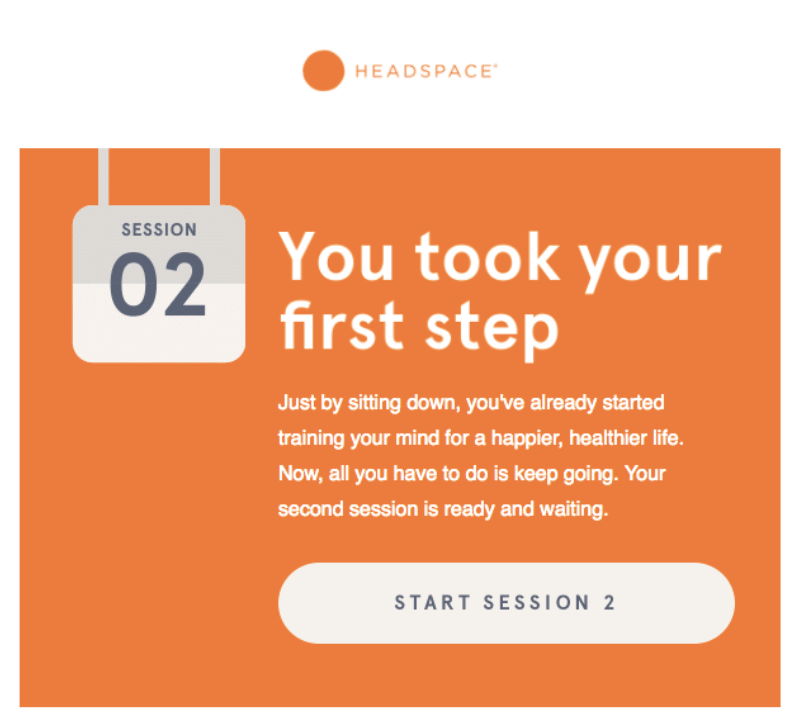
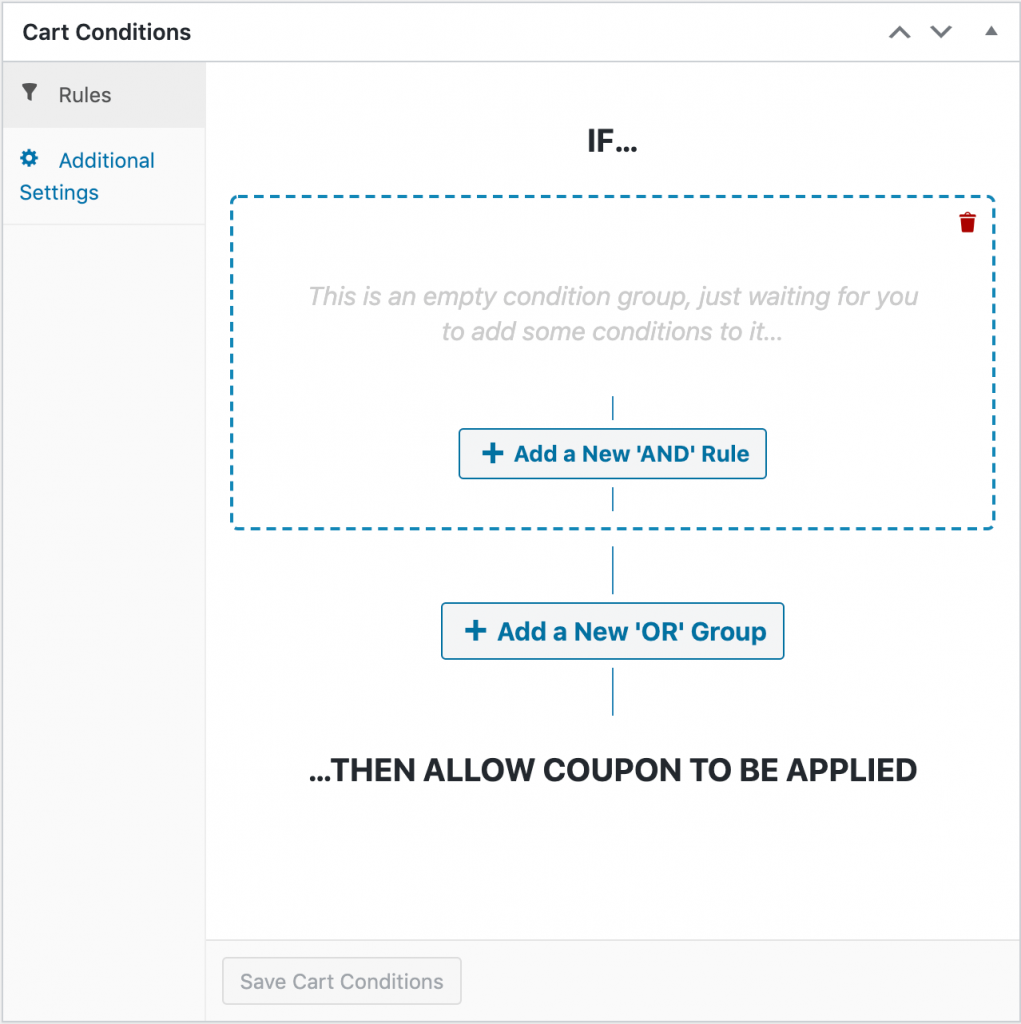
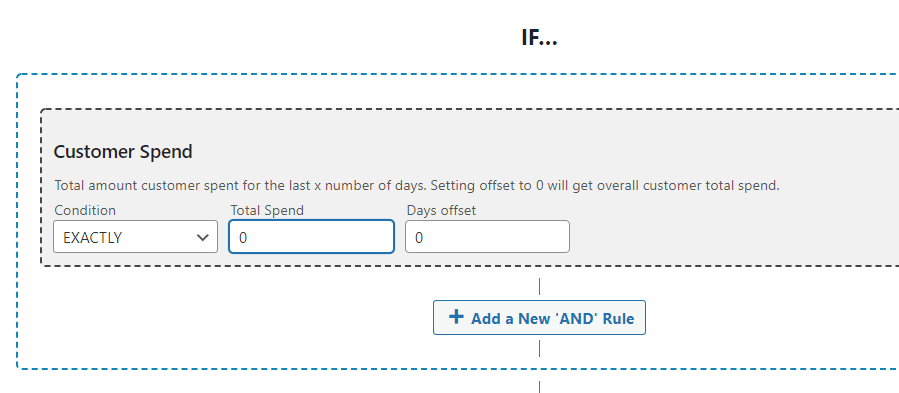


Thanks for making a cool product
You’re welcome Deva! Thanks for the kind words!