
Did you know that you’re losing a massive chunk of your sales to abandoned carts? Today, most businesses forfeit up to 80% of their profits due to cart abandonment. This only means that, as an owner, you have a tremendous opportunity to recover your business and use automation efficiently.
You may consider adding a coupon giveaway while setting up your abandoned cart automation. After all, this may be your last push to convert prospects into customers. But the question is, how are you going to do it programmatically without having to constantly watch over it?
In this article, we’ll show you exactly how to do it. We will also provide a step-by-step tutorial on how to automatically apply coupon giveaways in WooCommerce using Advanced Coupons. So let’s get into it!
Cart Abandonment Figures
According to a survey by Baymard Institutes, the average shopping cart abandonment rate across all industries is 69.57 percent, with some enterprises reaching as high as 81 percent.
This entails that roughly seven out of ten customers today are likely to abandon their shopping carts. As a store owner, this figure may raise red flags for you.
According to a similar survey conducted by Forrester, e-commerce firms are currently losing $18 billion in annual sales due to abandonment. With this, cart abandonment has become a hot issue that e-commerce businesses can no longer afford to ignore.
Here are additional up-to-date cart abandonment figures you need to know:
- 55% of shoppers will abandon the purchase if they need to re-enter their credit card or shipping information.
- 39% of mobile users ditch their carts because of the trouble of inputting their personal information during check-out
- 57% of shoppers will abandon if they have to wait three seconds for a page to load
- 46% of shoppers leave because a discount code doesn’t work
How Can Coupons Help Reduce Abandoned Carts
Businesses use giveaway coupons because they are, in theory, effective.
Over 93 percent of shoppers use a coupon or discount code throughout the year. This means that many consumers today are interested in scoring a great deal.
Because of this, coupons may be used to engage consumers in facing the most significant obstacle to becoming long-term customers: the initial purchase.
When you think about coupons as a strategy to target first-time purchasers, an abandoned cart coupon makes a lot of sense. For example, according to a Vouchercloud study on the behavior of online shoppers, 80 percent of buyers who abandon carts never return.
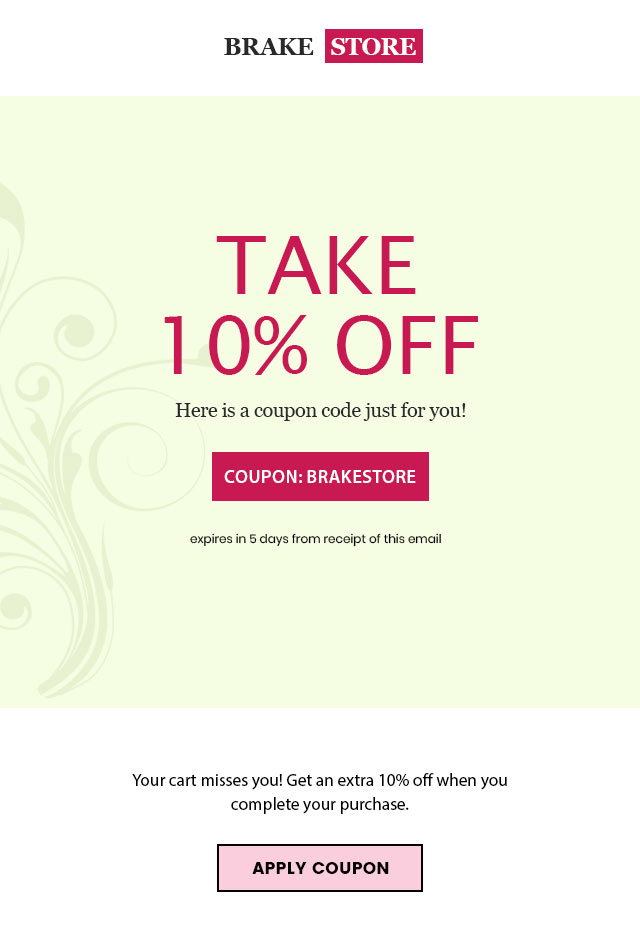
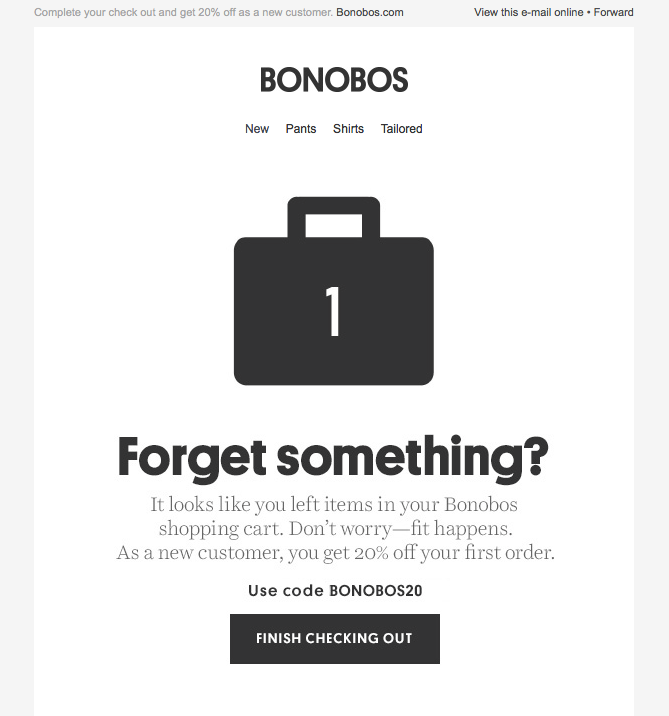
Hence, coupons are your last resort for persuading customers to stay!
By offering unique and exclusive deals, you’re more likely to convert prospects; and encouraging them to purchase once means you are likely to entice them again and again.
Why You Should Automate Your Coupons
About 90% of e-commerce consumers use coupons. Without a doubt, coupons are one of the most efficient ways to increase consumer loyalty.
Note, though, that while coupons can significantly boost conversions, they also have the potential to drive customers away if shoppers have trouble applying the discount code.
When faced with expired discount codes, nearly 46% of them abandon their shopping carts. Because of this, it is especially important for store owners like you to make sure that the coupons you’re distributing are fully functional.
How can you do this? Simple, automate it.
To avoid problems with discount codes or voucher redemptions, it’s best to test each one individually. Of course, this is counterproductive and a complete waste of time.
Hence, the best alternative is to automate your coupon marketing!
Customers will appreciate how automating a discount offer may decrease friction and potential coupon code problems. It makes claiming an offer easier. Consider it “greasing the wheels” of your marketing for store owners. This could result in higher conversion rates and sales for your store.
How To Auto-Apply Coupons On Abandoned Carts
Having WooCommerce automatically apply coupons will help you increase the uptake of your special offers and obtain more orders. You may know this, but customers will respond better if you make it simple and convenient for them to redeem special offers.
Fortunately for us, implementing auto-added coupons in WooCommerce is plain and easy with Advanced Coupons. We’ll show you how:
Step 1: Install Advanced Coupons Premium
The first step, of course, is to download the Advanced Coupons plugin.
This WooCommerce extension is the ideal tool for automating your coupons. It not only allows you to apply coupons programmatically in WooCommerce based on cart conditions, but it can also improve your loyalty programs and gift card solutions.
If you only have the Advanced Coupons Free Version, you’ll have to upgrade your license because the coupon auto-apply feature is only available in the Premium Version.
Click here to compare the versions and see pricing for Advanced Coupons.
Step 2: Create a new coupon discount offer.
Now that you’re all set with the tool, it’s time to jumpstart the automation process!
Before anything else, you will have to create or set up a new coupon. You can find this on the left side of your screen, click Coupons, then Add New.
Name your coupon, and then decide on your discount offer. Most people choose to offer a % off or a flat amount discount when a customer’s cart subtotal reaches a threshold level.
In the case of abandoned carts, though, you may want to research your market and come up with a compelling offer that would convince them to make that last-minute purchase.
Step 3: Set a cart condition that is appropriate for abandoned carts.
Advanced Coupons includes a cart condition system that allows you to set up criteria for when users can utilize the coupons you create.
You can, for example, design coupons that only work when a cart contains more than X goods or totals more than Y dollars. The framework is extremely adaptable, allowing you to create many rules that interact with one another via and/or conditionals.
There are a number of cart conditions that you can explore:
- Product Quantity In The Cart
- Product Category Exists In The Cart
- Customer Logged In Status
- Customer User Role
- Within Hours After Customer Registered
- Within Hours After Customer Last Order
- Cart Quantity
- Cart Subtotal
- Has Ordered Before
- + many more
For WooCommerce abandoned carts, we recommend that you use the Cart Subtotal condition. You can apply this to limit coupons to carts with a total value of more than X dollars:
Although you can offer any form of WooCommerce checkout discount, the Cart Subtotal condition is the simplest to set up.
Again, there are multiple cart situations that you can play with. What’s even better is that you can apply the ‘AND’/’OR’ conditions if you want them to work in tandem with others.
Step 4. Enable auto-apply.
Finally, and this is important to remember, turn on the auto-apply feature.
When you enable Auto Apply, the system will check for the cart conditions you’ve defined to match on a regular basis. It will then be applied programmatically to your consumers’ abandoned shopping carts.
This is an important element to remember, especially for WooCommerce cart discounts, because it allows as many people as possible to benefit from them. On top of that, you risk losing a large number of clients if you choose to send coupon codes manually.
Step 5. Send them an abandoned cart email.
Once your cart automation is in place, you can start promoting it! Try sending an email to your consumers notifying them of the exciting offer that awaits them in your store.
Again, it’s also more likely that prospects won’t return once they’ve left your site.
Sending them an abandoned cart email can encourage them to revisit your offer, boosting their chances of making a purchase. Don’t worry, though, because you don’t have to do this manually.
There are many WooCommerce email marketing platforms to choose from when it comes to automating your email campaigns. Check it out and see which one suits you best!
Conclusion
Automation may appear frightening and exhausting at first, but with the correct tools in place, it’s actually rather simple! Fortunately, we have Advanced Coupons Premium to help us maintain efficiency with less effort in our stores.
In this article, we discussed how you can auto-apply coupons to your customers’ abandoned carts in four easy steps:
- Install Advanced Coupons Premium.
- Create a new coupon.
- Set a cart condition.
- Enable auto-apply.
- Send an abandoned cart email.
Do you have any WooCommerce cart abandonment questions? Let’s discuss them in the comments section down below!


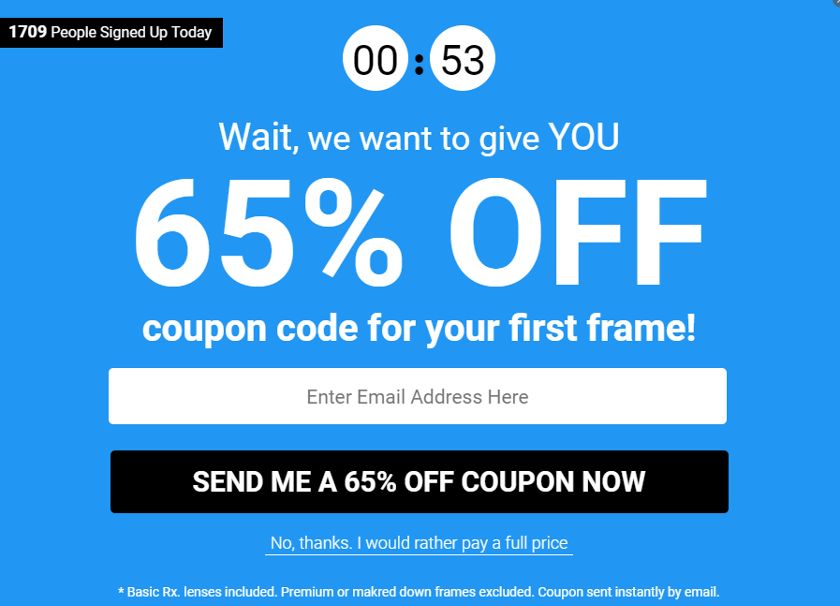

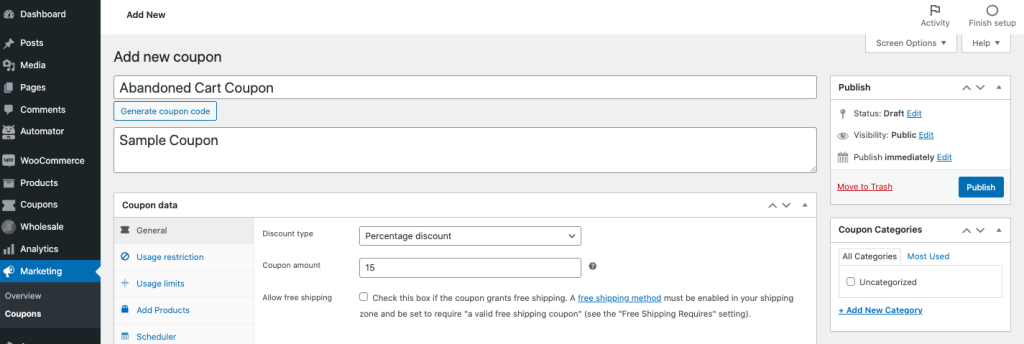
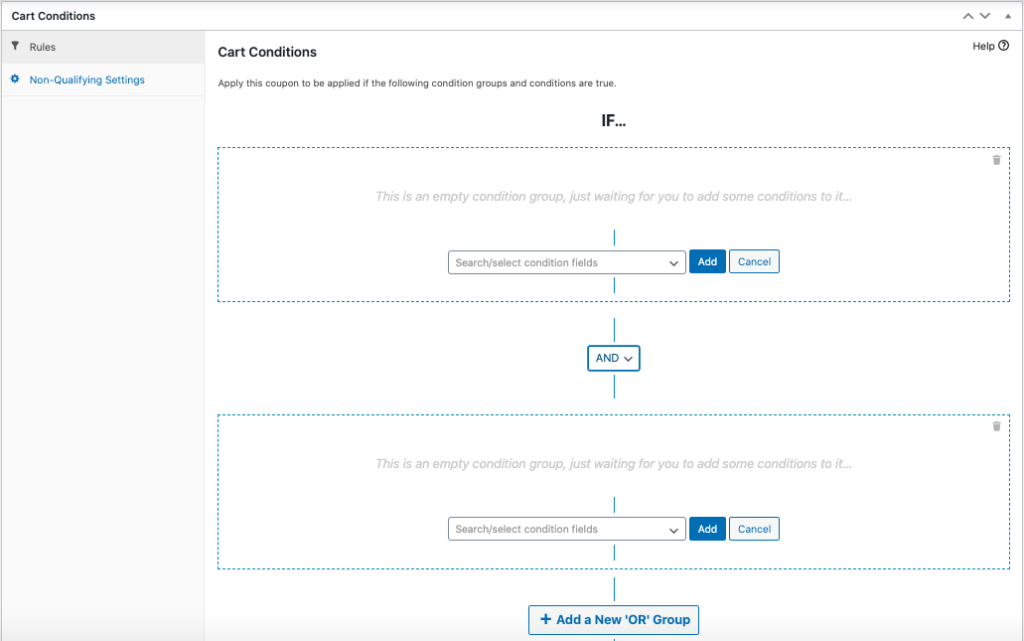
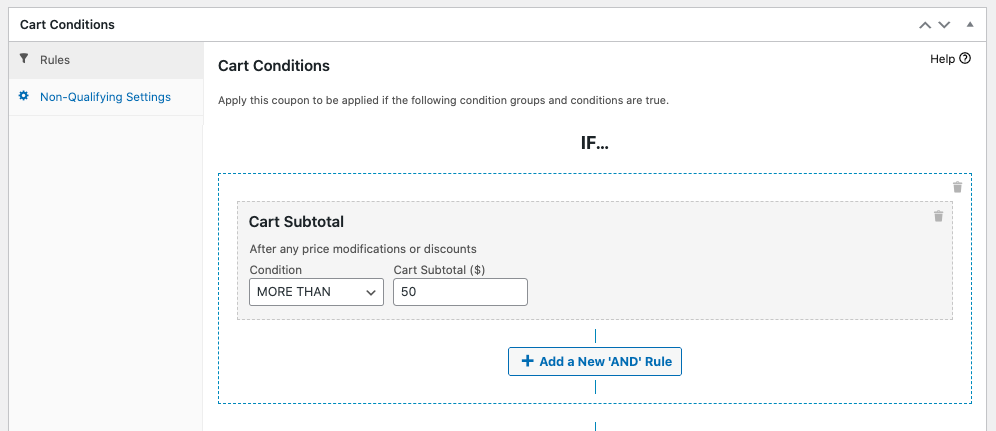
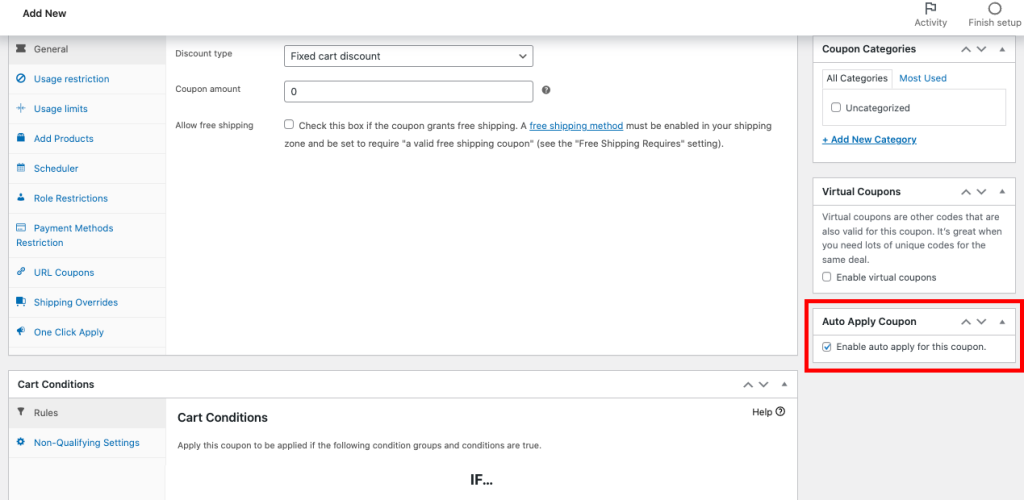
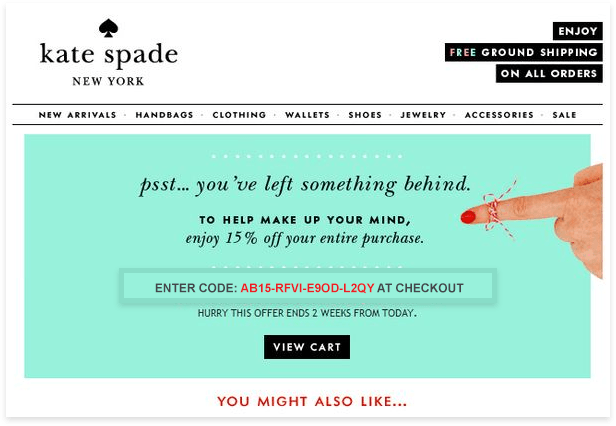



Hi,
To what email address shall I send the coupon, if I don’t have the email address of the visitor who doesn’t complete the checkout process?
A more thorough tutorial that includes the process of obtaining the email address of the visitor who abandons the cart would be appreciated.
Thank you.
It would be helpful if your plugin would send the abandoned cart emails automatically. The auto apply is not that big deal for increasing revenue.
How is it with birthday coupons? Do you have a solution for that?
Hey Vlado, This is a tricky problem and slightly out of the scope of a coupon plugin. But it’s still something that’s on our radar. We’re looking at integrating with 3rd party email marketing tools for this.
Birthday coupons is something you can do only if you’re collecting the birthday and pushing that into your email marketing tool. Another approach would be to celebrate the anniversary of the first order by sending them a coupon 1 year after their first order.