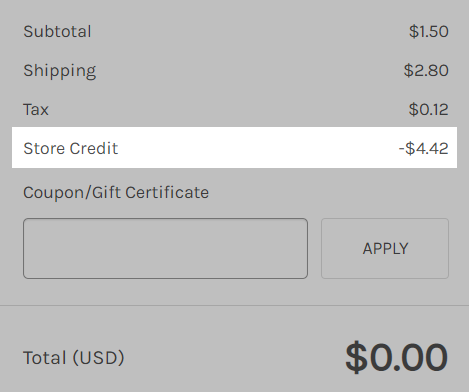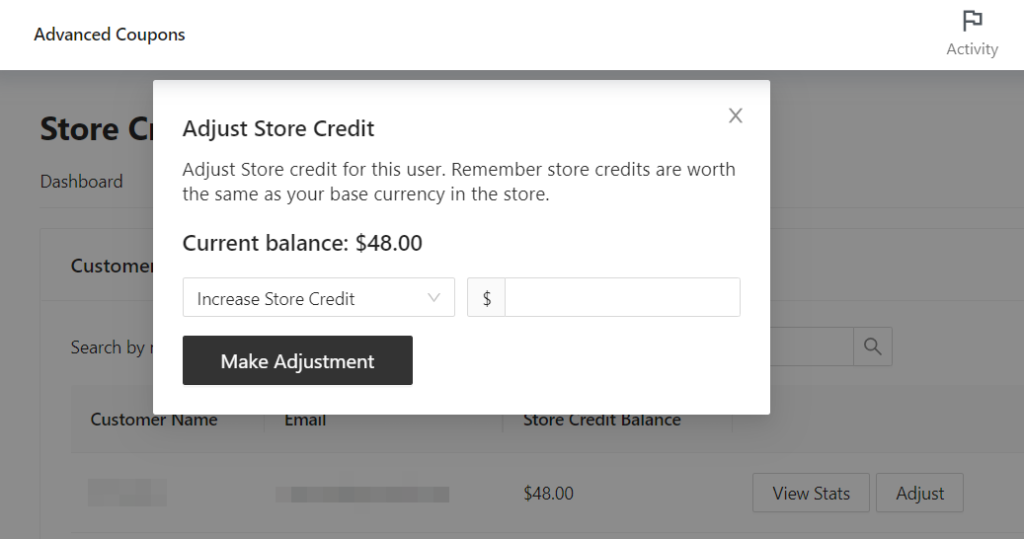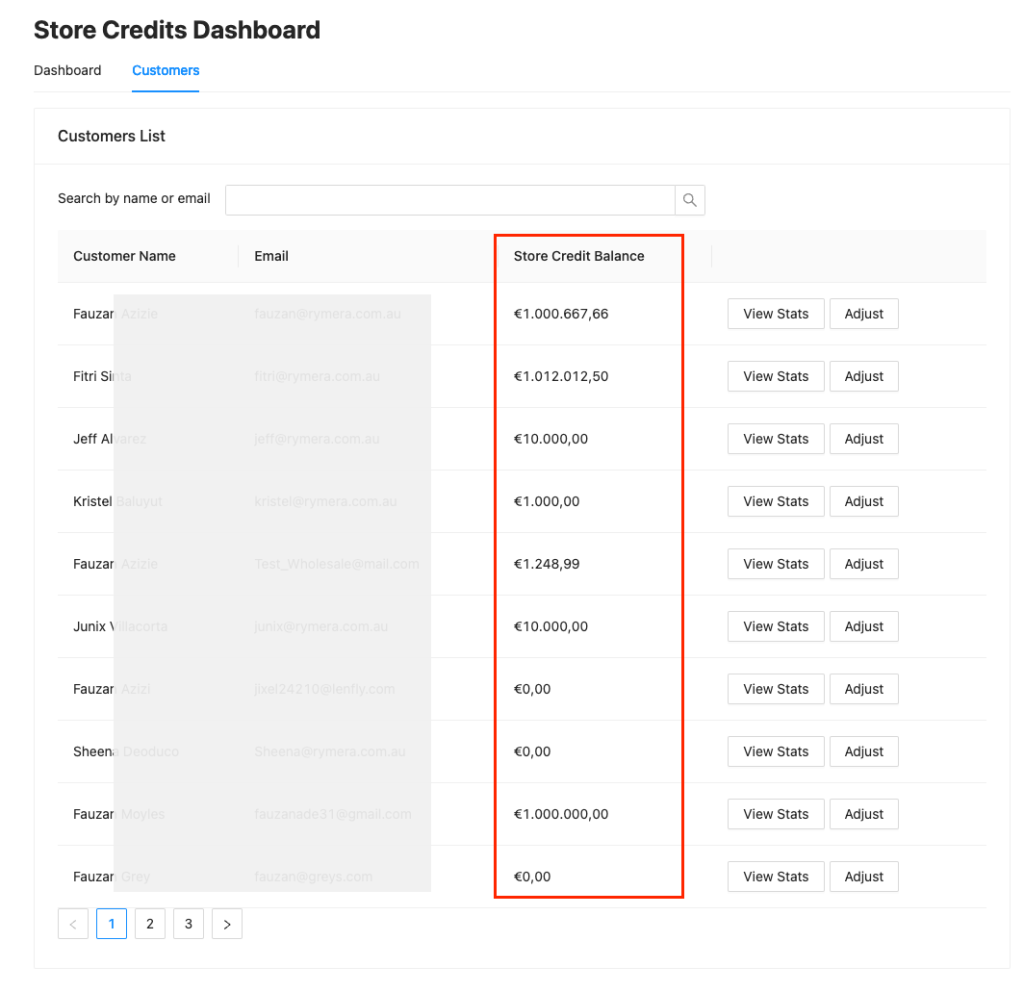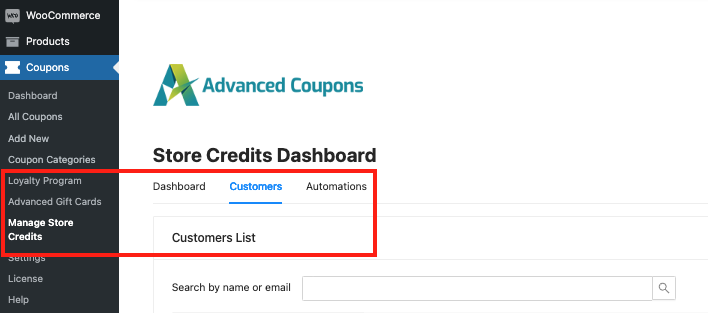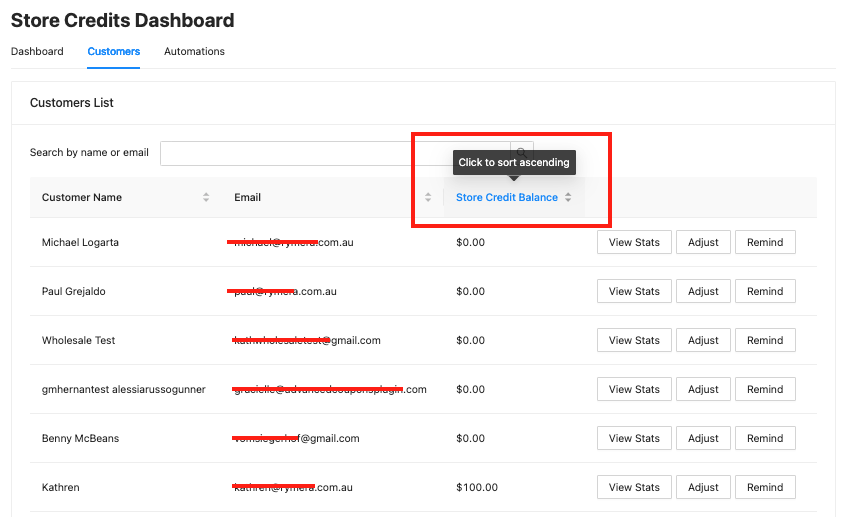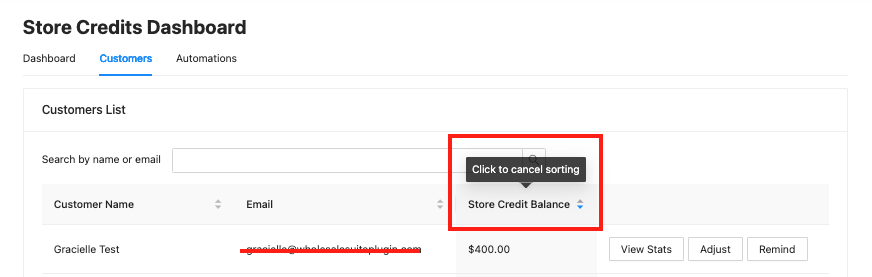Managing your customers’ store credit balance effectively is essential for businesses that provide store credit. Using sorting and filtering options can make this process much smoother, leading to happier customers and a better understanding of how customers behave.
And guess what? Advanced Coupons has recently added a feature to help you do just that!
In this article, we’ll delve into the importance of store credit balance management. We’ll also guide you through the latest feature from Advanced Coupons, which lets you easily sort or filter store credit balances in your WooCommerce store. So, let’s dive in!
Why Store Credit Management Is Important In WooCommerce
Managing store credit balances is important for keeping customers happy and loyal.
When businesses provide store credits, they’re giving customers a reason to keep coming back and staying connected with the brand. Imagine you buy a pair of shoes and earn store credits for your next purchase—that’s an incentive to shop with that same store again!
Properly handling store credit balances ensures that customers can use them easily, which boosts customer loyalty and increases the likelihood of repeat business. Think of it like having a gift card that you can easily redeem at your favorite store—it makes you more likely to keep shopping there.
Additionally, good store credit management allows businesses to keep track of how customers are spending their credits. This helps companies make smart choices about their marketing strategies.
So, for example, if a company notices that many customers are using their credits to buy a particular product, they might decide to promote that product more or offer similar items.
Benefits Of Sorting And Filtering Store Credit Balance
One of the best ways to handle your store credit system effectively is by organizing your customers’ store credit balances.
Think of sorting and filtering as handy tools that simplify the way you handle store credits. When WooCommerce stores have these features, it’s like having a user-friendly toolkit to navigate through and adjust credit balances easily.
This not only saves you time in managing order fulfillment tasks but also enhances your ability to offer top-notch customer service. By quickly and easily handling store credits, you’re streamlining your processes and making them more convenient for both you and your customers.
As a result, your customers are more likely to stick around, be satisfied with their experience, and appreciate the rewards you provide through your store credit system. Over time, this approach not only supports customer retention but also strengthens the effectiveness of your reward program.
How To Sort Or Filter Store Credit Balance In WooCommerce
In WooCommerce, store owners have several sorting and filtering options to improve the store credit management experience for customers.
However, if you’re leaning towards a more user-friendly and streamlined approach, consider using Advanced Coupons Premium:
This powerful plugin simplifies the integration of store crediting into your store.
What’s even more exciting is the recent launch of a new feature. Now, you can effortlessly sort or filter store credit balances in your store using this plugin!
This enhancement adds a new layer of convenience, making it easier for both you and your customers to navigate and manage store credits effectively.
New Feature: Ability to sort or filter store credit balance
Currently, the unclaimed stat in the store credit dashboard is quite broad. To get more detailed information, you would need the following information:
- Customer’s email address
- Customer’s registered name
Now, for instance, if you have 150 customers with unused store credit balances, sifting through the list becomes challenging and time-consuming.
That’s why we’ve introduced this upgrade to give store owners like yourself a better understanding of which customers have significant unused credit.
With this new feature, you can effortlessly sort the store credit balances from highest to lowest or vice versa. This upgrade provides a quick and efficient way to identify customers with the most unused credit, allowing you to focus your attention where it’s needed most.
It’s a time-saving and insightful tool designed to make managing store credits a smoother experience for you and your customers!
Sorting store credit balance using Advanced Coupons
To access this feature, simply navigate to Coupons > Manage Store Credits > Customers:
Here, you will see three columns:
- Customer Name
- Store Credit Balance
If you click on the filter button, you now have the option to sort the data in either ascending or descending order:
Similarly, you can also easily cancel the sorting by following the same process:
Conclusion
Effective store credit management is essential for businesses that offer store credits to their customers. By implementing sorting and filtering options, businesses can streamline the credit management process, enhance customer satisfaction, and gain valuable insights into customer behavior.
Excitingly, Advanced Coupons has just introduced a new feature designed to address these needs! In this article, we’ve comprehensively covered everything you need to know about store credit management, along with a detailed exploration of the newly released feature:
- Why Store Credit Management Is Important In WooCommerce
- Benefits Of Sorting And Filtering Store Credit Balance
- How To Sort Or Filter Store Credit Balance In WooCommerce
Do you have any questions about this new feature? Let us know in the comments!