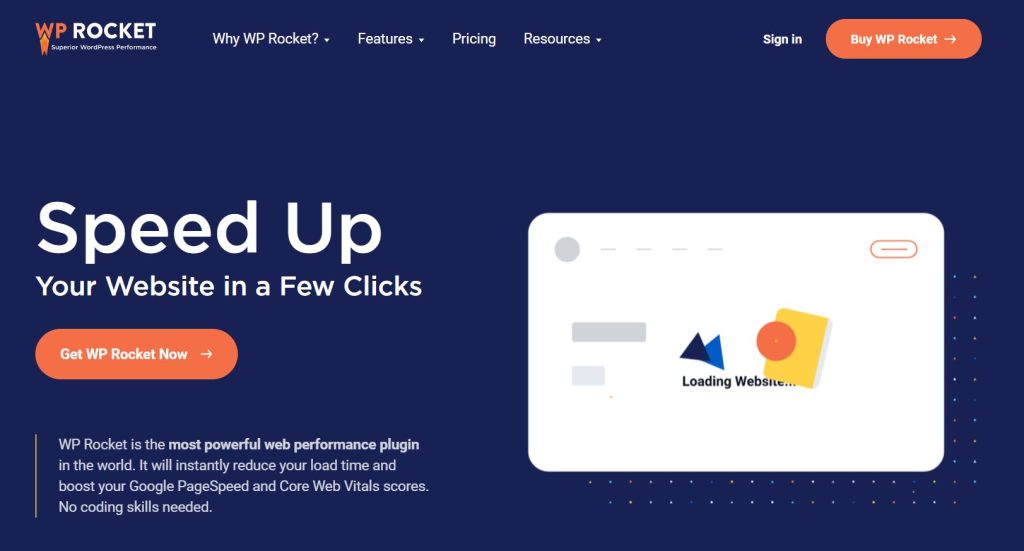WooCommerce’s seemingly endless extensions and plugins make it the top platform for e-commerce stores. However, these features can also slow down your site, leading to declines in sales and customers. Therefore, owners like you need tools and strategies in place to speed up WooCommerce stores.
Fortunately, there are several steps you can take to speed up WooCommerce. By incorporating a few performance-enhancing solutions, you can make your site run faster and create a better e-commerce experience for your visitors.
In this post, we’ll explore three effective ways to improve the performance of your WooCommerce store. We’ll also recommend a few powerful tools for each strategy. Let’s jump right in!
3 Steps To Speed Up WooCommerce Stores (WordPress Guide)
1. Implement a caching solution
The main function of a caching tool is to make websites run faster. It does this by serving static versions of your web pages to users. Caching delivers lighter HTML pages to reduce the load on your hosting server and increase the speed of your site.
Consumers have low patience with slow websites. A caching plugin makes your WooCommerce store run faster, which can encourage customers to spend more time browsing your optimized product pages. This may lead to a higher conversion rate.
Additionally, most caching plugins are outfitted with mechanisms to regenerate content. This means customers will always be served the most updated version of your site.
Recommended caching plugin: WP Rocket
WP Rocket comes with comprehensive e-commerce caching to give your customers a fast shopping experience. Notable features include:
- Lazy load. Images will load as users scroll down the page.
- GZIP compression. Pages are compressed on the server and decompressed in the browser for reduced file sizes.
- Content Delivery Network (CDN) compatibility. The plugin seamlessly integrates with all CDNs.
- CSS and JavaScript optimization. This feature removes unnecessary elements from your code.
You can install WP Rocket in just a few minutes. Once it’s all setup, your customers can start enjoying a better shopping experience.
2. Use a content delivery network
A Content Delivery Network (CDN) is a network of servers distributed across different locations. Thanks to this setup, a CDN minimizes the distance between your site and your customers by serving them content from the data center closest to them.
Let’s say your WooCommerce store is hosted in the United States. With a CDN, you serve users who visit your site from Europe content from the closest European data center. This way, your content is delivered much faster than if it came directly from your site.
CDNs are also built with integrated failover and recovery capabilities to reduce the likelihood of blackouts. Blackouts result in missed sales opportunities. Therefore, having a CDN will improve your WooCommerce website in other ways besides speed.
Recommended CDN: Bunny CDN
Bunny’s CDN boasts a scalable design and carefully-selected network providers. It operates in 71+ top-tier data centers that span six continents and 39 countries.
Bunny’s CDN platform offers the following features:
- Perma-Cache. The CDN permanently stores a copy of your files on its edge storage for a 100% cache HIT ratio.
- SmartEdge™. With this feature, customers are routed to the most relevant page.
The CDN also comes with a real-time monitoring dashboard, which gives you full insights into your traffic. It also provides DDoS Protection and a Secure Sockets Layer (SSL) certificate to protect your store from attacks, as well as other security precautions.
3. Switch to a more reliable host
If your WooCommerce store is slow, you may want to consider switching to a more reliable web host. Entry-level hosting plans can be a bit restrictive in terms of storage, bandwidth, and optimization. Therefore, we recommend that you invest in a more advanced solution, such as managed hosting.
Managed hosting puts your site’s day-to-day management in the hands of experts. You can rest easy knowing your WooCommerce store’s security and performance are being handled by professionals.
When you invest in a better web host, you can focus more time and energy on building and maintaining your brand. With that in mind, let’s look at two powerful hosting solutions for your WooCommerce store.
1. SiteGround
SiteGround’s managed hosting provides top speeds and enhanced security measures for WooCommerce stores. The company takes the guesswork out of hosting with managed updates, daily backups, and an AI anti-bot system.
Moreover, SiteGround’s CDN and smart-caching technology run on an ultra-fast platform powered by Google Cloud. Additional benefits include:
- SuperCacher. This comes with three layers of caching for optimum speeds.
- Ultrafast PHP. You’ll have lower server memory usage and increased server capacity.
- Brotli compression. This powerful tool delivers your content more efficiently.
- Smart Web Application Firewall (WAF). This protects your site against hacks and other threats.
- Safe staging tool. You can test changes on your store before making them live with a staging environment.
SiteGround’s innovative technology and in-house solutions make it an ideal hosting solution for WooCommerce stores. The company also offers 24/7 expert support.
WP Engine

WP Engine’s eCommerce hosting plans are designed specifically for WooCommerce. They include a wealth of features to help you speed up your site, including a managed CDN and front-end caching.
WP Engine’s managed plans come with automated updates and backups. This means you can focus more on your customers and less on store maintenance.
Other powerful features include:
- Instant Store Search. This helps you increase conversions with features like autocomplete and search suggestions.
- Enterprise-grade security. All hosting options include SSL and SSH protocol, Web Application Firewall (WAF), and other tools to keep your site safe.
- Free automated migration plugin. You can migrate your site to WP Engine without any hassle.
If you’re looking to speed up your WooCommerce store, WP Engine’s e-commerce solutions may be the right fit. You’ll also get 24/7 chat and phone support.
Conclusion
Slow speeds can harm your conversion rate. Customers expect a fast, smooth shopping experience, and they might exit your site in seconds if it does not meet their expectations. Therefore, speeding up your WooCommerce store can help you increase sales and retain customers.
In this post, we looked at three strategies that can help you speed up WooCommerce:
- Implement an effective caching solution, using a plugin like WP Rocket.
- Use a powerful content delivery network, like Bunny’s CDN.
- Switch to a more reliable hosting provider, such as SiteGround and WP Engine.
Do you have any questions about how to speed up WooCommerce? Let us know in the comments!