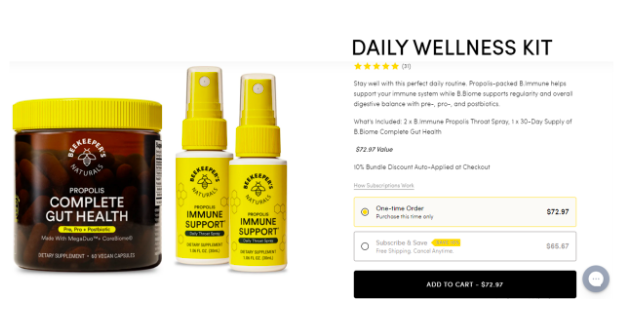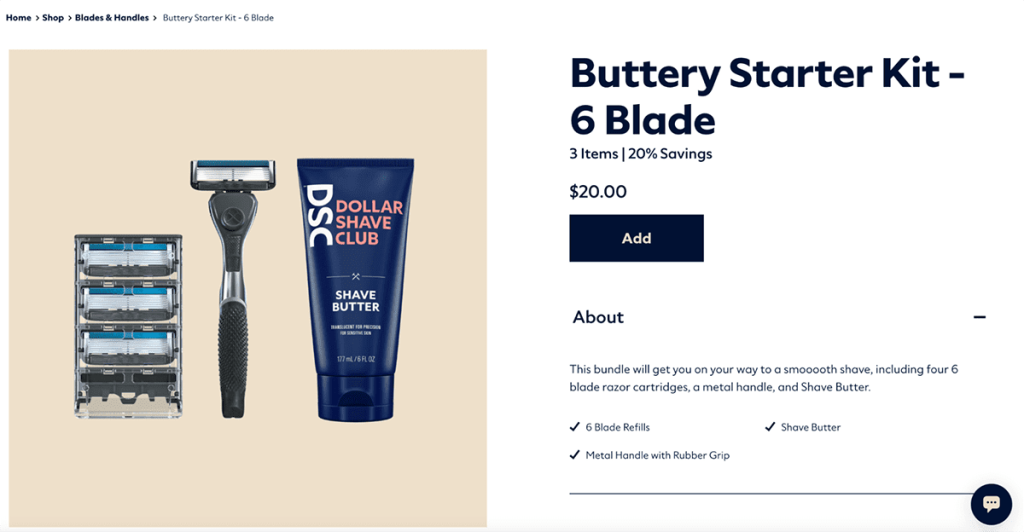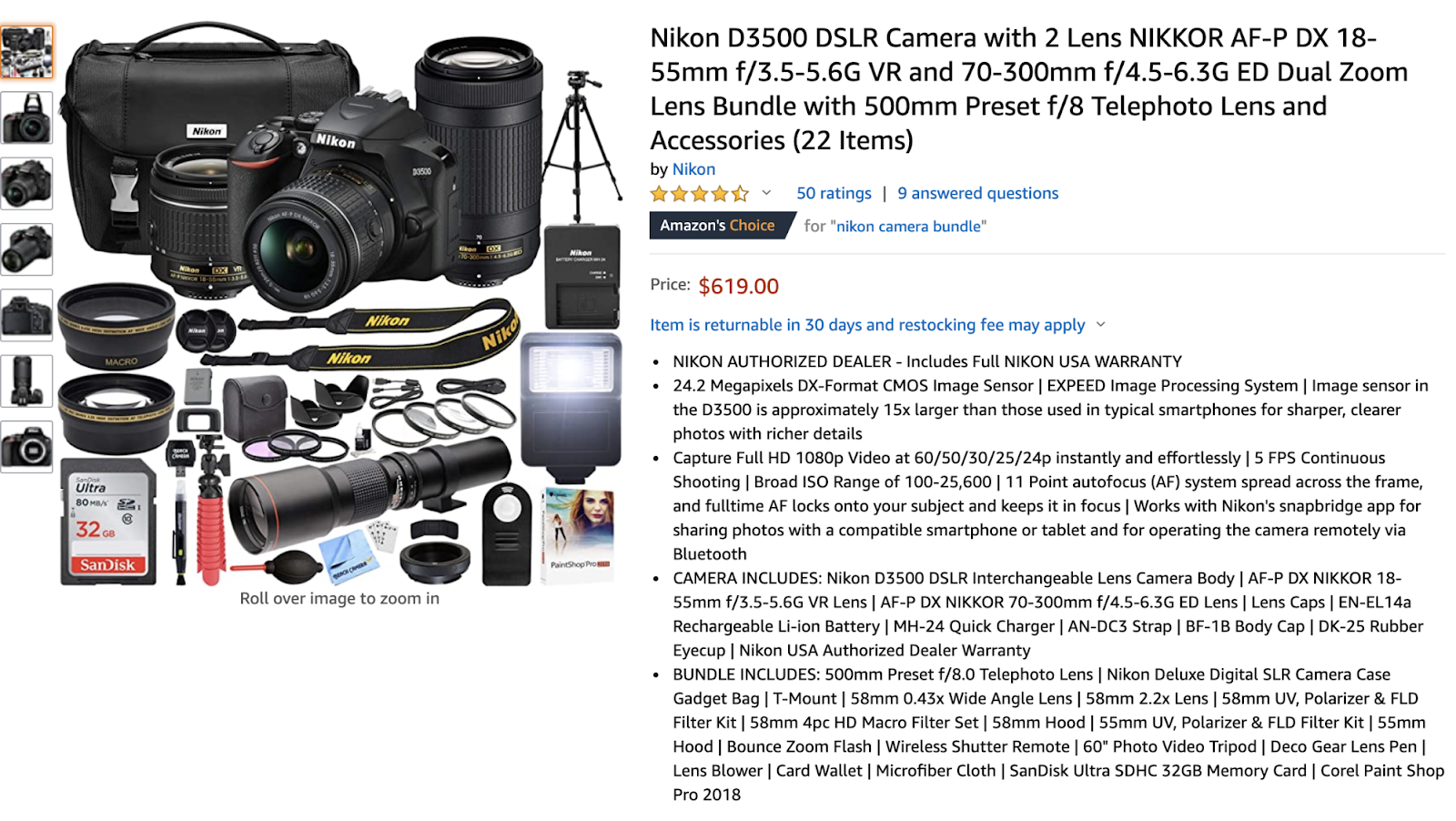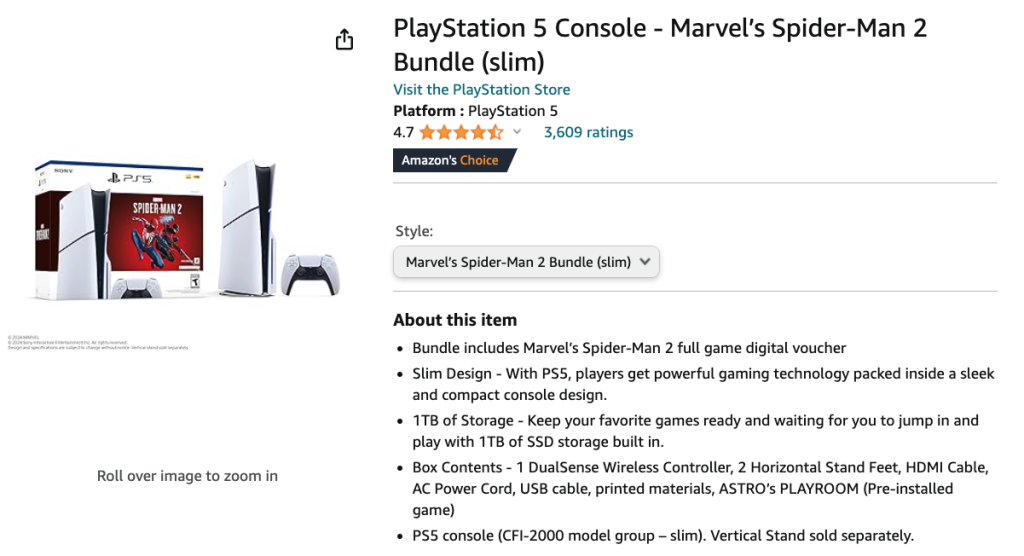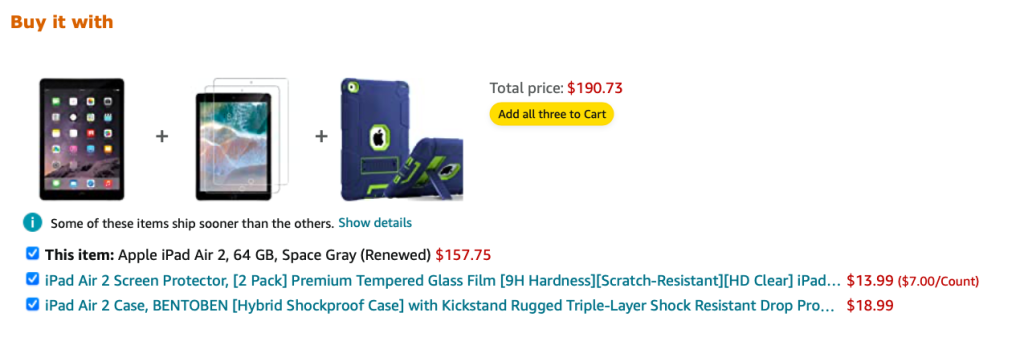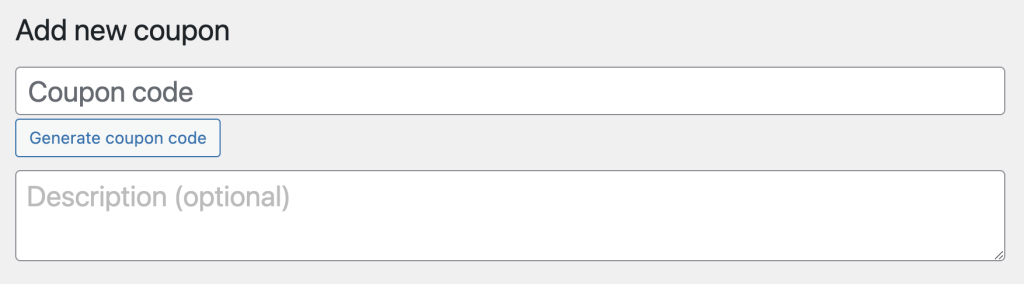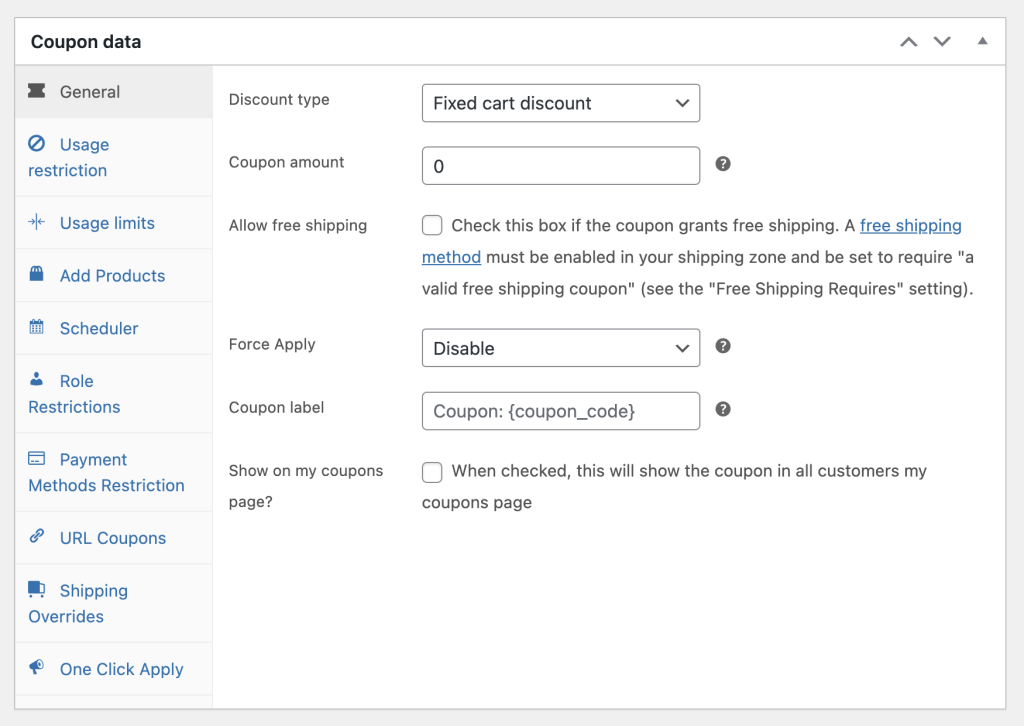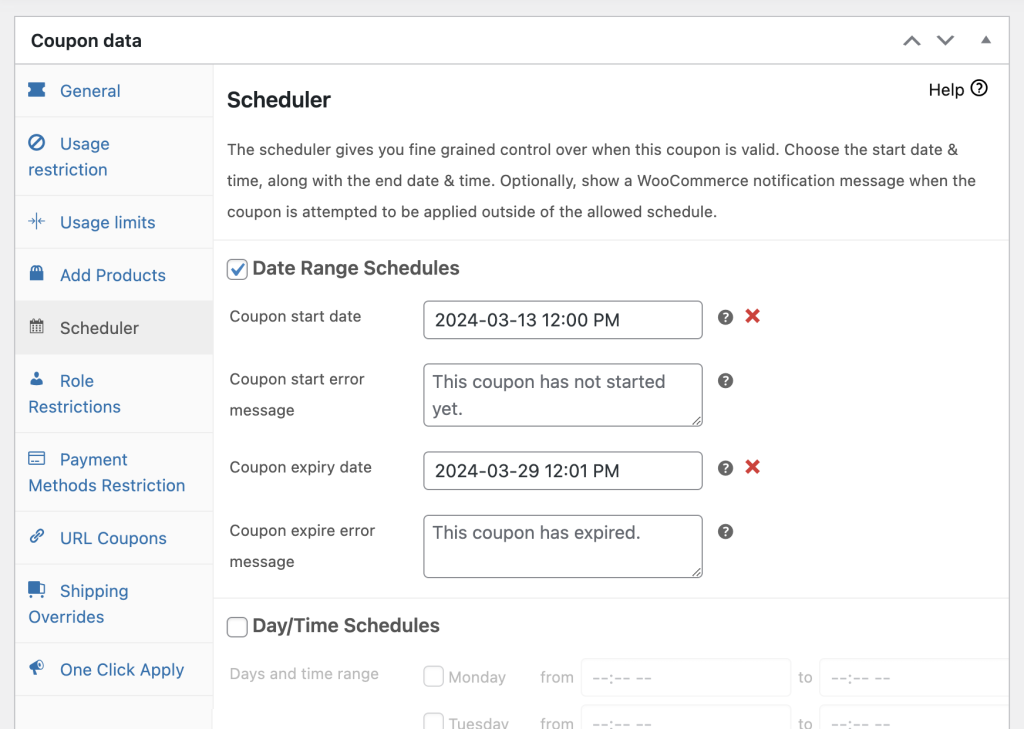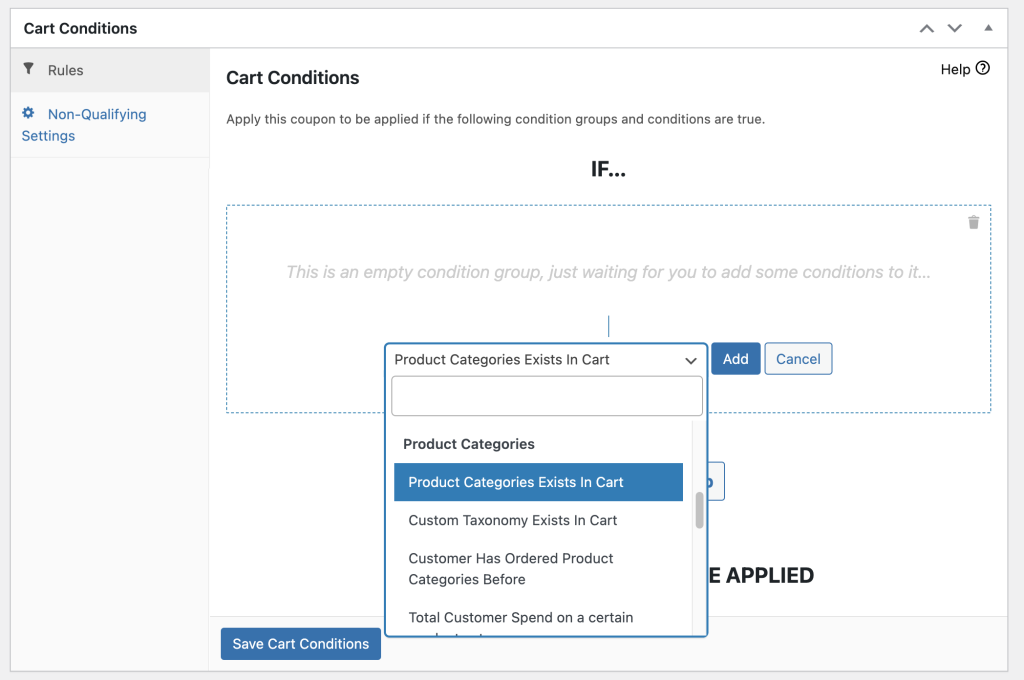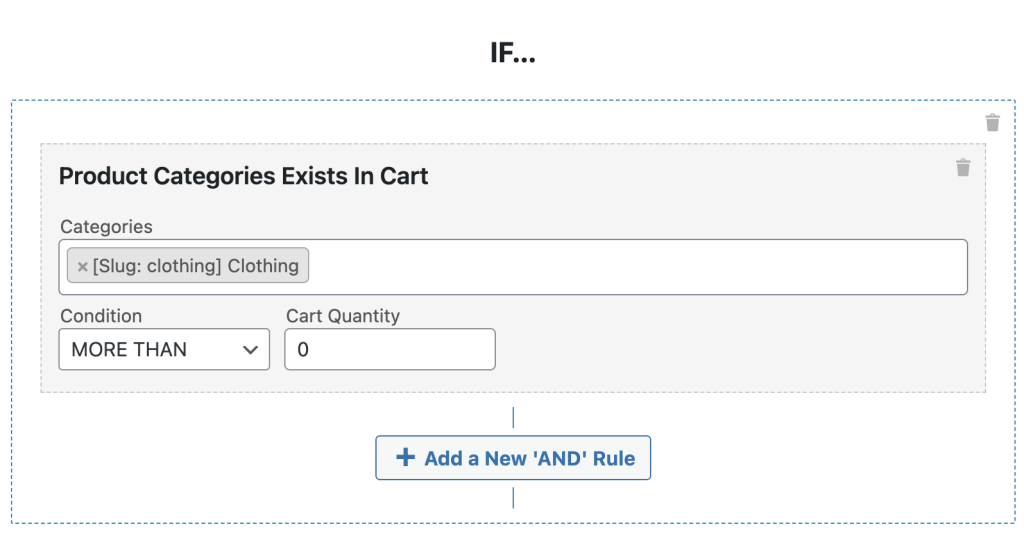Ever wondered, “What is bundle pricing?”
It’s when stores sell a bunch of things together at a lower price than if you bought them separately. Essentially, it’s a smart move for online shops and regular stores because it helps them sell more stuff and gives customers a better deal.
If you run a store using WooCommerce, knowing how to do bundle pricing can really boost your sales. So, in this article, we’ll explain how bundle pricing works, give you some examples, and show you how to make deals that customers can’t resist. Let’s get into it!
Understanding What Is Bundle Pricing
Simply put, bundle pricing is a strategic approach combining several products or services into a single package, often at a discounted rate. This method not only simplifies the decision-making process for your customers but also offers many benefits for your WooCommerce store.
Think of it this way: instead of selling items separately, you offer them as a package deal. This encourages customers to opt for the bundle because they see it as a better deal.
For instance, in a clothing store, you might offer a package with a t-shirt, jeans, and a jacket at a lower price than if they bought each item individually.
Benefits Of Bundle Pricing
Bundle pricing offers several benefits for both businesses and customers. Let’s explore some of the advantages of implementing this pricing strategy in your WooCommerce store:
- Simplifies choice for customers, making the shopping experience more straightforward.
- Attracts cost-conscious customers looking for deals.
- Increases customer overall spending by encouraging the purchase of additional items.
- Allows you to cross-promote complementary products together.
- Prevents stock obsolescence and ensures a healthy turnover of products.
But of course, there are also some factors to think about before diving into it. Here are some of the risks and considerations you need to account for before jumping in:
- Potential decrease in overall spending if not carefully implemented.
- Risk of devaluing products within the bundle, affecting brand perception.
- Complexity in choice, which could overwhelm customers.
3 Bundle Pricing Strategies For WooCommerce Stores
Now that we have a clear picture of how bundle pricing works in WooCommerce, let’s talk about the strategies that will help you make the most out of it.
There are several different types of bundle pricing strategies that you can implement in your WooCommerce store. Each strategy has its advantages and purpose. Let’s explore some popular bundle pricing strategies that you can consider based on your business goals:
1. Pure bundling
In a pure bundle strategy, customers can only purchase the entire bundle and are not given the option to buy individual items separately. This strategy works well when the items in the bundle are highly complementary and have a strong association with each other.
For example, a camera bundle that includes a camera body, lens, tripod, and memory card:
2. Mixed bundling
A mixed bundle strategy allows customers to purchase the entire bundle or select individual items at their discretion. This strategy is useful when you want to cater to different customer preferences.
For instance, you could offer a gaming console bundle that includes the console, games, and accessories, but also allow customers to buy the console alone or opt for specific games separately:
3. Leader-follower bundling
The leader-follower bundle strategy involves offering a popular or high-demand item as the “leader” and pairing it with less popular or complementary items as the “follower.”
This strategy helps you increase the sales of the less popular items by leveraging the popularity of the leader item. For example, a smartphone bundle that includes a popular smartphone model with a less popular phone case and screen protector:
How To Create Bundle Deals In WooCommerce
Adding bundle discounts in WooCommerce can be easy if you have the right tools. Now, if you’re wondering how to get started, I suggest using the Advanced Coupons plugin.
This plugin boosts your basic coupon options in WooCommerce. It allows you to create various types of coupons, including bundle coupons.
In this guide, we’ll show you the 3 easy steps to create bundle discounts using this powerful plugin:
Step 1: Create a new coupon.
With the Advanced Coupons plugin installed and activated, you can now create your first bundle discount. First, go to Coupons > Add New in your WordPress admin area.
Then, enter a coupon code and, if desired, add a description for the code:
Step 2. Set up Coupon Data.
Once you have that sorted, scroll down to the Coupon data section and explore the various options available for creating a coupon.
Choose the discount type that best suits your requirements:
You can also explore additional settings, such as coupon schedule, usage restrictions, and more:
Step 3. Configure the coupon’s cart condition.
Next, the Cart Conditions section is where you specify which products will be included in your bundle.
So, first, click on the Search/Select Condition Fields drop-down menu and choose “Product Quantities Exist In Cart” to create a bundle discount:
Next, click Add to add the condition, then choose “More Than” in the condition box and set the cart quantity to “0”. This means that if the relevant product is in the cart, the discount will be applied:
Finally, to add more products to your bundle, click the “Add a New ‘AND’ Rule button” and repeat the process of adding a product, setting the conditions, and entering the quantity.
Once you’ve added all the products, click “Save Cart Conditions.”
Conclusion
Implementing bundle pricing in your WooCommerce store can significantly enhance your sales strategy and customer experience. Additionally, it’s a great way to spice up your discount offerings, boosting loyalty and retention in your store.
In this article, we discussed everything you need to know about what is bundle pricing:
- Understanding What Is Bundle Pricing
- Benefits Of Bundle Pricing
- 3 Bundle Pricing Strategies For WooCommerce Stores
Then, we also shared 3 easy steps to set up bundle discounts using Advanced Coupons:
Do you have any questions about this article? Let us know in the comments!