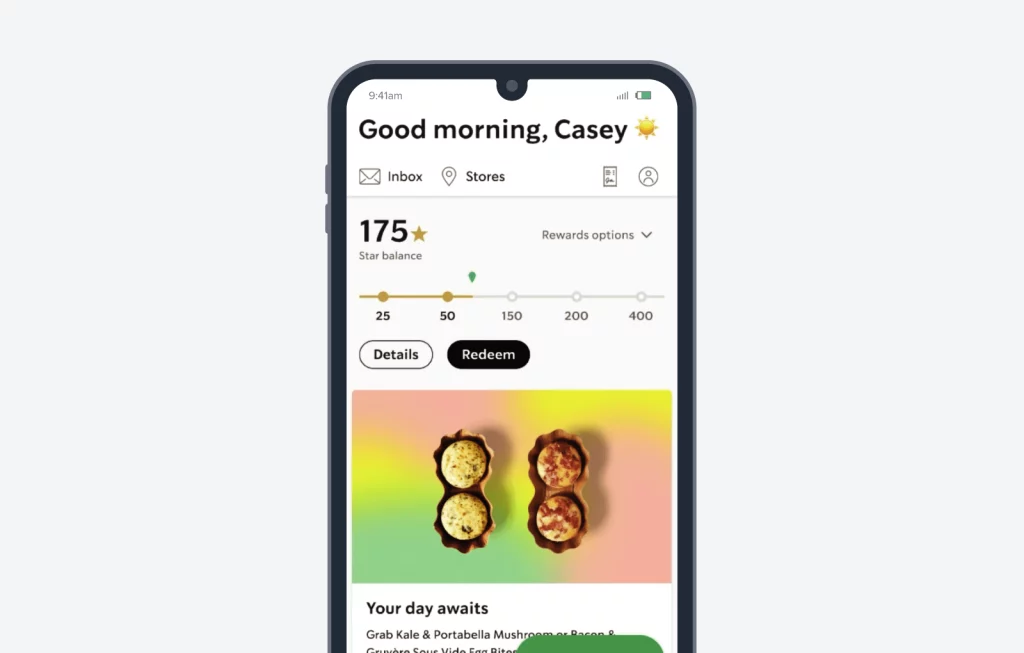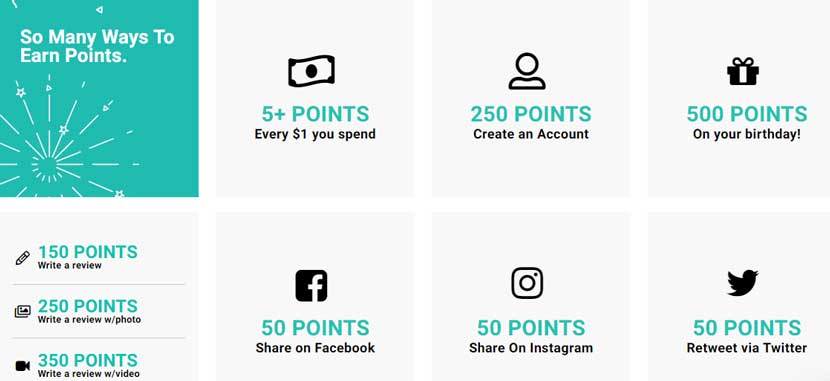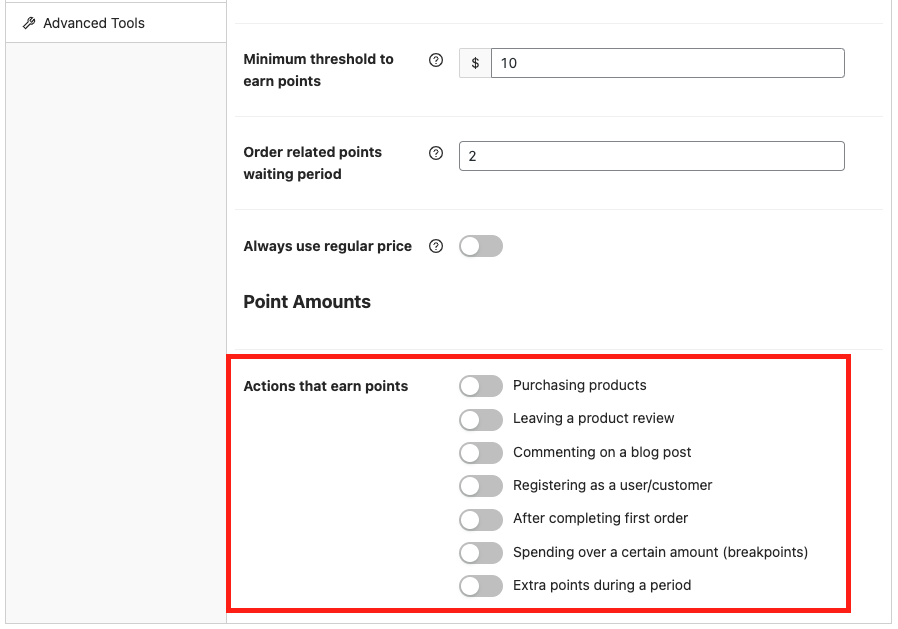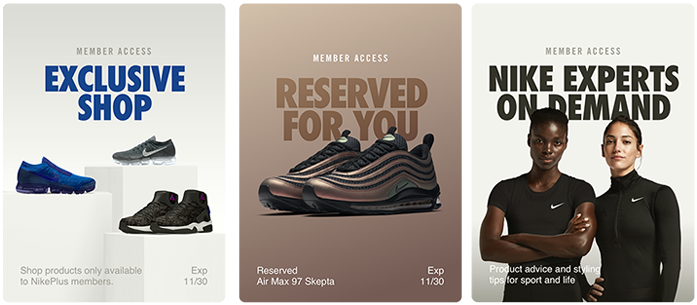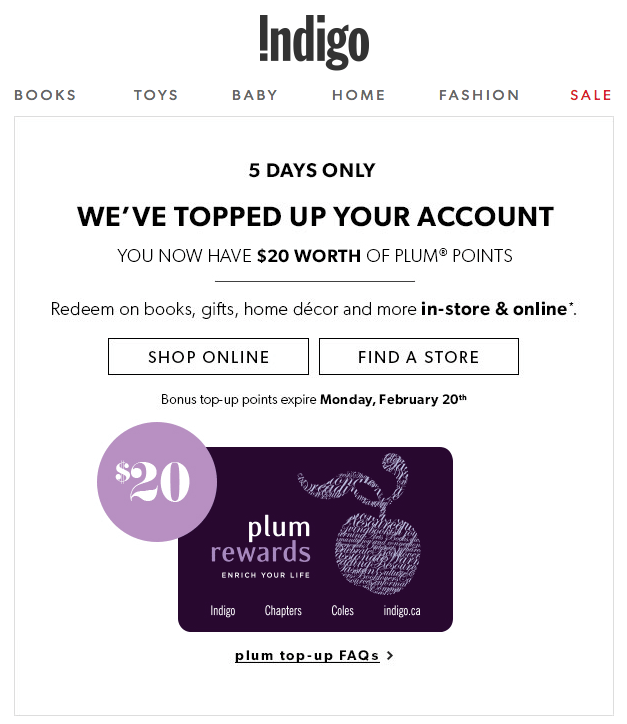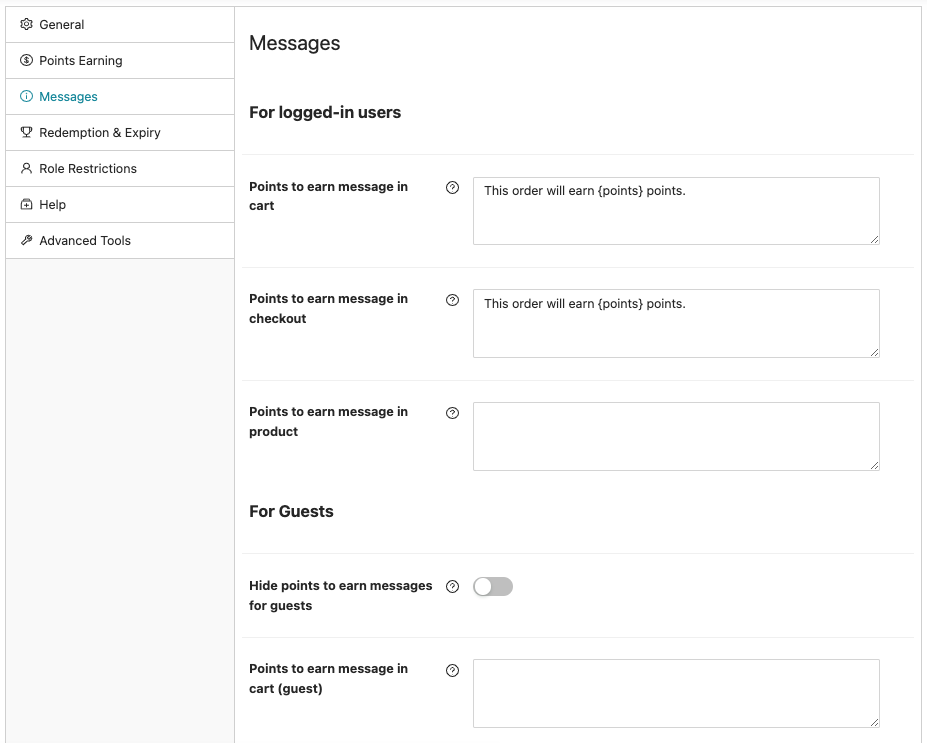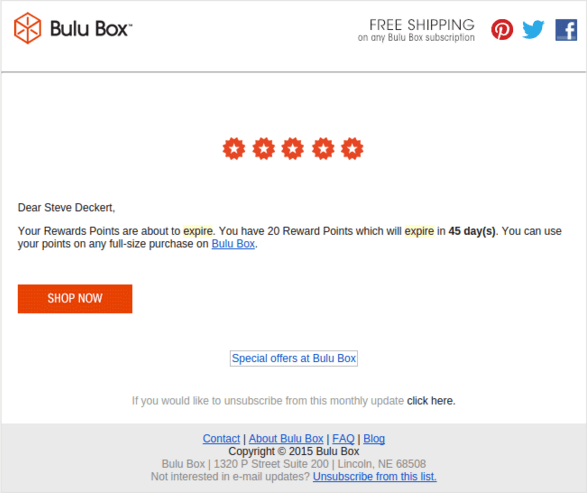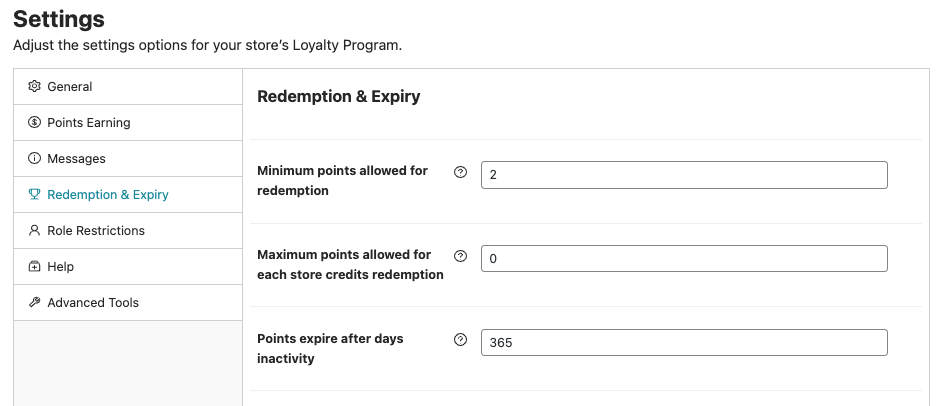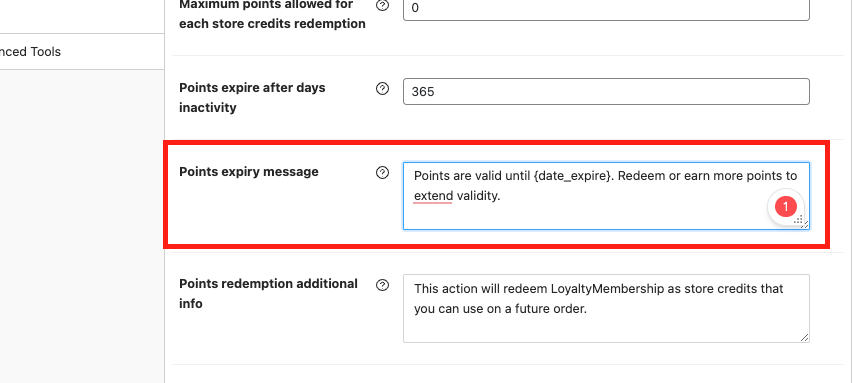Do you find yourself managing a small business loyalty program? If so, you’re probably well aware of the challenges of boosting sales without a solid plan in place.
Recent studies indicate that 80% of your company’s future revenue will be generated by just 20% of your current customers. This highlights the importance of concentrating on retaining your existing customer base to drive growth for your small business.
Thankfully, this article is here to guide you through just that. We’re about to dive into seven essential tips that hold the key to creating a thriving loyalty program for your small business. So, let’s jump right in!
1. Personalize the incentives
Studies reveal that customers who take advantage of incentives experience a notable 1.6-times increase in brand satisfaction compared to those who don’t redeem incentives.
The objective of loyalty programs is crystal clear: to captivate and retain customers.
And what better approach to keeping your customers hooked than by providing them with personalized incentives that showcase their value and resonate with their preferences?
When customers observe that the rewards on the table align with what they truly desire and need, they’re far more likely to be actively engaged with the brand. After all, it’s just logical to extend perks that genuinely cater to your customer’s preferences.
For example, think of a doughnut shop giving out a complimentary cup of coffee; this would be particularly appealing to a frequent coffee buyer compared to someone who only visits occasionally.
2. Keep the structure as simple as possible
One aspect that often gets underestimated is the design of your reward programs.
Given the eagerness to drive conversions, it is quite common for store owners to overcomplicate things and end up confusing customers.
But if your goal is to foster business growth through loyalty, it’s crucial to maintain a program that’s straightforward and easy to comprehend. This way, your audience will have a defined set of transparent objectives, expectations, and benefits to eagerly anticipate.
3. Reward specific actions
To keep things focused and streamlined, consider honing in on specific actions when doling out incentives. This approach not only helps in tracking your program’s performance but also allows you to strategically target areas in your business that require a boost.
For example, if you want to amplify positive reviews, your loyalty program can act as a catalyst to encourage customers to leave feedback on your site.
If expanding your blog’s reach is on the agenda, you could reward customers for engaging by commenting on your blog posts.
Ultimately, the key is to ensure that the actions you’re incentivizing are straightforward and effortless. You could, for instance, reward them for:
- Making a purchase
- Sharing your content on social media
- Referring friends to your store
- Registering as a user or customer
- Participating in surveys or polls
- Spending over a certain amount
By focusing on these specific actions, you’ll be crafting a loyalty program that’s both effective and user-friendly. And if you’re all set to make this happen in your store, you’ll be glad to have a handy tool like the WooCommerce Loyalty Program by your side:
This powerful plugin not only lets you run loyalty programs seamlessly but also allows you to reward your customers for specific actions, such as:
4. Explore tiered membership programs
Ever tried out the reward programs from giants like Nike or Adidas?
Well, guess what? Around 90% of companies out there have a similar tiered loyalty setup. So, even if those names don’t ring a bell, I bet you’ve been part of this kind of program with other brands.
These tiered membership programs work by giving consumers rewards based on different levels. For instance, someone might start as a Bronze member with basic perks and then gradually move up to Silver, Gold, and beyond, unlocking better and cooler benefits as they climb the tiers.
This approach is highly effective because it taps into the psychology of gamification.
Plus, it plays on the idea of reciprocation in people’s minds. Essentially, this means that the more customers receive, the more they want to give back to your brand in return.
5. Remind your customers about your loyalty program
Implementing a loyalty program is just one part of the equation.
In order to further grow your company, you need a strategic way to consistently remind your customers about the rewards, benefits, and exclusivity your loyalty program brings.
Now, there are many ways to do this. For instance, you could send out an email blast to inform your customers about the exciting rewards that await them:
However, if you prefer a more upfront approach, take a look at Advanced Coupons’ point messaging feature. display a message on the cart page, during the checkout process, and even on the individual product page. This message indicates the number of points the ongoing order will earn.
To get this up and running, simply navigate to Coupons > Loyalty Program > Settings > Messages in your WordPress dashboard.
Here, you’ll find options to customize your point messages for both logged-in users and guests:
6. Set points expiry dates
Think of them as time-sensitive triggers.
Expiry dates are effective tools for encouraging customers to use their loyalty points within a designated time frame. If you’re aiming for an extra boost, this strategy proves highly effective in driving engagement and prompting last-minute redemptions.
The idea behind this is simple: expiration dates motivate customers to promptly redeem their points for rewards, preventing the accumulation of points without action.
Additionally, the urgency created by these expiration dates can lead to a rise in the frequency of purchases. Customers might now choose to make more frequent purchases to make sure that they don’t miss out on their accrued points.
To set this up, navigate to the “Redemption & Expiry” tab on the same Settings page. Here, you’ll find options to configure the following:
- Minimum points allowed for redemption
- Maximum points allowed for each store credit redemption
- Points expire after days of inactivity
And finally, to take it up another notch, consider implementing a points expiry message. This added feature can serve as an extra nudge to prompt quicker action from your customers:
Conclusion
Embarking on a loyalty program journey for your small business might seem daunting at first. However, rest assured that, with the right strategies, there’s no need to fret! In this article, we’ve covered six tried-and-true loyalty program tips tailored to help your store flourish:
- Personalize the incentives
- Keep the structure as simple as possible
- Reward specific actions
- Explore tiered membership programs
- Remind your customers about your loyalty program
- Set points expiry dates
And to make this journey smoother for you, we’ve introduced the ultimate loyalty program plugin suitable for both small and large business owners: the Loyalty Program for WooCommerce plugin. We’ve even included a step-by-step tutorial to walk you through the process.
Do you have any questions? Don’t hesitate to share them in the comments!