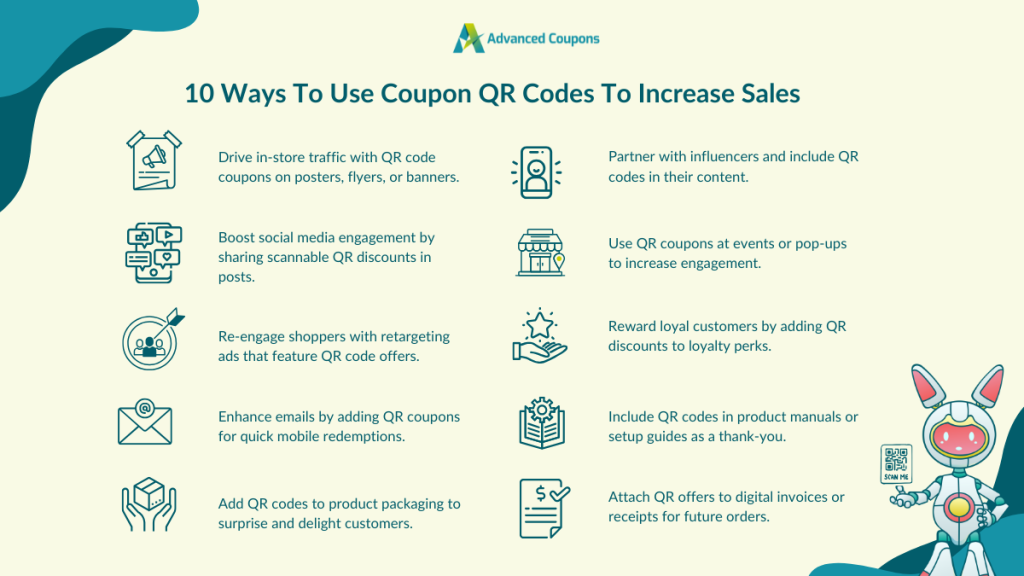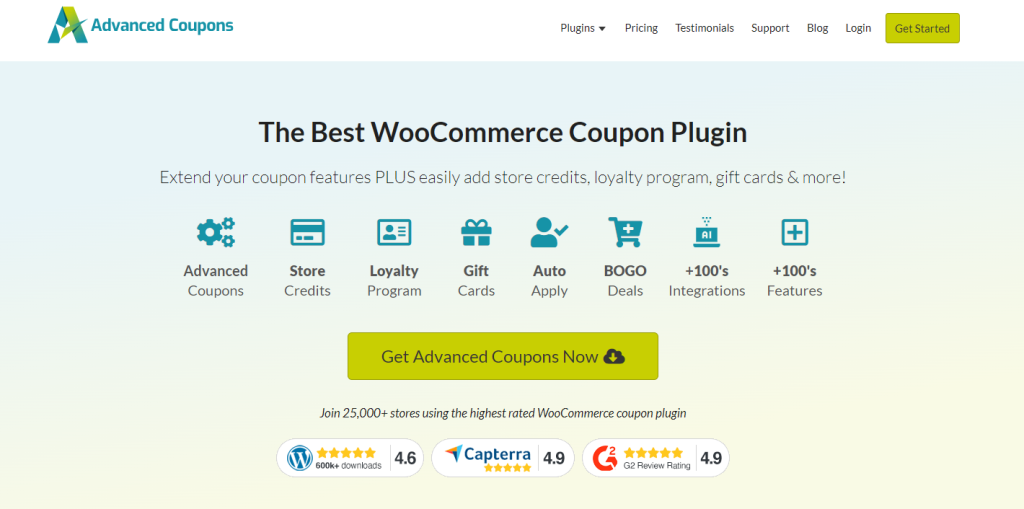According to industry insights, the number of mobile users around the globe is projected to reach a staggering 7.49 billion by 2025. As more and more people rely on their smartphones for shopping and browsing, marketers must find ways to engage with customers on the go. Coupon QR codes are one of the most powerful tools to do this.
In this article, we’ll dive into what coupon QR codes are, how they work, and how you can use them to grow your business. We’ll also show you how easily you can set them up in WooCommerce using Advanced Coupons.
Ready to learn? Then let’s get right into it!
What Is A Coupon QR Code And How Does It Work?
You’ve probably seen QR codes everywhere—they’re the scannable square barcodes that you can use to access websites, menus, and event details with your mobile phone. It’s the same with a coupon QR code, but the difference is it allows customers to redeem discounts. Pretty convenient, right?
Here’s how they work in a nutshell:
- When you generate a QR code coupon, it contains a link that automatically applies a coupon to the shopper’s cart.
- Shoppers can scan the code using their smartphone’s camera or a QR code scanning app.
- The QR code leads them to a landing page or directly to the cart, where the discount is automatically applied.

As you can see, coupon QR codes make the discount redemption process more seamless and convenient for customers. It’s a powerful strategy to incorporate to keep pace with the increasing use of mobile devices and evolving customer behavior.
10 Ways To Use Coupon QR Codes To Increase Sales
Leveraging coupon QR codes can do wonders for boosting sales and engaging on-the-go customers. They create a more seamless shopping experience by letting customers redeem discounts easily. But how exactly do you use them?
Below, we’ve outlined key strategies you can implement to make the most of coupon QR codes.
1. Use coupon QRs to drive traffic in-store
QR codes are visual tools, and you can use them to your advantage! By placing them on posters, flyers, and window displays in-store to entice customers to check out your products.
For example, you can display a banner with a notice like, “Scan to get 20% OFF your purchase today”. Shoppers on the prowl for good deals will likely feel a sense of excitement and urgency. You can make this offer more compelling by making it exclusive or making it available only for a limited time.
2. Integrate coupon QR codes into social media campaigns
Social media is one of the most powerful tools to grow your business. 86% of marketers revealed that social media marketing increased their brand visibility, and 55% said it helped boost sales.
Adding coupon QRs to your social media campaigns is an effective way to take your social media marketing to the next level. It offers your audience an easy way to redeem discounts directly from their mobile phones, which can increase engagement and traffic.

For example, you can use platforms like Facebook or Instagram to share posts featuring coupon QR codes. It’s a lot more convenient than posting coupon code text, as followers can scan the code directly and apply the discount.
3. Leverage coupon QRs in retargeting ads
Retargeting (or remarketing) is a marketing strategy where you reach out to customers who interacted with your brand but didn’t make a purchase. It’s an opportunity to re-engage customers and convince them to return to your store. Adding coupon QRs on your retargeting ads can make your offer even more compelling.
Let’s take a shopper who abandoned their cart as an example. To convince them to complete their purchase, you can set up a retargeting ad that offers a 10% OFF discount on their purchase through a QR code coupon. When the buyer scans the code, the discount is automatically applied to their cart.
4. Include them in email campaigns
Adding a QR code coupon to your email campaign is an exciting and effective way to engage your subscribers. It adds a visual element that grabs attention, while also giving shoppers access to enticing deals! There are several ways you can incorporate coupon QRs into your email campaigns.
For example, you can:
- Include an exclusive QR code discount to welcome new subscribers
- Add a coupon QR for product launch email campaigns
- Send abandonment recovery emails with an exclusive QR coupon offer
- Encourage repeat purchases by adding a coupon QR code discount to post-purchase emails
- Share a limited-time coupon QR code discounts on seasonal sales emails
5. Add QR coupons to product packaging
Another clever way to drive repeat purchases is to incorporate redeemable QR codes into your product packaging. For instance, you can stick a coupon QR code on your product packaging with a message like, “Scan for a 15% off your next purchase”.
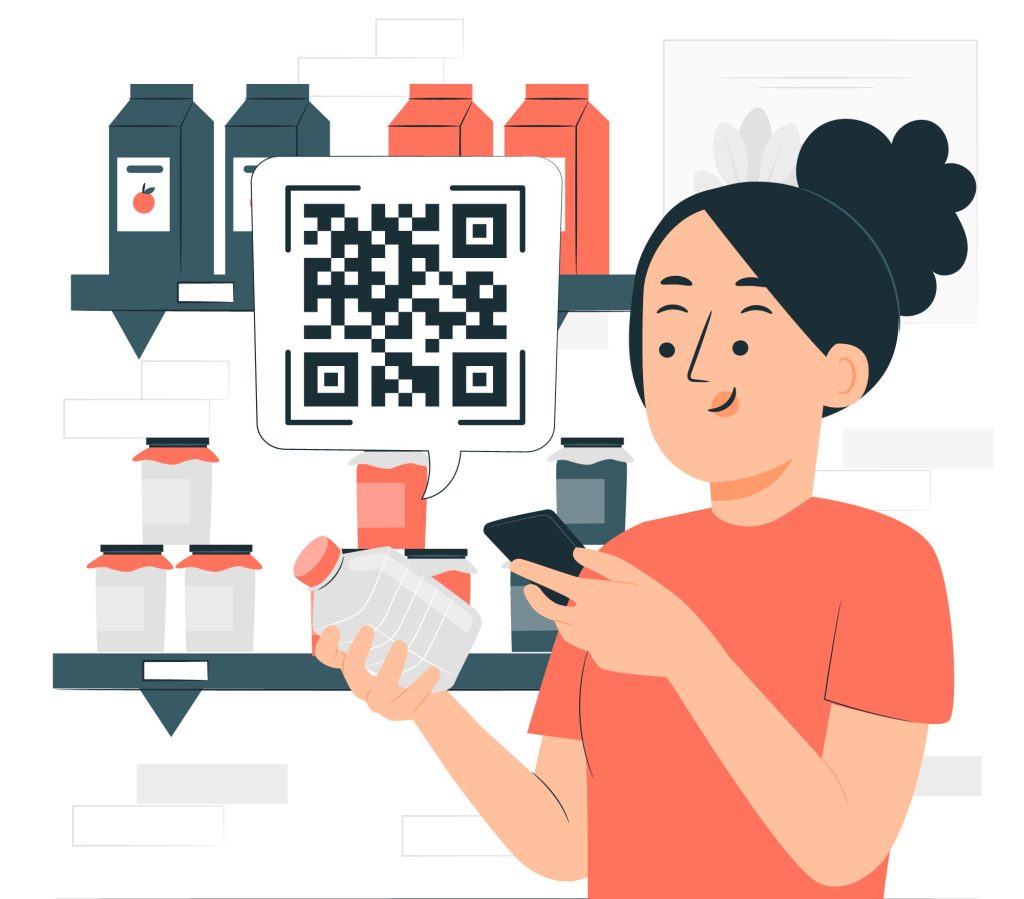
This is a fun and engaging way to add value to the “unboxing experience”. By turning your packaging into a promotional tool, you’re creating a more gamified experience for buyers, giving them instant rewards and a clear incentive to shop again.
6. Partner with influencers
Collaborating with influencers in your niche is an effective way to attract new customers—63% of today’s shoppers say they’re more likely to try a product if it’s recommended by an influencer they trust. By partnering with influencers and incorporating coupon QR codes into their content, you can tap into their audience and provide an incentive for them to access exclusive offers.
Some of the best platforms for this strategy include TikTok, Instagram, and YouTube. In these platforms, influencers can easily showcase your QR codes in stories, or as part of their unboxing, vlogs, or product review content.
7. Leverage coupon QRs in event marketing
Marketing events offer good opportunities to engage customers. Using coupon QR codes as part of your strategy can help extend the initial connection even after the event.
For instance, you can print redeemable QR codes on posters or banners and display them at trade shows or pop-up stores. Event attendees can then easily redeem coupons using the QR, which create a sense of urgency and excitement. It’s a simple yet effective way to enhance event interactions with potential customers, which can help create a good first impression.
8. Incorporate QR discounts on your loyalty program
Apart from attracting new customers, QR code vouchers are also a powerful way to reward your most dedicated shoppers. Consider incorporating them into your loyalty programs. These programs help encourage repeat business through exclusive offers and perks, and QR coupons provide an engaging way to present these incentives.
Plugins like WooCommerce Loyalty Program allow you to easily set a points and rewards system in your store, so you can reward customers and keep them coming back.

9. Add QR coupons to manuals and product setup tutorials
This is a perfect opportunity if you sell products that require setup or assembly instructions. By adding coupon QR codes to your manuals, guides, or instructional inserts, you reward customers for engaging with your content (or completing their product setup).
For example, after guiding customers through assembling a piece of furniture or setting up their new appliance, you can end the last page of your manual with a QR code offer that says: “Thanks for following along! Scan here to get 10% OFF your next order!”
It’s a fun and creative way to enhance the customer experience by adding an element of surprise. Small gestures like this go a long way in encouraging customers to shop again.
10. Include QR coupons in digital invoices and receipts
Another clever way to infuse coupon QR codes into your marketing efforts is by adding them to digital invoices or order confirmation emails. These are natural post-purchase touchpoints—so why not turn them into another opportunity to delight your customers?
You can apply the same concept to printed receipts if you run a physical store. Rewarding customers while the order is still fresh in their minds can help keep your store top-of-mind and nudge them toward a next purchase!
Best Practices For Using Coupon QR Codes
Now that you have fresh ideas on incorporating coupon QR codes into your store’s marketing, let’s make sure you implement them properly to get the best results! Here are some of the most important best practices to keep in mind:
- Add clear instructions: Make sure you guide shoppers and let them know what to expect. A short and simple callout like “Scan to get 15% OFF your next purchase” can give context and make the redemption process more intuitive.
- Create urgency by setting an expiration date: This motivates shoppers to make quicker decisions. With Advanced Coupons, you can set specific coupon start and expiry days and even set cart conditions based on how many hours have passed since a customer’s last order.
- Place coupon QR codes where they’re easy to see and scan: If you’re adding coupon QR codes in a physical store or event, make sure they’re easy to spot, large enough, and displayed at eye level. Use contrasting colors in your design to make the code pop and avoid using overly cluttered visuals that make it harder to scan.
- Test, analyze, and measure: As with any other campaign, make sure you test before launching and measure results afterward. Check if the QR code directs to the right links and if they work properly across different devices. Some key metrics to monitor include coupon code redemptions and conversion rates.
Setting Up Coupon QR Codes In WooCommerce
Now that we’ve discussed what coupon QR codes are and how you can use them to drive more sales and engagement, it’s time to dive into how you can set them up in WooCommerce. While WooCommerce doesn’t offer this feature out of the box, you can easily create QR coupons using Advanced Coupons.
This powerful plugin not only extends WooCommerce’s default coupon functionality, it also gives you the ability to generate coupon QR codes for your promotions. With Advanced Coupons, you can easily set up advanced BOGO deals, shipping discounts, and offers that activate only when certain cart conditions are met.
We have a detailed tutorial on how you can create QR code coupons using Advanced Coupons, which you can check out below:

Frequently Asked Questions
How do I create a QR code for a coupon?
To create a QR code for a coupon, you can use a plugin like Advanced Coupons. This WooCommerce plugin allows you to generate QR codes for coupons. When customers scan the code, the discount is automatically applied to their carts.
How to scan QR code to get discount?
To scan a QR code, you can open your phone’s camera app or use a QR scanning app. Some smartphones have pre-installed QR scanners. Point the camera at the QR code and tap the link that appears. This will apply the discount to the cart or give you information about the offer.
How many days is a QR code valid?
QR codes themselves have no expiration dates, as they continue to work as long as the link they direct to is active. However, in the case of coupon QR codes, the validity depends on the expiration date of the coupon linked to the code. Once the coupon expires, the QR code will no longer apply the discount.
Conclusion
To stay competitive in today’s digital world, it’s crucial to find innovative ways to engage customers and bring them to your store. Coupon QR codes are an amazing tool to do this. With QR coupons, you give customers an easy and convenient way to redeem discounts.
In this guide, we explore key strategies on how to leverage them to your advantage:
- Use coupon QRs to drive traffic in-store
- Integrate coupon QR codes into social media campaigns
- Leverage coupon QRs in retargeting ads
- Include them in email campaigns
- Add QR coupons to product packaging
- Partner with influencers
- Leverage coupon QRs in event marketing
- Incorporate QR discounts on your loyalty program
- Add QR coupons to manuals and product setup tutorials
- Include QR coupons in digital invoices and receipts
With Advanced Coupons, you can easily generate QR coupons for WooCommerce and integrate them into your marketing strategy. This powerful plugin extends WooCommerce’s default coupon functionality, allowing you to create advanced coupon discounts and deals.
Do you have any questions about this topic? Let us know in the comments!