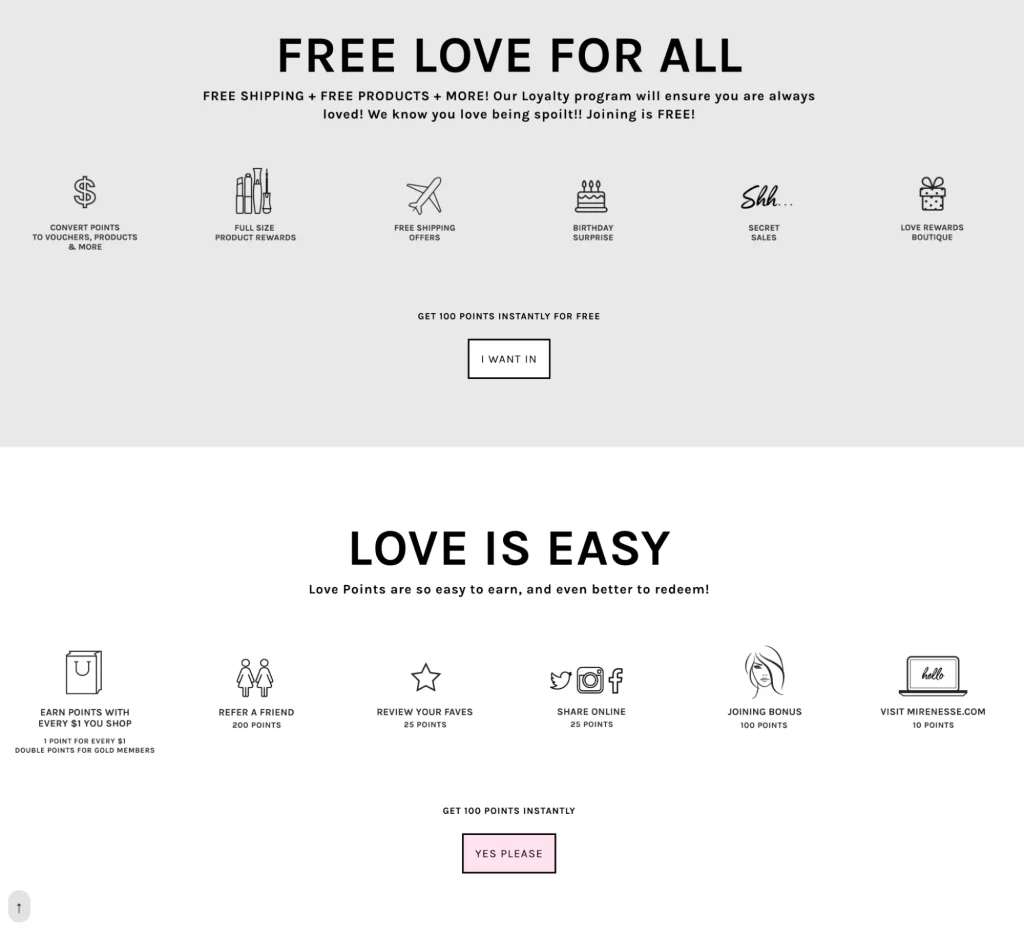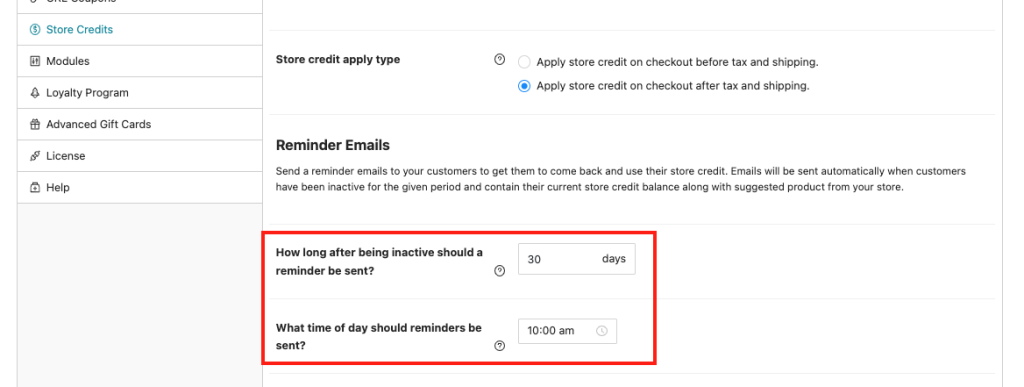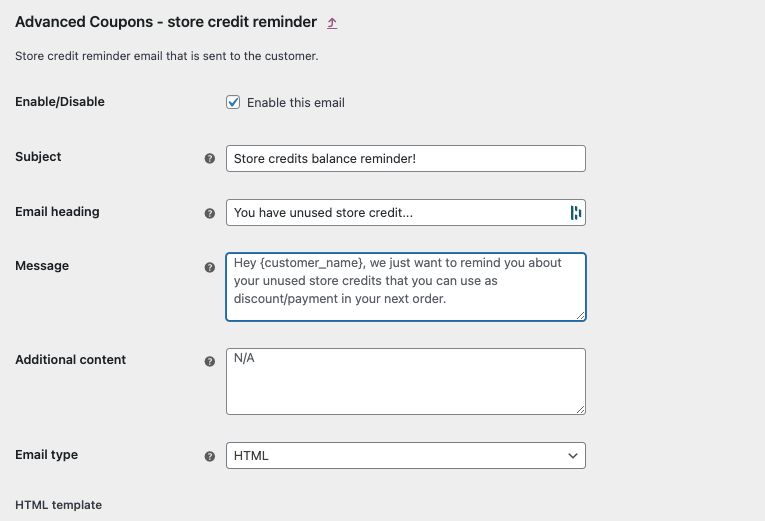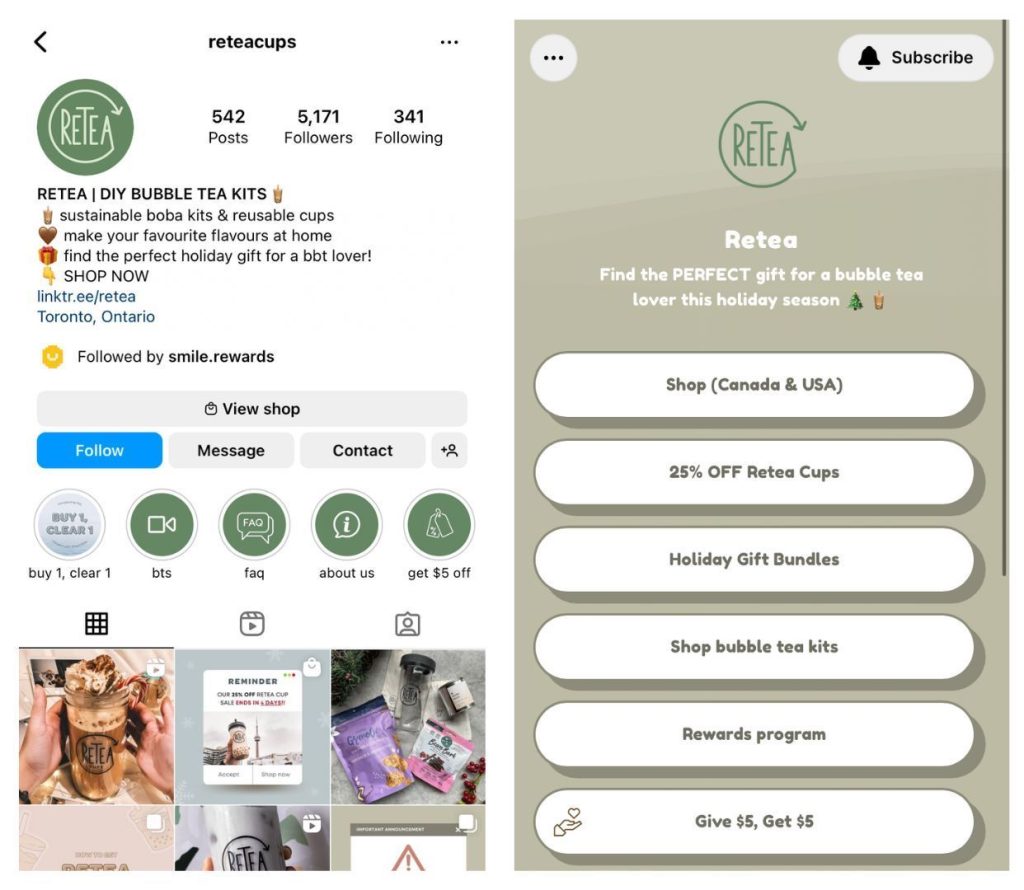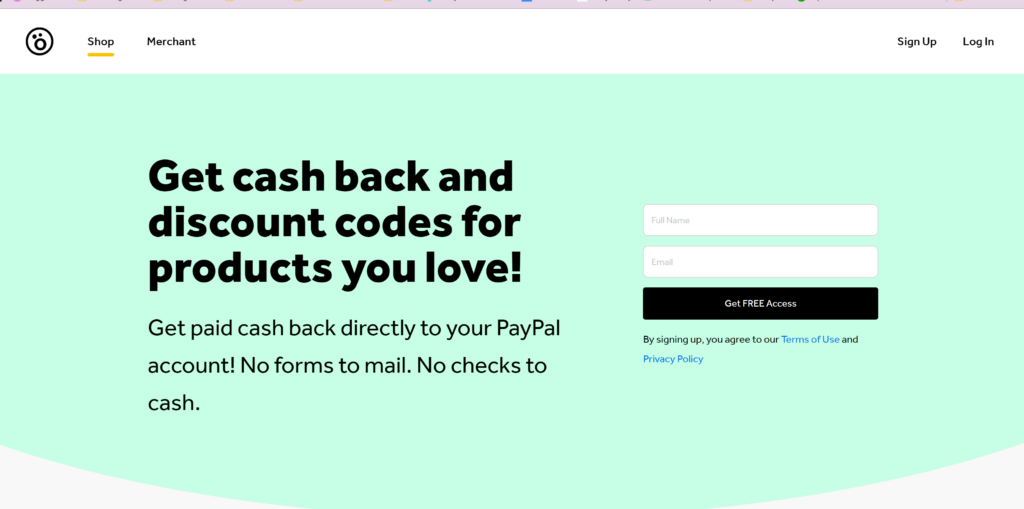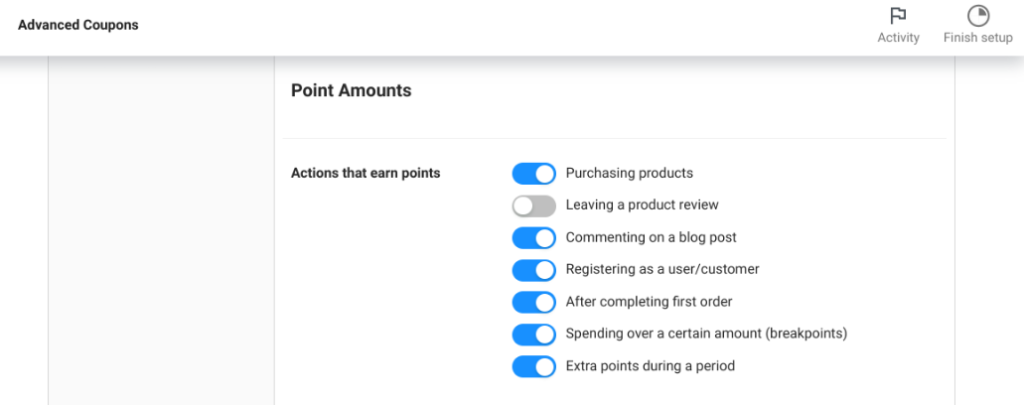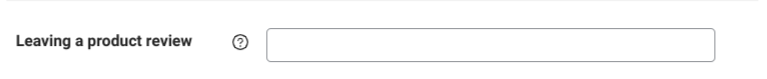Store vouchers on WooCommerce are incredibly helpful for engaging with customers. They’re not just discounts; they’re keys to loyalty, sales boosts, and market insights.
Adding these vouchers to your WooCommerce store can totally revamp your sales approach. And the best part? They’re super easy to create and manage within WooCommerce. With the right tools, you can customize vouchers for different campaigns, products, and expiry dates to create urgency.
In this guide, we’ll show you 7 creative ways to use store vouchers in WooCommerce. Then, we’ll introduce two perfect plugins to make it happen. So, let’s dive deeper into it!
Why You Need To Consider Offering Store Vouchers
The magic behind store vouchers is simple: they provide immediate value to your customers and create a sense of urgency. Who doesn’t love a good deal, right?
First and foremost, vouchers act as a strong motivator for customers. When they know they have a voucher to use, they’re more likely to visit your online store, look around, and buy something. It’s a simple but effective way to get more people to check out your digital shop.
Moreover, vouchers can help you keep customers coming back.
When you give out vouchers, you’re basically rewarding people for shopping with you, which encourages them to return. Repeat customers are crucial for any successful store, and vouchers help build that loyal relationship between customers and your store.
Lastly, vouchers are valuable for gathering data.
Keeping track of how vouchers are used can give you insights into what your customers like, how they shop, and how well your marketing efforts are working. This information is really important for improving your sales tactics and making smart decisions that boost your revenue.
7 Ways To Distribute Store Vouchers In WooCommerce
Now that you’re on board with the perks of store vouchers, let’s brainstorm some fun ways to hand them out. The success of your voucher plan depends on how well you get them to potential buyers.
Remember, it’s not just about creating the voucher; it’s about making sure people notice it and use it. You’ve got to think out of the box to make your vouchers stand out among other offers. The trick is to make your deal tempting while also staying relevant to your audience.
Here are 7 innovative ways to distribute your store vouchers that can help you reach a wider audience and boost your sales in the process:
1. Send them through email marketing.
Email marketing remains a stalwart in the arsenal of digital marketing tools. It’s direct, cost-effective, and, when done right, can yield impressive returns.
Imagine sending a voucher to a customer on their birthday or as a thank you for their loyalty.
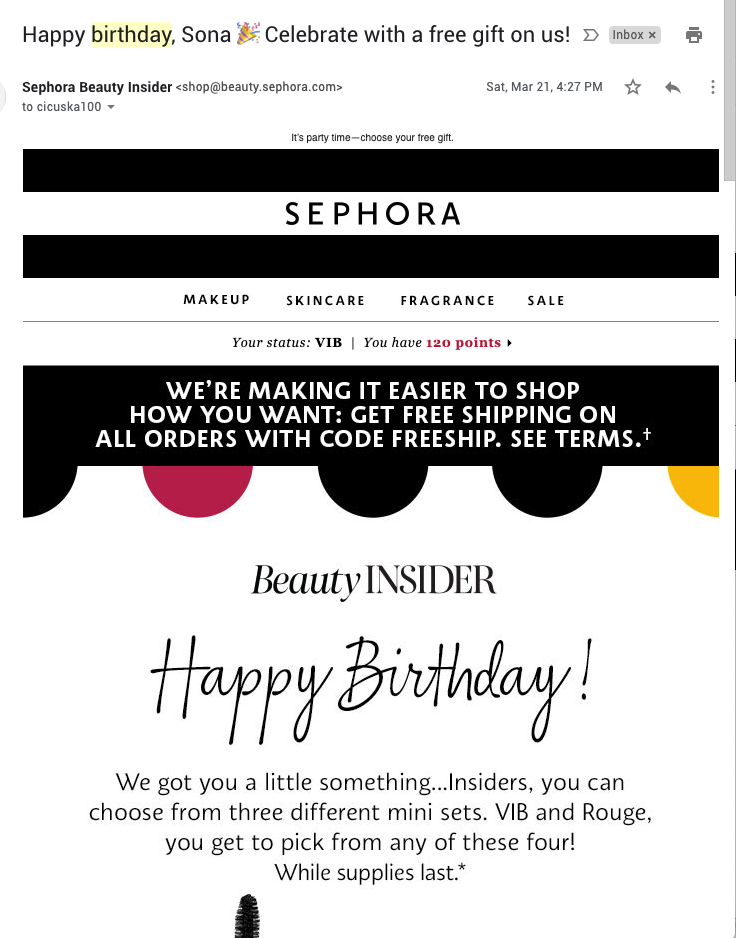
So, how do you use this tool to give out store vouchers?
Start by dividing your email list into different groups. This lets you send personalized vouchers to different types of customers based on:
- what they’ve bought before,
- what they like,
- or even when they were born.
Send store voucher email reminders
Once you’ve sent out your vouchers, don’t let them gather dust in your customers’ inboxes.
Send timely reminders to nudge them toward redemption. This not only increases the likelihood of them using the voucher but also keeps your brand at the forefront of their minds.
Remember, it’s not just about the first email; follow-ups and ongoing engagement matter too.
Now, to get started on this, you’ll need Advanced Coupons. This powerful plugin greatly expands your coupon options, including sending store voucher reminders:
Here’s how to set it up:
Step 1: Configure the timing of the emails.
Go to Coupons > Settings > Store Credits. Here, choose when and how often you want to send reminder emails:
Step 2: Write the content of the email.
Once you’ve set the timing, craft your email. You can customize the subject, preheader, and body, and choose the email type:
2. Auto-apply store credit points on checkout.
Wouldn’t it be a dream if customers could automatically use their store credit upon checkout without the hassle of entering codes? With Advanced Coupons, this dream can be a reality.
With the auto-apply feature, you can make shopping easier for your customers. When they reach the checkout, their available store credit or points will automatically be deducted from their total, making the process smooth and quick.
This not only makes it easier for customers to buy from you but also encourages them to use their store credit, which can boost your sales. Plus, it creates a positive shopping experience, which can make customers more likely to come back for more.
For more information on how to set this up, check out our step-by-step tutorial here.
3. Leverage social media for store voucher promotion.
Using social media to spread the word about your store’s voucher deals is another great strategy. Platforms like Facebook, Instagram, and Twitter are great places to reach a lot of people.
Make interesting posts that show off how great your vouchers are. Use cool pictures, catchy words, and popular hashtags to get noticed.
But it’s not just about posting stuff. Talk to your followers. Have contests where people can win vouchers, ask them to make posts about your store in exchange for vouchers or team up with popular social media stars to reach even more people.
Keep in mind that social media is all about interaction, so it’s perfect for getting the word out about your vouchers and getting people excited about your store.
4. Offer store vouchers after email opt-in.
Capturing new leads is vital for the growth of your online store. An effective way to do this is by offering a store voucher to customers who opt-in to your email list. This not only serves as an incentive for customers to subscribe but also opens up a direct line of communication for future marketing efforts.
Once they’ve opted in, you can send them a warm welcome email with their voucher, thanking them for their subscription and inviting them to shop. This initial touchpoint can set the tone for your relationship with the customer, showing them that you value their engagement and are willing to reward it.
If you want to learn how to easily set this up, check out our 3-step guide here.
5. Give new customers store voucher incentives.
First impressions count, and what better way to greet new users than with a store voucher?
Offering a voucher to first-time customers can be a great way to encourage them to complete their initial purchase. It’s a gesture that acknowledges the leap of trust they’re taking with your brand and gives them an immediate benefit.

This incentive can also differentiate your store from competitors, making it more likely that new users will choose you over others. By fostering a positive first experience, you increase the chances of these new customers becoming loyal patrons of your store.
6. Create a referral program with store vouchers.
Word-of-mouth is like having your customers become your marketing team.
With a referral program, you encourage your customers to tell others about your store by giving them rewards, like store vouchers, for each new customer they bring in who makes a purchase. This benefits both your existing customers and helps you connect with potential customers through people they trust, like their friends or family.
Make sure your referral program is easy to understand and join. The simpler it is for customers to refer others and use their vouchers, the more effective the program will be. This can create a cycle where more referrals lead to more new customers, all driven by the appeal of getting store vouchers.
7. Give store vouchers after reviewing a product.
Finally, reviews play a vital role in online shopping, guiding purchasing decisions and building trust.
So, to boost reviews, consider offering customers a store voucher in exchange for their feedback.
Not only does this gather valuable insights for your business, but it also encourages customers to interact with your brand.
When people feel their opinions are valued and rewarded, they’re more inclined to share their thoughts, resulting in a more robust review system. This benefits both potential buyers, who can make informed decisions and your store’s credibility.
How to give store vouchers after review using Advanced Coupons
While there are multiple ways to offer store credits after review, a long-term solution you might want to consider is using the WooCommerce Loyalty Program plugin by Advanced Coupons.
This premium plugin provides a comprehensive solution for creating and managing a loyalty program for your WooCommerce store. Here are 2 steps to get started:
Step 1: Configuring your loyalty program’s settings.
First, go to Coupons > Loyalty Program. Then, click on the “Points Earning” tab.
Next, scroll to the Point Amounts section to see the list of actions that earn points.
Step 2: Enable the “leaving a product review” option.
Next, make sure you’ve set up the option for customers to leave reviews for products. Then, decide how many points you want to give them for each review:
After setting that up, customers can see their points in their account dashboard and use them to get discounts or store credit.
Conclusion
Store vouchers are a multifaceted tool that can revolutionize your sales strategy. By distributing them creatively, you can engage with customers in meaningful ways that drive sales and foster loyalty.
In this article, we shared 7 innovative ways to distribute store vouchers in WooCommerce:
- Send them through email marketing.
- Auto-apply store credit points on checkout.
- Leverage social media for store voucher promotion.
- Offer store vouchers after email opt-in.
- Give new customers store voucher incentives.
- Create a referral program with store vouchers.
- Give store vouchers after reviewing a product.
We also shared the best tools to help you get started with this journey:
Do you have any questions about this article? Let us know in the comments!