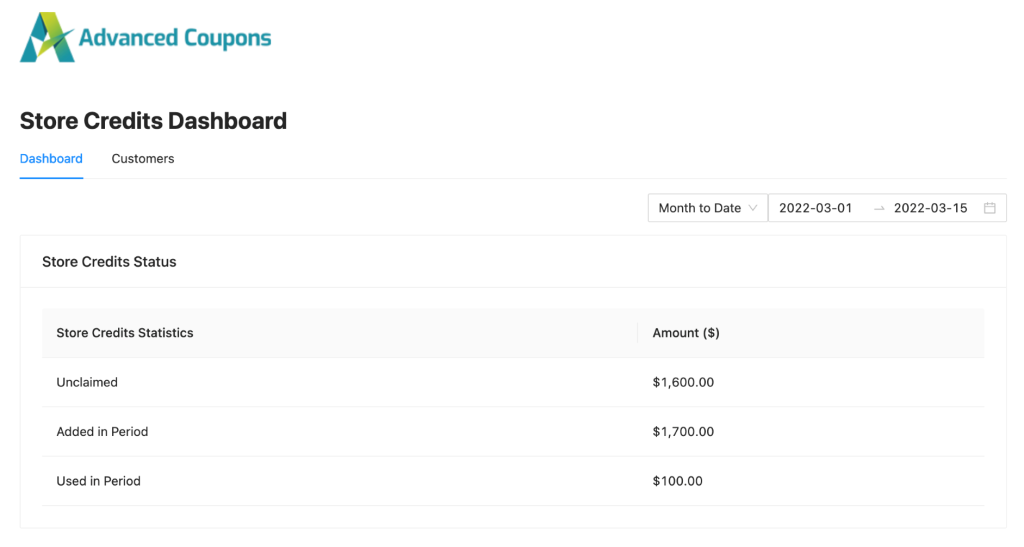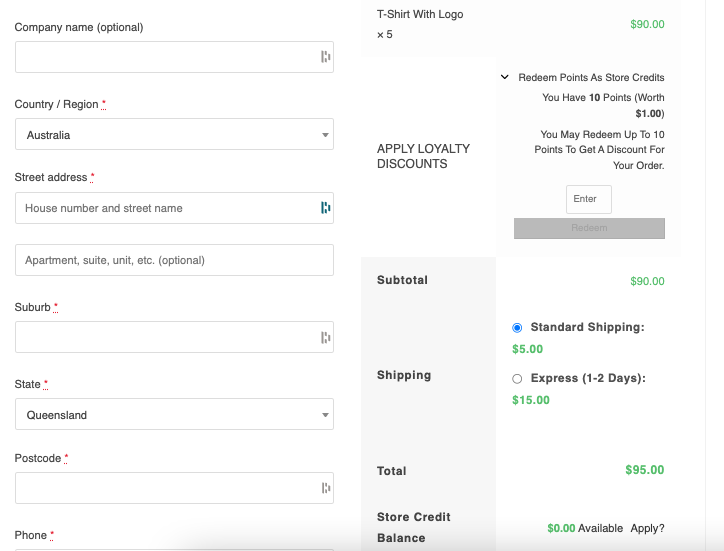Yeah, we made it happen: Loyalty point redemption on store credits. It just makes sense.
Boosting repeat purchases is where coupons often fall short. However, by providing a flexible savings choice at checkout, you ensure customers are motivated more by the value of the deal than the price displayed on the final page.
In this article, we’re thrilled to announce the latest launch of Loyalty Program v1.8. This version introduces a crucial enhancement – the ability to redeem loyalty points through Advanced Coupons’ store credit feature. So, let’s take a closer look!
What’s New In Loyalty Program v1.8?
In the past, customers could only redeem their loyalty points using coupons.
We know how coupons have consistently proven effective in boosting sales and fostering customer loyalty. However, we realized an even better method for your customers to utilize their incentives from your store: through store credits.
This feature has generated significant demand, and we are thrilled to guide you through the most substantial enhancements in this incredible plugin in this post!
What is Store Credit?
Before diving deeper into our feature upgrades, let’s first talk about store credits in Advanced Coupons:
Store credits are a popular way for businesses to give customers a virtual ‘account.’ They’re also great for handling refunds and customer issues.
More importantly, they’ve been proven to encourage customers to come back and shop again.
After launching Advanced Coupons Free 4.0, we’ve been working hard to smoothly add this fantastic feature to our other plugins, especially for loyalty programs. This brings the following benefits:
- Allowing your consumers to make multiple purchases until the credit is used up.
- Applying it for refunds to clients who have raised complaints about your products or services.
- Serving as an alternative payment choice.
All in all, store credits are a powerful feature that can be used to spice up your store’s marketing. With the added capability of redeeming loyalty points as store credit, your store gains greater flexibility that is bound to resonate with your customers, fostering both their love and appreciation.
Loyalty Points Redemption Moved To Store Credits
As of Loyalty Program for WooCommerce 1.7.1, you can use loyalty points to purchase a one-time use, expiration-date coupon.
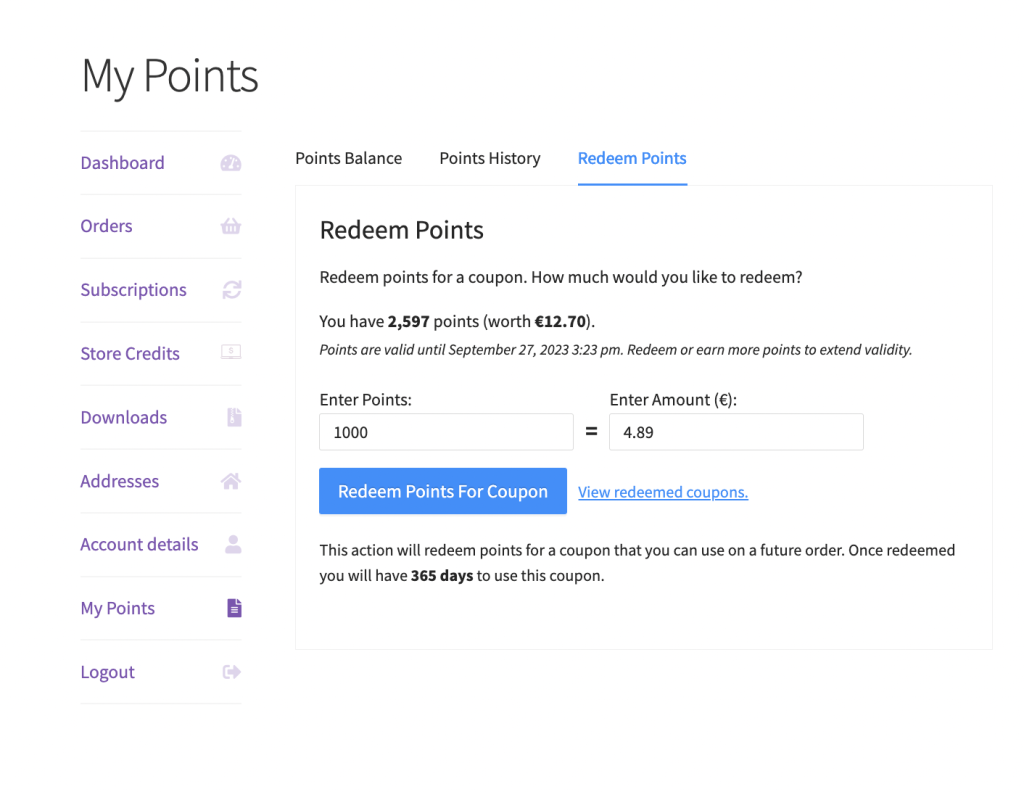
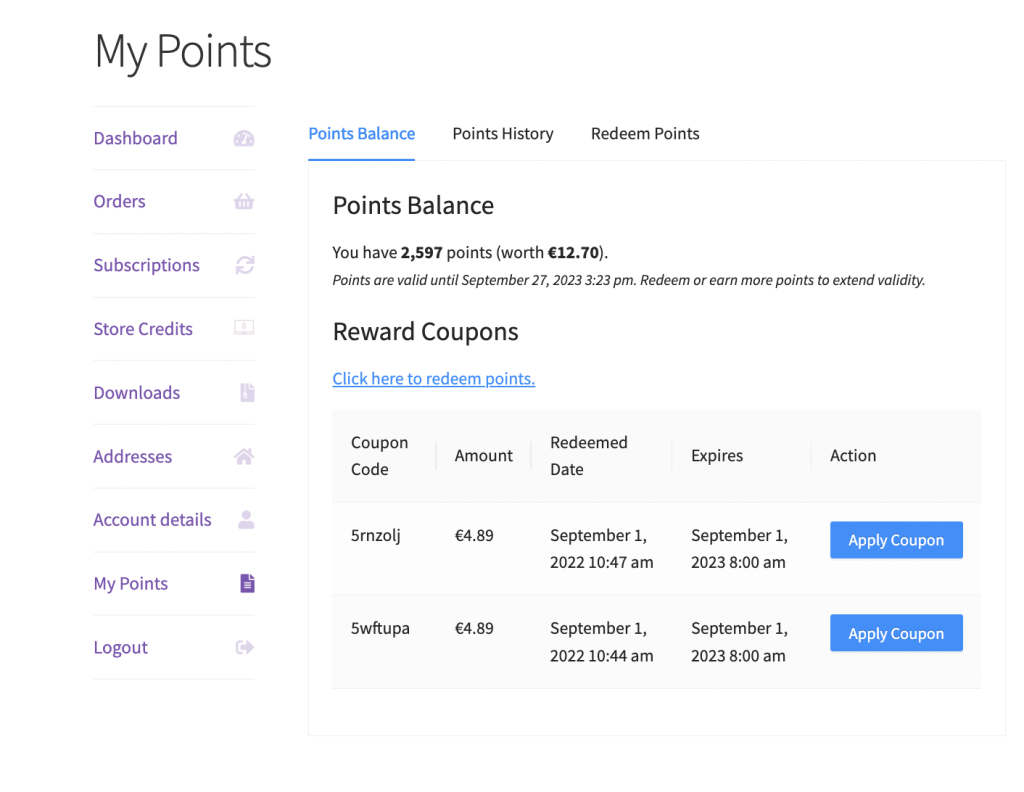
Ever since we integrated Store Credit functionality into our Advanced Coupon, the process of redeeming loyalty points has been transformed into store credit.
The conversion ratio from points to store credit will continue to be governed by the loyalty program settings and will draw from the existing points-to-price conversion ratio setting.
You can rest assured that the current redemption ratio you’ve set up will remain unchanged.
Only the phrasing on the front end will be updated. This is to indicate that points will now be converted into store credit, which customers can use during the checkout process.
You’ll see these changes in the following:
1. My Points Page
We have removed the “Redeem Points” tab.
In this update, we have relocated the “Redeem Points” form to the “Points Balance” tab. This adjustment ensures that the “Points Balance” tab will not appear empty or unlabeled when there are no more redeemed coupons to display.
2. Checkout Page
You will notice that we have updated the language from “Redeem points as a coupon” to “Redeem points as store credits” on this page.
However, the section labeled “Apply your recently redeemed coupons” will remain visible if the consumer still possesses unredeemed coupons in their account.
3. Earning Points
Lastly, consider the setting “Disallow earning points when a store credit discount is applied to the cart.” Enabling this setting will prevent customers from earning points. This is when they encounter a store credit payment option on the checkout page.
Will my customers notice any changes? Do I need to take extra action for this?
There will be a few changes in the wording on the front end. Additionally, we’ll remove the table of redeemed coupons from the My Account section.
However, note that these will be the most noticeable adjustments.
You don’t need to take any extra steps once this is implemented. Your current settings for the redemption ratio will still apply.
We believe this change will help keep more customers coming back to your store for repeat purchases.
Conclusion
Loyalty points serve as an effective way to increase customers’ spending. However, convincing them to spend more on a reasonably priced product can be challenging.
You could use a coupon code during checkout. But that still doesn’t give them the clear “savings” message they want – and there’s a high chance that they won’t even see the coupon code!
Luckily, we have recently introduced Loyalty Program v1.8, which takes loyalty points redemption to the next level by converting them into store credits. In this article, we explore 3 major changes we’ve made:
Do you have any questions about this article? Let us know in the comments!