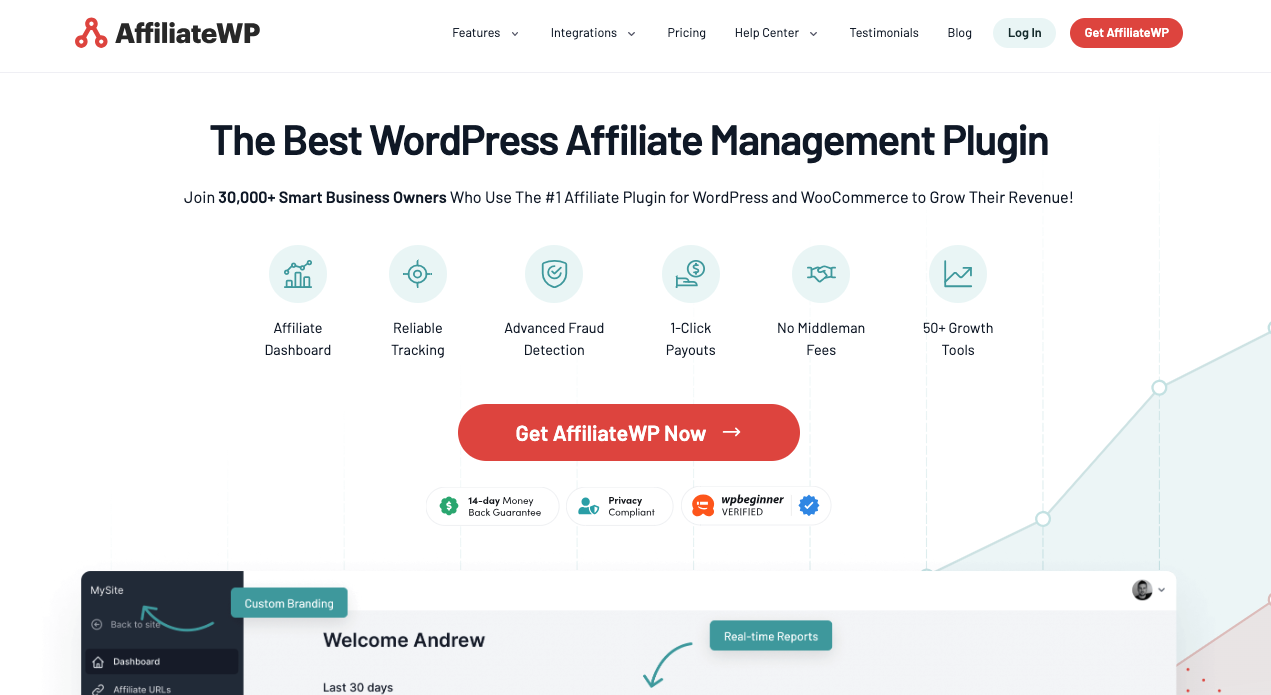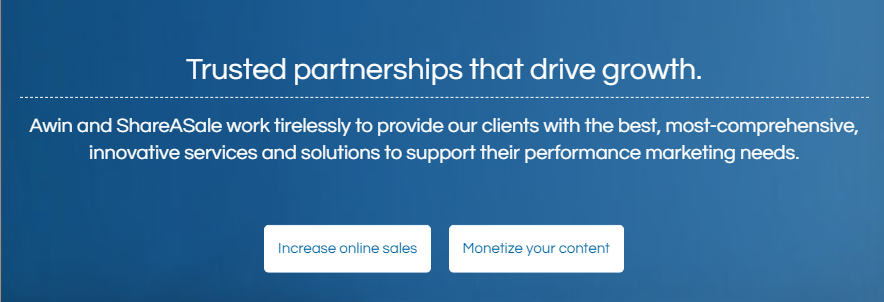A WooCommerce affiliate program is a fantastic way to drive more sales and memberships for your website. You pay affiliates a cut of every conversion that they get you and it’s a win-win for everyone involved. However, WooCommerce doesn’t offer affiliate functionality out of the box.
If you want to start a WooCommerce affiliate program you’ll need to use the right plugin for the job.
In this article, we’ll discuss the upsides of starting an affiliate program and whether they’re a good fit for WooCommerce. Then we’ll introduce you to three WooCommerce affiliate plugins that you can use.
Why You Should Offer a WooCommerce Affiliate Program
There’s very little downside to offering an affiliate program for an online store. You can offer access to the program to anyone that wants to sign up or users that meet specific criteria. If those users can drive sales for your store while meeting the program’s guidelines, it results in a net profit for you.
Naturally, you’ll need to “pay” for each of those sales. However, as long as you’re not paying more for each sale than what you make from it, your store will be in the green. In most cases, you can break down affiliate programs into two main categories:
- Percentage-based affiliate programs. With this type of program, you pay affiliates a percentage of each sale that they bring you.
- Flat-fee affiliate programs. You pay affiliates a flat fee for each customer that makes a purchase.
What approach to use will depend on what products you sell and what their price point is.
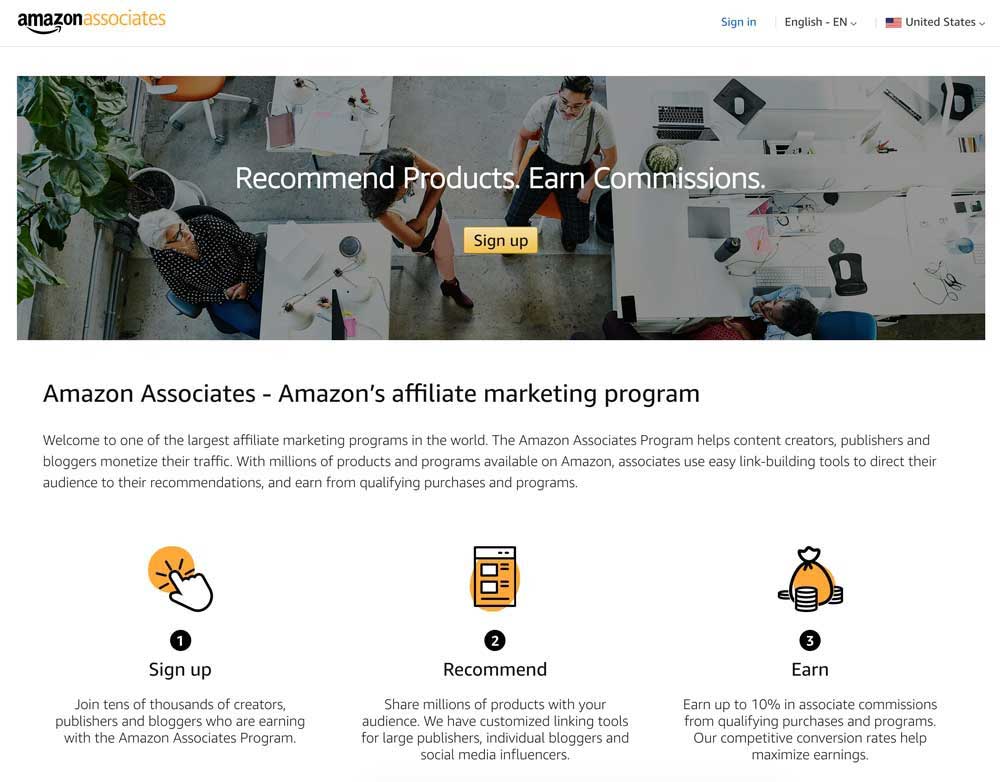
However, if you want your WooCommerce affiliate program to be successful, then you need to offer decent payments. Affiliates often spend a lot of time and effort getting sales, so if the payout isn’t worth it, they’ll drop your program.
Developing the necessary systems to launch and manage an affiliate program is definitely a challenge. That’s why we recommend that you start with the right foundation, which in this case is WooCommerce.
Is WooCommerce Good For Affiliate Marketing?
As we mentioned before, WooCommerce doesn’t offer a built-in affiliate system. However, it is a good match for affiliate programs due to its popularity and customizability. Since WooCommerce is open source, anyone is free to alter the plugin or add new features to it.
There’s a whole family of WooCommerce affiliate programs that you can use to add the functionality you need to your store. By itself, WooCommerce can enable you to set up an online store and handle sales. With the right plugin, it’ll also be able to help you run an affiliate program to get additional customers.
3 Best WooCommerce Affiliate Program Plugins That You Can Use
For this section, we’re going to introduce you to three WooCommerce affiliate programs that will enable you to set up affiliates, manage their sales, and even process payouts. Let’s start with Easy Affiliate.
1. Easy Affiliate
Easy Affiliate is a plugin from the same team that makes the MemberPress plugin. With this plugin, you can set up a custom dashboard from where affiliates can monitor sales, get access to marketing assets, and check on their payments.
On your end, you can generate affiliate reports at any time to monitor the state of your program. Easy Affiliate integrates seamlessly with WooCommerce and with email marketing services, so you can launch campaigns for your affiliates.
You can use the plugin to let you set up multiple affiliate tiers and manage payouts with a single click. As far as payment methods go, Easy Affiliate works with PayPal and it enables you to pay all of your affiliates with a single click. However, you’re free to decide what the payment terms and rates are.
Price: Easy Affiliate licenses start at $99.50 per year | How to Set Up Easy Affiliates
2. AffiliateWP
AffiliateWP is another top-tier WordPress affiliate program plugin. This tool enables you to set up users as affiliates and they get access to a dashboard where they can monitor their affiliate codes, sales, payments, and more.
Using AffiliateWP, you can offer multiple rates for different products or for specific affiliates. The plugin also lets affiliates generate referral codes automatically, so they don’t need to wait for manual creation.
You’re free to sign up as many affiliates as you want using AffiliateWP. The plugin lets you generate in-depth reports whenever you need them and it offers an integrated payout system.
You can use that payment processor to pay affiliates with your credit card or bank account and it works in dozens of countries.
Keep in mind that AffiliateWP doesn’t offer PayPal payments unless you buy an add-on. Using its built-in payment processor, US affiliates will get their payments in a couple of days. However, international affiliates may have to wait up to two weeks.
Price: AffiliateWP licenses start at $149 per year | How to Set Up AffiliateWP
3. ShareASale
ShareASale is not a WooCommerce affiliate program plugin. It’s an affiliate network where you can sign up with your online store to promote the products and services that you want. The advantage of using a network is that platforms such as ShareASale have armies of affiliates waiting to pounce on new offers.
That means if you offer affiliate products or services with decent payouts, ShareASale will help you connect them with the right affiliates. Instead of wasting time recruiting affiliates, you can skip that initial step and move on right to get results.
The downside of using an affiliate network is that you don’t get access to built-in tools within WordPress. You’ll need to use ShareASale’s platform to track sales, manage payouts, and set up new offers. Moreover, you need to pay the network a fee to gain access to their tools and affiliates.
Pricing: ShareASale charges a $550 one-time setup fee and network transaction fees for processing payments | How to Use ShareASale
Conclusion
Starting a WooCommerce affiliate program is one of the best ways to drive more revenue for your store. Affiliates can be very aggressive when it comes to generating sales if you compensate them properly.
However, for your program to work, you’ll need to use the right WooCommerce affiliate program plugin. In this article, we listed 3 of the best affiliate programs on our radar:
As far as plugins go, we recommend that you use Easy Affiliate. It’s easy to set up and cheaper than most other WordPress affiliate plugins. Moreover, it enables you to pay affiliates via PayPal, which is the preferred method for a lot of programs.
Do you have any questions about how to start a WooCommerce affiliate program? Let’s talk about them!