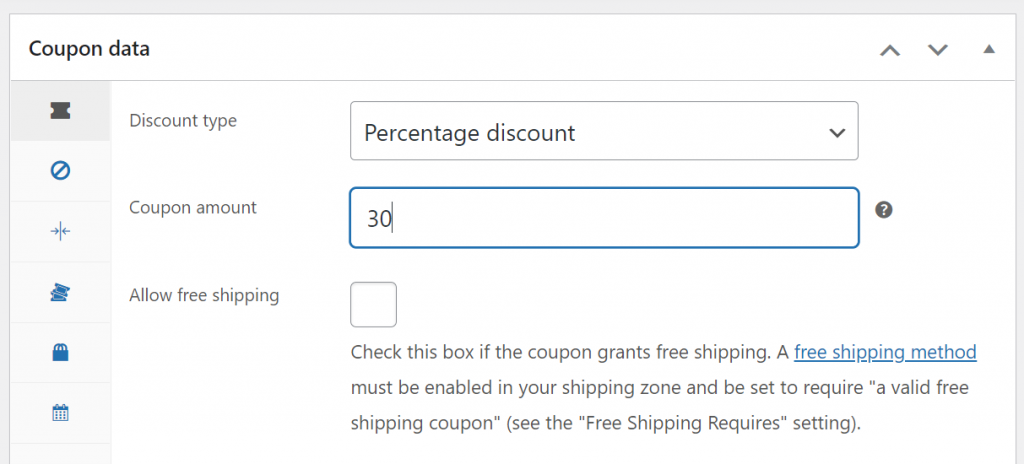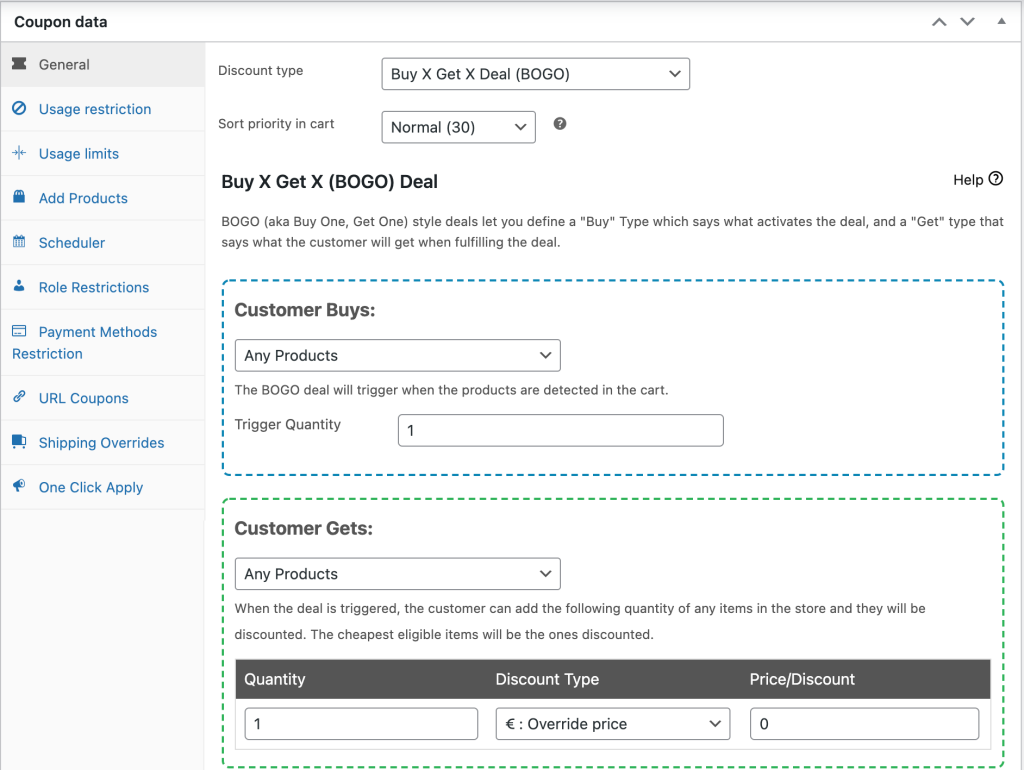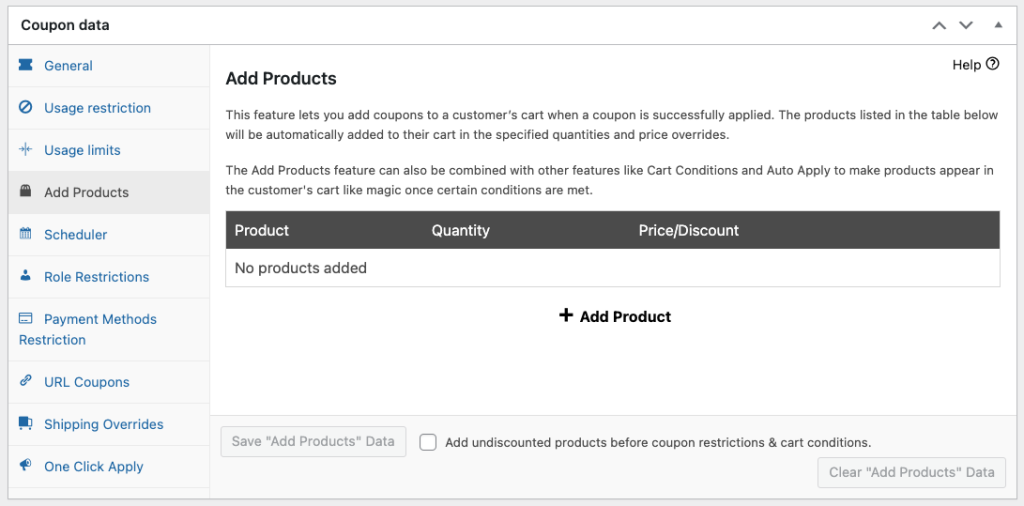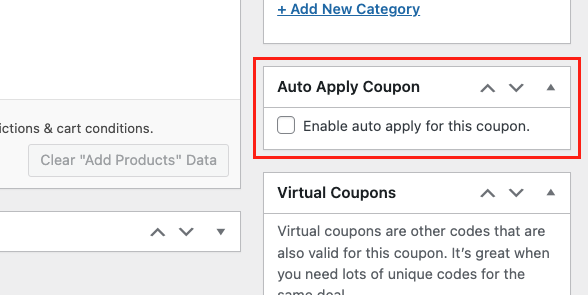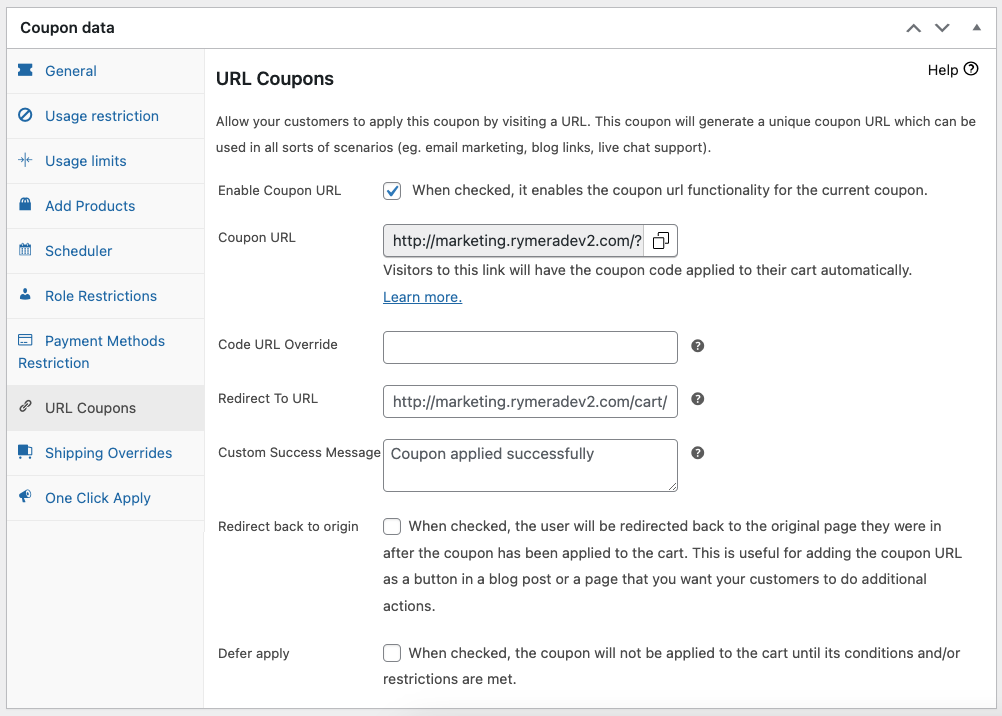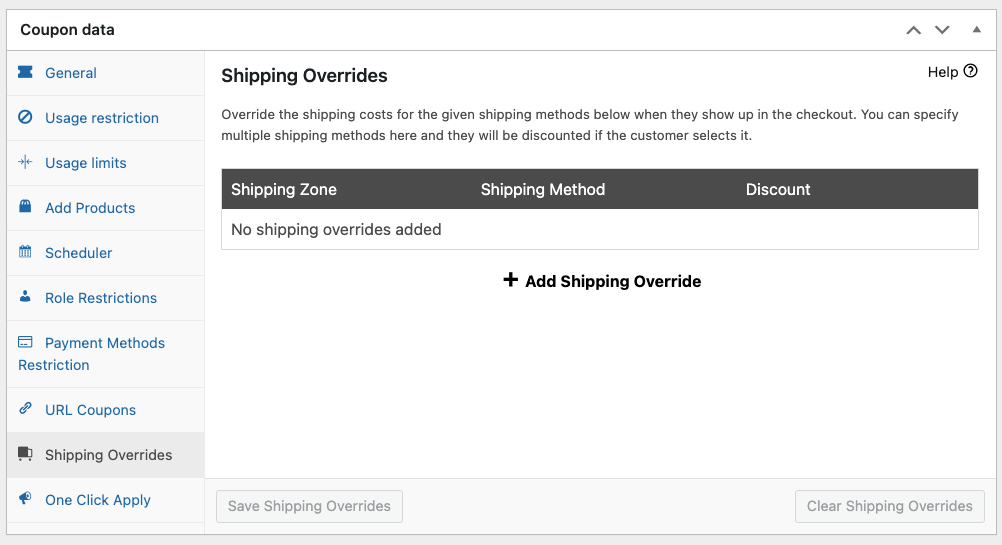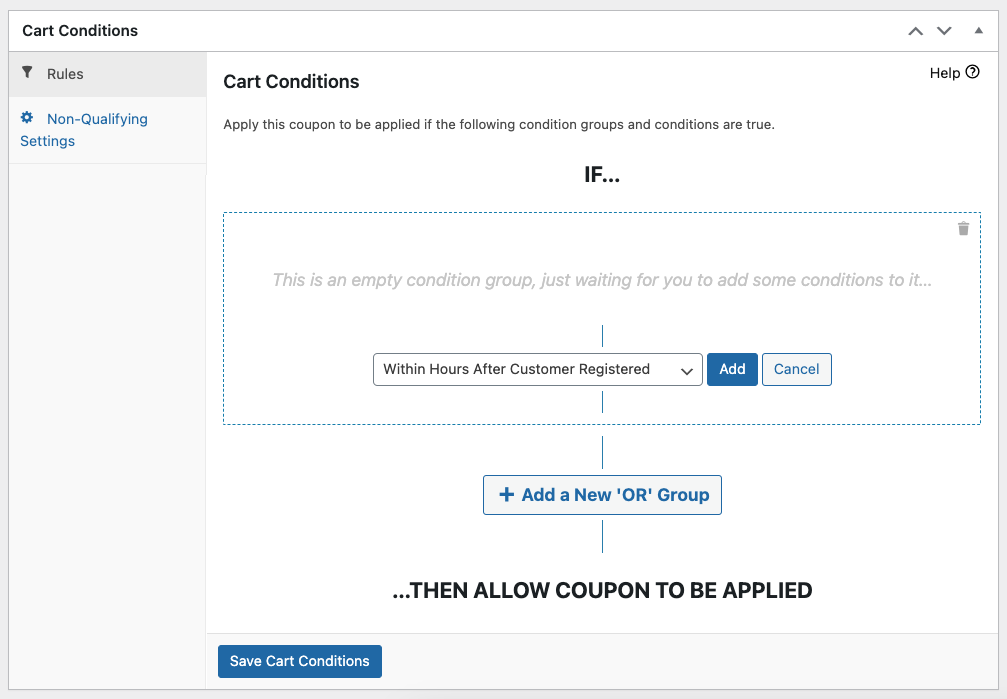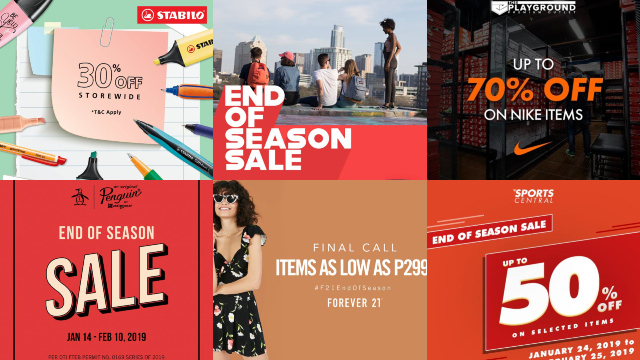When you think about coupons, discount codes are the first thing that comes to mind. A customer enters a code, they get a percentage off of their purchase. It’s a simple deal but you can do a lot better with the right WooCommerce deals plugin.
Using Advanced Coupons you can create almost any type of coupon that you can imagine, and that’s not an exaggeration. In this article, we’ll introduce you to how the plugin works and go over some advanced deals that you can run with it. Let’s get to work!
An Introduction To Advanced Coupons
WooCommerce comes with a basic coupon system out of the box. The plugin enables you to create discount coupons, but little else. Advanced Coupons takes that system and builds on it, adding features that enable you to create almost any type of coupon that you want.
Using Advanced Coupons, you can create one-off deals, give products away for free, configure coupons so they apply automatically, and much more. You even get access to an advanced “cart conditions” system that lets you set AND/OR conditions for any of your coupons.
Ultimately, if you plan on using coupons to drive sales for your store, you’ll need to use a plugin that extends WooCommerce’s existing system. Advanced Coupons is the obvious choice and it will let you run any of the deals that we’ll talk about in a minute.
8 Types Of Advanced Discounts For WooCommerce Stores
Since we’re going to cover a broad range of deals, we’ll link you to instructions on how to set up every single option using Advanced Coupons. That way, you can pick which deals work best for your store and get to work on setting them up after you install the plugin.
1. Standard discount deal
Before we talk about any advanced deals, we need to discuss standard discount coupons.
This type of coupon will probably be your bread and butter, and Advanced Coupons enables you to create these deals in minutes:
With Advanced Coupons, you get to create more than percentage-based or fixed discounts. Additionally, you can set any conditions that you like and even configure which users get access to coupons.
2. Buy-One-Get-One (BOGO) deals
A great way to get customers to make a purchase is to offer them a two-for-one deal.
BOGO deals make buyers feel like they’re getting an amazing value (which they are). Ideally, you’ll use this type of offer for relatively low-cost products, so you don’t lose too much money in the process:
Advanced Coupons lets you limit how many people can use a code before it expires, which will help further protect your balance sheet. Moreover, you can configure a coupon so it automatically adds a second item for free when customers use it for a specific product.
3. Free product with the purchase
If you don’t want to offer BOGO deals, you can simply give away free products using Advanced Coupons. As we mentioned before, the WooCommerce deals plugin enables you to create coupons that automatically add the items that you choose to customer carts:
Moreover, you can add a discount for those products using the same coupon. If you make that discount 100%, then they’re getting the product for free.
If you want to, you can even give products away for free without users making a purchase, thanks to Advanced Coupons. This is handy when you want to offer free samples to influencers or anyone else that can send a lot of other customers your way.
4. Auto-apply deals
One of the challenges of offering coupons is that sometimes, customers won’t find out about them.
You can advertise the coupons on your site & send them via email. However, some users will still miss out on the deals you put out.
To avoid that problem, you can enable auto-apply if a purchase meets all of your conditions:
In practice, we recommend that you enable this feature for deals that you don’t want any user to miss. For more run-of-the-mill offers, you can still advertise codes regularly and leave it up to customers to use them or not.
5. URL coupons
One way to make it easier for customers to apply coupons is to offer them a URL that does it automatically. That way, they can simply click on a link and it’ll apply the coupon to their cart if it meets the conditions:
Advanced Coupons generates a unique link for each coupon that you create. You can share that link with customers so they can use it to apply the coupon without having to copy the code manually.
6. Shipping deal coupons
Ideally, every customer would get free shipping with their orders, no matter how big or small they are. However, shipping costs money and it’s not a cost that you can always absorb.
On occasion, though, you might offer customers special shipping discounts or even free offers using a coupon. The advantage of using coupons for this deal is that you don’t need to change your WooCommerce shipping settings.
Instead, you can create a coupon that expires after a while and that offers the exact discount you want:
With Advanced Coupons, you can create these shipping deals and offer them for the entire store or for specific products. Again, for better results, you can make shipping deals auto-apply so no one misses out on them while they’re active.
7. Welcome coupons
Getting visitors to make their first purchase is perhaps the biggest challenge most store owners face. Once they buy their first product, they’re much more likely to make subsequent and bigger purchases, so you need to play your cards right.
A fantastic way to encourage customers to make that initial purchase is to offer them a “welcome” coupon. That’s a coupon that only works for the first purchase a user makes with their account:
Advanced Coupons enables you to set up this deal using its cart conditions system:
You can configure the coupon so it only works for users that haven’t made any previous purchases or spent any money on your store yet.
8. End-of-season sales
If you sell seasonal products, then you probably want to get rid of as much inventory as possible. Otherwise, unsold products may sit around and take up storage space until the next year rolls around.
To avoid that, you can offer significant end-of-season deals:
These deals can take many shapes, including:
- percentage-based discounts on all the products in your store,
- BOGO deals,
- giving away freebies,
- and so much more.
Conclusion
If you think that coupons are just a way to offer customers simple discounts, you’re very wrong. With the right WooCommerce deals plugin, you’ll be able to create coupons that offer your customers all kinds of exciting deals, ranging from BOGO offers to free shipping.
Advanced Coupons lets you offer those deals and many others. In fact, the plugin is so versatile that you can use it to create almost any type of offer that you want. For instance, you can run:
- Standard discount deal
- Buy-One-Get-One (BOGO) deals
- Free product with the purchase
- Auto-apply deals
- URL coupons
- Shipping deal coupons
- Welcome coupons
- End-of-season sales
Do you have any questions about what WooCommerce deals plugin you should use? Let’s talk about them in the comments section below!