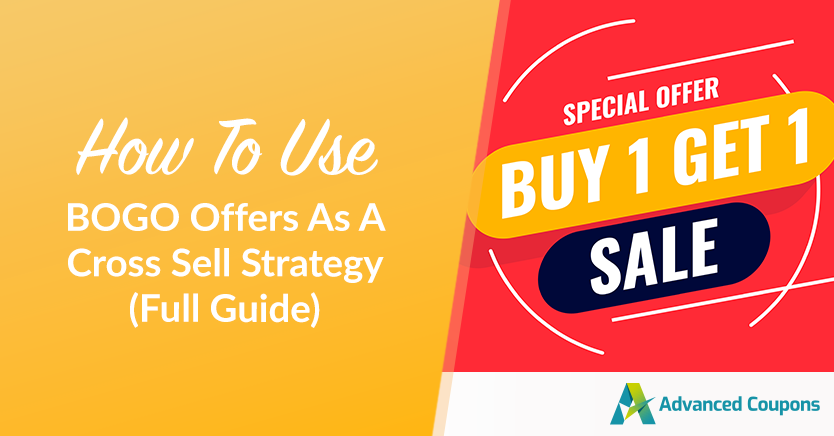
Essentially, a cross-sell strategy is all about convincing customers to buy related or complementary products along with their original purchase. This not only gives them a better overall experience but also boosts your average transaction value. More sales mean more profits for your business!
Buy One, Get One (BOGO) offers are a fantastic way to cross-sell. These deals are not only enticing but also create a sense of value and urgency, making it easier for customers to add more items to their cart.
In this article, we’ll show you how to make the most of BOGO offers as a cross-sell strategy. Plus, we’ll guide you through 3 simple steps to create your own BOGO deal using our favorite tool, Advanced Coupons. Ready to get started? Let’s dive in!
Why A Cross-Sell Strategy Can Help Improve Your Sales
Imagine shopping online and finding the perfect item.
Then, just as you’re about to check out, you see a suggestion for something that pairs perfectly with it. That’s a cross-sell strategy in action.
Cross-selling is all about adding value for your customers.
When you offer them products that go hand-in-hand with their initial purchase, you’re making their shopping experience smoother and more convenient. Who doesn’t love a one-stop shop where they can get everything they need in one go?

Your customers will appreciate the ease and efficiency, and they’ll also get to see more of what you have to offer. This is your chance to showcase your wide range of products and introduce them to items they might not have thought of buying before. In turn, you gain more sales.
3 Reasons Why BOGO Offers Are a Winning Cross-Sell Strategy
BOGO (Buy One, Get One) offers have become a go-to for businesses looking to boost sales and delight customers. Here are some key reasons why:
1. BOGO drive impulse purchases.
Who can resist a great deal? When you offer a second product at a discount or for free, customers are more likely to make spontaneous purchases.
This not only increases your sales but also bumps up the average order value.
2. They help you manage inventory smartly.
Got items collecting dust on the shelves? BOGO deals can help!
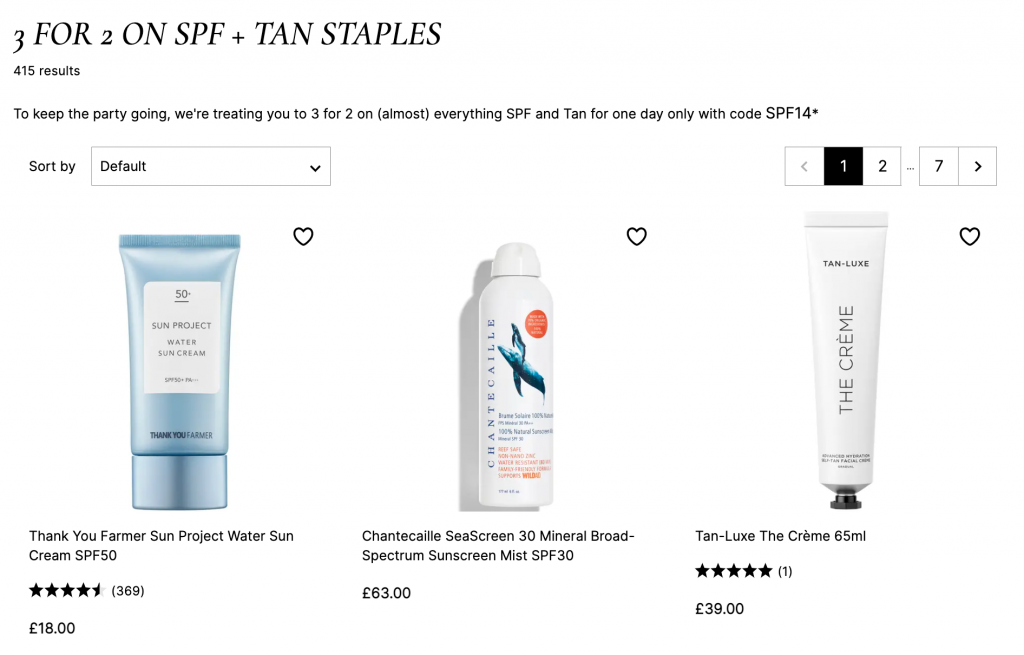
Pair those slow-movers with your hot sellers. This clever combo helps you clear out old stock while promoting complementary products, keeping your inventory fresh and your revenue flowing.
3. BOGO fosters customer loyalty.
BOGO offers do more than just boost sales—they build loyalty. When customers find value in your deals, they’re more likely to return and spread the word. This kind of positive buzz can attract new customers and keep the sales momentum going strong.
How To Effectively Implement BOGO Offers In Your Business
Now that you get why a cross-sell strategy is essential and how BOGO (Buy One, Get One) offers fit perfectly into it, let’s dive into how you can start using these offers effectively in your business.
Here are some key steps to get you started:
Step 1: Identify complementary products.
First things first, you need to figure out which of your products go hand-in-hand.
Take a good look at your product line and spot the items that naturally complement each other. Think about accessories, consumables, or any related products that can enhance the main purchase.
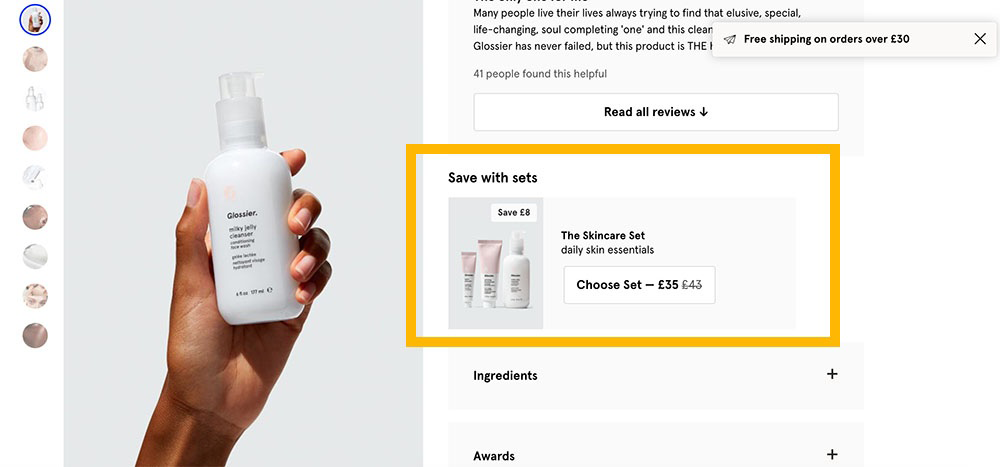
For example, if you sell coffee makers, offer a BOGO deal on coffee beans or filters.
Got a clothing store? Pair a stylish top with matching accessories like belts or jewelry. The goal is to create a combo that makes your customers feel like they’re getting even more value with their purchase.
So, put yourself in their shoes and think about what items would make their experience even better.
Step 2: Determine your offer structure.
Next, you need to decide whether you want to give away a free item when a customer buys another (Buy One, Get One Free) or if a discounted bundle (Buy One, Get One at a Discounted Price) makes more sense for your business.
Here’s a bit of insight to help you decide:
- Buy One, Get One Free (BOGOF): It’s straightforward and easy for customers to understand. Perfect for clearing out excess inventory or pushing products with higher profit margins.
- Buy One, Get One at a Discounted Price (BOGOD): This is a great way to boost sales while still maintaining some profit margin. It’s a bit more flexible and can be tailored to different scenarios.
When making your choice, consider:
- Profit Margins: Ensure that the offer won’t eat into your profits too much. For example, if you sell handmade jewelry with a high markup, a BOGOF offer could be more profitable.
- Inventory Levels: If you have a lot of stock you need to move quickly, BOGOF might be the way to go. However, if you have limited inventory, a discounted offer could help stretch your stock further.
Step 3: Set up your BOGO offer.
Once your offer structure is clear, it’s time to create your BOGO offer.
First off, WooCommerce’s default coupon features are pretty basic. To really make your BOGO offers shine, we highly recommend using the Advanced Coupons plugin.
This plugin not only expands your standard coupon interface but also fully integrates various types of BOGO deals into WooCommerce.
Now, let’s assume you’ve got the Advanced Coupons plugin installed.
Here’s how to set up your BOGO coupon:
1. Create a new coupon.
First, head over to your dashboard and navigate to Coupons > Add New > Coupon Data. In the Discount Type section, choose “Buy X Get X Deal (BOGO)”:
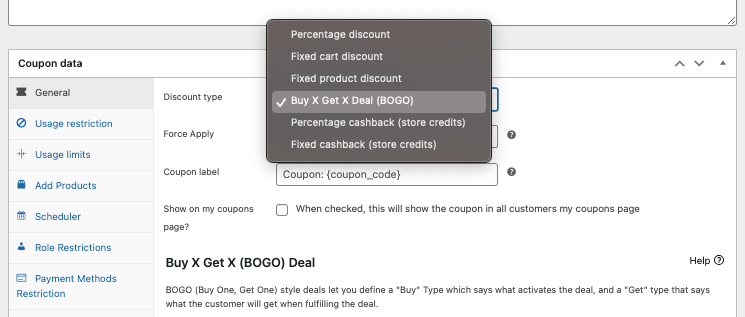
This sets the stage for your BOGO offer.
2. Choose the “buy” type.
Then, under the “Customer Buys” section, you’ll need to specify the “Buy Type.” This determines what product or quantity your customers need to purchase to trigger the BOGO deal:
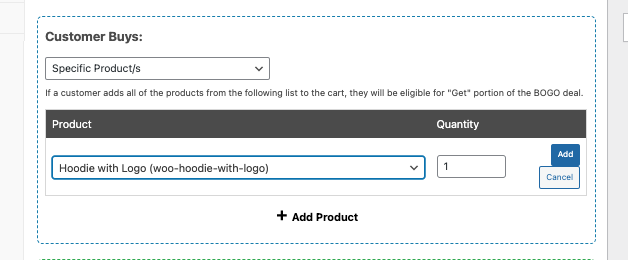
3. Select the “get” type.
Now that the “Buy Type” is set, it’s time to define the “Get Type” under the “Customer Gets” section. This specifies what the customer will receive as part of the BOGO deal:
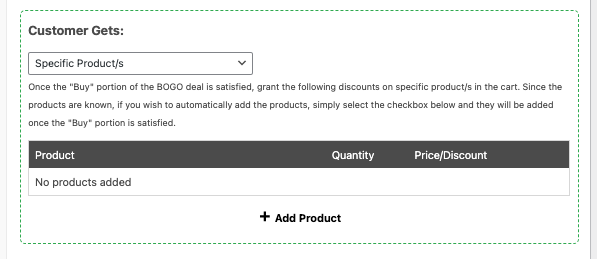
For more information on how to create BOGO coupons using the Advanced Coupons plugin, check out these articles:
- How To Make A WooCommerce BOGO Coupon (Full Guide)
- Create Buy 2 Get 1 Free Discount Percentage (5 Steps)
- How To Create A Buy One Get One Half Off Deal (WooCommerce)
- 7 Tried-And-True Tips To Boost BOGO Sales In WooCommerce
Step 4: Promote and advertise.
You’re all set. All that’s left to do is to leverage various marketing channels, such as in-store displays, email campaigns, social media, and your website, to promote your BOGO offers.
Finally, top it off with eye-catching visuals and compelling messaging to capture customer attention.
Conclusion
Businesses are always on the lookout for fresh and exciting ways to attract customers, increase sales, and build lasting loyalty. One strategy that really shines in this area is the Buy One Get One (BOGO) offer.
It’s not just a great deal for customers but also a fantastic way to boost your revenue and keep your shoppers happy. So in this article, we shared 4 easy steps on how to implement BOGO effectively offers as a cross-sell strategy in your store:
- Identify complementary products.
- Determine your offer structure.
- Set up your BOGO offer.
- Promote and advertise.
Do you have any questions about this article? Let us know in the comments!





