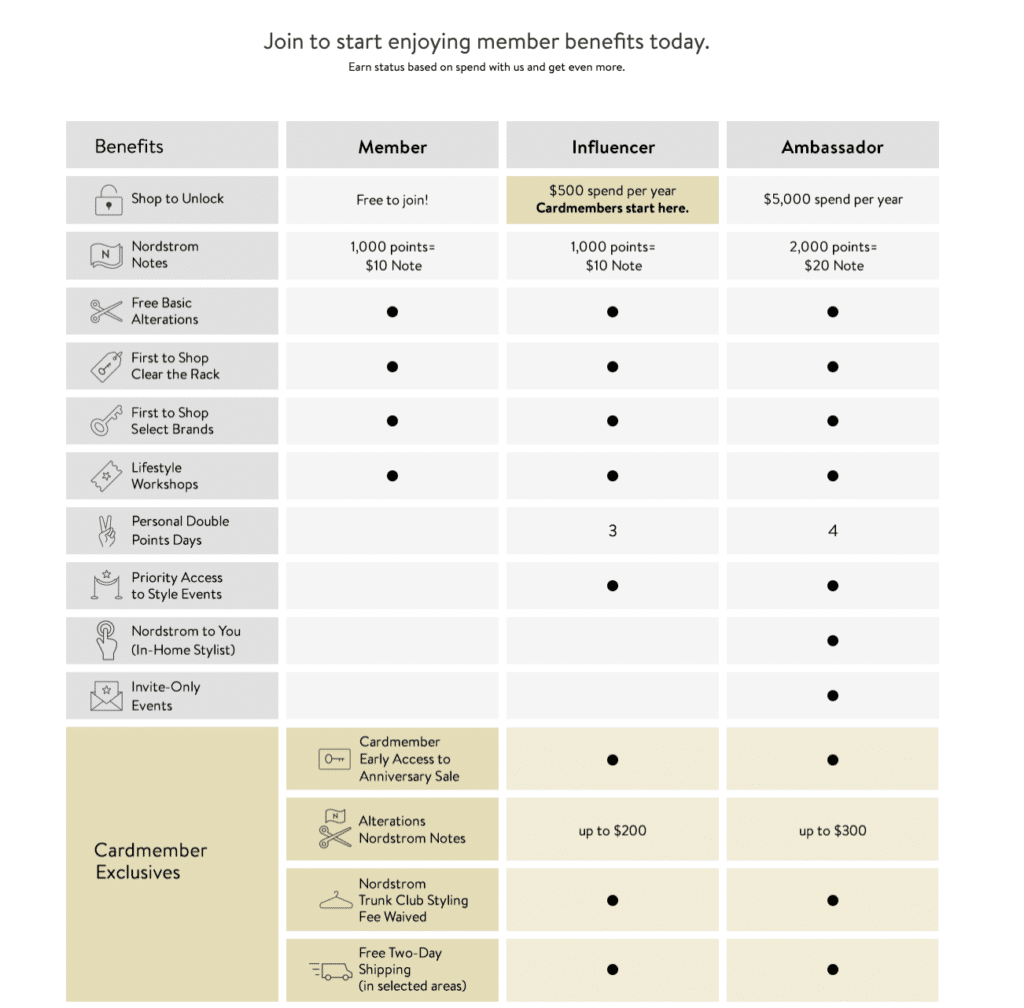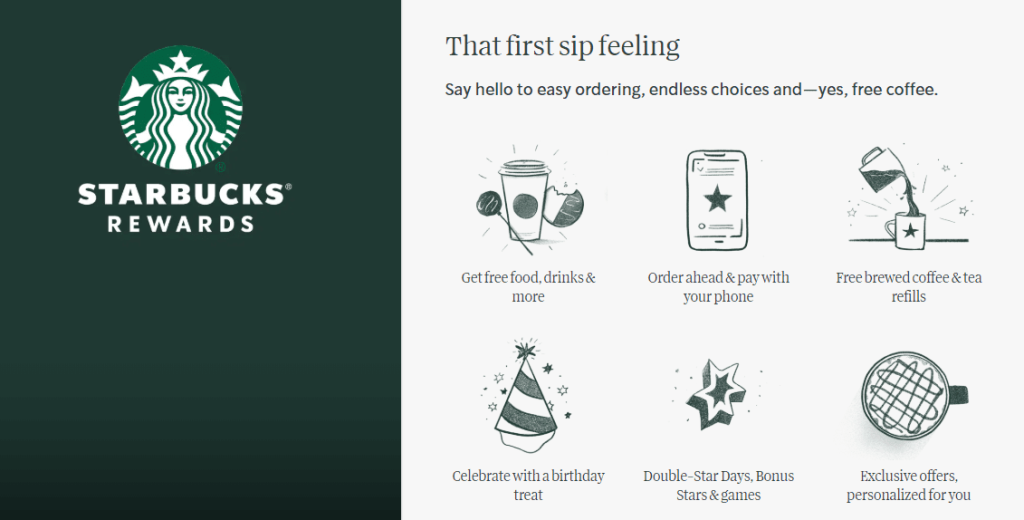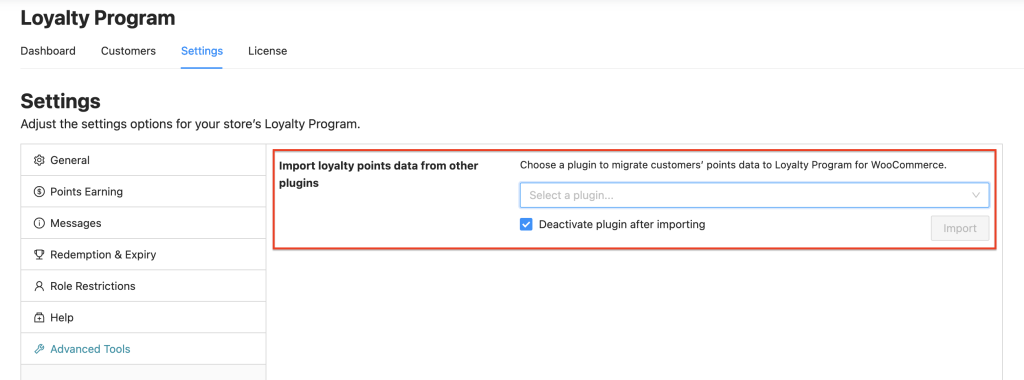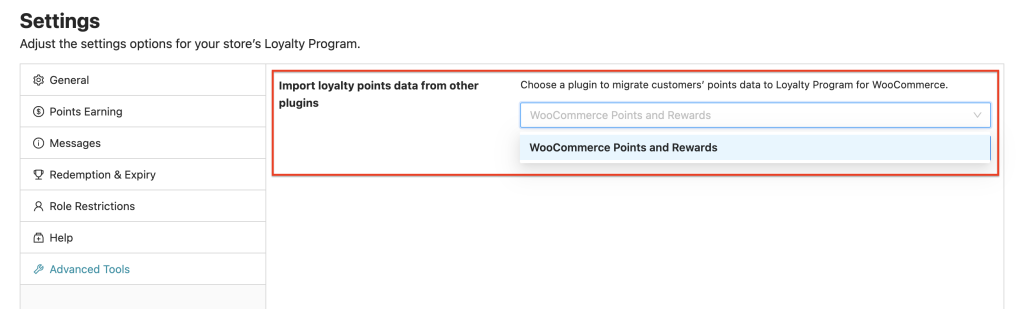Are you tired of having to manually transfer your loyalty points data whenever you change platforms or plugins? Well, get ready to take a deep breath of relief because we’ve got some exciting news for you! We’re thrilled to announce the release of our latest feature – the ability to import loyalty points data from third-party plugins.
That’s right, with versions 1.8.2 or higher of the Loyalty Program in WooCommerce, you can now easily transfer all of your loyalty points data to our platform! This new feature is a game-changer for businesses who want to make the switch to our loyalty program without losing their valuable customer data.
So, let’s take a closer look at how this feature works and how it can benefit your business! In this article, we will discuss the steps involved in importing loyalty points from third-party plugins using Advanced Coupons. We’ll also cover the importance of this functionality in your store. Let’s get started!
Why You Need To Import Loyalty Points Data From Other Plugins
The secret to success is to keep customers satisfied and coming back for more. Businesses now depend heavily on loyalty programs to cultivate and sustain client loyalty.
But with multiple loyalty plugins in your deck, managing these programs can be a headache. As such, it’s important for you, as a business owner, to understand the importation and migration of these data.
Loyalty points programs are designed to reward customers for their repeat business and encourage them to remain loyal to a particular brand or company. Typically, these programs use a points-based system where customers accumulate points for purchases or other interactions with the business.
Businesses frequently use customized software or plugins that link with their current point of sale (POS) or customer relationship management (CRM) systems to manage and track loyalty points efficiently. However, a business may need to import its current loyalty point data if it wishes to use a new one.
As such, importing loyalty point data can help in maintaining the continuity and accuracy of the points system for users, preventing any loss of accrued points or confusion throughout the changeover.
Benefits Of Importing And Migrating Data
Additionally, it helps businesses in streamlining the administration of their loyalty program.
By importing loyalty point information from other plugins, businesses can bring together all of their program data in one location. This provides you with a comprehensive database of all customer interactions and rewards, making it easier to analyze consumer behavior and make data-driven choices.
The flexibility with which you can combine loyalty point data with your marketing automation solutions, such as email marketing and customer relationship management (CRM) software, is another significant benefit of import. This integration can help businesses in developing more individualized marketing strategies and focused promotions, which may ultimately result in greater loyalty and engagement.
Finally, since they don’t have to manually enter all the customer data and transaction history, businesses can save time and avoid errors in data entry by importing loyalty points data from other plugins. For bigger businesses with a significant number of loyalty program users, this may be particularly crucial.
How To Import Loyalty Points From Third-Party Plugins With Advanced Coupons
This is a HUGE update in Advanced Coupons!
Before this update, importing and migrating loyalty points data can be particularly difficult because there’s no built-in feature or dedicated plugin that streamlines this process for users.
But now, with the Loyalty Program for WooCommerce version 1.8.2 and higher, you can do it in just two steps! How cool is that?!
Step 1: Go to Migration Wizard.
To get started, simply choose the plugin you want to import loyalty points from our Migration Wizard. This can be found in Coupons > Loyalty Program > Settings > Advanced Tools:
Step 2: Select the plugin to migrate customers’ points data.
Once you’ve made the decision to switch to a new plugin, simply click on the blue import button. If you wish to deactivate the current plugin after importing, be sure to tick the checkbox.
It’s important to note that during the importing process, we highly recommend leaving the default setting enabled. This is because having two plugins with similar functions can lead to conflicts or other issues. So, to avoid any potential problems, it’s best to stick with deactivating the plugin after import:
At present, the loyalty points migration wizard only supports importing data from the WooCommerce Points & Rewards – WooCommerce plugin.
If you’re using a different plugin and want to switch, please reach out to our support team and make a request. We’ll do our best to accommodate your needs and add support for your plugin in the future.
For an expeditated process, you can also submit a support ticket here.
Conclusion
In today’s cutthroat business climate, loyalty programs proved to be a compelling aspect of client retention and acquisition. Many businesses have started using third-party plugins to manage their loyalty programs, but importing loyalty points from them can often be a daunting task.
Fortunately, Advanced Coupons has added new functionality to its Loyalty Program for WooCommerce in versions 1.8.2 and higher that allow for the seamless import and migration of loyalty points from other plugins in just 2 easy steps:
Do you have any questions about importing loyalty points data? Let us know in the comments!