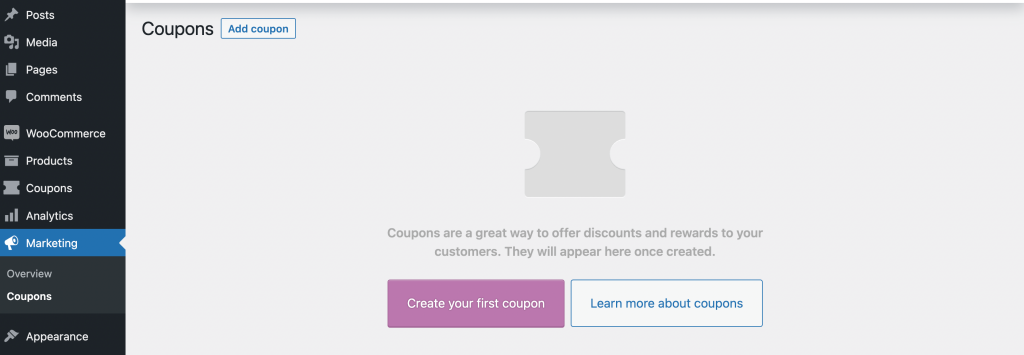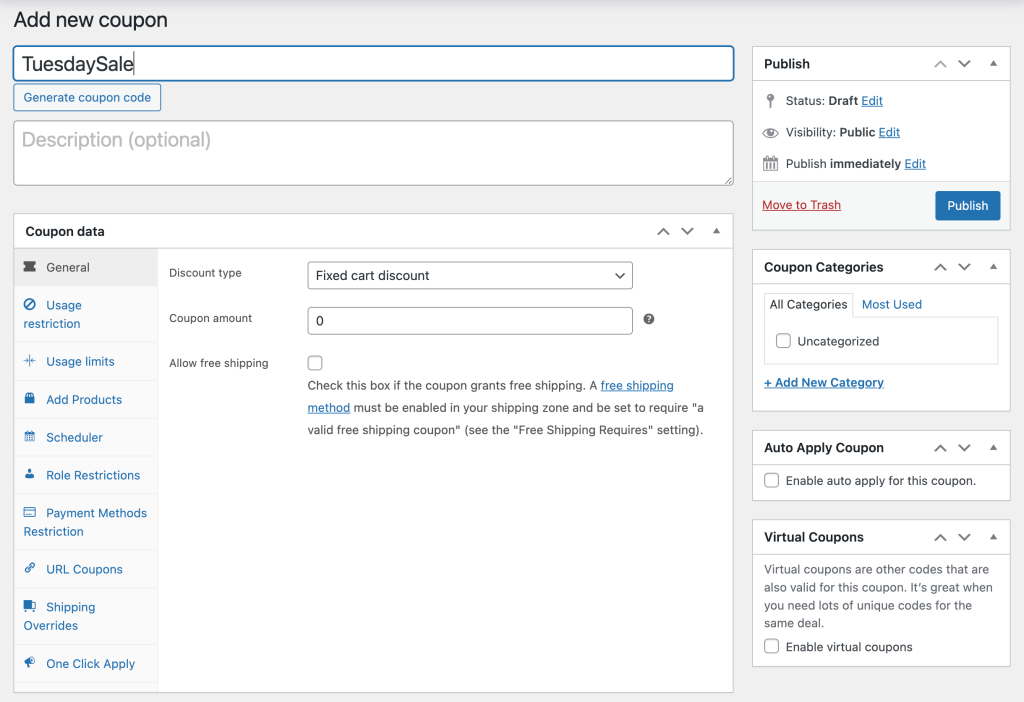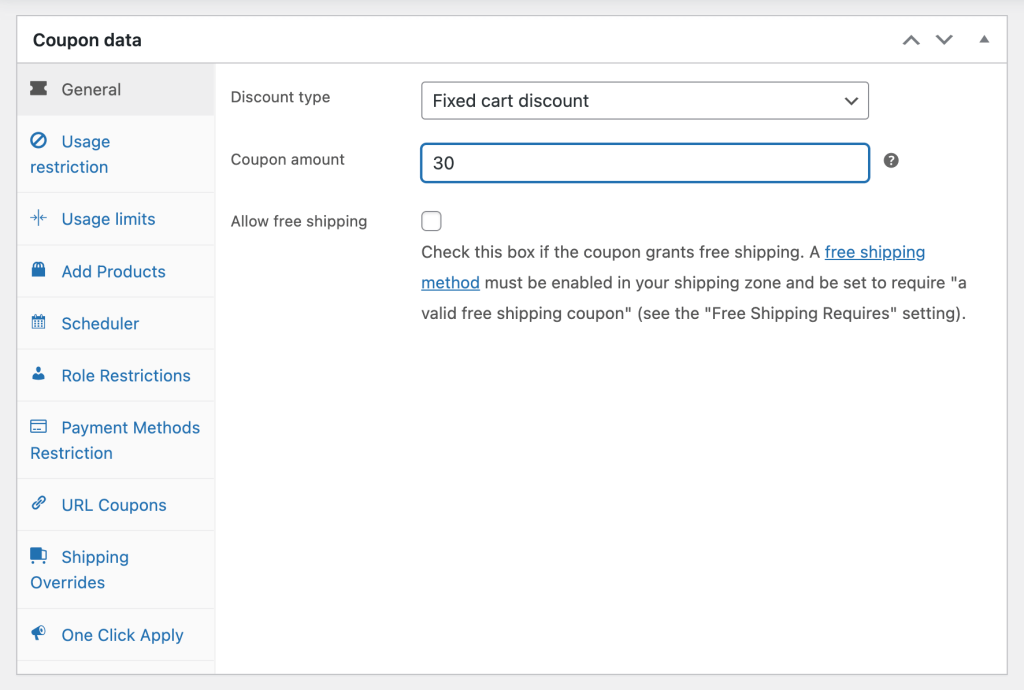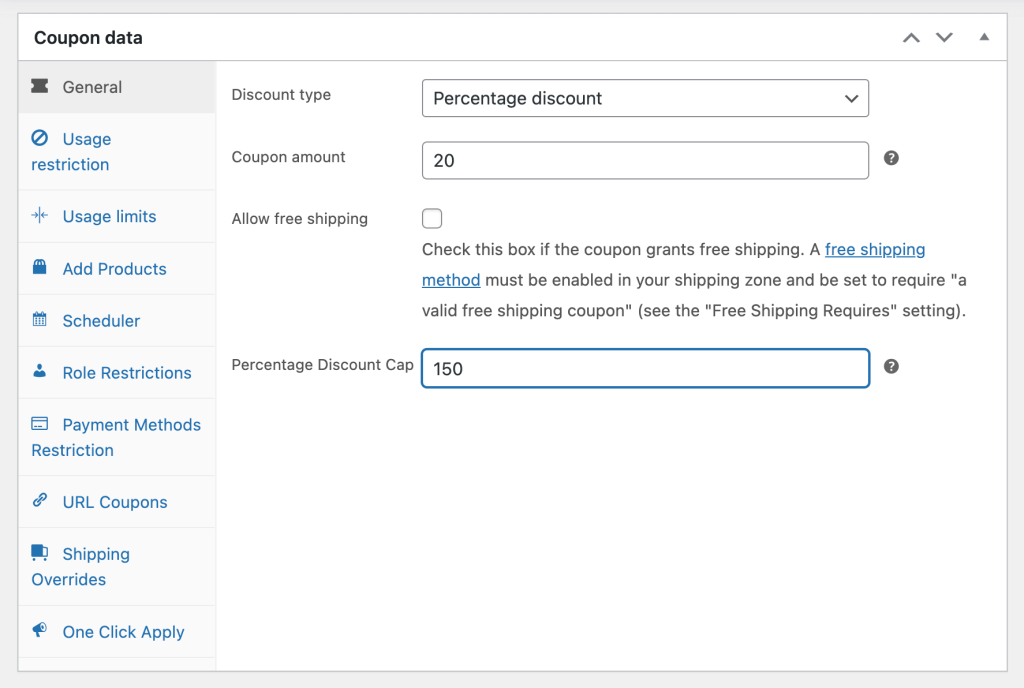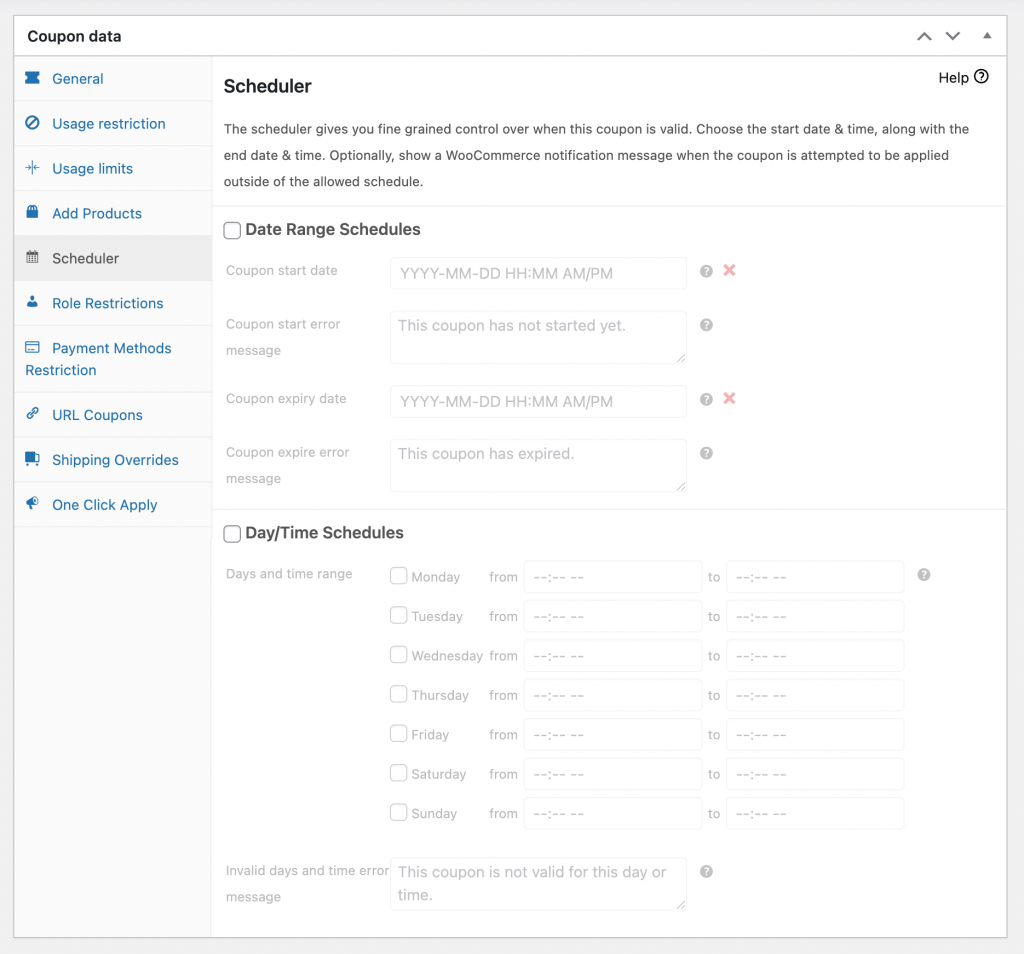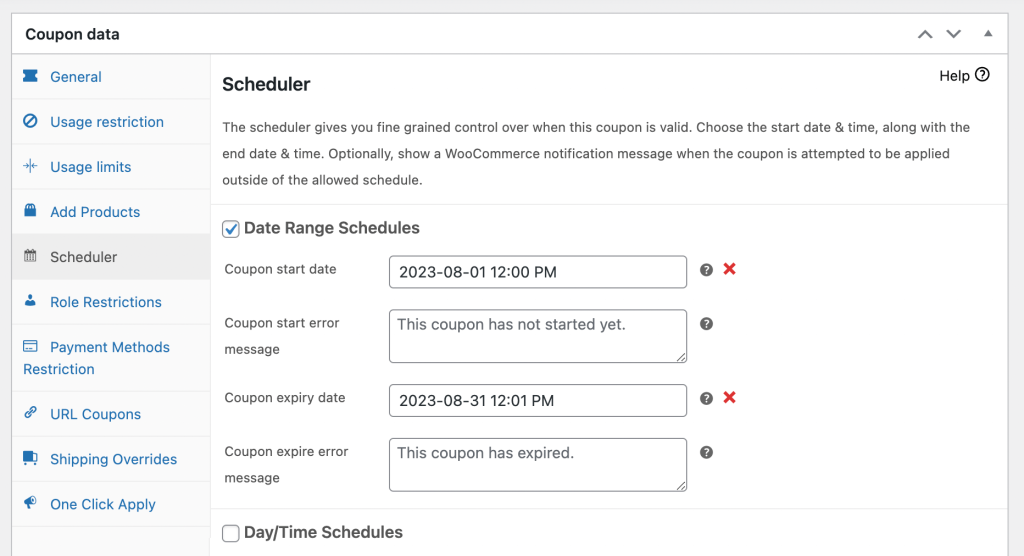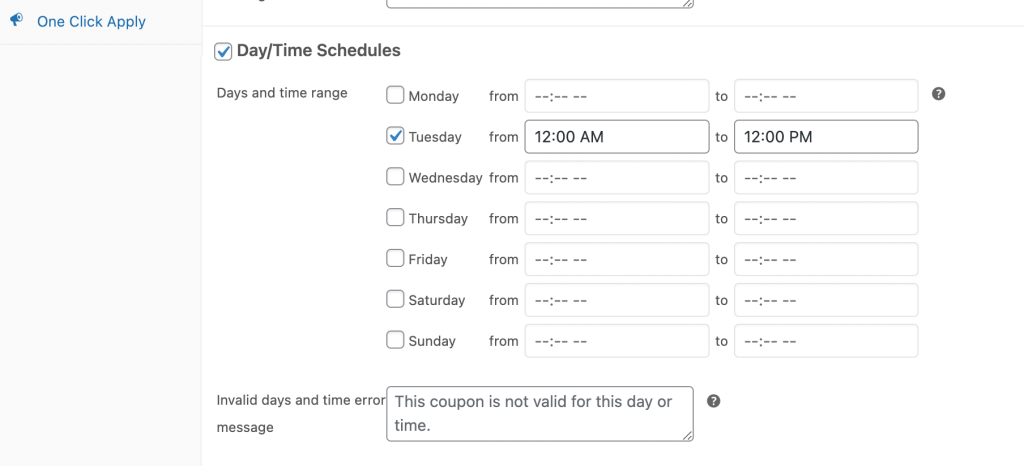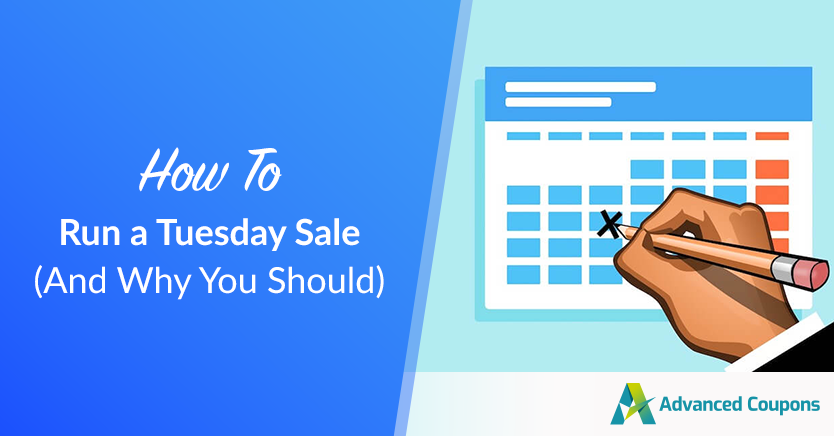
As a store owner, you’ve probably noticed that there are certain slow months when you might not receive many orders. On a smaller scale, this drop in sales can also happen during the week (for example, during mid-week days like Tuesdays). To combat this and boost your profits, consider running a Tuesday sale!
To keep your conversions more consistent, you can create a coupon for a specific day of the week. By running a Tuesday sale, for example, you can incentivize customers to purchase products on your slowest day. This can increase your overall revenue as well as customer satisfaction.
In this post, we’ll show how your online store can benefit from running a sale on a slow day. Then, we’ll explain how to set up a Tuesday sale with Advanced Coupons Premium. So, let’s get started!
The Benefits Of Running A Tuesday Sale (And Other Slow Day Discounts)
Before online shopping existed, customers had to rely on brick-and-mortar stores. The average customer couldn’t shop until they finished work. Therefore, the peak rush hours were usually on weekends and evenings.
With the rise of e-commerce, it has become convenient to shop at any time.
However, there are still certain days of the week that are more popular than others. According to a study by Whitebox, Sundays and Mondays are the days with the most online sales. These days, they bring in 20% more organic traffic and 6% more conversions.
As a business owner, you may struggle to gain sales on other days of the week. Even if you receive more conversions on Sunday and Monday, Tuesday might be incredibly slow.
Over time, this can affect your success.
Fortunately, you can run a WooCommerce sale on these slow days to avoid this problem. By adding a Tuesday sale, for example, you might gain more first-time customers during an otherwise quiet sales period.
Plus, these sales offer an incentive to your existing customers. By simply buying your products on a Tuesday, they can save money by using a coupon. This discount can encourage them to become loyal to your store and return the following week.
How To Run A Tuesday Sale (In 3 Easy Steps)
Once you’ve decided to create a sale for your slowest business day, it’s time to set one up! With the right tools, you can launch a Tuesday sale or other daily promotions to encourage conversions when you need them. Here’s how to get started in three easy steps:
Step 1: Install Advanced Coupons
To get started, we recommend installing our Advanced Coupons Premium plugin. This tool helps you create new coupons, define custom schedules for them, and boost sales on your slow business days:
Instead of just creating generic discounts, Advanced Coupons can help you customize your coupon’s availability. If you’re having trouble getting sales midweek, you might start a Tuesday sale. You can make sure customers order during this period by simply updating the coupon schedule.
Before you start using Advanced Coupons Premium, you’ll need to install a few basic tools. First, make sure you have both WooCommerce and Advanced Coupons Lite installed and activated in WordPress. Then, purchase the premium plugin and activate its license key.
Advanced Coupons is pre-configured with everything you need to create your first coupon. After this simple setup, continue to the next step!
Step 2: Create a coupon
Once you’ve installed and activated Advanced Coupons Premium, it’s time to add your first Tuesday sale coupon. To do this, navigate to Marketing > Coupons > Add Coupon:
Then, you can start customizing your coupon. First, add a coupon code or click on “Generate a Coupon Code” to automatically create one:
Next, choose a discount type. Advanced Coupons supports fixed cart discounts, percentage discounts, fixed product discounts, Buy One Get One (BOGO) deals, cashback, and more.
After you choose one, enter the coupon amount:
With any discount type, you’ll be able to add free shipping if you’d like. For percentage discounts, you can also add a value cap. This setting enables you to maintain your ideal profit margin:
Make sure to save your changes when you’re done. Once you’ve customized this coupon data, it’s time to set some scheduling rules!
Step 3: Set a coupon schedule
Next, click on the Scheduler tab. With Advanced Coupons, you’ll be able to customize the time and date range your coupon will be available:
To get started, check the box next to Date Range Schedules. This will open options for the coupon’s start and expiration dates. For example, you might only allow the voucher to be used during August:
Then, scroll down to the Day/Time Schedules section. Here, select a specific day for the coupon. You can also set custom times for when the coupon will be valid:
After this, hit Publish. Now you can advertise your coupon to existing customers and first-time visitors. Once Tuesday rolls around, you should be able to increase your conversions with this incentive!
Conclusion
Having at least one slow sales day during the week is normal. However, you can easily encourage conversions by launching a day-specific sale. This can bring more customers into your store during the slow period and motivate them to complete their discounted orders.
To review, here’s how you can start running a Tuesday sale:
Do you have any questions about creating discounts for slow business days? Let us know in the comments section below!