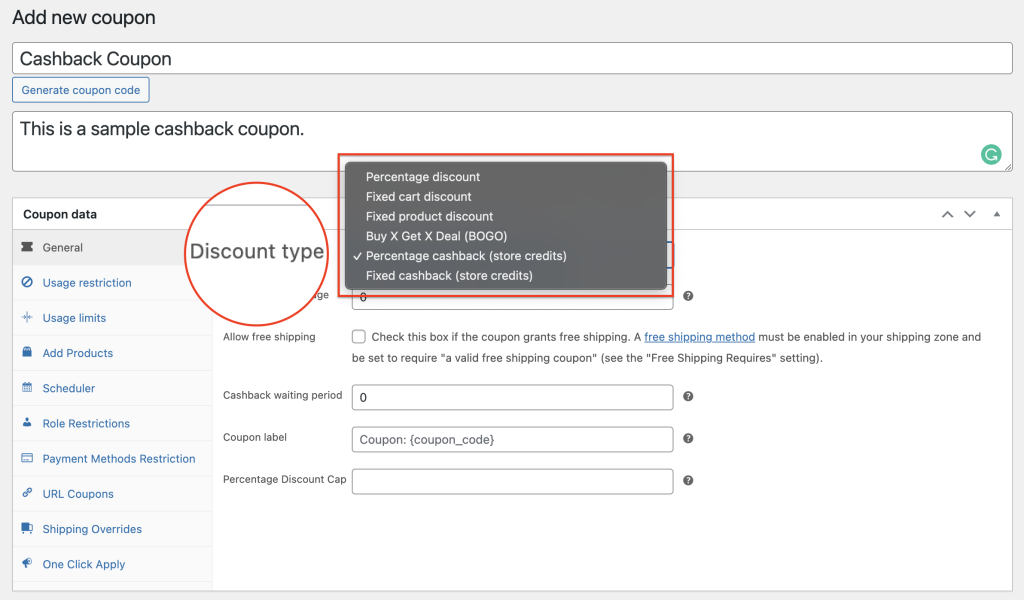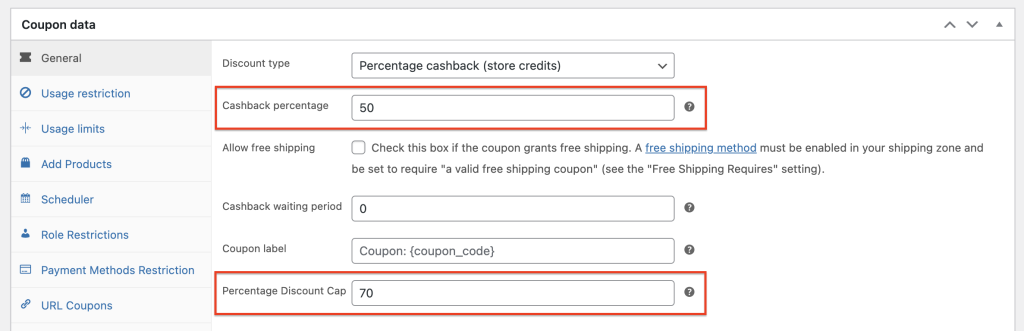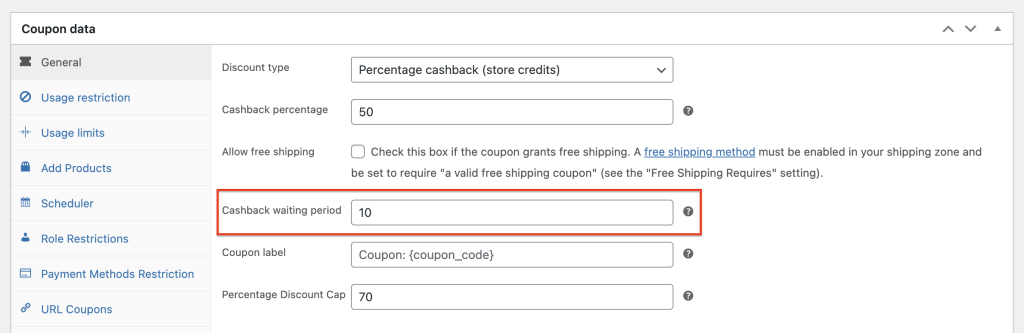Ecommerce store owners are always looking for ways to attract customers and get them to stick around. Cashback vs discount is a common debate when deciding on the best coupon strategy to do this. Both offer key advantages, but they work differently and support different business goals.
No worries, we’re here to help! In this article, we’ll break down cashback vs discount coupons, so you know which is the right fit for your business. We’ll also discuss three easy steps to get started with cashback coupons in WooCommerce and why you should consider them.
So, let’s get into it!
What Is A Cashback Coupon?
Cashback coupons reward customers with a percentage of their purchase amount back in store credits, which they can use for future orders. This gives them a clear incentive to return and keep shopping with you.
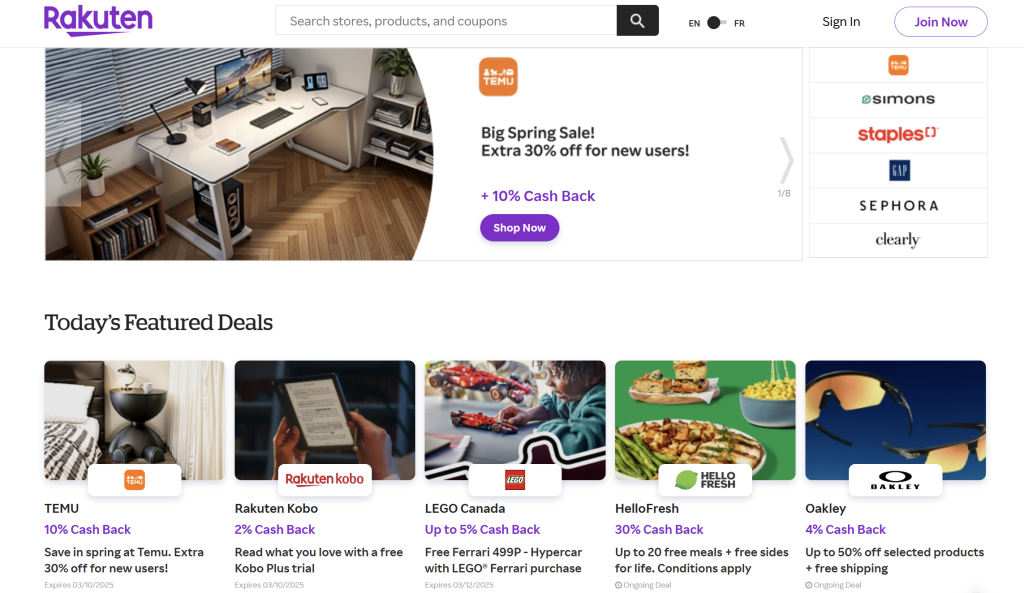
Here’s a quick example:
Let’s say your favorite beauty brand offers 10% cashback on a $100 order. You’ll still pay $100 at checkout, but you’ll receive a $10 store credit you can use for your next order.
Store owners typically use this strategy to:
- Encourage repeat sales: Customers are more likely to return to use their store credits for future orders.
- Maintain perceived brand value: Store credits don’t lower prices upfront, allowing businesses to still offer savings while keeping products at full price.
- Stand out from the competition: Offering cashback offers a unique twist compared to traditional discounts.
Business owners who want their customers to return for more are always looking for ways to give them something in exchange for their next purchase. That’s where cashback coupons can help. When implemented strategically, cashback coupons can help store owners build long-term customer loyalty.
What Is A Discount Coupon?
If we’re comparing cashback vs discount, discounts are typically the more commonly offered. Unlike cashback which rewards customers after a purchase, discount coupons offer immediate savings at checkout.
One of the most common examples is percentage discounts. Stores can offer a flat 10% off on a product purchase, rewarding customers with instant savings. This strategy is particularly effective when you want to:
- Drive quick sales: Immediate savings can attract shoppers on the lookout for a great deal.
- Move inventory: Some businesses run clearance discounts to move older stock and make room for new products.
- Attract new buyers: Exclusive welcome discounts can entice new customers to buy from your store for the first time.
Cashback Vs. Discount Coupons
Now that we have an overview of both types of discounts, let’s take a closer look at their key differences.
While both strategies are powerful ways to incentivize customers, they work differently and encourage different types of customer behavior. Here’s a simple breakdown:
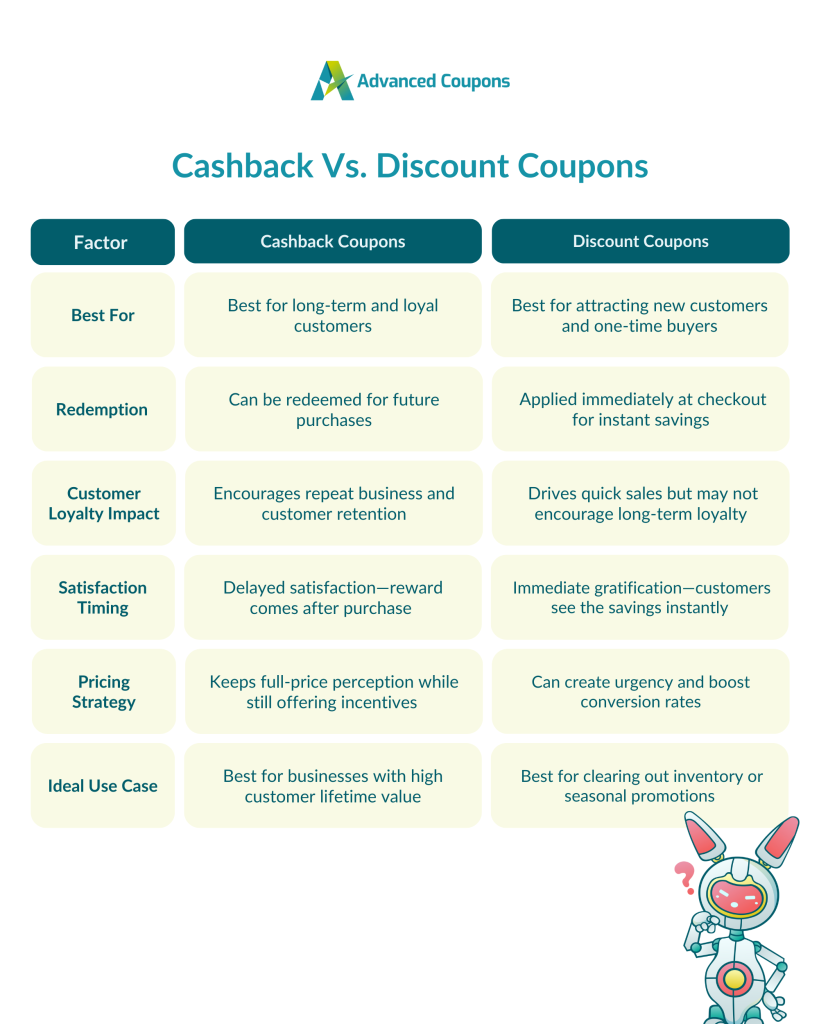
So, in a nutshell, both types of coupons allow you to boost sales, but they do so in different ways. A cashback coupon will increase your profitability in the short term, whereas a discount coupon will increase your profitability in the long term.
In either case, however, you’re leveraging a pre-existing relationship with your customer.
When To Offer Cashback Vs Discount Coupons (Factors To Consider)
If you’re deep into this cashback vs discount article, then you’re likely wondering which strategy suits your store better. Both can drive sales and improve the customer shopping experience, but their impact depends on certain factors.
In this section, we’ll break down key factors to consider when choosing between cashback and discount coupons. Let’s go!
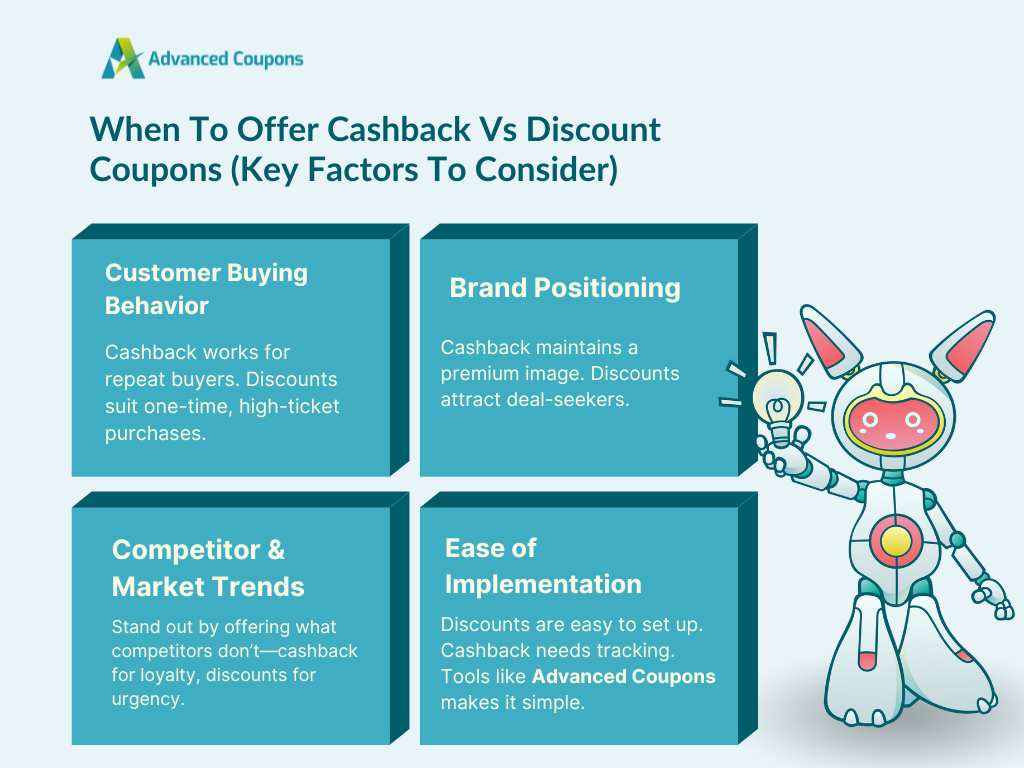
click to zoom
1. Customer buying behavior
Take a quick look at your store’s data and analyze your current customer base. Do they tend to make repeat purchases, or do most of your sales come from one-time buyers?
Businesses that sell consumables (such as beauty products or health supplements) often have a steady stream of returning customers. Cashback coupons can work well for these types of stores, as they encourage repeat purchases by rewarding loyal shoppers with store credits they can use later on.
On the other hand, discounts might work better for stores that sell high-ticket goods, or gift items, where customers do not return as often. Since these purchases are less frequent, offering discount coupons provides an instant incentive for shoppers to complete their orders right away.
By understanding how often customers buy and what motivates their buying decisions, you can make better promotional decisions.
2. Brand positioning
How do you want customers to perceive your brand?
Cashback coupons are a better choice if you want to maintain a premium image as it doesn’t reduce the upfront price. Apple, for instance, offers gift cards worth up to $200 during Black Friday campaigns instead of discounting their products. This strategy helps preserve the brand’s perceived value while still giving customers an incentive to buy.
On the other hand, discount coupons are often strategically used by brands that position themselves as affordable and accessible. These offers create a sense of urgency, attracting shoppers on the hunt for good deals.
3. Competitor and market trends
Another thing to look out for is what your competitors are doing. Current industry trends in your niche can give you insights into what works best. How do shoppers respond to these types of promotions?
If most stores in your industry offer cashback, you might want to consider launching a loyalty program that integrates cashback rewards. This can help set your store apart and keep customers coming back.
Store owners can use plugins like WooCommerce Loyalty Program to easily launch a loyalty program that rewards customers with store credits.
4. Ease of implementation
This is probably what you want to look into first. Even the best strategy can give you a headache if it’s too difficult to set up!
Discount coupons are typically straightforward and offered by most eCommerce platforms. WooCommerce, for instance, has a straightforward coupon functionality that allows you to create basic percentage or fixed-amount discounts. On the other hand, offering cashback coupons may require a system to accurately manage and track store credits.
Fortunately, you have plugins like Advanced Coupons to make this setup seamless and easy. This powerful WooCommerce plugin extends the default coupon function of WooCommerce, allowing you to create cashback coupons, offer store credits, and create advanced promotions like BOGO deals and shipping overrides.
Investing in such tools can help ensure that your promotions are implemented efficiently.
How To Set Up Cashback Coupons In WooCommerce
Whether you’re leaning towards discount or cashback coupons, only one plugin can help you best: Advanced Coupons. This plugin is the highest-rated coupon plugin in WooCommerce. It is specifically made to extend your coupon features so you can give incentives in your store in a variety of ways.
And just recently, we released a new coupon type called Cashback Coupons to help store owners spice up their offers! This feature will be given to customers as store credits. So, for the sake of this article, we’ll demonstrate how to set up Cashback Coupons in your store in 3 simple steps:
Step 1: Create a new coupon
Go to Marketing > Coupons > Add New to create a new coupon. Two new coupon categories under “discount type” are classified as “cashback”: percentage and cashback.
Select which coupon type you want to offer:
Note that if you choose fixed cashback, your customers will receive a predetermined amount, which they can use to make purchases in the future. On the other hand, percentage cashback gives customers cashback depending on the percentage of the total amount calculated in their shopping cart.
Step 2: Set the cashback percentage or amount
Indicate the percentage or dollar amount of the cashback you wish to offer after deciding which discount suits your sale.
If you choose percentage cashback, a new field labeled ‘Percentage Discount Cap‘ will appear below the coupon label. With this, you can restrict the amount of cashback that your customers will receive:
Step 3: Decide on the cashback waiting period
The cashback waiting times for your coupon can also be specified. This means that you can set the number of days to put off sending the store credit reward after the order has been fulfilled:
Once everything is ready, click “Publish,” and your coupon will be active. Test it on your front end before making it available to the public and your customers for the best results!
Frequently Asked Questions
Is cashback the same as discount?
No, cashback and discounts are not the same. Discounts typically reduce the price instantly when a customer checks out. On the other hand, cashback rewards customers after they complete their purchase, usually by granting store credits that can be used for future orders.
Which is better, cashback or discount?
When it comes to cashback vs discount, the better option depends on your current business goals. Cashback is a great choice if you’re aiming to increase customer retention–they encourage shoppers to keep coming back to spend their store credit.
Discounts work best to drive quick sales and attract new shoppers. The immediate savings discounts provide are a powerful motivator for hesitant buyers. Both strategies offer benefits and most businesses use a mix of both, depending on the season and type of sale they’re running.
What is the difference between cashback and rebate?
Cashback and rebates are often used interchangeably, but they work in different ways. Both offer shoppers an amount back after completing a purchase, but the method and purpose vary.
With cashback, the reward is often issued as store credit that customers can use for future orders. Rebates, on the other hand, are often granted after the shopper completes additional steps, such as submitting a proof of purchase.
Conclusion
The right choice between cashback vs discount depends on your business goals, shopper behavior, and brand positioning. Both strategies are powerful–discounts can help drive quick conversions, while cashback is great for keeping shoppers coming back. Some businesses even use a mix of both for different customer segments.
In this article, we shed light on the differences between cashback and discount coupons and shared insights on when to use each. We also walked you through how to easily set up cashback coupons in WooCommerce using Advanced Coupons:
Pretty awesome, right? Advanced Coupons make it easy for you to launch different types of coupon discounts. This powerful plugin extends the default coupon functionality of WooCommerce, allowing you to create cashback coupons, BOGO deals, shipping discounts, and more!
Have any questions about cashback vs discount and how to implement them effectively? Drop them in the comments below or reach out. We’re here to help. ☺️