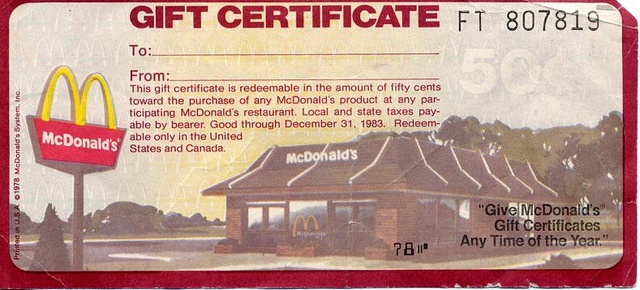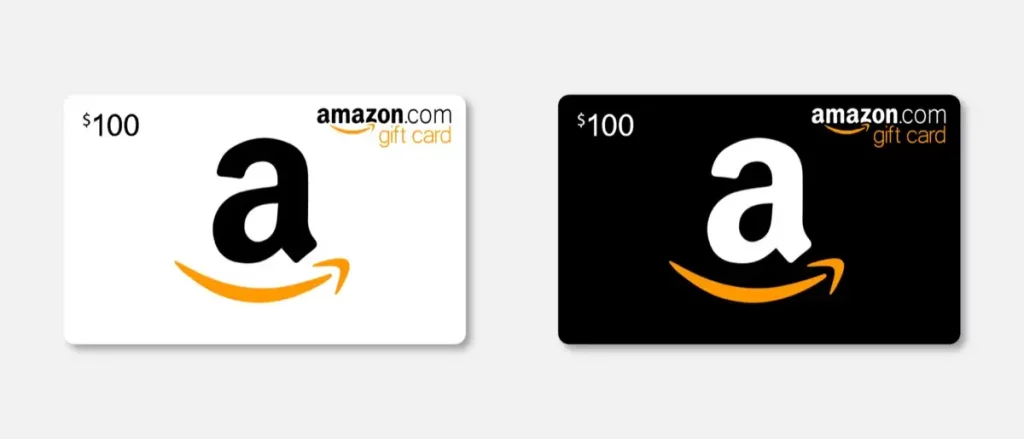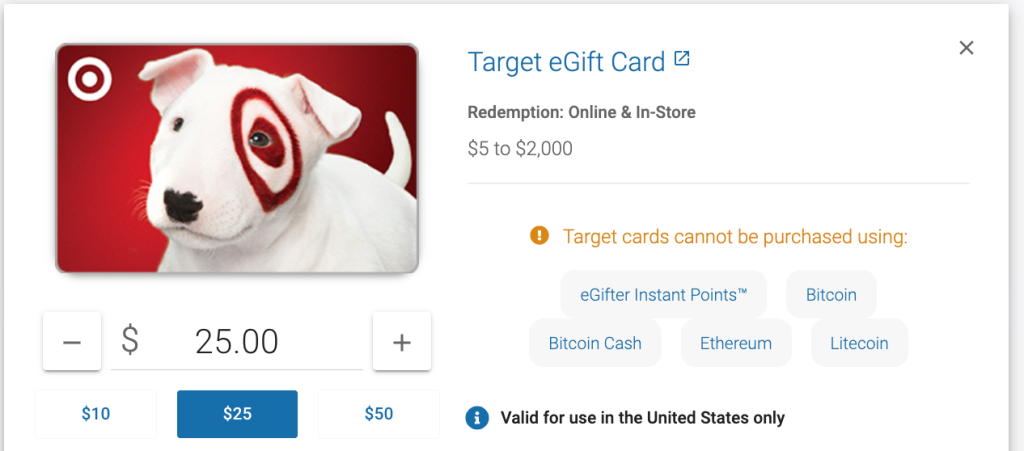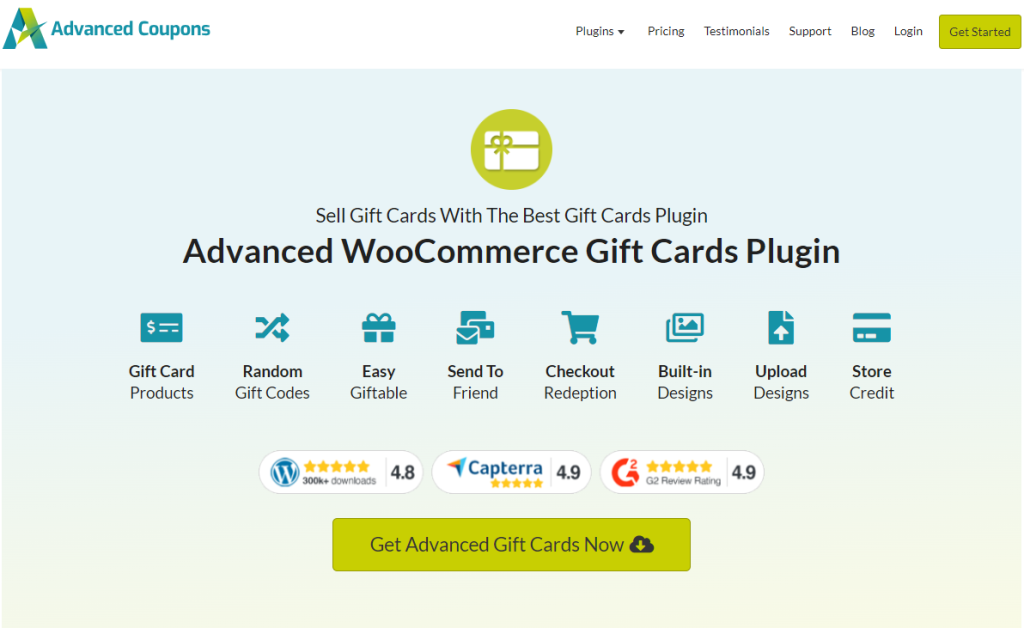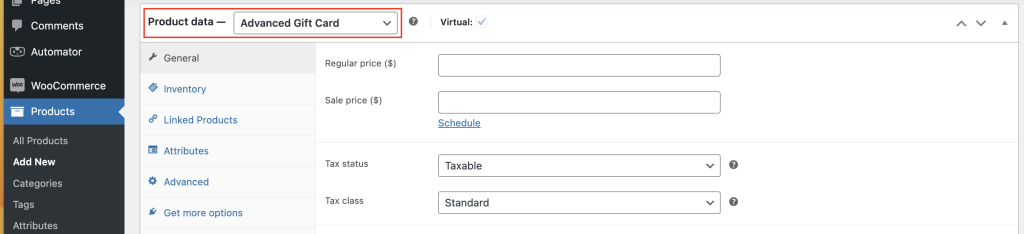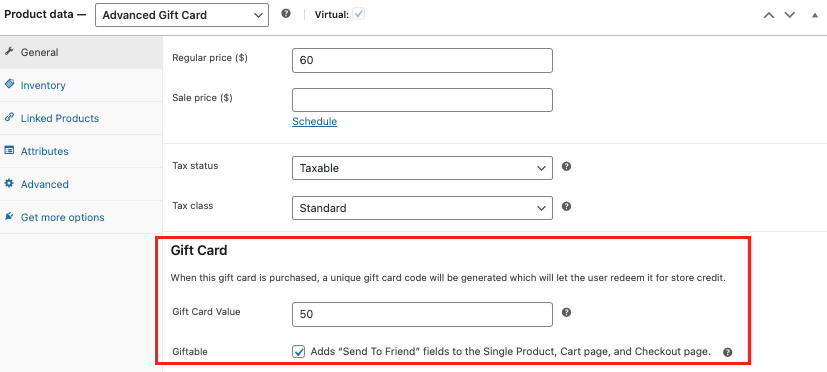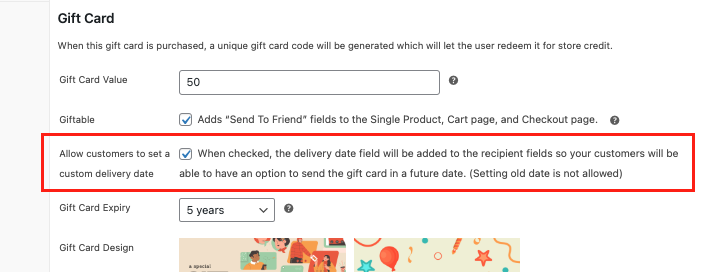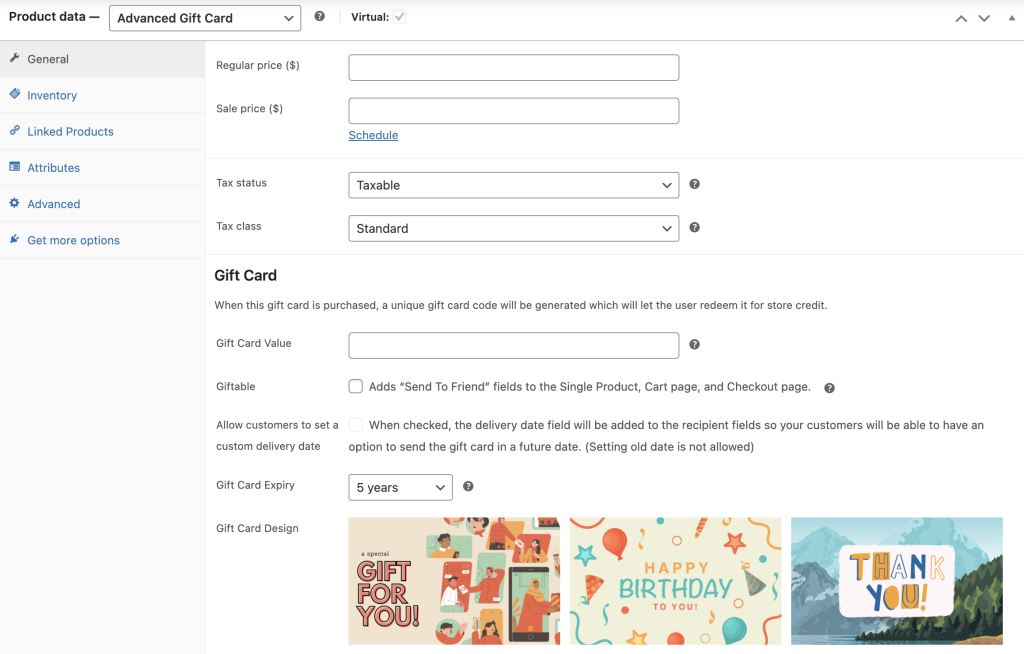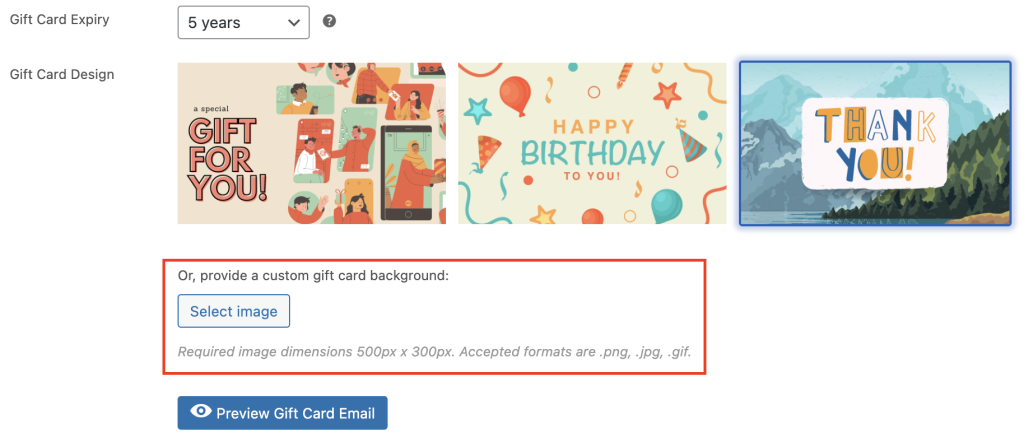Many brick-and-mortar store owners used to hand out gift certificates as a way to promote their business. Until now, they’re one of the most powerful ways to attract shoppers and increase sales. With the rise of online shopping, this marketing tool has evolved into digital formats, making them even more convenient. So, what is a gift certificate and how can you use it to grow your store?
This is what we’ll explore in this article. We’ll break down what gift certificates are, their most common types, and their key differences from gift cards. Plus, we’ll guide you through the steps to start offering them in your WooCommerce store!
Pretty exciting, right? So, let’s dive deeper into it!
What Is A Gift Certificate And How Do They Work?
Gift certificates are essentially prepaid vouchers–they’re “loaded” with a certain monetary value, which shoppers can use to purchase products or claim services at a specific store. However, unlike cash, gift certificates come with terms and conditions. For instance, they typically have a set expiration date, have usage restrictions, or may only be valid for certain products or services.
Before the rise of online shopping, brick-and-mortar stores traditionally used gift certificates to attract customers. Let’s take a quick look into its history.
A quick glimpse into the history of gift certificates
Gift certificates had a historical journey dating back to the 1930s. However, during that time, major department stores exclusively reserved them for a chosen few.
In the 1970s, gift certificates truly took center stage as a marketing strategy.
McDonald’s played a pivotal role in this shift by launching a Christmas gift certificate program. This move sparked enthusiasm among other retailers, restaurants, and shops, who quickly embraced the trend and began offering gift certificates to the general public.
After realizing the popularity and appeal of gift certificates, Neiman Marcus, the fancy department store, devised a brilliant idea. They decided to create something even better: gift cards.
These cards were made of sturdy plastic to prevent easy tearing or wear and tear, and they were far simpler to use than the old-fashioned paper certificates.
This ingenious invention initiated a significant trend. Other renowned brands, such as Starbucks, joined the gift card craze. In fact, Starbucks was the first to introduce reloadable gift cards in 2001:
This is when the entire gift card phenomenon took off. According to MarketWatch, between 2007 and 2014, gift card sales surged from $80 billion to a staggering $124 billion. That’s a substantial number of people giving and receiving these convenient little plastic presents!
Common Types Of Gift Certificates
Modern gift certificates can come in many forms, depending on how they’re issued, used, and redeemed. Let’s take a quick look at the most common types below:
- Fixed value gift certificates: These gift certificates are loaded with a specific monetary value that shoppers can use to buy products and services. They’re one of the most commonly offered types of gift certificates.
- E-gift certificates: Also known as “digital gift cards”, these are typically sent via email and contain a unique code for online or in-store redemption.
- Service gift certificates: Instead of a dollar amount, these types of certificates are used by shoppers to claim specific services, such as salon treatment, personal training sessions, or a massage.
- Promotional gift certificates: Store owners can also issue gift certificates for different types of promotions. Common examples include Buy One Get One offers, free gifts, or exclusive welcome discounts.
Gift Certificates Vs Gift Cards: What’s The Difference?
We’ve answered what is a gift certificate, but you’re probably wondering what makes them different from gift cards.
Think of gift cards as the modern, upgraded version of gift certificates. They share the same marketing goal, but they come in different shapes and sizes with specific terms and conditions. Here are the key differences to help you grasp it better:

1. Physical form
Traditionally, gift certificates were those tangible paper documents that you could hold in your hands. But, let’s face it, they were prone to tearing and getting worn out over time. Thanks to technology, though, gift certificates can now go paperless and are often zipped into your inbox via email.
Gift cards, on the other hand, resemble credit or debit cards in size.
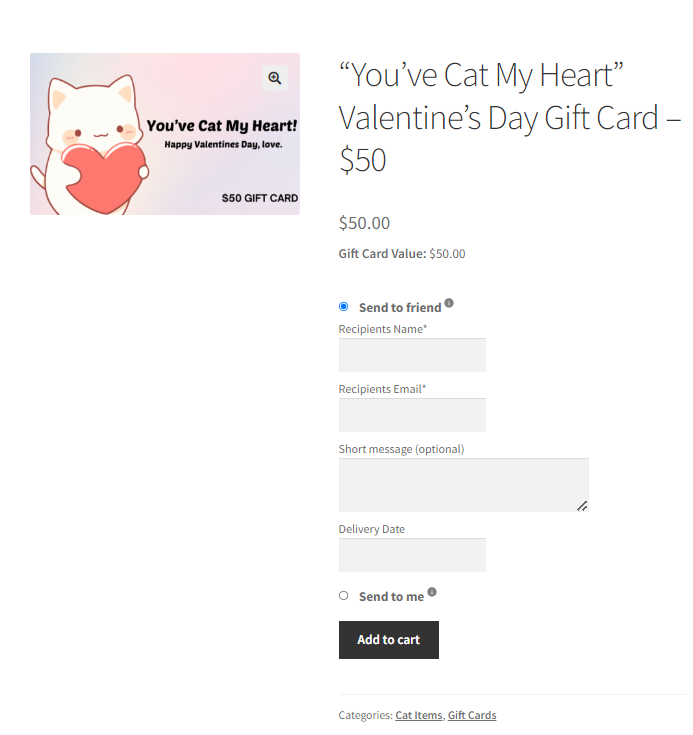
You’ve probably seen them; they might have a magnetic stripe or a barcode that holds the value of the gift. What’s interesting is that today, they can also exist in digital form or go completely paperless. But they still keep that convenient credit card size that fits neatly in your wallet.
2. Value
Another important distinction lies in the way these two work – their value.
Think of gift certificates as more like vouchers for a specific item or service. So, instead of saying “$20,” it might say something like “Free Mani-Pedi” or “Unlimited Drinks For 1 Hour”:

Now, on the flip side, gift cards are like having a set amount of cash in your pocket. Imagine getting an Amazon gift card for $100 – you know you’ve got a Benjamin to spend as you please:
3. Redemption process
And here’s another aspect where they set themselves apart – the way your customers use them.
With gift certificates, there’s more flexibility in how and where you can redeem them. Take, for instance, a Free Massage gift certificate – you can use it for any kind of massage at the spa, giving you multiple ways to redeem the voucher.
When it comes to gift cards, however, they usually tie you to a specific store or business. You can only use that Target gift card at Target, for example:
As an e-commerce store owner, this is where gift cards can really shine compared to certificates. You have more control over how they’re used, and that can be a big boost for your sales. You can set the terms and conditions to work in your favor.
How To Sell Gift Cards In WooCommerce
As we mentioned earlier, if you’re running a WooCommerce store and want to offer gift cards, you’ll need a little help from a third-party plugin to make it all work seamlessly. And our top recommendation for this job is the Advanced Gift Cards plugin.
This plugin not only makes selling digital gift cards doable in just minutes, but it also gives you the creative freedom to choose designs and even upload your own if you like. Plus, you can send these digital gift cards straight to your customers and let them use them as store credit!
In this tutorial, we’ll guide you through the process in 3 simple steps:
1. Create a new WooCommerce product.
To get started with selling Advanced Gift Cards, the first step is to create a new product in WooCommerce. Select the “Advanced Gift Card” type by navigating to Products > Add New, and then choose “Advanced Gift Cards” from the product data options:
From here, you’ll be presented with a range of configuration choices. These options let you set the regular price and any sale prices for the gift card.
Then, simply input the required information, and you’re all set to move on to the next step.
2. Set up the gift card data.
Once you’ve configured the general settings, you’ll notice a section labeled “Gift Card” just below. In this section, you can specify the value of the gift card and whether it can be sent to a friend:
What’s even more nifty is the option to enable customers to set a custom delivery date:
When you opt to active the feature, a delivery date field will appear in the recipient section. This way, your customers can choose to send the gift card on a future date if they wish.
3. Select a gift card design.
Once you’ve taken care of all the technical stuff, it’s time for the fun part – designing your gift cards!
With Advanced Gift Cards, you’ve got three fantastic built-in designs to choose from:
You also have an additional option of 85+ designs available as an add-on to your store. These designs are specially crafted for various occasions like Black Friday, Christmas, Mother’s Day, and more:
If you don’t spot a design that perfectly matches your brand or objective, you can go ahead and upload your very own custom gift card background. Just click the “Select image” button in the Gift Card Design section, upload your preferred background, and voila!
Just remember, for the best results, aim for image dimensions of 500px x 300px and use .png, .jpg, or .gif formats. Then, once you’ve got the design squared away, simply hit the “Publish” button.
Frequently Asked Questions
How does a gift certificate work?
Gift certificates act as a form of store credit–they have a specific monetary value that allows shoppers to purchase products and services. Store owners often set specific terms and conditions for gift certificates, such as validity periods and usage restrictions. They can also come in different forms–some businesses still issue physical certificates, while others offer digital gift cards.
Is a gift certificate the same as cash?
Gift certificates are different from cash. While they can also hold monetary value, they have specific restrictions and terms, unlike cash which can be spent anywhere. Gift certificates are often restricted to the specific retailers or stores that issued them. Additionally, they come with expiration dates and are typically non-refundable.
What are the disadvantages of gift certificate?
The biggest disadvantage of gift certificates for shoppers is that they limit where they can shop. They also may have restrictions, such as being applicable only to specific products. Additionally, physical gift certificates can also get easily lost or stolen. Most store owners opt to issue digital gift cards nowadays to minimize these risks. Digital gift cards are flexible, easier to track, and offer a hassle-free redemption experience for shoppers.
Related Resources
We know we’ve answered what is a gift certificate in this guide, but if you want to learn more about the topic, feel free to check out our official guides below:
- What Are Ecommerce Gift Cards? (And How To Use Them)
- How To Create WooCommerce Gift Cards (Step-by-Step Guide)
- Gift Card Marketing: 6 Effective Strategies To Boost Your Business
Conclusion
What is a gift certificate? These handy marketing tools have been helping store owners attract buyers and boost sales for decades! Starting as simple paper vouchers, they have evolved into digital formats, making them more flexible, convenient, and easy to use. Adding gift certificates to your marketing strategy can level up your business in many ways.
In this article, we’ve explored:
- What is a gift certificate
- Common types of gift certificates
- The difference between gift certificates and gift cards
- How to start selling gift cards in WooCommerce
With the right tools, selling digital gift certificates is a breeze! Plugins like Advanced Gift Cards make it easy to offer customizable, professional-looking gift cards in WooCommerce, helping you attract more customers and boost revenue.
So, do you have any questions about this article? Let us know in the comments!