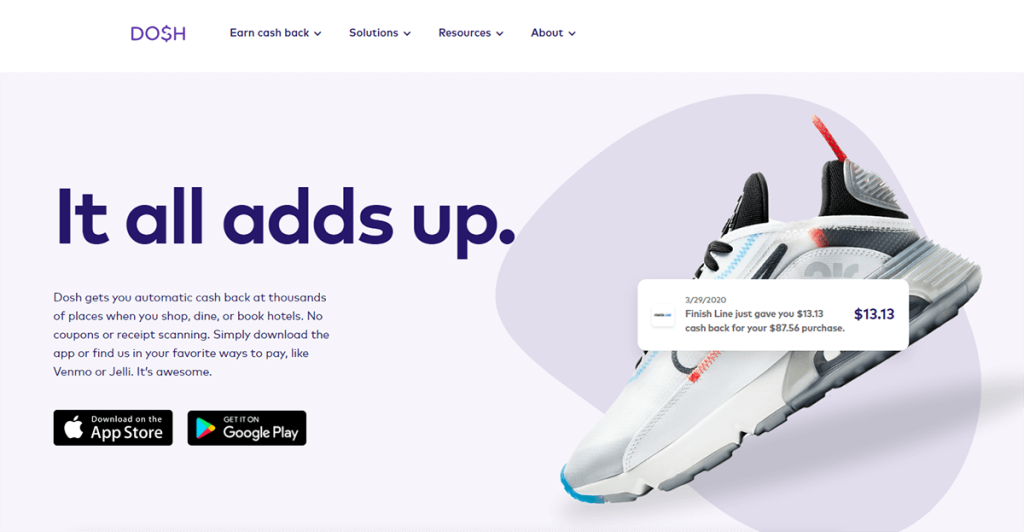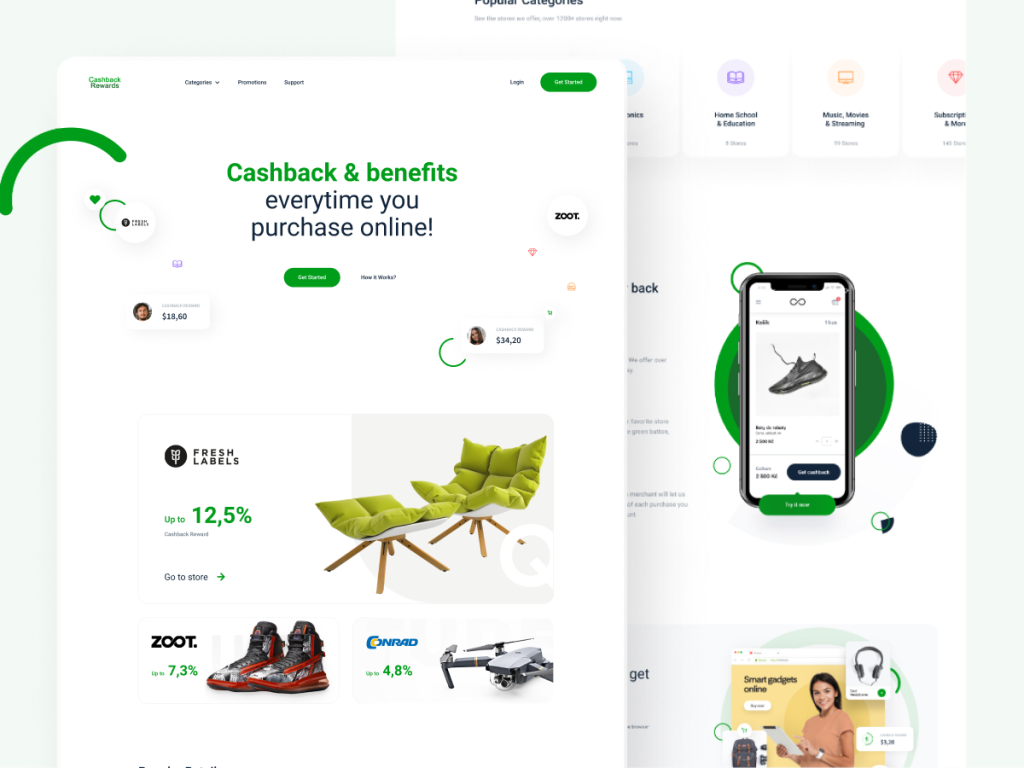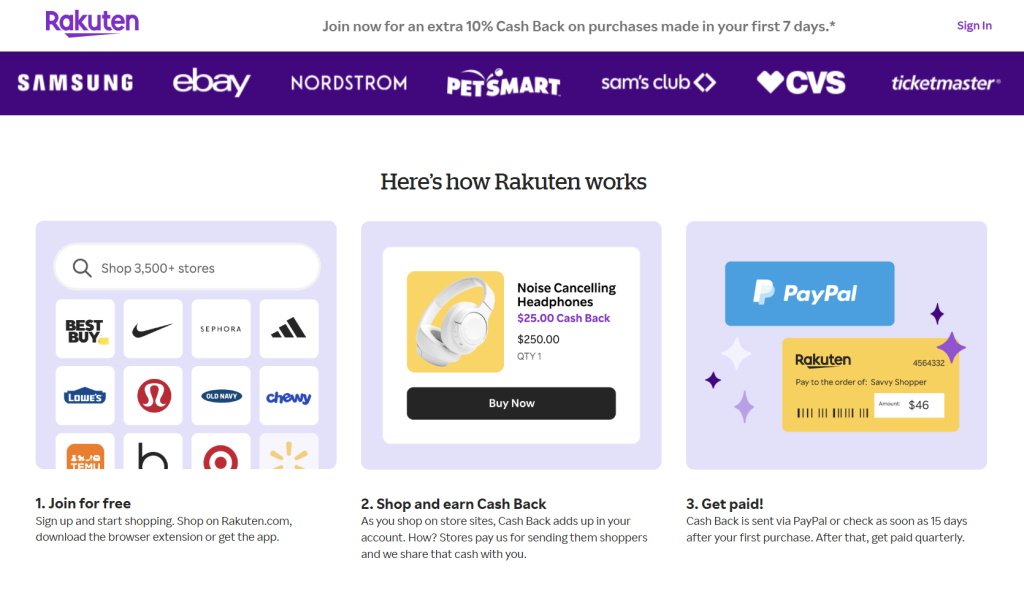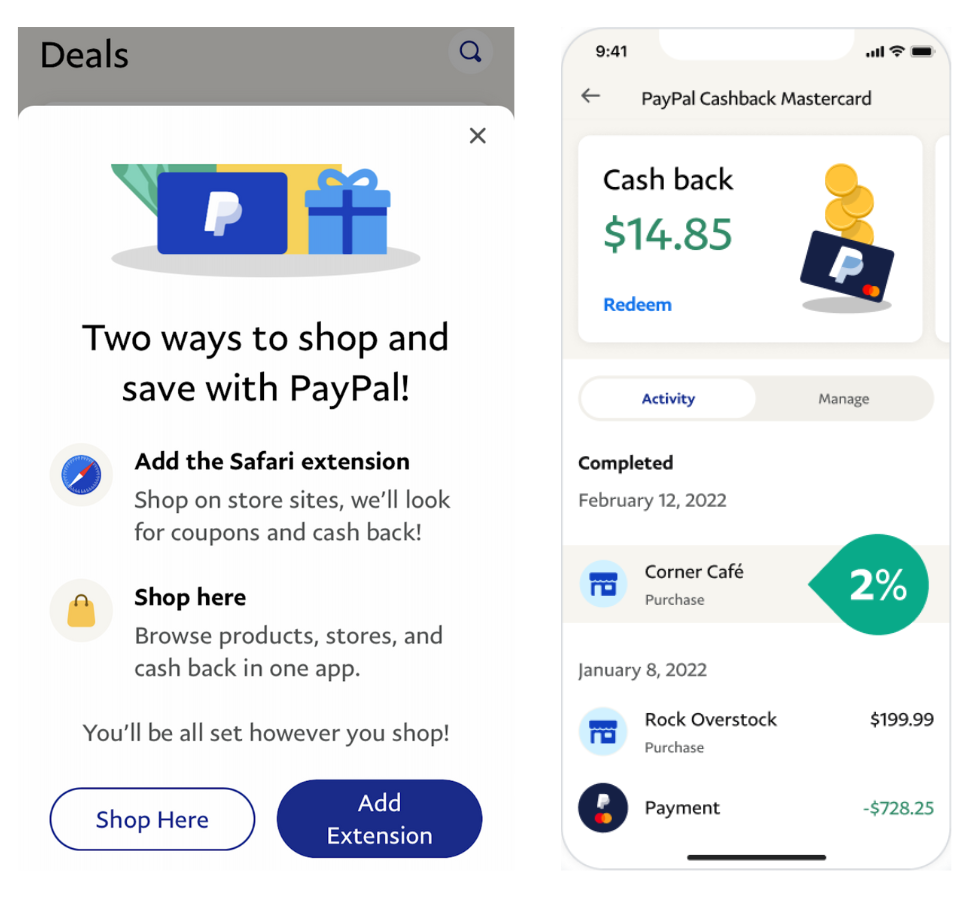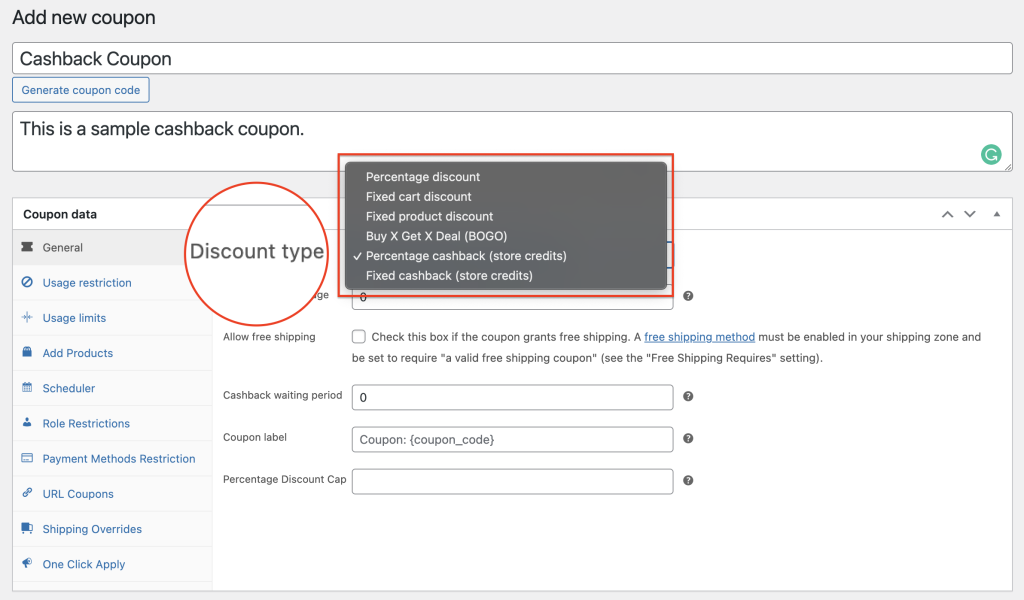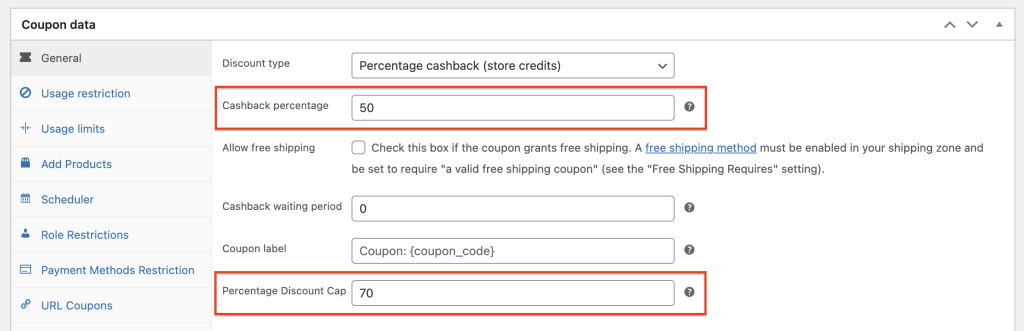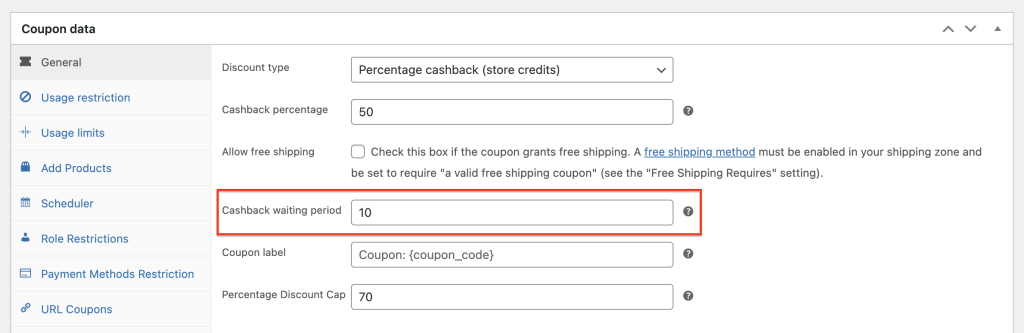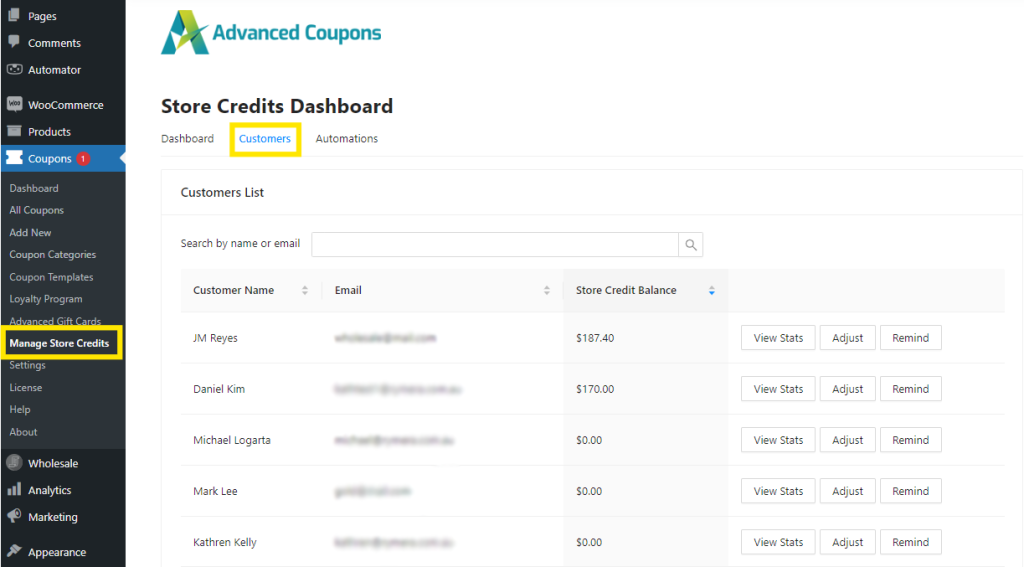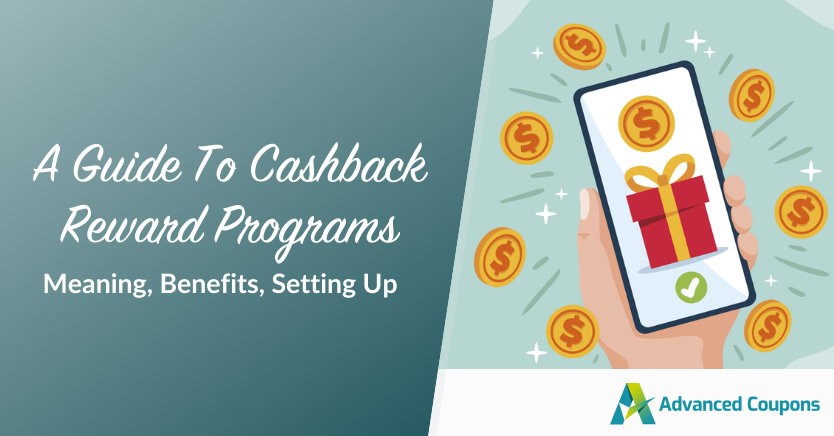
Do you want to attract more customers and get them to spend more money at your e-commerce store? If so, you need to offer a cashback reward program. More cashback rewards mean more customers, which means you can reach new customers and increase sales.
Offering a cashback reward program will reduce the amount of customer service calls and ensure that all customers get the same rewards. This will also decrease your sales expenses, eventually leading to your online store’s financial freedom.
In this article, we’ll discuss why you should consider implementing a cashback reward program in your store and how to set it up in WooCommerce. We will also show you cashback reward program statistics to help you weigh your options. So, let’s get into it!
What Is A Cashback Reward Program?
A cashback reward program is a loyalty initiative where customers receive a percentage of their purchase amount back in cash. It serves as a fantastic incentive for customers to revisit your store and contributes to a boost in overall sales.
There are different ways cashback reward programs can be offered. For instance, they can be through points, discounts, or cash.
One popular method is the points-based system, where customers accumulate points with each purchase. Then, these points can then be redeemed for either discounts or cash.
This loyalty program proves particularly helpful for stores selling higher-priced items, as customers can gain more points with more purchases. So basically, it’s a win-win, encouraging customer loyalty and fostering increased sales!
Another way to offer cashback rewards is through actual cash. This program benefits stores with a simpler product offering and customers making frequent purchases.
For example, a store selling coffee beans could offer a program where customers can earn a certain amount of cash back for every purchase.
Let’s move through some specific examples in the next section!
Examples Of Cashback Reward Programs
Cashback reward programs can be structured in various ways, depending on your business goals. Brands typically customize their approach based on the kinds of products they offer and their customer base. Here are some of the most common cashback reward program examples:
1. Percentage-based cashback programs
This is one of the most common cashback strategies—it’s simple to implement and easy to understand for customers. In this model, shoppers earn a percentage of their purchase back as store credit, which they can use for future orders. Brands often pair this strategy with minimum spend requirements to encourage higher order values.
For example, a store might offer:
- “Get 5% cashback on orders over $50.”
- “Earn 10% cashback when you spend $100 or more.”
2. Product-specific cashback
Instead of running a storewide cashback reward program, some stores focus on specific products or categories. This is helpful if you want to boost sales of specific product lines or clear out slow-moving inventory.
3. Membership-based cashback programs
In a membership-based cashback program, “VIP customers” gain exclusive cashback rewards when making purchases. It’s a smart way to engage customers and enhance customer loyalty by making customers feel valued. This type of program works particularly well for brands with a dedicated customer base, such as subscription services, premium retailers, or loyalty-driven businesses.
Rakuten is a good example. This platform partners with major retailers to offer exclusive cashback promotions to its members whenever they shop using the platform.
Benefits Of A Cashback Reward Program
Offering a cashback reward program in your WooCommerce store has numerous benefits. Here are a few of the main advantages of implementing a cashback program in your store:
- Increased Customer Loyalty – Giving cashback rewards is a great way to thank your customers for sticking with your store. It not only shows appreciation but also encourages them to come back more often.
- Attract New Customers – Likewise, offering cashback rewards is like waving a welcome sign for new customers. Many people are on the lookout for ways to save money, and a cashback program can be a great reason for them to choose your store.
- Boost Sales – When you offer cashback, customers tend to buy more. This, then, can lead to a significant boost in your sales and overall earnings.
- Build Brand Awareness – Finally, offering a cashback reward program can also help to build brand awareness. So, when customers share their experiences with others, it can create a positive impression of your business and increase sales.
Cashback Reward Program Statistics
Numerous studies have proved the effectiveness of cashback reward programs.
According to a survey conducted by Harris Interactive, 68% of shoppers said they would be more likely to shop with a store that offers cashback rewards. Additionally, another survey found that cashback reward programs can result in a 20-30% increase in sales.
These statistics demonstrate the power of cashback reward programs and their impact on your business. By offering customers cashback rewards, you can increase customer loyalty, attract new customers, and boost sales!
How To Launch A Cashback Rewards Program In WooCommerce (2 Easy Steps)
Creating a cashback reward program in your WooCommerce store is relatively easy. The first step is to decide on the type of program you want to offer. You can offer fixed or percentage cashback rewards. Then, once you have decided, you can get started with cashback coupons!
To create a cashback reward program in WooCommerce, you need to install and activate the Advanced Coupons plugin. This is the highest-rated coupon plugin in WooCommerce, which allows you to create coupons that can be used to offer discounts and cashback rewards.
Once you have installed and activated the plugin, you can set up your cashback reward program. You can create either fixed or percentage cashback coupons. This, then, will automatically be credited to your customer’s store credit.
Step 1: Specify the percentage or amount of your cashback reward program
To configure your cashback coupon, go to Marketing > Coupons > Add New and create a coupon. Then, specify the cashback coupon type you want to offer.
Next, specify how much cashback you want to give in dollars or percentages. A new field heading “Percentage Discount Cap” will appear underneath the coupon label if you select percentage cashback. You can do this to limit the amount of cashback your customers will get:
Step 2: Set the cashback waiting period
You may also customize your coupon’s cashback waiting periods using Advanced Coupons. This means that you can specify how long after the order has been filled to send the store credit reward:
Once everything is ready, click “Publish,” and your coupon will be activated.
Tips And Best Practices When Launching A Cashback Reward Program
Launching a cashback promotion is an excellent way to keep customers coming back. To maximize your success, it’s important to implement it strategically.
Here are some best practices to consider:
1. Set clear rules
Before launching a cashback program, make sure you give these key aspects some thought:
- Eligibility: Who can earn cashback? If you have a loyalty program, for instance, you might consider granting this offer exclusively for members.
- Minimum Purchase Requirement: Is there a spending threshold to qualify for cashback?
- Cashback Rate: How much cashback will customers earn per purchase?
- Expiration Policy: Does cashback expire after a certain period?
- Redemption Process: How and when can customers use their earned cashback?
Setting these guidelines beforehand can help you communicate the benefits of your cashback rewards program and encourage participation. That brings us to our next point!
2. Spread the word
Simply put–let customers know about your cashback offer! You can leverage a mix of marketing channels to announce your promotion, including social media, email, and landing pages. Adding pop-ups on your website is an effective way to capture attention and prevent abandoned carts.
3. Make redemption easy
A complicated cashback redemption process can discourage customers from claiming their rewards, which completely defeats the purpose of your promotion! Keep customers engaged by making the redemption process simple, intuitive, and hassle-free.
Set a reasonable cashback waiting period time. It should be long enough to account for returns or refunds, but not so long that customers lose interest. Most brands set a 7-14-day waiting period to account for shipping and returns.
If you’re using a plugin like Advanced Coupons, you can easily set a cashback waiting period for your WooCommerce cashback coupons. Customers receive their rewards as store credits, which they can easily claim during checkout.
4. Monitor program performance
As with any campaign you launch, it’s important to track performance to identify what’s working or not. So, it’s important to keep an eye out on the following:
- Cashback redemption rate: Do customers redeem their store credits? Low redemption rates may indicate that your redemption process is complicated, or rewards aren’t enticing enough.
- Customer retention: Most businesses implement a cashback program to increase repeat purchases. If shoppers aren’t coming back to redeem their rewards, consider adjusting the waiting period, or making redemption easier.
- Customer Feedback: Listen to your customers–pay attention to customer reviews, surveys, and support inquiries. These give you clues on what customers want and let you spot room for improvement.
Plugins like Advanced Coupons for WooCommerce allow you to track store credit usage and performance metrics directly from your dashboard, making it easy to assess and optimize your program:
Frequently Asked Questions
What is a cashback reward?
Cashback rewards allow shoppers to earn a percentage of their purchase amount back, typically granted as store credits they can use for future orders. Businesses use cashback rewards to encourage customers to keep coming back. They can also be used as loyalty incentives or targeted rewards for specific products
What are the benefits of offering cashback?
Cashback reward programs can help businesses improve customer retention and engagement. Shoppers who receive cashback rewards are more likely to return to claim their earnings. It’s also a great way to increase your store’s competitive advantage. By offering cashback incentives, you set your store apart from competitors who only offer standard discounts.
What is a cashback loyalty program?
In a cashback loyalty program, customers gain exclusive cashback rewards for every purchase or interaction with a brand. Instead of offering one-time discounts, businesses use this program to encourage long-term engagement and repeat purchases. This program can be structured in different ways. For example, a business can offer:
- Percentage-based cashback coupons
- Bonus cashback rewards on special events or customer milestones
- Tiered rewards that unlock better perks as customers spend more
Conclusion
A cashback reward program is a great way to increase customer loyalty, attract new customers, and boost sales. By offering customers cashback rewards, you can show them that you appreciate their loyalty and encourage them to return.
If you’re looking for a way to increase customer loyalty, attract new customers, and boost sales, then offering a cashback reward program in your WooCommerce store is worth considering. In this article, we showed you how to create your cashback coupon in 2 easy steps using Advanced Coupons:
What are you waiting for? Start creating your cashback reward program today and start reaping the rewards! If you have any questions, comment below or message us!