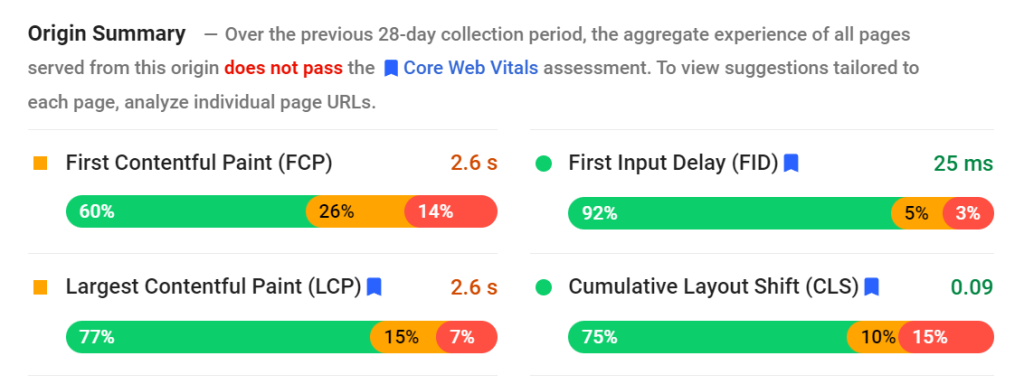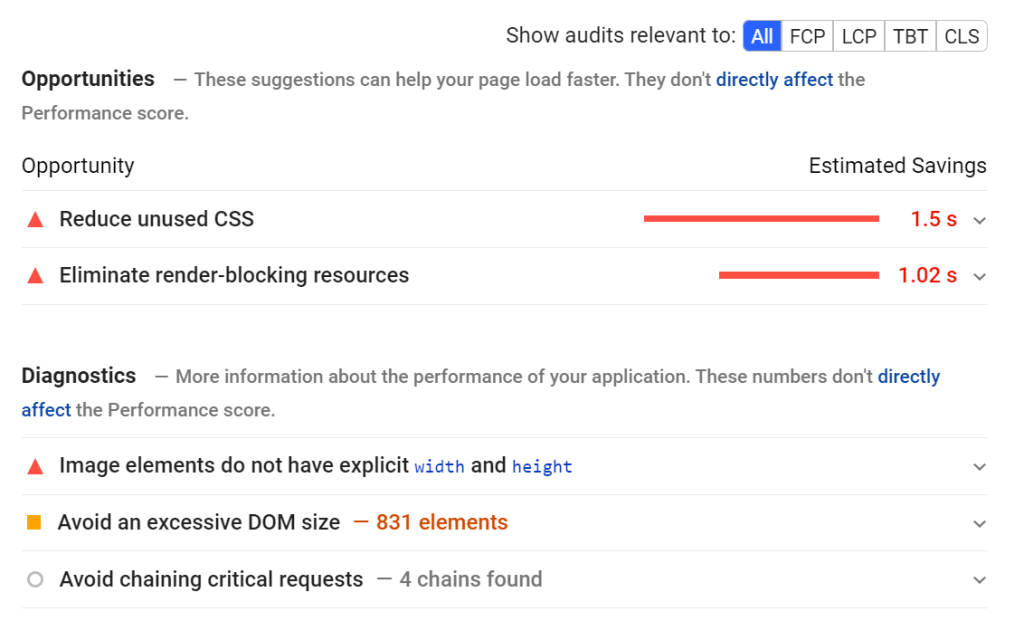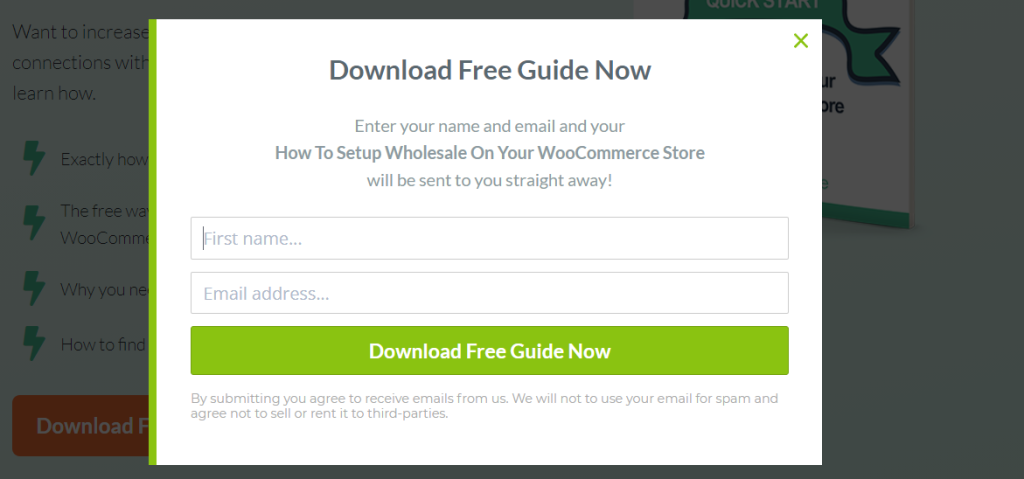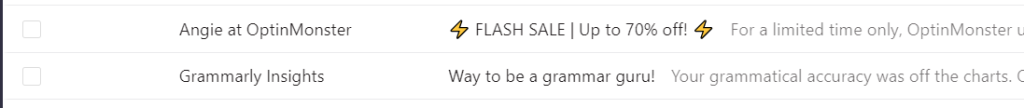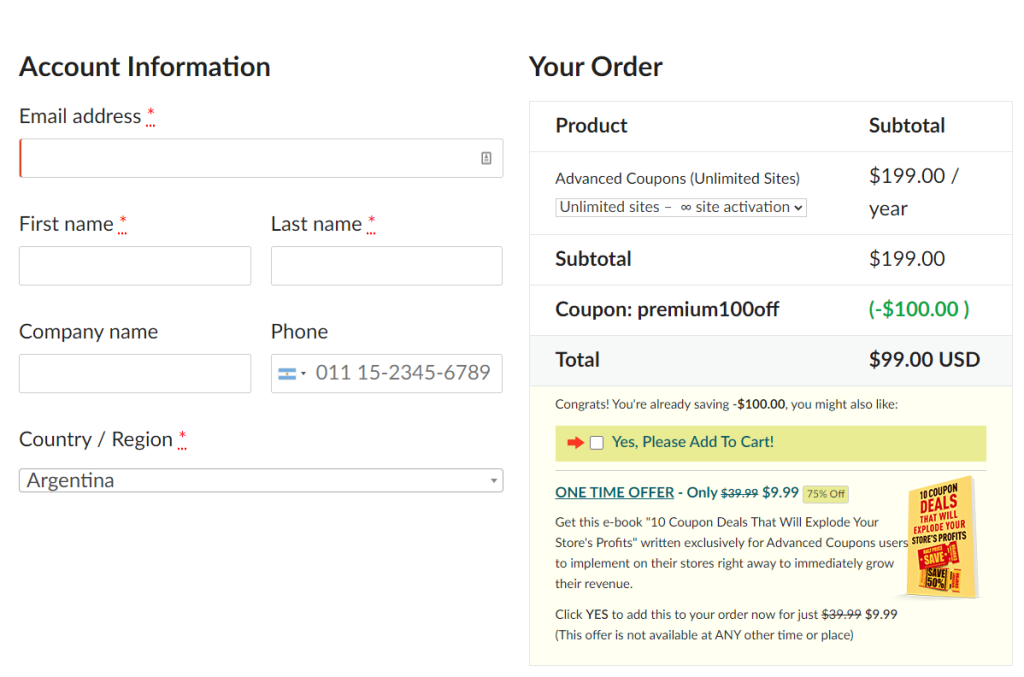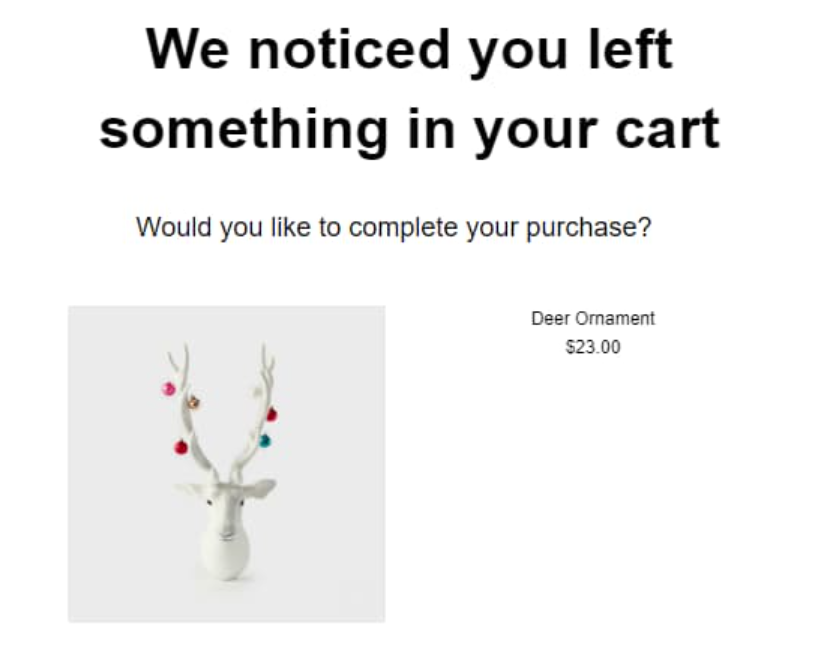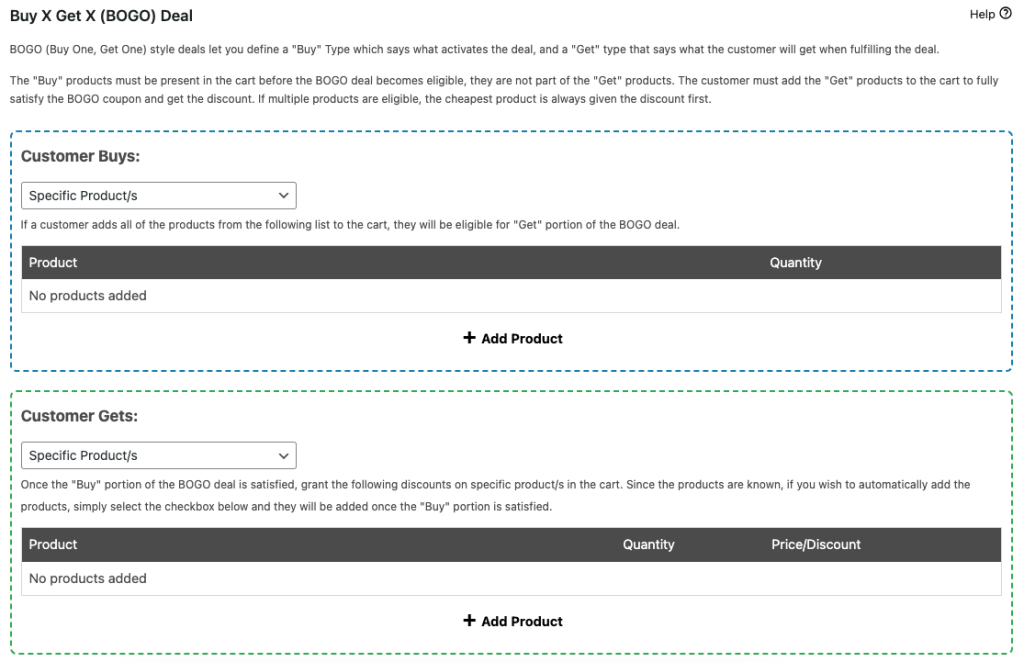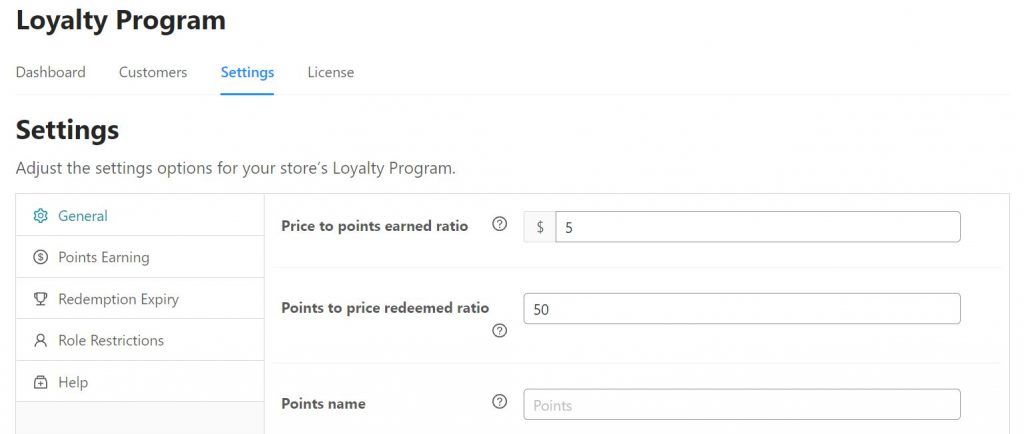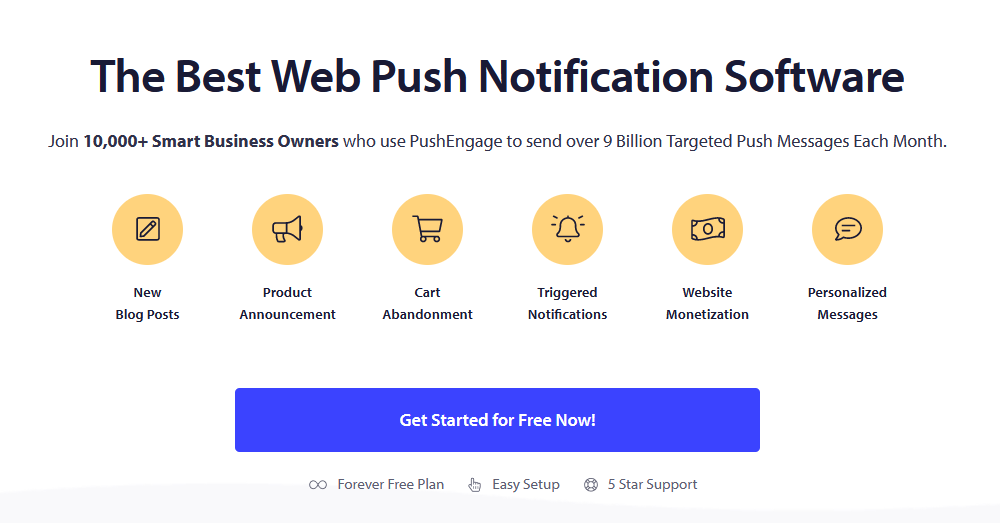Black Friday is one of the best dates of the year to run an online store. Your WooCommerce Black Friday strategy can have a significant impact on your revenue for the year. In 2020, Black Friday sales increased to $188 billion from $142B in 2019 and that trend is likely to hold. If you’re preparing for Black Friday, you won’t like to miss your slice of that pie.
There are a lot of ways to prepare for Black Friday if you run a WooCommerce store. You can set up promotions in advance and optimize your store so it’s 100% ready for the influx of customers that you’re about to receive. If you’re using Advanced Coupons, preparing for Black Friday becomes even simpler.
In this article, we’ll discuss 11 tips and WooCommerce Black Friday strategies that you should consider implementing. We’ll discuss how each strategy works and help you put them into action. Let’s get to it!
What Is Black Friday?
In case you’ve been living under a rock, Black Friday is the much-loved retail sale day that falls on the Friday after Thanksgiving.
Everybody’s happy and well-fed and they’re primed to spend their hard-earned money on retailers that offer some of the best deals that customers will see during the entire year.
In a way, Black Friday marks the start of the Christmas shopping season. That is to say, that part of the year when retailers and online stores make up the bulk of their sales.
Over time, online retailers have begun to offer Black Friday offers earlier and earlier. Nowadays, it’s not rare to see online stores that offer Black Friday deals throughout the whole month of November.
Important dates to consider:
Black Friday has grown well beyond the US and these days, it’s basically an international shopping holiday. Online stores across the world offer Black Friday deals and the holiday has spun off into several other important dates, including:
- Pre-Black Friday. The week before Black Friday is when most online stores begin gearing up for big sales by offering smaller deals.
- Small Business Saturday. The day after Black Friday has become popular among small businesses, which offer special deals throughout Saturday and sometimes Sunday.
- Cyber Monday. One of the biggest e-commerce holidays after Black Friday, this is the day when customers can find the best offers on hardware and anything tech-related.
- Free Shipping Day. On December 14th, a lot of stores offer free shipping to help customers purchase last-minute presents for their loved ones.
If you’ve been having some slow months when it comes to online sales, Black Friday and the lead-up to it are the perfect opportunities to make up for lost revenue. Preparing early is half the battle, so let’s go over some WooCommerce Black Friday tips to help get you geared up.
11 WooCommerce Black Friday Tips and Strategies to Increase Holiday Sales
In this section, we’ll cover everything that you need to know to prepare for WooCommerce Black Friday. Let’s start by talking about your preparation timeline.
1. Start preparing at least a month in advance
A month of preparation might sound like overkill, but it’s the bare minimum when you consider the number of sales that you can expect during Black Friday.
Just to give you an idea, 30% of all retail sales occur between Black Friday and Christmas. Black Friday itself is just the beginning of the craziest season of the year, so you need to prepare at the earliest.
By preparation, we mean all of the following:
- Ensuring that you have enough stock to cover sales during Black Friday
- Planning every offer and sale that you’re going to hold throughout the holidays
- Working on building up your email list as much as possible beforehand
When it comes to stock, it can be hard to estimate numbers. However, if you’ve been running the store for several years you can use historic data to help you prepare.
Likewise, you need to make sure that your web hosting and page optimizations are rock solid. Let’s talk about some ways that you can do that.
2. Switch to a better hosting provider/plan
Right now, we want you to take a moment to test your store’s performance.
The easiest way to do that is to try and load several of its pages and see how long that process takes. Ideally, it should be fast (as in less than two seconds).
The more accurate way to measure website performance is by using a tool such as PageSpeed Insights. That service enables you to enter any URL and it’ll check its performance using multiple metrics:
PageSpeed Insights will also return a list of potential fixes that you can implement to optimize your store’s performance, including explanations for each of them:
On top of making individual performance optimizations, the biggest thing that you can do to speed up your WooCommerce store is to switch to a better web host. You can’t go wrong with top-rated managed WordPress hosting services. For example, SiteGround and WP Engine.

Finally, if you plan on switching web hosts, we recommend that you do it well before Black Friday.
3. Offer creative Black Friday deals
Here’s the deal – every online store worth its salt offers discounts on Black Friday.
If you want to stand out in your niche, you need to offer better types of deals and that doesn’t necessarily mean bigger discounts.
Some examples of out-of-the-box deals that you can offer during Black Friday include:
- Buy-One-Get-One Deals. With this type of deal, customers get two of the same product for the price of one.
- Offering free products with purchases. You can enable customers to get a specific free item with every purchase they make that meets the criteria that you set.
- Reduced or free shipping during specific periods. Everyone loves free shipping and offering it during specific times will increase your sales.
- Increased loyalty points for Black Friday purchases. On top of unique deals, you can enable buyers to collect additional loyalty points during Black Friday (if you have a loyalty program).
Try Advanced Coupons
Although WooCommerce doesn’t enable you to set up any of those types of deals, that’s something you can easily fix with the right plugin. Advanced Coupons enables you to create coupons that will allow you to offer every single one of those deals with ease.
You can also use Advanced Coupons to offer straightforward product discounts. Those are the bread and butter for Black Friday so it won’t hurt to set up a few simple discounts.
4. Push to grow your email list before Black Friday
There are a lot of ways to grow your email list. The easiest method is to make sure that users can’t miss a Call-to-Action to sign up for your list.
However, the one that works best is to offer them something in exchange for it:
Some offers that work wonders when it comes to growing your email list include:
- Offering a free e-book
- Running product giveaways using tools such as RafflePress
- Offering one-time discount coupons when users sign up
The larger your email list is, the more power you have to convert subscribers to customers.
You can use email campaigns to remind subscribers about upcoming Black Friday offers. You can also let them know about exclusive or timed deals and much more.
Growing your email list should be a priority year-round. However, if you still have some time left before Black Friday, that is when you need to make a push to get as many new subscribers as possible.
5. Optimize your email titles
Having a sizable email list only works wonders if subscribers actually open your emails. How many clicks your emails get largely depends on two things:
- Each customer’s past experiences with your store and email campaigns
- Your email titles
If customers trust you they’re more likely to open emails. However, titles also play a massive role in whether you get clicks or not. Take these two emails, for example:
Number one clearly stands out due to its language and because it uses emoticons as part of its title. Using the right emoji will draw users’ eyes toward your emails. And if the rest of the title is interesting, they’ll be more likely to click on it.
Adding emojis to email titles is downright simple. All you have to do is copy the emojis that you want to use from a source such as Emojipedia and paste them into the campaign’s title. As a rule of thumb, use one or two emojis at the most so you don’t scare readers away.
6. Consider SMS marketing
Although email is our favorite marketing channel for e-commerce, you can’t discount the power of SMS. If you collect customer numbers when they make a purchase and you ask for their permission to send them marketing text messages, SMSs can be a powerful way to draw them back to your store.
With SMS, you can let customers know right when Black Friday deals are about to drop.
You can also inform them about exclusive offers. The advantage of SMS over emails is that users are less likely to ignore text messages since they’re used to reading them right away.
That’s a double-edged sword as too many marketing text messages might turn customers off. However, if you use SMS as a channel for important sales, you’ll be golden!
7. Simplify your store’s checkout experience
One scary statistic you might not be aware of is that, on average, 69.57% of all users abandon their online shopping carts. Scary stuff and it happens across all industries.
In a lot of cases, those users never intended to make a purchase. However, it’s also common for someone to go to their shopping cart and become frustrated with the process. They might need to fill out too many fields, share too much information, or there might be fees they didn’t know about.
In a nutshell, one of the most powerful ways to reduce cart abandonment rates is to make your store’s checkout process as incredibly simple as possible:
By easy, we mean being as upfront as you can about fees. Additionally, if possible, reduce the checkout process to a single page. With a single page and a limited number of fields, there’s no way that customers will leave in the middle of the process because it’s too complicated.
For the best possible results, we recommend making changes to the checkout page well before WooCommerce Black Friday comes around.
8. Send abandoned cart recovery emails
After you’re done improving your checkout page, it’s time to explore other avenues to reduce cart abandonment. One simple way to get customers that leave before making a purchase to come back is to send them an email.
If you have their emails, you can send them a quick reminder about the products they left in their cart. In some cases, they might simply have forgotten about them.
If a quick reminder doesn’t do the trick, you can go in guns blazing and offer customers discounts for the products they left on their carts.
Since we’re talking about Black Friday, discounts are the name of the game. If you’re using Advanced Coupons, you can create personalized discount codes that only work for specific users so they’ll come back and wrap up their purchases.
As we mentioned before, getting creative with offers can make a big difference when it comes to Black Friday sales. Customers will be getting discounts everywhere, so don’t be afraid to offer them BOGO deals or free items if they complete their purchases.
9. Set up a loyalty program
Loyalty programs can be incredibly powerful tools to, well, build loyalty among customers.
The way these programs work is you offer customers points for every purchase they make and make them redeemable in exchange for products or further discounts.
Advanced Coupons includes a built-in loyalty program that you can enable with a few clicks. The program will track purchases and enable them to generate discount codes with the points that add up.
One amazing way to incentivize sales among repeat customers during Black Friday is to offer increased loyalty points for a short duration. That way, customers will be able to take advantage of sales and accumulate points for further discounts with every purchase they make.
10. Set up push notifications to make WooCommerce Black Friday announcements
Email and SMS are great tools to make announcements about sales and time-limited offers.
However, sometimes visitors may not subscribe to either channel, so you need an alternative method to let them know about Black Friday deals they shouldn’t miss. That’s where push notifications come in.
Using tools such as PushEngage, you can ask visitors if they want to receive push notifications for your website. Users that opt-in will be able to receive notifications about impending Black Deal sales and unique offers:
One advantage of using PushEngage is the service also enables you to send personalized messages.
You can also configure push notifications to go out immediately or schedule them in advance and for different time zones. They’re the perfect tool to let every subscriber know simultaneously that your Black Friday deals are just about to start.
11. Implement gamification in your store
Gamification is a broad term that can cover a lot of processes. In a nutshell, gamification involves designing processes with a positive feedback look within your store.
To give you an example, loyalty programs are a form of gamification. You offer customers rewards (points) in exchange for an action (buying products). If the rewards are good enough, customers will want to repeat that same action over and over again to keep getting them.
There are a lot more ways to implement gamification in your store. For Black Friday, you might want to set up a prize wheel that spins once or every few days, which can result in them getting a reward:
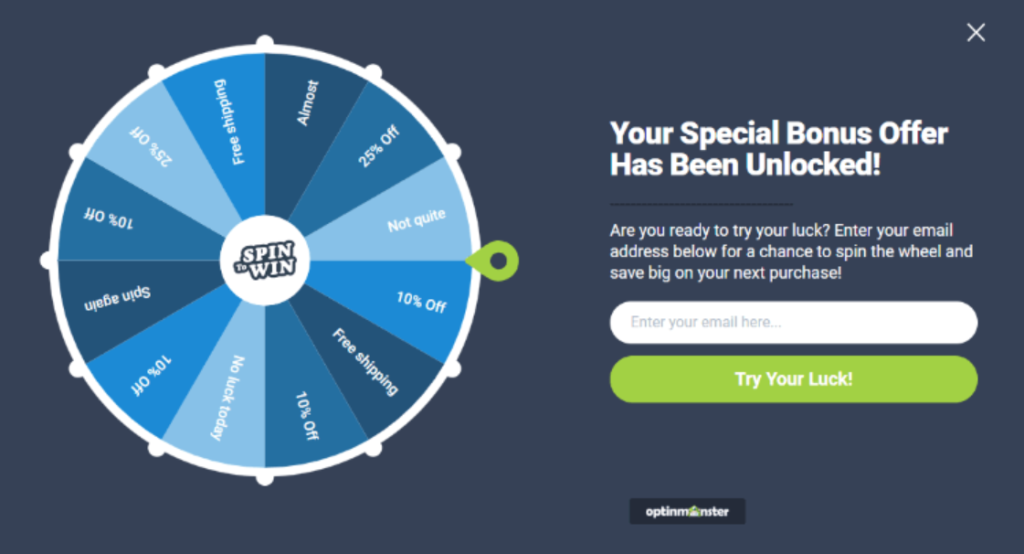
That’s an example of a game wheel built using OptinMonster. With OptinMonster you can set up game wheels for your website as well as add other types of features, such as fixed bars. Their game wheel tool also enables you to collect emails, which makes it a killer implementation.
Advanced Coupons pairs perfectly with OptinMonster since you can offer unique discount codes as rewards for every spin that users make. Ideally, most rewards should be pretty low, with one or two being high enough to entice users to spin the wheel.
Conclusion
Black Friday is coming and you better be ready for it. Preparing for Black Friday involves a lot of work, but the more ready you are, the more sales you’ll be able to pull off. Black Friday also marks the beginning of the holiday season, which means you need to be on your best foot until the end of the year.
In this article, we shared 11 strategies you might want to try out in preparation:
- Start preparing at least a month in advance
- Switch to a better hosting provider/plan
- Offer creative Black Friday deals
- Push to grow your email list before Black Friday
- Optimize your email titles
- Consider SMS marketing
- Simplify your store’s checkout experience
- Send abandoned cart recovery emails
- Set up a loyalty program
- Set up push notifications to make WooCommerce Black Friday announcements
- Implement gamification in your store
With Advanced Coupons, you’ll be able to offer unique deals that most other stores won’t be able to match. Instead of simply offering discounts, you can go a step further and set up BOGO deals, offer customers free items, discount codes with game wheels, and much more.
Do you have any questions about how to prepare for WooCommerce Black Friday? Let’s talk about them in the comments section below!