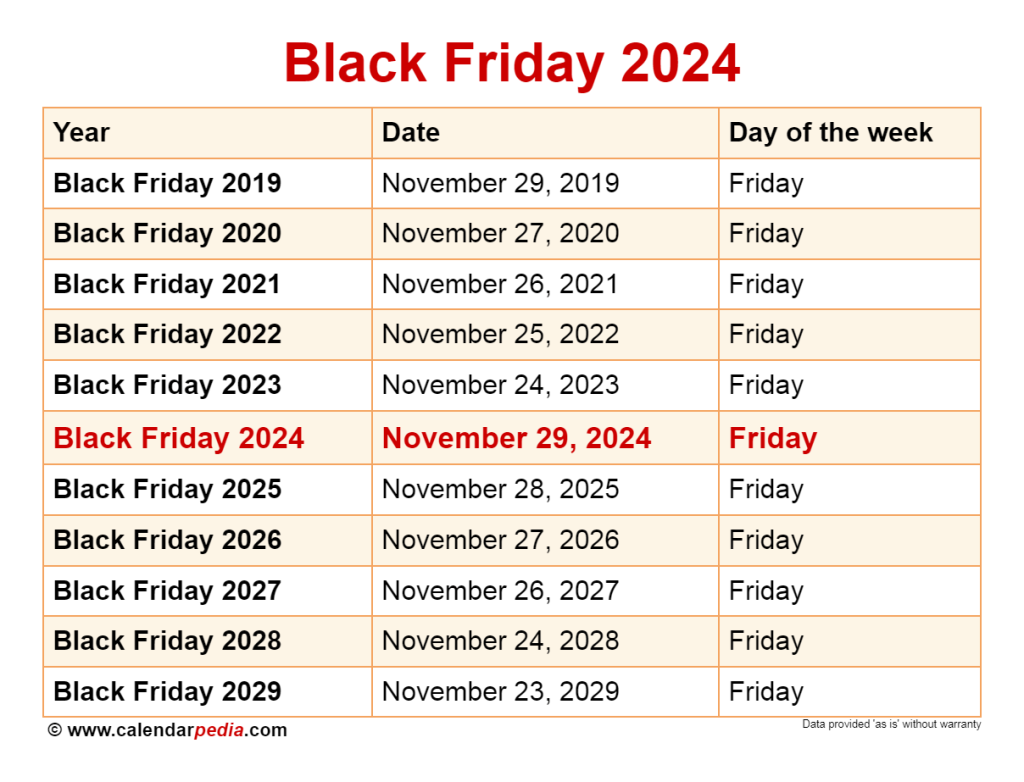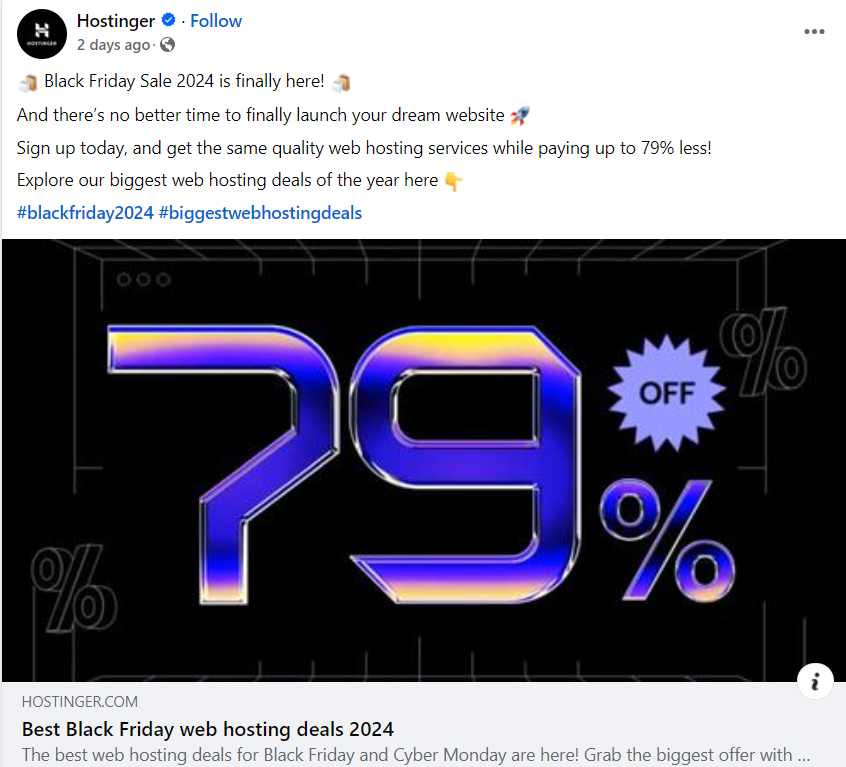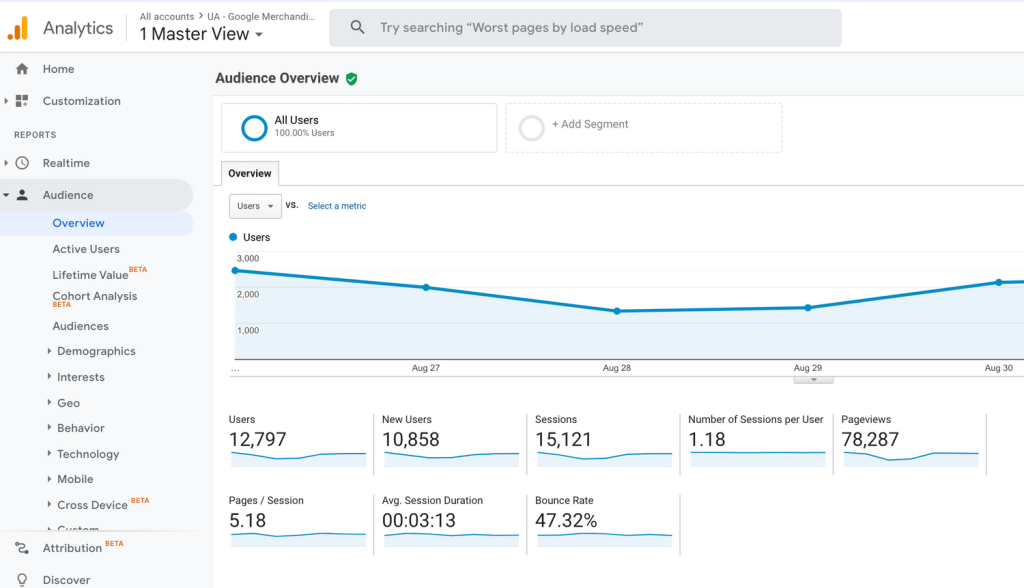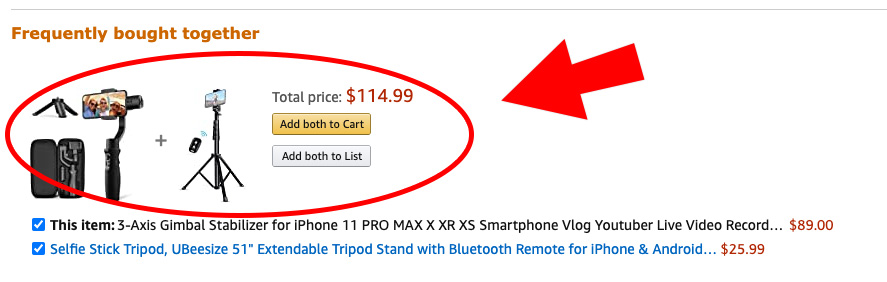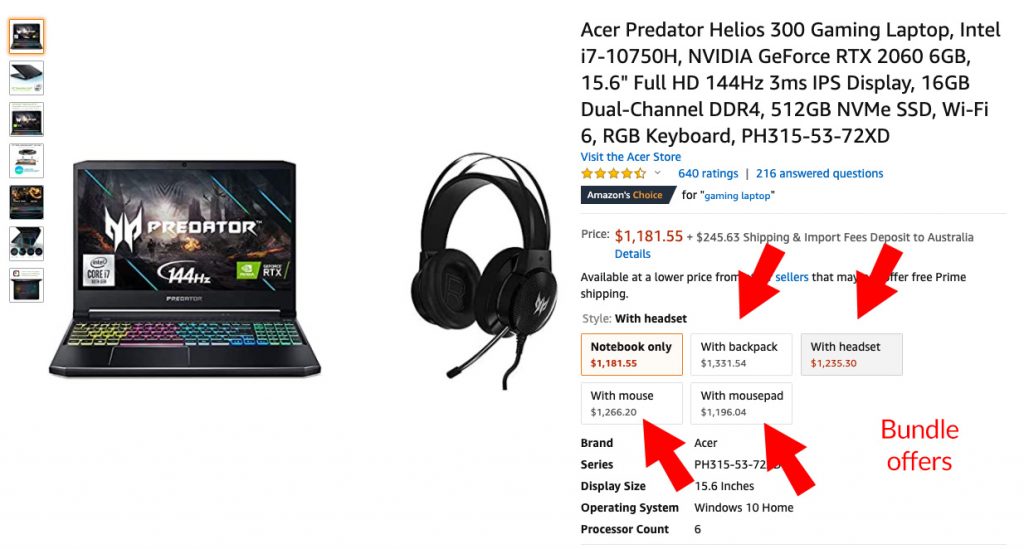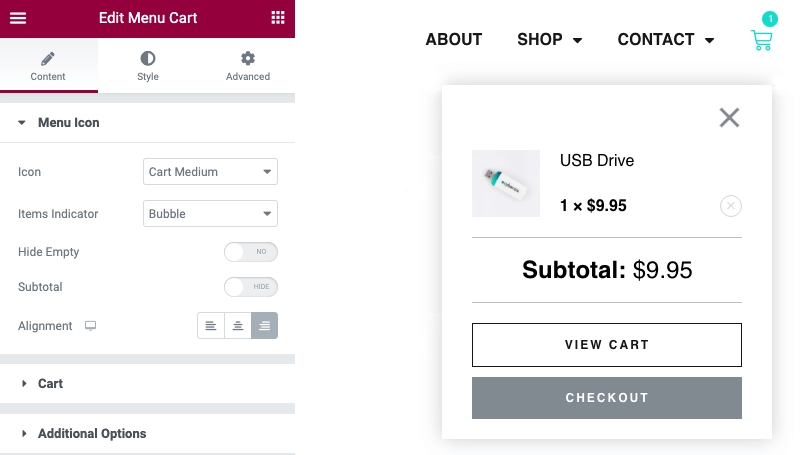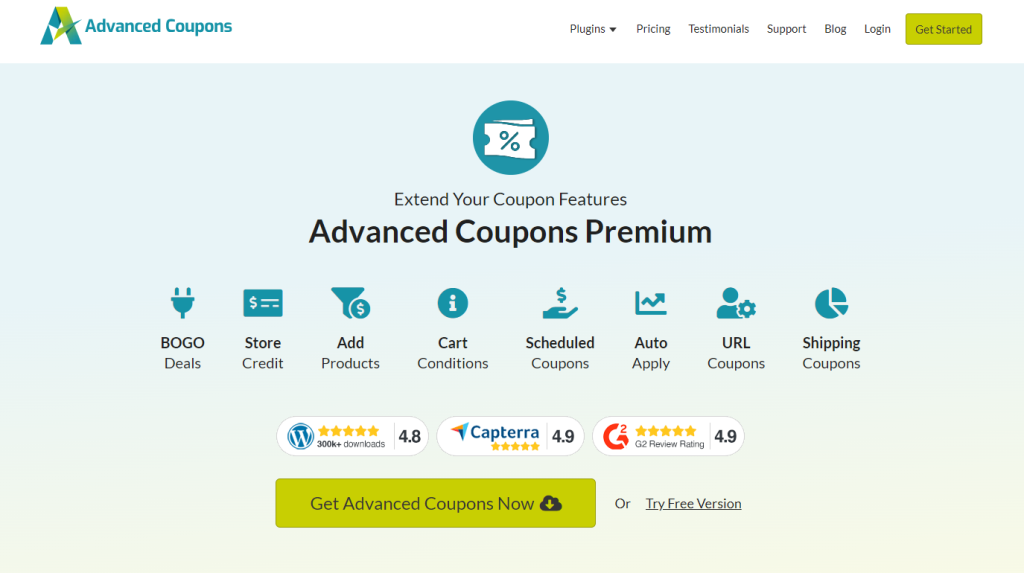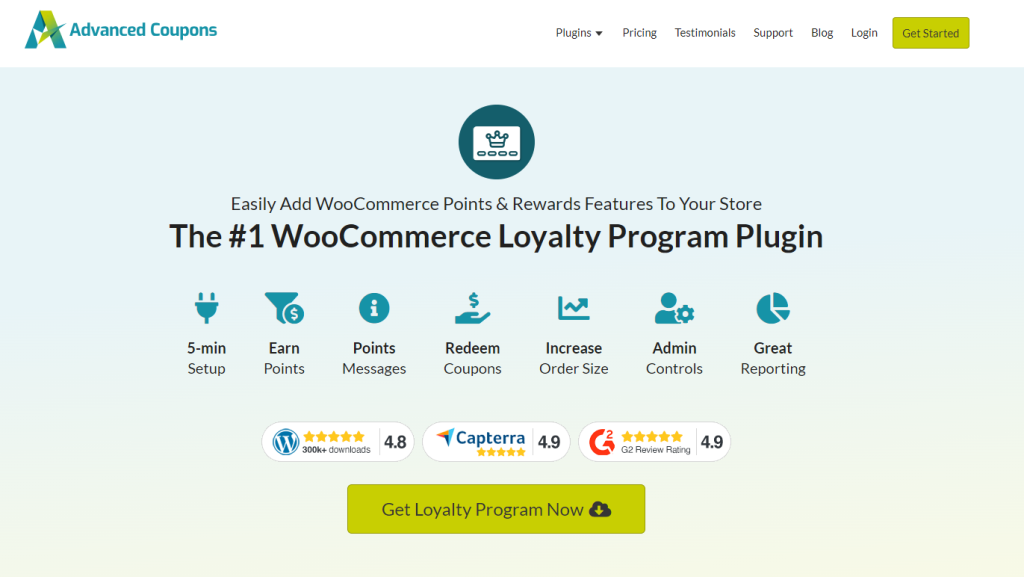As a WooCommerce store owner, knowing how to prepare for Black Friday is a must! After all, it’s the biggest sales period of the year. No worries though, we’ve got your back. To help you get ready, we’ve created this ultimate Black Friday checklist to guide you through each crucial step.
From optimizing your website for speed and performance to creating irresistible offers and promotions, this checklist covers all the essential steps you need to take to maximize your sales and profits.
So, whether you’re a seasoned store owner or just starting out, this black Friday checklist will help you stay on top of your game and make the most out of the Black Friday shopping frenzy. Are you ready to boost your sales and take your WooCommerce store to the next level? Let’s dive in and get started!
Why Prepare For Black Friday?
Did you know that online commerce has grown substantially since COVID-19? It’s true… a recent survey by Engine found that although consumers are pessimistic, they’re spending up to 30% more online.
So, this means that now, more than at any point in history, there is a huge opportunity awaiting online store owners in November and December.
I would go as far as saying that Black Friday is undoubtedly the most important date in the coming quarter for any e-commerce store owner. In 2023 alone, shoppers spent a whopping $9.8 billion on Black Friday, with over 90.6 million customers shopping online.
You surely won’t want to miss out on this incredible opportunity!
How To Prepare For Black Friday (Your Ultimate Checklist)
Preparing for a huge can feel overwhelming, but with the right Black Friday checklist, it’s not just doable… it’s exciting! In this section, we’re going to walk you through everything you need to know to make the most of this crucial sales season.
1. Assess past results and set goals
Past sales performance can reveal key information about what worked, what didn’t, and where opportunities lie. So, before deciding on the strategies you’ll implement, take a good look at last year’s metrics. Some key metrics you can look into include sales volume, conversion rates of different campaigns, traffic, engagement, and customer feedback.
Going through this step will help you identify patterns and trends, such as which specific promotions resonated most with shoppers, or which platforms gave you the highest traffic. From there, you can begin:
- Setting goals: Use last year’s results as your baseline. For instance, do you aim to increase your sales by 15% compared to last year, or reduce cart abandonment rates by 10%?
- Identify Key Performance Indicators (KPIs): Depending on your goals, you may want to track engagement rates, conversion rates, or customer sign-ups.
- Create your trackers: Set up your tracking system (more on this later) to monitor performance throughout the sales period. You may opt for a simple spreadsheet, or use tracking tools like Google Analytics.
2. Set your target dates
One thing you have to learn when learning how to prepare for Black Friday is that it’s not just one single day. In fact, it’s a term used to encompass many more days. Additionally, it’s often used to refer to the entire sale period at the end of November and early December.
But here’s the thing – you don’t have to host a sale on all those days. It really depends on your store, your audience, and how much time you have to get ready. For example, if you’re reading this on the Monday just before Black Friday, it might be a bit late to jump into action for every single day.
The good news, however, is that you can totally pick and choose which dates work best for you. There are no strict rules saying you have to tackle them all. It’s all about what suits your game plan.
3. Determine your advertising options
In today’s e-commerce landscape, advertising is a big player, and a lot of us rely on communities made accessible through platforms like Facebook Ads and Google Ads to connect with people actively searching for products. Leveraging these platforms can help you reach more people and connect your brand to relevant audiences.
But hey, don’t forget about the other platforms out there! You might want to consider diving into options like Twitter, LinkedIn (especially if you’re in the B2B game), YouTube, and many more!
4. Get your stats tracking in place
Keeping a close eye on everything that happens during Black Friday is crucial, not just for the event itself but for your long-term success as well. In fact, having a robust tracking system in place is beneficial year-round. So, if you haven’t set it up yet, it’s a smart move for the future too.
The first step is to determine what you should be tracking and what you can let slide. It’s the first step we’ve outlined on this Black Friday checklist because it’s so important. You can’t monitor everything at once, so focus on the aspects you deem most critical.
For tracking e-commerce statistics, Google Analytics is a solid choice. It’s free and provides comprehensive insights. Furthermore, to implement Google Analytics with full e-commerce tracking, consider using a tool like MonsterInsights, which streamlines the setup process.
In the process of navigating how to prepare for Black Friday, remember to test your tracking system a few weeks before your sale dates. This ensures it’s functioning correctly and that you can access the data you need. This preparation will pay off in the long run!
5. Create product bundles
Now, one common mistake many stores make on Black Friday is offering a one-size-fits-all site-wide deal and calling it a day.
But, that’s a short sighted approach that leaves a lot of potential revenue untapped.
To truly capitalize on Black Friday, I recommend taking a page from Amazon’s playbook, which employs bundling strategies every day of the year!
Bundling is an excellent strategy to boost your Average Order Value (AOV), a critical aspect of making Black Friday a success for your store.
Consider it as asking yourself, “What else can I offer this customer? What additional items might they need if they buy this?” Your most valuable source of insights will be your existing sales data. Look at what products people typically purchase together, and use that information to craft your sales bundles.
WooCommerce Product Bundles
I highly recommend using the WooCommerce Product Bundles plugin to craft your bundles. This tool allows you to group your products together in your product listings without the hassle of managing separate inventory.
Then, to add an extra touch, consider creating a dedicated landing page for your product bundle. This not only makes it feel more special but also provides greater flexibility.
Additionally, for fast and easy landing page creation, I suggest using a tool like Elementor Pro, which seamlessly integrates with WooCommerce.
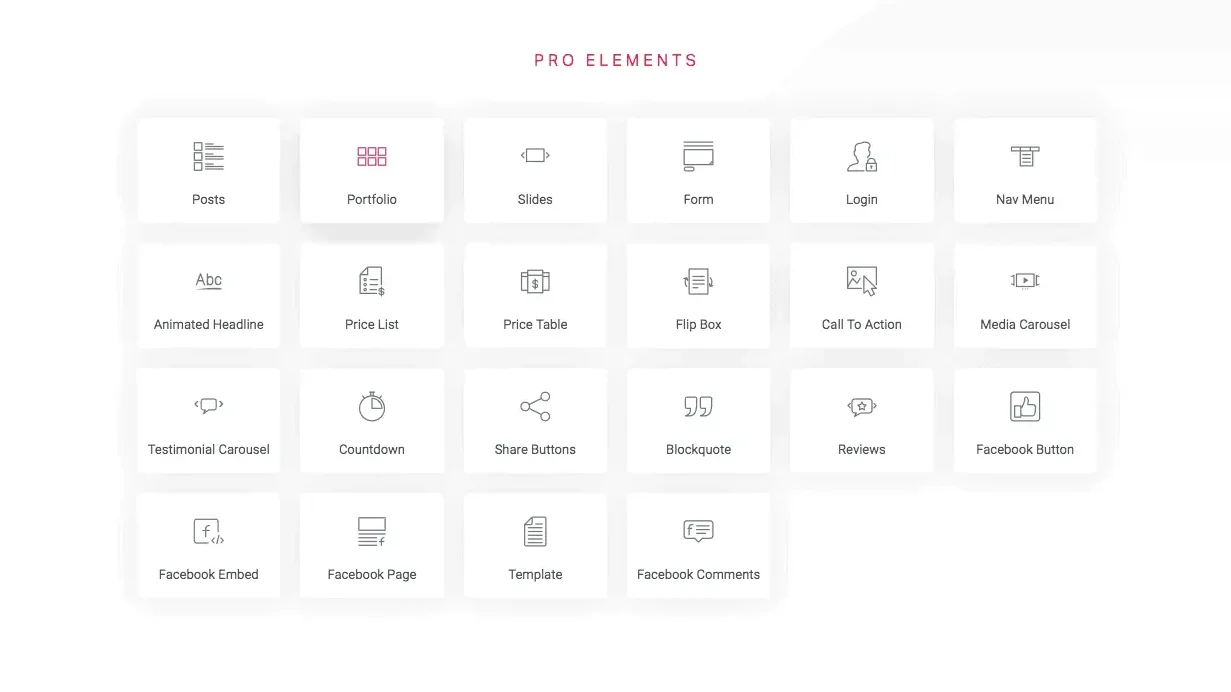
With Elementor Pro, you can drop in the product “add to cart” feature using a block and take advantage of hundreds of pre-designed landing page templates that you can customize.
Finally, to further entice customers, think about incorporating a floating header bar with a countdown timer. This adds a sense of urgency to your offer and can be achieved using a tool like OptinMonster, which also offers various other popup opt-ins.
The benefit of using a tool like OptinMonster is that it can target just those specific pages you tell it to and you can also set a timer to increase the FOMO (Fear of Missing Out) factor.
Lastly, consider creating unique ads for your bundles. There’s nothing quite like a targeted ad featuring a specific offer to drive conversions!
6. Create compelling offers like BOGO (Buy One, Get One)
BOGO, short for “Buy One, Get One,” is a well-known style of offer.
These BOGO deals are hugely popular in the world of brick-and-mortar retail, which is why we can’t afford to miss mentioning it in our Black Friday checklist. You’ll encounter them as you stroll through your local shopping mall – fashion stores, in particular, are big fans! The reason?
Well, not only do customers find them highly appealing, but they’re also exceptionally profitable for the store. Take a look at the examples provided below.
As a store owner, which option would you prefer?
Option 1: A standard 30% off coupon deal
- A single $100 pair of jeans (discounted to $70 after a 30% discount)
- Minus the $30 cost price
- Leaves you with a $40 profit margin
A standard coupon for a “30% off deal” would take 30% off the revenue meaning its $70 profit margin would get reduced to a $40 profit margin.
Option 2: BOGO (Buy 2 get 1 free) deal
- 3x pairs of Jeans are $300
- Minus $90 cost price ($30 cost price each)
- Minus $100 as 1x product is free for the deal
- $110 profit margin
With the BOGO deal, every time a customer takes advantage of it, you’re raking in a solid $110 profit. That’s an offer any store owner would gladly embrace, any day of the week.
How To Implement BOGO Deals In WooCommerce
Advanced Coupons is the plugin you need to enable BOGO offers to work in WooCommerce. It lets you easily use coupons to give customers the option of a buy one, get one style deal. You can even do it on the free version!
Follow the same steps as you do with Bundle offers and you’ll find that BOGO deals can be incredibly successful for you:
- Decide what BOGO deals can you run for your products
- Create OptinMonster opt-in boxes to feed traffic to product pages with BOGO deals
- Post your BOGO deals on your homepage (temporarily until the sale finishes)
- Post about your BOGO deals on social media
- Create unique ads for your BOGO deals
7. Excite people (and collect emails) with a viral giveaway
Viral giveaways can be an excellent strategy to capture attention, and if you haven’t tried one before, Black Friday is an ideal moment to give it a go.
For setting up a giveaway, I suggest using the RafflePress plugin. It offers the functionality to allow participants to enter and earn additional entry points by completing specific actions.
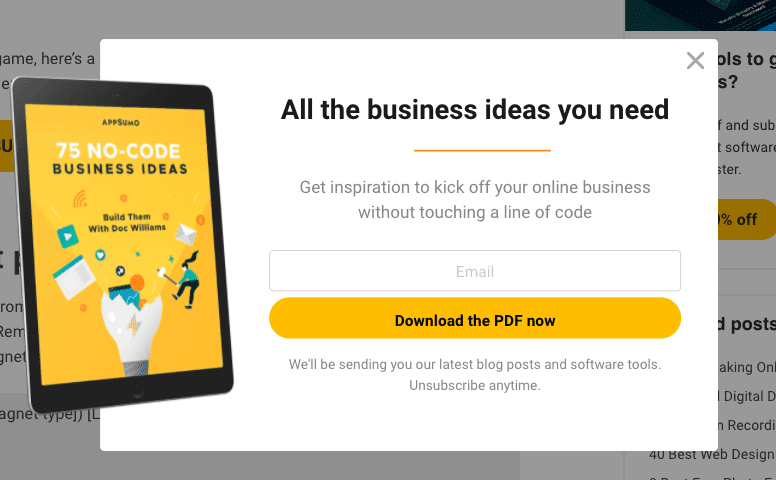
You can, of course, run your giveaway as a simple Instagram post, but doing it this way will:
- Bring them onto your site so you can capture their email; and
- Allow you to better control the viral spreading
Then, once you have your giveaway set up and ready to go on your website I suggest promoting it by:
- Sending an announcement email
- Scheduling a reminder email to your list
- Create social posts and boost them
- Using social media stories
- and allow extra “daily” entries for a massive viral boost
8. Use your affiliate program
When navigating how to prepare for Black Friday, running an affiliate program can be worth its weight in gold.
No worries if you haven’t built your affiliate program yet, a tool like AffiliateWP is a nice quick way to get one up and running before Black Friday.
Affiliate programs work by giving your affiliates a percentage of each sale they refer. Make sure you set this level appropriately to ensure you cover your costs and still make a profit.
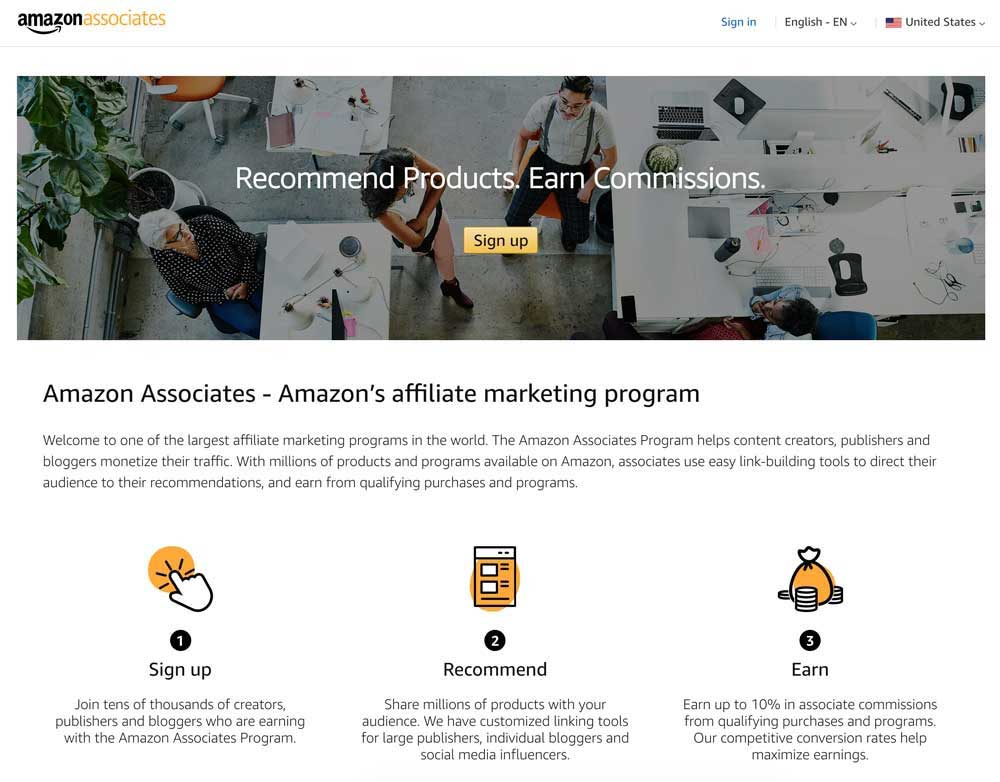
Your affiliates can come from various backgrounds, such as bloggers, other online stores, or even professional affiliate marketers.
To support your affiliates effectively, they’ll need access to some essential resources for promoting your products. At the very least, provide them with files like your logo and popular product images.
Additionally, for Black Friday, consider offering your affiliates more specialized resources like graphics, pre-written email templates, and holiday preparation checklists. These tools will streamline their efforts in promoting your brand to their audience.
Finally, to further motivate and engage your affiliates, you might consider hosting an affiliate competition. Offering a highly desirable prize can incentivize many affiliates to go the extra mile in driving sales for your Black Friday event.
9. Turn new buyers into loyal customers
Sure, it’s great that Black Friday can bring in a rush of new buyers. However, real growth happens when you turn those one-time shoppers into returning, loyal, customers! One of the best ways to do this is by running a loyalty program in your WooCommerce store. It’s a great strategy year-round, but Black Friday is an opportune time to make joining more enticing.
For instance, you can make your loyalty program more appealing during Black Friday by offering bonus points for signing up, or limited-time extra points during specific dates of your sale. This gives customers more reasons to sign up, and they’ll likely return to take advantage of their accumulated rewards!
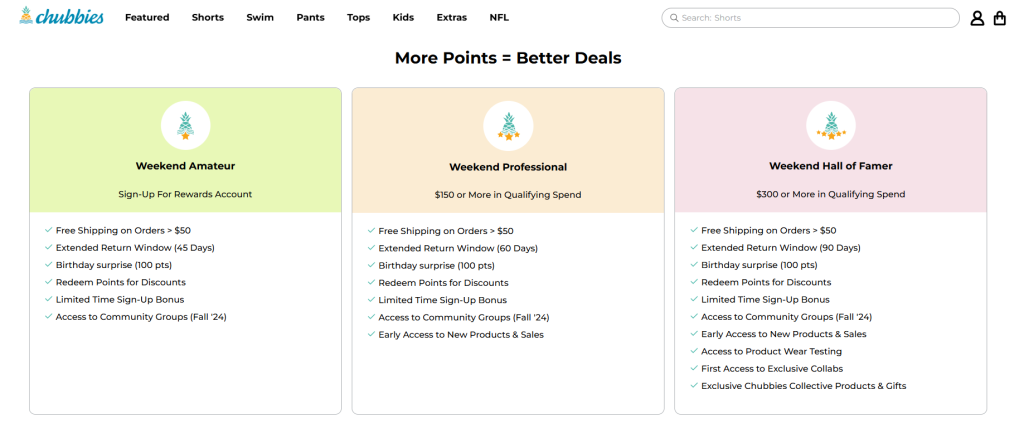
Plugins like Advanced Coupons’ Loyalty Program make setting up a rewards program a breeze for WooCommerce store owners. With this plugin, you can set up a points and rewards system in less than five minutes. It also allows you to offer extra points for specific actions like signing up, leaving product reviews, spending over a certain amount, and more!
10. Ensure prompt and personal customer support
Another key aspect of navigating how to prepare for Black Friday is ensuring reliable customer support. It’s the busiest shopping season of the year and customers expect quick and prompt responses to their inquiries and concerns. You wouldn’t want to miss out on giving them a seamless shopping experience, especially if you’re catering to new customers!
One way to automate the process and reduce the workload for your support team is by setting up automated responses. Consider adding a chatbot that can answer Black Friday FAQs, such as running promotions and return policies.
In Advanced Coupons, for example, we provide our customers with a comprehensive knowledge base and a chatbot that answers common queries in an instant:
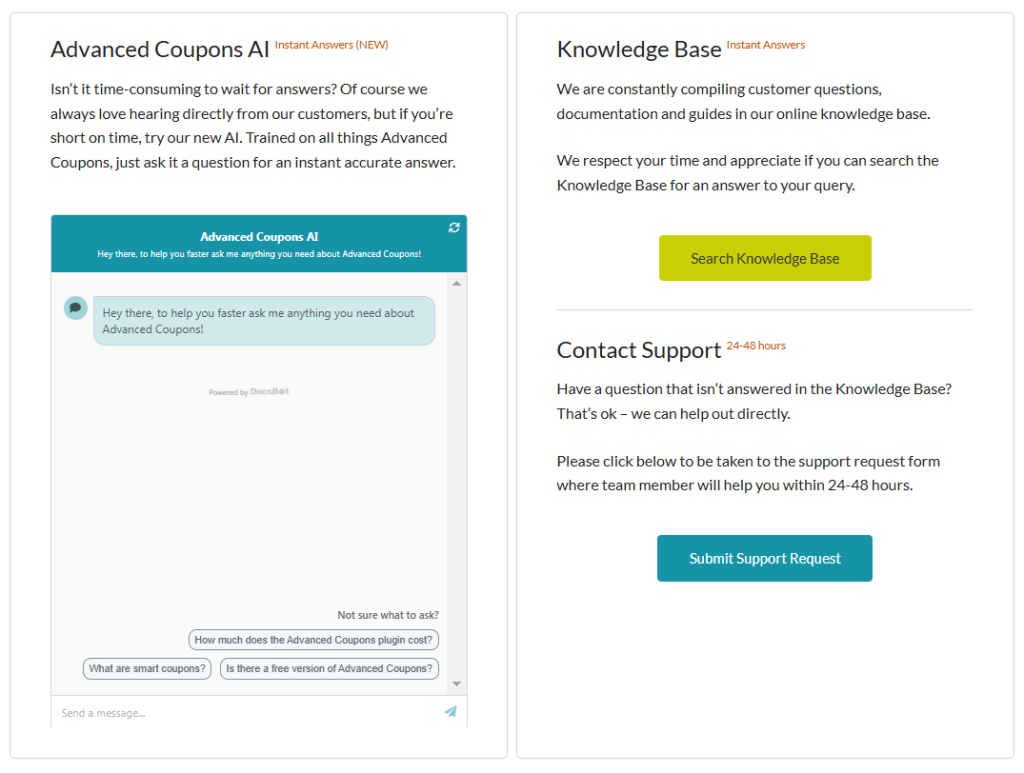
Lastly, make sure that your support channels are readily available and accessible on your website. Prominently display support emails, live chat links, or phone numbers on your homepage, checkout, and promotion pages. This shows customers that help is just one click away, giving them more confidence in their purchase.
11. BONUS: Try out these creative Black Friday Sale ideas and trends
Preparing for a major sales event like Black Friday involves a multitude of tasks, and I hope this Black Friday checklist has helped you get a good handle on at least some of them.
But if you’re eager for additional creative ideas to maximize your Black Friday success, here are some suggestions that have crossed my mind for those who are keen to make the most out of it:
- “Going Live” on socials on the day of the sale
- Extended offers (offer extended for 24 hours!)
- Cross-promo with other stores
- Add urgency & scarcity to offers (limit time or quantity, use countdowns)
- Customize offers based on customer’s purchase history (especially people from the last 3 months)
Frequently Asked Questions
When should you start preparing for Black Friday?
Preparing early is key, as Black Friday is one of the biggest shopping days of the year. To increase your chances of success, start preparing at lease one to two months in advance. This timeframe gives you ample time to review past year’s performance, set new goals, plan your promotions, and set them up in advance. Early preparation also gives you more time to test your website and adjust your strategy if necessary.
You can use plugins like Advanced Coupons to craft promotions in advance. This powerful plugin extends the default coupon functionality of WooCommerce, allowing you to set up and schedule BOGO deals, shipping discounts, and more – saving you time and automating the process.
How to create a deal for Black Friday?
Firstly, you have to understand what types of promotions resonate with your customers–look into past sales data and identify which types of deals drove the most conversions. This can reveal important insights about what can be effective for your store.
Some of the most popular options include percentage discounts, BOGO (Buy One Get One) deals, free shipping offers, and bundle discounts. You can also make these offers more effective by running them only for a limited time. Plugins like Advanced Coupons can make this easier for you. With this plugin, you can craft advanced coupon promotions like BOGO deals, schedule them, and ensure they trigger only when your set cart conditions are met.
What do I do for Black Friday?
Learning how to prepare for Black Friday is crucial for any store owner. For the best results, focus on making the shopping experience as seamless as possible. Optimize your website to handle the surge in traffic, make customer support lines readily accessible, and most importantly: launch promotions that encourage customers to check out what you offer. Consider running exclusive Black Friday discounts or hosting a giveaway to entice customers to visit your store.
Conclusion
If you’re focused on expanding your business, Black Friday is an opportunity you simply can’t afford to miss. As a store owner, it’s essential to ensure that your website is fully prepared to manage the surge in traffic and sales during the year’s biggest sale event.
So, to help you gear up, we’ve put together the ultimate Black Friday checklist for WooCommerce store owners in this article. To summarize, let’s review the key steps below:
- Assess past results and set goals
- Know your target dates
- Determine your advertising options
- Get your stats tracking in place
- Create bundles of products
- Use better offers like BOGO (Buy One, Get One)
- Excite people (and collect emails) with a viral giveaway
- Use your affiliate program
- Turn new buyers into loyal customers
- Ensure prompt and personal support
- BONUS: Try out these creative Black Friday Sale ideas and trends
We hope this guide on how to prepare for Black Friday helped you out! Do you have any questions about this article? Let us know in the comments!