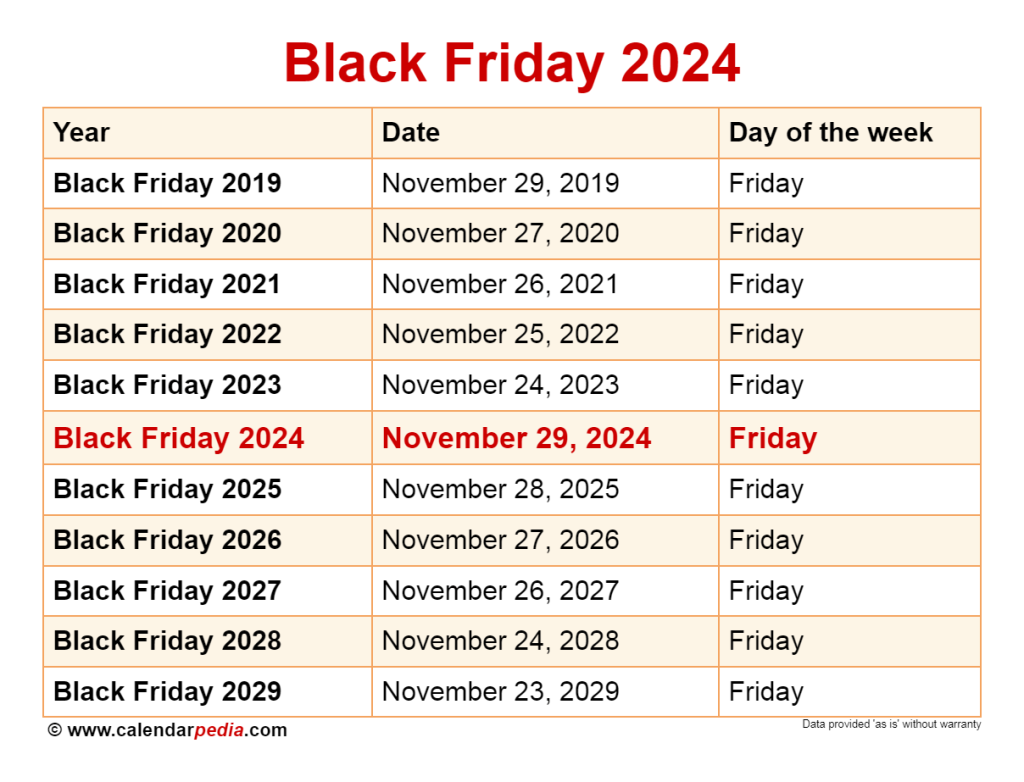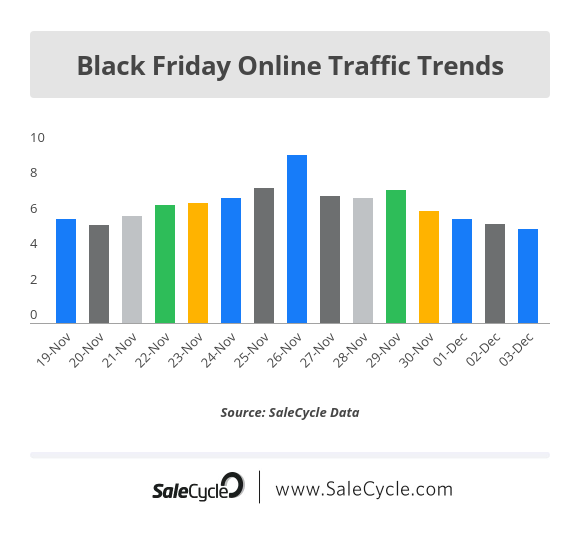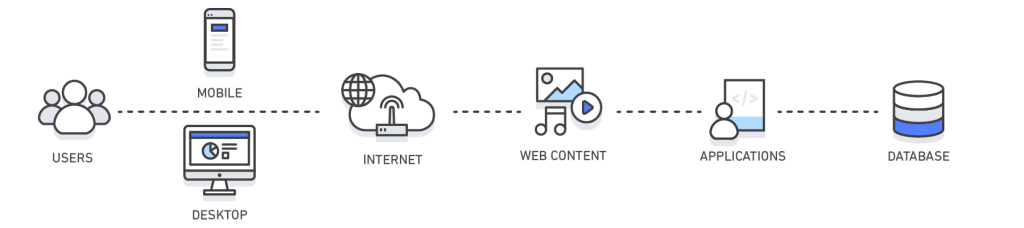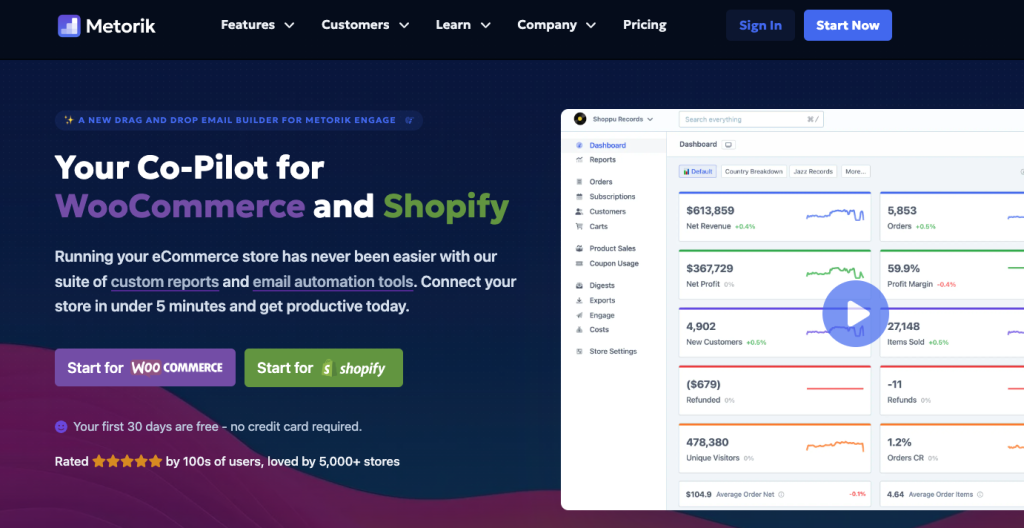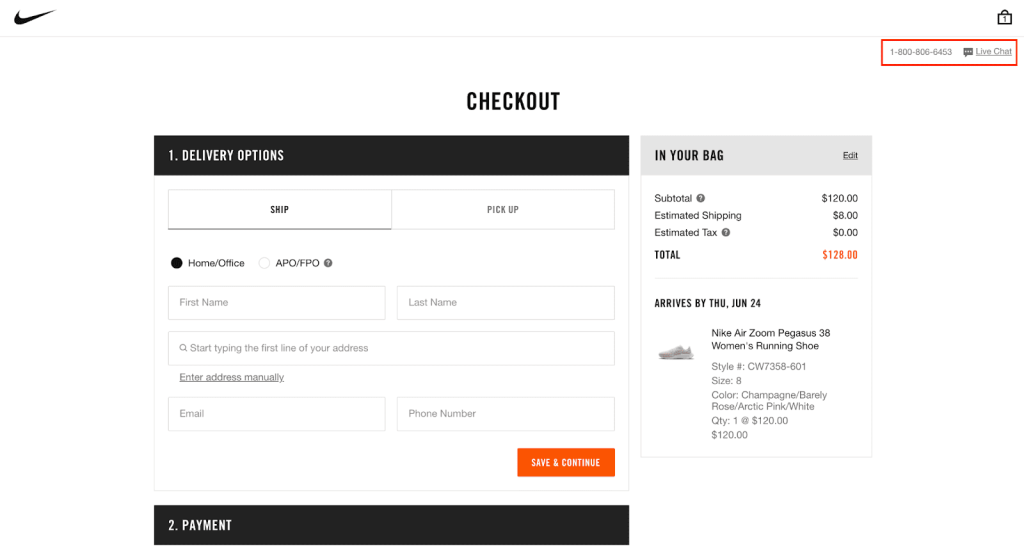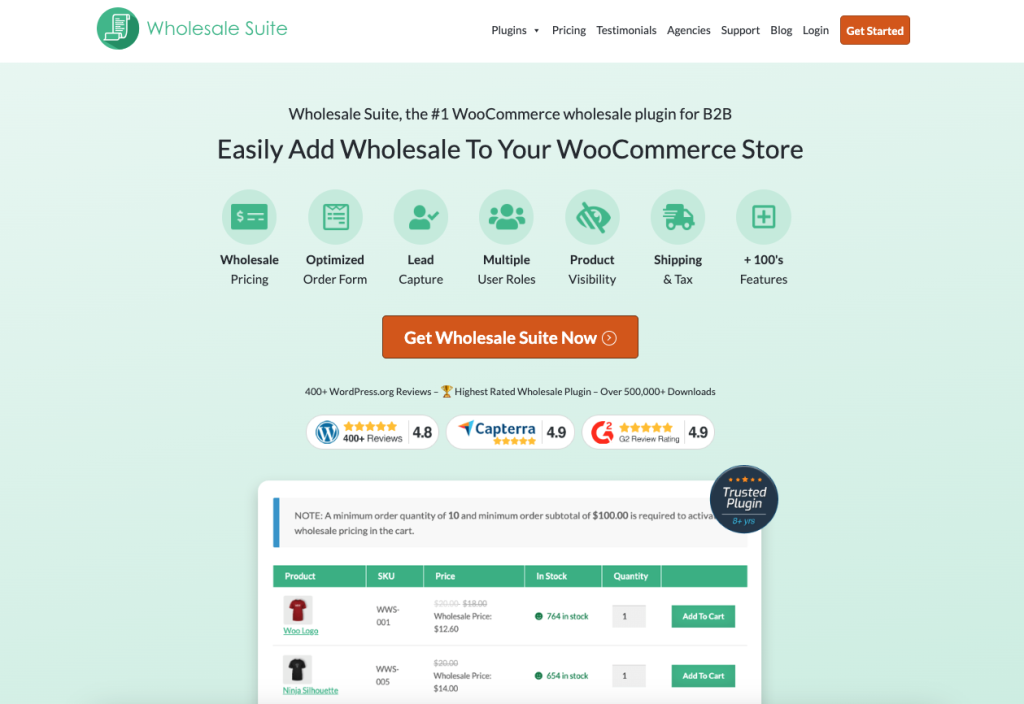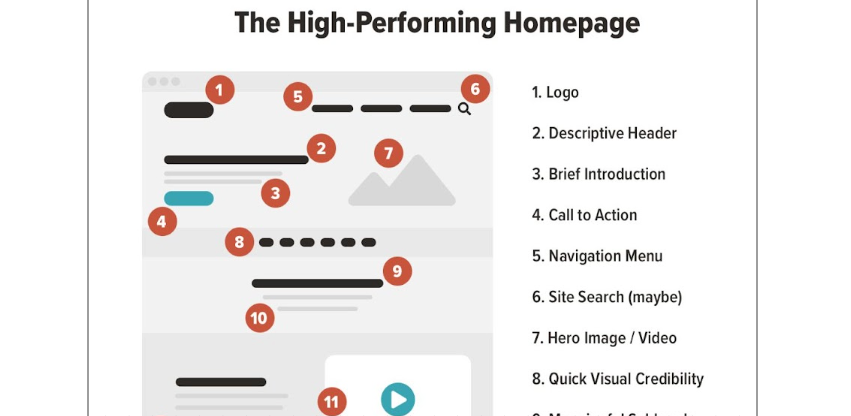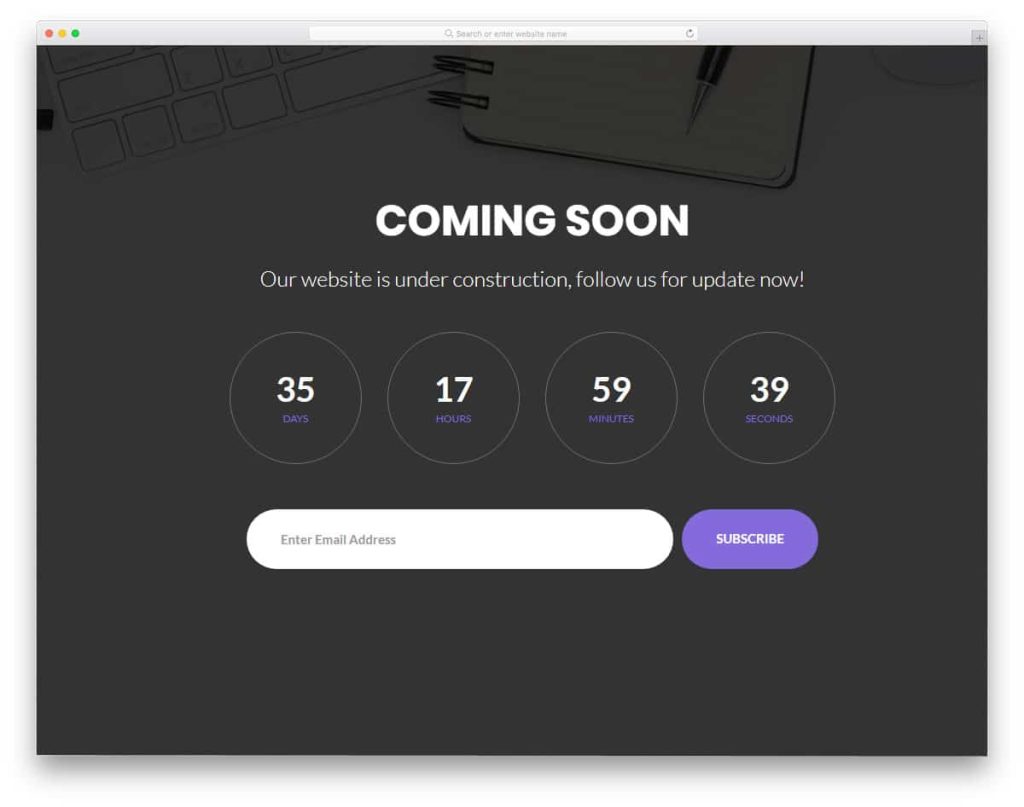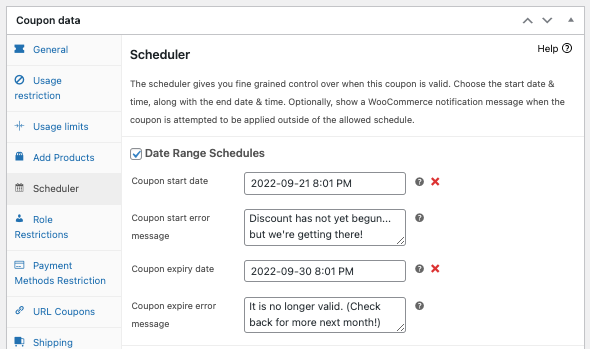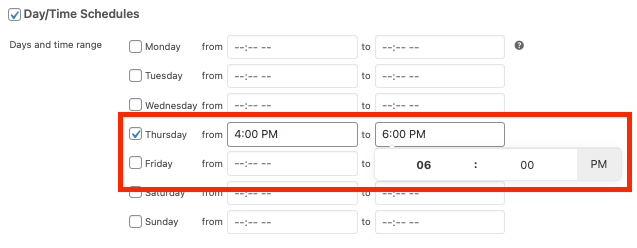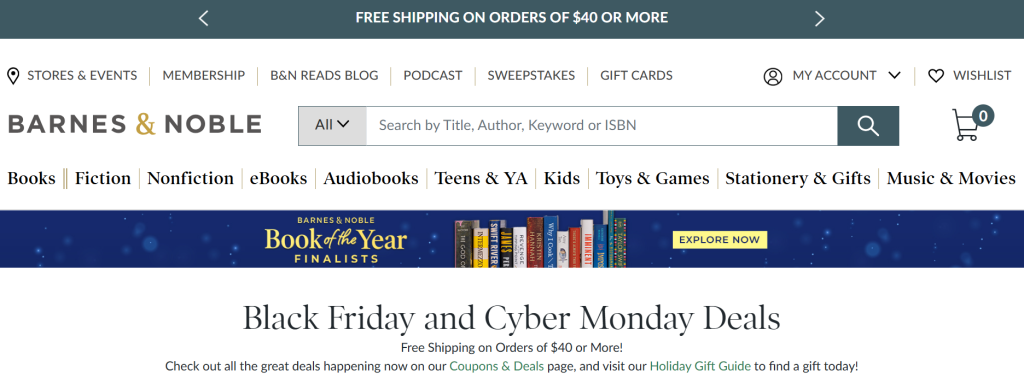Black Friday isn’t just another sale day – it’s a BIG one, especially for us e-commerce store owners relying on WooCommerce. To make it a smash hit, it’s crucial to have a clear plan and a powerful lineup of Black Friday marketing strategies to help you capture and engage eager shoppers.
You know the saying, right? The best way to stay on top is to be proactive. No worries–we’ve got your back! We’ve created this ultimate Black Friday Playbook, laying down top marketing strategies and tips to help you make the most of this sales season.
Ready to dive in! Let’s get right into it!
Important Black Friday Sale Dates For 2024
Before we dive into the nitty-gritty, let’s get one thing straight: Black Friday isn’t a mere one-day affair. In fact, some savvy business owners stretch it out over a whole month to fully capitalize on the e-commerce extravaganza of the year!
So, if you’re gearing up for preparations, it’s crucial to mark down all the potential dates when customers might swarm to your business, caught up in the Black Friday excitement.
Here are the key dates to keep in mind for this sales season:
November 2024 Sale Dates:
- 28th – US Thanksgiving
- 29th – Black Friday
- 30th – Small Business Saturday Weekend
December 2024 Sale Dates:
- 2nd – Cber Monday
- 9th – Green Monday
- 14th – Free Shipping Day
Now that you have your calendar all set up, let’s go down in business!
Key Black Friday Marketing Strategies & Preparation Tips For Success
Now that we’ve covered the basic details, let’s dive straight into the exciting part! This is where we take action. In this section, we’ll walk you through effective Black Friday marketing strategies and offer key preparation tips to set you up for success! Let’s dive straight in.
1. Prepare your store for increased traffic
First, let me start by just saying this: Black Friday is a BIG deal.
It’s your opportunity to cash in, onboard a ton of new customers. Additionally, it’s the perfect time to ship a lot of products ahead of Christmas and New Year.
However, as WooCommerce store owners, we wear many hats. This includes overseeing the operational side of our stores. Of course, we’re the ones responsible for making sure everything runs smoothly and that our websites can handle whatever comes their way.
So, let’s face it. Black Friday sales can crash a site if you’re not ready for the influx of traffic.
During the latter part of November and early December, it’s common for websites to experience traffic levels that are 2-3x higher than usual. If you’re reading this guide, it’s safe to assume you’re the type of person who’s ready to go all out during Black Friday.
So, let’s dive into how we can prepare your site to ensure it stands strong and doesn’t crumble under the weight of all your hard work:
- Deploy a caching plugin or caching solution
- Increase hosting plan or change hosting entirely
- Track your website stats
1.1. Deploy a caching plugin or caching solution
To handle increased website traffic effectively, you need to ensure that your site consumes as few resources as possible to perform its tasks. For this, we use “caching“.
Caching is just a fancy way to say you keep a static copy of a page that is normally dynamically generated and serve that to visitors instead.
This means your site doesn’t have to consume as much resources to serve that page and you’ll be able to serve that page faster, which is good for you and good for your customer too.
Having tested virtually every caching solution available for WordPress, I can wholeheartedly recommend WP Rocket. This is a premium caching plugin for WordPress with over 1,500,000 websites and 170,000 customers worldwide.

By investing in WP Rocket, downloading it, and deploying it, you’ll instantly boost your website’s speed and performance. Check it out & let us know what you think!
1.2. Increase hosting plan or change hosting entirely
Great hosting is hard to come by but for a WooCommerce store, hosting can literally mean the difference of $1000’s in revenue gained or lost.
Let me explain 2 important things about hosting an e-commerce site:
Downtime
When it comes to downtime, it’s a critical consideration. For a blog website, a bit of downtime might not be a major concern. However, for an e-commerce site, even an hour of downtime can have a profound impact on your top-line revenue.
In many cases, just an hour of downtime can translate to losses ranging from $1,000 to $5,000 or even more. Take a moment to think about that – a mere one-hour downtime could equate to someone’s monthly wage!
Speed
Moreover, website speed isn’t just a minor factor; it’s a monumental one. We all understand that website speed plays a significant role in search engine rankings, but in my experience, it also profoundly influences purchasing behavior.
To illustrate, if you were to offer the exact same website at two different speeds, you would undoubtedly observe increased revenue on the faster-loading site. Speed is a game-changer, both for user satisfaction and the bottom line.
Recommended Web Hosts
These are the web hosts I recommend for hosting a high performance, fast WooCommerce store:
- SiteGround’s High Performance Managed WooCommerce Hosting Package
- WPEngine’s E-Commerce Hosting Packages
- Kinsta’s Business 1 or Higher Hosting Packages
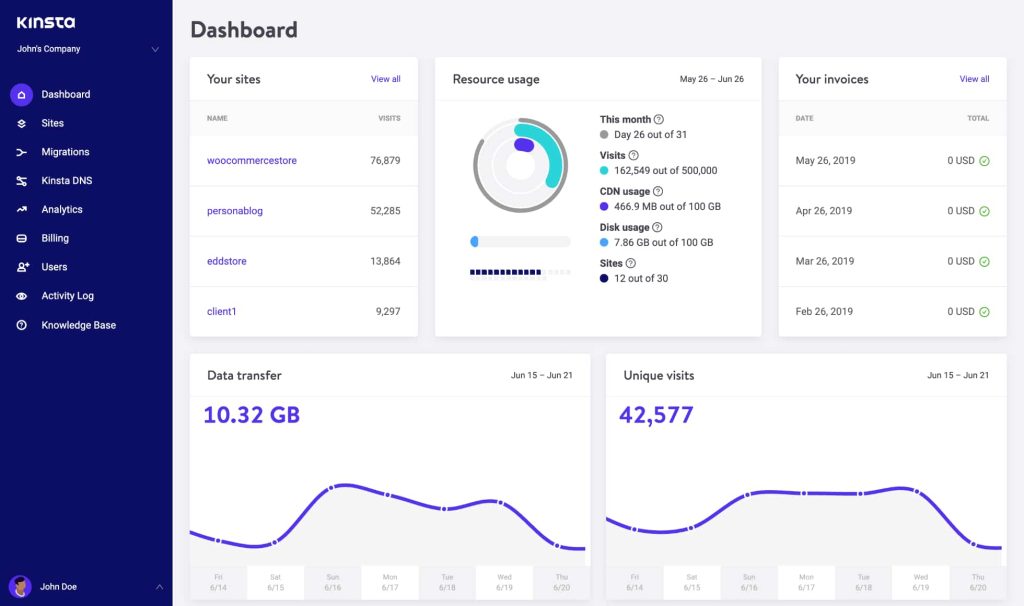
Recommended CDN – BunnyCDN
A Content Delivery Network (CDN) is a distributed set of servers around the world that hosts your static files and speeds up the delivery of those files to your visitors.
It’s another way to speed up your website significantly.
Files like JavaScript, CSS, and images don’t necessarily need to be served directly from your hosting server; they can be delivered from a CDN instead.
I personally use and highly recommend BunnyCDN, which boasts a network of over 59 servers positioned strategically around the globe. This network handles trillions of assets every day, with the capability to serve over 350,000 assets per second!
As an example, we recently made the switch from RocketCDN (created by the same team behind WP Rocket) to BunnyCDN, and the results were an instant speed boost!
1.3. Track your website stats
Have you ever wondered about the sources of your sales? Could you pinpoint them if asked?
I rely on two tools to provide me with this valuable information, and each has its unique capabilities. To get a comprehensive view, you need both:
MonsterInsights
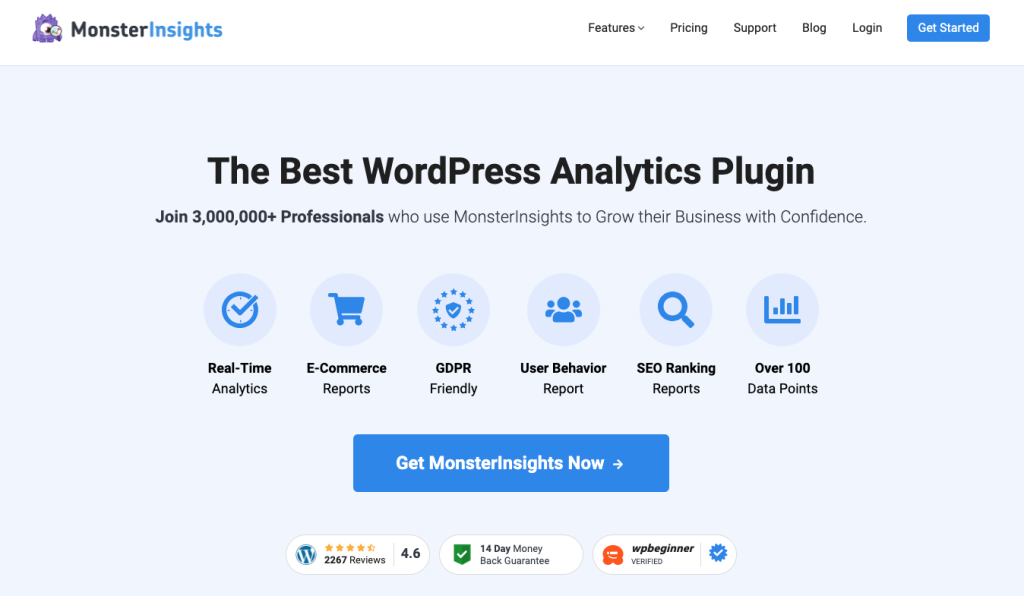
Firstly, we have MonsterInsights, which includes the E-Commerce Tracking add-on and, more recently, the Paid Ads Tracking add-on.
MonsterInsights is a WordPress plugin that primarily integrates the tracking code for Google Analytics. With the E-Commerce Tracking add-on, it empowers you to track your WooCommerce sales effectively, allowing you to connect the dots in various ways:
- Get raw figures about what sources are giving you how much revenue
- Create funnel tracking using Goals and E-Commerce metrics so you can see how specific parts of your site are converting (say, something important, like your checkout page conversion rate) in the broader scheme of things.
- Find out all sorts of other cool things like time it takes people to buy on average, what landing pages convert people, etc.
Metorik
Secondly, a great tool in my arsenal is called Metorik, a SaaS (Software as a Service) solution that connects seamlessly with your store and provides comprehensive sales reporting.
Metorik is a game-changer as it allows you to generate fantastic sales reports and insights. One standout feature is the ability to create customized dashboards featuring your most crucial sales metrics. With a quick glance, you can assess your store’s status and identify any potential issues.
I particularly appreciate that Metorik lets you drill down into virtually every aspect of your sales data and craft custom reports tailored to your specific needs. For example, if you’re managing both wholesale and retail sales, you can generate separate reports for each:
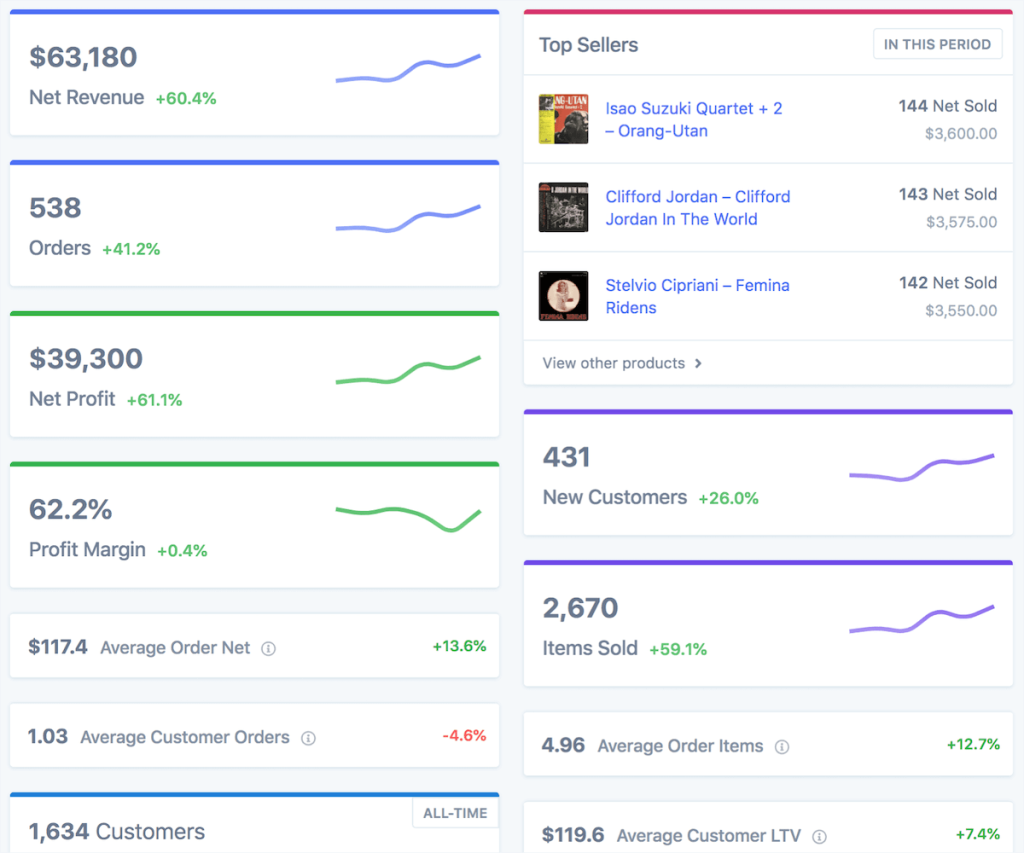
Additionally, during sales events like Black Friday, you can set up a dedicated dashboard to closely monitor the progress of specific coupons and sales. These insights are invaluable and, in my opinion, make Metorik another indispensable tool in your toolkit!
2. Optimize your website
Out of all the tools and strategies available, there are two that I consider to be the MOST essential and almost guaranteed to yield a positive improvement. So, let’s talk about them:
2.1. Checkout page optimizations
The first set of changes that I’m confident will produce positive results involves optimizing your checkout page by implementing e-commerce best practices.
Many store owners overlook the potential for improvement in their checkout experiences, and it’s a common source of significant drop-offs that can be rectified with relatively simple changes.
Then, before you start making any modifications, ensure that you have your statistics tracking set up with MonsterInsights. Ideally, if you can establish a Goal funnel in Google Analytics to track cart page and checkout page conversion rates, that would be even better.
Now, let’s dive into the specific changes you can make to your checkout page:
- Streamline the Header: Firstly, remove the menu, social icons, and other unnecessary elements from the top of the page. However, keep the logo linked for branding purposes.
- Simplify Form Fields: Reduce the number of fields customers have to fill out as much as possible. Eliminate fields that aren’t essential (e.g., Company Name) to create a friendly form.
- Trim the Footer: Remove unnecessary footer link sections, retaining only the copyright notice and links to your privacy policy and terms.
- Leverage Social Proof: Incorporate social proof in the form of testimonials or 5-star reviews near the payment options. Odd numbers, such as 1 or 3, tend to work better for social proof elements.
- Clearly Communicate Shipping Costs: Ensure that shipping costs are presented clearly and explicitly. Shoppers often double-check this information at the checkout stage.
- Offer Multiple Payment Options: Lastly, provide at least two or more payment options to give customers a sense of choice and flexibility in how they pay.
Once you implement these all, expect a big lift in conversion rate on the checkout page. The sooner you make these improvements, the better, as you’ll be operating at an enhanced conversion rate just in time for Black Friday, maximizing your sales potential during this critical period!
2.2 Homepage optimizations
Another area to focus on is your homepage, and this is another aspect where many stores are often under-optimized.
Black Friday is characterized by ultra-short attention spans!
Within the first 30 seconds of visiting your homepage, can visitors easily understand what your store is all about? Is it immediately obvious what products or services your company offers?
If you can’t honestly answer “yes” after reading your homepage headline, surrounding copy, and looking at your images and primary call to action (typically the first button you see), then it’s crucial to work on making this information ultra-clear and readily understandable.
To make your homepage more attention-grabbing and user-friendly, consider the following steps:
- Rewrite Your Headline: Replace generic headlines like “Welcome to [store name]” with a concise, compelling headline that clearly communicates what your store offers.
- Highlight the Main Product: Replace your primary image with the key product or offer you want visitors to notice immediately.
- Optimize Call to Action: Enhance the call to action button by making it more prominent, using eye-catching colors, and adjusting the text to encourage action effectively.
Another thing you need to figure out is how the rest of your page should flow.
A good structure should look something like this:
3. Build a Black Friday email list
Building a dedicated email list is one of the most powerful Black Friday marketing strategies you can implement. It gives you a direct way to communicate with your customers and offer targeted deals. This is especially important during a high-competition event like Black Friday, where stores are vying for shoppers’ attention.
One of the most simple (yet effective) ways you can build your email list is by leveraging a lead magnet. A lead magnet is an incentive you provide in exchange for a customer’s email address. This can be an exclusive resource (such as a holiday gift guide) or even a promotional offer like free shipping. The key is giving them a compelling reason to subscribe. Here’s a good example by HubSpot:

To capture attention early, consider setting up opt-in forms a few weeks before you run the sale. This gives you ample time to build a list. Place them strategically on high-traffic pages, such as your homepage and product pages. Tools like OptinMonster make this easy, allowing you to set up opt-ins and exit-intent pop-ups to inform customers about your offer.
4. Create a Black Friday landing page
Having a dedicated Black Friday landing page can help streamline shopping for your customers. The idea is to curate your best offers and deals in one central hub. Directing traffic to only one page can help you drive conversions and prevent shoppers from getting distracted. They’re likely comparing deals across multiple stores, so making your offers easy to find will work in your favor!
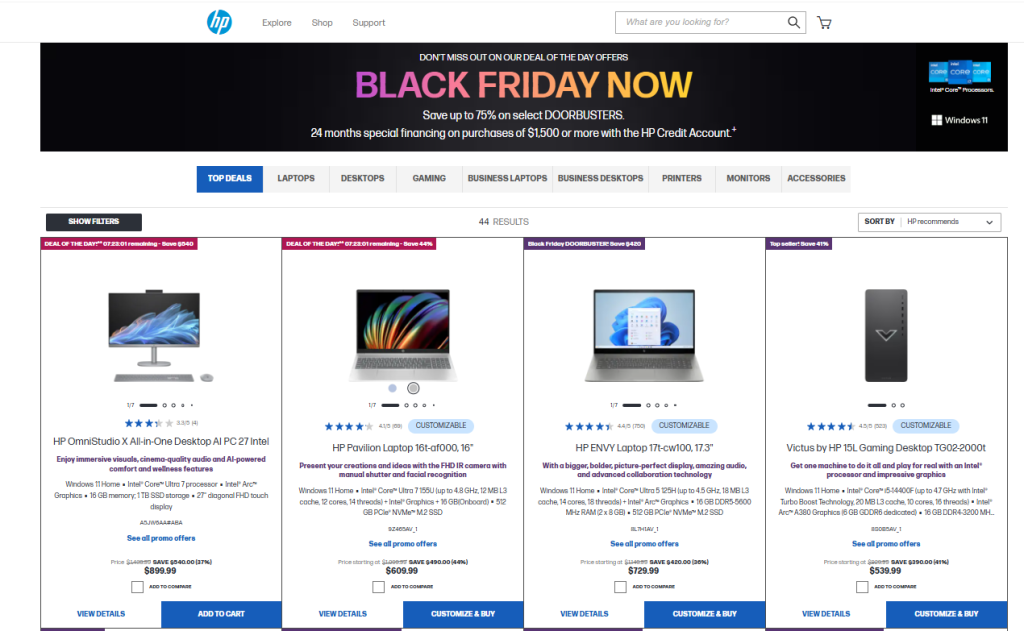
To make the most of your landing page, make sure to highlight your best deals and popular products. Provide eye-catching visuals and complete product descriptions to help buyers understand the value of your offer. Lastly, leverage compelling call-to-actions to guide customers directly to purchase pages, making shopping seamless.
4. Run flash sales
Another tactic worth adding to the list of best Black Friday marketing strategies is running flash sales. What makes them so effective? Simply put, they tap into shoppers’ fear of missing out. They’re incredible at increasing traffic and motivating customers to purchase on the spot.
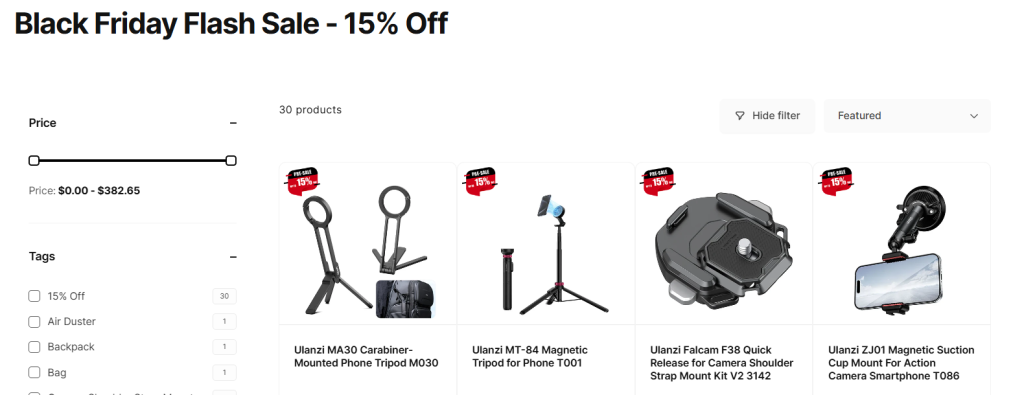
Here’s a power tip: automate the process (more on automation later). Using plugins like Advanced Coupons, you can create coupons that activate only during certain days or hours. This makes it easy to run scheduled flash sales without needing to manually check and adjust settings (more on this later).
It’s also important to incorporate visuals that drive a sense of urgency. This brings us right to our NEXT TIP!
5. Leverage countdown timers
Introducing a countdown timer is one of my favorite tactics for boosting the conversion rate of deals. This strategy taps into the psychological principles of Fear, Uncertainty, and Doubt, as explained in Robert Cialdini’s book, “Influence.”
Countdown timers create a sense of urgency and scarcity, compelling people to take action quickly to avoid missing out on an offer.
For implementing countdown timers effectively, we suggest using OptinMonster.

It allows you to easily add countdown timers to your popups and provides comprehensive control over their appearance and behavior. Therefore, this can be a powerful tool during Black Friday to drive conversions and encourage immediate action from your audience.
6. Schedule everything
Black Friday prep is probably one of the busiest times of year for a store owner (and rightly so).
However, it’s essential not to burn yourself out by staying up late to deploy popups manually or send emails at the right times. Instead, consider scheduling them in advance to streamline your workflow and ensure everything runs smoothly.
Now that we’ve been through Black Friday multiple times we have a playbook that we faithfully execute and improve each year. This playbook is meticulously scheduled ahead of time and thoroughly tested to ensure everything runs smoothly.
Even during the busiest times of Black Friday, our website continues to work for us, and we can rest assured that the deals are being delivered as planned.
The great news for you is that 99% of tools, including Advanced Coupons, offer scheduling features.
This means you can create, deploy, and test emails, pop-ups, and coupons in advance, and then schedule them to start precisely when you want them to!
7. Automate!
Along the same lines and going hand in hand with the idea of scheduling everything, I suggest you also leverage automation this year!
Here are some ideas:
- If you need to push order information into a Google spreadsheet
- Have your blog posts go out on your social media pages
- Unlock a course when they purchase over a certain value
- Send the person a review request email after a number of days
- Ask someone to tweet about your giveaway
The Uncanny Automator plugin for WordPress is like Zapier, but without the gateway keeper fees.
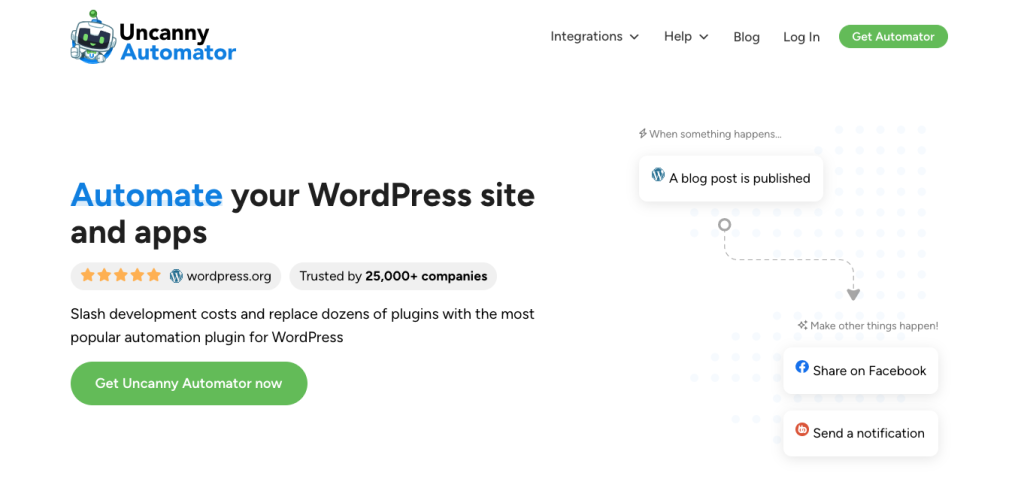
It’s a great tool in the “no code” movement that can help you automate routine tasks, but also help you be more hands off with your marketing tasks to let you get more done.
8. Set up push notifications
Additionally, collecting push subscribers is another valuable way to build and engage your audience. Push notifications allow you to send messages directly to your subscribers’ devices, guiding traffic to your site and promotions on demand.
Push notifications have the advantage of achieving high click rates compared to emails. For instance, while emails might have a 25% open rate and a 2% click rate, push notifications for the same message could yield a 3-4% click rate.
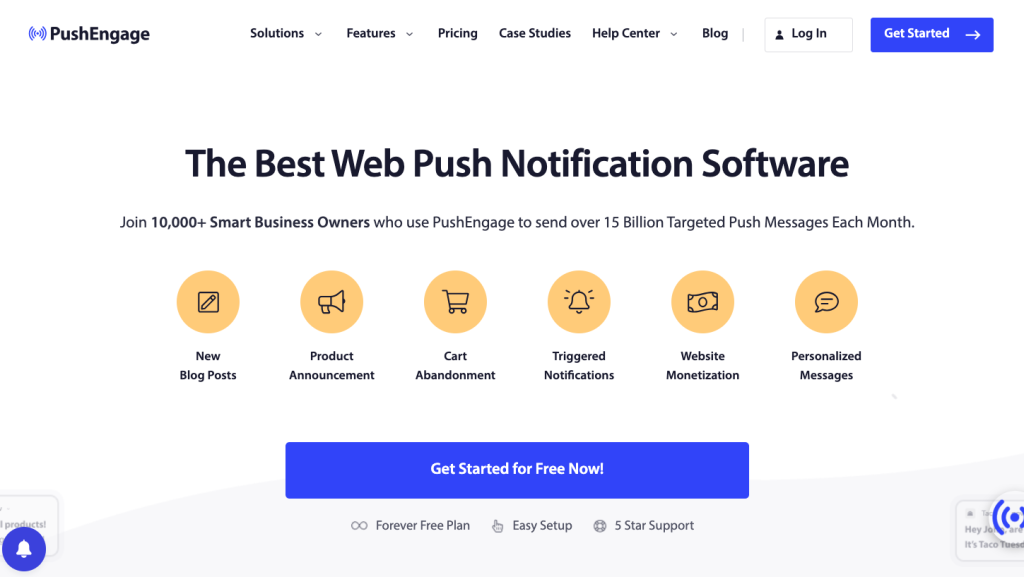
Therefore, we recommend using PushEngage to collect push notification subscribers.
It’s a user-friendly tool that offers unobtrusive subscription prompts and allows you to set up auto-responders, similar to email marketing tools.
PushEngage also provides innovative e-commerce features. For instance, you can trigger a push notification when a cart is abandoned, enticing customers to return to your store.
Advanced Coupons integrates seamlessly with PushEngage, allowing WooCommerce store owners to send coupons directly as push notifications. It’s a great way to inform customers about your Black Friday offers to ensure they don’t miss out on your deals.
9. Target abandoned carts
Now here’s one thing you shouldn’t overlook–running abandoned cart campaigns.
While cart abandonment is a typical concern for e-commerce store owners year-round, you might notice higher rates of cart abandonment during Black Friday, as shoppers are comparing deals across different stores. However, this presents a golden opportunity to recapture interest and maximize the impact of your marketing efforts.
A smart way to automate this process is by setting up automated cart recovery emails. Tools like Drip allow you to send abandoned cart emails to remind shoppers of items they left on their cards. You can encourage them to complete their purchase by offering an exclusive discount.
10. Offer free shipping and returns
Shipping costs are a common barrier to purchase–in fact, according to industry insights, it’s one of the leading causes of cart abandonment! You can eliminate this barrier and make completing purchases more attractive by offering a free shipping incentive.
Pairing this strategy a minimum purchase threshold can also work wonders for your average order values. For example, you can provide free shipping only for orders above $40, just like in the example below:
This gives shoppers more reasons to spend more.
Likewise, it’s important to highlight a hassle-free returns policy. Having a simple and straightforward returns process can increase shoppers’ confidence in their Black Friday purchases.
11. Run a giveaway
Finally, I have a unique PRO TIP for you that if you execute on this early and get it out to your audience well before your Black Friday sale starts. Likewise, this could collect literally thousands of new email addresses that are interested in your products.
At the start of November, kick-off a giveaway where they have to enter their email to enter. Then send that email to your email marketing software as a hot lead for your Black Friday sales.
To make your giveaway strategy effective, here are some key steps to follow:
- Offer a SIZZLING hot prize – something that will blow people away and make them want to share
- Ensure the prize is highly desirable to your exact ideal customer, this is your filter to ensure you get less junk entries.
- Allow them extra entries if they share the giveaway on social media, via email, whatever. You want to encourage as much viral spread of your giveaway as possible.
- Start it early, on the 1st of November to give your audience time to enter, and then share it to get extra entries.
I’ve tried multiple giveaway tools in the past, both SaaS versions and WordPress plugins and have settled on using RafflePress.

I like it because it offers the biggest range of extra points earning options. It also hooks up nicely with my email marketing software. Additionally, it’s super easy to use and set up and performs solid as a rock. I know my visitors’ entries are going to track properly and will not go missing mysteriously.
Make Your Discounts Stand Out With Advanced Coupons
Black Friday has become increasingly intense each year as companies recognize the potential of this sales-driven holiday. Likewise, consumers are aware that this is the time for the year’s most significant deals and come prepared with cash in hand to make purchases.
But, do you know what this abundance of marketing and deals creates?
Confusion!
According to Campaign Monitor, “116.5 million emails were sent on Black Friday, more than any other single day.” And that’s a lot of emails!
It means people’s inboxes are flooded with marketing messages, making it a challenge for them to sift through the clutter and find the deals they genuinely desire. Basic offers like a plain “10% off” discount no longer stand out – it’s time to get more creative.
Advanced Coupons
For this, we suggest you (shameless plug) consider using our Advanced Coupons plugin because it opens up a wide range of deal options. While WooCommerce core only allows for basic deals, our plugin lets you get more creative and innovative with your offers:
- If you’re on a budget, use our free version.
- If you have a small amount to spend, please use the premium version of Advanced Coupons.
It really is amazing (because we built it first and foremost for ourselves!)
Here’s the thing that I know… the cost of this license will pay itself back in, max, a couple of extra product sales. And the best thing is, you’ll be able to use that for the entire next 12 months!
Moreover, the premium version opens up even more flexibility such as:
- BOGO (Buy One, Get One) deals (Read our guide on WooCommerce BOGO coupons here)
- Adding surprise free products to cart automatically (Check this guide on making free offers in WooCommerce)
- Auto applying a coupon (Read our guides on auto applying coupons here & here)
- Using a URL to apply coupons (Read our guide on URL coupons here)
- Advanced shipping deals (Read our shipping discount guide here, and these two posts here & here)
- Tons of cart conditions to put restrictions on your coupons (Check this guide on subtotal cart conditions applied automatically!)
- and loads more (check the full list of feature here)
Frequently Asked Questions:
How to market a Black Friday sale?
You can use a mix and match of marketing channels to build anticipation before the sale and create urgency when it goes live. Some of the most effective channels include email, social media, and push notifications. Consider building your email list early to maximize reach and engagement.
Likewise, you can publish a dedicated Black Friday landing page to showcase all your best deals in one place. Visuals like countdown timers and compelling call-to-action buttons can also help encourage quick action from customers.
How to make a Black Friday offer?
Firstly, decide on what promotions to run. Depending on your goals, these can be: offering free shipping, percentage discounts, BOGO (Buy One Get One) deals, bundled items, or dollar-off promotions. Then, once you’ve chosen your promotions, you can leverage plugins like Advanced Coupons to set them up. This powerful tool extends the default coupon functionality of WooCommerce, allowing you to set up complex BOGO deals, shipping discounts, and more.
With this plugin, you can also set custom cart conditions that activate deals only when specific criteria are met. This is handy when you want to set minimum purchase thresholds or make coupons eligible only for certain items in the cart.
How do businesses benefit from Black Friday?
Black Friday is a golden opportunity for businesses to boost sales and attract new shoppers.
It’s one of the biggest shopping seasons of the year, driving significant traffic and spending. In 2023 alone, US shoppers spent a whopping $10 billion online shopping during Black Friday! By running Black Friday campaigns, you can tap into the excitement of the season and set the stage for long-term growth.
Conclusion
In conclusion, getting ready for Black Friday is a big deal for WooCommerce store owners, and we totally get it – it’s a hectic time of year! But guess what? You’re not alone, and we’re here to help you!
In this Ultimate Playbook, we’ve introduced you to powerful Black Friday marketing strategies and tips to make your store shine, your customers smile, and your sales skyrocket during this epic shopping bonanza. To summarize, let’s quickly review them below:
- Prepare your store for increased traffic
- Optimize your website
- Build a Black Friday email list
- Create a Black Friday landing page
- Run flash sales
- Leverage countdown timers
- Schedule and automate everything
- Set up push notifications
- Target abandoned carts
- Offer free shipping and returns
- Run a giveaway
We’ve also introduced you to powerful tools to help you implement these strategies. One of them is Advanced Coupons–a powerful plugin that extends the default coupon features of WooCommerce. With this tool, you can effortlessly craft advanced deals like BOGO offers, shipping discounts, auto-apply coupons, and so much more!
Hope this guide helped you out! Do you have any questions? Let us know in the comments.
Wishing you a successful Black Friday!