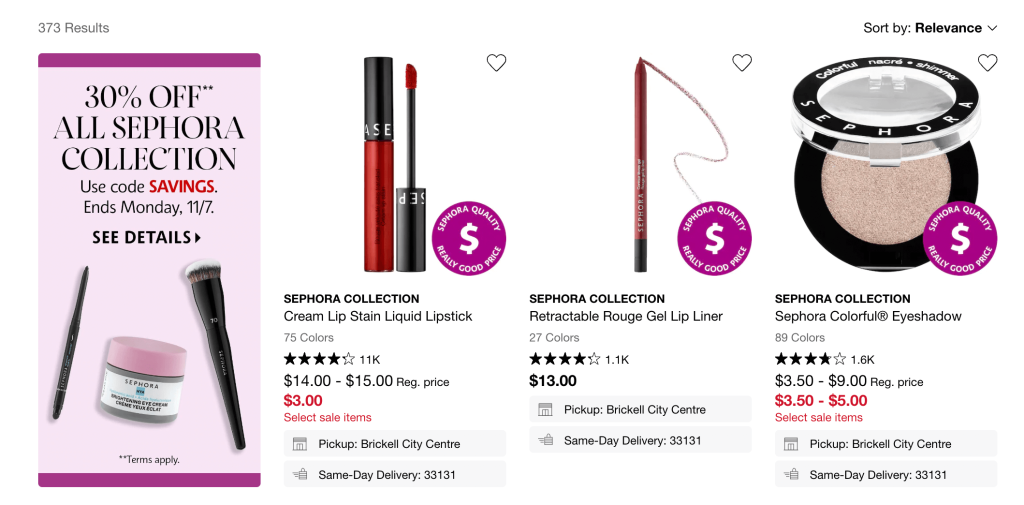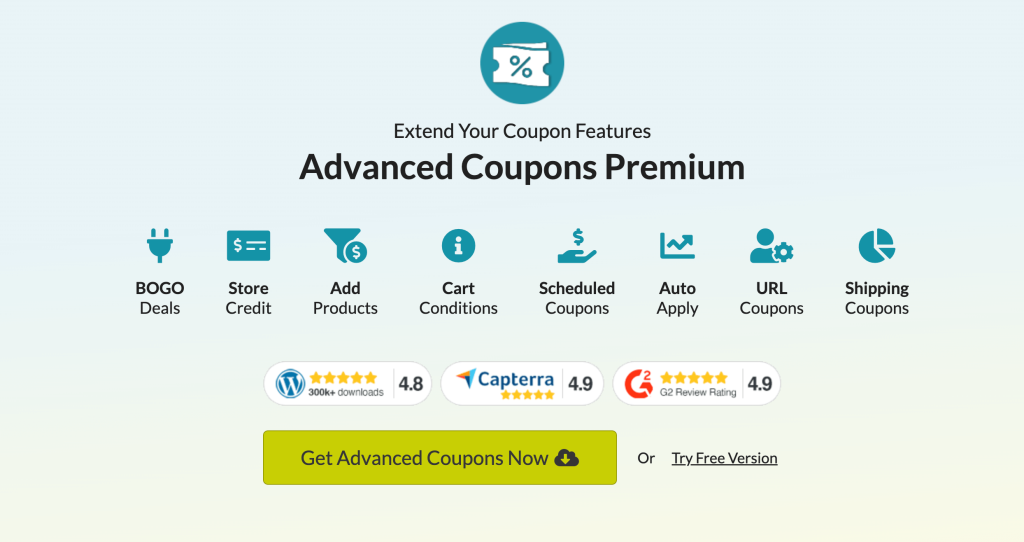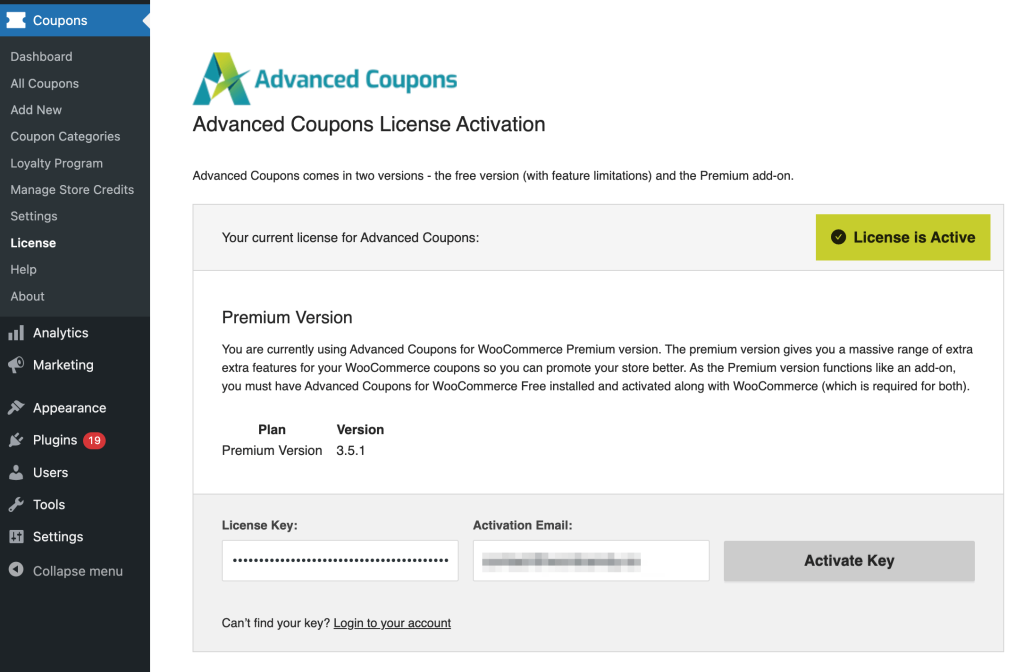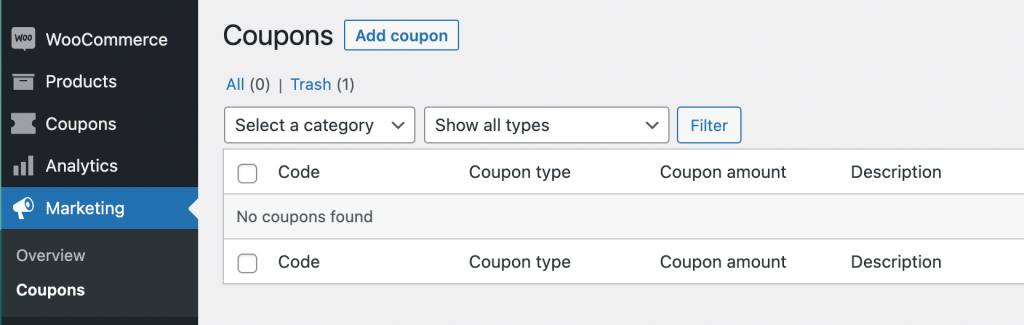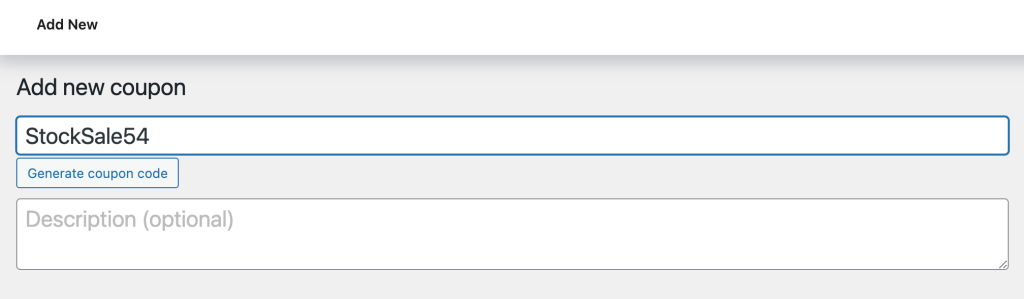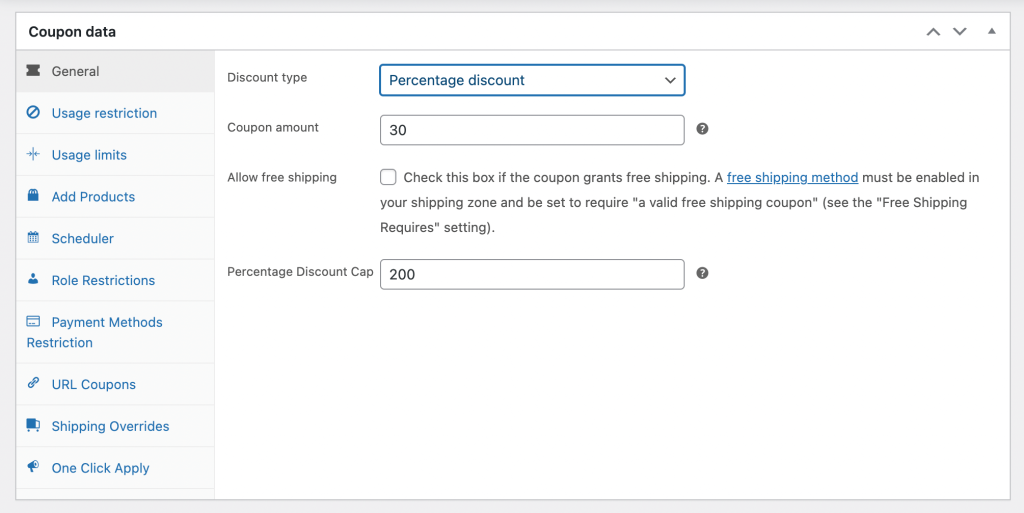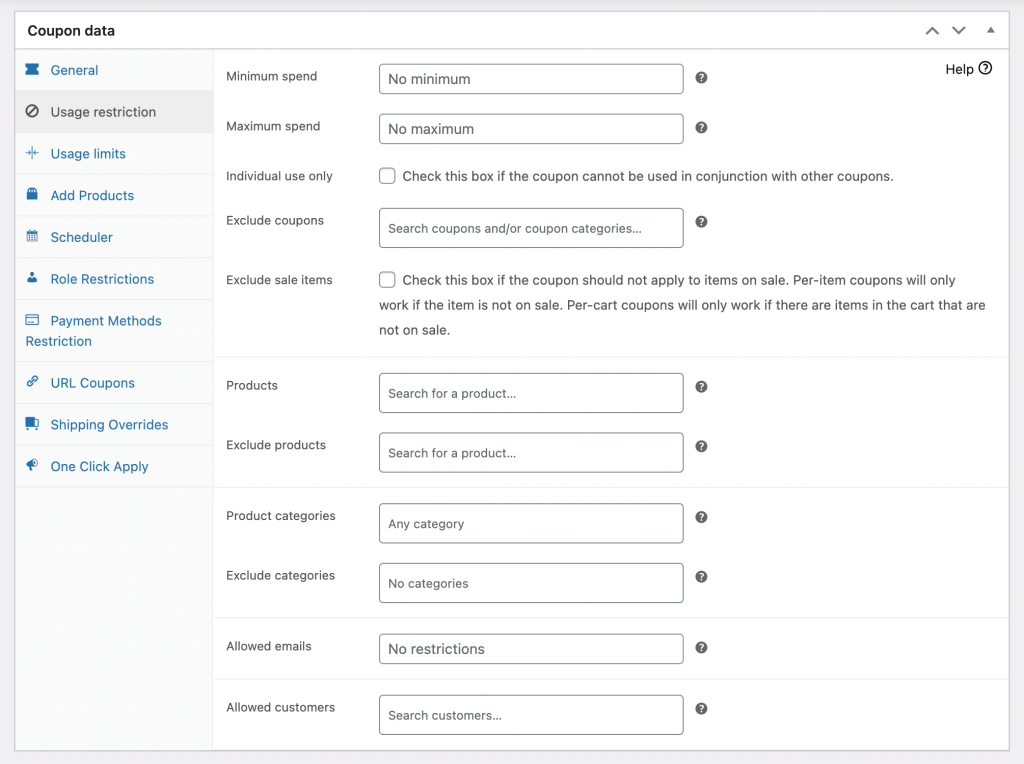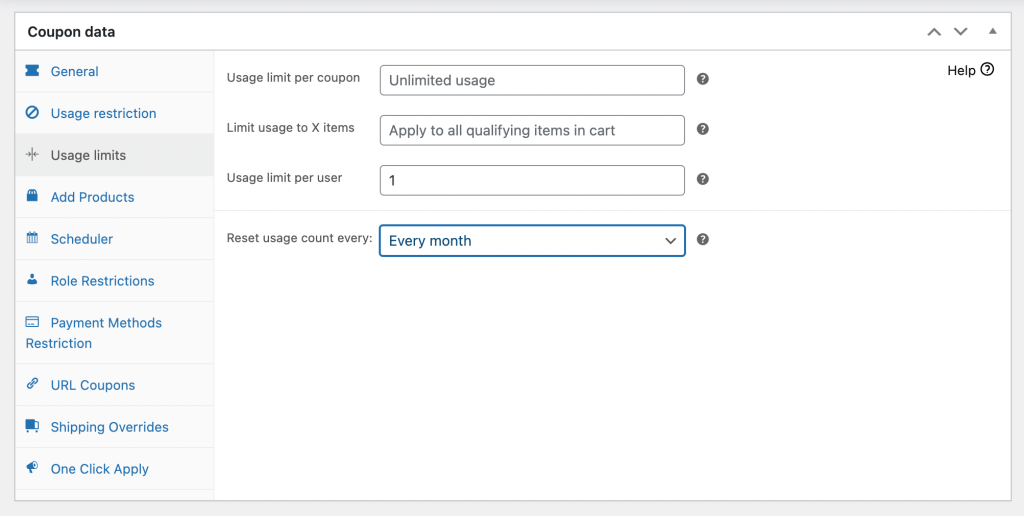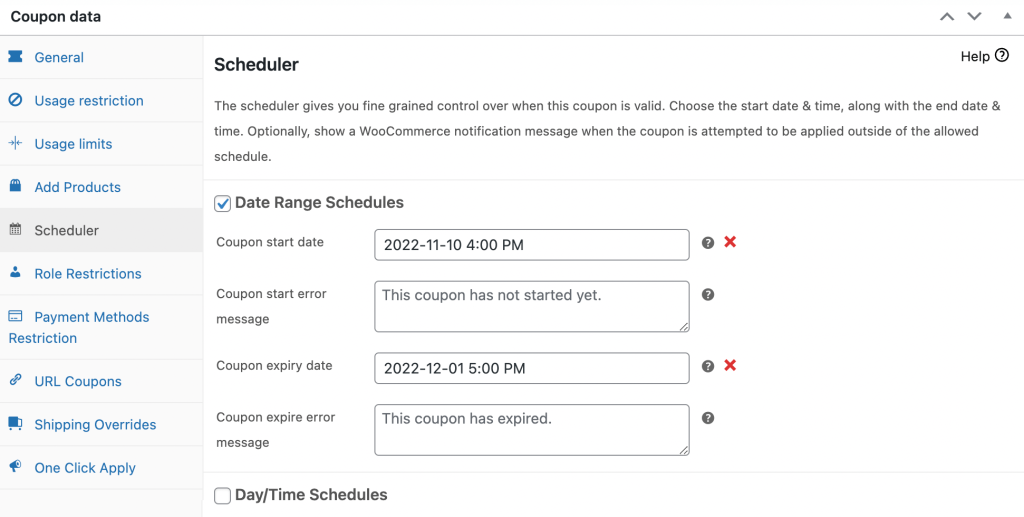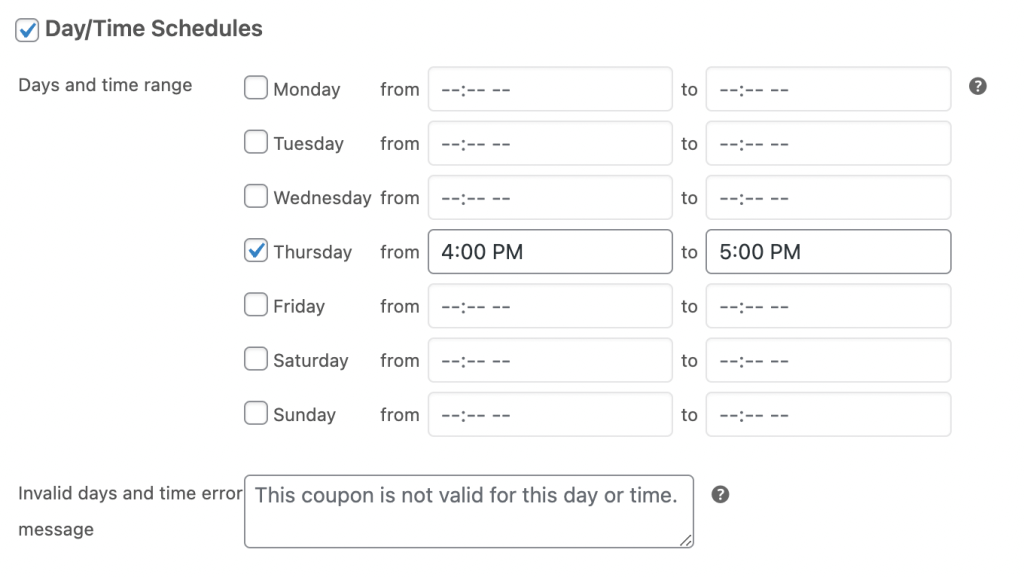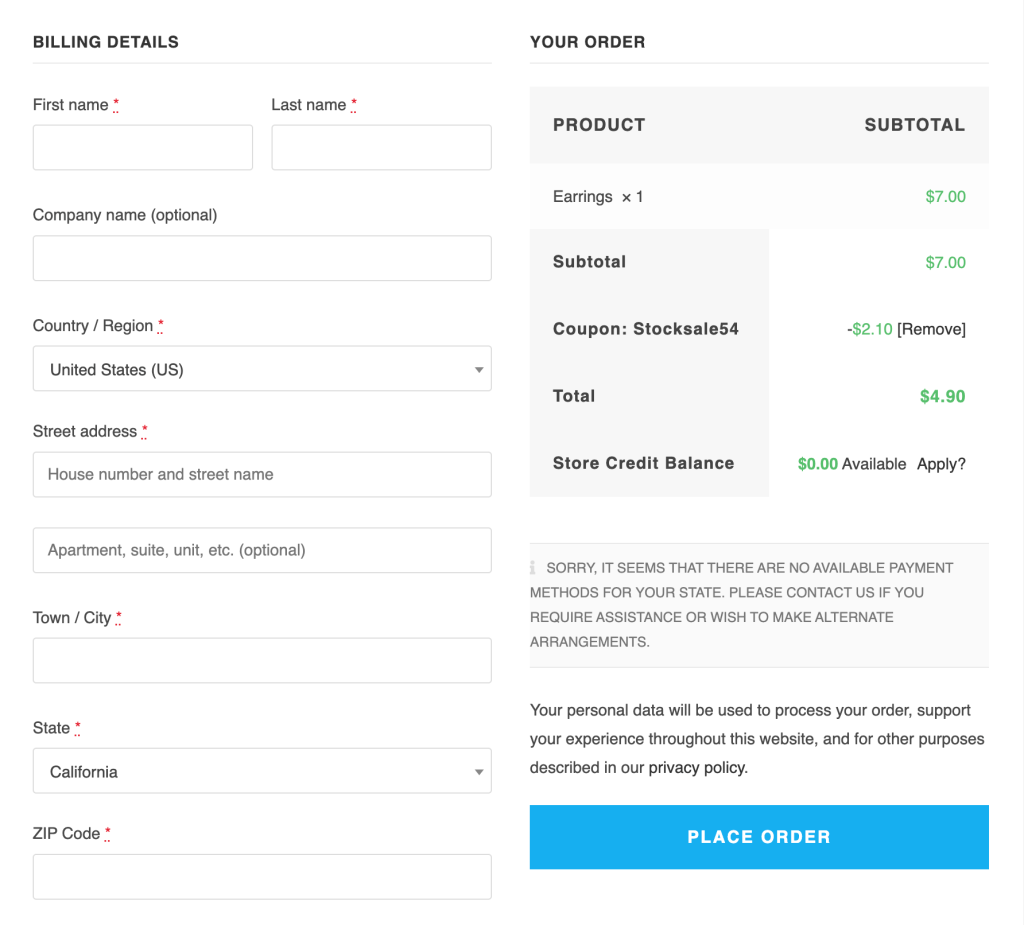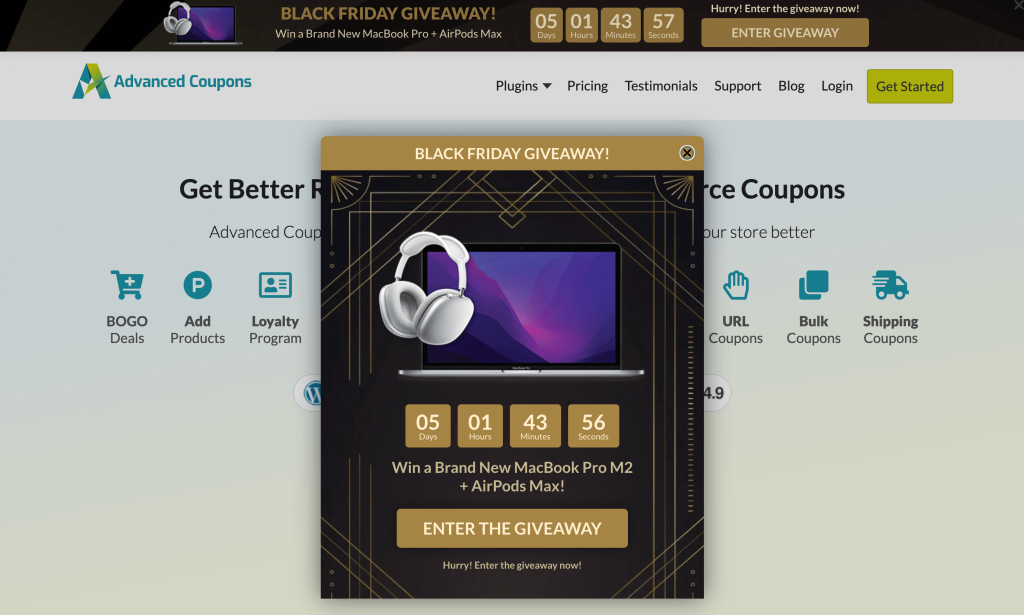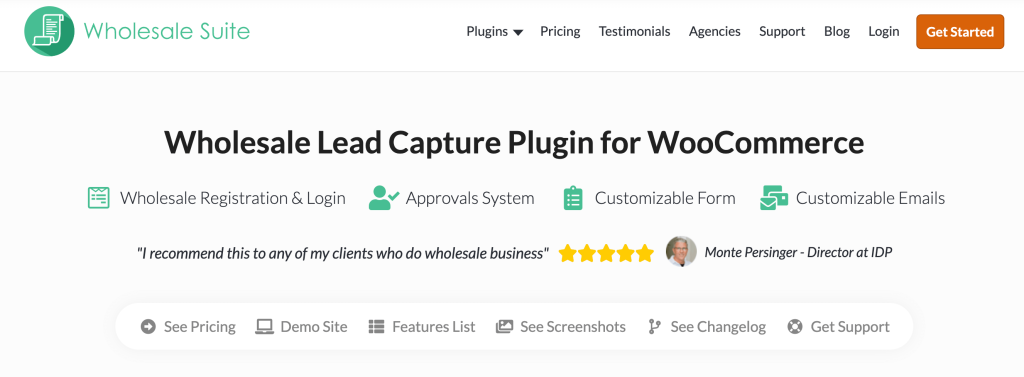Even if you’re using the right marketing strategies to reach your online customers, there’s no guarantee that they’ll quickly make new orders. Unfortunately, if you don’t create a deadline, your calls to action may go unnoticed.
To solve this problem, you can create a limited-time sale. By telling consumers that your coupon will be available at limited times every week, month, or year, they’ll have the incentive to return regularly. This way, you can develop a loyal customer base of people that feel like they’re getting good deals in your store.
In this post, we’ll explain how limited-time sales can motivate shoppers to establish consistent buying habits. Then, we’ll show you how to create your own custom day and time promotions with Advanced Coupons Premium. Let’s get started!
How Limited-Time Sales Can Rebuild Customer Habits
To put it simply, a limited-time sale is any promotion that is only available for a certain amount of time. This can make customers feel a sense of urgency. When they know that the coupon will be gone tomorrow, shoppers will often be more likely to make a purchase today:
Imagine you’re in a brick-and-mortar store that is about to close. While you’re wondering whether to buy the items in your shopping cart, an employee tells you that you can use a coupon but only in the next few minutes. This new incentive will probably motivate you to checkout.
Ultimately, limited-time offers encourage FOMO (fear of missing out). By buying discounted items within the valid timeframe, customers won’t feel excluded.
If you market your limited-time coupon correctly, you can bring in new visitors. This type of promotion can also motivate your existing customers to return to your store and make a second order.
For instance, you may want to regularly run a limited-time sale. In this scenario, every Thursday at 4 PM, you could offer a coupon to increase the chances that you’ll clear out your stock. You could inform customers that if they return at this time, they can purchase your products at a fraction of their normal price.
Rather than going to a competitor and buying items at full price, they might become loyal to your store. In a nutshell, by simply running weekly, monthly, or yearly limited-time offers, you can increase your customer satisfaction while improving retention rates.
How To Create a Limited-Time Sale (In 3 Steps)
Now that you know the benefits of limited-time sales, we’re going to show you how to create one for your store!
Step 1: Create a new coupon
Once you decide a limited-time sale is the right marketing strategy for your e-commerce store, you might not know how to set one up. Fortunately, our Advanced Coupons Premium plugin makes it easy to create new coupons. Then, you’ll be able to set day and time restrictions for them:
To get started, add the free Advanced Coupons plugin to your website. Next, you can install and activate the premium version. Be sure to add the license key under Coupons > License:
Now you’ll have everything you need to create your limited-time sale. First, navigate to Marketing > Coupons and click on Add coupon:
This will enable you to start customizing your new coupon. At the top of the page, enter a coupon code. This will be the string of letters and numbers that customers use to redeem the discount. If you don’t want to set a code yourself, you can hit Generate coupon code instead:
After this, scroll down to the Coupon data box. For the discount type, you can select a percentage discount, fixed cart discount, fixed product discount, or a Buy-One-Get-One (BOGO) deal:
You can also set rules for how the coupon can be used. Under the Usage restriction tab, you’ll be able to create a minimum and maximum spend values, exclude certain customers or sale items, and more:
If you don’t want customers to overuse your coupon, click on the Usage limits tab. Here, set limits on how many customers can use the coupon and when this rule will reset:
For example, you may only want a customer to use the coupon once every month. After you add this rule, it’s time to schedule your coupon as a limited-time sale!
Step 2: Set a custom time range
So far, you’ve created a generic coupon that can be used at any time. However, as we discussed, limited-time sales will only be available for specific time periods.
To do this, go to the Scheduler settings. Then, check the box next to Date Range Schedules. Once the text boxes appear, select a start and expiry date:
If you’d like, you can also customize how the error messages appear. This will be displayed to customers if they try to use the coupon outside of the defined time period.
Next, find the Day/Time Schedules section. Here, you can select a specific day and time for the limited-time sale. For example, you may want to clear out your weekly stock by having a sale every Thursday at 4 PM:
Like with the date range settings, you can also create a new error message for your custom time range. Once you add this information, hit Publish.
Step 3: Promote your limited-time sale
When the coupon becomes available, customers will be able to use the code during checkout. Based on the rules you created, they’ll receive a discount on their purchase:
However, if you don’t market your limited-time sale, customers won’t know what day or time to visit your store. Fortunately, there are many ways you can advertise your coupons in WooCommerce.
One effective method is to create a countdown timer for your website. This can inform any online visitors about when your upcoming sale will become available.
Alternatively, you can use a countdown timer once your sale begins. By counting down the available minutes, you can motivate customers to make their purchases quickly, before the sale is gone:
You can also inform your existing customers about the limited-time sale using email marketing. If you run a wholesale business, you might consider using the Wholesale Lead Capture plugin:
This way, your wholesale customers will be able to register for your online store. Then, you can add the information about your limited-time sale in your automated email sequence.
Once you advertise your upcoming discount, you’ll likely gain more customers when it becomes available. This can be the key to making your limited-time sale successful!
Conclusion
With a limited-time sale, you’re able to motivate customers to buy your products at specific dates and times. Since this method encourages FOMO, it can incentivize both new and existing customers to make quick purchases.
To recap, here’s how you can create a limited-time sale and start rebuilding customer habits:
- Create a new coupon with Advanced Coupons Premium
- Set a custom date range
- Promote your limited-time sale
Do you have any questions about how to offer your first limited-time sale? Let us know in the comments section below!