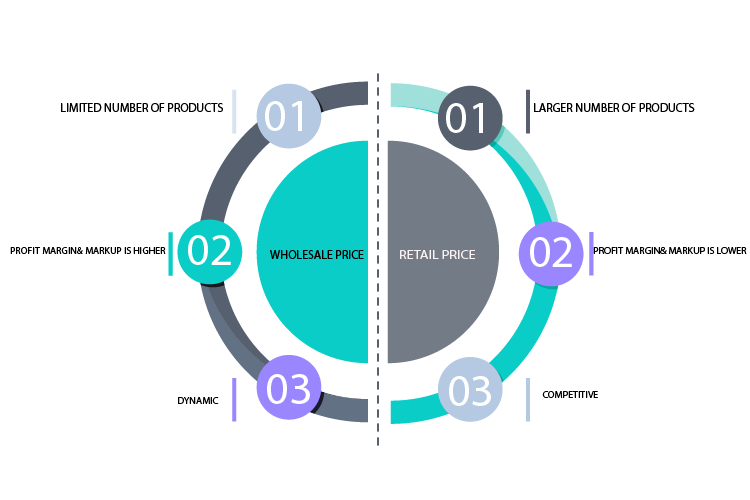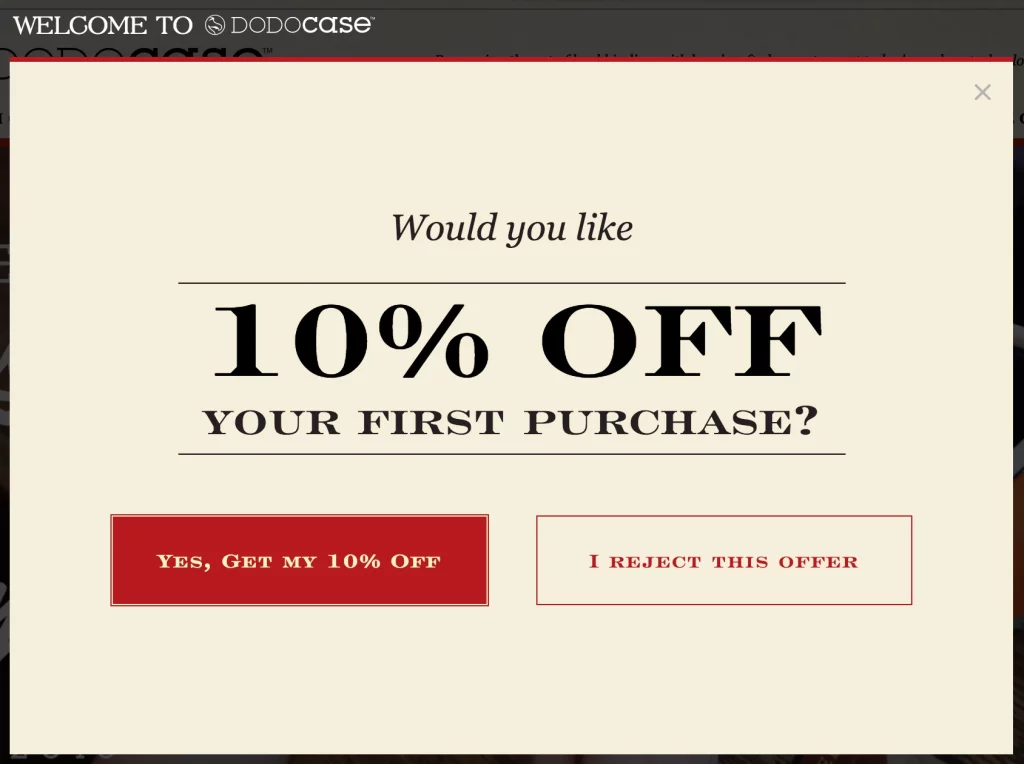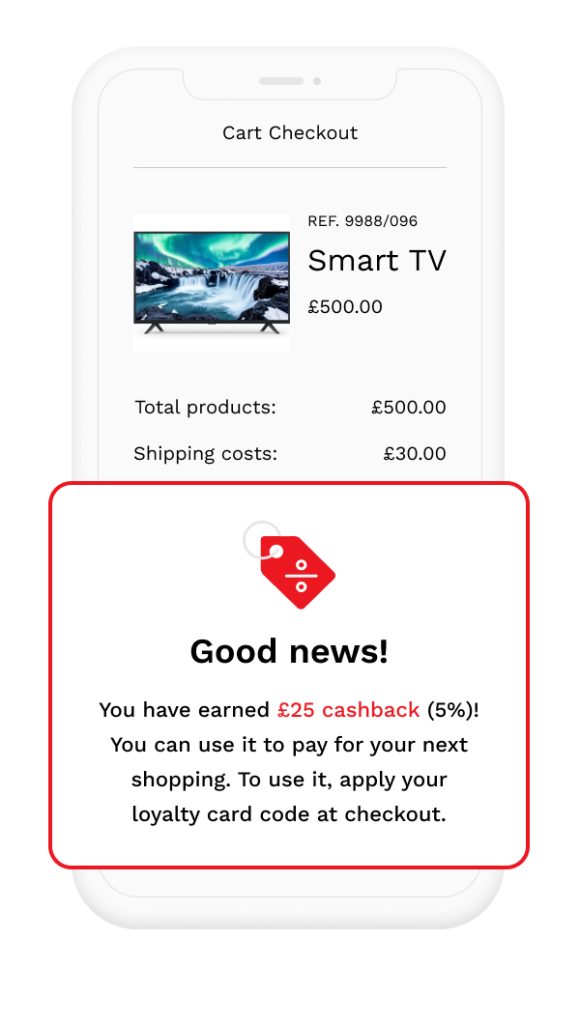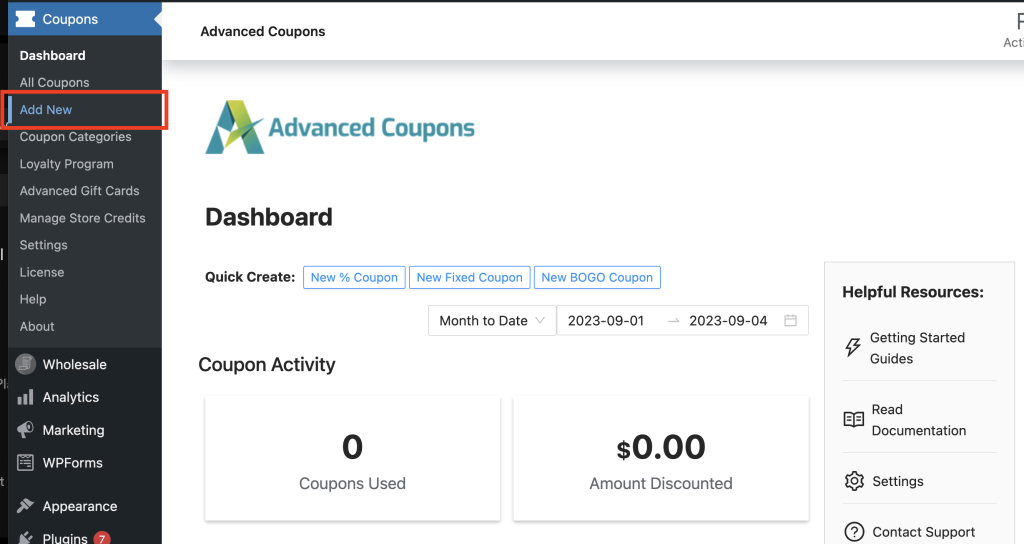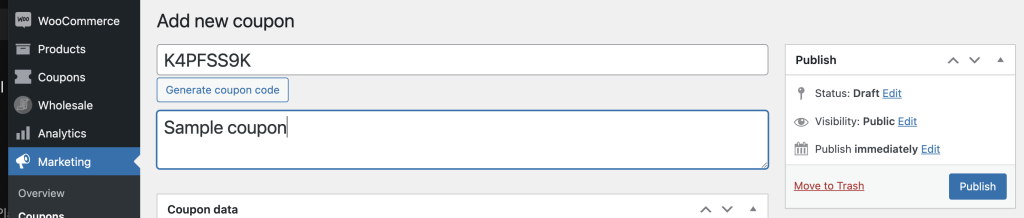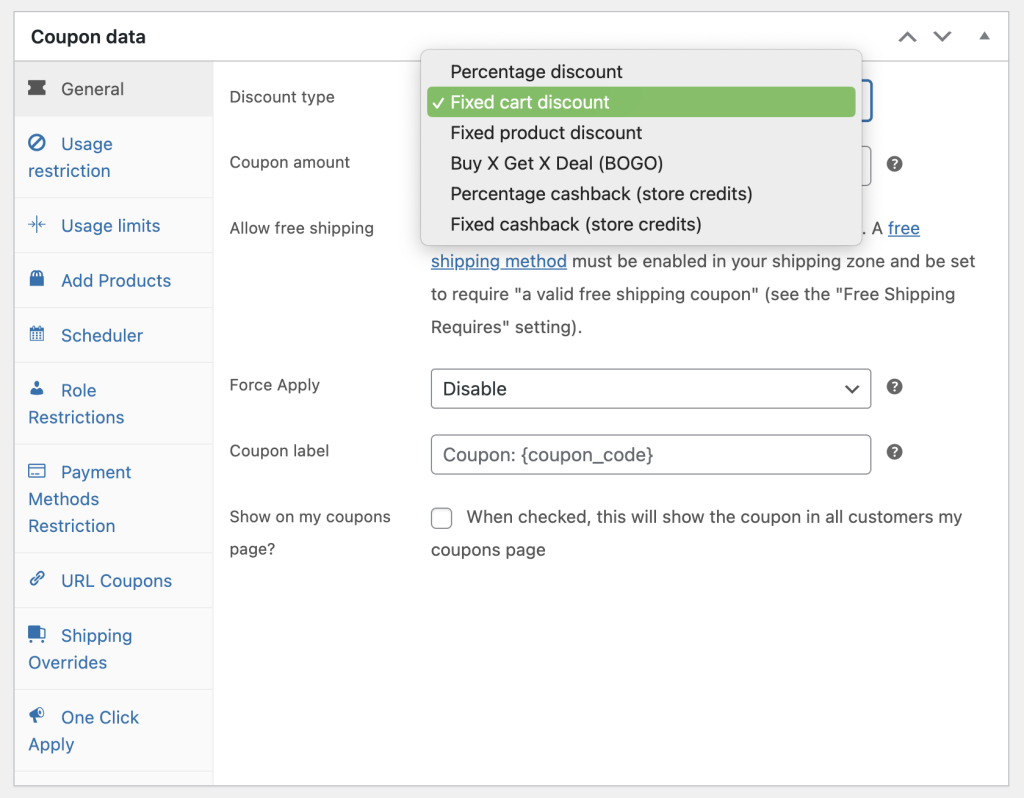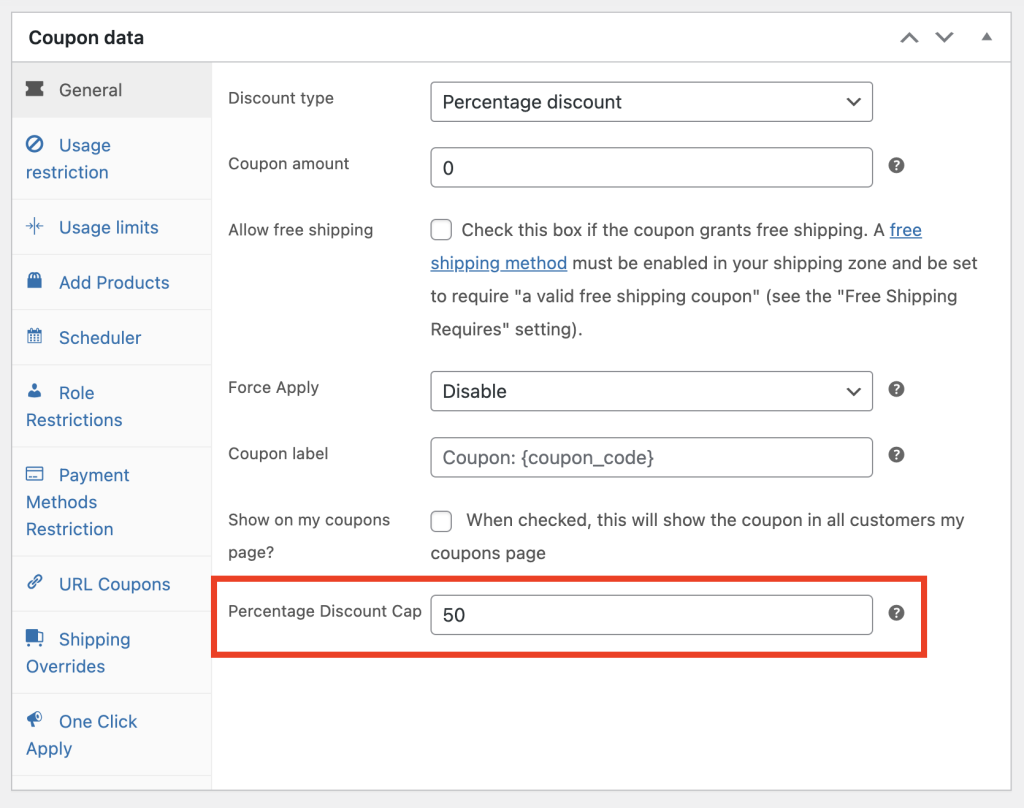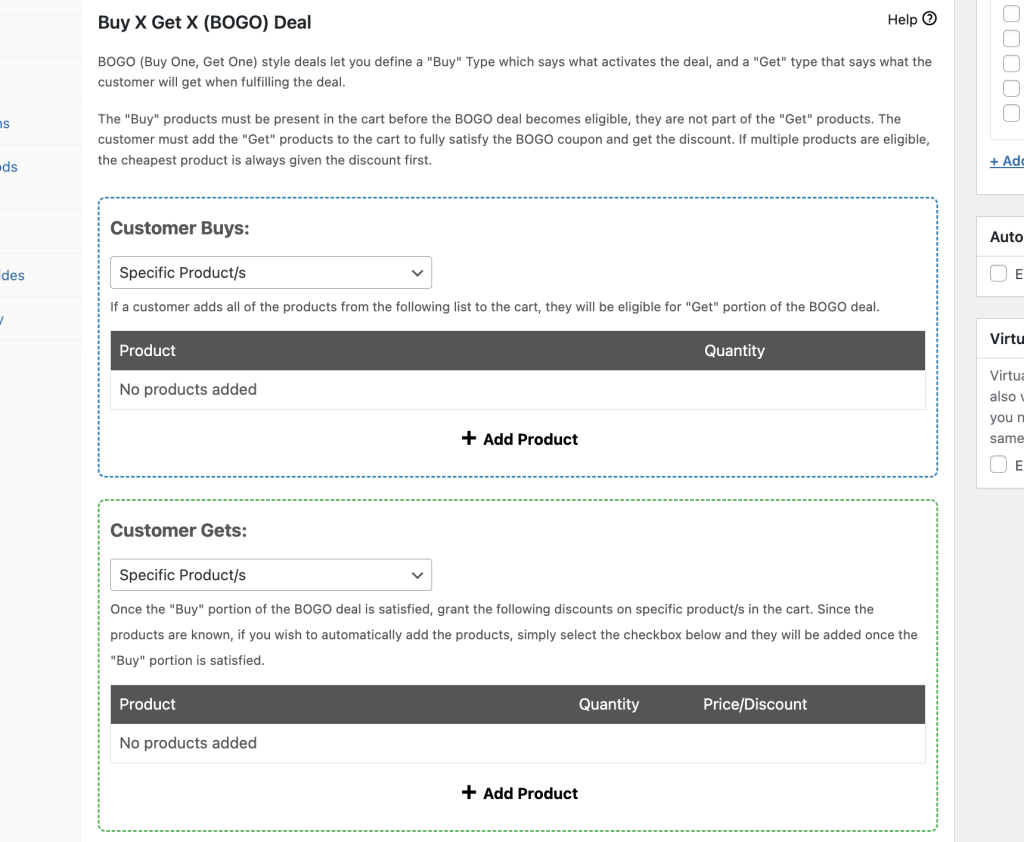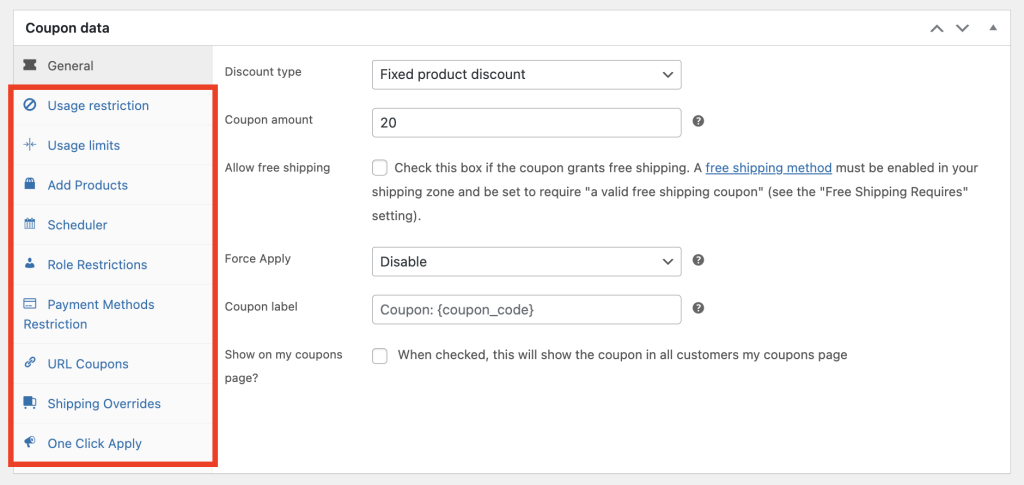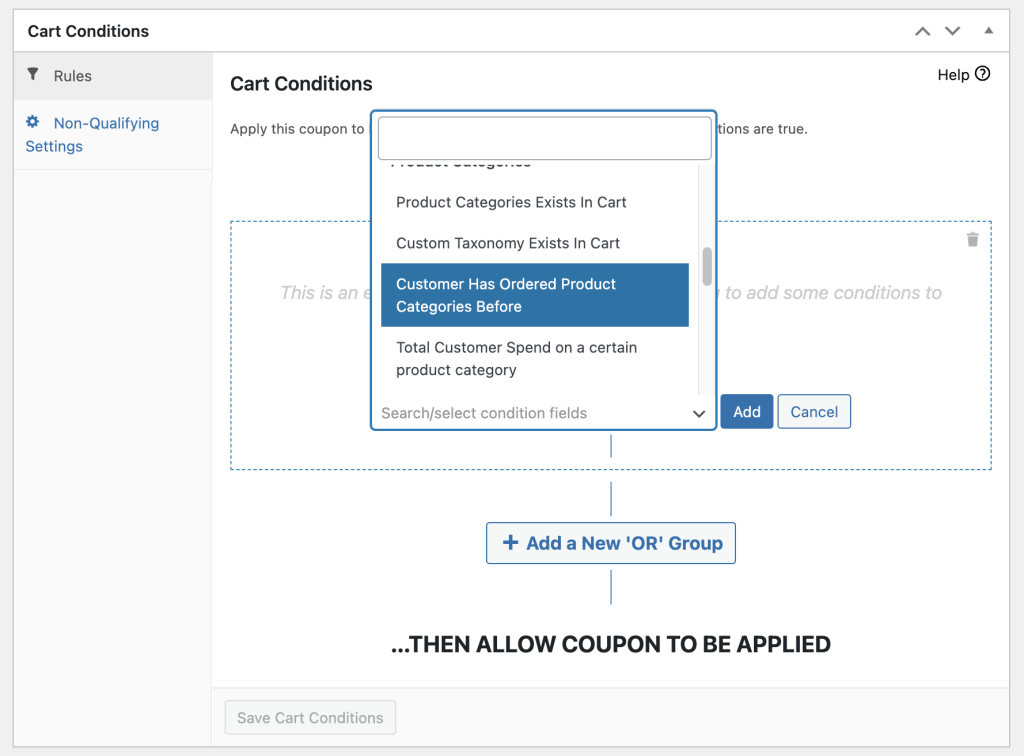When you’re running a business, it’s not enough to just have the best product out there. Most of the time, you also need to spice things up with a discount strategy in retail to make sure your store really shines. This not only lures in customers but also keeps them coming back for more in the future.
The good news is that when you use WooCommerce, handling discounts or coupons becomes a walk in the park! You get the freedom to run any kind of promotion you fancy, as long as you have the right tools at your fingertips.
Don’t worry, though, because in this article, we’ve got you covered. We will explore the importance of a discount strategy and guide you through some promotional examples that you can apply in your store. We’ll also show you how to achieve this with an ideal discount plugin. Let’s dive right in!
Difference Between Retail And Wholesale Discounts
First things first, let’s clear up something important: retail discounts and wholesale discounts are two different pricing strategies used in the supply chain. This means that they serve different purposes.
Now, why is this essential to know?
Well, in a wholesale business model, the idea is to encourage customers to buy in large quantities. On the other hand, in the retail world, discounts are all about enticing individual shoppers or regular folks like you and me. These are the deals you see on products meant for single-unit purchases.
So, what’s the bottom line here?
When you’re crafting retail discounts, the key is to make them attractive enough to entice customers to buy the product. However, it’s important to strike a balance so the discount or promotion doesn’t eat into your profits significantly.
Now, this approach flips when you’re devising wholesale discounts. In wholesale, discounts often go well beyond 50% of the retail price because the aim is to motivate bulk buying.
Likewise, when it comes to retail discounts, they should be fixed and advertised to the general public. These deals are usually not up for negotiation. This differs from wholesale discounts, which are often haggled over between the wholesaler and the purchasing business.
In simple terms, retail discounts are mainly employed to drive sales, lure in customers, clear out inventory, or create a sense of urgency among individual shoppers.
Conversely, wholesale discounts are geared towards nurturing long-term relationships with other businesses, encouraging bulk orders, and ensuring a steady supply of goods to retailers or distributors.
5 Discount Examples For Your WooCommerce Store
Now that you’ve got a basic understanding of why retail discounts are important, let’s explore some specific examples that you can put into action for your WooCommerce store:
1. Percentage discounts
This type of discount involves lowering the price by a specific percentage of the original cost.
For instance, if you have a product priced at $100 and you apply a 50% discount, customers will be able to buy it for $50.
The idea is quite straightforward. However, if you want to ensure you don’t incur losses while still offering attractive discounts, you can set a maximum discount amount. This means that customers will only get a certain reduction, even if they haven’t reached the specified percentage discount yet.
2. Fixed cart discounts
Similar to percentage discounts, fixed cart discounts are a simple and commonly used strategy in e-commerce. However, unlike percentage-based discounts, fixed cart discounts offer a specific dollar amount reduction, regardless of the total purchase price.
It’s a constant, unchanging sum that doesn’t depend on the order total.
For example, you could provide a $50 fixed cart discount. This simply means that customers will enjoy a $50 reduction in their total cart amount during the checkout process.
3. Fixed product discounts
Another type of fixed-price discount is known as a fixed-product discount. This essentially offers a specific, fixed amount off the regular price of the product(s).
For instance, suppose you operate an apparel store and you want to provide a discount on your recently introduced jacket. In this scenario, you could opt for a fixed product discount for this specific model.
The discount amount remains consistent and doesn’t vary depending on the quantity of the product bought. Whether a customer purchases one or ten of the discounted products, they will receive the same fixed discount amount for each item.
4. Buy X, Get X deal (BOGO)
This discount approach allows you to provide a discount based on the quantity of a product purchased.
For example, in the case of BOGO (Buy One, Get One) deals, customers have the chance to buy a specific quantity of a product and get an additional quantity of the same or a related product at a discounted or even zero cost.
There are various ways to implement this type of discount strategy, aside from BOGOs:
- Buy One, Get One at a Discount (BOGO X% Off): Customers buy one product at its regular price and get a second product at a reduced price, marked down by a certain percentage.
- Buy One, Get One for a Fixed Price (BOGO for $X): Customers buy an item at its regular price and have the option to buy a second item for a set, reduced price, regardless of its original cost.
It’s worth noting that while BOGO deals can boost average order values, it’s crucial to have a well-structured discount system in place. This ensures both profitability and customer satisfaction while implementing these promotions.
5. Cashback discounts
Do you guys have a loyalty program at your store? If you do, you should check out cashback discounts.
With cashback discounts, your customers get back a certain percentage of what they spend in the form of cash or store credit. For example, if you offer a 20% cashback deal and your customer recently splurged $100 in your store, they’ll get $20 back in their pocket.
It’s pretty cool because it encourages people to keep coming back. After they make a purchase, they get some of their money back, which they can use for their next shopping spree in your store.
How To Setup A Discount In WooCommerce Using Coupons
If you look into WooCommerce’s default discount features, you’ll find that they’re somewhat restricted. Therefore, if you want to run flexible retail promotions, you’ll need a plugin like Advanced Coupons.
Advanced Coupons adds more coupon discount types and all the advanced features you’ve been wanting for your WooCommerce coupons. On top of this, it lets you:
- Set flexible cart conditions
- Automatically add a coupon code when cart conditions match
- Provide customers with URL coupons
- Create better shipping deals
- Give a coupon code that automatically adds products
- Set discount usage restrictions and limits
- And many more!
Now that you’ve got that part sorted, let’s dive into the exciting part: setting up discounts!
Step 1: Create a new coupon
Assuming you’ve already got Advanced Coupons up and running, just hop over to your WordPress dashboard, click on “Coupons,” and then choose “Add New”:
Now, the initial step is to give your coupon a name. You can either create a custom coupon code or let the system generate one for you:
Step 2: Select a discount type
With that part sorted, you can now move on to configuring your coupon details. To begin, choose the discount type and enter the discount amount:
Once you’ve picked a discount type, you’ll be presented with additional settings tailored to your chosen discount. For instance, if you opt for “Percentage Discounts,” you’ll see a new field called “Percentage Discount Cap” below:
Conversely, if you go for BOGO (Buy One, Get One) discounts, you’ll gain access to extra fields like “Customer Buys” and “Customer Gets”:
In a nutshell, these prompts give you the flexibility to fine-tune your discount to match how you want to run your promotion.
Step 3: Explore cart conditions
After you’ve taken care of the general settings, you can delve into other coupon data settings that you find essential. This includes defining usage limits, schedules, role restrictions, and more:
Yet, for even more precision and effectiveness, it’s a good idea to configure Cart Conditions. This allows you to establish specific criteria that customers must meet before they can apply the discount:
Additionally, cart conditions come in handy because they eliminate the need for manually applying discounts and ensure that your profitability remains intact.
Lastly, once you’ve got everything set up to your liking, simply hit the “Publish” button.
Conclusion
Taking a strategic approach to discounts can make a big difference in both your bottom line and customer loyalty. If you’re not sure where to begin, we’ve compiled a list of five proven discount examples for you to consider:
- Percentage discounts
- Fixed cart discounts
- Fixed product discounts
- Buy X, Get X deal (BOGO)
- Cashback discounts
Furthermore, Advanced Coupons makes it a breeze to implement these types of discounts. In this article, we’ve outlined how you can set them up in WooCommerce in just three simple steps:
Do you have any questions about this article? Let us know in the comments!