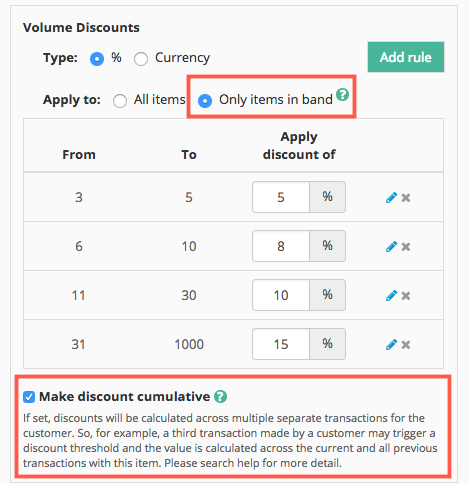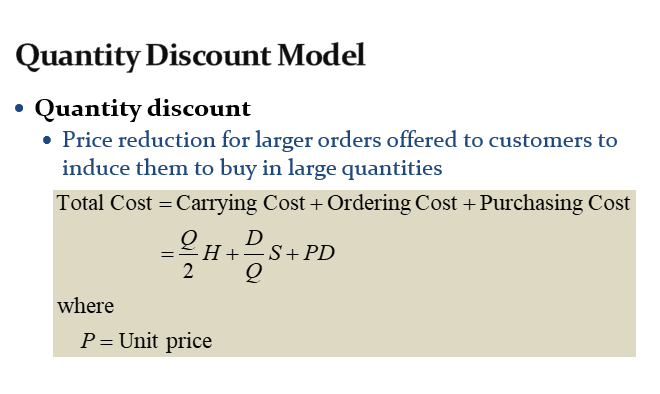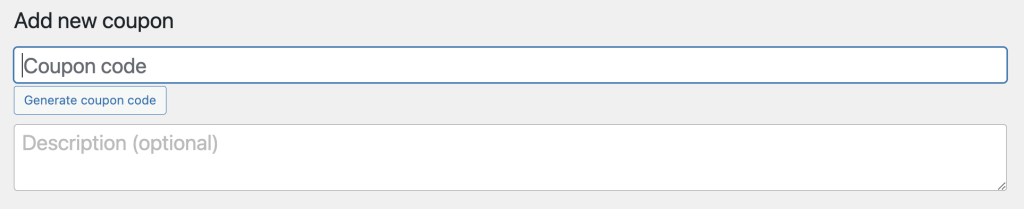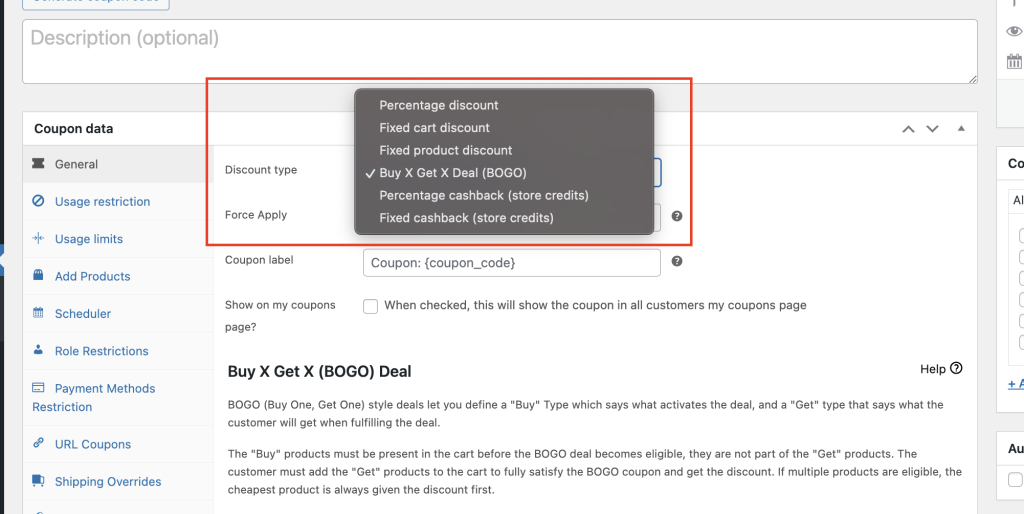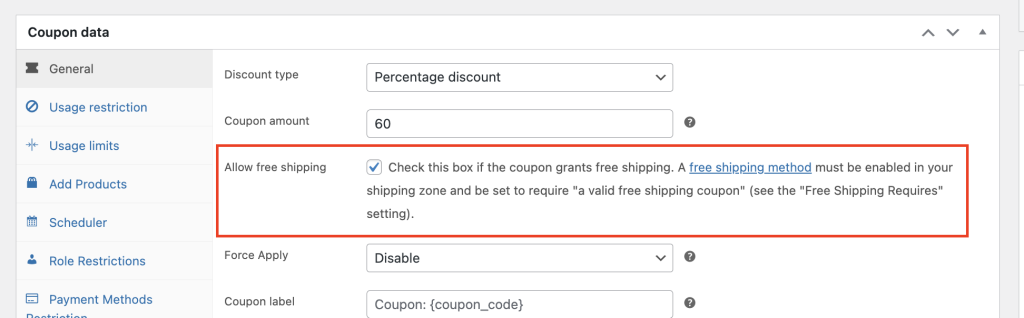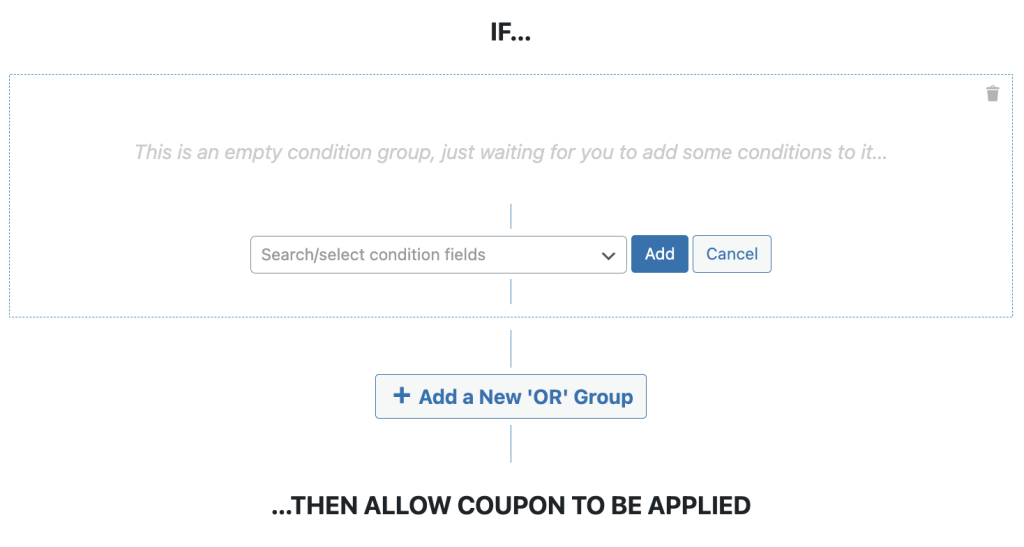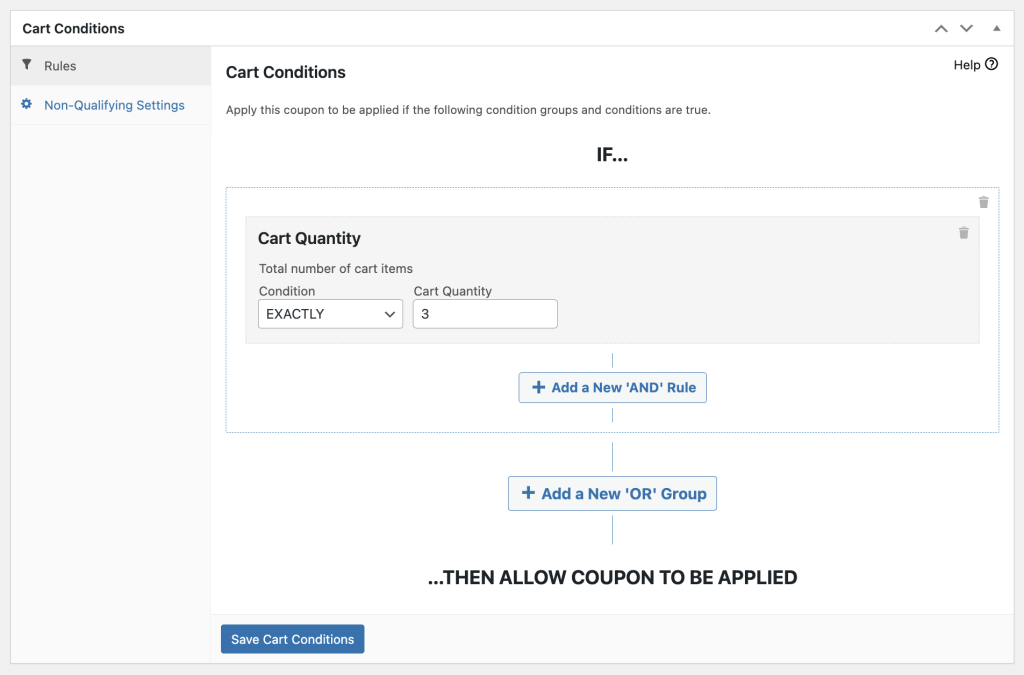The quantity discount model is a pricing strategy where customers get a lower price if they buy more of a product. Basically, the idea is that if customers purchase a larger quantity, they should pay less for each unit. This is a win-win: customers get a deal, and sellers boost their sales.
Now, why should you care about this? Well, if you’re running an online store, using this pricing strategy smartly can help you keep customers coming back, and increase your sales. Additionally, quality discounts help make your supply chain run more efficiently.
In this article, we’ll break down how this pricing model works and its advantages. Then, we’ll guide you through three simple steps to set it up in WooCommerce. So, let’s get into the details!
What Is The Quantity Discount Model?
The quantity discount model is a smart pricing plan where the more you buy, the less you pay for each item. Additionally, many businesses, whether they make things or sell them, use this strategy to control their inventory and boost sales.
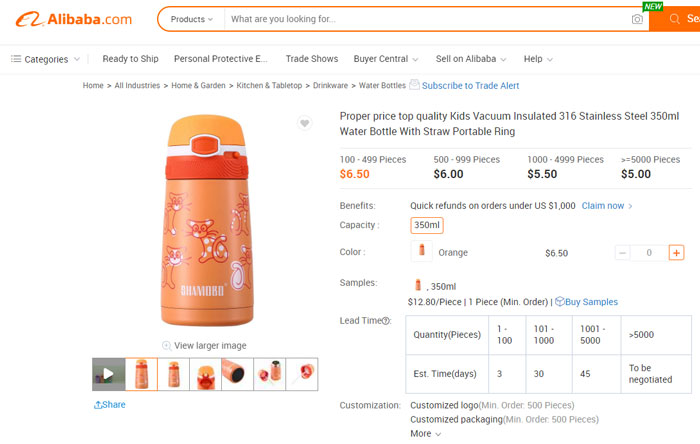
By giving discounts on bigger orders, they motivate customers to purchase more, which not only increases total sales but also helps cut down on the expenses of storing too much stuff.
The role of quantity discounts in e-commerce
Quantity discounts are crucial elements of a business’ pricing and sales tactics. They encourage customers to buy more and keep businesses competitive.
So, by changing prices based on how much customers buy, companies can cater to various customer groups. Now, big buyers save money, and companies can cut production costs by taking advantage of economies of scale.
The psychology behind quantity discounts
Finally, quantity discounts have a big effect on how customers behave. When people feel like they’re getting a great deal, they’re happier and more likely to keep buying from the same brand.
Moreover, knowing they can save money by buying a lot at once makes them want to decide quickly. This psychological side is important for making the Quantity Discount Model work well.
What Is An Example Of A Quantity Discount?
If you run an online store that sells hand-made essential oils, you might offer quantity discounts to encourage customers to add more items to their carts. Here’s what it may look like:
- Buy 3-5 essential oil bottles at $5.50 each
- Buy 7-8 essential oil bottles at $4.50 each
Essentially, the more products shoppers add to their cart, the lower the price per item.
How The Quantity Discount Model Works
This pricing model works by reducing the price per unit as the quantity purchased by the buyer increases. As a result, shoppers are more inclined to add more items to their carts to unlock better deals.
Types of quantity discounts
Quantity discounts come in different types, like cumulative and non-cumulative discounts. Cumulative ones reward you for buying a lot over time, while non-cumulative ones apply to each order separately.
There’s also the tiered system, where the discount gets bigger as you buy more.
Essentially, businesses need to pick the right type of discount based on what they want to achieve with their sales and how customers tend to buy.
Setting up a quantity discount structure
Creating a quantity discount system takes a lot of thinking about costs, what customers want, and what other companies are charging. Businesses need to figure out the best discounts to offer that will make people want to buy without losing too much money.
Moreover, they have to really know how much it costs to make their products and understand how much people care about prices in their target market.
Implementing quantity discounts in sales and marketing
Once you figure out your discount system, you need to tell people about it through sales and marketing.
So, where do we start?
Well, clear messages about why it’s good to buy a lot and how much money you can save can boost sales. Additionally, making sure these discounts are easy to use on websites or in stores can help customers take advantage of them without any hassle.
Advantages And Disadvantages Of The Quantity Discount Model
Before implementing any strategy, it’s always best to weigh both the perks and potential drawbacks. As with any strategy, the quantity discount model will work best if it aligns with your current business goals, as well as the unique characteristics of your customer base.
To help you decide if it’s the best move for your business, let’s walk through the pros and cons:
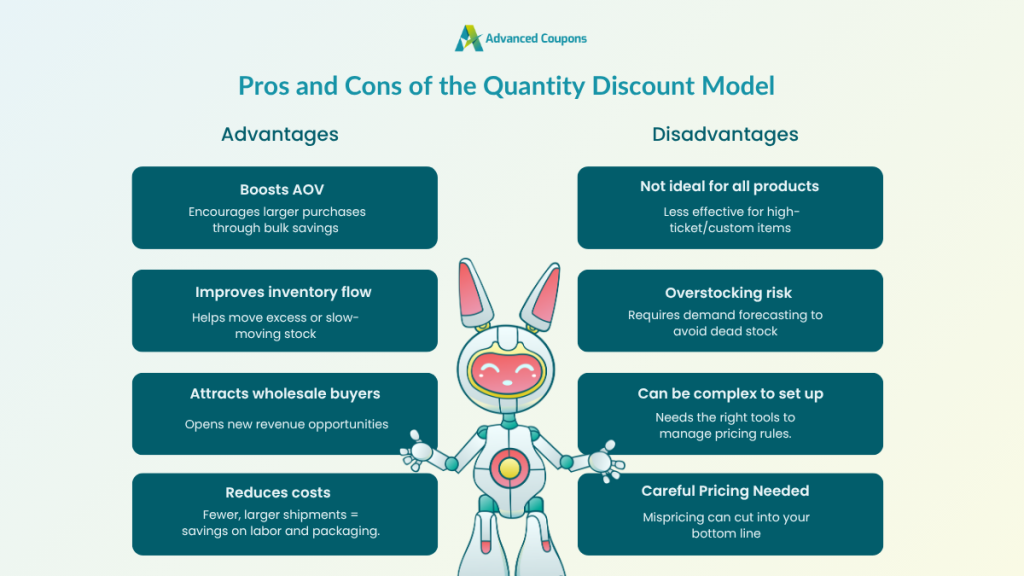
Advantages
- Encourages bigger purchases: When you offer lower prices for higher quantities, shoppers become more motivated to buy more. This naturally increases your store’s average order value (AOV).
- Better inventory management: Offering quantity discounts can help you move excess inventory or slow-moving products that tie up valuable storage space and capital.
- Attracts bulk-buyers: Quantity discounts can also attract wholesale buyers and resellers—this can be a profitable new revenue stream for your business.
- Reduce operational costs: Larger orders often mean fewer shipments and more efficient packaging. This can help you reduce shipping, packaging, and labor costs, making your operations more efficient.
Disadvantages
- Might not suit all product types: The quantity discount model is best suited for consumables or frequently ordered items such as office supplies or beauty products. If your business sells high-ticket or customized items, this model might not be applicable.
- Risk of overstocking: This strategy requires a thorough analysis of customer demand. Overestimating interest and stocking up on the wrong products might result in unsold inventory that ties up space and resources.
- Complex setup without the right tools: Offering different prices for products based on quantity can be tricky to set up without the right tools. Plugins like Advanced Coupons make this process easy by allowing you to set cart conditions and restrictions to create auto-applied quantity-based deals.
- Lower profit margins: It’s important to have a clear understanding of your fixed and variable costs before finalizing your volume discounts. When not calculated well, offering lower prices for higher quantities of product can eat into your profit margins.
If you’re interested in learning how to set the right bulk prices for your products, then check out this complete guide:
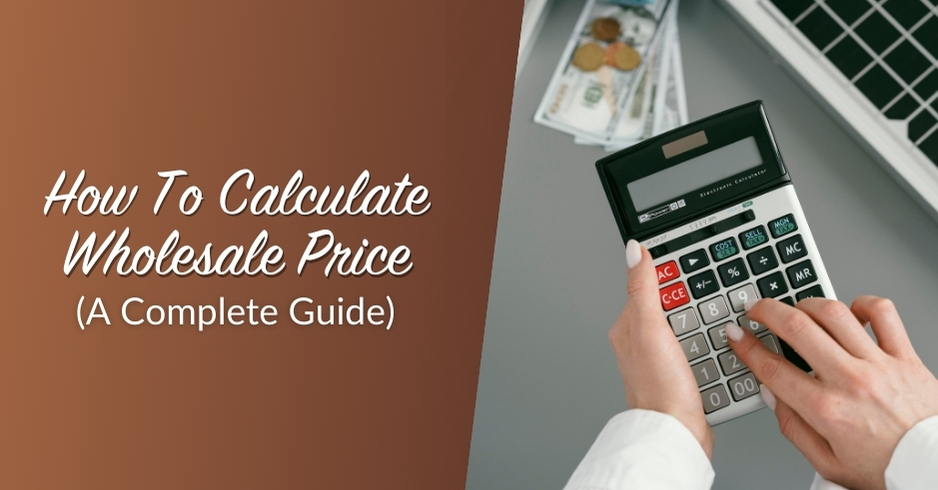
Factors To Consider When Setting Up a Quantity Discount Model
Now that we understand the concept, let’s start creating quantity discounts! But before that, let’s briefly discuss the factors to consider when setting them up:
1. Understanding your cost structure
Understanding costs is key when setting up a Quantity Discount Model.
Businesses need to look at both fixed (stay the same) and variable (change) costs to find the lowest price that still makes them money. Then, they have to think about everything they spend money on, like materials, workers’ wages, and other expenses like rent and advertising.
2. Analyzing customer buying behavior
Next, understanding how customers make buying decisions is another important consideration for making the Quantity Discount Model work for them.
Businesses should study how their customers decide what to buy and what makes them want to buy more. This helps companies create discounts that their customers will like and that will make them want to buy more.
3. Competitive pricing analysis
Lastly, analyzing competitors’ pricing is also important when establishing a Quantity Discount Model.
Businesses need to look at what their competitors are charging to make sure their discounts are appealing and competitive. This helps companies position themselves well in the market and take advantage of chances to get more customers.
How To Set Up A Quantity Discount In WooCommerce
Now that we understand the benefits of using a quantity discount coupon, let’s explore how to create one in WooCommerce using the Advanced Coupons plugin.
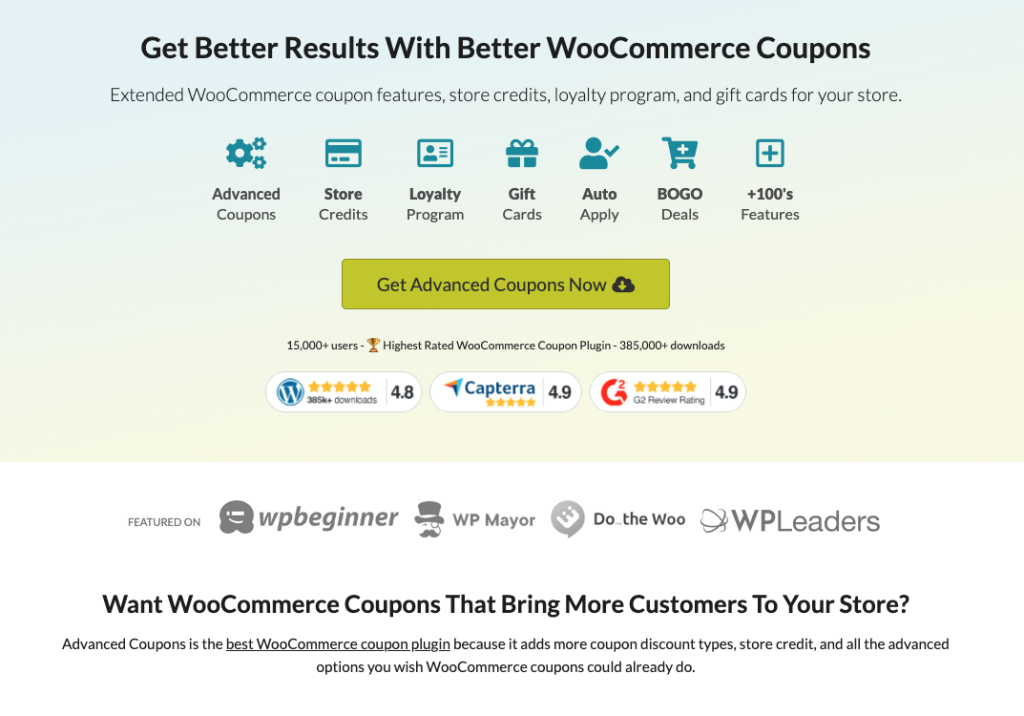
click to zoom
Advanced Coupons extends your basic coupon capabilities within WooCommerce. Apart from offering quantity-based coupons, this plugin makes it easy to create BOGO deals, shipping discounts, URL coupons, and many more!
So, assuming that you have this powerful plugin installed and activated, let’s proceed with the 3 steps to set up a quantity discount in WooCommerce:
Step 1. Add a new coupon
To create a new coupon in WooCommerce, navigate to WooCommerce > Coupons in your WordPress dashboard. Then, click on the “Add coupon” button to begin creating a new coupon:
Next, specify the coupon name and description.
Step 2. Set up the coupon data
After creating the coupon, fill in the name and description of the coupon. Then, customize the coupon’s details under the General tab. WooCommerce offers three types of discounts:
- Percentage discount
- Fixed cart discount
- Fixed product discount
The rest of the discounts on your screen are from Advanced Coupons. Now, choose the discount type that suits your promotion strategy:
Once you’ve chosen the discount type, set the coupon amount as a fixed, decimal, or percentage value. You can also enable free shipping and choose an expiration date for the coupon:
There are several other tweaks you can make to your coupon, such as restricting its usage based on user roles or creating a URL coupon.
Finally, after filling in the necessary information, save the coupon to proceed to the next step.
Step 3. Specify the cart condition rules
Basically, to offer a quantity discount to your customers, you’ll need to configure the coupon’s cart conditions.
There are two cart conditions you can use to implement a WooCommerce quantity discount:
- Cart Quantity: This option triggers a coupon once the buyer has a certain number of products in their cart, regardless of the product type.
- Product Quantity in the Cart: This option applies the coupon based on the quantity of each product in the cart.
To set up the cart conditions, choose the appropriate condition and enter the required values:
Finally, once you’re done, click on “Save Cart Conditions” to create your quantity discount coupon. The coupon will be ready for use, and you can share it with your customers.
💡 GOOD TO KNOW: If you’re expanding your WooCommerce operations to serve wholesale buyers, you might also want to check out Wholesale Suite. This powerful bundle of plugins allows you to add full B2B functionality in WooCommerce, including wholesale pricing, bulk order forms, B2B lead capture forms, and flexible payment terms.
Frequently Asked Questions
What is a quantity discount strategy?
The quantity discount strategy is a pricing model where shoppers save more when they buy more. It’s an effective way to increase average order values by offering discounts based on quantity. For example, an ecommerce store might offer a product for $10 each, but offer it at a $8 the price per unit if a customer buys three or more items.
What are the benefits of quantity discount?
Quantity discounts allow business owners to encourage larger purchases (resulting in higher revenues), move excess stock, reduce operational expenses, and attract bulk buyers. Shoppers, on the other hand, enjoy greater savings and more value for their purchase.
Why do suppliers offer quantity discounts?
Most wholesalers and suppliers offer quantity discounts to take advantage of “economies of scale”–producing and shipping in bulk reduces overall cost per unit, making it easier to offer lower prices without hurting margins. It also encourages buyers to increase their cart size, leading to larger, more efficient transactions.
What is the best discount strategy?
The answer depends on your business type, current goals, and the shopping behavior of your customer base. If you’re selling consumables like office supplies, the quantity discount model can be a great choice. Flash sales and limited-time offers are perfect for product launches or event-based promotions. If your current focus is building customer loyalty, you might want to offer exclusive discounts or loyalty rewards.
Conclusion
Quantity discounts help you sell more and increase the value of each order. With Advanced Coupons for WooCommerce, setting up these discounts is simple.
In this guide, we explained the basics of quantity discounts:
- What is the quantity discount model?
- How the quantity discount model works
- Advantages and disadvantages of the quantity discount model
- Factors to consider when setting up quantity discounts
We also covered the three easy steps to set up a quantity discount using Advanced Coupons:
With Advanced Coupons, you can go beyond basic WooCommerce discounts and create flexible, automated quantity-based offers that work for both retail and wholesale customers.
Do you have any questions about this article? Let us know in the comments below!