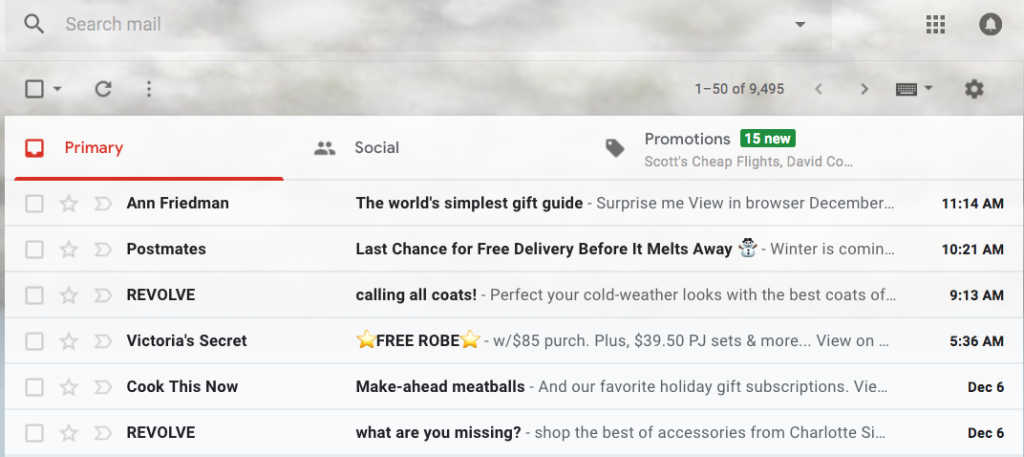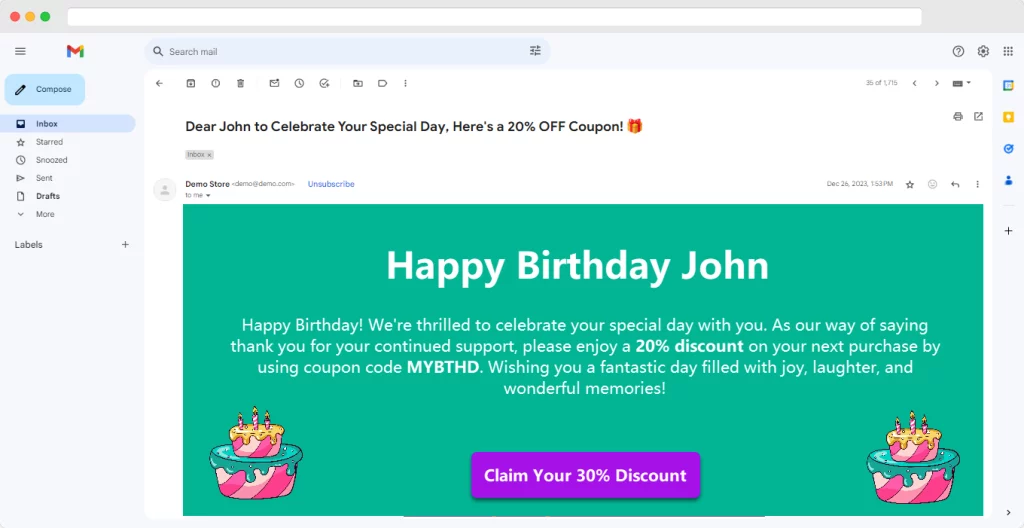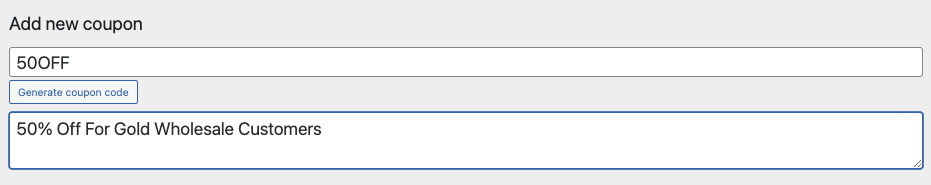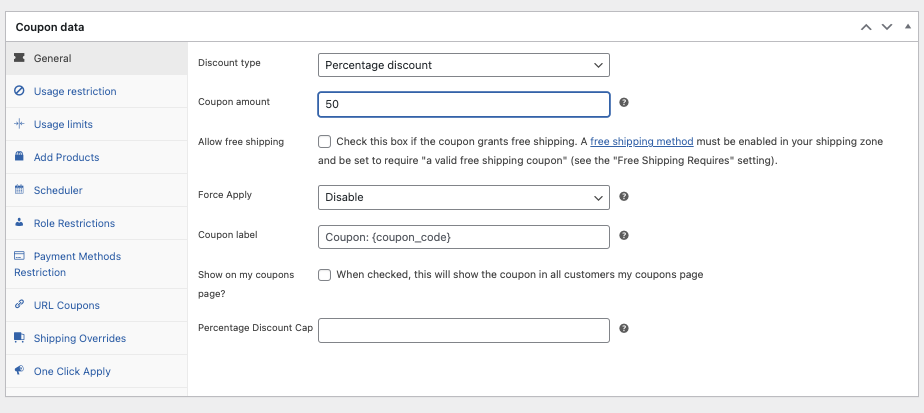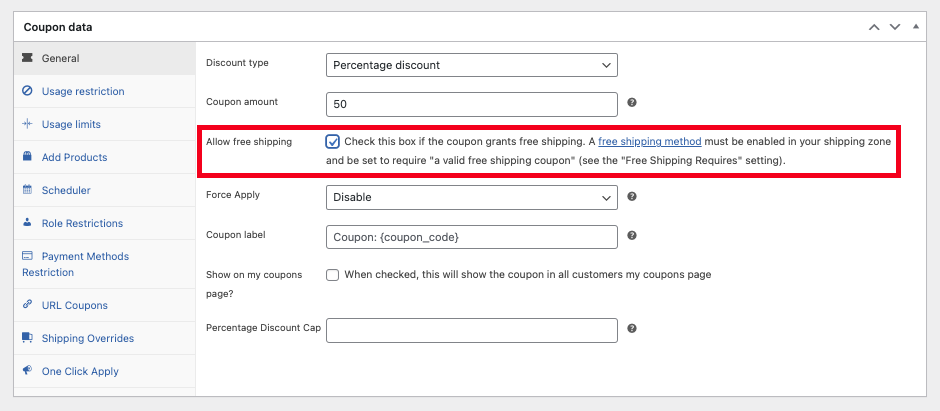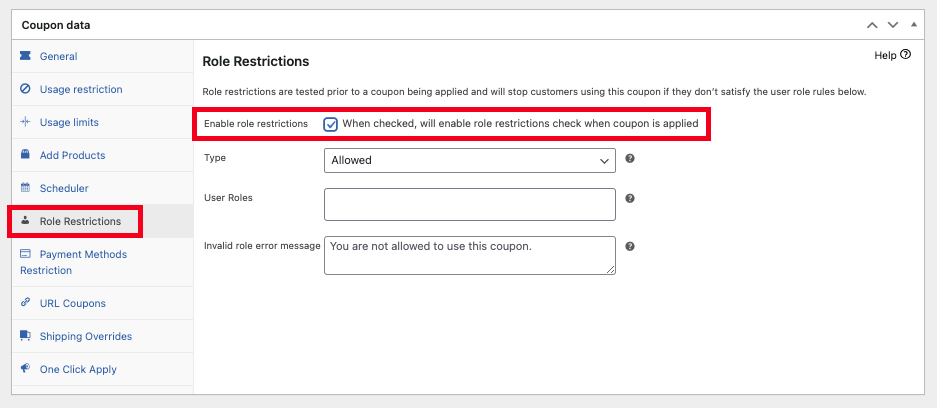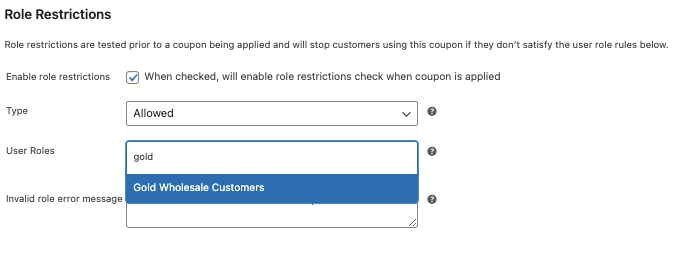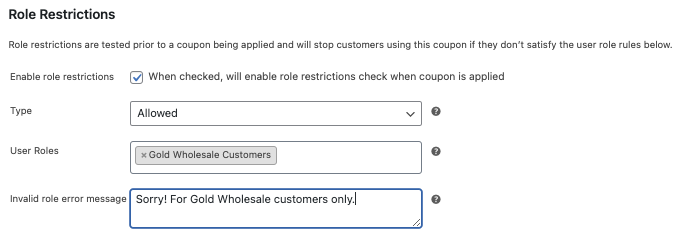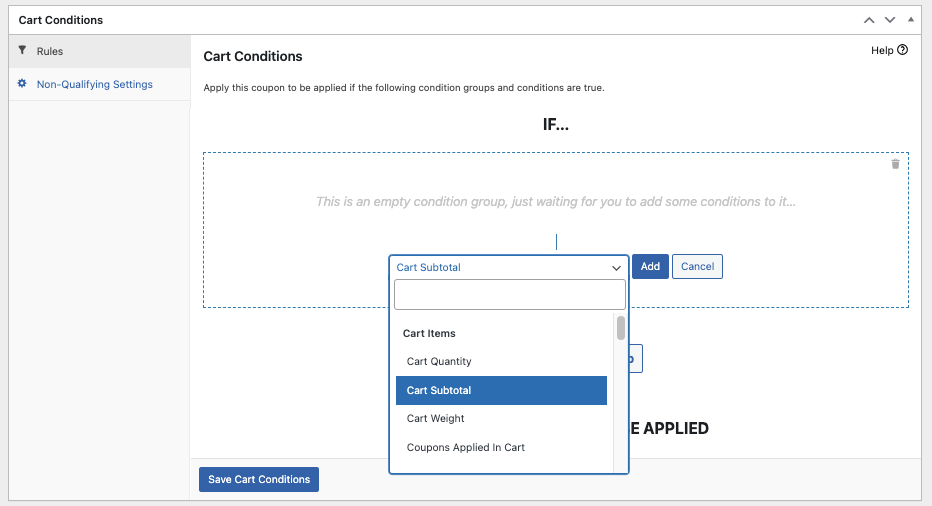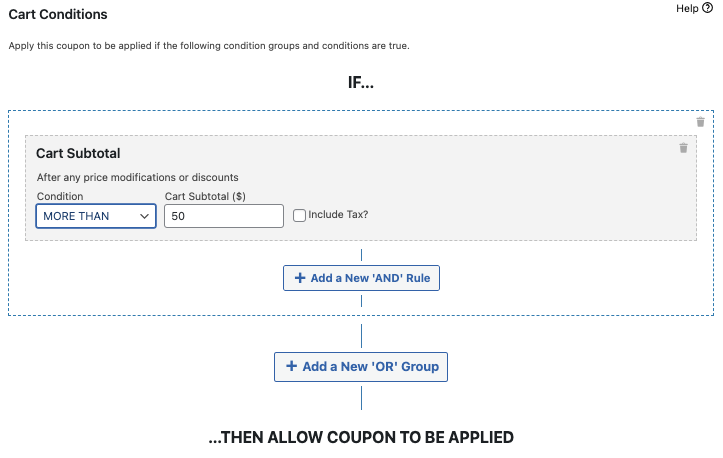Imagine you’re a shop owner trying to make your customers feel extra special. Sure, a simple coupon is a good start, but what really makes a difference is personalized coupons. This not only helps keep customers coming back but also makes them feel like they’re getting something unique and exclusive.
Now, you might wonder how exactly you can create personalized coupons for your customers, especially if you’re using WooCommerce for your online store. Well, there are several ways to do this, and one of the simplest and most effective methods is by using role restrictions.
In this article, we’ll explore the benefits of personalized coupons and why they’re essential for your store. We’ll also guide you through three easy steps to set up personalized coupons using Advanced Coupons in WooCommerce. Let’s dive in!
Why Would You Need To Give Personalized Coupons?
Recent studies show that most people, around 90%, really like personalized stuff, and about 80% of customers are more likely to get involved if they’re offered personalized experiences.
But why exactly are they helpful to your business? Here are some good reasons why offering personalized coupons is strategic:
1. Hightened relevance and engagement
Generic coupons that everyone gets often don’t feel exciting because they’re not tailored to what each person likes. That’s why they might not get used much.
But when coupons are made specifically for each customer, based on what they like and how they shop, they become much more interesting and useful. These personalized coupons catch people’s interest and make them more likely to use them, which means higher engagement and happier customers overall.
2. Strengthened customer loyalty
Today, customers are bombarded with tons of marketing messages every day.
In fact, according to PMLive, the average person is bombarded with anywhere from 6,000 to 10,000 promotional messages or branded items every day. These messages come through various channels like TV, print media, digital platforms, social media, and mobile devices.
It’s a constant stream of information and ads that people have to navigate through daily. So to stand out, businesses can use personalized experiences to make a real impact.
When a business shows that it understands each customer’s needs and adapts accordingly, it creates a strong emotional bond. This personal touch makes customers feel appreciated and valued, which in turn builds stronger loyalty and keeps them coming back.
3. Boosted conversion rates
When customers get offers that match what they like and need, they’re much more likely to take action.
Personalized offers tap into this psychology, making it more probable that customers will use them and make more purchases afterward. This focused strategy often leads to much better conversion rates than just offering generic discounts to everyone.
4. Optimized marketing spend
Using broad discounts can sometimes mean spending money on marketing that doesn’t resonate with a lot of people, leading to wasted resources.
On the other hand, personalized discounts help businesses focus their marketing efforts and budget on customers who are likely to respond positively. This targeted approach maximizes the return on investment (ROI) and ensures that resources are used efficiently.
5. Competitive advantage
In fiercely competitive markets, offering personalized experiences can be a game-changer, distinguishing a business from its competitors. When a business consistently provides tailored experiences that cater to each customer’s preferences, it helps:
- build strong, lasting relationships,
- keep its loyal customer base intact, even amidst tough competition, and
- ultimately, drive sales.
3 Steps To Give Personalized Coupons To Specific Customers
Offering personalized coupons in WooCommerce is fairly easy with Advanced Coupons.
This special tool goes beyond WooCommerce’s basic coupon features, letting store owners run a variety of coupon promotions. Whether you want personalized discounts, buy-one-get-one deals, flexible shipping offers, or more, this plugin has you covered.
Assuming you’ve installed and activated this plugin, let’s look at the three steps to set it up:
Step 1: Create a new coupon.
First, navigate to Coupons and then select ‘Add New.’ You will be directed to the coupon editing page. Start by giving your coupon a name:
It’s helpful to add a description too, so you can easily remember what this coupon is for later.
Next, set up your Coupon Data according to the discount you want to offer:
For example, if you’re offering a 50% discount to certain customers, choose “Percentage Discount” and enter “50” as the coupon amount.
Then, you can also offer free shipping with this discount. Just enable free shipping in the section below where you entered the coupon amount:
Step 2: Configure role restrictions.
To manage personalized coupons effectively, it’s a good idea to assign them to specific user roles. This method helps control who can use the coupon.
First, make sure you’ve organized your user roles, then turn on the role restrictions feature.
Role restrictions check if a customer belongs to the designated role before they can apply the coupon. This prevents unauthorized use of the coupon.
Next, choose the user role that should be able to use the coupon. For instance, if you want to give a 50% discount to Gold Wholesale customers, simply select this role from the User Roles field:
Additionally, you can set up an error message that appears for users who don’t fit the role but attempt to use the coupon. This informs them why they can’t use the discount:
3. Set up cart conditions.
Once you have the role restrictions ready, you can publish the coupon. But if you want to add more specific conditions—for example, making the 50% discount available only to Gold Wholesale customers who have at least $50 in their cart—you can do this using the cart condition feature.
Just scroll down to the cart condition section and select the condition you want to apply:
Next, define the rules for this condition:
After setting up the rules, click ‘Save Cart Conditions’ and then ‘Publish’ to make your coupon active.
Conclusion
Personalized coupons have become a vital strategy for businesses aiming to build lasting relationships and promote growth. By utilizing customer data, segmentation strategies, and personalization criteria, companies can create customized offers that align with individual preferences.
In this article, we shared 3 easy steps to create and give out personalized coupons in WooCommerce using Advanced Coupons:
Do you have any questions about this article? Let us know in the comments.