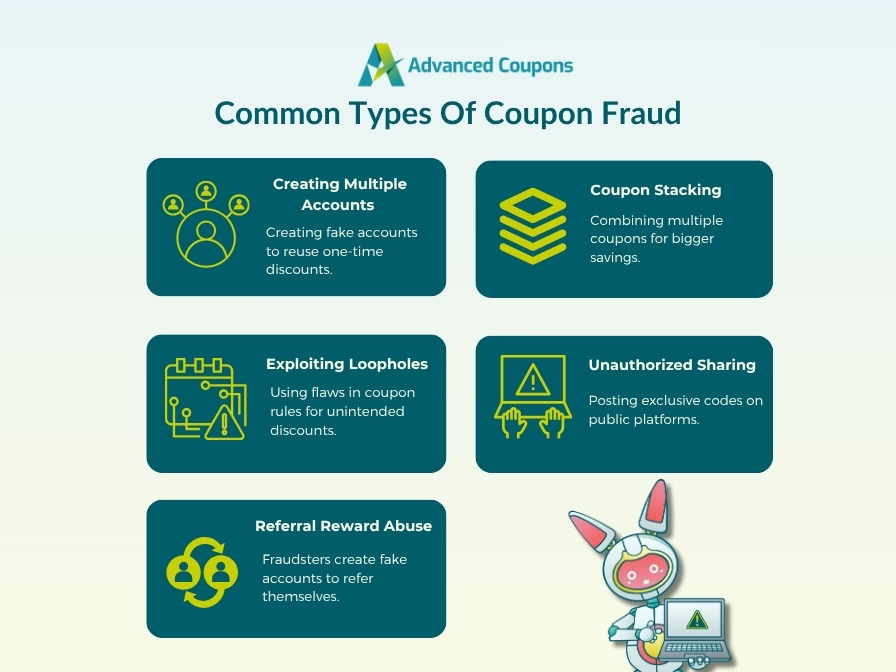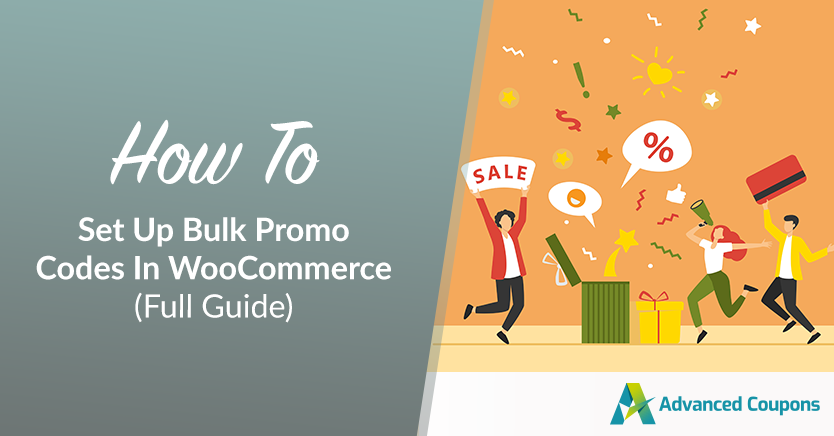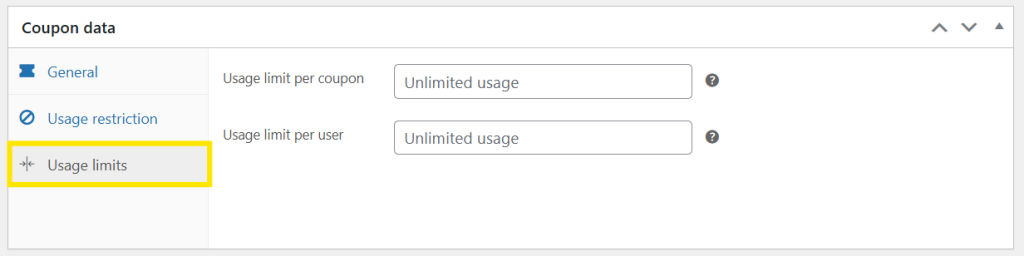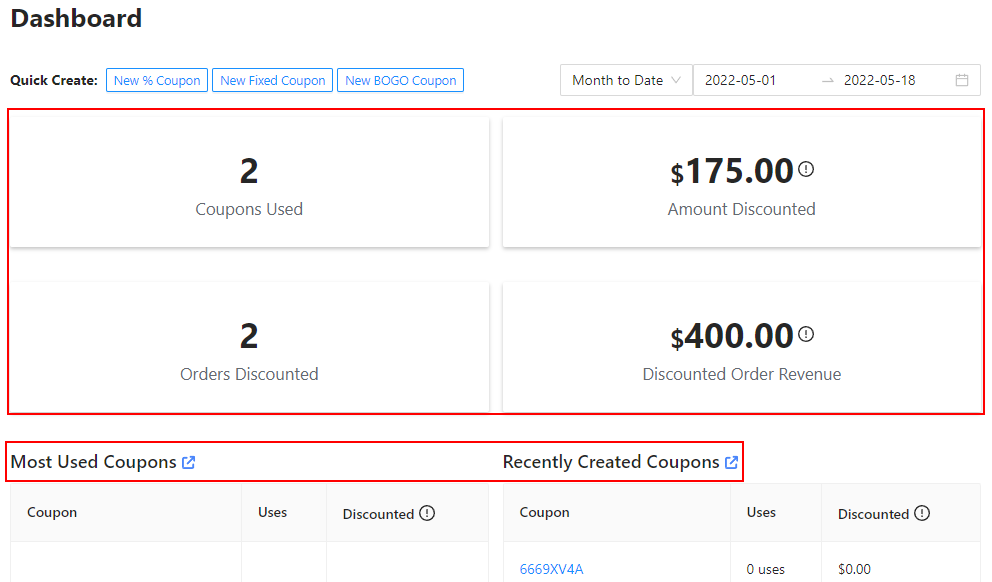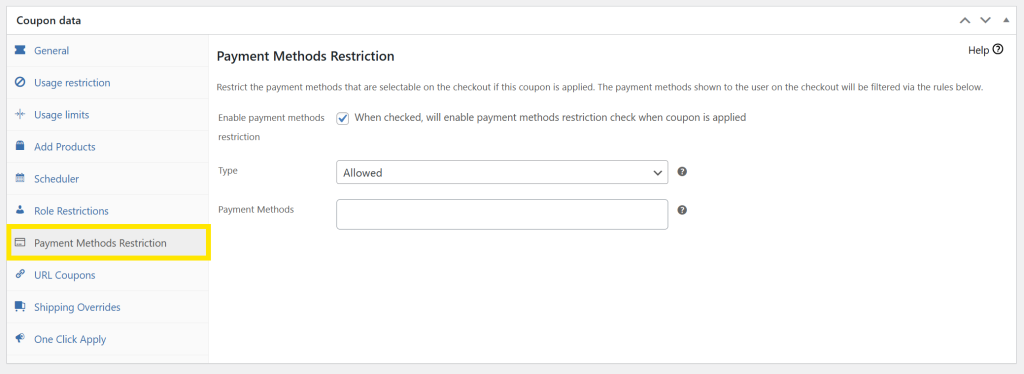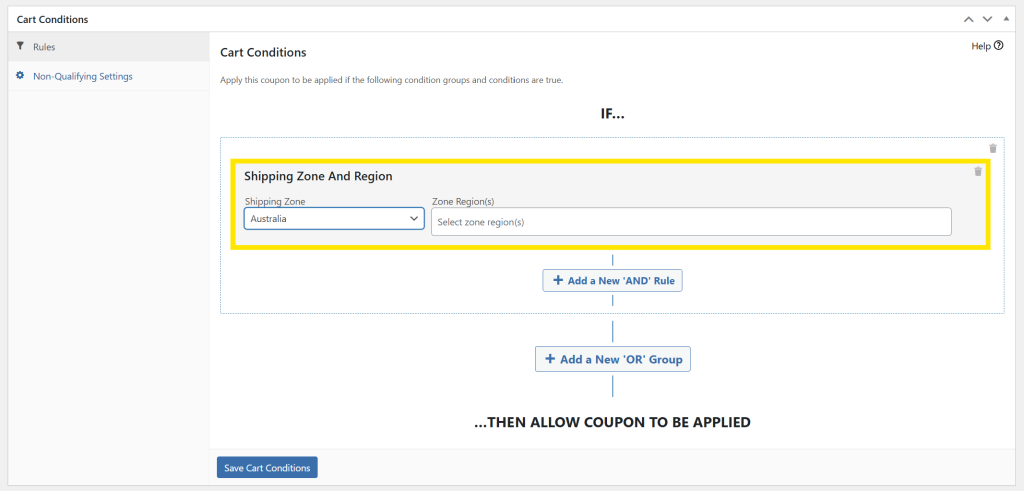Coupons are powerful tools for ecommerce store owners. They engage customers, boost sales, and are an excellent incentive for rewarding loyal shoppers! However, these tools also come with underlying risks. With the rise of online shopping, coupon fraud has become a growing concern, costing businesses millions in revenue annually.
Thankfully, there are several simple, actionable steps you can take to prevent coupon abuse. This is what we’ll dive into today. In this article, we’ll walk you through the basics of coupon abuse, the most common types, and how to prevent coupon fraud in your WooCommerce store.
Ready to learn? Let’s dive right in!
What Is Coupon Fraud?
Coupon fraud happens when shoppers intentionally abuse discount codes or promotional offers in ways not intended by business owners. For instance, a customer may create multiple new accounts in your store to repeatedly take advantage of exclusive welcome discounts.
This form of deceit is detrimental to businesses, most especially for small online store owners. It can lead to significant revenue loss, impact the effectiveness of your promotional campaigns, and even damage your business reputation. According to an industry estimate, merchants lose a whopping $89 billion annually due to promo abuse.
Most Common Types Of Coupon Fraud
Coupon fraud can range from minor misuse to intentional, calculated attempts to exploit your store’s discount system. Here are some of the most common types of coupon misuse you should be mindful of as a store owner:
1. Creating multiple accounts for discounts
This is one of the most common types of discount fraud, where customers sign up using multiple accounts to repeatedly claim one-time-use discounts. Beyond revenue loss, this has a negative impact on your customer analytics.
A surge in fraudulent accounts may lead you to believe that your campaigns are performing well, resulting in misguided marketing efforts. Since these fake accounts don’t contribute to long-term customer retention, they can devalue your promotional efforts over time.
2. Coupon stacking abuse
Coupon stacking occurs when customers use multiple coupons or discount codes on a single purchase. While this can be an effective tactic to boost sales, it can lead to revenue loss if not managed properly. For example, a shopper might combine a free shipping offer, a 15% off coupon, and store credit redemption to drastically reduce the order total.
3. Exploiting loopholes in discount rules
More advanced threat actors actively search for vulnerabilities they can exploit in your store’s coupon setup. Loopholes can result due to improperly configured discount rules, technical errors, or gaps in coupon restrictions. This is why testing your coupons before launching any promotion is highly recommended.
4. Coupon sharing on unauthorized platforms
Some customers may share their exclusive discount codes on forums, social media, and unauthorized third-party websites. This allows unintended shoppers to take advantage of your exclusive offers, resulting in revenue loss. What’s more, it undermines the value of your promotions and hurts your relationship with customers who genuinely qualify for the discount.
5. Exploiting referral rewards
Referral coupons and perks are a great way to encourage existing customers to spread the word about your brand and bring in new shoppers. Unfortunately, some customers exploit this system. They create multiple fake accounts and refer themselves to redeem referral discounts and bonuses. This form of coupon abuse messes with your referral program insights and drains your marketing budget.
If you’re running a referral promotion, it can help to set up a verification system to prevent promotion abuse. For instance, you can require email or phone verification before referral bonuses can be redeemed.
How To Prevent Coupon Fraud And Abuse In Your ECommerce Store
Now that we’ve walked you through the most common types of coupon fraud, it’s time to focus on prevention. While tackling this challenge seems daunting, implementing the right tools and strategies can help you safeguard your eCommerce store. So, let’s dive right in!
1. Generate unique, hard-to-crack coupon codes
Generic coupon codes like “WELCOME10” or “SAVE20” are much easier to crack, share, and abuse. One of the simplest ways to prevent coupon misuse is by creating unique codes for your promotions. These codes are tied to specific customers or campaigns, making them harder to exploit.
Tools like Advanced Coupons make it easy to generate unique coupon codes for your campaigns. With its bulk coupon feature, you can easily create multiple coupon codes for a specific promotion. This allows you to:
- Generate unique coupon codes for each customer to avoid unauthorized sharing.
- Run exclusive campaigns with confidence.
- Track the performance of each coupon to assess the effectiveness of your campaigns.
Want to learn more about generating bulk coupon codes in WooCommerce? Check out our full guide here. 👉
2. Set redemption limits
Without redemption limits, one coupon code can be used repeatedly, increasing the chances of abuse. By setting redemption limits, you can control the number of times your code can be used and protect your store. For instance, you can choose to:
- Limit coupon usage per shopper: Allow your buyers to redeem a coupon code only once.
- Set a total redemption cap per coupon: Set a total number of times a specific coupon can be used–also great for creating a sense of urgency and scarcity.
- Restrict by time frame: Only allow coupon usage for a specific period, such as during a flash sale or holiday period.
By default, WooCommerce store owners can set Usage Limits per customer and per coupon:
However, if you want more control over your restrictions, you can use plugins like Advanced Coupons. Our plugin allows you to set coupon schedules, role restrictions, payment method restrictions, and so much more.
3. Monitor coupon usage analytics regularly
Keeping an eye on your coupon analytics not only helps you assess the performance of your campaigns. It’s also a great way to spot coupon abuse! With regular monitoring, you can easily notice unusual coupon redemption patterns and spikes in coupon usage that may indicate fraud.
Thankfully, most coupon solutions offer reporting and analytics features to help you track and analyze these insights in real time. Advanced Coupons, for instance, provides you with a comprehensive dashboard that summarizes coupon usage in your WooCommerce store. It showcases important information, including the number of coupons used, orders discounted, top-performing coupons, and more:
4. Limit discount combinations (coupon stacking)
Coupon stacking allows shoppers to combine multiple coupons in a single order. While it may seem like a great tactic to boost sales and enhance engagement, it can eat into your profit margins when not managed properly. To make your promotions profitable (and fair), consider limiting coupon stacking.
💡POWER TIP: When making coupons in WooCommerce, you can tick the option “Individual Use Only” under Usage Restrictions. This prevents your coupons from being used alongside other coupons, giving you more control over your discounts.
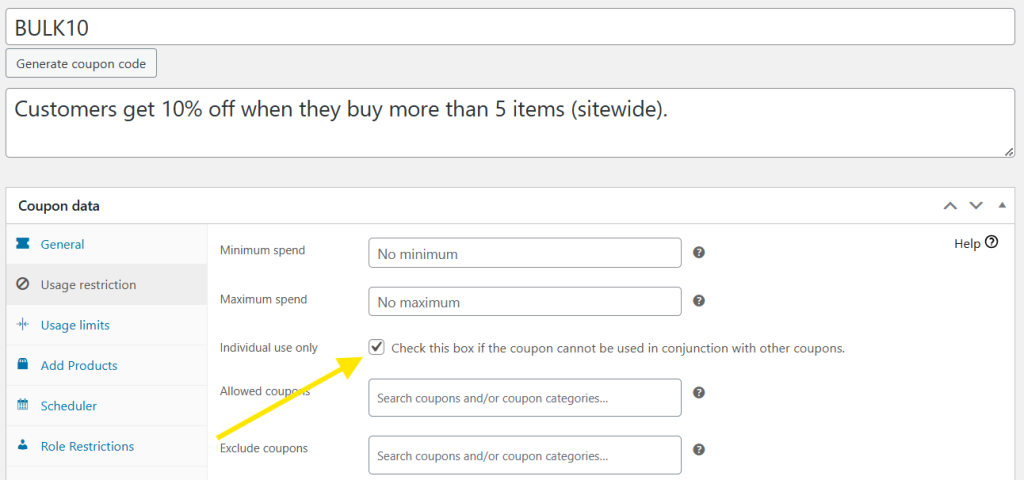
5. Set reasonable expiry dates
Setting coupon expiration dates might seem like a basic step, which is exactly why it’s on our list! Coupons with overly long validity periods are more likely to be shared and exploited on unauthorized platforms. By limiting coupon validity, you protect your store and create a sense of urgency that encourages shoppers to act quickly.
If you want to take it a step further, you can set coupons to be valid only on certain dates and times. This works well for exclusive, time-sensitive promotions, such as flash sales or event-tied campaigns. With tools like Advanced Coupons, you can easily set coupon validity down to the last minute and hour:
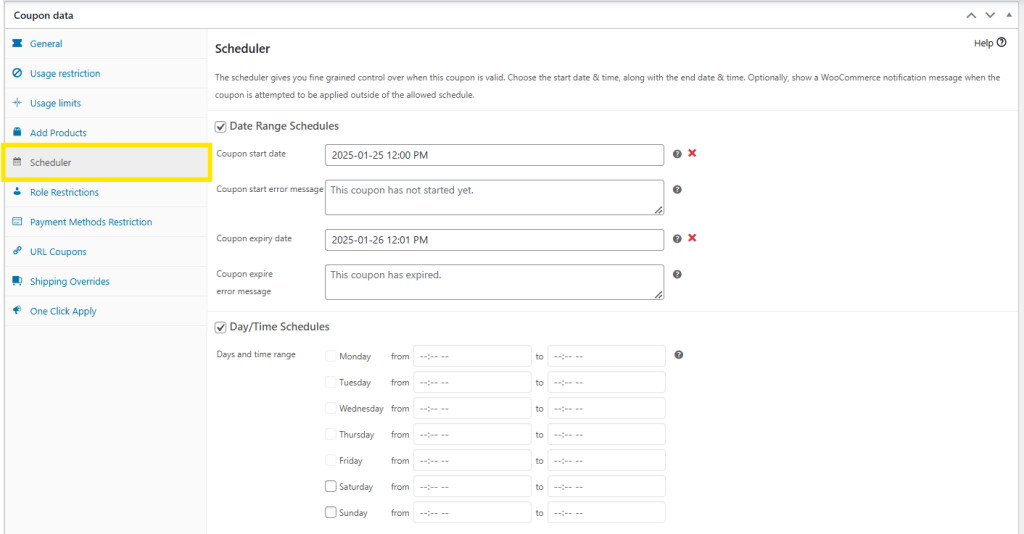
6. Implement cart conditions
Cart conditions allow you to set specific criteria before a coupon can be applied. Depending on your campaign, this may entail setting minimum spend requirements, customer role restrictions, or product-specific limitations. For example, you may want to require a minimum spend of $50 before granting a free shipping coupon.
This powerful feature gives you an additional layer of control, ensuring coupons are used only as you intended. Here are more examples to consider:
- Make coupons exclusive to certain products or categories: Make coupons exclusive only for certain products or product categories–perfect for promoting underperforming products or seasonal items!
- Add account requirements: Require customers to have an account or log in to use coupons.
- Implement cart quantity conditions: Offer discounts based on the quantity of items purchased. This works especially well if you serve bulk buyers.
📝 NOTE: By default, WooCommerce allows you to set basic coupon restrictions like minimum spend and maximum spend. However, you can use tools like Advanced Coupons to unlock advanced cart conditions like cart quantity, cart subtotal, allowed customer user role, and so much more!
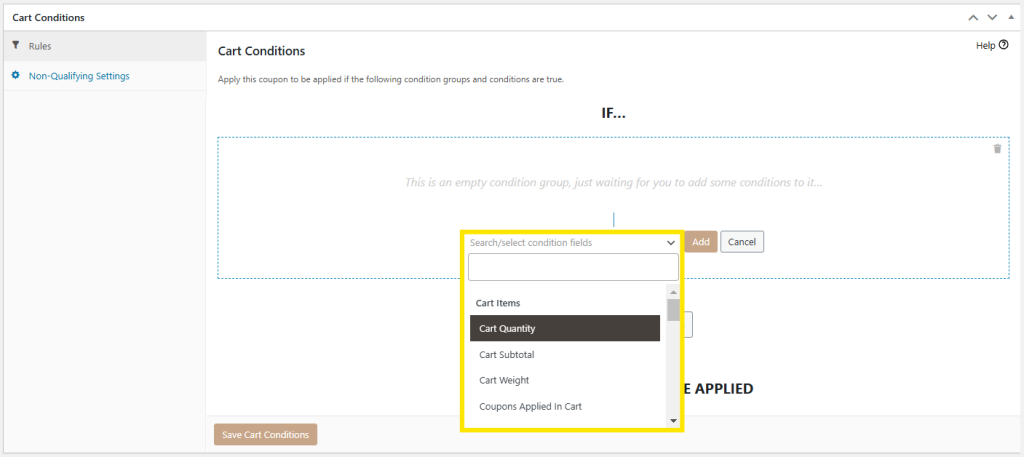
7. Restrict coupon use by payment method
Some payment methods, such as cash on delivery (COD) or less secure payment gateways, are more likely to be abused by coupon fraudsters. This is why setting payment method restrictions is one effective way to reduce coupon abuse.
By restricting coupon use only to verified payment methods (such as credit cards or digital wallets), you gain more control over who can redeem your promotions. It’s also a smart way to protect your business from fake orders and unpaid transactions.
WooCommerce store owners can use Advanced Coupons to easily set up payment method restrictions for coupons. With this plugin, you can allow coupon redemption only for set payment methods and combine them with cart conditions to create more targeted and secure campaigns.
8. Limit promotions to certain shipping zones
When researching how to prevent coupon fraud, this tip is often overlooked but effective: restricting promotions to specific shipping zones. It’s even more crucial if you serve multiple regions or ship internationally.
Let’s say you’re running a local free shipping promotion or exclusive discounts to customers within a certain region. Without location-based restrictions in place, shoppers from outside your intended zone might discover and use your coupon. This can lead to higher order fulfillment costs, which can eat into your margins.
💡 GOOD TO KNOW: Advanced Coupons allows WooCommerce store owners to restrict coupons based on shipping zone and region through cart conditions.
9. Target verified shoppers only
Another simple way to prevent coupon abuse is by limiting coupon redemptions only to verified or logged-in users. Shoppers who haven’t confirmed their identity are more likely to exploit coupons. For instance, a shopper might make multiple guest checkouts to redeem an unrestricted “first-order” promo.
Most retail brands tie their welcome discounts to account creation, newsletter sign-ups, or loyalty program registration. This way, only verified users can access exclusive welcome promos.
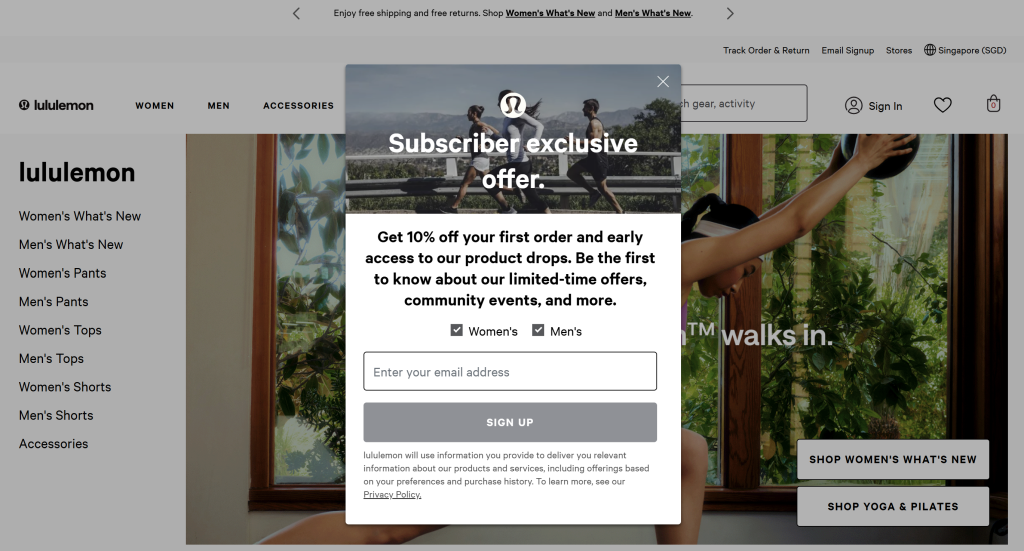
In WooCommerce, you can easily set up this type of restriction with Advanced Coupons. It extends the default coupon features of WooCommerce, allowing you to:
- Set allowed emails and customers for discounts
- Create role restrictions for your promotions (e.g., Wholesale, VIP)
- Require shoppers to be logged in before redeeming coupons
- Combine verification with other cart conditions like shipping zone, cart subtotal, and more
How To Spot Coupon Abuse in Your WooCommerce Store (Common Red Flags)
Even if you’ve set coupon restrictions and conditions, it’s still important to actively monitor coupon usage behavior so you can spot red flags early. Here are some of the most common coupon fraud signs to watch out for:
- Unusual spikes in coupon redemptions: Watch out for a sudden and unusual surge in coupon redemptions, especially if you’re not actively running a promotional campaign. This can be a sign that your coupons have been leaked or shared on unauthorized platforms.
- High product return rates after discounted orders: If many customers are claiming a discount or perk, then immediately returning items, they may be abusing your system to earn store credits or gain perks without completing real purchases.
- Bulk account creations using similar email formats: This is likely a sign of a suspicious customer trying to bypass coupon usage limits or claim welcome discounts multiple times.
- Suspicious referral patterns: An unusually high number of referrals coming from the same user can be a sign of fake referrals created to exploit exclusive perks or bonuses.
- Exclusive coupons being used outside intended users or regions: If a coupon created for a certain customer group or location is being used by ineligible shoppers, it’s likely that it has been shared with others outside your intended audience.
💡 POWER TIP: To stay ahead of coupon abuse, it’s helpful to regularly review your ecommerce analytics and coupon redemption trends. Tools like Advanced Coupons give you access to detailed dashboards and reports to make spotting unusual activities easy.
Frequently Asked Questions
What is an example of coupon fraud?
A very common example of coupon fraud is the unauthorized sharing of coupon codes on third-party websites. Some customers share exclusive coupon codes (such as VIP discounts) on public forums, coupon aggregator sites, and even social media. Discounts not properly configured with restrictions and redemption limits can quickly be exploited by unintended users.
How to stop coupon fraud?
Start with the basics–set coupon expiry limits, use unique coupon code names, and implement redemption limits, and restrictions like minimum spend requirements to protect your margins.
Using plugins like Advanced Coupons allows you to set advanced cart conditions to ensure your coupons work exactly the way you want them to. What’s more, it gives you access to a comprehensive dashboard, ensuring you’re on top of your coupon redemption analytics. This will help you spot any sign of coupon fraud early on.
What is the purpose of coupons?
Coupons are powerful marketing tools to attract, engage, and reward customers. They’re incredibly versatile and effective, allowing ECommerce store owners can use coupons to achieve several business goals. For example, you can use coupons to incentivize first-time buyers, clear out excess stock, or reward loyal customers.
Conclusion
The rise of online shopping has made things more seamless for business owners and customers alike. However, it also paved the way for risks like coupon fraud. Fortunately, undertaking simple measures can greatly reduce the likelihood of abuse and protect your online store. In this comprehensive article, we’ve walked you through how to prevent coupon fraud in 9 actionable ways.
To recap, let’s check them out below:
- Generate unique coupon codes
- Set redemption limits
- Monitor coupon usage
- Limit coupon stacking
- Set reasonable expiration dates
- Implement cart conditions
- Restrict coupon use by payment method
- Limit promotions to certain shipping zones
- Target verified shoppers only
Tools like Advanced Coupons make it simple and easy to implement this measure in WooCommerce. This powerful plugin extends the default coupon functionality of WooCommerce, allowing you to create advanced discounts, set cart conditions, offer URL coupons, and so much more.
We hope this article helped you out! Do you have any questions or topic requests? We’d love to know!