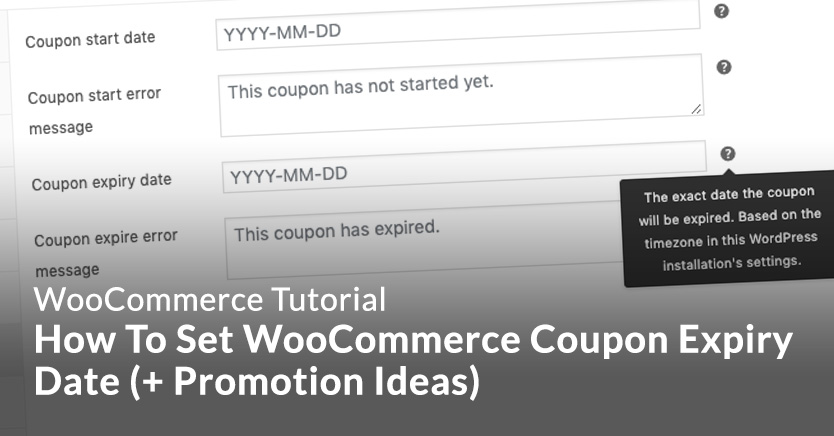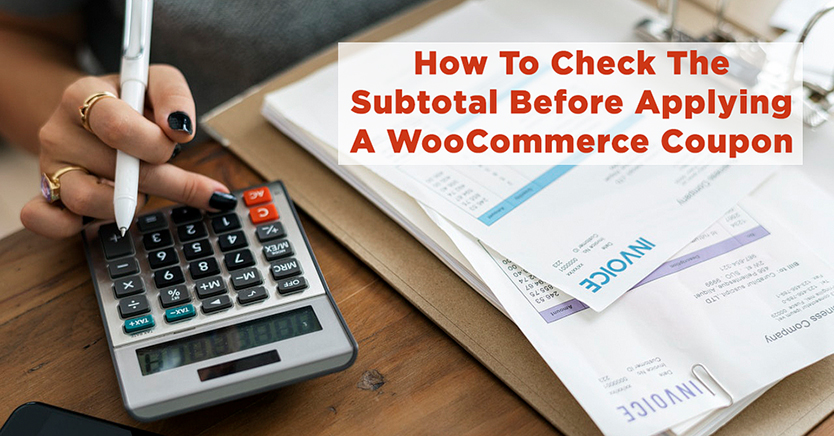Understanding how to categorize coupons in WooCommerce will help you keep organized and manage your promotional campaigns more efficiently. You can organize your coupons into categories based on type, promotion, or any other criterion that makes sense for your business. You can also effortlessly locate and change them, generate reports […]
Hey there, we noticed you didn't complete your Advanced Coupons purchase.
We're excited to have you join the Advanced Coupons family! Complete your checkout now & save!
If you have any questions, please reach out to our support team!
How To Schedule A Coupon In WooCommerce
This tutorial will show you how to schedule a coupon in WooCommerce with a start and end date. Technically you can only do start date scheduling in WooCommerce BUT this post will show you a tool that will let you schedule the end date as well! Not only that you […]
Coupon Management in WooCommerce (4 Tips)
What are some of the best tips for coupon management in WooCommerce? For store owners, managing coupons once you get past a handful of them can be quite a headache. The art of coupon management will help you be a more organised store owner and have you saving time managing […]
How To Set WooCommerce Coupon Expiry Date (+ Promotion Ideas)
Setting a WooCommerce coupon expiry date is unfortunately not possible in the basic version of the coupon feature that comes in WooCommerce core. But all is not lost! You can still set a WooCommerce coupon expiry date by using a WooCommerce coupon plugin to add extra features to your standard […]
How To Create A Coupon Page In WooCommerce And Rank For It
Ever thought about creating a coupon page? Coupon codes are a powerful tool in the world of e-commerce. By offering attractive discounts to customers, you can drive sales, build customer loyalty, and ultimately grow your business. However, with the abundance of savings sites and affiliate platforms, it’s easy for your […]
How To Check The WooCommerce Cart Total Before Applying A Coupon
Coupons are an essential part of any successful business. They help to draw customers in, incentivize them to make larger purchases, and ultimately, increase your bottom line. However, ensuring you’re offering coupons efficiently by checking the WooCommerce cart total before an application is vital. Restricting coupons to when your customer […]
6 Tips for Offering WooCommerce Advanced Discounts
In today’s business world there are many companies looking to sell products or services online. We’ve all been witness to the uprising of online retail, which has progressed significantly in a short space of time. In the midst of today’s technological advancements, WordPress has emerged as a useful tool for […]
The Benefits Of Using A WooCommerce Coupon Code Plugin
Running an online store has its challenges, but figuring out how to attract and keep customers shouldn’t be one of them. That’s where a WooCommerce coupon code plugin comes in handy. This nifty tool can really amp up your marketing game by offering attractive discounts to your customers. In this […]
Quick View Software: How To Set Up Coupon Quick View In WooCommerce
As an e-commerce store owner, you know that providing a smooth and convenient shopping experience is key. Coupons are a great way to increase sales and encourage repeat purchases, but presenting them prominently can be challenging. Hence, the need for a coupon quick view software. With Advanced Coupons, configuring this […]
WooCommerce Coupon Not Working (Troubleshooting Guide)
If you’re facing issues with your WooCommerce coupon not working when setting up a new deal in your store, you’re in the right spot for troubleshooting. This guide will walk you through common reasons why a WooCommerce coupon might fail to work and provide quick fixes to resolve them. Explore […]